Whether you're juggling design iterations, coordinating with contractors, or tracking resources across multiple teams, having the right software can make or break your project’s success.
In this post, we will break down the top 10 project management tools built with engineers in mind.
From a budget-friendly option to the most customizable tool, you’ll find the tool that fits your needs.
Factors to Consider When Evaluating Project Management Tools for Engineers
Look for the following features when searching for good project management software for you and your engineering team:
Customizability
As every project demands agility in handling scope creep or unplanned tasks, the tool should allow for custom workflows, integrations, and automation that fit every project’s demand.
To stay on top of your projects, look for features such as custom fields and task dependencies, engineering-specific templates, and customizable dashboards.
Additionally, to free up your time, ensure the tool helps you set up automated workflows to eliminate routine tasks like last-minute change requests, status updates, etc.
Collaboration and communication
To reduce delays in project approvals and boost transparency across departments, ensure the tool helps you communicate in real-time.
Look for features such as:
- Task and project-level comments and @mentions.
- In-app messaging for 1:1 or group chats with stakeholders and teammates.
- Integrations with communication channels like Slack, Teams, or email.
- Option to build project-specific chat channels to keep conversations organized.
Integrations and plug-ins
Consider which connections you will need to set up consistent transfer of information across tools.
Ideally, the tool should support built-in integrations as it will reduce the additional cost and work required to set up third-party integrations.
For engineering projects, some key integration includes invoicing, design, coding, and communication tools.
Time and resource management
The project management tool should help you track and manage time for accurate billing.
Assess the granularity of time tracking features, including the ability to track billable vs. non-billable hours and associate time entries with specific projects, tasks, and clients.
Also, look for expense-tracking capabilities that support multiple currencies, receipt uploads, and approval workflows.
Top 10 Project Management Software for Engineers
Here are our top project management solutions for engineers curated after extensive research and sifting through hundreds of user reviews.
- SmartSuite: Project management platform that combines automation with a personalized workspace to help you plan, manage, and track projects of all sizes.
- BQE Core: Project financial management and accounting.
- Asana: Building flexible workflows for sprint planning and bug tracking.
- Smartsheet: Automating complex projects using a spreadsheet-like interface.
- Monograph: All-in-one project management and budgeting.
- Scoro: Centralizing project management and analyzing project profitability in real-time.
- Wrike: Cross-functional collaboration and workflow automation.
- Notion: Customizable knowledge management and project organization.
- Jira: Agile project management and issue tracking.
- Monday.com: Managing complex projects with a visual approach.
#1: SmartSuite
SmartSuite is a versatile project management software that helps engineering teams run sprints, manage resources, and deliver projects on time.
Whether you want to streamline client's requests or measure KPIs for specific projects, you can do it using SmartSuite.

Here are SmartSuite’s key features that make it one of the best project management solutions for scaling your professional service projects.
Track delivery metrics and KPIs
SmartSuite’s reporting capabilities help you win clients' trust by sharing timely reports.
You can dissect each report by highlighting key metrics and KPIs and presenting a neat and detailed overview of the project’s progress.
You can build a customized dashboard using visual elements like charts, bar graphs, tables, and pie charts to leave a lasting impression.
SmartSuite also offers custom reports to suit your firm’s specific projects and clientele.

And, it’s easy to share reports with your clients in whichever format you or they prefer.
- You can invite clients as external users by allowing them to view or comment on the report.
- You can share reports as attachments via email to direct clients to the report.
- You can export as PDF, Excel, Google Sheets, or CSV export or print the report.

Powerful task management
SmartSuite’s task management gives you complete control over each project and its tasks and subtasks. From the moment you receive a client request to the delivery, you get a 360-degree view of your project’s life cycle.
One reason why users love SmartSuite is because you can convert any record type into a task.
For example, you can create a checklist and treat one of the checklist items as a separate task. You can add notes, assign them to your team members, and track their progress.

But there’s more. SmartSuite offers other features to simplify task management for you and your team.
- Automate recurring tasks: Build linear to multi-sequence workflows to update status, track progress, and assign tasks without manual effort. Set up automation once and use it forever.
- 200+ templates: Access pre-built templates for use cases like account management, service orders, quote to cash and client engagement. Each template is packed with multiple pre-built views, letting you visualize the project per your preference.

- Milestones: Break down project goals into task-based milestones to monitor progress. Configure tracking by workstream, team, and owner, flag roadblocks, and create resolution plans.
- Time tracking: The built-in time tracking feature lets you record time for each task. You can use this data to generate invoices based on billable vs non-billable hours.

Communicate and collaborate with clients
SmartSuite’s built-in communication and collaboration features help you build transparency with clients by giving them timely updates about the project’s progress.
Its Share View feature lets you share status, progress reports, design scope, and more with external stakeholders without purchasing additional user seats in SmartSuite. Not only it’s cost-effective, but it ensures no key information gets lost due to multiple lines of communication

Here are some other SmartSuite features that make collaboration with customers a breeze:
- Built-in communication centres such as group chats and 1:1 conversations to share quick updates, manage change requests, and get progress status with internal teams.
- The member’s directory lets you see all the details about your co-workers, including their availability status and job profile, making it efficient to contact the right people.
- SmartSuite docs help you brainstorm with your teams, map out the projects’ resources, and conduct a SWOT analysis.

- Through Gmail and Outlook integration, SmartSuite helps you centralize communication by sending and receiving emails within your workspace.

Source: G2 review.
SmartSuite Pricing
SmartSuite offers a forever-free plan with access to 250+ automation actions, team collaboration, multi-dashboard views, and more.
There are four paid plans with a 14-day free trial:
- Team: Starts at $10/user/month, including SmartSuite AI, Gantt charts, timeline views, 5000 automation runs, and time tracking.
- Professional: Starts at $25/user/per month, including two-factor authentication, Gmail & Outlook integrations, resource management, and advanced permission control.
- Enterprise: Starts at $35/user/month, including 500,000 automation actions, audit logs, data loss prevention, and 50,000 monthly API calls.
- Signature: Customized plan tailored to your organization’s needs and team size.
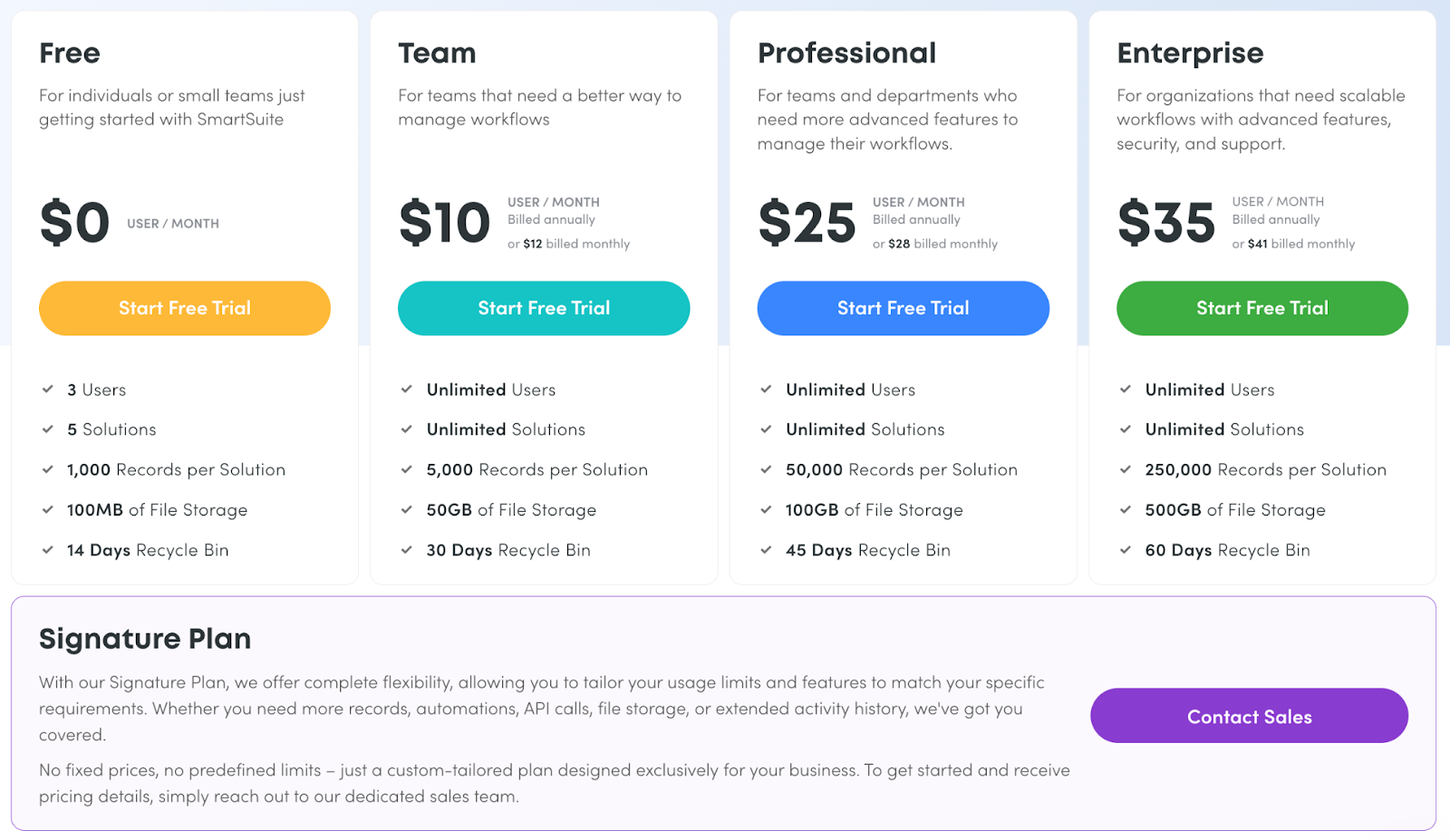
SmartSuite Pros and Cons
✅ Generous free plan with access to advanced features.
✅ 200+ project templates for various use cases.
✅ Integrated document and file management.
✅ Comprehensive workflow automation.
✅ Dynamic dashboards and reporting.
❌ Less native integrations when compared to alternatives.
#2: BQE Core
Best for: Project financial management and accounting.

BQE Core is focused on helping engineering firms save time and scale their projects through automation, built-in budgeting, and real-time advanced reporting dashboards.
The tool combines different modules and features, giving you the flexibility to build a custom package that suits your needs.
Who Is It For?
Medium to large engineering firms that need integrated project management, accounting, and billing solutions.
BQE Core’s Top Features

- Real-time reporting: The dashboard gives you firm-wide and project-specific performance and critical KPIs such as overhead, general and administrative (GA) expenses, fringe, utilization, and profitability.
- Automations: BQE Core offers built-in automation to help you automate time and expense tracking, generate customizable real-time reports, and reduce payment delays through integration with payment apps.
- Invoicing: The tool integrates invoicing and supports multiple contract types (hourly, fixed fee, cost plus, unit cost, and percentage). You can also bill clients based on project progress through the percent-complete values option.
BQE Core Pricing
BQE CORE pricing plans are available upon request. The pricing varies depending on the module you need and the number of users.
BQE Core Pros and Cons
✅ Vast reports available to keep track of the project.
✅ High level of customizations.
✅ User-friendly interface with a low learning curve.
❌ Price can shoot up as you add more modules.
❌ Project might demand a custom report, which comes at additional costs.
#3: Asana
Best for: Building flexible workflows for sprint planning and bug tracking.

Asana is a project management platform that helps engineering teams run and manage projects through automated workflows, dependencies, and portfolios.
Ease of configuration makes Asana a go-to project management tool for engineers working on sprint planning, product roadmaps, new feature launches, etc.
Who Is It For?
Small to medium-sized engineering teams that prioritize visual project management and cross-functional collaboration.
Asana’s Top Features

- Request forms: Create standardized templates and send them to prospective clients to immediately collect all details. This helps you gather the information needed to start any project.
- Workload: Get a glance at your team’s capacity and optimize resource allocation for efficient results.
- Portfolios: Centralize sprints for specific projects, get quick status reports on progress, and make necessary pivots faster.
Asana Pricing
Asana offers a free plan for up to 10 users, unlimited file storage (100MB per file), and three task views—board, list, and calendar.
There are four paid plans with a 30-day free trial.
- Starters: Starts at $10.99/user/month, with up to 500 teammates collaboration, Asana AI, private projects, and teams.
- Advanced: Starts at $24.99/user/month, with 25,000 automation/month, 100 portfolios, universal reporting, and goal tracking.
- Enterprise: Advanced integrations, unlimited seats, portfolio, and automation bundles. Contact sales for a quote.
- Enterprise+: Audit log API, HIPAA compliance, and data loss prevention integrations. Contact sales for a quote.

Asana Pros and Cons
✅ Centralized work management with portfolios.
✅ Powerful workflow automation.
✅ 270+ native integrations.
❌ Lack of native collaboration and communication tools.
❌ Group-based pricing causes a price increase for small or one-person businesses.
#4: Smartsheet
Best for: Automating complex projects using a spreadsheet-like interface.

Smartsheet is an advanced enterprise-level work and project management software that helps you manage and track projects consistently and at scale.
Its control centre feature acts as the source of truth where you store your client’s database, build a portfolio and automate workflows to ensure the smooth execution of each project.
Who Is It For?
Enterprise-level engineering teams who manage complex projects and want spreadsheet-like functionality with advanced features.
Smartsheet’s Top Features

- Dynamic view: Create custom dashboards or views to add only the relevant projects to share with specific stakeholders. These views offer flexibility and control over your projects' privacy.
- Automation workflow: Build no-code automation with triggers and actions to dump mundane tasks. Send upcoming deadline reminders, request signatures through integration with DocuSign, or perform calculations.
- Digital asset management: Manage your assets in a single place, contracts, templates, project SOPs, and more.
Smartsheet Pricing
There’s no free plan or free trial available to explore Smartsheet’s features.
You can get started by choosing one of its four pricing tiers.
- Pro: Starts at $12/member/month for up to 10 members, including private sheets creation and unlimited form access.
- Business: Starts at $24/member/month, includes unlimited automated workflows, and requires at least 3 users.
- Enterprise: Unlimited storage and enterprise plan manager. Contact sales for a quote.
- Advanced work management: Offers premium features such as Calendar App. DataTable, Pivot App, and portfolio management. Contact sales for a quote.

Smartsheet Pros and Cons
✅ High level of customization.
✅ Huge library of project templates.
✅ Powerful analytics and reporting tools.
❌ Steep learning curve for spreadsheet novices.
❌ Data doesn’t get updated in real-time.
❌ No task assignment features for members.
#5: Monograph
Best for: All-in-one project management and budgeting.

Monograph is a project management tool built specifically for engineering firms.
It offers advanced budgeting and time-tracking features and helps you gain complete insights into how each project is performing.
Who Is It For?
Small to medium-sized AEC firms looking to streamline workflows, improve financial tracking, and enhance project visibility.
Monograph’s Top Features

- Project tracking: Monitor your project’s progress by analyzing the milestones achieved, deadlines met, and resources used. The tool shows a visually appealing report to give an in-depth glimpse into the project’s performance and budget spending.
- Budgeting: Customize a budget using pre-made templates based on each project’s goals and resources. You also get real-time insights into any project or running over budget, letting you make necessary changes.
- Reporting: You can easily access project reports and modify date ranges, specify firm categories, or choose team members to analyze your firm’s performance.
Monograph Pricing
Monograph pricing plans are available upon request only. However, they offer a pricing calculator that gives a price range of the tool's cost based on the number of employees and plan duration.

Monograph Pros and Cons
✅ Ease of use due to user-friendly interface
✅ Integrated time-tracking for billable hours
❌Cannot export reports as PDF
❌Profit and loss reports don’t always reflect the accurate figures
#6: Scoro
Best for: Centralizing project management and analyzing the project’s profitability in real-time.

Scoro is an all-in-one project management solution that helps you through different stages, from initial client proposals and design iterations to construction coordination—keeping architects, contractors, and clients on the same page.
It centralizes all your work through integrated features resource planning, CRM, invoicing retainer management, etc.
Who Is It For?
Professional engineering firms who want cost-effective software to integrate their projects in a central place.
Scoro’s Top Features

- Retainer management: You can centralize retainer communication within a single dashboard. You can create quotes, send proposals, and track the deal throughout the lifecycle within Scoro.
- Time tracking: You can track your team’s time and identify the time spent between billable and non-billable work. The timesheets help you plan what needs to be done and how much time.
- Collaboration: Scoro helps you track the team’s progress in real-time to assess workload capacity, assign tasks to multiple people, boost visibility, and permit you to collaborate with external clients.
Scoro Pricing
Scoro doesn’t offer any free plan, but all four paid plans come with a 14-day free trial.
Here’s a rundown of each plan’s pricing and feature structure:
- Essential: $28/user/month, including Google, Apple Calendar, and Stripe integration, summary reports, file management, and quote and invoice creation.
- Standard: $42/user/month, including Gantt chart & dependencies, time tracker, automation, and detailed financial reports.
- Pro: $71/user/month, including integrations with Salesforce, Quickbooks, and Xero, supplier management, advanced reports, and timesheet view.
- Ultimate: Customized enterprise pricing with access to specific features and dedicated support.

Scoro Pros and Cons
✅ Offer 50+ reports, giving visibility into profitability, revenue, and team utilization.
✅ Easy to assign a single task to multiple people.
❌ Can be clunky due to too many customization options.
❌ No Kanban Boards view for project management.
#7: Wrike
Best for: Cross-functional collaboration and workflow automation.

Wrike is an enterprise-grade project management tool known for its all-in-one approach to project management.
The tool helps you see the project progress through Kanban and Gantt charts, assess the team’s capacity, track time, manage budgets, and keep clients in the loop throughout the project.
Who Is It For?
Large engineering teams or organizations with complex project structures and multiple departments.
Wrike’s Top Features

- Blueprints: Build customizable templates based on intellectual property and package offerings to scale your engineering projects.
- Reporting dashboards: Build a real-time snapshot of your service delivery across clientele and projects. Each report can be drilled down through customizable tables and fields.
- Resource management: Allocate resources based on your team’s capacity, request additional resources, and optimize the team’s workload.
Wrike Pricing
Wrike offers a generous, free-forever plan with email integration and enterprise-grade security. There are five paid plans with a 14-day free trial:
- Team: Start at $10/user/month for up to 25 users, including custom fields, workflows, unlimited request forms, and dynamic Gantt charts.
- Business: Starts at $24.80/user/month for up to 200 users, including portfolio management, AI Risk Prediction, nested projects, and real-time reports.
- Enterprise: Unlimited users with advanced admin, reporting, security, and integrations. Contact sales for a quote.
- Pinnacle: Native Power BI integration, locked spaces, and budgeting features. Contact sales for a quote.

Wrike Pros and Cons
✅ 400+ integrations with tools your engineering teams might already be using.
✅ Generous free plan with unlimited users.
✅ Offers advertising-specific project templates.
❌ Steep learning curve because of overwhelming features.
❌ The budgeting feature is limited to Pinnacle plan users.
#8: Notion
Best for: Customizable knowledge management and project organization.
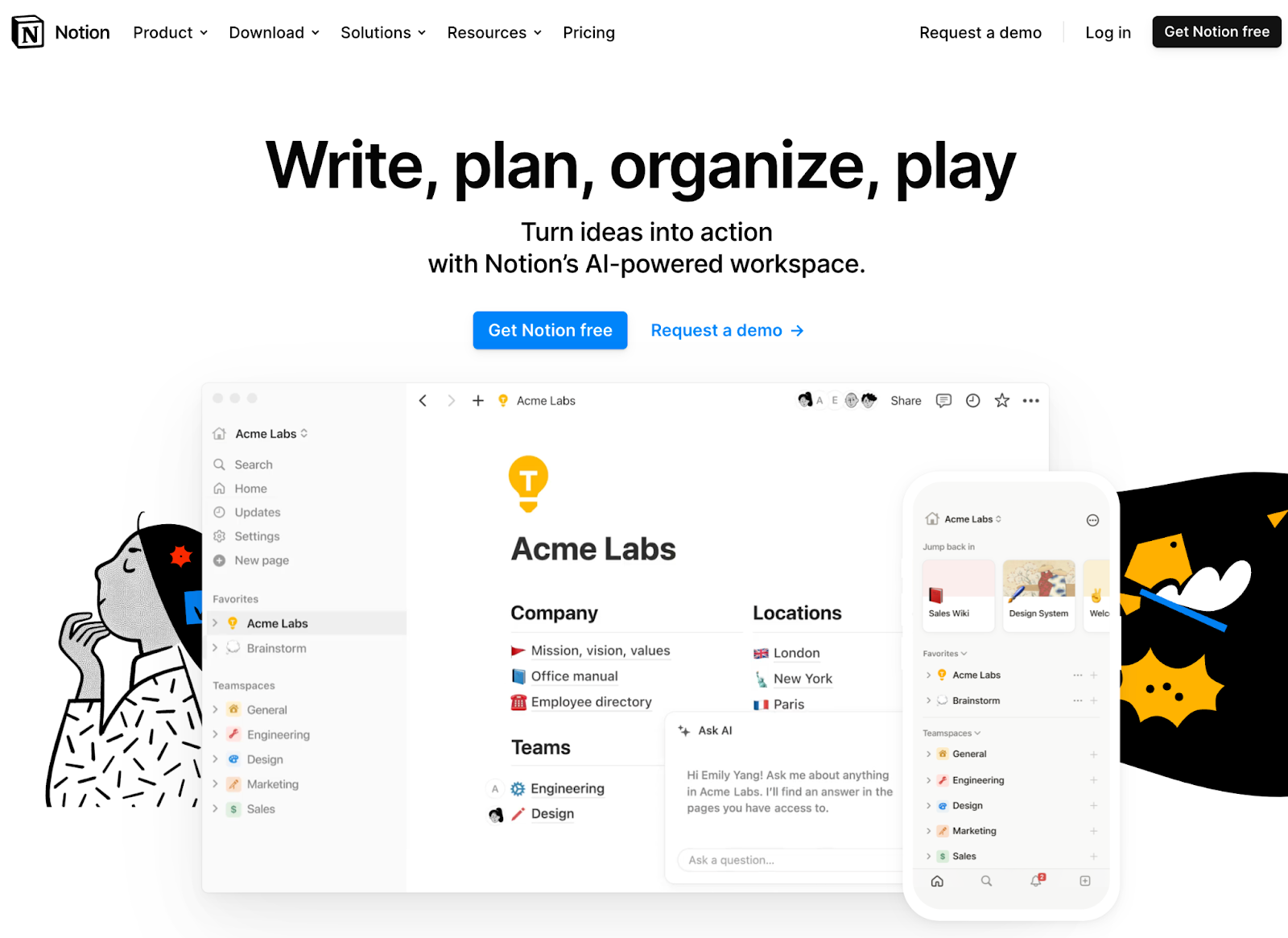
Notion provides a flexible workspace for organizing real estate information and projects. Its wiki-style approach lets you build detailed property databases and centralize project documentation.
Who is it For?
Engineering teams that prioritize documentation and need a flexible, customizable workspace.
Notion's Top Features

- Property database: Create detailed property databases with custom fields and filtered views. Track property details, documentation, and transaction history in a structured format.
- Project wiki: Build comprehensive guides and documentation for various real estate processes. Create and share templates for common procedures and best practices.
- Cross-database relations: You can cross-reference information by adding relational properties to different databases, reducing the manual entry of repetitive data.
Notion Pricing
Notion offers a generous free plan with access to 10 guest invites, subtasks, and unlimited pages. Notion doesn’t offer any free trial for its three pricing plans.
- Plus: Starts at $12 per user/month, including unlimited file uploads, 100 guest invites, custom automation, and a Notion calendar.
- Business: Starts at $18 per user/month, including database export as PDF, 250 guest invites, and SAML Single Sign-On (SSO).
- Enterprise: Dedicated Customer Success Manager, audit logs, workspace analytics. Contact sales for a quote.

Notion Pros and Cons
✅ Highly customizable workspace.
✅ Strong knowledge management and document storage.
✅ Flexible database capabilities.
❌ Limited automated actions and triggers.
❌ No built-in communication tools.
❌ Minimal reporting capabilities.
#9: Jira
Best for: Agile project management and issue tracking.

Jira is a project management tool, part of Atlassian's product suite, built specifically for software developers and engineers. The tool simplifies planning, management, and reporting for engineers as it centralizes every aspect of the project.
Who Is It For?
Software development teams and engineering firms using the agile project methodologies.
Jira’s Top Features

- Roadmaps: Get a high-level overview of planned sprints with individual tasks (epics in Jira) to monitor sprints' progress and identify any roadblocks.
- Advanced reporting: Get contextual insights through burndown charts, velocity charts, cumulative flow diagrams, resolution time reports, and sprint reports.
- Bug and issue tracking: Built-in robust bug and issue tracking capabilities allow you to report, track, and manage bugs and issues throughout the development lifecycle.
Jira Pricing
Jira offers both a free plan and a 7-day free trial for three paid plans. The paid plans are based on a maximum user cap. For up to 100 users, access pricing is as follows:
- Standard: Starts at $8.15 per user/month, including audit logs, unlimited customizable workflows, and project templates.
- Premium: Start at $16 per user/month, including unlimited storage and cross-project management.
- Enterprise: Unlimited automation, Atlassian Analytics, Atlassian intelligence (AI). Contact sales for a quote.
Jira offers a more affordable entry-level pricing plan and a forever-free plan compared to Quickbase.

Jira Pros and Cons
✅ Easy to configure dashboards.
✅ 1000+ third-party integration via the Atlassian marketplace.
❌ Limited team collaboration options.
❌ Out-dated and non-intuitive user interface.
#10. Monday.com
Best for: Managing complex projects with a visual approach.
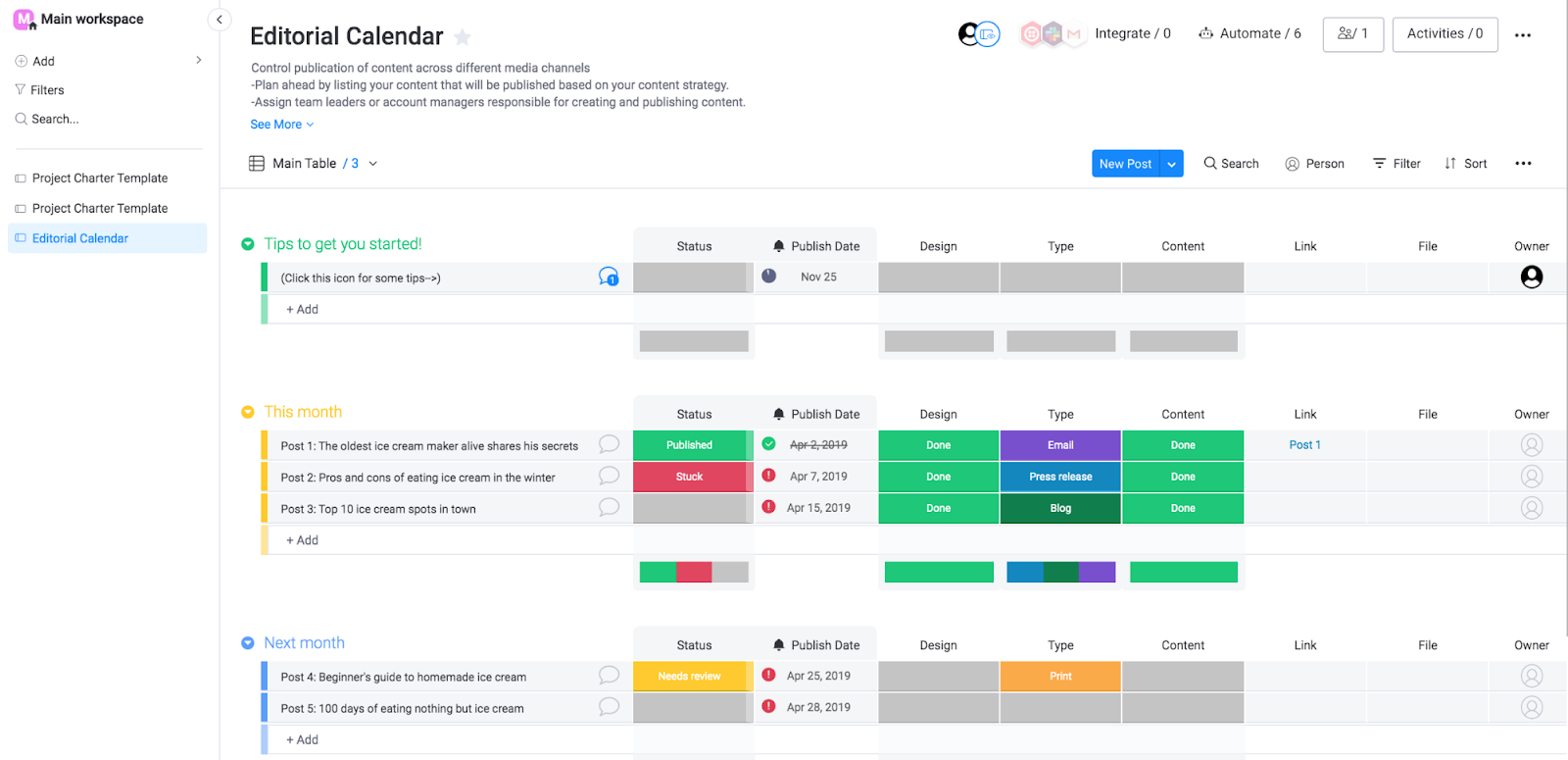
Monday.com is a robust project management tool known for its highly customizable and visual approach to project management.
The tool offers many features to manage and scale engineering projects, such as Gantt charts to visualize the project's timeline, blueprints to replicate recurring tasks, and automation to save time.
Who Is It For?
Medium and large-scale engineering firms who want an adaptable project management tool.
Monday.com’s Top Features
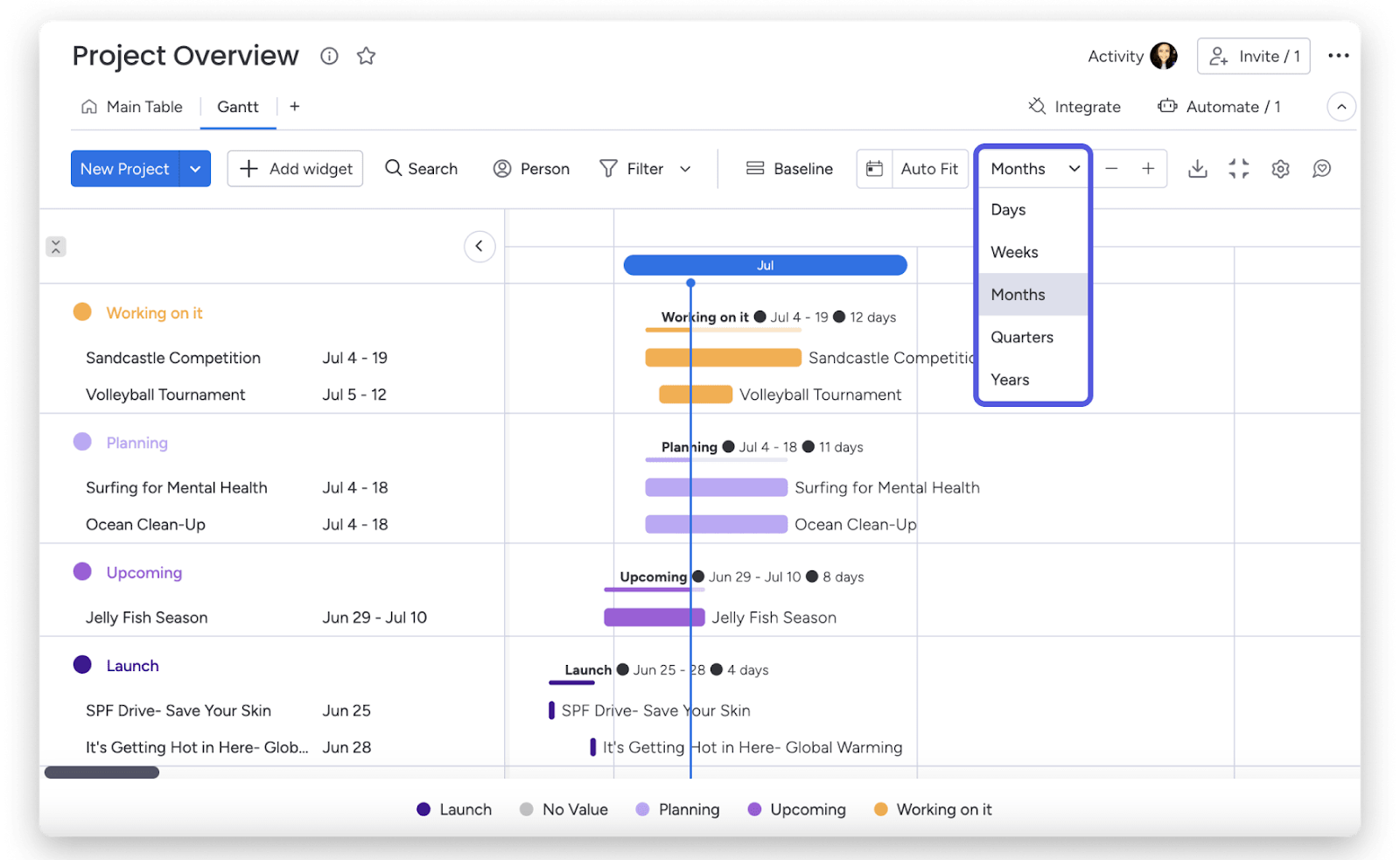
- Gantt charts: Monday.com helps you visualize task dependencies, see the project’s timelines at a glance, and identify any blockers across the projects.
- Automation: You can create workflow automation to create project boards, set approvals and reminders, and standardize organizational processes.
- Request forms: You can collect work requests and streamline your work processes through custom-built forms. You can use elements like dropdowns, multi-select, short answers, paragraphs, etc., to get as specific or detailed information as you need.
Monday.com Pricing
Monday.com offers a 14-day free trial and a free plan for up to 2 users.
Their paid plans are based on a minimum team size of 3 and come in four categories:
- Basic: Starts at $17/user/month with only Kanban boards view.
- Standard: Starts at $20/user/month with 250 automated actions/month and 3+ dashboard views.
- Pro: Starts at $32/user/month with all five dashboard views and 2-factor authentication.
- Enterprise: For enterprise-level reporting and administration control. Contact sales for a quote.
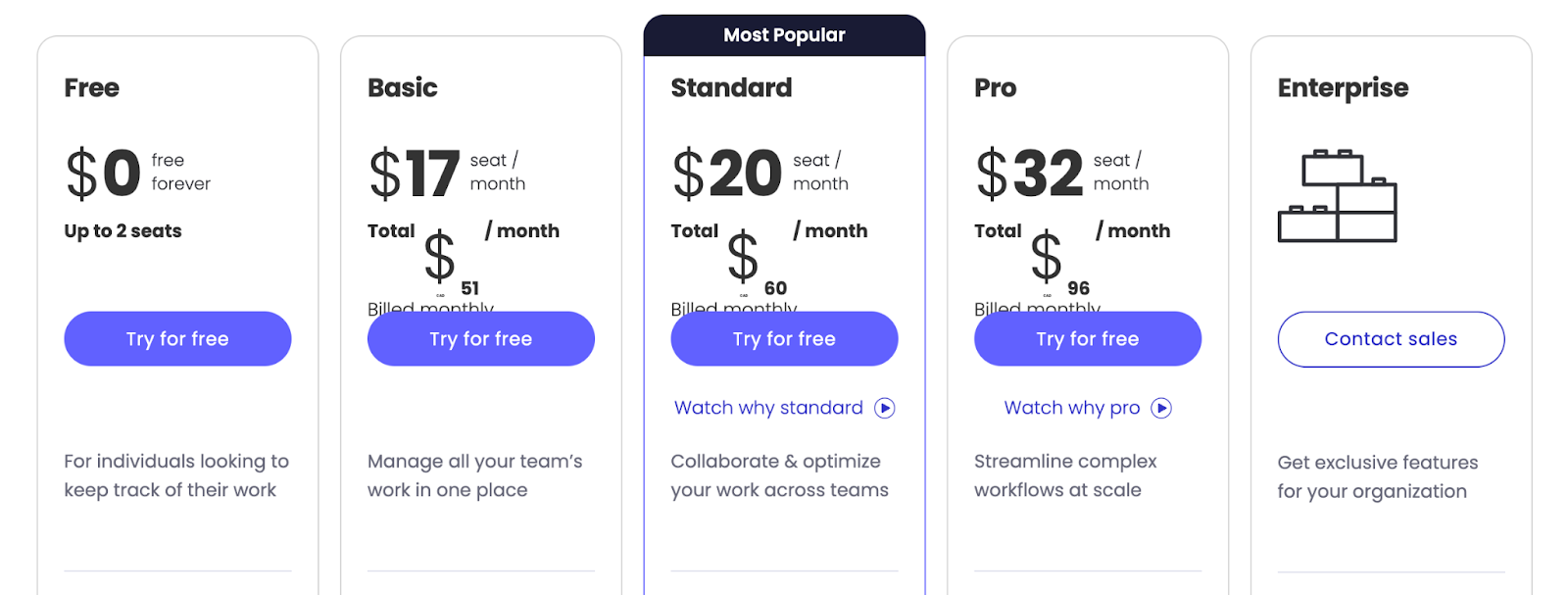
Monday.com Pros and Cons
✅ Multiple customization options.
✅ No-code automation builder.
❌ Steep learning curve.
❌ Slow loading time and constant screen lag.
Choose the Right Tool For Your Engineering Projects
Whether you’re managing infrastructure projects, product development, or system design, the tools on this list are built to cater to your specific use case.
For example, Jira supports agile work methodology, and so does Monday.com with highly flexible dashboards.
On the other hand, Monograph and BQE Core are purpose-built project management tools that come with budgeting and resource management features.
But, if you need a complete package within budget, SmartSuite is the ideal choice.
Not only does it offer the best free plan with access to features like automation and multiple work views, but it also comes with a built-in form to collect incoming requests, collaborate with clients, and see the project’s progress through visual charts and reports.
Ready to take your project management to the next level? Give SmartSuite a try with their 14-day free trial, or sign up for a free plan. You might just find it's the solution you've been looking for.























