ClickUp has gained fame due to its highly customizable dashboard with integrated features.
But, despite being a ‘jack of all trades’ users have struggled with slow loading time and complicated workflow automation setup.
If you’re looking for alternatives, this is the guide for you.
Our team tested dozens of project management tools, interviewed current and past customers, and analyzed public reviews to curate this list of ClickUp alternatives for 2024.
It includes each tool's key features, strengths, shortcomings, and how it compares to ClickUp.
Before we share the list, here are the 3 most common reasons why ClickUp users switch to competitors ⤵️
Why You Might Look for ClickUp Alternatives?
ClickUp offers flexible customization and native collaboration tools such as Whiteboard, Docs, and time tracking. All these tools let you create a central place to manage every project.
➡️ You can more about ClickUp with our in-depth ClickUp review, where I go over the platform’s features, integrations, and pricing structure in more detail, including user testimonials.
But, it’s not all bells and whistles as ClickUp isn’t suited for every team size's respective project needs.
We’ve found three reasons (from verified users) to look for ClickUp alternatives:
Desktop and Mobile app aren’t as intuitive as the web version
ClickUp’s desktop and mobile apps suffer from performance issues compared to their web version.
Due to high-level customizations and functionalities, ClickUp’s mobile app becomes cluttered and buggy. Thus, requiring constant refreshes to see the updated version of the dashboard.

ClickUp takes long time to load
When working on several projects or collaborating with a large team, ClickUp’s performance tends to slow down. Hence, lower page speed and higher wait time.

Additionally, syncing issues persist with emails as well and can delay team communication if your team relies heavily on it.

ClickUp automation isn’t user-friendly
The process of automating a project at once can be complex and time-consuming, especially when you want to set up automation quickly.

ClickUp isn’t the best when you want smooth project management and intuitive automation workflows.
Let’s see some of the best options to consider over ClickUp.
What are the best alternatives to ClickUp?
Based on our research and user reviews, these are the best ClickUp alternatives:
Are you looking for deeper analysis? Dan Leeman also created this comprehensive guide on the best ClickUp alternatives on the market:
#1: SmartSuite
SmartSuite is an all-in-one project management tool that lets you manage all your projects in a centralized platform with built-in automation and a communication center.

Full disclosure: Even though SmartSuite is our own product, we aim to provide an honest perspective on why SmartSuite is the top ClickUp alternative available.
We put SmartSuite at the top of our list because it offers features that ClickUp lacks and much more.
Let's see some of SmartSuite's core features that make it the best ClickUp alternative.
Feature #1: Robust task management
Plan, track, and manage simple to complex tasks with SmartSuite’s task management feature.
In SmartSuite, you can turn anything into tasks, be it a checklist item, comments, or sub-item, and assign it to the right person with a due date and priority status.
Key features that stand out:
- Multiple task views: Flexible and transparent views of your tasks and dashboards. SmartSuite offers seven task views including Grid, Kanban, Card, Calendar, Timeline, Map, and Chart.

- Time tracking: Keep track of time and get timesheet reports to get an accurate view of billable hours.

- Repeating tasks: Automate routine tasks within a specific record by setting it as a repeating task. Choose the frequency (daily, weekly, monthly), set the task status, and choose the day/date to start the repeating cycle.

- My work section: This is a dedicated section where you get a granular view of all the tasks assigned to you.
You can group the tasks by assigned date, priority level, or progress status. My work feature creates a dedicated space making task management a breeze for all the team members and keeping them on top of their due dates.

Feature #2: In-depth reporting capabilities
Manage your project’s delivery, track the task’s progress, or understand resource usage for future projects with SmartSuite’s customizable reports. You can add/remove certain fields, adjust the report views, and configure the column positioning.
But, there’s more to SmartSuite’s reporting:
- Multi-view reporting: View your reports in different styles, including Grid, Card, Kanban, Timeline, Map, Calendar, or Dashboard.
- Easy exporting: Access your reports by printing or exporting them as PDF, Excel, Google Sheets, or CSV format.
- Private or public reports: Share reports with public access, making it easier to share quick access for everyone involved in the project. If you want to get a granular view of your work, you can build private reports, visible only to you.

Feature #3: No-code workflow automation
Set up simple to complex workflow automation with SmartSuite’s no-code automation builder. Let the automation take care of email notifications, status updates, and data synchronization.
You can build simple workflows like sending a Slack message when a task status is updated or build multi-step automation to simplify processes. For each automation, you get six pre-defined triggers and 15+ actions. If you don’t find the right trigger and action, build your custom one.

SmartSuite Pricing
SmartSuite offers a 14-day free trial and a forever-free plan with access to automation, team collaboration, authentication, and more.
As for the paid plans, there are four options:
- Team: Starts at $12/user per month, including Gantt charts, located views, 5000 automation runs, and time tracking.
- Professional: Starts at $28/user per month, including two-factor authentication, Gmail & Outlook integrations, and unlimited editors.
- Enterprise: Starts at $35/user per month, including audit logs, data loss prevention, and 50,000 API calls monthly.
- Signature: Customized plan tailored to your organization’s needs and team size.

How Does SmartSuite Compare to ClickUp?
SmartSuite stands out with its dynamic dashboards, multiple project views, feature-rich free plan, and powerful automation.
ClickUp is famous due to its wide range of integrated features like Whiteboards, Workdocs, and customizable setup. But, it lags in speed as the project grows in size, causing process and execution delays.
In contrast, SmartSuite combines ease of use with lightning-fast speed no matter the project and team size. The cherry on the top is its mobile app. It is as fast and intuitive as its web version, letting you update task status, communicate, and get real-time notifications on the go.
SmartSuite Pros and Cons
✅ Generous free plan with access to advanced features
✅ 200+ project templates for different use cases
✅ Integrated document and file management
✅ Dynamic dashboard and reporting
✅ Comprehensive automation workflow builder
❌ Only 25 native integrations

#2: Asana
Best for: Managing projects through subtasks and automated workflows
Similar to: Trello and Monday.com

Asana is a project management tool that lets you organize, plan, and track work via subtasks and dependencies.
Asana offers all the features you need to manage your project without ClickUp’s bells and whistles. Compared to ClickUp, Asana's intuitive interface is much easier to use and understand.
Who Is It For?
Creative agencies, small and medium-sized businesses.
Asana's Top Features

- Automation bundles: Package elements such as rules, custom fields, and task templates in automation bundles. You can apply these bundles to new (and multiple) projects at once. These bundles promoted consistency and accuracy across projects.
- Portfolios: Organize and track multiple projects in centralized dashboards. Customize each dashboard to assess project health. You also have the option to nest portfolios under related portfolios to organize your work.
Asana Pricing
Asana offers a free plan for up to 10 users and four pricing plans with a 30-day free trial. Pricing for paid plans is as follows:
- Starters: Starts at $13.49 per user/month, with up to 500 teammates collaboration, Asana AI, and workflow builder.
- Advanced: Starts at $30.49 per user/month, with 25,000 automation per month, scaled security, advanced reporting, and goal tracking.
- Enterprise: Advanced integrations, unlimited seats, custom branding, and premium support. Contact sales for a quote.
- Enterprise+: Audit log API, HIPAA compliance, and data loss prevention integrations. Contact sales for a quote.
Asana offers unlimited file storage and activity log on its free plan, Clickup doesn’t.

Asana Pros and Cons
✅ Subtasks and dependencies
✅ Automated templates for repetitive use
✅ 270+ native integrations
❌ Limited customizations
❌ Limited reporting
❌ Can get expensive for smaller teams
#3. Notion
Best for: Managing multiple projects with built-in documentation and team collaboration
Similar to: Trello and Basecamp

Notion is an easy-to-use project management tool that helps you build customizable databases for various projects.
Both Notion and ClickUp are famous for their configurable dashboards. But, Notion comes on top because it offers a less overwhelming and more intuitive interface.
Who Is It For?
Solopreneurs, freelancers, startups, and small-to-large sized businesses.
Notion’s Top Features

- Cross-database relations: You can cross-reference information by adding relational properties in each database.
- Documentation: Build documents with 50+ content types including toggle, buttons, images, code blocks, callouts, and videos.
- Native collaboration: Share feedback via comments, loop in stakeholders via @mentions, or share file access easily.
Notion Pricing
Notion offers a generous free plan with access to 10 guest invites, subtasks, and unlimited pages. Notion doesn’t offer any free trial for its three pricing plans.
- Plus: Starts at $12 per user/month, including unlimited file uploads, 100 guest invites, custom automation, and a Notion calendar.
- Business: Starts at $18 per user/month, including database export as PDF, 250 guest invites, and SAML Single Sign-On (SSO).
- Enterprise: Dedicated Customer Success Manager, audit logs, workspace analytics. Contact sales for a quote.
Notion’s free plan offers a wide range of features and flexibility compared to ClickUp.

Notion Pros and Cons
✅ Free plan offers all the tools for teams with a small budget
✅ Synced databases
✅ Highly flexible dashboards with a vast library of templates
❌ Basic automation triggers on the free plan
#4. Hive
Best for: Multipurpose team communication with built-in conversation tools and project management
Similar to: Airtable and Asana

Hive is a cloud-based project management software that helps you plan and manage multiple projects, create custom workflows, build forms, and chat with your co-workers in real time.
Hive is a more communication-center tool which makes it suitable for seamless collaboration tools over Clikcup.
Who Is It For?
Teams of all sizes–from startups to large enterprises
Hive’s Top Features

- Message-to-task conversions: Quickly convert discussed actionable items into tasks and add them to relevant projects.
- Timesheet reporting: Get a complete view of task completion rate through built-in timesheet reports.
- Team collaboration: Hive chat, native video chat, Hive notes, and email integrations to share updates, ask questions, and stay in the loop of the task’s progress.
Hive Pricing
It offers a forever free plan with up to 10 workspace members and a 14-day free trial for three paid plans:
- Starter: Starts at $7 per user/month, includes unlimited storage and 7+ dashboard views.
- Teams: Starts at $18 per user/month, includes unlimited customizations and advanced reporting.
- Enterprise: Custom analytics & reporting dashboard with contract and legal review. Contact sales for a quote.
Hive’s plan starts at a lower price than ClickUp making it an affordable project management tool for smaller teams and agencies.
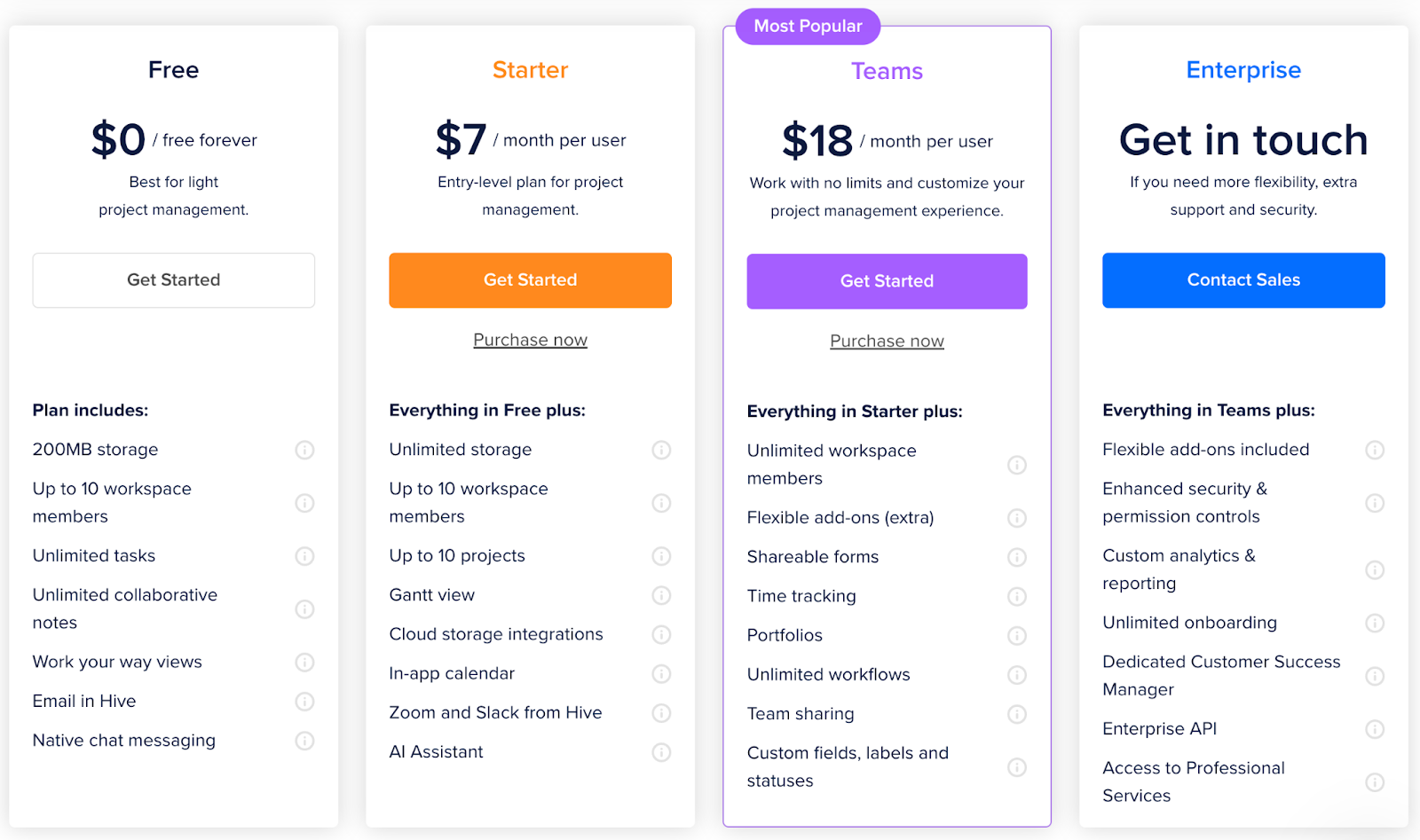
Hive Pros and Cons
✅ Built-in AI
✅ 100+ templates for different use cases
✅ Multiple dashboard views
❌ Custom analytics and reporting are only available on the enterprise plan
❌ Limited native integration with heavy reliance on Zapier
#5. Trello
Best for: Visual project planning and task management using Kanban boards
Similar to: Notion and Monday.com

Trello is a Kanban board-focused project management tool that helps you plan, manage, and track your projects.
Trello is a strong contender against ClickUp due to its cost-efficient features like automation and power-ups.
Who Is It For?
Freelancers, solopreneurs, or small-sized businesses.
Trello’s Top Features

- Trello integrations and power-ups: Trello offers 150+ power-ups (mini integrations) such as tracking time, doing calculations, and creating polls. As for the integration, you get 200+ integrations with tools for marketing, productivity tools, and communication.
- Butler automation: Trello’s automation bot, Butler, helps you delegate repetitive tasks by setting up rule-based triggers. The bot also suggests automation based on your daily task operations.
- Task views: Apart from the Kanban board, see tasks and projects in the timeline, list, and calendar view.
Trello Pricing
Trello offers a free plan with built-in automation, and 10 workspace collaborators. You get a 14-day free trial for its three paid plans:
- Standard: $6 per user/month with unlimited activity log and 250 workspace command runs/month.
- Premium: $12.50 per user/month with unlimited workspace collaborators and built-in automation.
- Enterprise: $17.50 per user/month with 24/7 Enterprise admin support and SAML SSO via Atlassian Access.
Compared to ClickUp ($10 per user/month), Trello’s pricing plans are much cheaper, starting at $6 per user/month, making it a more cost-effective tool.

Trello Pros and Cons
✅ User-friendly and intuitive dashboard
✅ Ease of use across various devices
✅ Built-in automation
❌ Lack of seamless working across multiple boards
❌ Need third-party integrations (paid)
❌ Limited user control
#6. Monday.com
Best for: Task and project management across various industries
Similar to: Smartsheets and Wrike
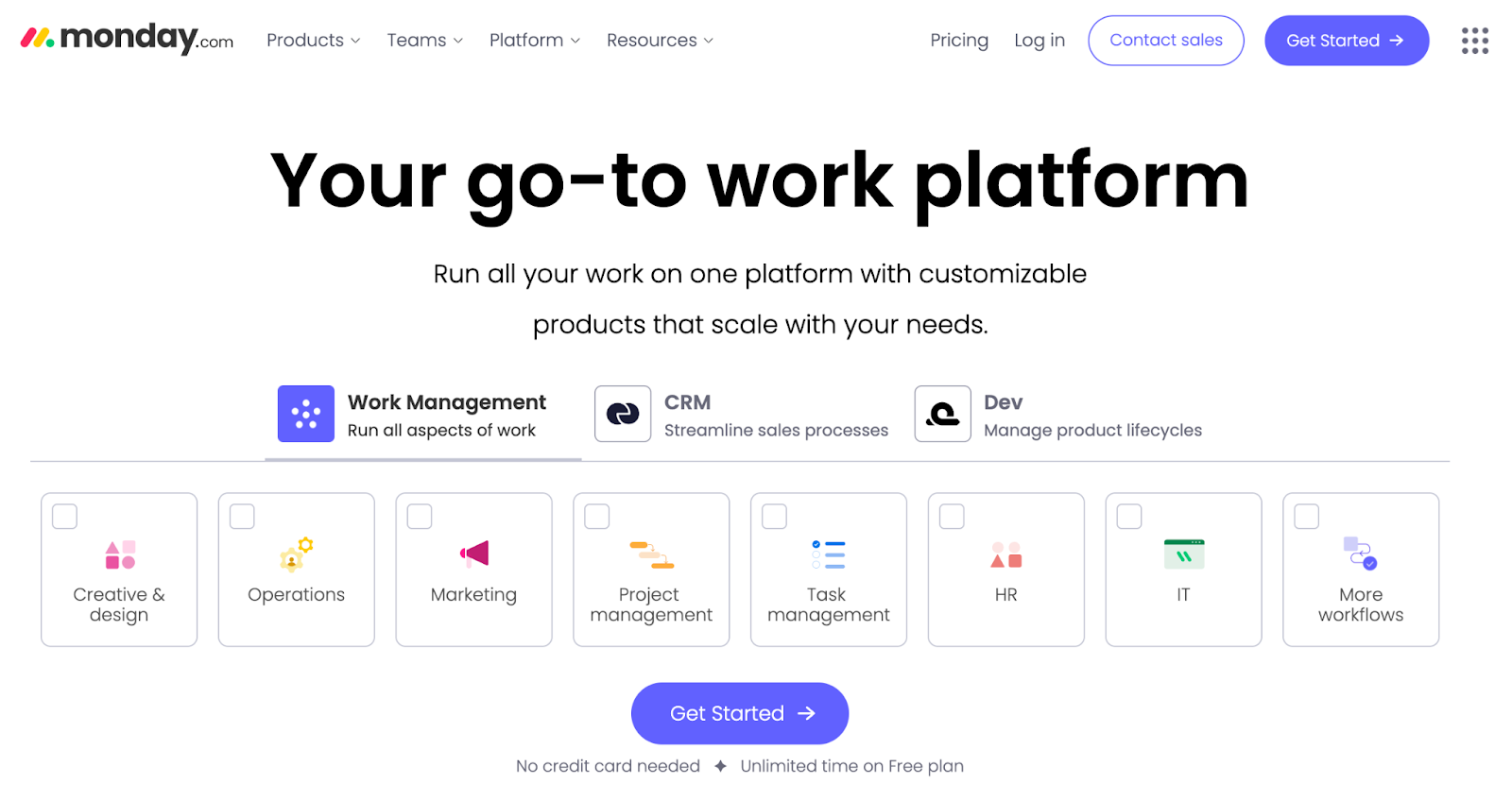
Monday.com is a robust project management software that helps you track, manage, plan, and organize multiple projects.
It is a better alternative to ClickUp for a larger team that wants to manage projects without overwhelming features.
Who Is It For?
Medium and large-scale businesses
Monday.com's Top Features
- Portfolio management: Organize multiple projects within the portfolio and track overall progress to assign resources and budget.
- Work forms: Customizable work forms to collect requests or feedback. Sync form responses and add them to relevant boards, enabling teams to track and manage form submissions efficiently within their existing workflow.
- Automation: Set up no-code workflow automation to get rid of repetitive tasks and share quick updates with your team members.
Monday.com Pricing
Monday.com offers a 14-day free trial and a free plan for up to 2 users. Their paid plans need at least 3 users and come in four tiers:
- Basic: Starts at $17 per user/month, including Kanban board view, unlimited free viewers, and unlimited boards.
- Standard: Starts at $20 per user/month, including 250 automated actions/month, 3+ dashboard views, and Zoom integration.
- Pro: Starts at $32 per user/month, including all five dashboard views, time tracking, and 2-factor authentication.
- Enterprise: Includes dedicated customer success manager, enterprise-level reporting, and administration control. Contact sales for a quote.
On its free plan, Monday.com offers a 1-week activity log and shareable form whereas ClickUp offers one one-day activity log and no forms.

Monday.com Pros and Cons
✅ Advanced reporting and analysis
✅ Built-in social media management system
✅ 200+ dashboard templates
❌ Requires a minimum team size to buy or upgrade plan
❌ Automation available only on high-tier plans
#7: Airtable
Best for: Building configurable dashboards with relational capabilities
Similar to: Notion and Trello

Airtable is a collaborative project management tool that helps you store and organize vast amounts of data in a management database.
Think of spreadsheets but with relational capabilities.
Airtable offers adaptable dashboards like ClickUp but its interface is much more intuitive. Its relational capabilities are also what sets it apart from ClickUp.
Who Is It For?
Small and mid-sized businesses
Airtable’s Top Features

- Interface Designer: Design custom apps such as product planners, campaign trackers, and more using your existing data with drag-and-drop widgets such as charts, tables, images, and videos.
- Integration: Airtable offers native integration with critical tools such as Jira, Salesforce, and Tableau giving flexibility in building custom apps and information sharing.
- Automated workflows: Create customizable trigger-action models to cut down on repetitive tasks.
Airtable Pricing
Airtable’s free plan offers a single workspace with 100 automation/month. The paid plans come in three tiers:
- Team: Starts at $24 per user/month, including timeline view, 25,000 automation per month, and Airtable AI.
- Business: Starts at $45 per user/month, including multi-source syncing and dynamic filtering.
- Enterprise scale: Includes admin reports, enterprise-level integrations, and premium support. Contact sales for a quote.
Airtable’s starting pricing is higher than ClickUp but it offers 25,000 automation/month and 100,000 API calls per month, which isn't offered by ClickUp.

Airtable Pros and Cons
✅ High-level customization and flexible dashboards
✅ Simple interface with multiple views even upon starting plans
✅ Vast project templates
❌ Limited reporting capabilities
❌ Limited team communication
#8: Wrike
Best for: Managing complex workflows across multiple teams
Similar to: Smartsheets and Monday.com

Wrike is a project management tool that helps you collaborate across teams, manage projects, brainstorm ideas, and achieve goals.
Wrike will be a better choice over ClickUp for large enterprise-level teams that manage multiple complex projects and need cross-functional collaboration.
Who Is It For?
Agencies and enterprise-level businesses
Wrike’s Top Features

- Advanced reporting: Wrike’s reporting feature lets you build custom reports to keep track of the project’s resources, sprints, project’s progress, and budgets. For each report, you can add widgets or integrate with analytics tools like PowerBi and Tableau to fire up your reporting.
- Cross-functional collaboration: You can add tags that are visible to different teams, reducing the need to duplicate projects. It’s also easy to collaborate with external stakeholders and ask for their approvals by sending links or a request form for better organization.
Wrike Pricing
Wrike offers a generous forever-free plan including email integration and enterprise-grade security. There are five paid plans with a 14-day free trial:
- Team: Start at $9.80 per user/month, including custom workflows, 20 free collaborators, and unlimited request forms.
- Business: Start at $24.80 per user/month, includes up to 200 users, Adobe Creative Cloud Extensions, and nested projects.
- Enterprise: You get access to unlimited users with advanced reporting and integrations. Contact sales to get a quote.
- Pinnacle: Native integration with PowerBi, locked spaces, and budgeting features. Contact sales for a quote.
Compared to ClickUp, Wrike offers more pricing options with access to a large number of native integrations including PowerBi.

Wrike Pros and Cons
✅ 400+ integrations
✅ Generous free plan with unlimited users
✅ Library of customizable project templates
❌ Learning curve due to overwhelming features
❌ Budgeting feature only available for pinnacle plan users
#9: Basecamp
Best for: Centralized project management and team communication
Similar to: Notion and Trello

Basecamp's clean interface and robust list of features make it an appealing choice for teams that want to manage projects efficiently.
It offers unique features like hill charts, built-in communication tools, and mission control to give a clear picture of the project’s progress.
Basecamp’s generous pricing plans and intuitive interface make it a go-to choice for project management tools over ClickUp.
Who Is It For?
Solopreneurs, start-ups, and small to large-sized businesses.
Basecamp’s Top Features

- Automatic check-ins: Set up automated check-ins at set intervals (daily, weekly, or monthly) to ask questions or get updates. These check-ins reduce the time you spend fixing the right schedule or getting on quick huddles.
- Hill charts: With hill charts, convert to-do lists into a hill-like format and get a visual representation of each task’s progress. Add multiple to-do lists and track how tasks are being moved, identify roadblocks, see dependencies, and understand overall progress.
Basecamp Pricing
Basecamp doesn’t offer a free plan but a 30-day free trial for its two paid plans.
- Basic: Starts at $15/user per month, offers 500 GB storage for files & documents with guest invites.
- Pro Unlimited: $349/month fixed price for unlimited seats with priority support.
Basecamp’s fixed pricing with unlimited users is a key distinguisher, making it a low-cost alternative to ClickUp.

Basecamp Pros and Cons
✅ Fixed pricing plan suitable for large team size
✅ Multiple visual reports such as hill charts and mission controls
✅ Free unlimited guest invites on both plans
❌ Limited workflow automation
❌ No built-in Gantt chart view
#10: Smartsheet
Best for: Managing complex projects using a spreadsheet-like interface
Similar to: Airtable and Asana

Smartsheet is an advanced enterprise-level work and project management software that helps you plan, track, and manage basic to high-level projects.
Smartsheet wins over ClickUp as it can handle a large set of databases without impacting the dashboard performance and offers advanced reporting.
Who Is It For?
Enterprise-level teams who manage complex and large numbers of projects
Smartsheet’s Top Features

- Formula and functions: Being a spreadsheet-focused tool, Smartsheet lets you perform simple to complex analysis with built-in formulas and functions.
- Integrations: Integrates with Google G-Suite, Office 365, Slack, and DocuSign reducing the need for constant app switching.
- No-code automated workflow: Send upcoming deadline reminders, request signatures through integration with DocuSign, or perform calculations.
Smartsheet Pricing
Smartsheet offers three paid plans with no free plan or trial.
- Pro: Starts at $12 per member/month, includes private sheets creation and unlimited form access.
- Business: Starts at $24 per member/month, includes unlimited automated workflows, and requires at least 3 users.
- Enterprise: Unlimited storage and enterprise plan manager. Contact sales for a quote.
Smartsheet's starting plan offers more integrations, compared to ClickUp, which offers 50+ integrations.

Smartsheet Pros and Cons
✅ High level of customization
✅ Huge library of project templates
✅ Powerful analytics and reporting tools
❌ Steep learning curve for spreadsheet novices
❌ Data doesn’t get updated in real-time
Upgrade your project workflows with SmartSuite
Finding the right project management software boils down to your specific use cases, budgets, and goals.
If you prefer ease of use with high-level customization, Notion, and Trello would be a great fit. For visual reporting and team collaboration, Basecamp stands out with its unique features such as hill charts, mission control, and automatic check-ins.
And, if you handle multiple large-scale projects and have a budget to goal in, Smartsheet and Wrike are your best options.
But, if you want an all-in-one project management tool that offers:
- Feature-rich, affordable pricing plans
- Intuitive interface with lots of room for customization
- Native team collaboration with chats and email integration, and
- Powerful reporting capabilities.
Then, SmartSuite is the ideal choice for you.

Read More
- ClickUp vs. Asana: Learn more about Asana and how it compares to ClickUp and SmartSuite.
- ClickUp vs. Monday: Find out more about Monday and how it’s different than ClickUp and SmartSuite.
- ClickUp Pricing: Find out if ClickUp's pricing model works for your organization.
- The 10 Best Project Management Software For Engineers: We break down the top 10 project management solutions built with engineers in mind in 2025.
- Top 10 Teamwork Alternatives and Competitors In 2025: Learn why some companies are looking to switch from Teamwork and its best alternatives on the market.
- 10 Best Healthcare Project Management Tools in 2025: Find out the best healthcare project management solutions on the market.
- 10 Best Project Management Software for Construction in 2025: A useful guide if you operate in the construction industry and you’re looking for a project management app.

Run your entire business on a single platform and stop paying for dozens of apps
- Manage Your Workflows on a Single Platform
- Empower Team Collaboration
- Trusted by 5,000+ Businesses Worldwide















