In this guide, we’ll cover the 9 best creative project management software solutions for various use cases, team sizes, and budgets.
Creative work has its workload—constant feedback loops, client collaboration, and task management. In such scenarios, project management can quickly become chaotic.
Missed deadlines, manual task tracking, and endless change requests can overwhelm any manager.
That’s where creative project management software comes in.
It streamlines workflows, tracks progress, and keeps everyone aligned.
Factors to Consider When Evaluating Creative Project Management Software
Finding the right organizational tools demands a thorough analysis of various factors, including:
Customizable workflows
To manage diverse design projects across various clients, the tool must adapt to your needs.
Look for:
- Custom fields to track project-specific information.
- Automation builder to set recurring tasks on auto-pilot.
- Ability to create and save templates for different project types.
Flexible project views
Consider tools that offer multiple views to visualize your work:
- Kanban boards for workflow management.
- Timeline view to track upcoming deadlines.
- List views for a comprehensive task list.
- Gantt charts for work timeline visualization.
Collaboration and communication tools
Real-time, consistent communication is key to managing creative projects.
You should look for:
- In-app messaging for 1:1 or group chats with stakeholders and teammates.
- Task and project-level comments and @mentions.
- Option to build project-specific chat channels to keep conversations organized.
Intake request forms
To reduce request collections from various communication channels, ensure the tool offers:
- Built-in ability to create request forms.
- Ease of sharing and managing requests from these forms.
- Custom fields and conditional branching to build project-specific forms.
Integrations with creative software
To expand the collaboration beyond your workspace, ensure the tool integrates with your existing stack. Look for these integrations:
- Design software like Adobe Creative Cloud, Canva, and Figma.
- Video editing software.
- Brainstorming or mind-mapping tools like Miro.
Approvals and proofing
Ensure the software simplifies the client feedback and approval process. Look for:
- Built-in proofing and annotation tools.
- Option to track revisions and access version history.
- File storage space to keep all the design files organized.
- Client portal for easy sharing and feedback collection.
We analyzed 30+ project management software based on several factors and shortlisted our top picks.
Let’s dive in!
9 Handpicked Creative Project Management Software
Here are our top creative project management software picks for 2026 based on our research and after reviewing 100+ user reviews:
- SmartSuite: All-in-one creative project management software.
- Notion: Documentation and task organization with customizable dashboards.
- Basecamp: Centralized project management and team communication.
- ClickUp: Managing large-scale creative projects with a DIY approach.
- Wrike: Managing complex workflows across multiple teams.
- Smartsheet: Project management using a spreadsheet interface.
- Asana: Building flexible workflows through dependencies and automation at scale.
- Trello: Task management with Kanban boards.
- Teamwork: Client project management across various clients and collaboration.
#1: SmartSuite
SmartSuite is a versatile creative project management software that combines automation with a tailored workspace to help you plan, manage, and track projects of all sizes.
Our tool unites all teams, ensuring streamlined information exchange to get work done quickly.
Its intuitive dashboards, powerful automation builder, and native collaboration make it a preferred choice for creative teams and managers.
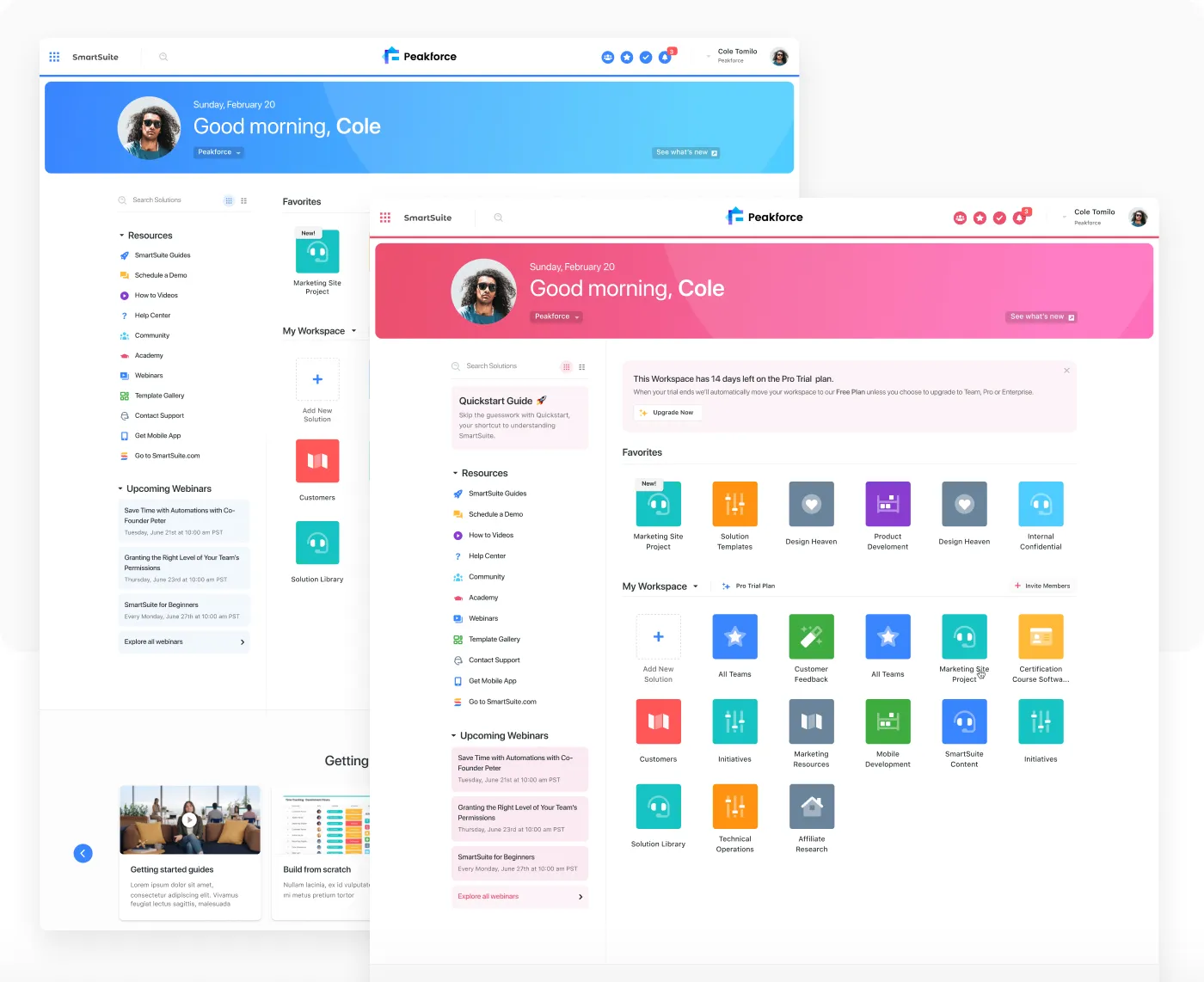
Centralize request forms and approvals
Instead of gathering customer feedback or stakeholder changes across various channels and compiling them in your task management tool, SmartSuite eliminates the manual work through request forms.
These forms help you collect all the information at the start of the project, reducing delays once you initiate it.

Drag-and-drop form builder
You can build custom forms using SmartSuite’s drag-and-drop builder. Add or remove fields, change field type, or add custom fields like dropdown menus. Add multimedia items, such as images, videos, or GIFs, to provide more context to clients.
If you're collecting feedback on your website layout, you can add a snapshot of the layout, a rating menu, and a description field for clear and detailed feedback.

Dynamic forms
Dynamic forms in SmartSuite use conditional logic to show or hide fields based on previous responses. This lets you:
- Create branching logic in your forms.
- Display only relevant questions to each respondent.
- Customize the form experience based on user input.
You can design a form for website homepage redesign with conditional logic to display specific questions based on previous responses.
For instance, if a respondent selects "copy changes," subsequent questions focus on website copy.
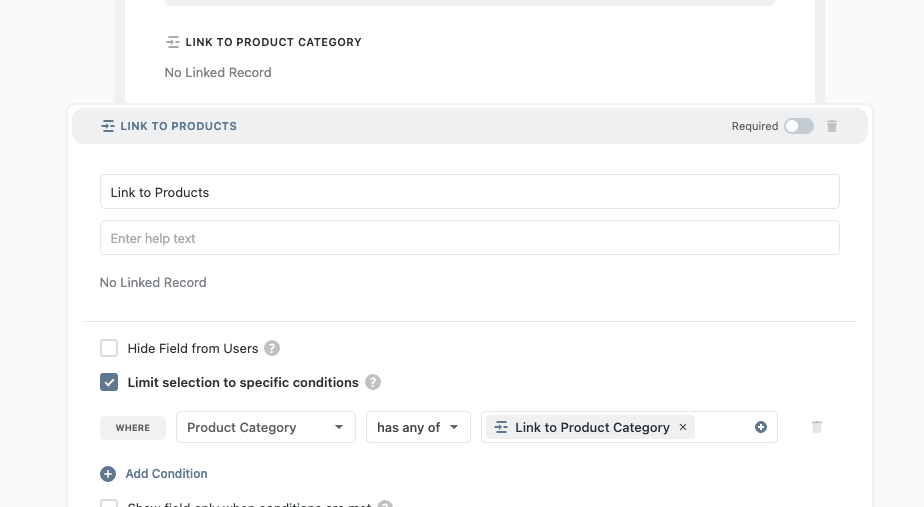
Plan and manage creative marketing campaigns
SmartSuite’s project management dashboard offers a 360-degree view into your project’s life cycle—prototyping, review, and refinement.
You can brainstorm design improvement ideas, assign responsibilities, and build reports in one tool.
- Vote and rating field: Collect feedback on the prototype and final design with the vote and rating field. View and present these ratings as charts in the reporting dashboard.
- Automate recurring tasks: Build linear to multi-sequence workflows to update status, track progress, and assign tasks without manual effort. Set up automation once and use it forever.
- Task management: Convert any record type into tasks and add different fields–subtasks, checklists, and sub-items. Enhance each task with notes and comments for the assigned person.
- Milestone tracking: Break down project goals into task-based milestones to monitor progress. Configure tracking by workstream, team, and owner, flag roadblocks, and create resolution plans.
- 200+ creative project management templates: Access prebuilt templates for use cases like product catalogs, video production, press tracking, and user research. Each template has multiple workviews, letting you set up tasks easily.
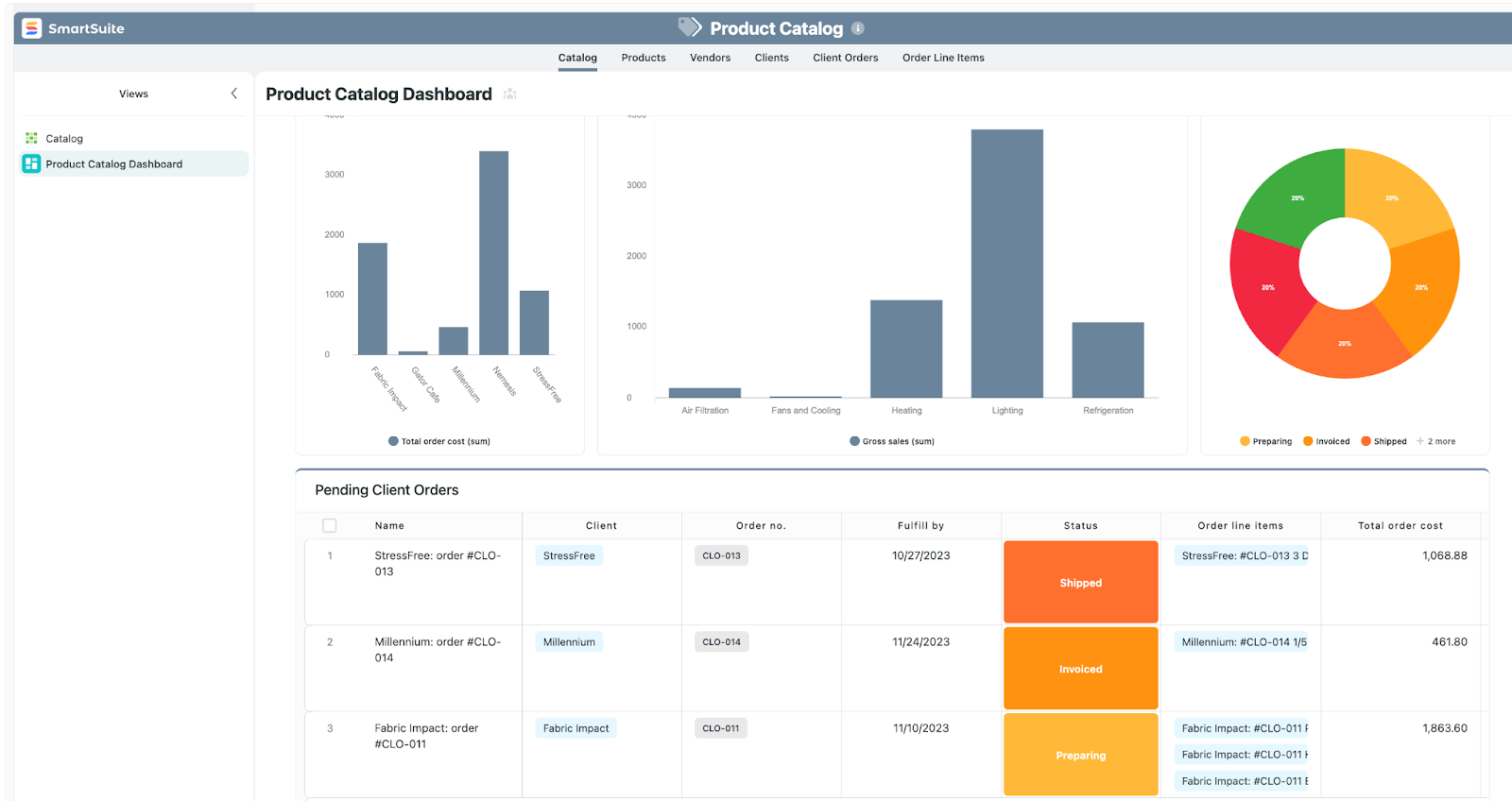
Keep everyone updated with native team collaboration
If your team isn’t using dedicated project management, crucial feedback is likely getting lost in long email threads or Slack messages.
SmartSuite’s built-in communication and collaboration features help centralize communication.
The conversation happens where the work is, in your project management tool.

Here are the key features that make collaboration easy in SmartSuite.
- Built-in communication center for connecting with peers in group chats or 1:1 conversations for quick feedback and keeping stakeholders updated throughout the project.
- The member’s directory lets you see all the details about your co-workers, including their availability status and job profile, making it efficient to contact the right people.
- SmartSuite integrates with Gmail and Outlook, allowing you to send and receive email within your workspace.
- Share updates, nudge teammates, or add new people to the conversation through task and project comments and @mentions.

SmartSuite Pricing
SmartSuite offers a forever-free plan with access to 250+ automation actions, team collaboration, multi-dashboard views, and more.
There are four paid plans with a 14-day free trial:
- Team: Starts at $10/user per month, including Gantt charts, timeline views, 5000 automation runs, and time tracking.
- Professional: Starts at $25/user per month, including two-factor authentication, Gmail & Outlook integrations, and unlimited editors.
- Enterprise: Starts at $35/user/month, including audit logs, data loss prevention, and 50,000 monthly API calls.
- Signature: Customized plan tailored to your organization’s needs and team size.
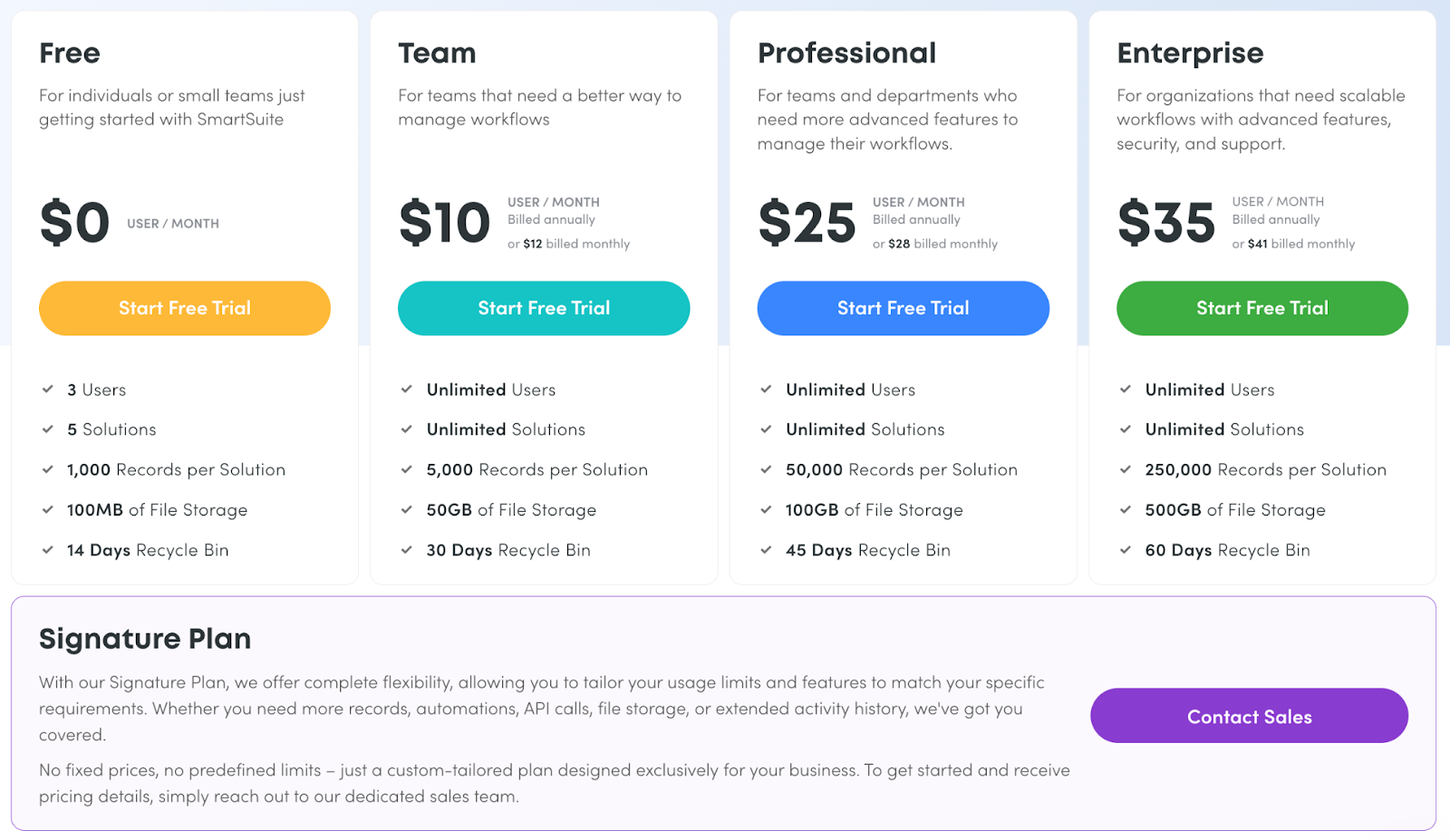
SmartSuite Pros and Cons
✅ Generous free plan with access to advanced features.
✅ 200+ project templates for various use cases.
✅ Dynamic dashboards and reporting.
✅ Integrated document and file management.
✅ Comprehensive workflow automation.
❌ Less native integrations when compared to alternatives.
#2: Notion
Best for: Documentation and task organization with customizable dashboards
Notion is an easy-to-use project management tool that stands out with its customizable dashboard for tracking client projects, managing campaigns, and building design briefs.
Its subtasks and dependencies let you build task sequences to improve workflows.
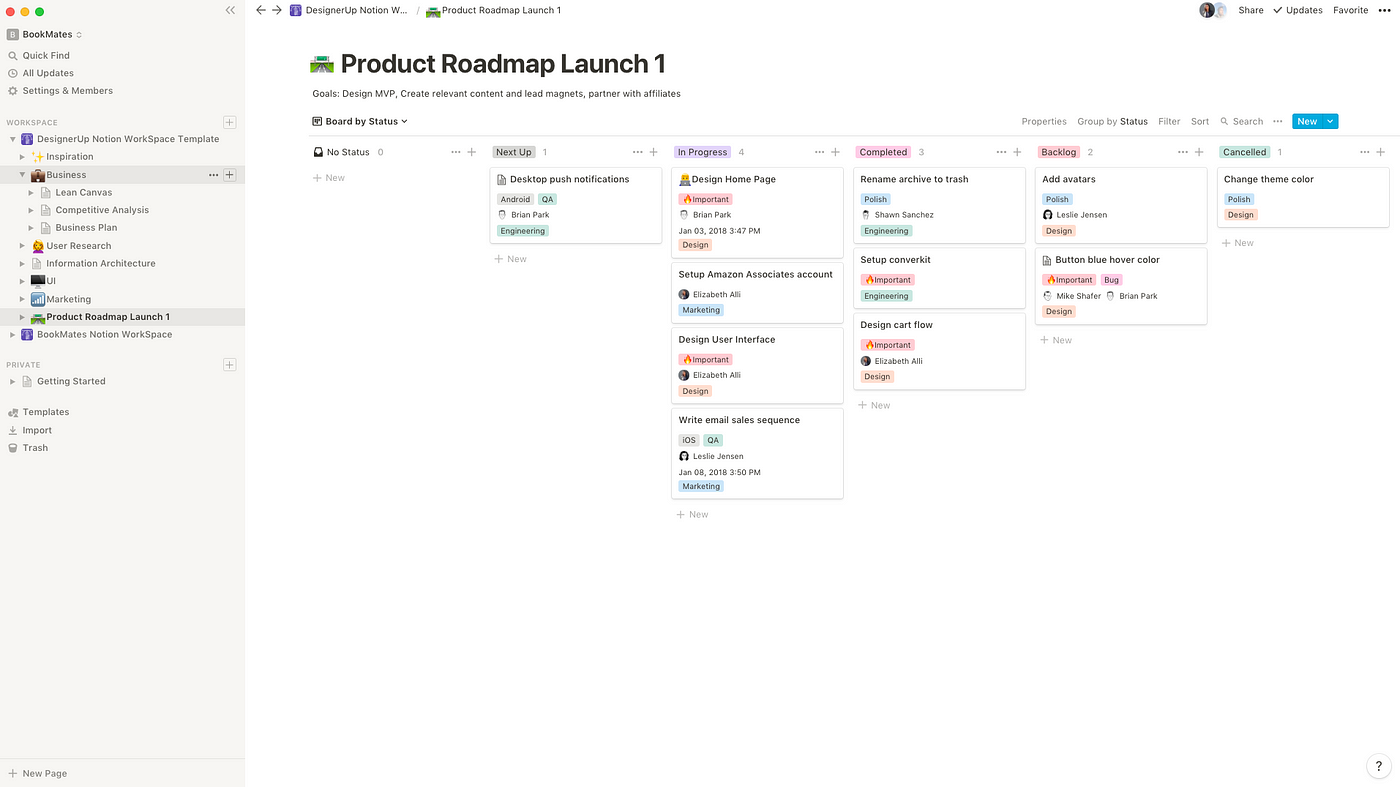
Who Is It For?
Notion is good for solopreneurs, freelancers, startups, and small-to-large businesses who want to ‘’DIY’’ their dashboards.
Notion's Top Features

- Customizable databases: Configure the database to your preference. You can use Kanban, Gallery, List, and Timeline view to build a sales pipeline, product roadmaps, and sprint boards.
- Built-in documentation: Add rich-text formatting to your notes, invite teammates for feedback, and organize them through tags. From drafting project requirements to curating pitch decks, you can use it as a central knowledge source.
- Powerful formulas: Build complex databases with auto-update fields using formulas and functions.
Notion Pricing
Notion offers a generous free plan with access to 10 guest invites, a collaborative workspace, and synced databases.
The platform has three paid plans:
- Plus: Starts at $12/user/month, including unlimited file uploads, 100 guest invites, 5 Notion site domains, and unlimited synced databases.
- Business: Starts at $18/user/month, including PDF database export, 250 guest invites, and advanced analytics.
- Enterprise: Dedicated Customer Success Manager, admin roles, and advanced page analytics. Contact sales for a quote.

Notion Pros and Cons
✅ The free plan gives access to all features.
✅Highly customizable with multiple work views—Table, List, Charts, Gallery, Boards, and Timeline.
✅ Huge template library for different creative use cases.
❌ Loads slowly with large databases or heavily embedded.
❌ Limited native automation capabilities.
#3: Basecamp
Best for: Centralized project management and team communication
Basecamp is a project management software with an intuitive visual interface.
It offers unique features like hill charts, built-in communication, and mission control to depict project progress.

Who Is It For?
Basecamp is ideal for solopreneurs, start-ups, and small businesses.
Basecamp’s Top Features

- Hill charts: Get an overview of multiple to-do lists in a hill-like chart. The chart lets team members update task progress, giving you a clear picture of task movement across the timeline.
- Pings: Basecamp’s native direct message feature lets you have conversations within the workspace, reducing the friction of getting updates on a third-party app.
- File storage: Store and organize all docs, PDFs, sheets, images, videos, and other files in Basecamp.
Basecamp Pricing
Basecamp offers two plans with complete access to all features. The key difference is that one plan has per-user pricing, while the other has a fixed fee for unlimited users.
Both plans offer a 30-day free trial.
- Basic: Starts at $15/user/month.
- Pro Unlimited: $349/month fixed price for unlimited seats.

Basecamp Pros and Cons
✅ Built-in team communication.
✅ Impressive visual reports like Hill Charts.
✅ Free unlimited guest invites.
❌ Limited integrations and automation.
❌ No built-in Gantt chart view.
#4: ClickUp
Best for: Managing large-scale creative projects with a DIY approach.
ClickUp is an all-rounder cloud-based organizational software. It helps with project management, brainstorming, team collaboration, and reporting.
The platform is the go-to creative project management tool because of native visual planning and tracking features like whiteboards and docs.
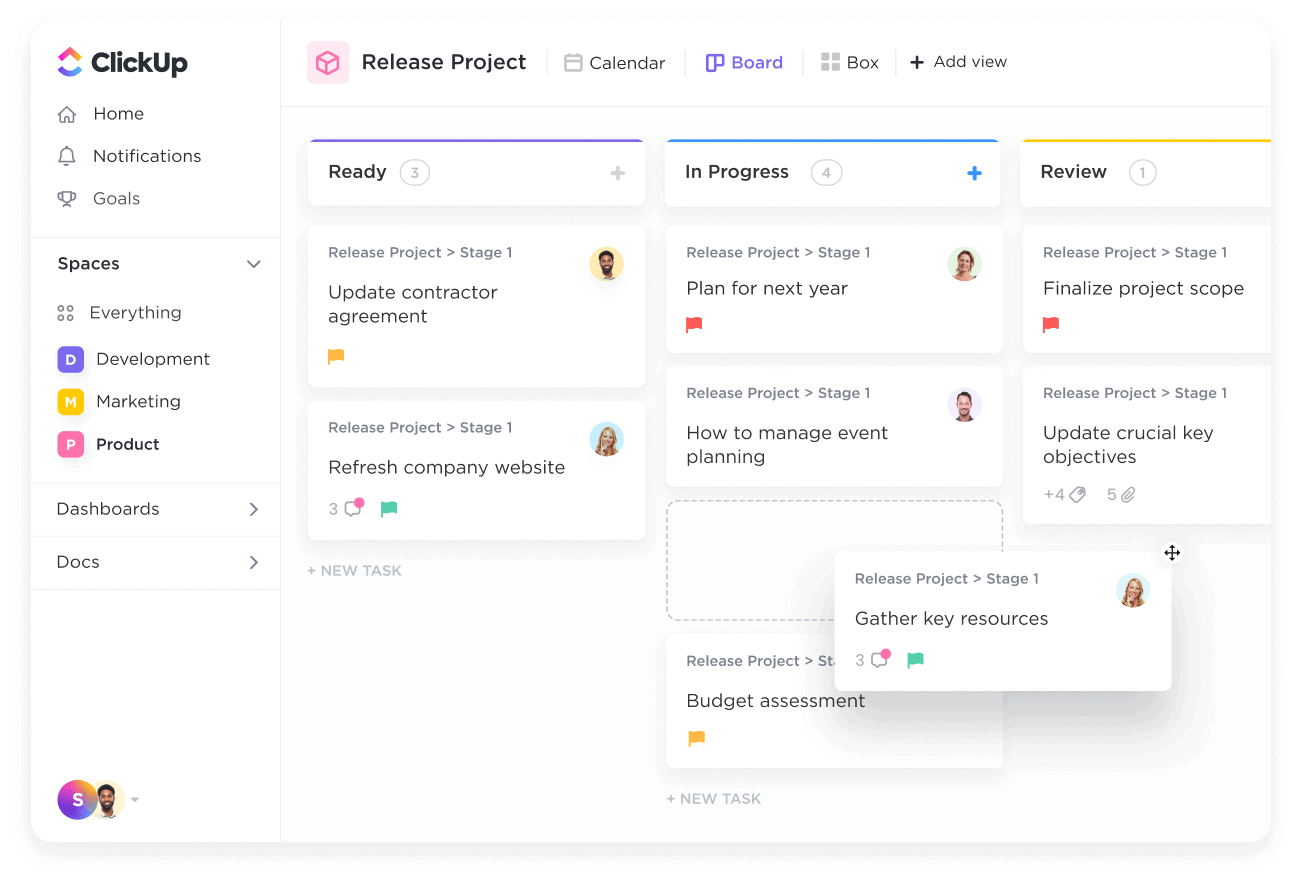
Who Is It For?
Solo designers or consultants, creative agencies, and small to large businesses
ClickUp’s Top Features

- Task management: Get a complete overview of each project's tasks. ClickUp offers multiple task views, custom fields, dependencies, and comment-based collaboration to enhance productivity.
- Whiteboards: Brainstorm with your teams in a virtual canvas to build agile workflows, outline dependencies, and strategize action items to meet the project’s objectives.
- Time tracking: Native field to set time estimates for each task. ClickUp syncs time tracking through integration with popular apps like Toggl for better productivity.
ClickUp Pricing
ClickUp’s free plan includes unlimited task creation, 100 MB storage, and collaborative docs.
It offers three paid plans with a 14-day free trial:
- Unlimited: Starts at $10/user/month, offers unlimited custom views, timesheets, guest access, and 100 mind map creations.
- Business: Starts at $19/user/month, offers private docs, sprint reporting, and all dashboard views.
- Enterprise: White labelling, top-notch security, and enterprise AI. Contact sales for a quote.

ClickUp Pros and Cons
✅ Low entry-level pricing.
✅ Highly customizable with many built-in tools.
✅ Native team management and collaboration tools.
❌ Can overwhelm new users due to the complex interface.
❌ Usually takes longer to set up a fitting dashboard.
#5: Wrike
Best for: Managing complex workflows across multiple teams
Wrike is a project management tool that helps teams manage creative requests, streamline client feedback, and keep stakeholders informed with native collaboration.

Who Is It For?
Large to enterprise-level businesses and agencies managing multiple clients.
Wrike’s Top Features

- Request forms: Collect and manage all design requests through custom forms. Each request gets auto-added to your designated workspace.
- Adobe Creative Cloud integration: Wrike integrates with Adobe Creative Cloud, reducing friction in cross-team collaboration, approvals, and feedback requests.
- Team collaboration: Manage creative workflows efficiently by keeping everyone in the loop through built-in collaboration features, including comments and @mentions.
Wrike Pricing
Wrike offers a generous forever-free plan with email integration and enterprise-grade security. There are five paid plans with a 14-day free trial:
- Team: Start at $9.80/user/month for up to 25 users, including custom fields, workflows, unlimited request forms, and dynamic Gantt charts.
- Business: Starts at $24.80/user/month for up to 200 users, including portfolio management, AI Risk Prediction, nested projects, and real-time reports.
- Enterprise: Unlimited users with advanced admin, reporting, security, and integrations. Contact sales for a quote.
- Pinnacle: Native Power BI integration, locked spaces, and budgeting features. Contact sales for a quote.

Wrike Pros and Cons
✅ 400+ integrations.
✅ Generous free plan with unlimited users.
✅ Library of customizable project templates.
❌ Learning curve due to overwhelming features.
❌ The budgeting feature is only for Pinnacle plan users.
#6: Smartsheet
Best for: Project management using a spreadsheet interface
Smartsheet is an enterprise-level project management software that helps you plan, track, and manage creative work in a spreadsheet-like interface.
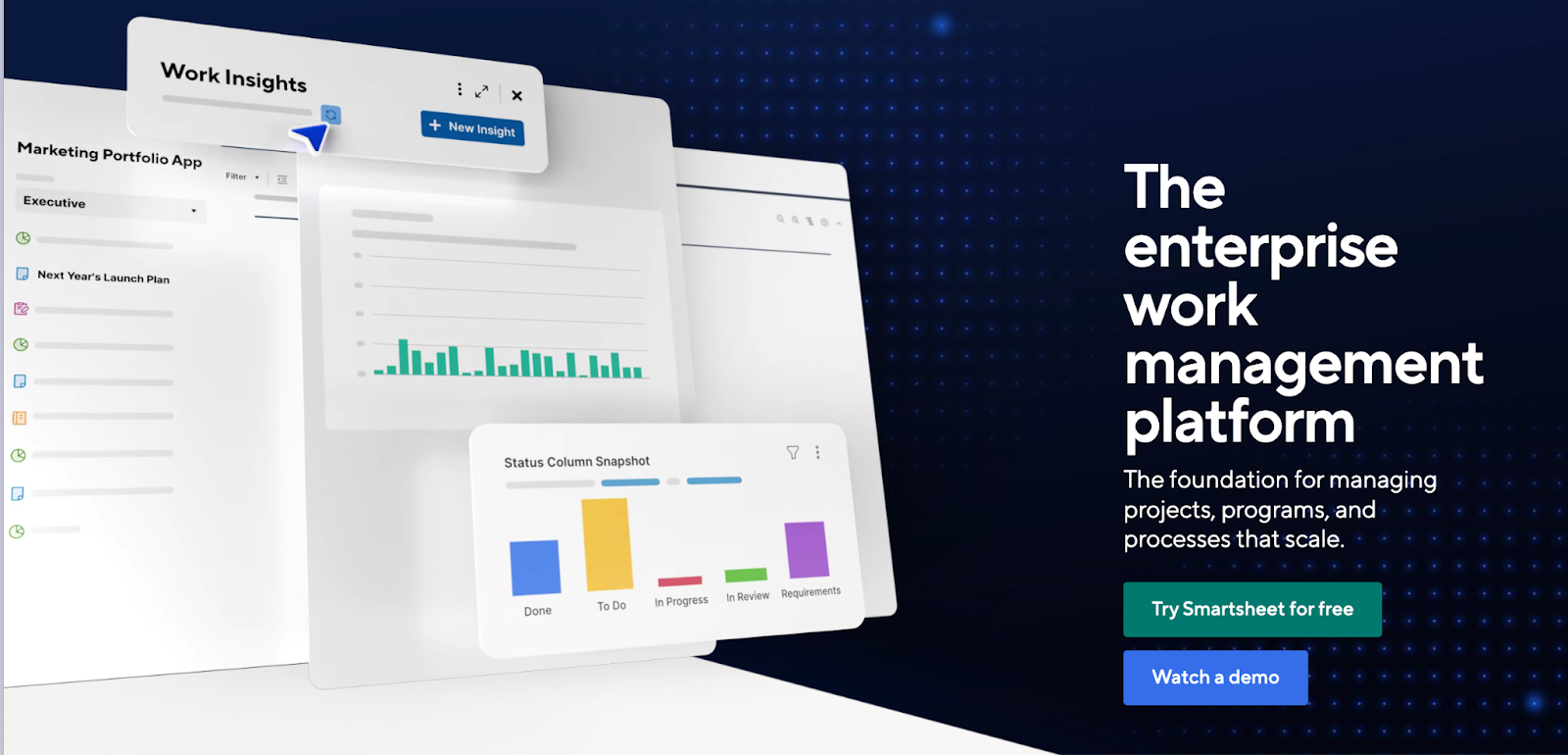
Who Is It For?
Enterprise-level creative teams managing complex and numerous projects.
Smartsheet’s Top Features

- Proofing: Expedite content planning and approval through built-in proofing. Invite collaborators to review, edit, and approve images, videos, documents, and PDFs.
- Resource management: Plan your resource consumption, review usage throughout the process, and take action to keep the project on track.
- Workflow Automation: Send due date reminders, request signatures via DocuSign integration, and perform calculations using triggers and actions.
Smartsheet Pricing
Smartsheet doesn’t offer a 30-day free trial for these paid plans:
- Pro: Starts at $12 per member/month, includes private sheet creation and unlimited form access with a 10-user limit.
- Business: Starts at $24 per member/month with a minimum of 3 user seats. The plan offers unlimited automated workflows, PowerBI, Tableau, and Adobe Creative Cloud integration.
- Enterprise: Unlimited storage, enterprise plan manager, and AI tools. Contact sales for a quote.
- Advanced work management: Portfolio management and premium support package. Contact sales for a quote.

Smartsheet Pros and Cons
✅ Huge library of creative project templates.
✅ Powerful analytics and reporting tools.
❌ Steep learning curve for spreadsheet novices.
❌ Data isn’t updated in real-time.
#7: Asana
Best for: Building flexible workflows through dependencies and automation at scale
Asana is a work management platform that helps creative teams streamline processes through automated workflows and work portfolios.
You can hand off recurring requests to the right team members and keep stakeholders updated at every stage.
The built-in portfolio helps you organize multiple projects, giving you access to all documents, tasks, and due dates in one place, reducing back and forth.
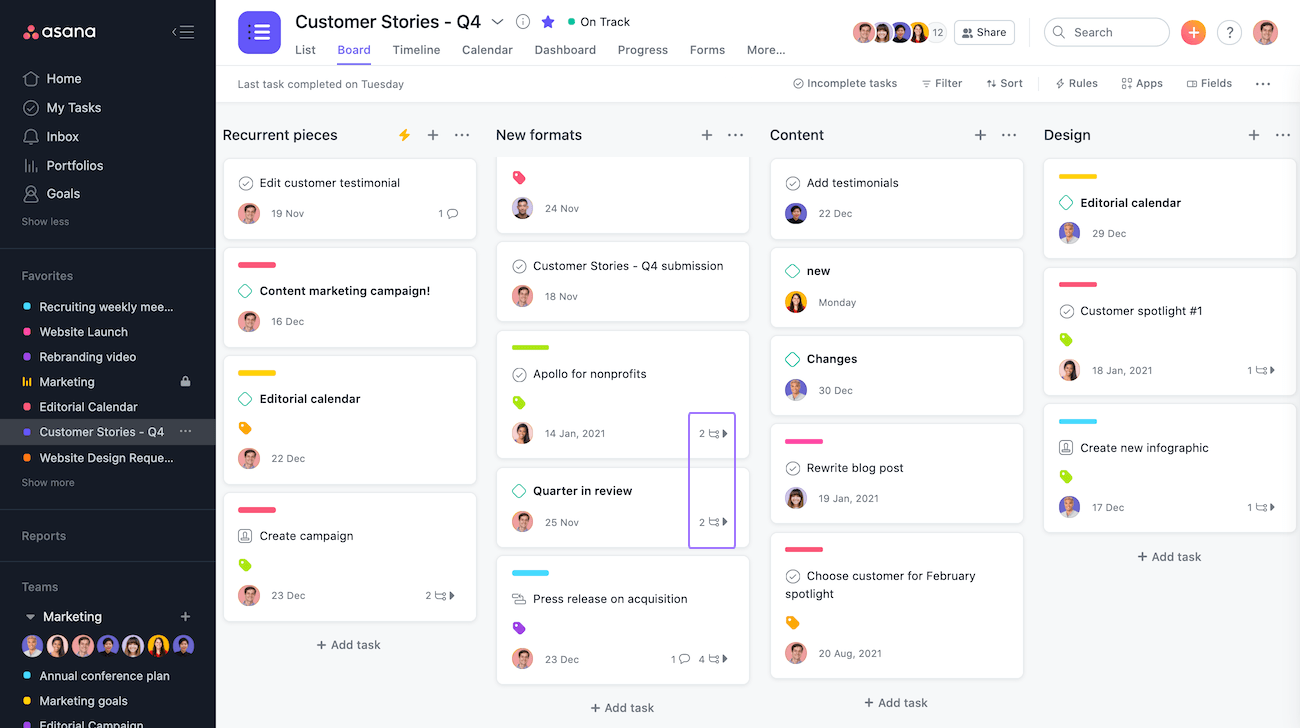
Who Is It For?
Creative agencies, small and medium-sized businesses
Asana’s Top Features

- Request forms: Create standardized templates and send them to prospective clients to collect all details right away. This helps you gather the information needed to start any project.
- Capacity planning: Allocate and optimize resources (time, people, and cost) to each project throughout its lifecycle.
- Portfolios: Organize multiple projects in dedicated portfolios. Each portfolio can be customized and provides an overview of work status, go-live dates, and more in one place.
Asana Pricing
Asana offers a free plan for up to 10 users, unlimited file storage (100MB per file), and three task views—board, list, and calendar.
There are four paid plans with a 30-day free trial.
- Starters: Starts at $13.49/user/month, with up to 500 teammates collaboration, Asana AI, private projects and teams.
- Advanced: Starts at $30.49/user/month, with 25,000 automations/month, 100 portfolios, universal reporting, and goal tracking.
- Enterprise: Advanced integrations, unlimited seats, portfolio, and automation bundles. Contact sales for a quote.
- Enterprise+: Audit log API, HIPAA compliance, and data loss prevention integrations. Contact sales for a quote.
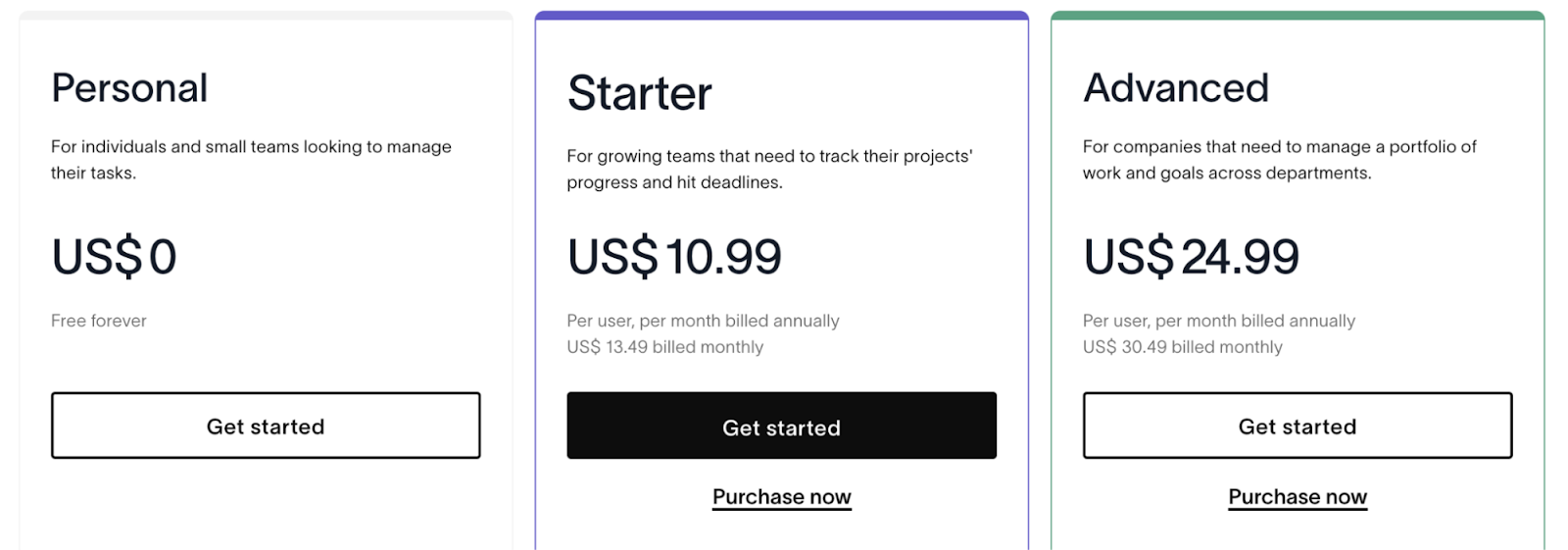
Asana Pros and Cons
✅ Powerful workflow automation.
✅ 270+ native integrations.
❌ Lack of collaboration tools.
❌ Limited customization fields.
❌ Group-based pricing causes a price increase for small or one-person businesses.
#8: Trello
Best for: Task management with Kanban boards
Trello is a low-cost project management software for creatives managing client work and side projects. It helps plan, track, and manage projects using a Kanban board and list view.
Its ease of use, wide range of templates, and drag-and-drop functionality make it a handy tool for managing marketing campaigns, tracking projects, and reporting.
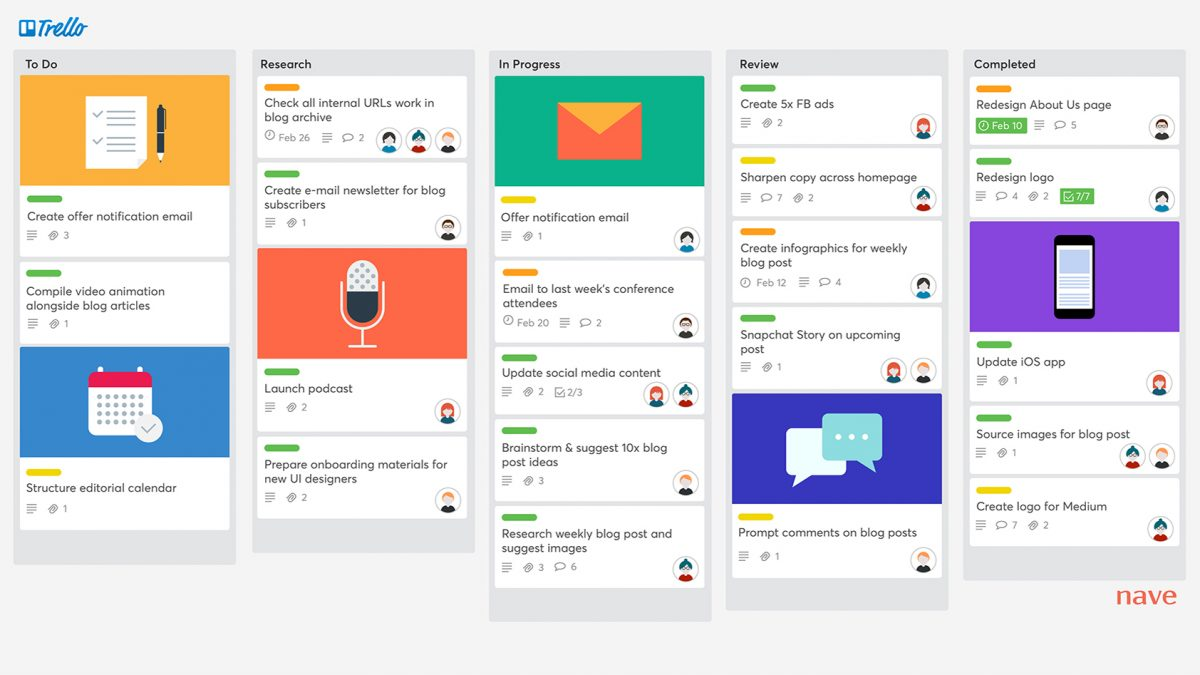
Who Is It For?
Freelancers, solopreneurs, agencies, and small businesses
Trello’s Top Features

- Automation: Set up project-level automation for task completion or item movement between cards.
- Custom fields: You can tailor cards by adding due dates, members, labels, dropdown menus, etc.
- Task management: Get a detailed view of your tasks’ progression with the timeline, list, dashboards, Kanban, and calendar view. With drag-and-drop capability, you can easily move tasks in Card or Kanban view.
Trello Pricing
Trello offers a free plan with built-in automation and 10 workspace collaborators. You get a 14-day free trial for its three paid plans:
- Standard: $6 per user/month with unlimited activity log, advanced checklists, and 250 automation runs/month.
- Premium: $12.50 per user/month with unlimited workspace collaborators, all work views, and built-in automation.
- Enterprise: $17.50 per user/month with 24/7 enterprise admin support and SAML SSO via Atlassian Access. Per head cost decreases with team size.
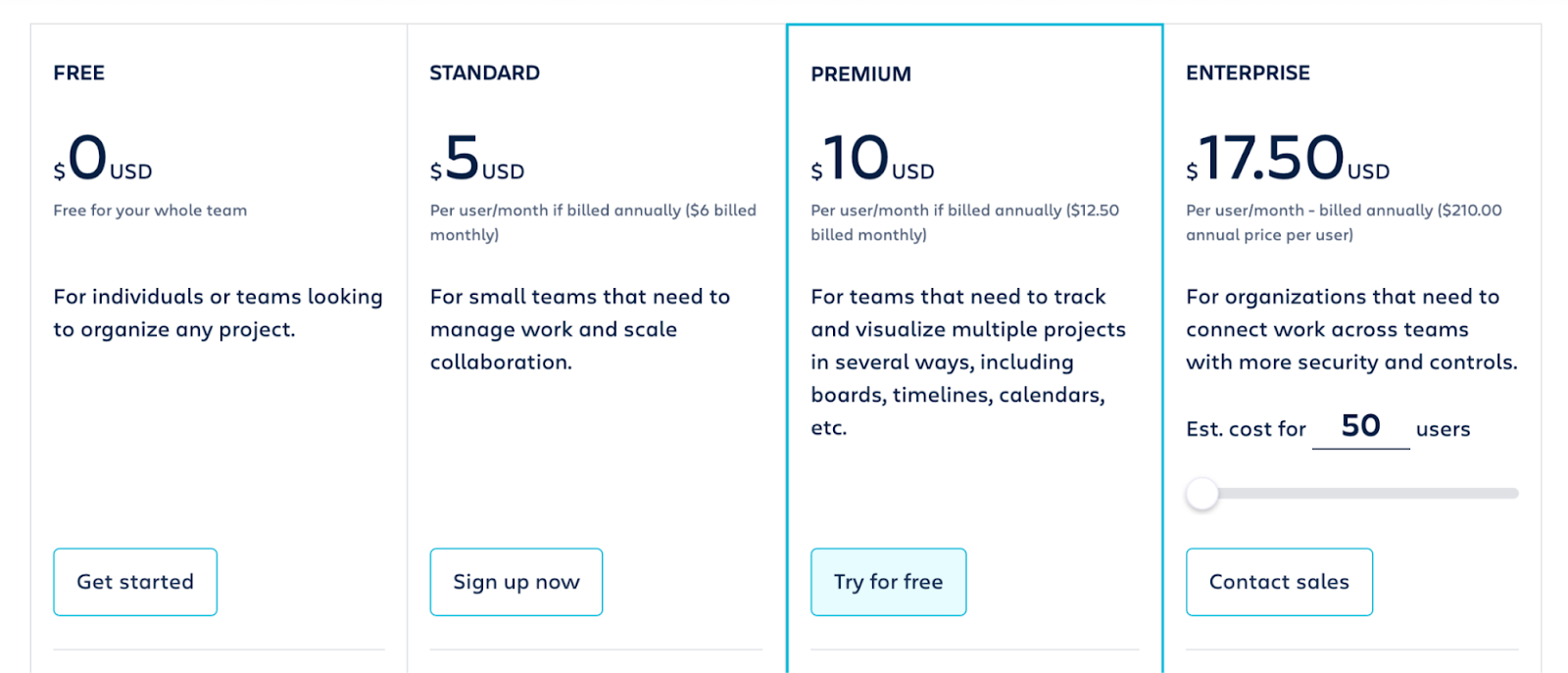
Trello Pros and Cons
✅ User-friendly and intuitive dashboard.
✅ Ease of use across devices.
✅ Built-in advanced automation.
❌ No built-in team communication.
❌ Workviews (Table, Calendar, Timeline, Map, and Workspace) start only on the premium plan.
❌ No task assignment features for members.
#9: Teamwork
Best for: Client project management across various clients and collaboration.
Teamwork’s client-facing tools make it ideal for creative and marketing teams across industries.
Features like client onboarding, budget planning, invoicing, and time tracking make it an all-around project management software.
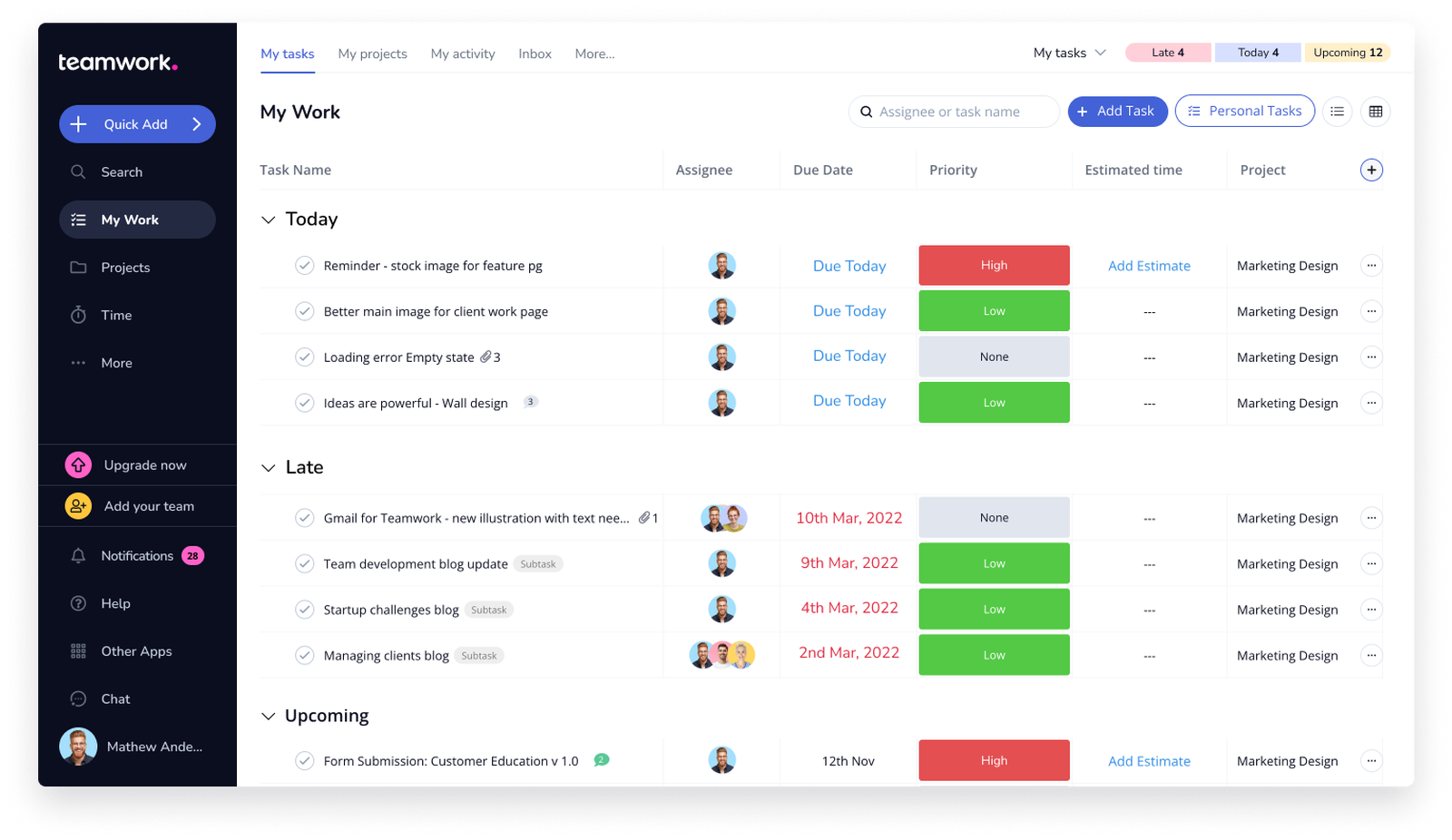
Who Is It For?
Client-service businesses–marketing agencies, consulting firms, and creative agencies.
Teamwork’s Top Features

- Team communication and collaboration: Share updates with clients, get approvals, and communicate internally with a built-in messaging app, comments, and @mentions.
- Advanced reporting: Get a detailed view of project health and resource management through burndown charts, timesheets, resource utilization, and profitability reports.
- Time and invoice tracking: Use the time tracking field to estimate billable hours and manage invoices within your workspace.
Teamwork Pricing
Teamwork.com offers a forever free plan for up to 5 users and four paid plans with a 30-day free trial.
- Deliver: $13.99 per user/month for a minimum of 3 users, billable time tracking, client company management, and Gantt chart.
- Grow: $25.99/user/month for a minimum of 5 users, resource scheduling, utilization report, and a custom domain with SSL.
- Scale: $69.99 per user/month for a minimum of 5 users, unlimited retainer management, projects, and advanced automation with conditional logic.
- Enterprise: Dedicated Customer Success Manager, premium support, and advanced security. Contact sales for a quote.
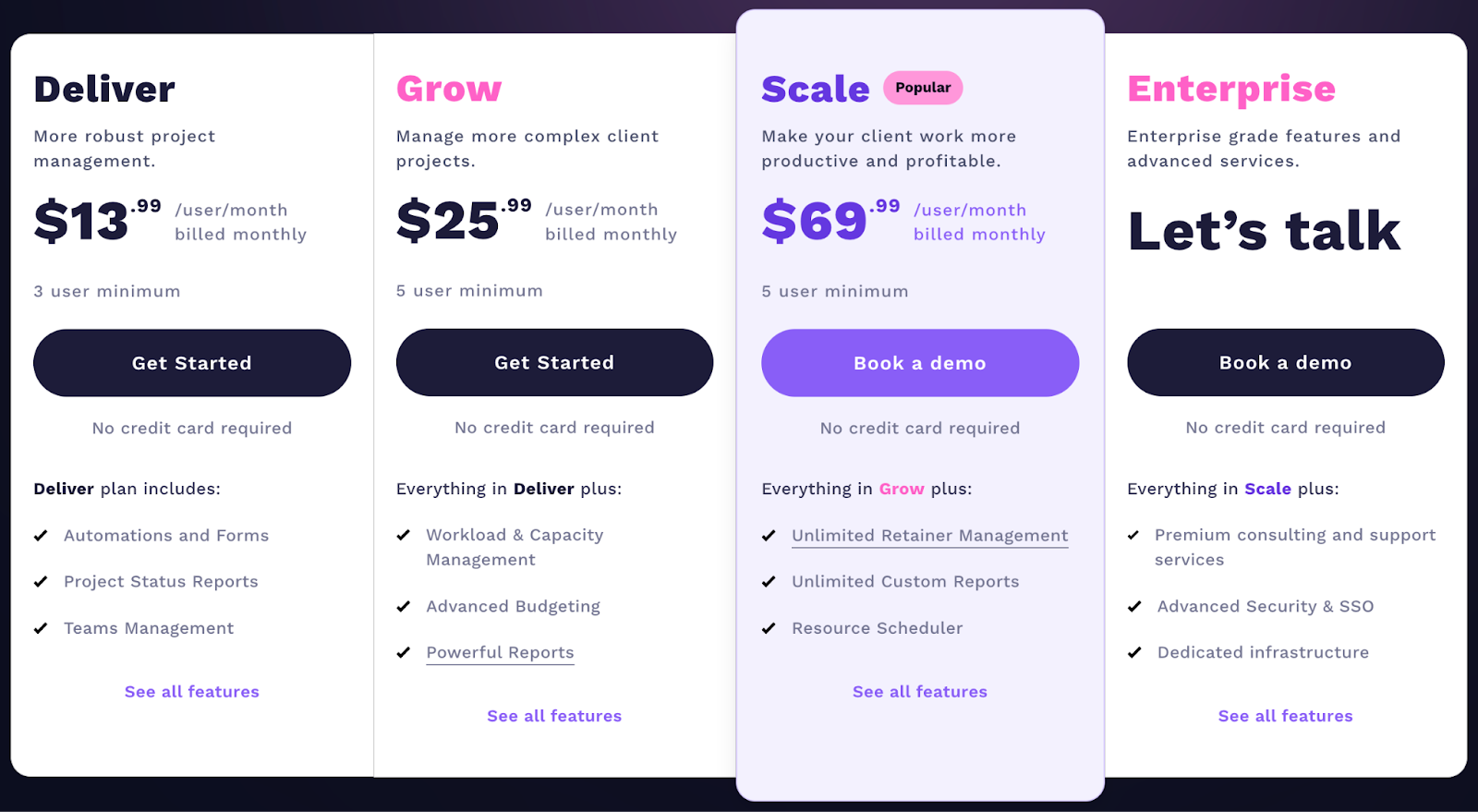
Teamwork Pros and Cons
✅ Customizable workflows and templates.
✅ Built-in resource management tools—time tracking, invoicing, and budgeting features.
✅ Ease of collaboration with external users like vendors or contractors.
❌ Group pricing leads to expensive plans for solo teams.
❌ Limited native integration, relying on Zapier.
Next Steps: Pick The Project Management Software That Fits Your Needs
A good project management software can eliminate repetitive tasks, boost team collaboration, and enhance productivity.
The tool becomes a central knowledge to manage your creative work.
Choosing the right platform is crucial for project management success.
➡️ Consider collaboration features, task management, customizability, and client communication capabilities.
Each software we reviewed has unique features, but the best choice depends on your use cases, budget, team, and project size.
For customization and documentation, ClickUp and Notion stand out.
To manage client work, Teamwork and Wrike are the best fit. Trello and Basecamp offer budget-friendly options for smaller teams.
The ideal solution should support creativity and collaboration while keeping everything organized in one place. SmartSuite is that.
💡 Our tool offers a budget-friendly plan with flexible dashboards, automated workflows, strong collaboration features, and a built-in approvals and request intake feature.
Try a 14-day free trial or sign up for a free plan to explore how SmartSuite can help in your creative endeavors.
Read More
- The 10 Best Project Management Software For Engineers: We break down the top 10 project management solutions built with engineers in mind in 2026.
- 10 Best Healthcare Project Management Tools in 2026: Find out the best healthcare project management solutions on the market.
- 10 Best Project Management Software for Construction in 2026: A useful guide if you operate in the construction industry and you’re looking for a project management app.
- 10 Best Enterprise Project Management Software: Find more about the best Enterprise-grade project management solutions on the market.
- 10 Best Project Management Tools For Remote Teams In 2026: Learn more about the best project management tools for remote teams in 2026.
- 10 Best Project Management Tools For Consultants In 2026: Find out the best project management solutions for consultants.

Run your entire business on a single platform and stop paying for dozens of apps
- Manage Your Workflows on a Single Platform
- Empower Team Collaboration
- Trusted by 5,000+ Businesses Worldwide















