Quickbase offers a range of powerful work management tools, but does its pricing reflect its value?
We’ll break down Quickbase’s pricing plans to help you decide whether they’re a good fit for your needs.
Quickbase’s Pricing Plans
Quickbase is work management software that helps you build a customizable dashboard to manage projects, collaborate with teams, and track overall performance.
Key features of Quickbase:
- Organization and management of large datasets in a central workspace.
- Resource management through real-time tracking and analysis.
- Ease of integration across the MarTech toolkit, including communication tools, work management, and accounting software.

Quickbase offers three pricing tiers with a 30-day free trial for different team sizes, from small to enterprise.
Here’s a quick run-through of Quickbase’s plans and key features. 👇🏼

Quickbase: Team Plan
Quickbase team plan is available at $35 per user/month for a minimum user size of 20.
Ideal for a small team, this plan offers basic project management and communication features with customization, such as in-app branding.
Other features include:
- Communication and file management channels.
- Personalized dashboards.
- Reports and charts.
- Workflow automation.
- Quickbase analytics.
- Six months of data retention.

Quickbase: Business Plan
The business plan starts at $55 per user/month and requires a minimum team size of 40.
It would be ideal for teams planning to expand their clientele or scale their project operations.
Quickbase’s business plan includes everything in the team, plus:
- Custom branding (account-wide).
- Point solution and workflow enhancement channels.
- Gantt charts.
- Share publicly (everyone on the internet).
- Email anyone (email non-users).
- FDA & HIPAA compliance.
- Data classification.
- 1-year data retention.
- Integrations with Formstack Documents, Asana, JIRA, Trello, Quickbooks Online, and more.

Quickbase: Enterprise Plan
The enterprise plan is the right fit for a large team that needs a fully configurable Quickbase solution. This plan offers premium integrations, enhanced security, and management control.
Key features include:
- Enterprise system integration channels.
- Advanced data encryption.
- AI-powered sensitive data scanner.
- Advanced security controls.
- API access to audit logs.
- Performance Tools: Optimizer and insights.
- 3-year data retention.
- Integrations: ServiceNow, Snowflake, On-prem connectivity, Amazon S3.

Quickbase add-ons
Quickbase also offers a range of add-ons, including:
- Audit log retention: Increase audit log retention for 3, 5, or 7 years.
- App restore assistance: Restore your apps and data from Quickbase’s backups.
- Users: Add more users to your Quickbase workspaces.
- Enablement services: Personalized training, onboarding support, and technical consulting.
Looking for a Quickbase Alternative?
Quickbase’s powerful integration and highly configurable dashboards make it a steal.
However, group-based licensing, lack of free plan, and lack of team collaboration limit its functionalities as a work management platform.

Teams that want price and user flexibility might consider more affordable, feature-rich, and configurable Quickbase alternatives.
Well, SmartSuite is just that.
It's one of the best alternatives to Quickbase for small to enterprise-level businesses due to its affordable per-user pricing and feature-affluence.
It stands out because:
- It offers a forever free plan with access to advanced features like automation builder, 7+ dashboard views, and custom field types.
- It doesn’t lock you in a fixed number of user seats. You can add as many users as you want without any minimum seat requirement.
- It has built-in team collaboration tools like email integration, whiteboards, and a member directory.
Here are some key features that make SmartSuite the best Quickbase alternative.
SmartSuite’s Key Features
#1. Integrated team collaboration
SmartSuite offers much more robust and integrated collaboration tools to facilitate team members' sharing of feedback, giving approvals, or collecting updates from their coworkers.
Everything happened within the same contextual setting through chat, comments, and emails, reducing the need to rely on external tools for information sharing.
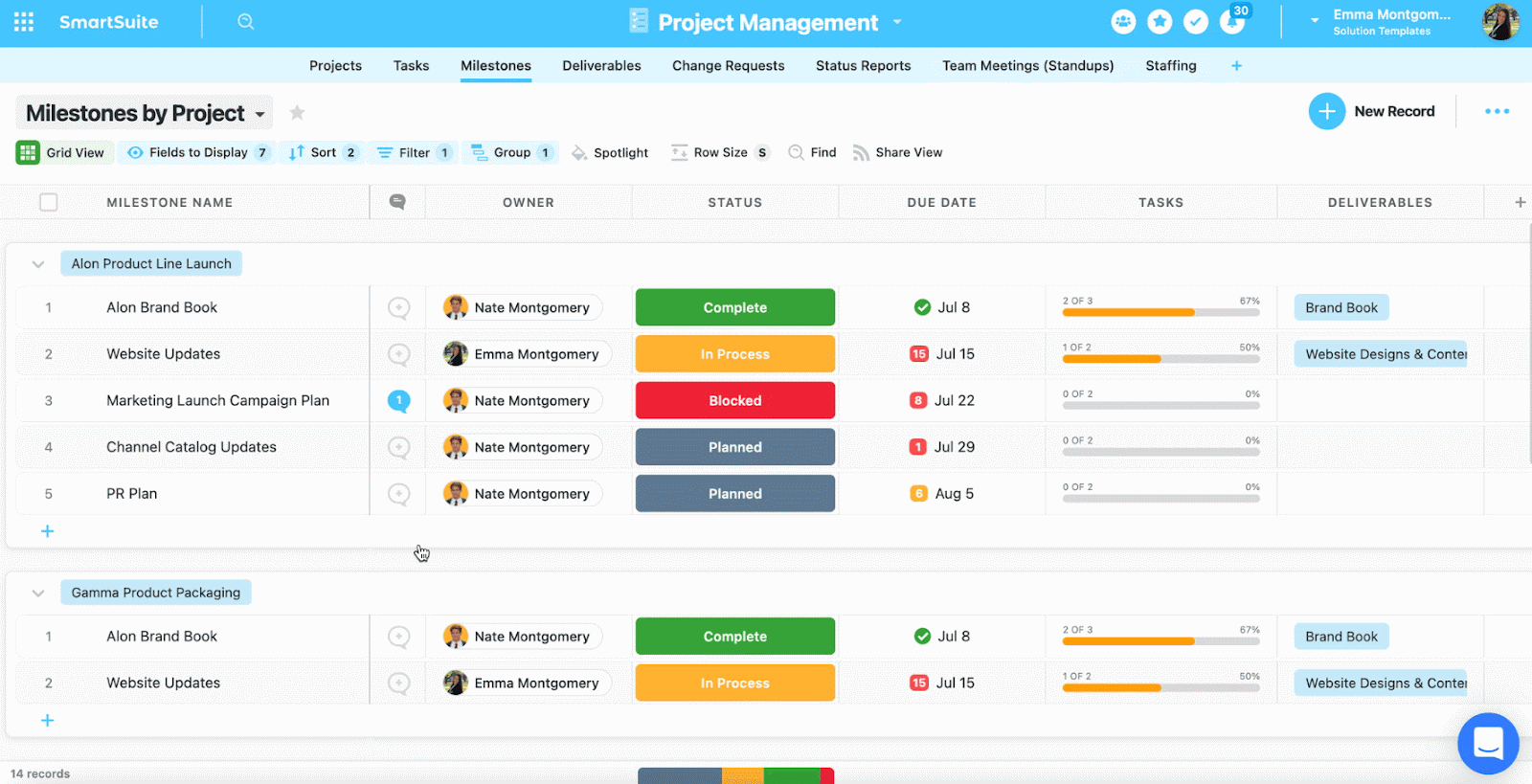
Some key features of SmartSuit’s team collaboration include:
- Communication center: With a native communication center, you can chat with your colleagues in 1:1 or group chat and send or receive emails. Having an integrated communication tool expedites the communication process and ensures your team works with the right material at the right time to meet the goals.
- Comments to task conversion: Convert any comment into an action item within a record or field within a record. Also, you can assign these tasks to team members and track their progress in real-time.

- Member’s Directory: Get a complete list of all your team members in a single dedicated space and get access to information such as their department, position, location, timezone, etc. To find the right member/s, you can use grouping or filtering options without manually scrolling through the list.

- Email integration: By integrating your email account with SmartSuite, you can send and receive emails within your workspace. This means fewer contextual switches and more focused work.

#2: Advanced project management
SmartSuite’s project management feature helps small—to large-sized businesses plan, manage, and track all their tasks in an intuitive dashboard.
One key area where SmartSuite really shines over Quickbase is that in SmartSuite, you can turn anything into a task—a checklist item, comments, or sub-item. You can also quickly assign these tasks to the right stakeholder with a due date and priority status.
Other key features that stand out:
- Multiple task views: SmartSuite offers over seven task views, including Grid, Kanban boards, Cards, Calendar, Timelines, Map, and Charts. All the views are available starting from its free plan, letting you build more flexible workspaces.

- Native time tracking: Keep track of time on every task or project by adding a time field in your workspace. You can also generate timesheet reports to accurately view billable and non-billable hours and track your team’s productivity levels.

- Set up recurring tasks: Automate routine tasks within a specific record by setting it as a repeating task. Choose the frequency (daily, weekly, monthly), set the task status, and choose the day/date to start the repeating cycle.

- Milestones: Create milestones in your project planning to track your progress and celebrate small wins. Tracking milestones by workstream, team, or owner will also help you identify bottlenecks in advance, giving you enough flexibility to resolve them to keep the project’s performance intact.

#3. In-depth reporting capabilities
With SmartSuite's advanced reporting, you can manage your project’s delivery, track the task’s progress, or understand resource usage for future projects. You can add/remove fields, adjust the report views, configure the column positioning, and build custom fields.

Some other amazing features of SmartSuite’s reporting:
- Private or public reports: Share reports with public access, making it easier for everyone involved in the project to share quick access. If you want a granular view of your work, you can build private reports that are visible only to you.
- Multi-view reporting: Visualize reporting in different views–-Grid, Card, Kanban, Timeline, Map, Calendar, or Dashboard. You can add as many views as you need to present a clear and in-depth analysis of your projects.
- Easy exporting: Access your reports by printing or exporting them as PDF, Excel, Google Sheets, or CSV format.

Get Started with SmartSuite Today
Quickbase is best suited if you plan to have a set number of users in your workspace, as the margin cost per user will drop drastically.
But if you want more flexibility in per-user seat pricing, integrated communication tools, and ease of use, SmartSuite should be on your search list.
Here’s what's in it for you when you try any of SmartSuite’s plans:
- Generous free plan with features including multi-board views (Kanban, Chart, Map, Timeline, Card, and Calendar), 100 automation/month, and 40+ field types, including formula and linked record fields.
- No-code automation builder to set up to 500,00 trigger/action workflows.
- Built-in productivity tools—time tracking, status tracking, and checklists.
- Team collaboration and planning tools such as whiteboards and SmartSuite docs.
- Resource management across projects and teams.
- 40+ field types, including custom fields.
To get started, sign up for a free plan to learn the basics or explore the paid plans with a 14-day free trial.
Or, you can always reach out to our team or experts by scheduling a demo.














![Asana vs. ClickUp vs. SmartSuite: Which one is better? [2025] Asana vs. ClickUp vs. SmartSuite: Which one is better? [2025]](https://cdn.prod.website-files.com/60db0944651d4b59a704ef93/6758a2e6642a251b7f402869_asana_vs_clickup_vs_smartsuite_which_is_the_best_project_management_tool_-_small__1__-_copy.jpg)

![Trello vs. Asana vs. SmartSuite: Which one is better? [2025] Trello vs. Asana vs. SmartSuite: Which one is better? [2025]](https://cdn.prod.website-files.com/60db0944651d4b59a704ef93/6758a0407b6ceef01a444cb4_trello_vs_asana_vs_smartsuite_which_project_management_tool_wins_-_small.jpg)





