Effective project management shouldn’t come with a hefty price tag.
Whether you manage a small team or handle enterprise-level operations, we’ll explore Airtable’s pricing structure and help you determine which plan offers the best value.
Airtable Pricing Plans
For all spreadsheet nerds, Airtable is powerful no-code data management software that helps you create, store, and manage large volumes of data, such as inventory, employee records, projects, or client lists, in a spreadsheet-like format but with relational capabilities.
Key features of Airtable:
- Powerful automation builder to build single to multi-step automated sequences
- Interface designer to build custom apps such as project tracker, CRM, inventory management, etc.
- Multiple workspace views, including Gantt charts, Kanban boards, and Timeline.

Airtable offers a four-tier pricing structure, including a free plan and three paid plans. Unlike most project management software, Airtable doesn't offer a free trial. The only way to explore the tool's features is to opt for a free plan.
Here’s a quick run-through of Airtable’s plans and key features. 👇🏼

Airtable: Free Plan
Airtable’s free plan is a good starting point for individuals, solopreneurs, or small businesses that are just getting started in project management.
One interesting thing about Airtable’s free plan is that you can access all 8+ views (List, grid, Kanban, Calendar, Dashboard, Gallery, Inbox, and Forms), but with some limitations. For example, you cannot add custom branding or create date ranges in a calendar view.
You get access to a few of must-have features:
- 100 automation/month
- Maximum 1000 records (rows)
- 1 workspace
- Real-time collaboration and commenting
- iOS and Android mobile app
- Interface designer

Airtable: Team Plan
The team plan starts at $20 per user/month and offers advanced workspace permissions, more customization options, and 25,000 automated actions per month. For automation, you also get the option to build custom trigger-action workflows, giving you more flexibility over automating your work.
As you grow your team, you can also use task dependencies to build a more hierarchical task list and assign it to multiple stakeholders.
Additional features you'll see include:
- 50,000 records per base.
- 20GB file attachment size.
- Up to 1-year snapshot history.
- 100,000 API calls/month.
- Gantt chart and Timeline work view.
- Customizable forms.
- Locked views and personal views.

Airtable: Business Plan
The business plan offers a huge upgrade to all the features in low-tier plans and some more, becoming a go-to plan for small —to medium-sized businesses.
You get access to an unlimited workspace, allowing you to use 125,000 records per base. In addition, you get access to 100GB per base, 100,000 automation actions per month, and unlimited API calls.
Here’s what else you get in Airtable’s business plan:
- Admin panel.
- User groups.
- Premium data syncing and integrations.
- Conditional filtering in Interface elements.
- 2-year revision and snapshot history.

Airtable: Enterprise Scale Plan
For enterprises, Airtable's enterprise-scale plan offers higher administration control, premium and dedicated support, and strong security features.
Here’s a rundown of the key features:
- 500,000 automation actions/month.
- Premium integrations include Adobe Experience Manager, Jira Server/Data Center, Snowflake, and Workday.
- Admin reports.
- Enterprise hub.
- Audit log.
- Enterprise key management.
- Custom retention policies.

Limitations of Airtable’s Pricing Plans
#1: Airtable’s pricing shoots up as you scale
Airtable plan starts at $20/user per month, which is costlier than other project management tools.
Also, read-only access is limited. So, if you need many view-only users, you need to buy a higher-tier plan.

Additionally, Airtable offers a limited number of rows per dataset/plan, which makes the tool even more expensive if you work with large datasets.

#2. No free trial
Unlike most project management software, Airtable doesn't offer a free trial for its paid plans. Therefore, you are bound to buy a paid plan, restricting your access to testing out various advanced and helpful features.
Looking for an Airtable Alternative?
Airtable’s free plan is generous, giving you access to automation and multi-dashboard features. However, the cost per user stands on a higher pricing bar than other project management tools.
SmartSuite, for example, offers its starting plan at $12 per user/month, while Airtable costs double the price for a single license. The lack of a free trial also limits the ability to explore different plans before you decide to buy them.
High pricing with basic team collaboration are among the key reasons users search for Airtable alternatives. SmartSuite is one of the most affordable and feature-packed platforms among the alternatives.
- Its free plan offers advanced features such as task views, automation, and guest invites.
- There is a 14-day free trial for all paid plans. Try out all the amazing tools before you swipe your card.
- It has a powerful suite of team collaboration capability along with an advanced dashboard to create dynamic reports.
Here are top features that make SmartSuite the best Airtable alternative
SmartSuite’s Key Features
#1. Powerful team collaboration
Airtable doesn’t offer team-focused tools to boost in-house team communication and collaboration with external stakeholders.
SmartSuite, on the other hand, focuses on facilitating integrated communication with less contextual switching. Its comprehensive team collaboration feature is replete with tools to ensure team members get real-time updates, share feedback or approvals, and keep external clients updated.
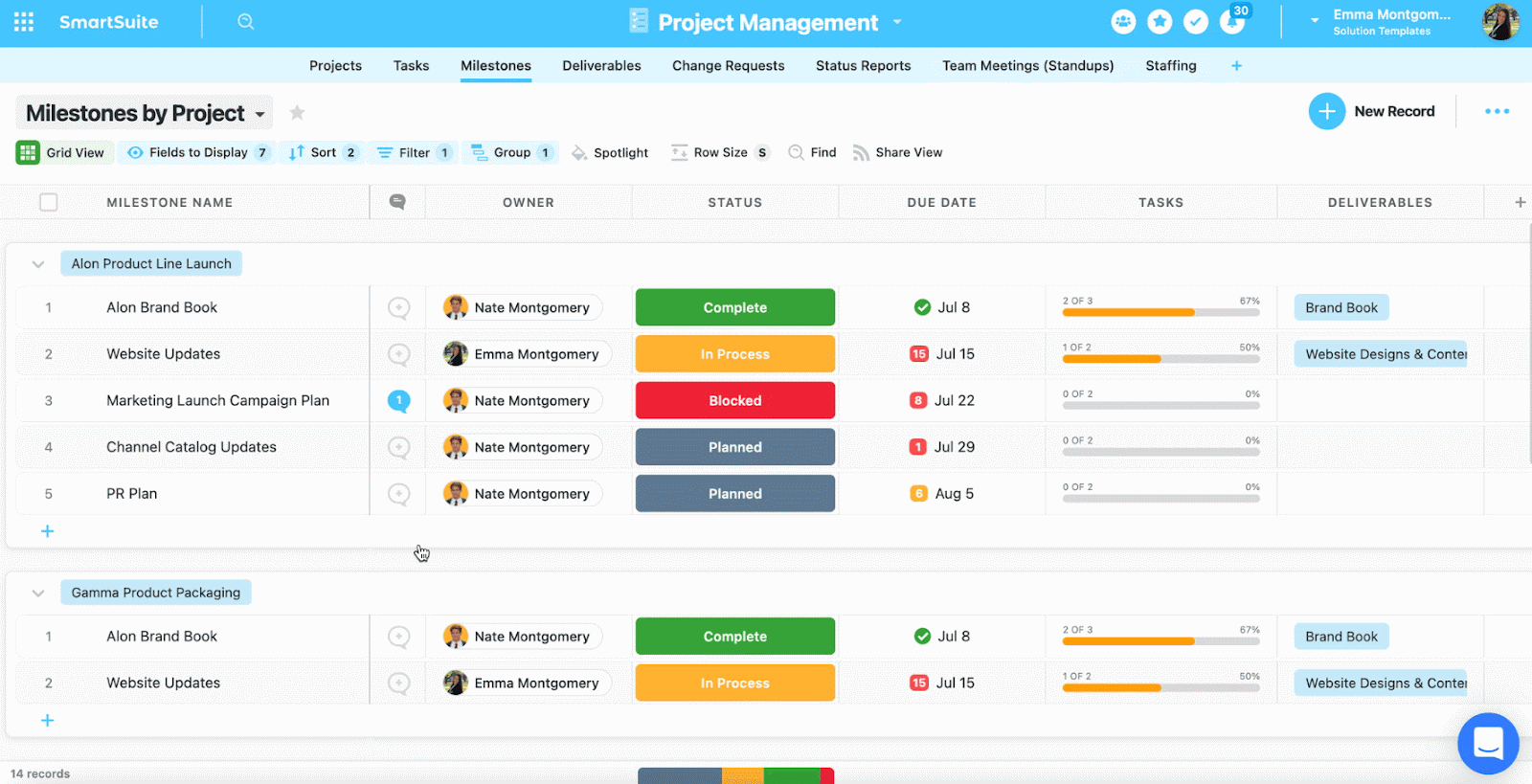
Some key features that boost a team’s productivity include:
- Comments to task conversion: Convert any comment into an action item within a record or a field within a record. Also, you can assign these tasks to team members and track their progress in real-time.

- Members’ Directory: Get a complete list of all your team members in a single dedicated space and get access to information such as their department, position, location, timezone, etc. To find the right member/s, you can use grouping or filtering options without manually scrolling through the list.

- Email integration: Integrating your email account with SmartSuite and sending and receiving emails within your workspace. Less contextual switch, more focused work.
The best part? SmartSuite offers an intuitive mobile app to let you stay in touch with co-workers and on the go.

#2. Automated workflows builder
Smartsuite offers automation starting from its free plan, similar to Airtable. But, SmartSuite’s automation builder is much user-friendly and lets you automate actions across workspaces—it can be on a task or overall project level, giving you more power to automate and build processes that take care of recurring tasks such as status updates or follow-up emails.
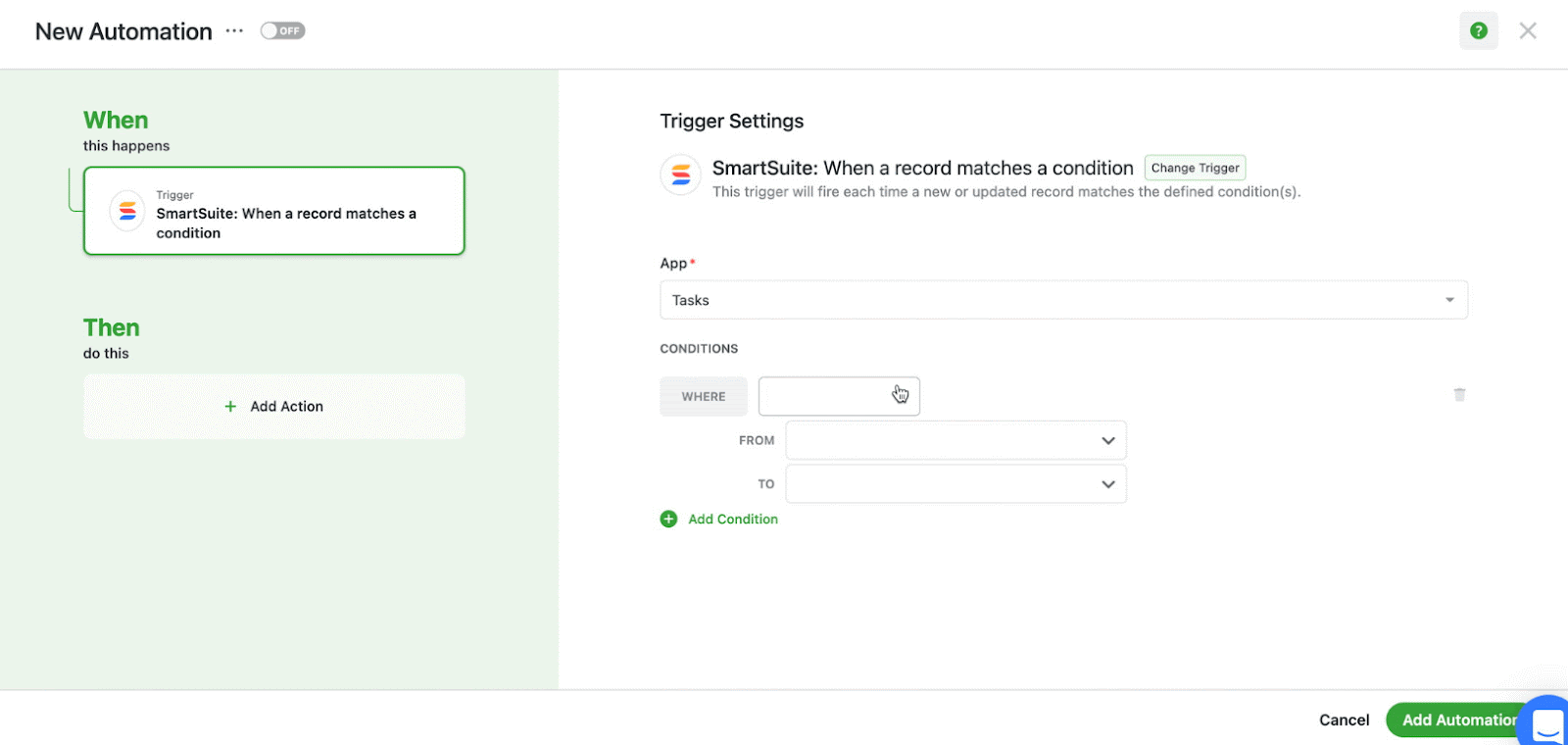
The automation builder offers no-code functionality to build simple one-liner sequences or multi-step flows through triggers, conditions, and actions. You can choose the prebuilt actions or integrate SmartSuite with email, file storage, messaging, or SMS platforms such as Slack, Microsoft Suite, Slack, and Calendars to build custom actions.

You can, for example, authorize your account by selecting the Google Gmail integration action, specify your email addresses, and customize your message. This email will be sent when the trigger and its conditions are met.
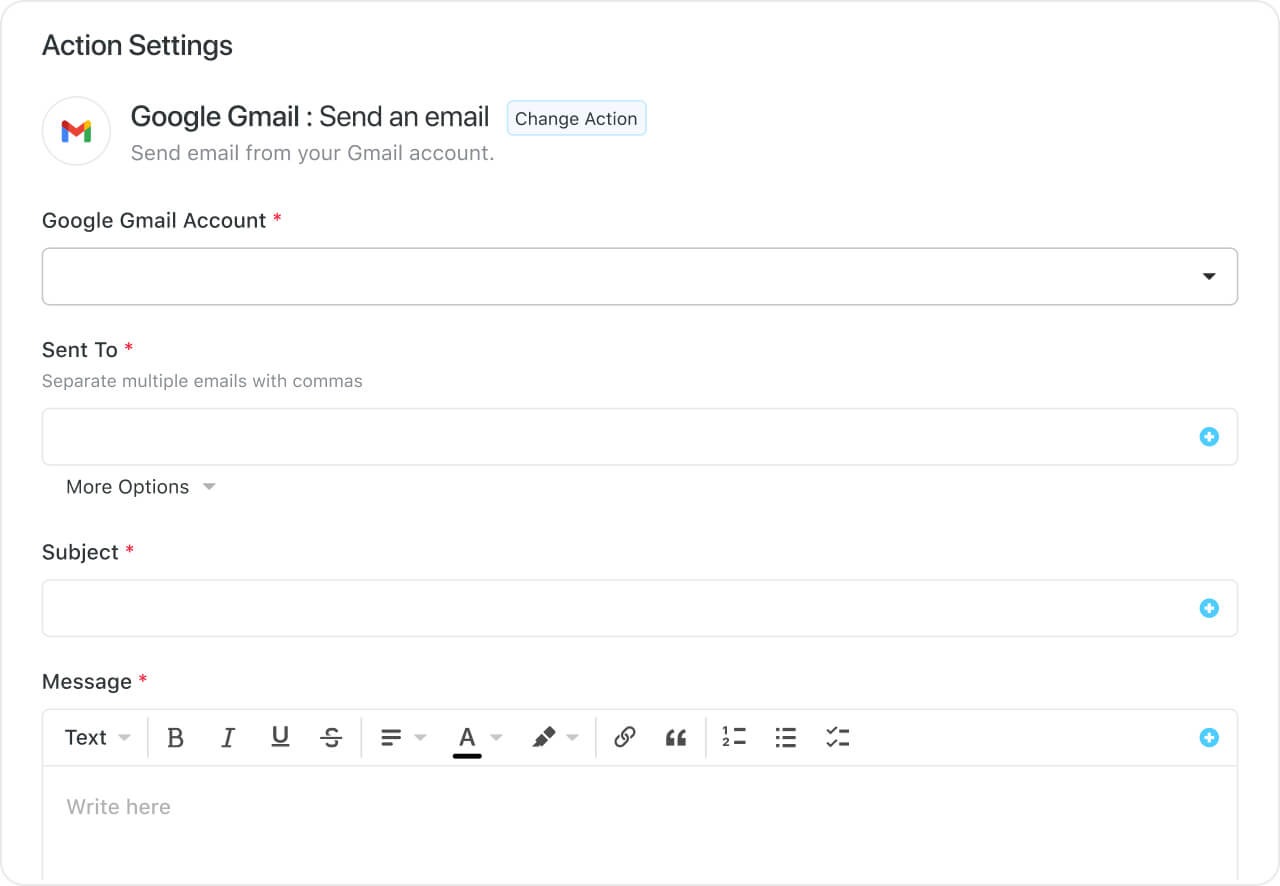
#3. Advanced reporting capabilities
SmartSuite’s customizable reports help you create, manage, and track various projects and analyze how each task moves toward the target.
With seven reporting views, including Grid, Card, Kanban, Timeline, Map, Calendar, or Dashboard, you can visualize your report based on your team’s and stakeholder’s preferences.
Here’s what’s more you can do with SmartSuite’s reports:
- Easy exporting: Access your report by printing it or exporting it as PDF, Excel, Google Sheets, or CSV format.
- Share via email: Send the report as an attachment and a link to the SmartSuite reporting dashboard so the recipient can access the grand report.
- Spotlight: Bookmark or star your favorite reports to access them instantly.
- Private or public reports: SmartSuite gives you full control over the privacy of your reports. You can create public reports that are accessible to everyone or set up private reports that are only visible to you.
Get Started with SmartSuite Today
While Airtable has made a name for itself with its highly flexible app designer and robust automation, its pricing structure comes with notable limitations, particularly for teams that need more affordable tools with powerful collaboration and reporting capabilities.
SmartSuite bridges this gap by providing a more cost-effective solution that includes all the essential features growing teams need immediately.
Here’s what's in it for you when you try any of SmartSuite’s plans:
- Generous free plan with features including multi-board views (Kanban, Chart, Map, Timeline, Card, and Calendar), 100 automation/month, and 40+ field types, including formula and linked record fields.
- 200+ free solution templates.
- Resource management across projects and teams.
- Task management tools—time tracking, status tracking, and checklists.
- Up to 500,00 automation with a no-code automation builder.
You have various options to get started with SmartSuite. Sign up for a free plan to test the water or get a 14-day free trial to explore all its amazing features.
Or, if you’d like to talk to our team of experts, schedule a demo.







.avif)



![Asana vs. ClickUp vs. SmartSuite: Which one is better? [2025] Asana vs. ClickUp vs. SmartSuite: Which one is better? [2025]](https://cdn.prod.website-files.com/60db0944651d4b59a704ef93/6758a2e6642a251b7f402869_asana_vs_clickup_vs_smartsuite_which_is_the_best_project_management_tool_-_small__1__-_copy.jpg)

![Trello vs. Asana vs. SmartSuite: Which one is better? [2025] Trello vs. Asana vs. SmartSuite: Which one is better? [2025]](https://cdn.prod.website-files.com/60db0944651d4b59a704ef93/6758a0407b6ceef01a444cb4_trello_vs_asana_vs_smartsuite_which_project_management_tool_wins_-_small.jpg)





