Looking for Monday alternatives? Check out our top 10 picks, compare features and costs, and find the perfect tool for your business.
You’ve landed on the right page.
Monday.com is a good project management software but has limitations. Some teams struggle with the interface, and most of their valuable features are only accessible on higher-tier plans.
To help you out, we’ve hand-picked 10 amazing Monday.com alternatives that will streamline your workflows, boost team collaboration, and scale your operations.
Each tool has unique use cases, pricing structure, strengths, and drawbacks.
We cover all of them in detail so that you can compare and find the right one for your business.
Before we get there, here are the most commonly stated drawbacks from verified Monday.com.com reviews. ⤵️
Why Search for Monday.com Alternatives?
In its defense, Monday.com.com offers some amazing features:
- Wide range of integrations with productivity tools like Slack, Microsoft Teams, and Google Workspace.
- Excellent collaboration through real-time updates and in-app communication.
- Flexibility to create multiple project dashboards from hundreds of templates.
Despite these strengths, Monday.com fails to meet expectations for businesses and solopreneurs who want a low-cost, powerful yet easy-to-use project management tool.
Reason 1: Limited automation
Monday.com’s automation workflow builder is not intuitive. Users have complained about missing basic logical conditions such as “OR”.
Many automated workflows require third-party integrations and are available only on their high-tier plans.

Reason 2: Difficult to navigate the interface
Monday.com is feature-rich project management software. Too many features in a single interface can make navigating confusing and difficult.
Monday’s interface can overwhelm new users, causing them to rely on the customer success team for basic setup. This might not be an issue for small to medium businesses, but can cause massive delays and adoption rate problem for Enterprise teams.

Reason 3: As you scale, it gets (very) expensive
This is a common pattern amongst project management tools; they start off very cheap, but costs creep up on you at scale.
Monday.com's pricing is no exception.
For instance, you can add new members in increments of 5. This means that for their basic plan with 5 seats, you pay $85, and to add 5 new members, you need to pay $170.
Additionally, the features offered on their small-tier plans are limited. Time tracking and guest access are only available in the pro plan, starting at $96/month.

What are the best alternatives to Monday.com?
Based on our research and user reviews, the best alternatives to Monday.com include SmartSuite with its workflow automation capabilities, Asana and Trello.
Here's the complete shortlist of the 10 best Monday.com.com alternatives:
#1: SmartSuite
SmartSuite is the best Monday.com alternative with its intuitive interface, customization capabilities, pre-built templates and no-code workflow automation.
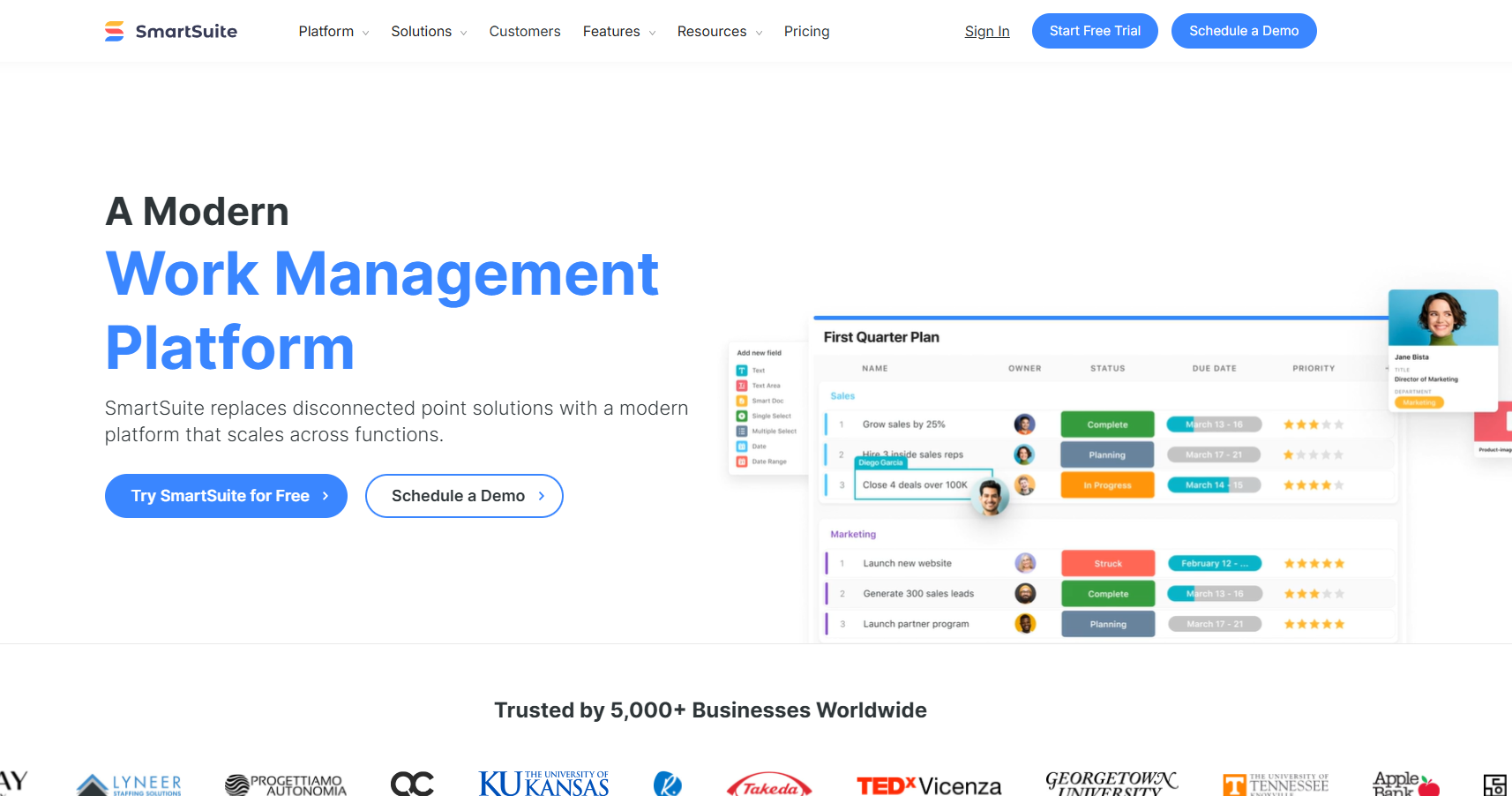
The platform combines the power of automation and tailored workspace to help you plan, manage, and track projects.
Some of the key features that our customers can’t stop obsessing over are as follows:
1. Workflow automation
SmartSuite built-in automation maintains consistency and efficiency across all your projects. You can set up customizable recipes based on specific triggers. Such automated workflows eliminate manual intervention in routine tasks such as changing dates or sending updates and free up your time to focus on getting work done.
And the best part?
SmartSuite offers a no-code drag-and-drop automation builder making it easy for anyone in your team to build basic to complex automation.
To get started, click on “Automation.” From here, choose the right trigger and set up the right action. For instance, when a status is changed (trigger), send a Slack message (action).
2. Project management
One of the key offerings of SmartSuite is its comprehensive project management dashboard. It gives you a bird’s eye view into the creation, assignment, tracking, and completion of various tasks.

You get access to a variety of tools for a streamlined process.
- Dependency field: Build task sequences by adding dependencies to visualize different phases of task completion and avoid delays.
- Organization and reporting: Team members get a consolidated view of all assigned tasks under ‘My work’ dashboard. Custom ‘Work In Progress’ report helps you track task responsibilities, balance workloads, and monitor timelines.
- Powerful dashboards: Create appealing dashboards to understand relationships, evaluate task progress, and track metrics. Each dashboard is configurable with 25+ widgets ranging from graphs to comparison tables.
- Gantt View: With this view, you can have a visual timeline of project tasks, showing their start and end dates, as well as dependencies between them. This helps track project progress and ensure tasks are completed on schedule.

- Team-Based Dashboards: With this views, managers can plan their whole team’s priorities and next steps, along with getting a centralized repository for files and assets.
- Files and Deliverables: Attach key deliverables, provide feedback, and manage versions - all right in the context of your project work.
- Assign and Track Projects: See your team’s time entries and filter them in any number of ways to build customized reports.
Watch it in action here 👇
3. Team collaboration
SmartSuite offers a communication center that helps you collaborate with team members in a space where tasks are executed. Such integrated communication features reduce roadblocks by keeping everyone in the loop.
Team members can connect 1:1 or in group chats, share quick updates via @mentions, share real-time updates, send emails, and ask questions. Member’s profile and availability status help you connect with the right stakeholder at the right time.
All of this combined boosts the team’s productivity and promotes transparent communication. A bonus perk is SmartSuite’s mobile app which facilitates seamless and quick communication.

SmartSuite Pricing
SmartSuite offers a free-forever plan with access to 250+ automation actions, team collaboration, multi-dashboard views, and more.
There are four paid plans with a 14-day free trial (no CC required):
- Team: Starts at $12/user per month, including Gantt charts, timeline views, 5000 automation runs, and native time tracking.
- Professional: Starts at $30/user per month and adds two-factor authentication, Gmail & Outlook integrations, and unlimited editors.
- Enterprise: Starts at $45/user/month and includes access to audit logs, data loss prevention, and 50,000 monthly API calls.
- Signature: A custom plan tailored to your needs and team size with no predefined limits.
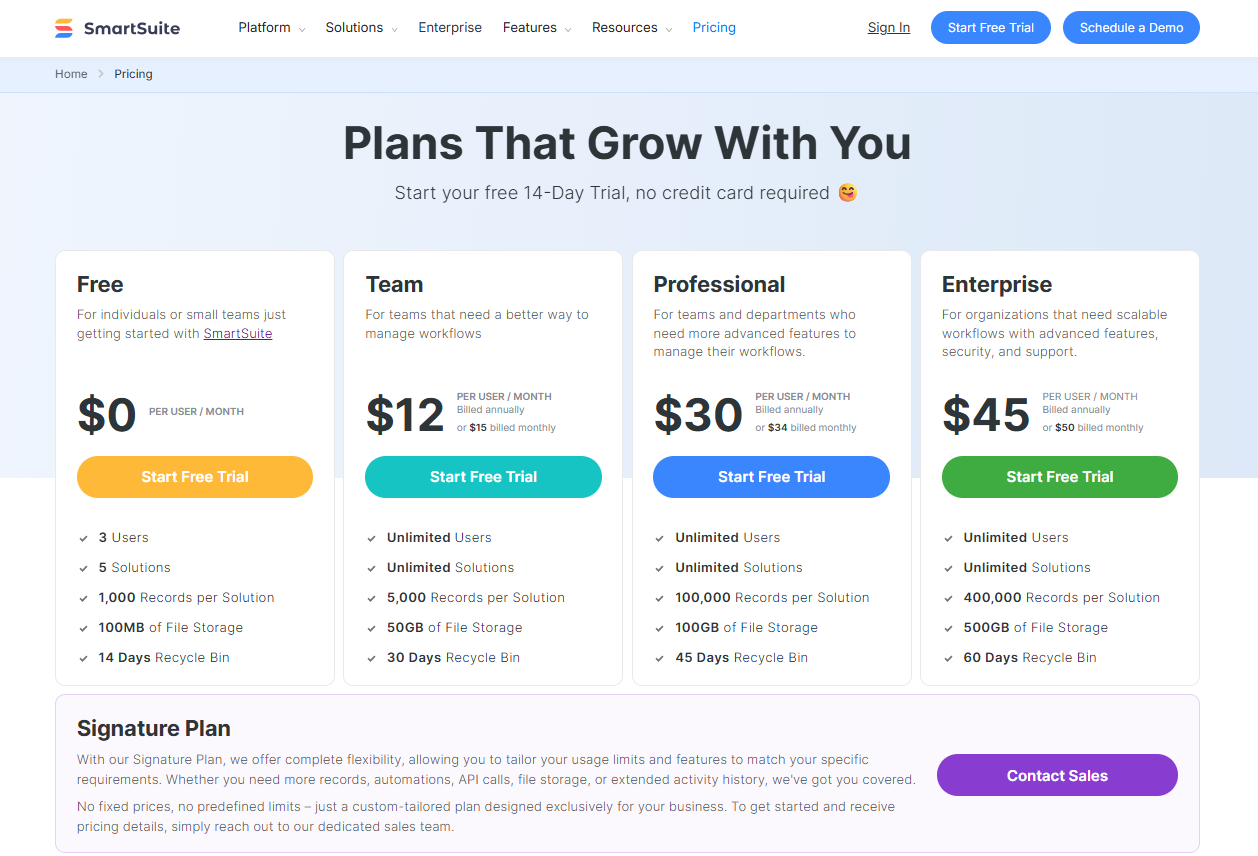
How Does SmartSuite Compare to Monday.com?
SmartSuite is Monday.com’s top contender because of its automated workflows, customizable dashboard, and affordable pricing plans.
Monday.com’s free plan offers limited views and reporting features. The paid plan requires payment for a set number of users which makes it an expensive tool for scaling. In contrast, SmartSuite offers an incomparable free plan with 8+ dashboard views and built-in automated workflows. Also, there is no minimum user cap to upgrade as you only pay for additional fees.
SmartSuite’s automated workflows are another feature that makes it a better alternative to Monday.com. You can build basic to complex multi-step automation to trigger actions without any coding knowledge. Such automation takes care of recurring tasks so you can stay focused on important projects.
Lastly, unlike Monday.com, SmartSuite offers much more flexibility and customizations. You can customize dashboards, workflows, and reports to your preferences and work in a way you like.
SmartSuite Pros and Cons
✅ Generous free plan with access to advanced features
✅ 200+ project templates for different use cases
✅ Customizable dashboard and reporting
✅ No-code automation to streamline your workflows
❌ Only 25 native integrations

#2: Asana
Best for: Managing projects through tasks and automated workflows
Similar to: ClickUp and Trello

Asana is a project management tool that helps you organize, plan, and track work through subtasks, multiple dashboards, and automated workflows.
Asana offers a much more generous free plan for up to 10 team members. It is easier to use and offers more specific task management capabilities than Monday.com.
Who Is It For?
Small and medium-sized businesses.
Asana's Top Features

- Workflow automation: Asana offers multiple automated workflows to streamline work by improving coordination and team efficiency. With Asana’s rule builder, you can automate actions based on several triggers sending a slack update (action) when an action is complete (trigger).
- Resource management: Get an overview of your team’s workload, project progress, and overall capacity to rebalance work and plan future projects.
- Team collaboration: Asana helps you communicate directly within each task through comments and mentions, assign tasks to multiple projects, add dependencies, and get real-time updates from team members.
- Task creation and assignment: Asana’s task creation and assignment feature allows users to create detailed tasks with specific due dates and descriptions. Users can assign tasks to team members, set priority levels, and add subtasks to break down complex projects. Each task can include attachments, comments, and tags to facilitate collaboration. Additionally, tasks can be part of larger projects and tracked across various views such as lists, boards, and calendars.
Asana Pricing
Asana offers four pricing plans: a free basic, starter, advanced, and enterprise. For starters and advanced you can get a 30-day free trial.
Pricing for paid plans is as follows:
- Starters: Starts at $13.49 per user/month
- Advanced: Starts at $30.49 per user/month
- Enterprise: Custom plan with advanced integrations
- Enterprise+: Custom plan with Audit log API and data loss prevention integrations

Asana Pros and Cons
✅ Subtasks and automation
✅ User-friendly dashboards
✅ 270+ integrations
❌ Limited customizations
❌ Limited reporting
❌ Can get expensive for smaller teams
#3: Trello
Best for: Visual project planning and task management using Kanban boards
Similar to: Basecamp and ClickUp

Trello is a visual project management software that helps you plan, manage, and track your projects using a Kanban system.
Trello is a strong contender against Monday.com due to its cost-efficient features like automation and power-ups.
Who Is It For?
Freelancers, solopreneurs, or small-sized businesses.
Trello’s Top Features

- Task management: Move tasks around multiple boards and get a granular view of all the projects in multiple views–boards, tables, timelines, and cards.
- Trello power-ups: Power-ups are mini integrations that help you do more with your Trello boards. Trello offers 150+ power-ups such as tracking time, doing calculations, and creating polls.
- Butler automation: Trello’s automation bot, Butler, helps you delegate repetitive tasks by setting up rule-based triggers. The bot also suggests automation based on your daily task operations.
Trello Pricing
Trello offers a free plan with built-in automation and 10 workspace collaborators. They also offer a 14-day free trial for all three pricing plans:
- Standard: $6 per user/month
- Premium: $12.50 per user/month
- Enterprise: $17.50 per user/month

Trello Pros and Cons
✅ User-friendly and intuitive dashboard
✅ Ease of use across various devices
✅ Built-in automation
❌ Lack of seamless working across multiple boards
❌ Need third-party integrations (paid)
❌ Limited user control
#4: Airtable
Best for: Creating and sharing relational databases
Similar to: Smartsheets and Trello

Airtable is a project management tool that lets you store and manage databases in a spreadsheet-like interface, with relations among cells.
Compared to Monday.com.com, Airtable offers extensive features in its free plan such as multiple dashboard views.
Who Is It For?
Small and mid-sized businesses
Airtable’s Top Features

- Airtable automation: Build multi-sequence workflows through actions and trigger logic.
- Multi-dashboard views: Get a bird’s eye view of your task’s progress by shifting tasks through list, Gantt, kanban boards, and calendar view.
- Interface designer: Build custom interfaces through drag-and-drop editor for anyone on your team.
Airtable Pricing
Airtable’s free plan is best suited for individuals or small teams. The paid plans come in three tiers:
- Team: Starts at $24 per user/month
- Business: Starts at $45 per user/month
- Enterprise scale: Includes enterprise-level integrations. Contact sales for a quote.

Airtable Pros and Cons
✅ High-level customization and flexible dashboards
✅ User-friendly interface with multiple views
✅ Vast project templates
❌ Limited reporting capabilities
❌ Limited team communication
#5: ClickUp
Best for: Creating highly customizable project dashboards
Similar to: Trello and Jira

ClickUp is an all-in-one project management software that helps you manage tasks and projects effectively. You can manage your projects, coordinate with your team, and manage team resources without leaving ClickUp.
ClickUp is an amazing Monday.com alternative as it offers high-level customizations at a reasonable price.
Who Is It For?
Entrepreneurs, freelancers, and small and large businesses alike
Clickup’s Top Features

- Clickapps: Adapt task management dashboards to meet your specific requirements such as removing/adding certain features.
- Advanced task views: Mind map view to brainstorm with your teams and build a project plan by converting pointers into tasks.
- Integrations: 1000+ integrations to help you import data from apps to streamline tasks and projects in ClickUp.
ClickUp Pricing
ClickUp’s free plan offers unlimited task creation and guest invites with full access only. They have three paid plans:
- Unlimited: Starts at $10 per user/month
- Business: Starts at $19 per user/month
- Enterprise: White labeling and enterprise AI. Contact sales to get a quote.

ClickUp Pros and Cons
✅ Advanced customizations even on low-tier plans
✅ Generous free plan
✅ 100+ automation templates
❌ Not intuitive
❌ Steep learning curve
#6: Smartsheet
Best for: Managing complex projects using a spreadsheet-like interface
Similar to: Asana and SmartSuite

Smartsheet is an advanced enterprise-level work and project management software that helps you plan, track, and manage basic to high-level projects.
Smartsheet is a good alternative to Monday.com for teams comfortable with spreadsheet-focused interfaces for managing complex projects.
Who Is It For?
Enterprise-level teams who manage complex and large numbers of projects
Smartsheet’s Top Features

- Team collaboration: Request, gather, and manage feedback, upload a variety of file types, and real-time push and email notifications.
- Workapps: Package your reports, sheets, docs, and dashboards in a no-code custom app giving you and your team access to the right information at the right time.
- No-code automated workflow: Send upcoming deadline reminders, request signatures through integration with DocuSign, or perform calculations.
Smartsheet Pricing
Smartsheet doesn’t have a free plan or trial. Smartsheet charges based on the number of users and offers three paid plans:
- Pro: Starts at $12 per member/month
- Business: Starts at $24 per member/month (Minimum of 3 members)
- Enterprise: Unlimited storage and enterprise plan manager. Contact sales for a quote.
Smartsheet Pros and Cons
✅ High level of customization
✅ Huge library of project templates
✅ Powerful analytics and reporting tools
❌ Steep learning curve for spreadsheet novices
❌ Data doesn’t get updated in real-time
#7: Wrike
Best for: Managing complex workflows across multiple teams
Similar to: Smartsheets and Jira

Wrike is a collaboration and project management software focused on streamlining tasks and projects across various teams.
Wrike is a better alternative to Monday.com for managing projects with irregular shifts, like weekends or contractors. Wrike also offers more native third-party integrations, while Monday.com.com offers many of them for a price.
Who Is It For?
Agencies and enterprise-level businesses
Wrike’s Top Features

- Advanced reporting: Get detailed reports into multiple projects through dynamic widgets and custom reporting.
- Cross-tagging feature: Assign multiple tags to tasks, subtasks, folders, milestones, phases, and projects to increase cross-project visibility.
- Effort management: Evaluate estimated efforts to complete a task and forecast your resources, assign the right person, and understand the project completion timeline.
Wrike Pricing
Wrike offers a generous forever-free plan. There are five paid plans with a 14-day free trial access:
- Team: Start at $9.80 per user/month
- Business: Start at $24.80 per user/month
- Enterprise: Unlimited user access with advanced reporting and integrations. Contact sales to get a quote.
- Pinnacle: Native integration with PowerBi and locked spaces. Contact sales for a quote.

Wrike Pros and Cons
✅ 400+ integrations
✅ User-friendly interface
✅ Library of customizable project templates
❌ Learning curve due to overwhelming features
❌ Budgeting feature only available for pinnacle plan users
#8: Basecamp
Best for: Centralized project management and team communication
Similar to: Clickup and Trello

Basecamp is a project management software that stands out with its appealing and intuitive visual interface. It offers unique features like hill charts, built-in communication tools, and mission control to give a clear picture of the project’s progress.
Basecamp is a more affordable and intuitive project management tool than Monday.com. It’s particularly beneficial for large teams as they can get access to all the features due to Basecamp’s flat-rate pricing model.
Who Is It For?
Solopreneurs, start-ups, and small businesses.
Basecamp’s Top Features

- Automatic check-ins: Set up automated check-ins at set intervals (daily, weekly, or monthly) to ask questions or get updates.
- Mission controls: Gives a panoramic view of the project’s progress through status needles reflecting the progress and health of each project.
- Hill charts: Visually track tasks by monitoring the task’s progress in a hill-like chart to identify roadblocks, see dependencies, and understand overall progress.
Basecamp Pricing
Basecamp offers two paid plans, one of which has fixed pricing. For both, you can get a 30-day free trial:
- Basic: Starts at $15/user per month
- Pro Unlimited: $349/month fixed price for unlimited seats

Basecamp Pros and Cons
✅ Intuitive dashboard
✅ Multiple visual reports
✅ Free unlimited guest invites
❌ Limited integrations and automation
❌ No built-in Gantt chart view
#9: Jira
Best for: DevOps issue tracking and supporting IT workflows.
Similar to: Smartsheets

Jira is a robust project management software made primarily for software development teams. It’s a part of Atlassian’s product suite (Just like Trello) and offers advanced features like multiple dashboard views, custom reporting, issue tracking, and no-code automation.
Jira’s analytics feature is much more advanced than Monday.com as it offers dozens of out-of-the-box reports. Jira also stands out with over 1000 integrations making it a versatile software.
Who Is It For?
Software development and IT teams
Jira’s Top Features

- Advanced reporting dashboard: Get contextual insights through resolution time report, sprint report, time tracking report, and control chart.
- Atlassian intelligence (AI): Surface key issues, summarize chart data, and identify patents to help your team ship updates faster.
- Agile project management dashboard: Kanban view and Scrum charts make sprint tracking intuitive.
Jira Pricing
Jira offers both a free plan and a 7-day free trial for three paid plans:
- Standard: Starts at $8.15 per user/month
- Premium: Start at $16 per user/month
- Enterprise: Unlimited automation and Atlassian intelligence (AI). Contact sales for a quote.

Jira Pros and Cons
✅ Easy to configure dashboards
✅ 1000+ third-party integration via the Atlassian marketplace
❌ Limited team collaboration options
❌ Out-dated and non-intuitive user interface
#10: Hive
Best for: Multipurpose collaboration to manage projects and communicate effectively
Similar to: Trello and Asana

Hive is a cloud-based project management software that helps you plan and manage multiple projects, create custom workflows, build forms, and chat with your co-workers in real time.
Hive offers more flexibility in adding users, while Monday.com requires increments of 5, making it more expensive.
Who Is It For?
Teams of all sizes–from startups to large enterprises
Hive’s Top Features

- Message to task conversions: Quickly share updates within Hive and convert actionable into tasks.
- Timesheet reporting: Get a complete view of how long it takes to finish each task through built-in timesheet reports.
- Form builder: Set up custom forms to collect feedback, approve requests, or place orders. Automatically convert form responses into action cards.
Hive Pricing
Hive offers a forever free plan with up to 10 workspace members and a 14-day free trial for three paid plans:
- Starter: Starts at $7 per user/month
- Teams: Starts at $18 per user/month
- Enterprise: Custom analytics & reporting dashboard. Contact sales for a quote.
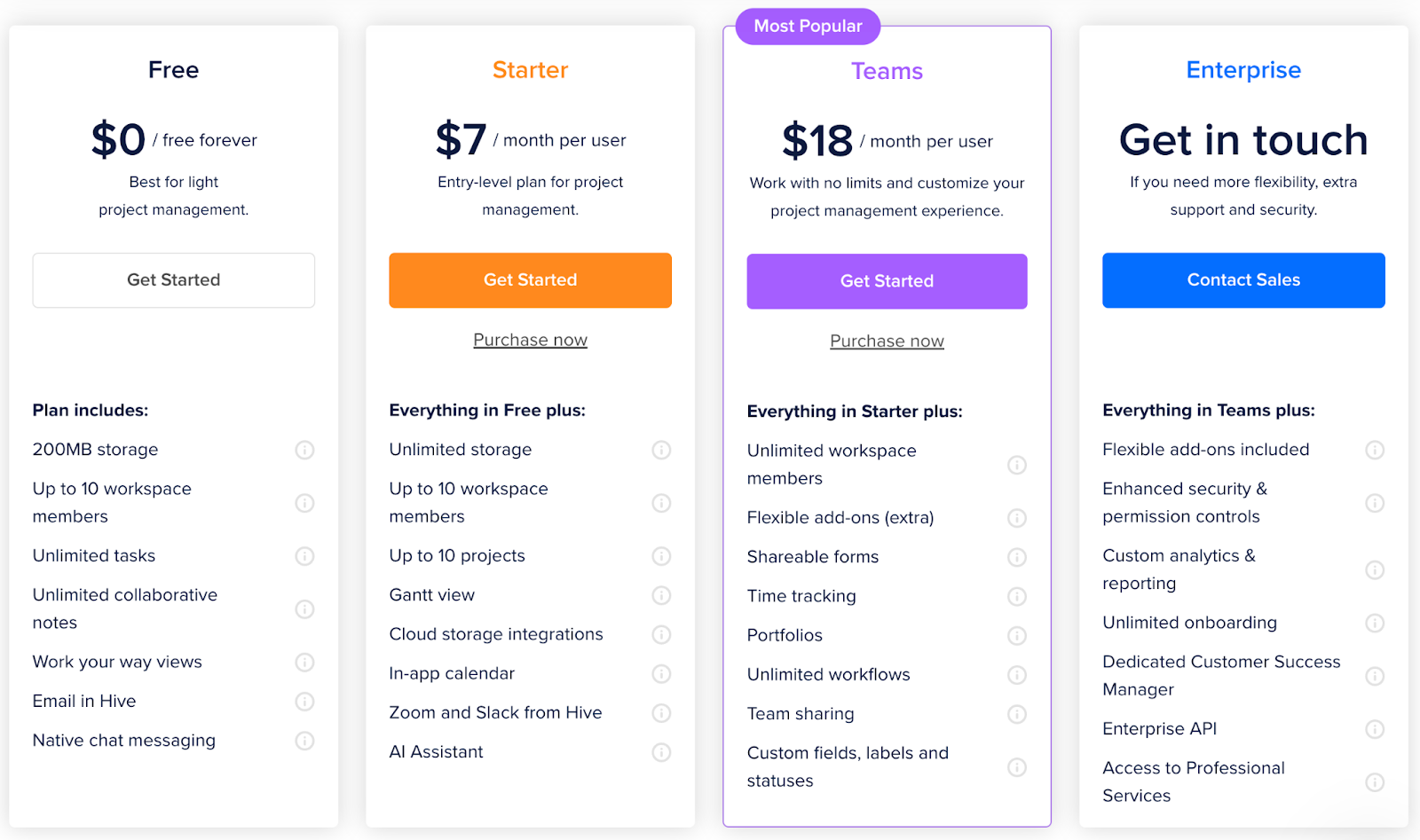
Hive Pros and Cons
✅ Built-in AI
✅ 100+ templates for different use cases
✅ Multiple dashboard views
❌ Custom analytics and reporting are only available on the enterprise plan
❌ Limited native integration with heavy reliance on Zapier
Scale your projects smoothly with SmartSuite
All project management tools showcased in this guide have unique capabilities.
Smartsheet and Wrike are good choices if you have a huge budget and need to manage complex, large-scale projects and want to integrate with your tool stack.
Alternatively, Trello or Basecamp are the best choices if you prefer an intuitive project management interface and internal team collaboration.
SmartSuite offers an extensive range of features making it the best project management tool for early-stage startups to enterprise-level businesses.
Advanced automated workflows, customizable dashboards, a vast template library, and seamless team collaboration make it the best Monday.com alternative. The standout benefit is SmartSuite’s generous free and paid plans, starting at $12/month per user, which give users access to all these features (and more!).

Read More
- Airtable vs. Monday
- ClickUp vs. Monday
- Monday Review
- Monday Pricing
- Monday vs. Asana
- Monday vs. Pipedrive
- 10 ClickUp Alternatives You’ll Love
- Airtable Alternatives: 10 Amazing Tools for Managing Projects Like a Pro
- ServiceNow Pricing: Is It Worth It
- 10 Best Healthcare Project Management Tools
- ServiceNow Review: Is It Worth It
- Jira Service Management Pricing: Is It Worth It

Run your entire business on a single platform and stop paying for dozens of apps
- Manage Your Workflows on a Single Platform
- Empower Team Collaboration
- Trusted by 5,000+ Businesses Worldwide















