Are you trying to get started with project management and are looking for inspiration from project management examples?
Project management sounds good in theory – you just have to put in the tasks in the sheet and then do them, right?
Well, yes, and no. It’s more complex than that in enterprise project management, and there are multiple things to consider when building your project management dashboard.
In this guide, I’ll go over 7 project management examples (with templates) that will help you and your team get started the right way with different tasks, dependencies, and modules.
Before we proceed with the examples, I wanted to start with the different elements of project management: 👇
What are the elements of project management?
The main elements of project management can be broken down into a few fundamental components (and from my experience, the larger your team and organization are, the more important each element becomes):
- Scope management: The scope, also known as ‘’the big plan’’, defines what the project will (and will not) include. Think about a website redesign project, where the scope would be updating the home page and creating a responsive design, but it does not include building a mobile app.
💡 Clear scope management between your stakeholders will prevent what we call ‘’scope creep’’ in the industry, where additional tasks are being constantly added.
- Time management: Involves creating a realistic timeline for completing tasks, phases, and milestones for your team. From the website re-design example from before, that would include separating the project into 2 sprints with individual deadlines for each.
- Cost management: Focuses on budgeting and controlling expenses to ensure your project remains financially viable and on track, money-wise. This might include estimating costs, allocating budgets, and monitoring expenditures.
- Quality Management: Especially required when you’re working with freelancers or outsiders, quality management ensures that deliverables meet pre-defined standards and stakeholder expectations from the original scope.
- Risk Management: That includes identifying potential issues that could derail your project and figuring out ways to mitigate them. You can minimize project disruptions by planning for them.
➡️ You might be thinking that your project is too small to be thinking about potential risks and bottlenecks, but having a pre-determined plan for what would happen in a certain scenario would not hurt you, either!
- Communication Management: This includes making sure that all stakeholders are informed and aligned throughout the project lifecycle. Having clear communication channels will help you prevent misunderstandings and project delays.
- Resource Management: This includes the efficient allocation of resources—both human, financial, and material. Failing to plan resources might result in your project getting delayed or having to request more resources from your boss.
- Monitoring and Evaluation: You want to monitor and evaluate how the project is going regarding the original plans, while evaluation assesses whether goals are met after completion.
- Closing of the Project: The final, closing phase of the project involves finalizing all activities, delivering clear and predictable outcomes for your stakeholders.
Having a formalized project management methodology can improve the success rate significantly, as data from Wellingtone shows that teams with a formal methodology achieve a project success rate of 73% vs. 58% for those without a formal method.
7 project management examples to help your team get started
Now that we've got the fundamentals out of the way, I want to share with you our 7 cherry-picked project management examples to get you started: 👇
#1: Standard Project Management Example: Marketing Teams
Starting off with a standard project management example, here is how marketing teams can manage their tasks and deliverables inside of a tool like SmartSuite (that’s us):
- Project Dashboard: Marketing teams can see their task breakdown by status and project budget vs. actual spend.

The Projects table acts like an umbrella for tracking major milestones that combine to deliver the larger scope of a project.
You can track project stages, stoplight status, roll-up status reports, and attach project documentation.
- An overview of the project details, where marketing teams can see the type of project, stage, due date, and other relevant metrics and scope details.

- Manage tasks by phase with our task management software, where you can see outstanding tasks by project phase (e.g., planning phase) with their delegated owners, due dates, priority, status, and sub-tasks.

You can play around with our project management template here (yes, this is a template that you can use).
Are you interested in how other teams are using SmartSuite for project management? Check out our video guide:
➡️ SmartSuite offers a comprehensive project management tool that lets you manage all your projects on a centralized platform with built-in automation and a communication centre.
But we are not trying to add to the noise of other work management tools like Airtable and Asana.
Our solution aims to create one unified no-code platform that runs the entire operation, from project management to process automation to real-time collaboration.
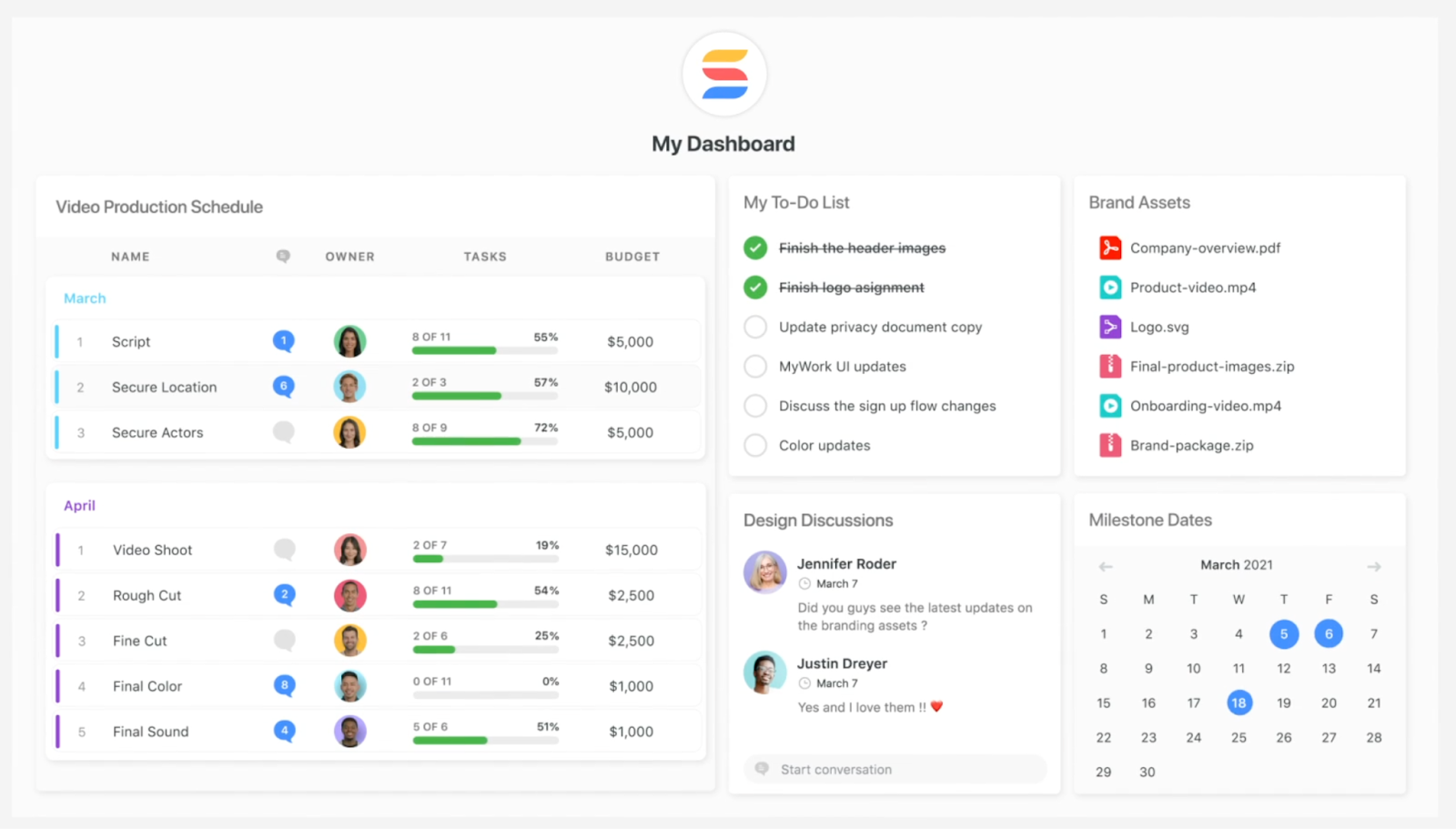
Here’s what SmartSuite has in store for you.
- Smart task management: Turn any item field into a task—a checklist item, comments, or sub-item. With this flexibility, you can easily build a solid task list and assign it to the right person with a due date and priority status.
- Project phases and milestones: Having milestones ensures your project stays on track and moves towards the objective. With SmartSuite, you can set them, monitor them through your reporting dashboard, and flag issues.
- Files and project deliverables: Manage and organize all your documents. You can also attach project-related files, share feedback with your team, and manage version history, all within your work context.
- Native time tracking: Monitor and evaluate task and project completion times. Built-in tracking helps group time entries, see estimates and segment billable and non-billable entries.
#2: Agile Project Management Example: IT Teams
Does your team use agile methodologies for project management? You can use agile project management software like SmartSuite to manage sprints:
- Sprints: Your technical team can track bugs and hotfixes to be made using sprints with due dates and your own custom prioritization rules.

- Epics: Manage your epic listings with status updates, descriptions, total stories, completed stories, open bugs, and comments.

- See the stories by status in a Kanban-like interface, where you can see stories in the backlog, approved ones, in progress, awaiting QA, and being completed or blocked.

You can play around with our agile project management template here.
#3: Expense Tracking Example – Accounting Teams
Accounting teams can use project management tools with expense tracking capabilities like SmartSuite to stay on top of spending per project.

In our pre-built expenses report, you will be able to find:
- The status of each project and expense, and whether it has been submitted, planned, or approved.
- The category of the expense as well as its amount, so you can then build custom dashboards to see expenses per project.
- Attachments, where you can include invoices or expense reports.
- Additional information (that can be further customized), such as the client in question, department, expense details, review notes, and assigned reviewer.
You can play around and use our expense tracking sheet for accounting teams here.
#4: Time Tracking Example For HR Teams
If you are working with freelancers or any kind of independent contractors, your HR team will want to create a place where they can track their time and calculate their billable hours.#
Here’s how tracking time sheets for freelancers and/or employees looks inside SmartSuite’s time tracking template:

Your freelancers will be able to submit the hours they’ve worked and the type of work they have done, so you can track your spending per department and category.
You can also add a field with our customizable platform for ‘’work summary’’ so the workers can explain their output for the billed hours.
I’ve also got 1 more trick up my sleeve for HR teams: You can build a place where you can track all your employees, including their titles, phone numbers, offices, emails, salaries, and statuses.

You can play around and customize the HR project management template here.
#5: Project Risks & Issues Example For Team Managers
As I mentioned earlier, the best project leaders are both preparing for and tracking potential risks and bottlenecks that could impact the project’s success.
In fact, projects that deliver on time and on budget are perceived as successful 64% of the time.
You can use SmartSuite’s project risks and issues template to visualize what risk management looks like: 🔽

Although you can fully customize this template, I wanted to give you an example with the following fields:
- Likelihood of the risk of occurring, such as an employee being sick on the exact date of presenting the project – from 1–5.
- The potential impact that could have on the project’s outcome – from 1–5.
- The total risk score, which is calculated by multiplying the likelihood of the risk by its potential impact on the project.
- The mitigation plan summary, where the project leader has outlined the accurate response to the crisis.
You can also keep a tab of the existing issues that have been identified, such as an issue with the server.

You can play around and customize the risk management template here.
#6: Task Manager Example – Overall Team Management
If you operate within a smaller organization and your small business is looking for one place where tasks can be tracked for individual employees, you can use our Task Manager template, which includes the following columns:
- The task and the person responsible for the task.
- The priority, due date, and status of the task.

- The sub-tasks involved in that task (i.e., the mini-steps involved in the process of getting the task done).
- The dependencies of the task, including predecessor and successor tasks.
- Notes and comments by the team.
➡️ With SmartSuite, you can also control the fields to display, so employees can only see the tasks assigned to them or their department, while your leaders can see every task for each worker.

You can play around and customize the task manager template here.
#7: Change Requests With Prioritisation Example For Finance Teams
From my experience working in both small and large organizations, having a dedicated place for change requests can be beneficial for both your finance and leadership teams.
‘’Change requests’’ is the place where employees or project managers can add proposed changes that might be critical for them in their day-to-day operations or essential for the success of their project.
Here’s what the change requests template looks like in SmartSuite:

Employees can draft change requests, defining the cost, schedule and scope implications.
They can apply a priority, justification for the change, cost considerations, and attach supporting documents.
Change Request records use the following status values:
- Draft.
- Ready for Review.
- Rework.
- Approved.
- Rejected.
Your finance and leadership team can then go and review these requirements and either approve them or ask you to rework them.
➡️ For example, in SmartSuite, we use this project management template to enable our product team to request additional developers for a certain project or to make website design suggestions to our web development team.
You can then build a dashboard specifically for your busy executive team to have a look at the top-level data, which includes:
- Approved and open requests.
- Estimated change request costs for all changes.
- The status of the change requests.

You can play around and customize the change requests template here.
What are the key factors for successful project management?
For your project to be successful, including on time and on budget, several key factors ensure it meets the intended goals:
- The scope includes clearly defined goals and objectives, such as SMART (specific, measurable, achievable, relevant, and time-bound) goals.
- The project is planned out with an established roadmap, timeline, resource allocation, risk mitigation strategies, realistic milestones and budget.
- There is good communication from the beginning to the end with all relevant stakeholders in the projects, including keeping everyone informed about the progress, challenges you’re facing, and changes to the plans.
- You and your team have identified and planned for potential risks with mitigation strategies to prevent project disruption that could be a bottleneck.
- You and your team have also effectively allocated the resources, including both human and financial resources.
- Clearly defining the roles and responsibilities of everyone involved so there are no misunderstandings on who needs to do what.
- The project management team is monitoring and tracking the progress of the project against the agreed plans and due dates, and making adjustments on the go to keep the project on track.
- Reporting on the project progress to everyone involved and making sure that everyone has the necessary visibility into the progress.
- And finally, a nuance of flexibility and adaptability into the mix, as projects often face unexpected changes due to various factors.
What are the key metrics for measuring your project’s success?
The main project success metrics include:
- The timely delivery of the project.
- Original scope fulfilment.
- Budget compliance and cost variance with what was originally agreed upon.
- The return on investment (ROI) of the project.
- The resource utilization of both people and capital.
- The overall client satisfaction.
- (Bonus) Risk management effectiveness.
Get Started with SmartSuite & Our Templates For Free Today
Well, that was it from my side – you can use the templates I showed you above with SmartSuite’s free plan – or, alternatively, use them as inspiration to build your own dashboards and sheets with our flexible platform.
SmartSuite’s platform offers just the right customization, native collaboration capabilities and a library of 200+ project management templates to get your projects up and running today.
Here’s what's in it for your team when you try SmartSuite:
- Access to a generous free plan with features including multi-board views (Kanban, Chart, Map, Timeline, Card, and Calendar), 100 automations/month, and 40+ field types, including formula and linked record fields.
- No-code automation builder to set up to 500,000 trigger/action workflows.
- Built-in productivity tools, including time tracking, status tracking, and checklists.
- Team collaboration and planning tools such as whiteboards and SmartSuite docs.
- Resource management across projects and teams.
- 40+ field types, including the option to add your custom fields.
Sign up for a free plan to test the water or get a 14-day free trial to explore all its amazing features.
Or, if you’d like to talk to our team of experts, schedule a demo.
Read More
- Visual Project Management: Definitions & 10 Examples
- The 10 Best Project Management Software For Engineers
- 10 Best Healthcare Project Management Tools in 2025
- 10 Best Project Management Software for Construction in 2025
- 10 Best Enterprise Project Management Software
- 10 Best Project Management Tools For Remote Teams In 2025
- 10 Best Project Management Tools For Consultants In 2025

Run your entire business on a single platform and stop paying for dozens of apps
- Manage Your Workflows on a Single Platform
- Empower Team Collaboration
- Trusted by 5,000+ Businesses Worldwide















