In this article, we will break down Jira’s pricing plans and explore if the platform offers good value for money.
At the end of this pricing guide, we’ll go over a Jira alternative for project management that best covers the tool’s weaknesses.
Jira Pricing Plans Overview
Jira offers a powerful project management tool that helps teams of all sizes plan, track, and release technical solutions.
The platform lets you facilitate team collaboration with features such as task assignments, progress tracking, and communication within the platform.
Jira packages all these features in four tiers, including a freemium plan and three paid plans.
Here’s how different plans stack up against each other. 👇🏼
- Free plan: This plan is most suitable for individuals and small teams of up to 10 users. It allows you to get access to the basic features for up to 2 GB of storage.
- Standard plan: Starting from $7.53 per user/month, this plan adds everything you need to have to get started with 250 GB of storage.
- Premium plan: Starting from $13.53 per user/month, this tier includes cross-team planning, customizable approval processes, and limited per-user automation.
- Enterprise plan: Custom pricing, which includes cross-product insights, advanced admin controls, and unlimited automation rule runs.

💡Similar to how all Atlassian products work, Jira offers bulk discounts depending on how many seats you require.
Let’s go over each one of Jira’s pricing tiers: 👇
Jira’s Free Plan
Jira’s freemium plan is free forever and has been designed for individuals and small teams starting with project management.

The free plan includes:
- Unlimited goals, projects, and tasks.
- Backlog, list, board, timeline, calendar, and summary views.
- Including the creation of reports and dashboards.
- 100 automation rules per month.
- 2 GB of storage.
Drawback - The Free Plan Has A Limited Functionality
While it is a great starting point for teams and individuals, Jira’s free plan lacks advanced features.
Reviews on G2 confirm this, as some of them had to upgrade to a paid tier to get the functionality they need out of the platform for their small team.

‘’The free version of Jira has many limitations.’’ - G2 Review.
Jira’s Standard Plan
The Standard plan starts from $7.53 per user/month and offers the basic features to get your team started with project management.

With the Standard plan, your team will get:
- User roles and permissions to better manage your team.
- External collaboration with your clients and internal stakeholders.
- Multi-region data residency and issue-level security.
- Access to 1,700 automation rule runs per month.
- Access to 250 GB of storage.
- Access to the platform’s goals, projects, and in-built communication features.
Drawback - Some Users Are Not Happy With The UI
Some users of the platform have expressed their concerns about the platform’s user interface, which has been described as hard to use and an aspect to work on.

‘’The UI of Jira is not that great. I mean they should work on their UI part.’’ - G2 Review.
Jira’s Premium Plan
The Premium plan starts from $13.53 per user/month and adds more AI functionality.

The Premium plan offers everything from the Standard plan, plus:
- Generating, summarizing, and searching content.
- Cross-team planning and dependency management.
- Customizable approval processes.
- Access to Atlassian Intelligence (AI).
- 1,000 rule runs per month per user.
- IP ''allowlisting'' for improved security.
- More team management features, including admin insights, a sandbox, and project archiving.
Drawback - Steep Learning Curve & Complex Set Up
Once you get on Jira’s Premium plan, you’ll get access to the tool’s depth of features – but at what cost?
According to a verified G2 user, they struggled with learning how to best use the platform and experienced a complex set-up process to customize the platform to their needs.

‘’Steep learning curve, complex setup for customization, can become cluttered with excessive data, performance issues with large projects, limited reporting flexibility without plugins, high dependency on plugins for added functionality, the potential for high costs with scaling’’ - G2 Review.
Jira’s Enterprise Plan
The Enterprise plan has custom pricing and is most suitable for larger organizations looking for more automation rule runs and enterprise-grade security.

The Enterprise plan offers every feature from the Premium plan, plus:
- Cross-product insights with Atlassian Analytics and Data Lake.
- Advanced admin controls and security.
- Enterprise-grade identity and access management.
- Unlimited automation rule runs.
- The ability to manage multiple sites.
- Access to multiple IdP, audit logs with user activity, and BYOK encryption.
Drawback - The Platform Can Get Very Expensive
According to a verified G2 review, the platform can get quite expensive when compared to other alternatives on the market.
Even though Jira provides you with bulk discounts, it can be pricey to get access to the full functionality of the platform.

‘’Jira can be pretty expensive compared to other tools. It also gets the new users confused with the complex interface if they are not familiar with the tool. I personally find notification issues are high which drives us to unproductive time.’’ - G2 Review.
Looking For A Jira Alternative For Project Management?
Jira excels in project management and team collaboration for various project sizes.
However, its steep learning curve, complex setup, and slightly expensive pricing plans often compel users to seek more budget-friendly Jira alternatives that are easier to use.
SmartSuite (that’s us) emerges as a compelling option with its robust project management capabilities and additional features that address Jira’s shortcomings: 👇🏼
- Unlike Jira, SmartSuite offers a forever-free plan with a comprehensive range of features, including workflow automation and 7+ task views.
- The platform has a flexible and affordable four-tier pricing structure, with the lowest plan starting at $10 per user/month (when billed annually).
- SmartSuite offers advanced task management capabilities through 40+ fields, including a linked records field.
- The project management software has built-in team collaboration tools like email integration, whiteboards, and a member directory.
Let’s dive deeper into SmartSuite’s features that we believe make the platform the best alternative to Jira:
SmartSuite’s Key Features
#1. Robust Work Management
Jira is more focused on task management and workflow customization, whereas SmartSuite offers a broader work management platform with advanced features such as email integration, collaborative smart docs, and reporting.
Due to its versatility, SmartSuite can be used by businesses of different sizes operating in industries ranging from tech to logistics.

Here are SmartSuite’s work management features that will help you manage and scale your projects:
- Solution templates: You will get access to 200+ detailed project templates to carry out your tasks.
Each template has multiple promenade views, saving you time and setting you up for success.

- File management: You can store and manage files up to 5GB in size in your workspace and share them with your team members.
By customizing the views setting, you can preview files directly in the context of your work—in cards, grids, records, and docs.
What’s more, team members can preview files and annotate them with comments in real-time, making feedback easy.

- Reporting dashboard: The reporting dashboard helps you track project performance, understand resource allocation, and identify slow-moving projects.
Based on such insights, your team can quickly develop plans to overcome the roadblocks and get the project on track.

#2. Advanced Automated Workflows
SmartSuite’s no-code automation builder lets you set up automation at the task and project levels.
With a combination of trigger and logical conditioning, you can set up actions and assign repetitive tasks to the bots while focusing on more important tasks or catching up with co-workers.

Here are some of the core functionalities of SmartSuite’s automation builder:
- Drag-and-drop interface to build simple to complex workflows.
- Integrates with your tool stack including Intercom, Slack, Salesforce, and Hubspot.
- Six pre-defined triggers and conditional logic to set up 15+ actions or build custom ones.
#3. Integrated Team Collaboration
Even though Jira is known for its workflow customization, the platform lacks a few key features to offer fully integrated communication among internal and external members.
For instance, it doesn’t offer a detailed members directory, but SmartSuite does. A member’s directory lists your co-workers and all the information they’ve added about themselves.
Our platform can give you access to their contact details (phone, email, social networks, etc.), profile information (birthday, work anniversary, skills, certifications, etc.), and current availability status.
Through filtering, you can quickly find the right stakeholder.
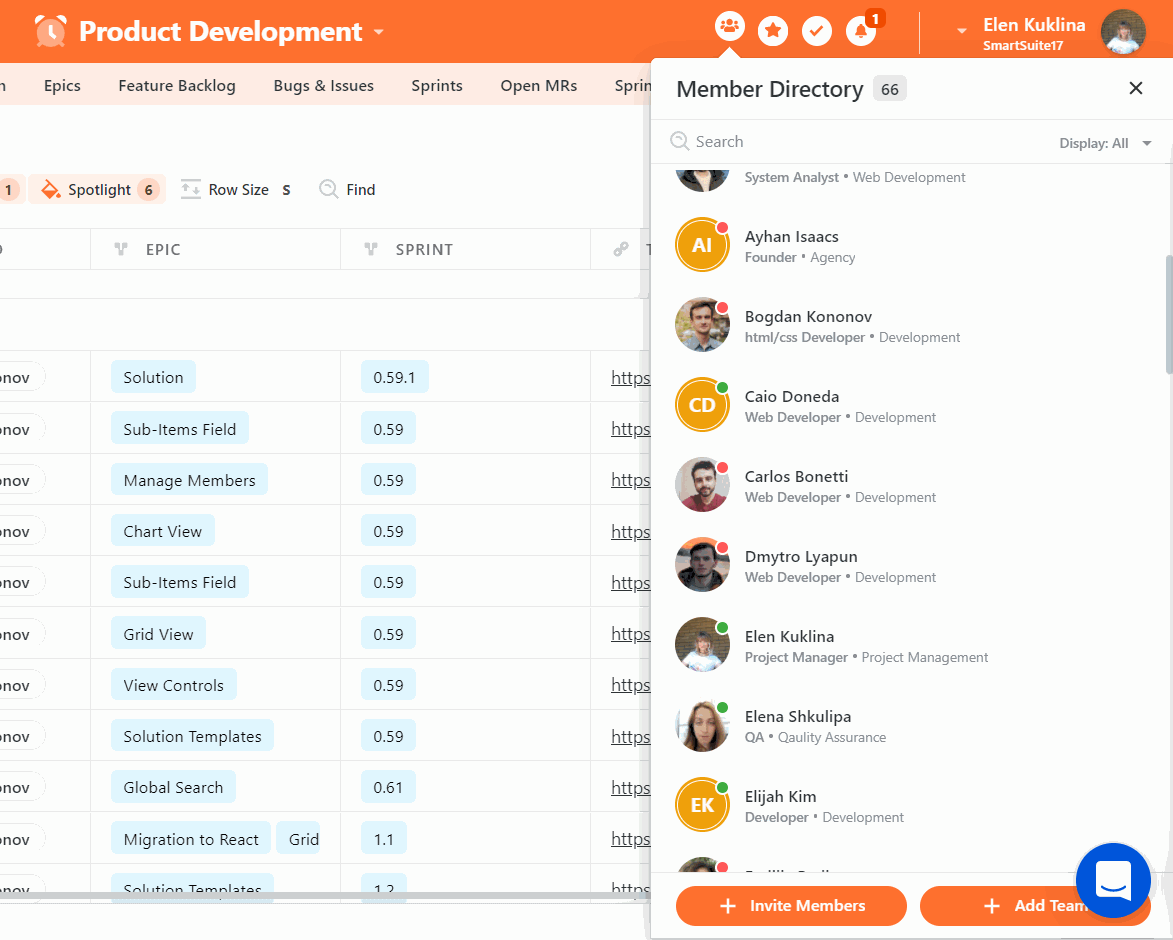
- Real-time updates and notifications: SmartSuite updates every time someone changes to any field or project, so you’ll always have access to the updated version.
In addition, all team members are alerted at lightning speed in their notification center about any changes or updates posted.

- Email integration: You can send and receive emails within SmartSuite by integrating Gmail, Outlook, or other email apps.
Having quick access to messages expedites communication and ensures your team is working with the right material at the right time to meet the goals.

How Is SmartSuite’s Pricing Different From Jira’s?
The main difference between SmartSuite’s and Jira’s pricing is that SmartSuite has a transparent pricing structure, where you can calculate how much the platform will cost – even at the Enterprise level.
SmartSuite also differentiates itself from Jira with its generous free plan with access to 250+ automation actions, team collaboration, multi-dashboard views, and more.
There are four paid plans with a 14-day free trial:
- Team: Starts at $10/user per month, including Gantt charts, timeline views, 5000 automation runs, and time tracking.
- Professional: Starts at $25/user per month and adds two-factor authentication, Gmail & Outlook integrations, and unlimited editors.
- Enterprise: Starts at $35/user/month and includes access to audit logs, data loss prevention, and 50,000 monthly API calls.
- Signature: A customized plan tailored to your organization’s needs and team size with no predefined limits.
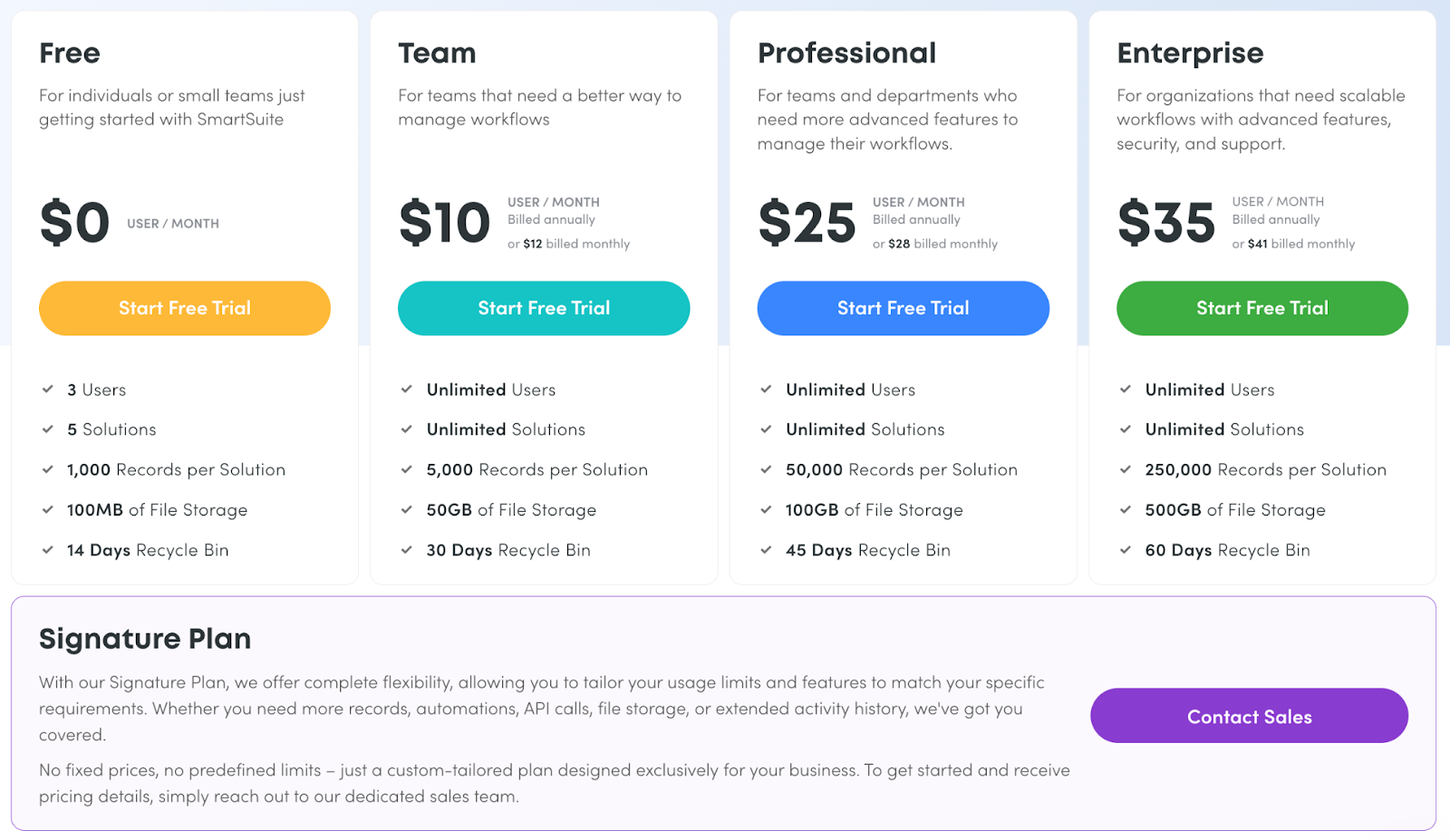
Next Steps: Get Started With SmartSuite Today For Free
If you're looking for a powerful Jira alternative that offers more flexibility and value for your money, you can give SmartSuite a go.
With its comprehensive range of features, freemium plan and competitive pricing structure, SmartSuite offers a range of features to help you manage your project across various clients, campaigns, and departments.
If you’re looking for a project management solution that offers:
- 200+ free workflow templates.
- Native team collaboration features
- Resource management across projects and teams.
- Dynamic reporting dashboards with 7+ widget types.
- Task management tools—time tracking, status tracking, and checklists
- Up to 500,00 automation with a no-code automation builder.
- 40+ field types, including formula fields and linked record fields.
Then you can sign up for a free plan to test the water or get a 14-day free trial to get a feel for all of the tool’s advanced features.
Or, if you’d like to talk to our team of experts, you can schedule a demo.






![Airtable vs. Notion vs. SmartSuite: Which One Is Better? [2025] Airtable vs. Notion vs. SmartSuite: Which One Is Better? [2025]](https://cdn.prod.website-files.com/60c1fb51c4706f216cc5b134/676436229ad609166e8f695d_arrow-left.svg)
![Airtable vs. Notion vs. SmartSuite: Which One Is Better? [2025] Airtable vs. Notion vs. SmartSuite: Which One Is Better? [2025]](https://cdn.prod.website-files.com/60c1fb51c4706f216cc5b134/67643622693a1f75d73efd71_arrow-right.svg)
![Airtable vs. Notion vs. SmartSuite: Which One Is Better? [2025] Airtable vs. Notion vs. SmartSuite: Which One Is Better? [2025]](https://cdn.prod.website-files.com/60db0944651d4b59a704ef93/66f3c52b17c35eb320299580_Thumb%3DJon.png)

![Jira Pricing: Is It Worth It In 2025? [Reviewed] Jira Pricing: Is It Worth It In 2025? [Reviewed]](https://cdn.prod.website-files.com/60db0944651d4b59a704ef93/6793eab03a101357c3f39fa4_jira_pricing_and_cost_-__is_it_worth_it_in_2025_-_large__1_.jpg)



![Airtable vs. Notion vs. SmartSuite: Which One Is Better? [2025] Airtable vs. Notion vs. SmartSuite: Which One Is Better? [2025]](https://cdn.prod.website-files.com/60db0944651d4b59a704ef93/67d29a03a52f0258d92f5d9d_airtable_vs_notion_vs_smartsuite_-_which_one_is_better_-_small.jpg)
![Airtable vs. ClickUp vs. SmartSuite: Which One Is Better? [2025] Airtable vs. ClickUp vs. SmartSuite: Which One Is Better? [2025]](https://cdn.prod.website-files.com/60db0944651d4b59a704ef93/67d299d780e9dcee71f95063_airtable_vs_clickup_vs_smartsuite_-_which_one_is_better_-___________.jpg)

![Airtable vs. Trello vs. SmartSuite: Which One Is Better? [2025] Airtable vs. Trello vs. SmartSuite: Which One Is Better? [2025]](https://cdn.prod.website-files.com/60db0944651d4b59a704ef93/67d299a72d4b926aef177d2f_airtable_vs_trello_vs_smartsuite_-_which_one_is_better_-_small.jpg)

![Smartsheet vs. Trello vs. SmartSuite: Which One Is Better? [2025] Smartsheet vs. Trello vs. SmartSuite: Which One Is Better? [2025]](https://cdn.prod.website-files.com/60db0944651d4b59a704ef93/67d2998137feef9a5acc6acf_smartsheet_vs_trello_vs_smartsuite_which_one_is_better_-_small.jpg)




