Wondering if Monday.com is the right project management software for your business?
In this Monday.com review, I’ll go over the platform in detail, including its features, usability, security, integrations, and customer support to help you make an informed decision.
TL;DR
- Range of features: 8/10. The platform offers a good range of features, but some users report a steep learning curve.
- User interface and usability: 8/10. Monday.com is easy to use for all kinds of tasks, but things are complicated from the start when it comes to using the more advanced features of the platform
- Security measures: 5/10. Monday.com’s security sounds good on paper, but a Redditor has found a significant security loophole.
- Integrations: 9/10. The tool offers an excellent range of native integrations.
- Customer support: 9/10. Customers are happy with the level of customer support they were provided with.
- Pricing model: 7/10. The pricing starts from $13/month/user, which could be affordable for most users, and some users have reported receiving significant discounts.
Average rating: 8/10.
Monday.com Overview
Monday.com is a comprehensive project management solution that helps you track, manage, plan, and organize multiple projects.
If you want a well-established platform with strong visual management capabilities and don't mind paying more, Monday.com can be a good choice for your business.

The platform is best for building flexible workflows through dependencies & automation and is ideal for medium to large-scale organizations that want to have an in-built CRM in their project management tool.
💡 Since we are reviewing Monday.com, I’ll be giving my unbiased ratings on the platform’s features, interface, security, integrations, and customer support.
Let’s dive deeper into the platform’s features: 👇
Monday.com’s Core Features
Dashboards with custom widgets
With Monday.com, you can build custom dashboards by fetching data from all your projects for a holistic view of progress.
The project management platform offers 80+ widgets through integrations with apps like videos, calendars, clocks, and images, allowing flexibility in building project dashboards.

27+ Task Views
Monday.com offers over 27 task views to visualize task progress throughout the project lifecycle, including charts, Gantt charts, Calendars, Workloads, Timelines, Kanban boards, Tables, Forms, Cards, Files, and Blank views.
Such a wide range of task views offers flexibility and control over the project dashboard and caters to the team's different working styles.

Workflow automation
Monday.com offers triggers, conditions, and actions to build linear to multi-step sequences.
With these automated workflows, you can eliminate repetitive tasks like status updates, delete processes, or schedule calls.
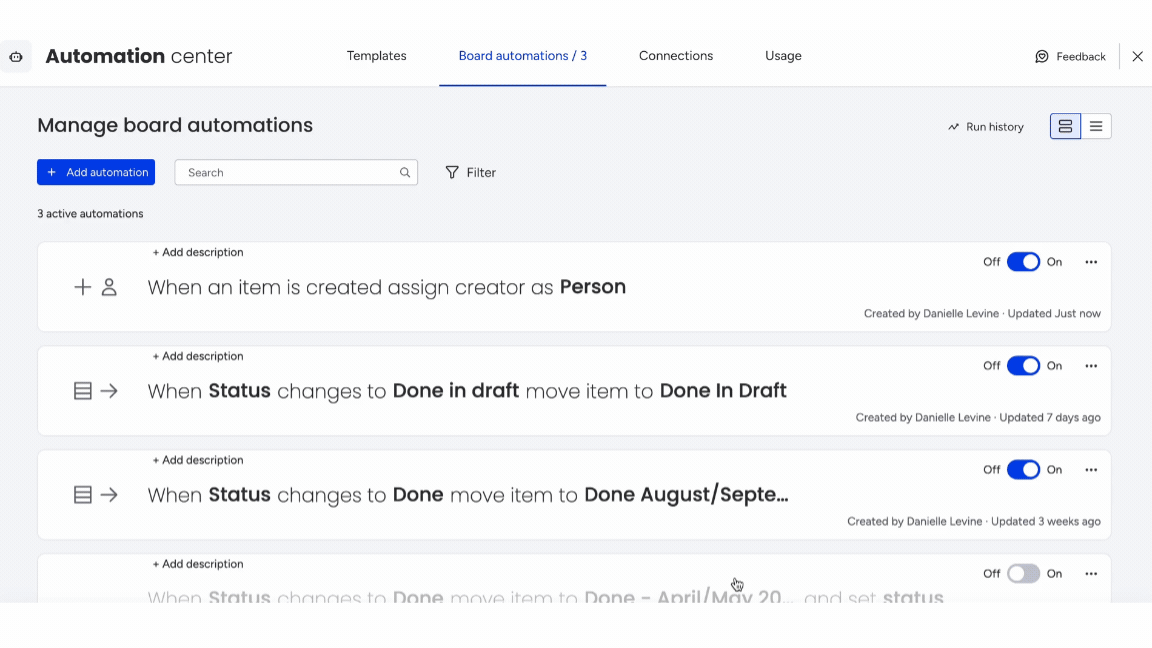
Monday.com offers automation of daily tasks such as instantly sending emails when due dates arrive or receiving real-time updates when tasks are completed.
This feature allows you to easily set up code-free automations to create the perfect workflow for your team.

Rating: 8/10.
Monday.com offers a good variety of features that are suitable for all business sizes and use cases. However, there is a reported learning curve.
For example, even though Monday.com provides a variety of tools to help you do some tasks you should still set aside time to get familiar with how things work.

“I would say you do have to set time aside to learn about how the system works.” - G2 Review.
Monday.com’s Interface: Is It Easy To Use?
Monday.com’s interface looks intuitive and easy to use.
When I was reviewing the platform, I had no trouble navigating through it and I liked how easy is the platform to customize.

Despite that, I found on G2 that others didn’t find it as easy and intuitive to use the platform when they wanted to use it for the first time.
For example, some found that it takes time to learn how to use all the functionalities of the platform and seemed to them as time investment.
At least, the customer support team was there to help them out.

“It takes time to learn the system but that’s the case with any new CRM. Time learning was an investment in my business and myself. - G2 Review.
Rating: 8/10.
The platform is easy to use and intuitive for simple to complex tasks, such as implementing templates in your daily work or helping with reporting.
But things are complicated from the start when it comes to using all features and you should invest time in learning how to work with them to your advantage.
Monday.com’s Security Measures
Monday.com has been described as safe by popular security review websites, such as UpGuard, which gives it an A rating (879/950).

Monday.com uses encryption to safeguard your information, helping you ensure that your projects and communications remain private and secure.
If you’re on Monday.com’s Enterprise plan, you will get access to:
- IP restrictions.
- SSO.
- HIPAA compliance.
It all sounds good on paper – until this Reddit post was published 6 months ago discussing Monday.com’s security loopholes.
According to the Redditor, Monday.com spies on your organizational data and there is no customer support number to call for immediate assistance.
This leaves users helpless and unable to trust the platform for their data anymore.
Customers of Monday.com also note that they have been locked out of their data and took them an entire week to share their concerns with Monday.com’s support team.

Rating: 5/10.
Despite Monday.com’s best efforts to be a compliant and protected platform, there are still security concerns that they need to address.
Me and my team cannot possibly give them a higher rating than 5, as this privacy problem still exists.
Monday.com’s Integrations
Monday.com offers 200+ native integrations and apps across various categories.
The platform provides native integrations with popular tools like Slack, Gmail, Microsoft Teams, and GitLab.
Monday.com excels in two-way synchronization with some integrations, enhancing data flow across apps, and has an open API for custom integrations.
Some standout Monday.com integrations are:
- QuickBooks.
- Google Workspace.
- Zendesk.
- PandaDoc.
- Jira.
- Freshdesk.

Rating: 9/10.
Monday.com offers more than 200 native integrations, which is a great advantage to use in your workflow and daily tasks.
Even when compared to other Monday alternatives on the market, the platform comes out on top.
Monday.com’s Customer Support
If we ignore Monday.com’s customer support taking time to resolve security-related issues, the large majority of customers have received excellent and timely customer service.
According to users of the platform on G2, Monday.com offers answers and solutions to any questions you may have.

“Easy implementation - amazing customer support through the use of the dialer.” - G2 Review.
Rating: 9/10.
Pretty much everyone on G2 and Capterra has been happy with the attention they’ve been given by Monday.com’s customer support.
Monday.com’s Pricing Model: Does It Provide A Good Value For Money?
Monday.com offers a free plan for up to 2 users, including shareable forms, 500MB storage, a 1-week activity history, and one board per dashboard.
Monday’s pricing plans have four tiers and require a minimum of 3 user seats:
- Basic: Starts at $13/user/month, including Kanban view, unlimited free viewers, and unlimited boards.
- Standard: Starts at $17/user/month, including 250 automated actions/month, 3+ dashboard views, and Zoom integration.
- Pro: Starts at $26/user/month, including all five dashboard views, time tracking, and 2-factor authentication.
- Enterprise: Includes dedicated customer success manager, cross-project analytics, and resource allocation insights. Contact sales for a quote.

According to 3rd-party data from Vendr, Monday.com offers discounts for multi-year commitments, and the platform's add-ons of automation or integration features can impact the final cost.
Rating: 7/10.
Considering the vast amount of features, customization, and automation that the platform offers, a starting price of $13/month/seat is a pretty good deal.
There is also a freemium plan, which allows you to try out all of its basic features.
Bonus insights from Vendr that I found include that a customer could get a 28% discount on a 1-year term approved after some pushback.

How Does Monday.com Compare To Alternatives On The Market?

What Are Customers Saying About Monday.com?
Throughout this review, I’ve been showing you a glimpse of the users’ opinions on Monday.com – but let’s dive a bit deeper.
TL;DR: Monday.com users appreciate the visual customization and automation capabilities.
What users love:
- A highly visual interface with multiple view options.
- Extensive customization capabilities.
- Customers of the platform are happy with Monday’s automation features.
- An extensive library with pre-built templates.

“ I like the dashboard feature where you can bring data from different boards and compare campaign performance. Having a visual representation of the data is very helpful in understanding and implementing positive changes.” - Capterra.
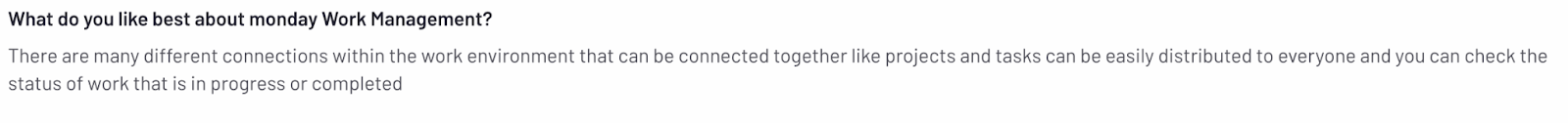
“There are many different connections within the work environment that can be connected together like projects and tasks can be easily distributed to everyone and you can check the status of work that is in progress or completed.” - G2 Review.
Common complaints:
- A steep learning curve for new users.
- Group-based pricing can be expensive for smaller teams.
- There are occasional issues with the Mobile app performance.

“There is also a TON of integrations, which can be confusing. I also don’t like how we have to add seats/licenses in blocks vs per person.” - G2 Review.
Verdict: Is Monday.com Really Worth It?
So far, I've rated Monday.com:
- Range of features: 8/10.
- User interface and usability: 8/10.
- Security measures: 5/10.
- Integrations: 9/10.
- Customer support: 9/10.
- Pricing model: 7/10.
Which gives Monday.com an average rating of 8/10 for me.
To summarize:
Monday.com is the right choice if you:
✅ Are looking for a platform with a user-friendly interface with drag-and-drop customization.
✅ Require best-in-class automation features.
✅ Desire real-time data visualization and reporting.
✅ Want software with solid integrations.
✅ Are already using Monday.com’s CRM or dev tools.
Monday.com isn’t the best option if you:
❌ Need advanced time tracking features, only available on higher-tier plans.
❌ Operate in a small team with a limited budget, as pricing scales up quickly due to the group-based structure.
❌ Are looking for native team communication features.
Looking For A Monday.com Alternative?
Despite Monday.com’s range of features and extensive range of integrations, some customers are not happy with the platform’s security measures, pricing structure, and ease of use.
Across Monday.com’s alternatives, SmartSuite (that’s us) offers an affordable, easy-to-use, and feature-packed platform.
- Our platform offers better task management capabilities through 40+ fields, including a linked records field.
- Unlike Monday.com, SmartSuite has built-in team collaboration tools like email integration, whiteboards, and a member directory.
Let’s look at some key features that make SmartSuite the best Monday.com alternative on the market in 2025: 👇
#1: Advanced task management
SmartSuite’s task management feature helps small—to large-sized organizations plan, manage, and track all their tasks in an intuitive dashboard.
One key area where SmartSuite really shines over Monday.com is that in our platform, you can turn anything into a task—a checklist item, comments, or sub-item.
You can also quickly assign these tasks to the right stakeholder with a due date and priority status.
Other key features that stand out about SmartSuite include:
- 7+ task views: SmartSuite offers over seven task views, including Grid, Kanban boards, Card, Calendar, Timeline, Map, and Chart.
All the views are available starting from its free plan, letting you build more flexible workspaces.

- Native time tracking: Your team can keep track of time on every task or project by adding a time field in your workspace.
You also get to generate timesheet reports to accurately view billable and non-billable hours and track your team’s productivity levels.

- Set up recurring tasks: It is possible to automate routine tasks within a specific record by setting it as a repeating task. Choose the frequency (daily, weekly, monthly), set the task status, and choose the day/date to start the repeating cycle.

- My work section: A dedicated section where you get a granular view of all the tasks assigned to you, notifications you received, and comments that need your attention.
You can group the tasks by assigned date, priority level, or progress status. My work section creates a dedicated space, making task management a breeze for all of your team members and keeping them on their due dates.

#2: Integrated team collaboration
Our platform focuses on facilitating integrated communication with less contextual switching.
SmartSuite’s comprehensive team collaboration feature is replete with tools to ensure team members get real-time updates, share feedback or approvals, and keep external clients updated.

Some key features that boost a team’s productivity include:
- Comments to task conversion: You can convert any comment into an action item within a record or a field within a record. Also, you can assign these tasks to team members and track their progress in real-time.

- Member’s Directory: Your leadership team will get a complete list of all your team members in a single dedicated space and get access to information such as their department, position, location, timezone, etc.
To find the right member/s, you can use grouping or filtering options without manually scrolling through the list.

- Email integration: Integrating your email account with SmartSuite and sending and receiving emails within your workspace so you do not have to switch.
And the best part? SmartSuite offers an intuitive mobile app that lets you stay in touch with co-workers on the go.

#3: Flexible automation builder
SmartSuite offers automation starting from its free plan, similar to Monday.com.
However, SmartSuite’s automation builder is much more user-friendly and lets you automate actions across workspaces—on a task or overall project level.
It gives you more power to automate and build processes that handle recurring tasks such as status updates or follow-up emails.
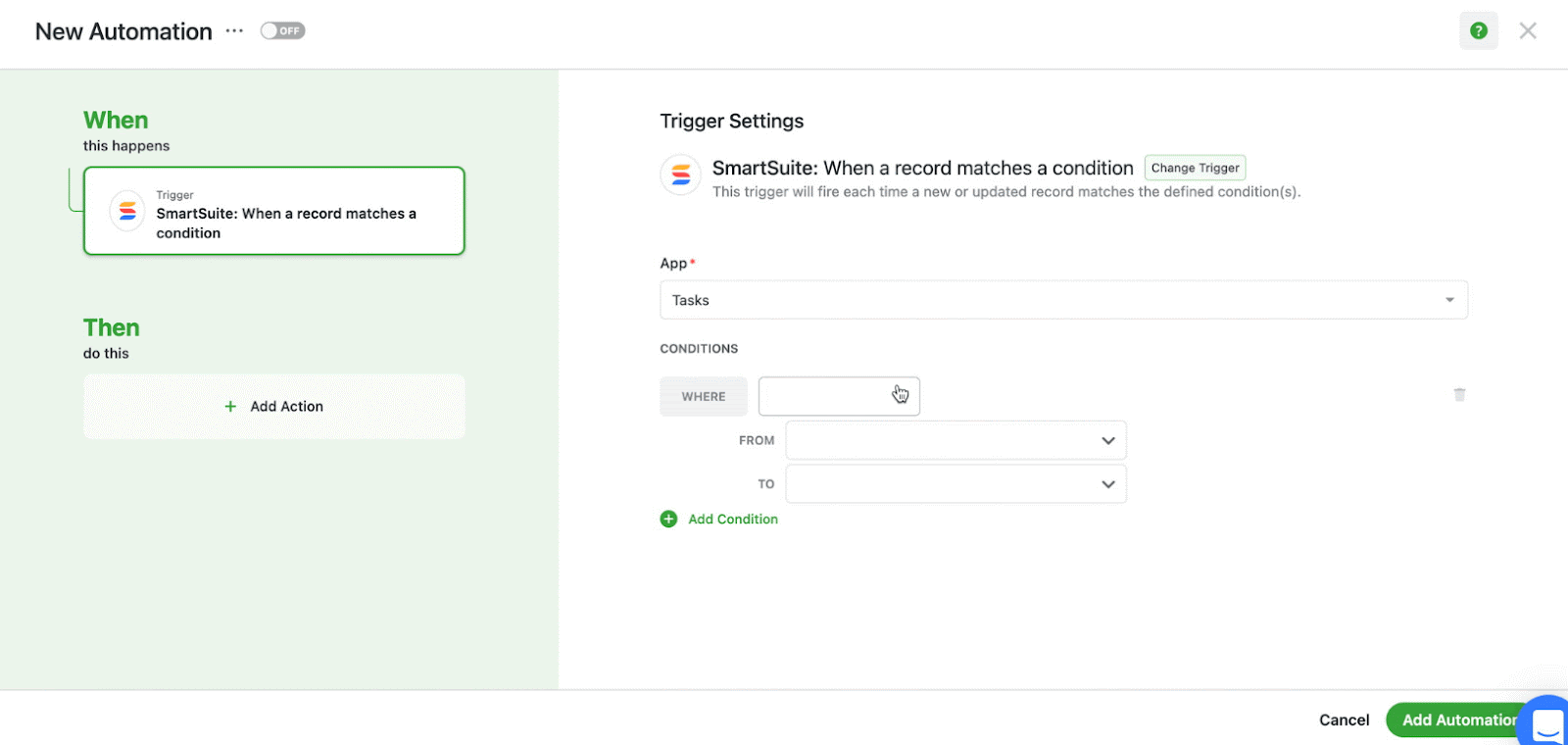
The automation builder offers no-code functionality to build simple one-liner sequences or multi-step flows through triggers, conditions, and actions.
Your team can choose the prebuilt actions or integrate SmartSuite with email, file storage, messaging, or SMS platforms such as Slack, Microsoft Suite, Slack, and Calendars to build custom actions.

You can, for example, authorize your account by selecting the Gmail integration action, specify your email addresses, and customize your message.
FThis email will be sent when the trigger and its conditions are met.
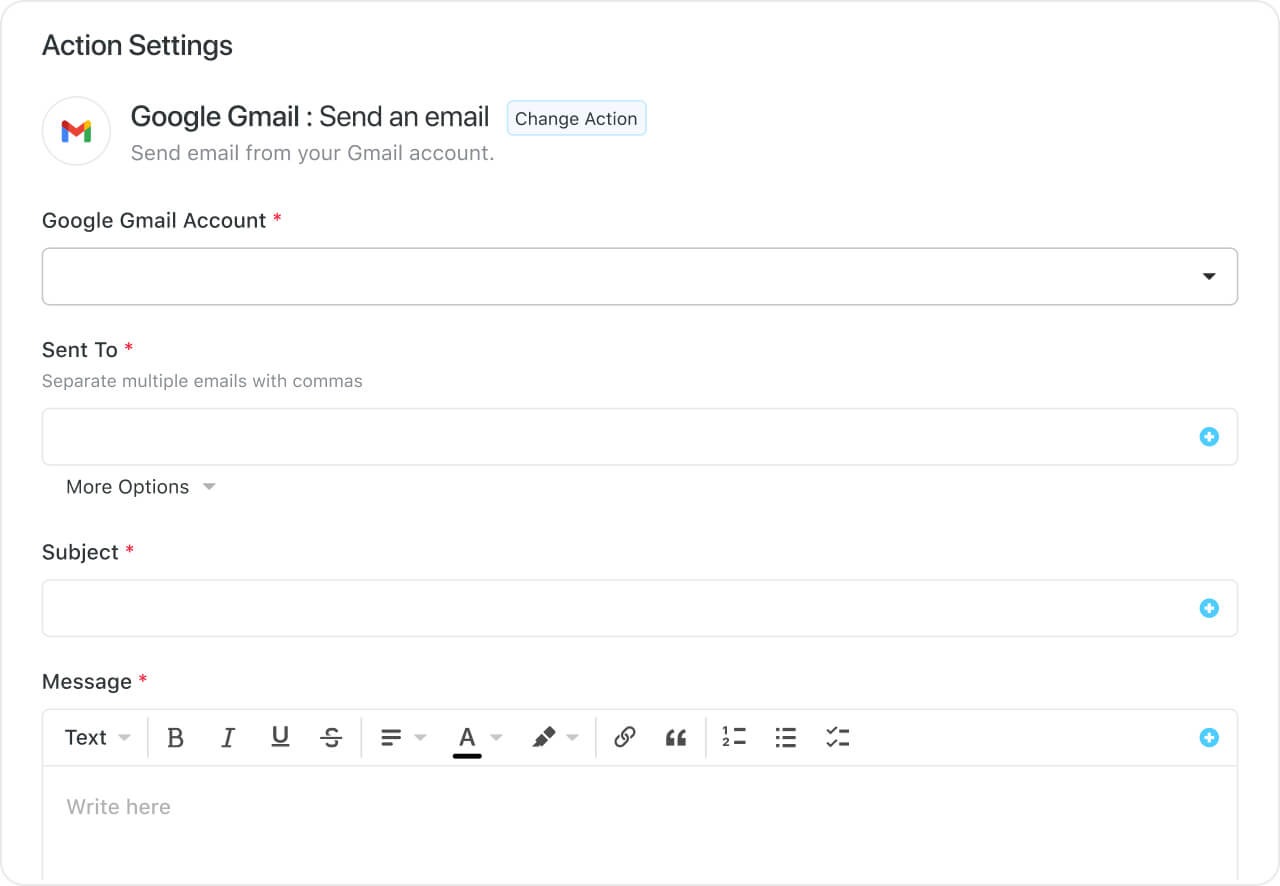
Get Started with SmartSuite For Free Today
Monday.com is a good option for teams that prioritize visual management and extensive customization.
However, costs can scale significantly with team size and external communication tools are required to make the platform work for you.
SmartSuite’s project management software helps you tackle this by offering a good range of customization options as well as a library of 200+ project management templates to get your projects up and running.
Here’s what's in it for your team when you try SmartSuite:
- Access to a generous free plan with features including multi-board views (Kanban, Chart, Map, Timeline, Card, and Calendar), 100 automation/month, and 40+ field types, including formula and linked record fields.
- No-code automation builder to set up to 500,000 trigger/action workflows.
- Built-in productivity tools, including time tracking, status tracking, and checklists.
- Team collaboration and planning tools such as whiteboards and SmartSuite docs.
- Resource management across projects and teams.
- 40+ field types, including the option to add your custom fields.
Sign up for a free plan to test the water or get a 14-day free trial to explore all its amazing features.
Or, if you’d like to talk to our team of experts, schedule a demo.






















