A good project management tool can help IT teams improve internal collaboration, better manage workflows and technical tickets, and provide real-time insights into project progress and/or the product roadmap.
In this article, we’ll go over the 10 best project management tools for IT professionals in 2025, including their top features, pricing structure, and pros & cons.
Factors To Consider When Evaluating Project Management Software For Your IT Team
When evaluating project management software for your technical team, there are a few factors to consider to make sure that the software aligns with your organizational needs: 👇
#1: Depth of Project Management Features
The project management app should offer a comprehensive range of features for managing different types of tasks, employees and product roadmaps, including:
- Ticket management system to deal with internal and external requests from stakeholders.
- Task management and prioritization features to ensure that your team stays on track with all tasks.
- Resource allocation and capacity planning, so your leadership team can assign resources based on the availability and skill sets of your technical experts.
- Reporting tools to track employee activity and tasks that are being done and/or on hold.
- Collaboration tools for technical teams, such as document sharing, shared calendars, and integrated communication channels for instant communication about tasks and projects.
#2: Customization Options
As your technical team is working on multiple projects or features, some of them might require a tailored approach.
The best project management platforms will allow you to:
- Create workflows that match your specific processes, regardless of whether your team follow Agile, Waterfall, or another methodology.
- Customize your dashboards to visualize your technical team’s workflows and track performance metrics.
- Customize your reporting tools to provide insights into project progress, resource usage, and potential delays.
#3: Integrations
If you want to create a cohesive workflow with your technical team and external stakeholders, you need a project management platform that integrates with your existing tech tool stack.
For example, our project management solution for technical teams (SmartSuite), has a native integration with Jira Cloud so your team can create Jira issues directly from SmartSuite to keep projects in sync.
#4: Pricing Structure
Lastly, you need to consider the pricing structure of each project management solution before you can make the final decision.
Since almost every project management tool’s pricing is based on seats, it’s crucial to consider which tool gives your large or small team the best value for your buck.
💡 Some of the platforms we will review also have a generous free plan that you can use to get a feeling for each tool.
What Are The Best AI Tools For IT Professionals In 2025?
Here are our best project management picks for IT teams in 2025 based on our research of the platforms:
#1: SmartSuite: An all-in-one project management solution for IT teams to plan, manage, and track projects, issues, assets, and stakeholders.
#2: Jira: Good for IT teams looking for issue tracking and building IT workflows.
#3: Trello: Product management using Kanban boards.
#4: ClickUp: Manage large-scale software development projects in a custom-built interface.
#5: Monday.com: Ideal for technical teams looking for advanced reporting and workflows.
#6: Wrike: Manage complex projects across multiple technical departments in your company.
#7: Teamwork: Best for IT consultants looking to combine project management with client operations.
#8: Smartsheet: Manage technical projects using a spreadsheet interface.
#9: Microsoft Project: Complex technical project management and enterprise-grade projects.
#10: Zoho Projects: Cloud-based collaboration for IT teams.
#1: SmartSuite
SmartSuite offers the best project management software for IT teams in 2025 due to its advanced workflow automations and team collaboration features.
Our software lets you manage all your projects on a centralized platform with built-in automation and a communication centre for your technical team.
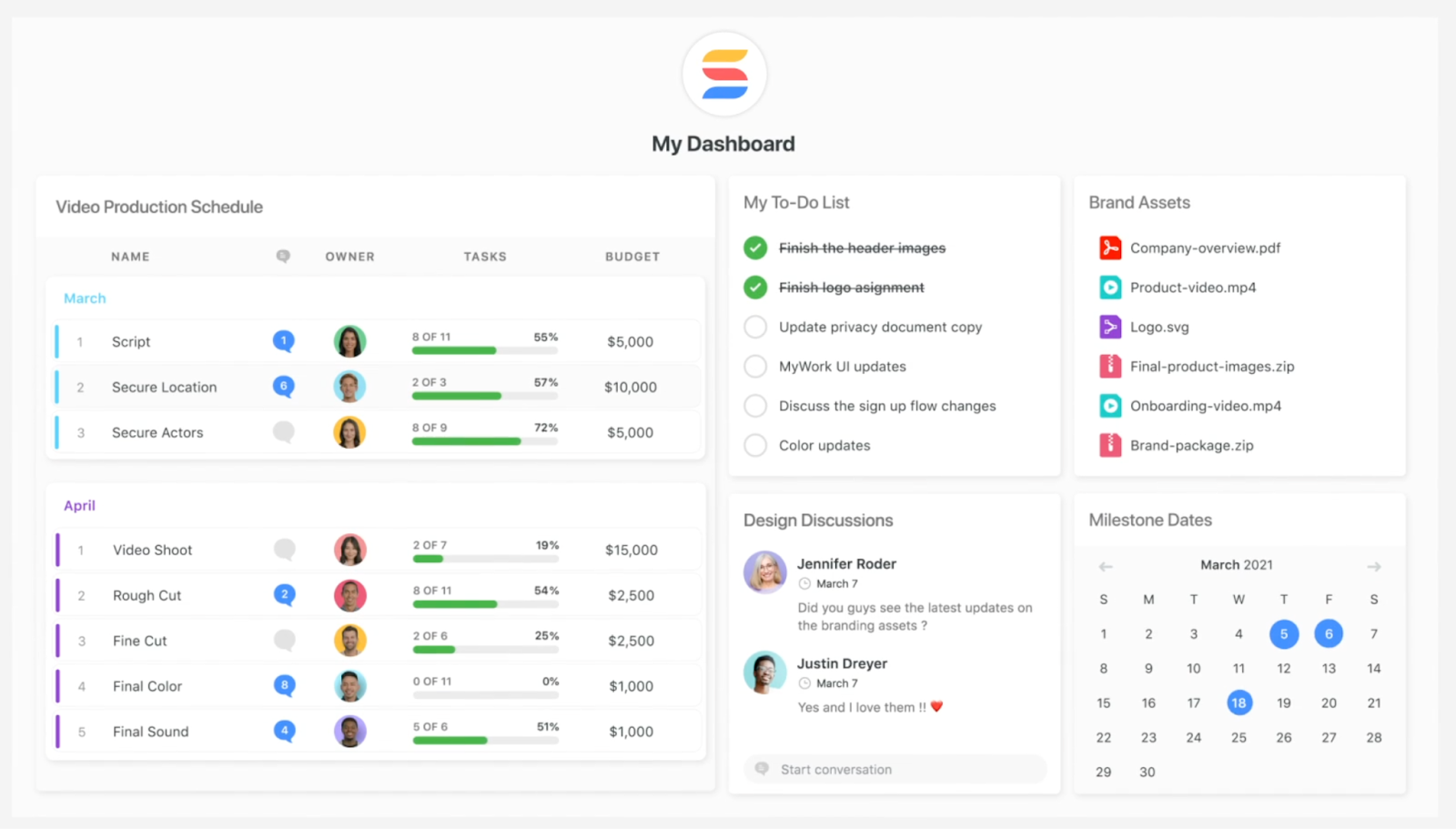
Let’s go over the features that make SmartSuite the ideal choice for technical teams looking for a comprehensive project management solution: 👇
Plan, Track & Manage Simple To Complex IT Projects
SmartSuite’s project management features help IT teams plan, track, and manage multiple projects at scale.
To simplify the process, you will get numerous built-in intuitive features to execute your tasks perfectly.
💡 Interested in how other product teams are using SmartSuite? You can check out our video walkthrough:
Here are the features that IT teams love the most about SmartSuite:
- Smart task management: Turn any item field into a task—a checklist item, comments, or sub-item. Your team can easily build a solid task list and assign it to the right person with a due date and priority status.
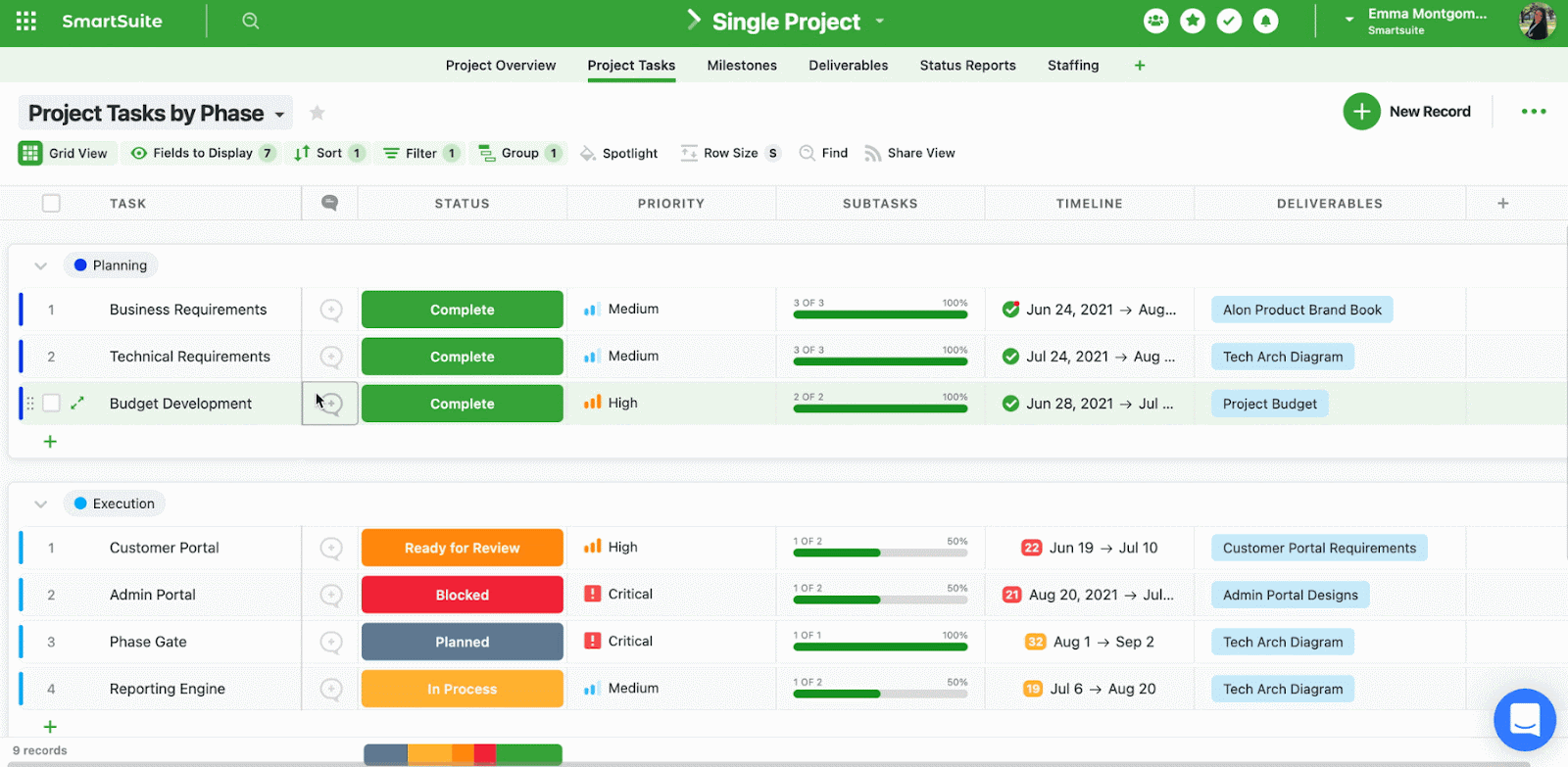
- Project phases and milestones: Having milestones ensures your project stays on track and moves towards the objective. With SmartSuite, your team can set them, monitor through your reporting dashboard, and flag issues.
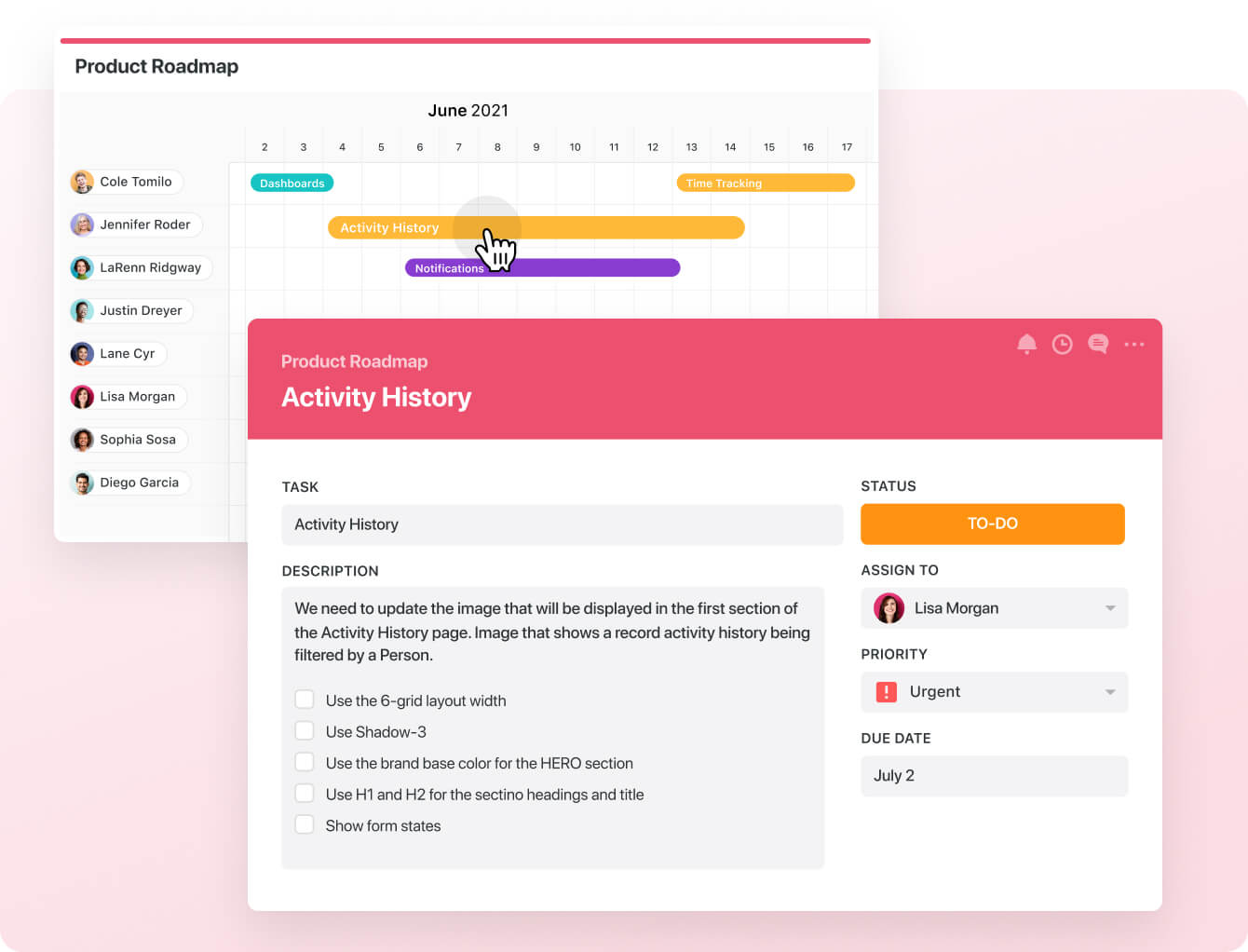
- Files and project deliverables: Manage and organize all your technical documents. You can attach project-related files, share feedback with your team, and manage version history, all within your work context.
💡 SmartSuite supports formats like PDF, GIF, CSV, PNG, and MP4 and integrates with Dropbox, Google Drive, Box, and Microsoft OneDrive, making adding files to your workflows easy.

- Native time tracking: You can monitor and evaluate task and project completion times. Built-in tracking helps group time entries see estimates and segment billable and non-billable entries.
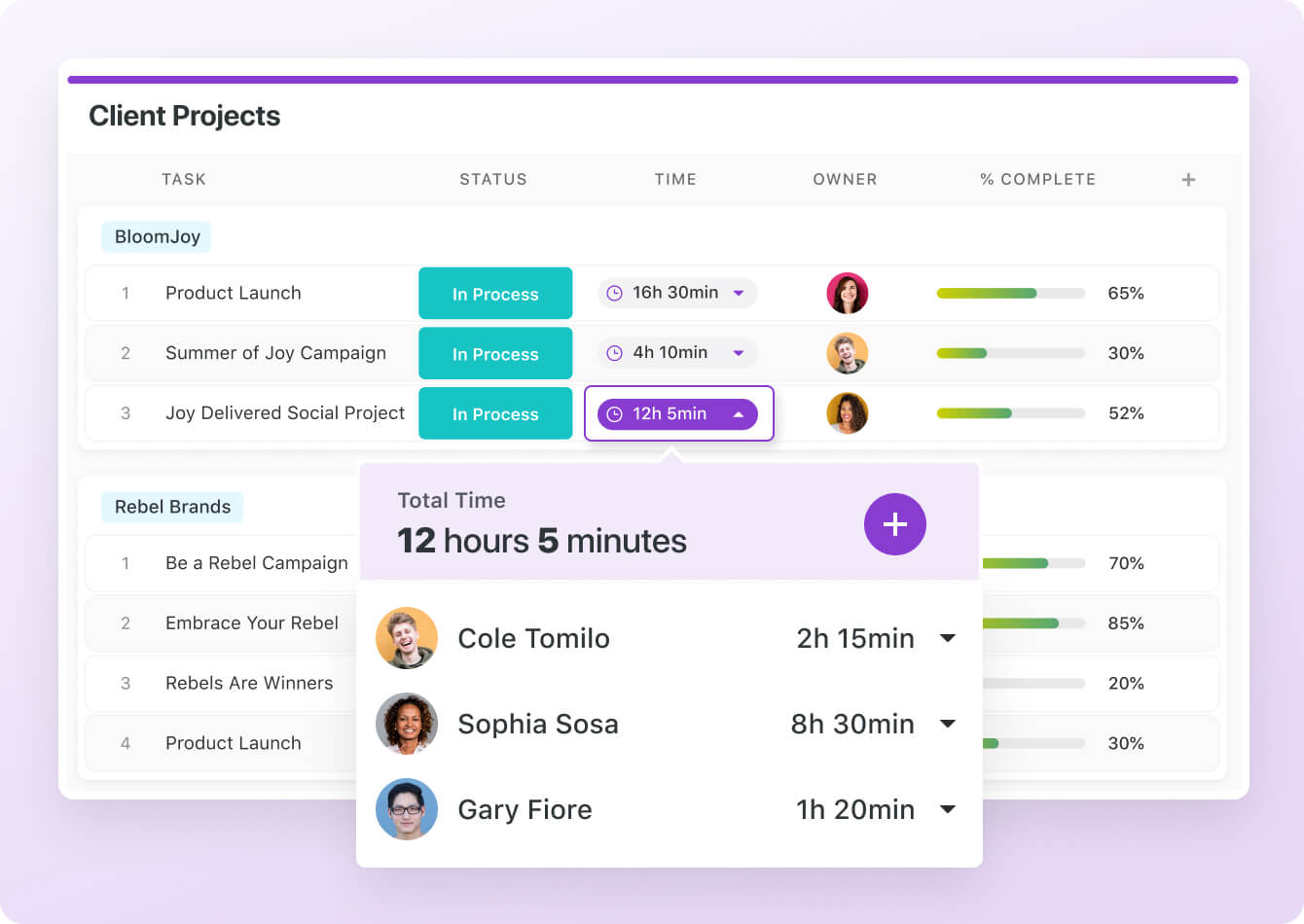
SmartSuite’s Common Use Cases For IT Teams
Here’s the list of the common use cases for IT teams from SmartSuite:
- IT Service Request Management to streamline work requests, automate repetitive tasks, and manage IT assets.
- IT Help Desk to capture and resolve technological issues within your organization.
- IT Asset Tracker to keep track of IT assets issued to your employees.

- IT Security Policies to create, maintain, and share rules and procedures for all employees accessing and using your company’s IT assets and resources.
- IT Security Audits to ensure that your IT security policies are being followed.
- Software Licenses to maintain a central repository of all of your software licenses and cloud subscription accounts.

- IT Asset Management to automate the end-to-end lifecycle of your software and hardware assets.
- IT Work Request to securely create, receive, and track work requests from your team, customers or outside contractors.
- Incident Management, which helps you identify incidents and manage assignments with action plans.

💡 You can view our interactive product demos of all of these IT use cases to get a feel of how they work.
Track & Resolve IT Tickets
It is possible to deploy a help desk and an issue management platform to your internal and external stakeholders.
You can roll up metrics into dashboards to highlight trends and address critical issues before they impact your or your client’s business.
Inside the platform, you’ll find:
- An Open Requests Chart with open, working, ordered, and resolved tickets.
- A Working Report with bonus details for your technical team on each task.
- A Requests By Status document that provides an overview of each task, priority and requestor.

Streamline Your Technical Team’s Workflows
IT leaders can standardize the IT request workflow with a centralized work request process.

Your technical team will be able to prioritize tasks, assign IT staff and ensure that you achieve service level agreements.
You can also monitor your team’s performance with flexible reports and dashboards that you are updated in real-time.
Manage IT Assets & Licenses
SmartSuite helps your IT team easily track all of your IT assets, to whom they are deployed and what software versions are being deployed.
Inside the tool, you’ll find:
- The name of the device and its associated asset tag.
- The criticality of the platform and its category.
- The device status and whether it's on order, production or deployment.

Your leadership team will be able to keep track of software licenses and renewals so you can plan your budgets and never miss a renewal deadline.
SmartSuite Pricing
SmartSuite has a freemium plan with access to 250+ automation actions, team collaboration, multi-dashboard views, and more.
There are four paid plans with a 14-day free trial:
- Team: Starts at $10/user per month, including Gantt charts, timeline views, 5000 automation runs, and time tracking.
- Professional: Starts at $25/user per month and adds two-factor authentication, Gmail & Outlook integrations, and unlimited editors.
- Enterprise: Starts at $35/user/month and includes access to audit logs, data loss prevention, and 50,000 monthly API calls.
- Signature: A customized plan tailored to your organization’s needs and team size with no predefined limits.
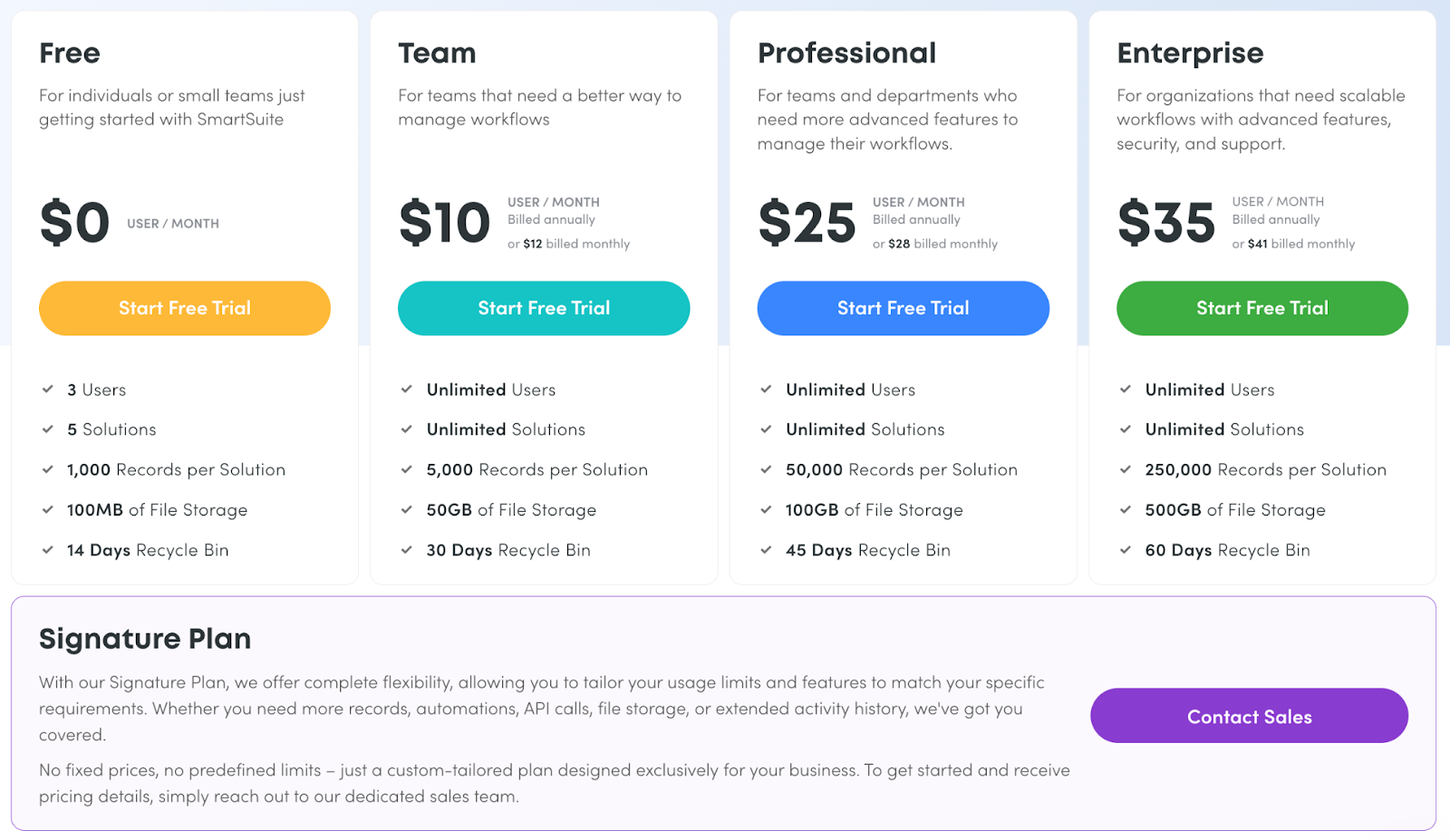
SmartSuite Pros and Cons
✅ The free plan includes access to advanced features.
✅ Project templates for various IT use cases.
✅ Dynamic dashboards and reporting that are easy to navigate.
✅ Integrated technical document and file management.
✅ Comprehensive workflow automation.
❌ Less native integrations when compared to other alternatives on the market.
#2: Jira
Best for: IT teams looking for issue tracking and building IT workflows.
Similar to: Monday.com, Trello.

Jira, a product of Atlassian, is a project management platform that helps IT teams manage and track requests from stakeholders.
The software offers a variety of dev use cases, such as shared release dates with bug and issue tracking.
Who Is It For?
Jira is best suited for software development and IT teams in large enterprises due to the platform’s scalability and Atlassian Marketplace.
Jira’s Top Features

- Roadmaps: A high-level overview of planned sprints with individual tasks for employees (called ‘’epics’’ in Jira) to monitor your technical team’s sprint progress and identify any roadblocks.
- Advanced reporting dashboard: Your IT team can get contextual insights through burndown charts, velocity charts, cumulative flow diagrams, resolution time reports, and sprint reports.
- Built-in bug and issue tracking capabilities: You can report, track, and manage bugs throughout the development lifecycle.
Jira Pricing
Jira has a free plan for up to 10 users that includes unlimited goals, projects, tasks, and goals, as well as basic reports and dashboards with 2 GB of storage.
For up to 100 users, the pricing is as follows:
- Standard: Starts at $8.15 per user/month, including audit logs, unlimited customizable workflows, and project templates.
- Premium: Start at $16 per user/month, including unlimited storage and cross-project management.
- Enterprise: Unlimited automation, Atlassian Analytics, Atlassian intelligence (AI). Contact sales for a quote.

Jira Pros and Cons
✅ Built-in bug and issue tracking, making the platform ideal for technical teams.
✅ 1,000+ third-party integrations via the Atlassian marketplace.
✅ Generous free plan for up to 10 seats.
❌ Limited team collaboration options.
❌ Outdated and non-intuitive user interface, according to G2 reviews.
#3: Trello
Best for: Product management using Kanban boards.
Similar to: ClickUp, SmartSuite.

Trello is an Atlassian-owned project management platform that enables IT teams to plan, track, and manage technical projects.
The platform uses Kanban boards and workflows and gives your team access to its pre-built templates.
Who Is It For?
Trellos is ideal for small-to-medium-sized teams who are familiar with Kanban-based task management.
Trello’s Top Features
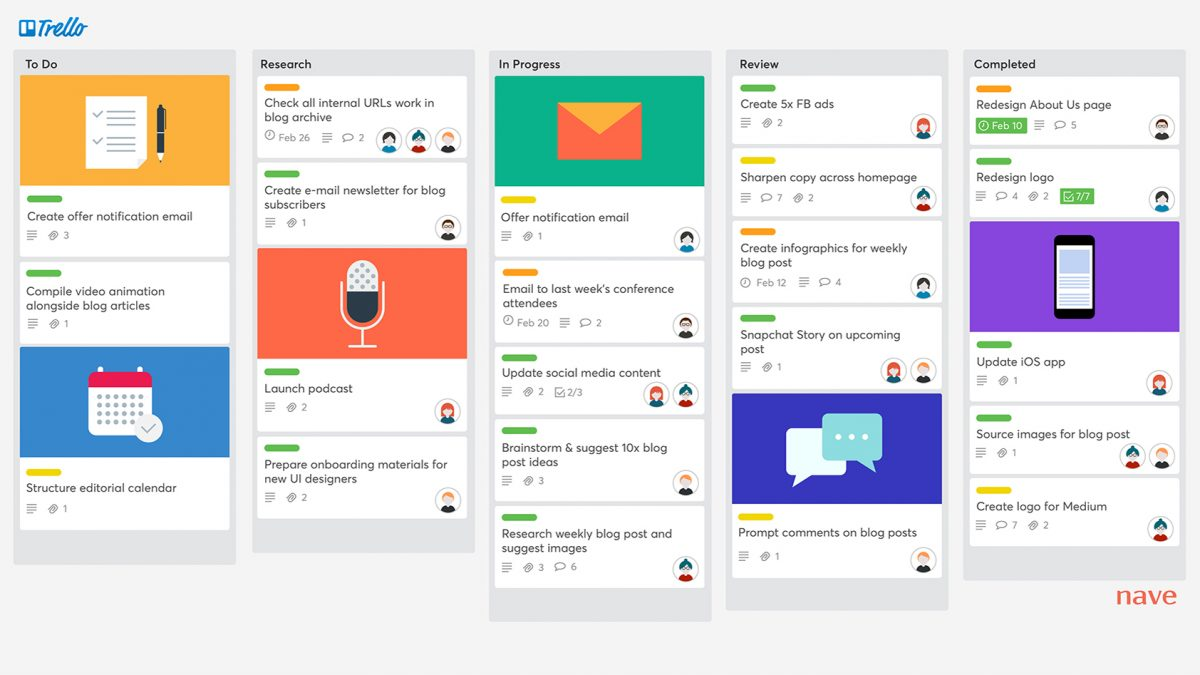
- Set up advanced technical workflows for project-level activity, such as when a task is being completed by an employee or an item is being moved between different Kanban board cards.
- You can build custom fields, add advanced triggers, and sync databases with Trello’s Power-ups, which are integrations and additional apps that can improve the platform’s capabilities.
- Leaders can get an overview of their tasks’ progression with the timeline, list, dashboards, Kanban, or calendar view of all tasks.
Trello Pricing
Trello offers a free version of its project management solution with built-in automation features and up to 10 seats.
You will also get a 14-day free trial for its three paid tiers:
- Standard: Starts from $5 per user/month and adds unlimited activity log and 250 workspace command runs/month.
- Premium: Starts from $10 per user/month and adds unlimited workspace collaborators and built-in automation.
- Enterprise: Starts from $17.50 per user/month for 50 users and includes 24/7 enterprise admin support and SAML SSO via Atlassian Access.

💡 Similar to how other Atlassian products work like Jira, the platform will give you a per-seat discount on the Enterprise account the more users you bring to the platform.
Trello Pros and Cons
✅ User-friendly and intuitive dashboard that is easy to use for new members.
✅ Pre-built templates that are ideal for setting up workflows.
✅ Built-in advanced automations for technical teams.
❌ No built-in team communication, similar to Asana.
❌ Your IT team will have to rely on third-party integrations for reporting, which are paid on the Atlassian Marketplace.
#4: ClickUp
Best for: Managing large-scale software development projects in a custom-built interface.
Similar to: Monday.com, Asana.
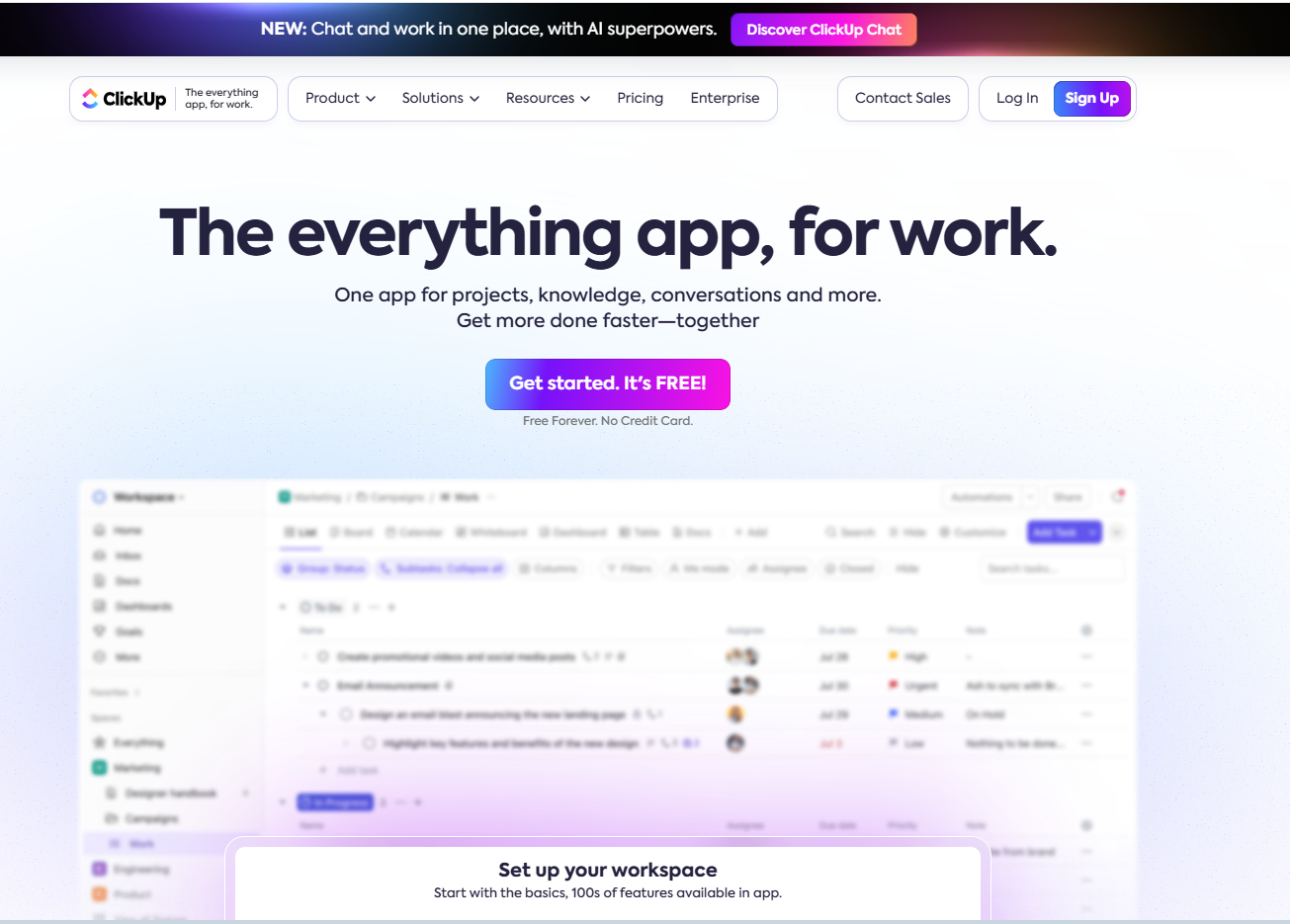
ClickUp is a cloud-based project management tool that helps software engineering teams to automate workflows and manage tasks.
The platform offers Gantt charts, board views, and portfolios that your IT team can use to simplify project management as well as advanced reporting features to manage stakeholders.
Who Is It For?
ClickUp is best for technical teams looking for customization options so they can tailor the platform for different IT use cases, such as building a ticketing system or a product roadmap.
ClickUp’s Top Features
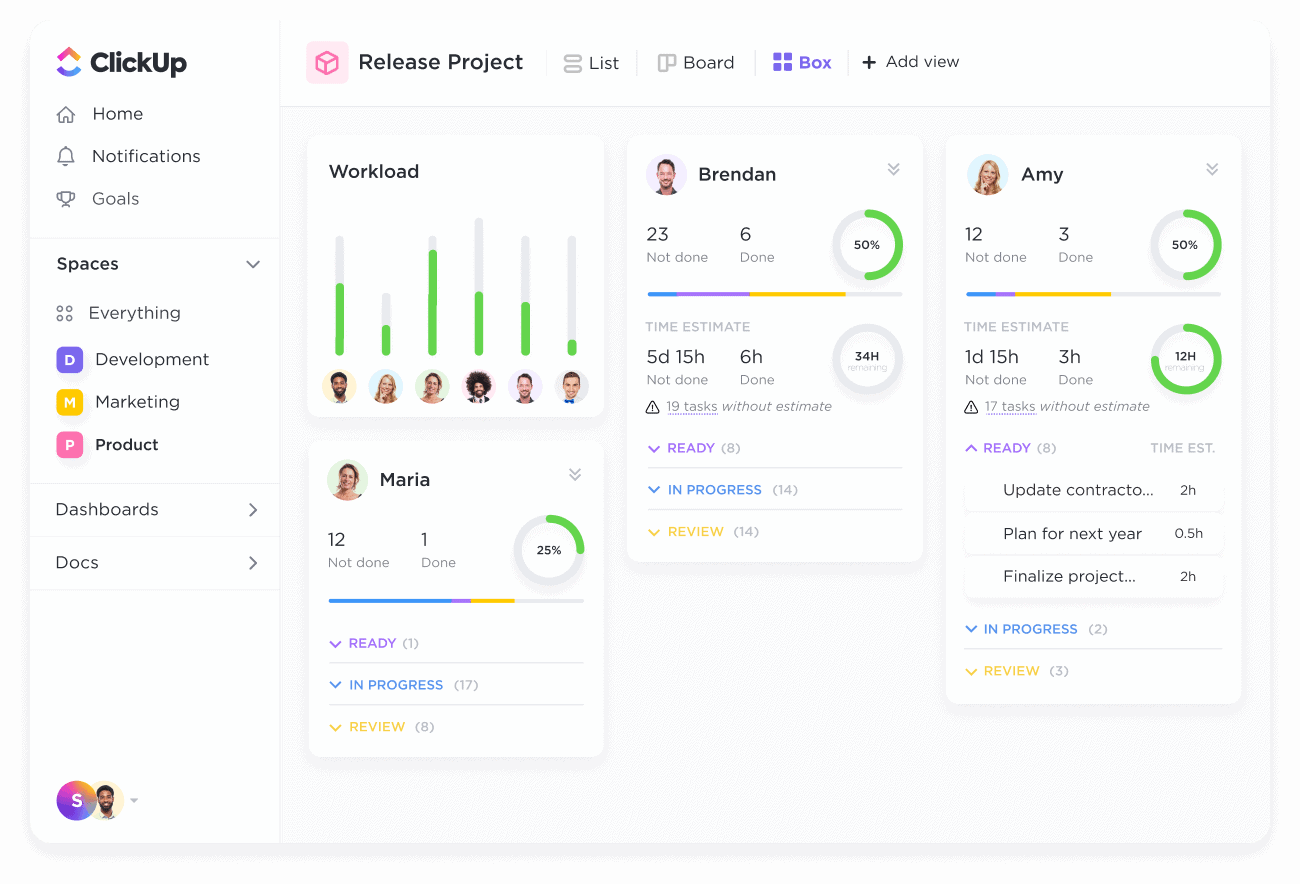
- Task management: Get a complete overview of each project's tasks with the platform’s multiple task views, custom fields, dependencies, and comment-based collaboration.
- Whiteboards: Virtual canvas where your IT team can build agile workflows, outline dependencies, and strategize action items to meet the project’s objectives.
- Time tracking: Native time tracking field to set time estimates for each task that your team is working on.
💡 Feel free to check out our in-depth comparison of ClickUp vs. Asana vs. SmartSuite, where we cover the 3 best-in-class project management tools.
ClickUp Pricing
ClickUp’s pricing offers a free plan that includes unlimited task creation, access to 100 MB storage, and collaborative docs.
The platform offers three paid plans with a 14-day free trial:
- Unlimited: Starts at $10 per user/month, which includes access to unlimited custom views, timesheets, guest access, and 100 mind map creation.
- Business: Starts at $19 per user/month and adds private docs, sprint reporting, and all dashboard views.
- Enterprise: Custom price that adds white labelling, enterprise-grade security, and AI features.

ClickUp Pros and Cons
✅ Low entry-level pricing plans for smaller teams as well as a comprehensive Enterprise plan for large technical teams.
✅ Highly customizable with a comprehensive range of built-in tools for IT professionals.
✅ Good team management and collaboration tools.
❌ Can get overwhelming for new team members due to the platform’s complex interface.
❌ Usually takes longer to set up a dashboard that fits the bill, according to G2 reviews.
#5: Monday.com
Best for: Technical teams looking for advanced reporting and workflows.
Similar to: Asana, SmartSuite.

Monday.com is an all-in-one project management software that offers a good range of features for technical teams, such as work management, automations, and reporting.
The platform helps you build project-level goals, plan resources and budgets per project, and assign responsibilities to your workers.
Who Is It For?
Monday.com is best for medium to large enterprises looking to equip their IT team with best-in-class reporting and automations.
Monday.com’s Top Features

- No-code automation builder where your team can build automations and send timely alerts or update status to internal or external stakeholders.
- Organize multiple projects: Monday.com’s portfolio management features let your technical team track overall progress and assign resources and budgets to each project.
- Custom work forms: You can build custom forms to collect and share feedback from your company. Your team can then sync form responses by adding them to relevant projects.
Monday.com Pricing
Monday.com has a freemium version for up to 2 users, where you can test out the platform’s project management features for your IT team.
💡 In our guide on Monday’s pricing, we dive deeper into whether the platform has good value-for-money plans.
To access the platform’s advanced features, you’d need to be on one of their four paid plans:
- Basic: Starts at $17 per user/month and adds Kanban board view and unlimited users with view-only access.
- Standard: Starts at $20 per user/month and adds 250 automated actions/month, 3+ dashboard views, and Zoom integration.
- Pro: Starts at $32 per user/month, and adds all five dashboard views, time tracking, and 2-factor authentication.
- Enterprise: Custom price, which adds a dedicated customer success manager, enterprise-level reporting, and administration control.
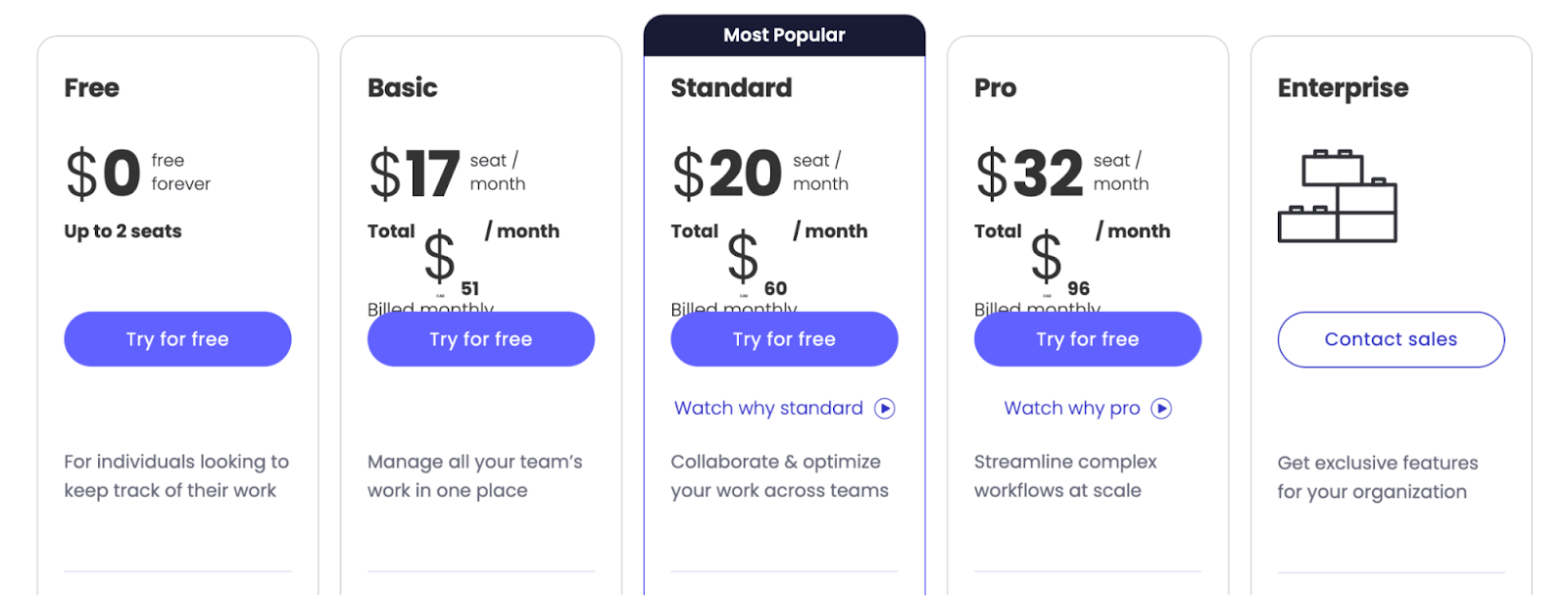
Monday.com’s Pros and Cons
✅ Advanced reporting and analysis at the project and portfolio level, which is ideal for large IT teams who collaborate with a lot of stakeholders.
✅ 200+ integration across apps, including communication and productivity.
✅ Custom work forms that you can turn into actionable tasks for your team.
❌ Plan upgrade available in set increments of 5 and 10 users.
❌ Automation features are gated to the more expensive plans, which is why lower-budget IT teams should consider alternatives to Monday.
#6: Wrike
Best for: Managing complex projects across multiple technical departments in your company.
Similar to: Airtable, Asana.
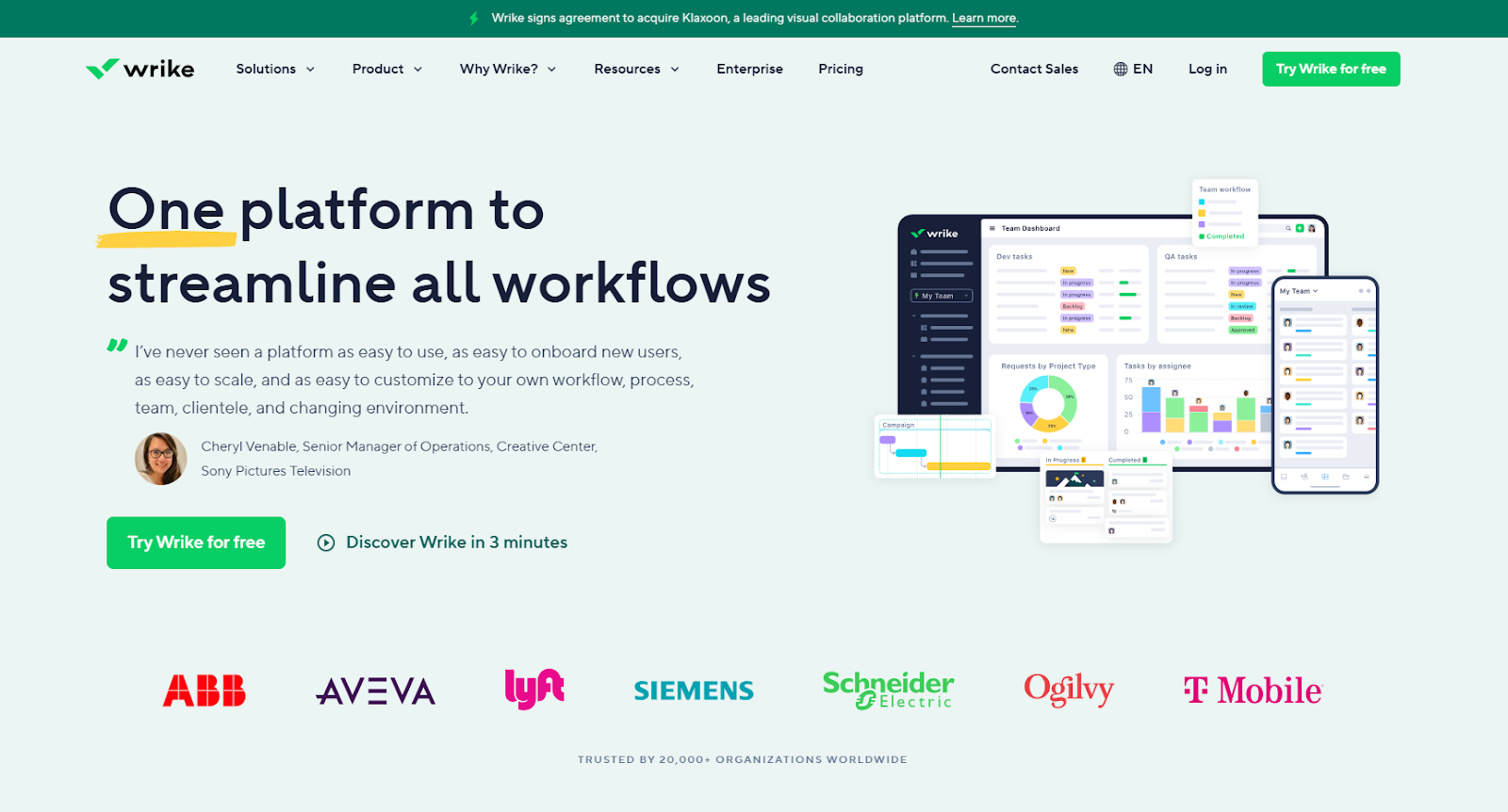
Wrike is a project management tool that helps IT teams manage multiple projects and product roadmaps.
The software lets you streamline feedback from your team or clients, and keep all stakeholders informed with its best-in-class collaboration features.
Who Is It For?
Wrike is ideal for medium-to-large-sized enterprises managing multiple projects and looking for collaboration features to improve client communications.
Wrike’s Top Features

- Collect and manage requests from clients and your organization through the tool’s custom forms. Each request gets auto-added to your designated workspace.
- Best-in-class Adobe Creative Cloud integration: Wrike integrates with Adobe Creative Cloud, reducing friction in cross-team collaboration, approvals, and feedback requests.
- Manage workflows by keeping all stakeholders in the loop through built-in collaboration features, including comments and @mentions.
Wrike Pricing
Wrike has a forever-free plan with email integration and enterprise-grade security.
To access the platform’s advanced features, you’d need to be on one of their five paid plans which also come with a 14-day free trial:
- Team: Start at $9.80/user/month for up to 25 users, including custom fields, workflows, unlimited request forms, and dynamic Gantt charts.
- Business: Starts at $24.80/user/month for up to 200 users, including portfolio management, AI Risk Prediction, nested projects, and real-time reports.
- Enterprise: Custom pricing, which adds unlimited users with advanced admin, reporting, security, and integrations.
- Pinnacle: Custom pricing, which adds a native Power BI integration, locked spaces, and budgeting features. Contact sales for a quote.

Wrike Pros and Cons
✅ The platform offers 400+ integrations with other productivity tools that your remote team might be already using.
✅ Generous free plan with unlimited users.
✅ Library of customizable project templates.
❌ Learning curve due to overwhelming features, according to G2 reviews.
❌ The budgeting feature is only for Pinnacle plan users, which is why lower-budget technical teams have been looking for Wrike alternatives.
#7: Teamwork
Best for: IT consultants looking to combine project management with client operations.
Similar to: ClickUp, Monday.com.

Teamwork is a project management software that was built for enterprises looking to manage multiple clients across different industries.
The all-in-one platform also offers client onboarding, budget planning, and time-tracking features for IT consulting teams.
Who Is It For?
Teamwork is best for technical consultants looking for an all-in-one project management and operations platform, where they can onboard customers and share resources.
Teamwork’s Top Features

- Team communication and collaboration: Your IT team can share updates with clients, get approvals, and communicate internally with a built-in messaging app, comments, and mentions.
- Project reporting: You can get a detailed view of project health and resource management through burndown charts, timesheets, and profitability reports.
- Time and invoice tracking: Near-accurate estimates for billable hours and the ability to create invoices within the platform, which is ideal for consultants who manage plenty of accounts.
Teamwork Pricing
Teamwork has a free plan (which is not easy to find since it’s below the pricing table) that lets you test out the platform for up to 5 users.
The tool’s paid plans include the following:
- Deliver: $13.99 per user/month for a minimum of 3 seats, which adds time tracking, client company management, and 4 project views (List, Table, Boards, and Gantt chart).
- Grow: $25.99 per user/month for a minimum of 5 seats, which adds resource scheduling, If/then conditional logic for forms, and a custom domain with SSL.
- Scale: $69.99 per user/month for a minimum of 5 seats, which includes unlimited retainer management, projects, and customer reports.
- Enterprise: Custom pricing that adds a dedicated customer success manager and enterprise-grade security.
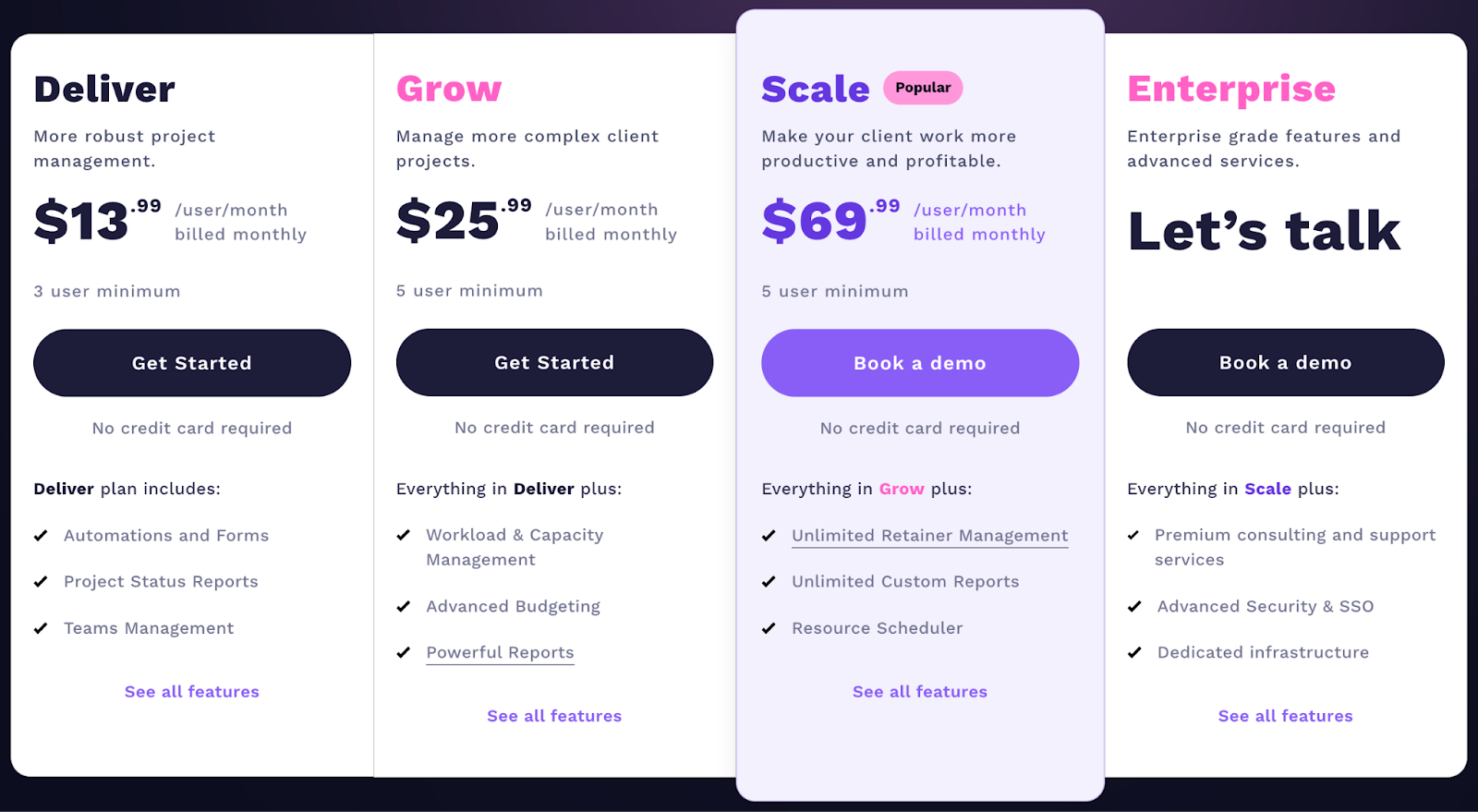
Teamwork Pros and Cons
✅ Customizable workflows and pre-built templates for IT consultants.
✅ Built-in messaging, time tracking, invoicing, and budgeting features.
✅ You can invite and collaborate with external users (vendors or contractors).
❌ The platform’s depth of features and options can be overwhelming at first, according to reviews.
❌ Limited native integration with heavy reliance on Zapier for automations.
#8: Smartsheet
Best for: Managing technical projects using a spreadsheet interface.
Similar to: ClickUp, Asana.
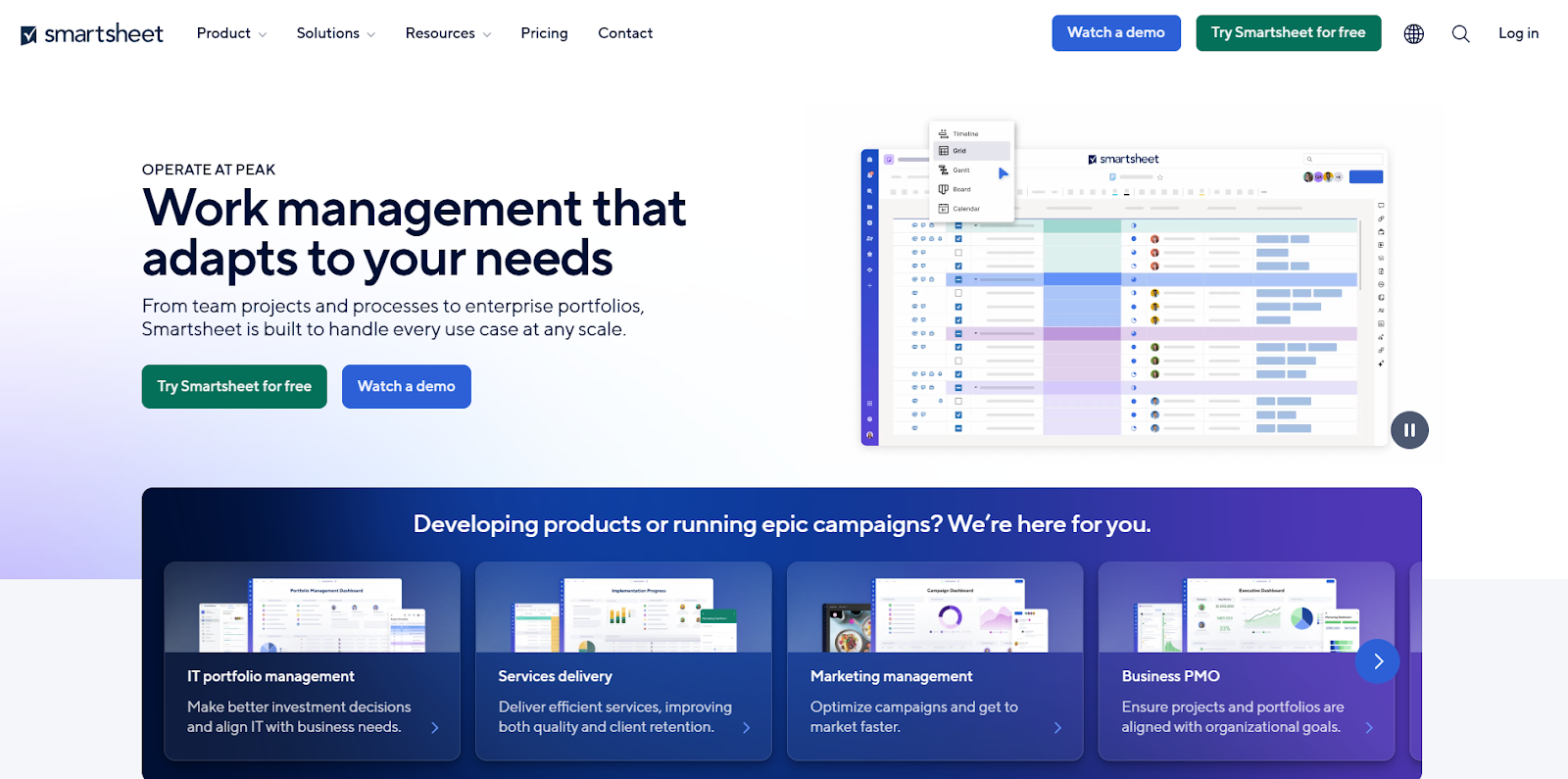
Smartsheet is an enterprise-grade project management app that helps IT professionals plan, track, and manage tasks in a spreadsheet-like interface.
The platform stands out from other alternatives with its variety of pre-built templates, one of which is its risk matrix template, which helps you visualize potential impacts on projects.
Who Is It For?
Smartsheet is ideal for technical professionals working in large organizations looking to manage complex and numerous projects in a spreadsheet interface.
Smartsheet’s Top Features
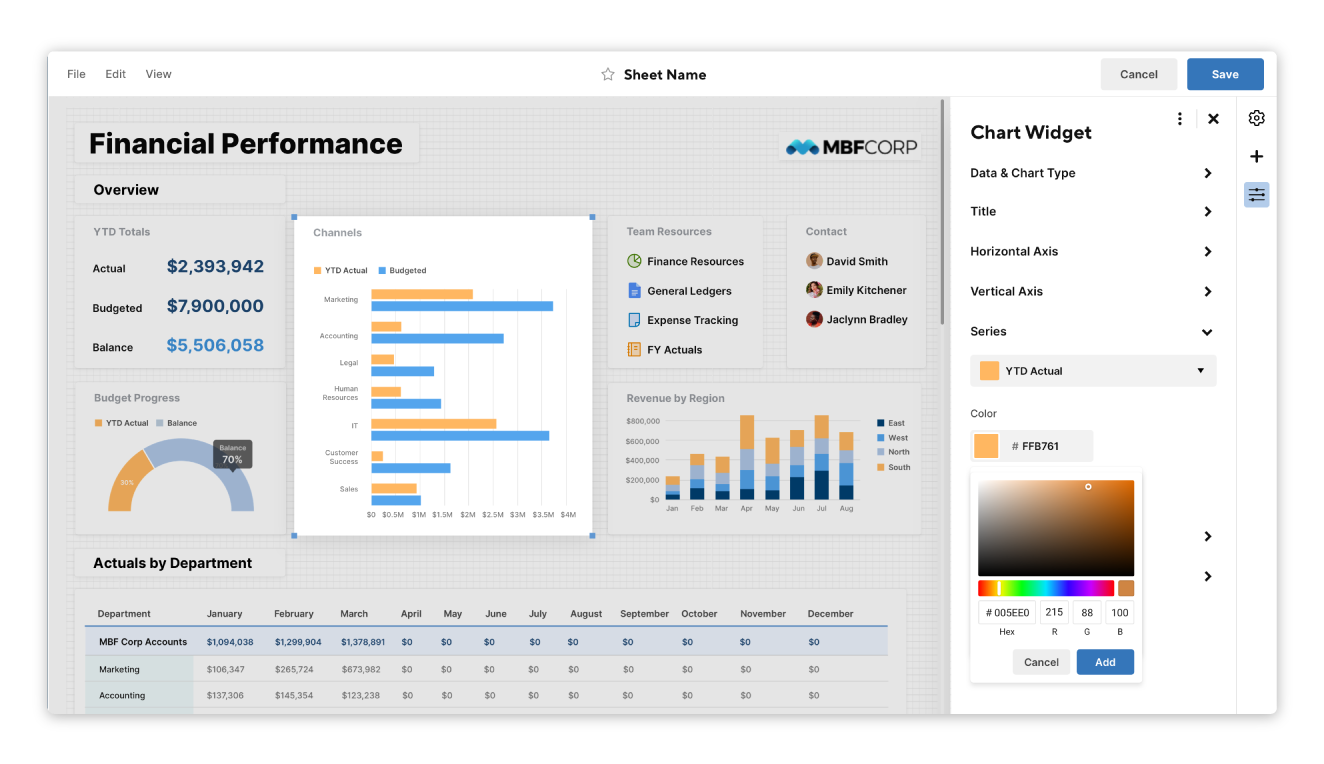
- Built-in proofing, which helps you expedite planning and approval. Your team can invite collaborators to review, edit, and approve technical documents, images and PDFs.
- Plan resource consumption with the platform’s resource management features, where you can review usage throughout the process, and then take action to keep projects on track.
- Build workflow automation: You can set up automations, such as sending due date reminders, requesting signatures via DocuSign integration, and performing calculations.
Smartsheet Pricing
Unlike Smartsheet’s alternatives, the platform does not offer a free plan (not anymore) for its solution.
There are four paid plans:
- Pro: Starts at $12 per member/month and includes private sheet creation and unlimited form access with a 10-user limit.
- Business: Starts at $24 per member/month for a minimum of 3 user seats, which offers unlimited automated workflows, PowerBI, Tableau, and Adobe Creative Cloud integration.
- Enterprise: Custom pricing that adds unlimited storage, enterprise plan manager, and AI tools.
- Advanced Work Management: Custom pricing that adds portfolio management and a premium support package.
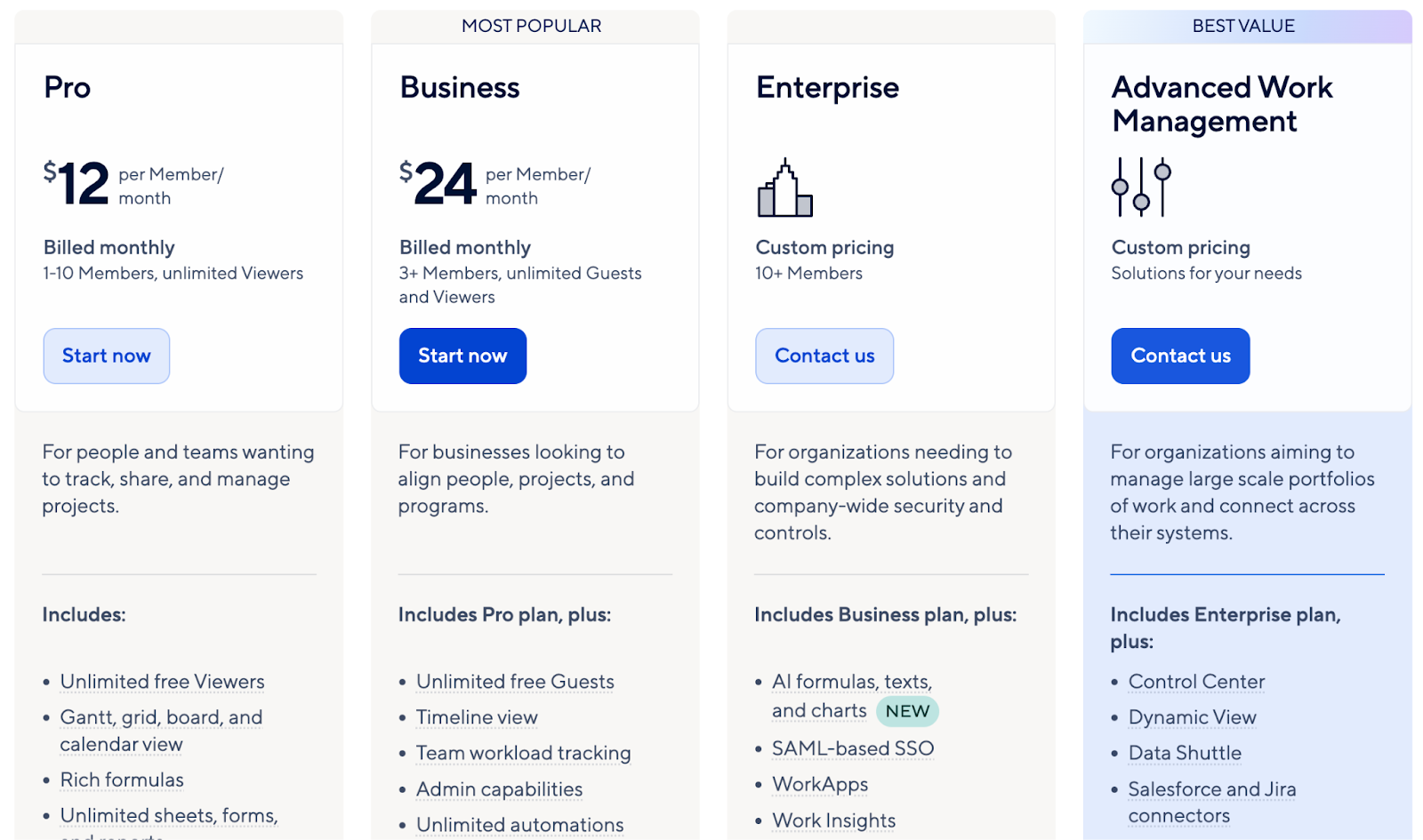
Smartsheet Pros and Cons
✅ A comprehensive library of project templates for technical teams.
✅ Powerful analytics and reporting tools for enterprise teams.
✅ A native integration with Jira.
❌ Steep learning curve for spreadsheet beginners, according to G2 reviews.
❌ Data is not updated in real-time.
#9: Microsoft Project
Best for: Complex technical project management and enterprise-grade projects.
Similar to: Asana, Monday.com.

Microsoft Project is a project management tool that was built by Microsoft for large-scale projects.
The platform offers advanced scheduling, resource management, and reporting capabilities with detailed project tracking and integration with other Microsoft 365 products.
Who Is It For?
Technical teams who work in large enterprises and already use Microsoft’s suite of products.
Microsoft Project’s Top Features

- Resource management: Get an overview of resource usage through capacity heat maps. With resource analytics, your team can get a complete view of resources used and make predictions to optimize the required resources.
- Portfolio management: Compare and analyze different product portfolio models using visual charts and make cost and resource projections.
- Reporting and analytics: Generate detailed reports and dashboards for project tracking and performance analysis.
Microsoft Project Pricing
Microsoft’s project planner comes with a Microsoft 365 account without any additional cost with limited features.
You get a 30-day free trial for two of its plans out of all three paid plans:
- Planner Plan 1: Starts at $10 per user/month, Gantt views, task dependencies, and integration with APIs.
- Project Plan 3: Starts at $30 per user/month, custom work week, task highlights and prioritization, and custom reporting dashboards.
- Project Plan 5: Starts at $55 per user/month, automation and resource management.

Microsoft Project Pros and Cons
✅ Detailed scheduling and task dependencies, which are ideal for complex technical projects and product roadmaps.
✅ Good resource allocation and management features.
✅ Easy to adapt to if you’re familiar with Microsoft’s tools.
❌ Can be expensive for small technical teams.
❌ The platform is too dependent on your team already using Microsoft’s suite of products.
#10: Zoho Projects
Best for: Cloud-based collaboration for IT teams.
Similar to: Wrike, Airtable.

Zoho Projects is a relatively cheaper project management solution that offers built-in tools to run technical projects across internal and external stakeholders.
You can track time to assess your IT team’s billable hours, generate and manage invoices, and communicate effectively with your upper management and clients.
Who Is It For?
Zoho Projects is ideal for technical teams who require a pocket-friendly project management tool that can be used on the go with its mobile app.
Zoho’s Top Features

- Blueprint: You can develop multi-step automated workflows to update task statuses, send messages to the right people, and trigger email alerts upon status changes.
- Cross-department collaboration: Provide updates to stakeholders and loop them in at critical stages of project reviews through built-in chat, forum, and comments options.
- Process management: Build scalable technical processes including feature scoring, approvals, worker assignment rules, and reviews.
Zoho Projects’s Pricing
Zoho Projects offers a freemium plan for up to 5 seats where you can create 3 projects with subtasks and get access to Whiteboards and 5 GB storage.
Zoho Projects has two paid plans with a 10-day free trial for each:
- Premium: Starts at $5/user/month and includes access to unlimited projects, 100GB storage, project-specific workload reports, and GitHub, BitBucket, and GitLab integration.
- Enterprise: Starts at $10/user/month and includes access to custom fields, Zoho’s AI assistant, advanced task and issue reports, and 30 project templates.

Zoho Projects Pros and Cons
✅ Cost-effective pricing plans with a free plan for up to 5 seats.
✅ Preset reports and custom reporting capabilities.
✅ Multi-step automated workflows for IT teams.
❌ The AI assistant is only available on the Enterprise plan.
❌ Some customers of the platform have experienced downtimes, according to reviews on G2.
Choosing The Right Project Management Solution For IT Teams
Selecting the ideal project management software for your IT team involves carefully considering your needs, workflow, and dynamics.
Each platform we've explored has unique strengths but the best option depends on your team’s size, project complexity, client involvement, and specific processes at work.
➡️ Technical teams can get good value for money with the popular Atlassian products, Jira and Trello, which were built for issue tracking and product management.
➡️ Smaller technical teams might prefer the simplicity and familiarity of Trello or Monday.com, while larger businesses could benefit from ClickUp's ease of use or Microsoft Project's comprehensive range of features.
➡️ SmartSuite stands out from the list due to its comprehensive list of offerings suitable for basic to complex projects.
Our platform’s built-in automation, best-in-class team collaboration features, extensive template library, IT use cases, and custom dashboards make it the best choice for technical teams.
Try a 14-day free trial or sign up for a free plan to explore how SmartSuite can help your enterprise.






![Airtable vs. Notion vs. SmartSuite: Which One Is Better? [2025] Airtable vs. Notion vs. SmartSuite: Which One Is Better? [2025]](https://cdn.prod.website-files.com/60c1fb51c4706f216cc5b134/676436229ad609166e8f695d_arrow-left.svg)
![Airtable vs. Notion vs. SmartSuite: Which One Is Better? [2025] Airtable vs. Notion vs. SmartSuite: Which One Is Better? [2025]](https://cdn.prod.website-files.com/60c1fb51c4706f216cc5b134/67643622693a1f75d73efd71_arrow-right.svg)


![10 Best IT Project Management Software [2025] 10 Best IT Project Management Software [2025]](https://cdn.prod.website-files.com/60db0944651d4b59a704ef93/677d2c9491c2bb655628c618_10_best_it_project_management_software_2025_-_large.jpg)



![Airtable vs. Notion vs. SmartSuite: Which One Is Better? [2025] Airtable vs. Notion vs. SmartSuite: Which One Is Better? [2025]](https://cdn.prod.website-files.com/60db0944651d4b59a704ef93/67d29a03a52f0258d92f5d9d_airtable_vs_notion_vs_smartsuite_-_which_one_is_better_-_small.jpg)
![Airtable vs. Notion vs. SmartSuite: Which One Is Better? [2025] Airtable vs. Notion vs. SmartSuite: Which One Is Better? [2025]](https://cdn.prod.website-files.com/60db0944651d4b59a704ef93/66f3c52b17c35eb320299580_Thumb%3DJon.png)
![Airtable vs. ClickUp vs. SmartSuite: Which One Is Better? [2025] Airtable vs. ClickUp vs. SmartSuite: Which One Is Better? [2025]](https://cdn.prod.website-files.com/60db0944651d4b59a704ef93/67d299d780e9dcee71f95063_airtable_vs_clickup_vs_smartsuite_-_which_one_is_better_-___________.jpg)

![Airtable vs. Trello vs. SmartSuite: Which One Is Better? [2025] Airtable vs. Trello vs. SmartSuite: Which One Is Better? [2025]](https://cdn.prod.website-files.com/60db0944651d4b59a704ef93/67d299a72d4b926aef177d2f_airtable_vs_trello_vs_smartsuite_-_which_one_is_better_-_small.jpg)
![Smartsheet vs. Trello vs. SmartSuite: Which One Is Better? [2025] Smartsheet vs. Trello vs. SmartSuite: Which One Is Better? [2025]](https://cdn.prod.website-files.com/60db0944651d4b59a704ef93/67d2998137feef9a5acc6acf_smartsheet_vs_trello_vs_smartsuite_which_one_is_better_-_small.jpg)




