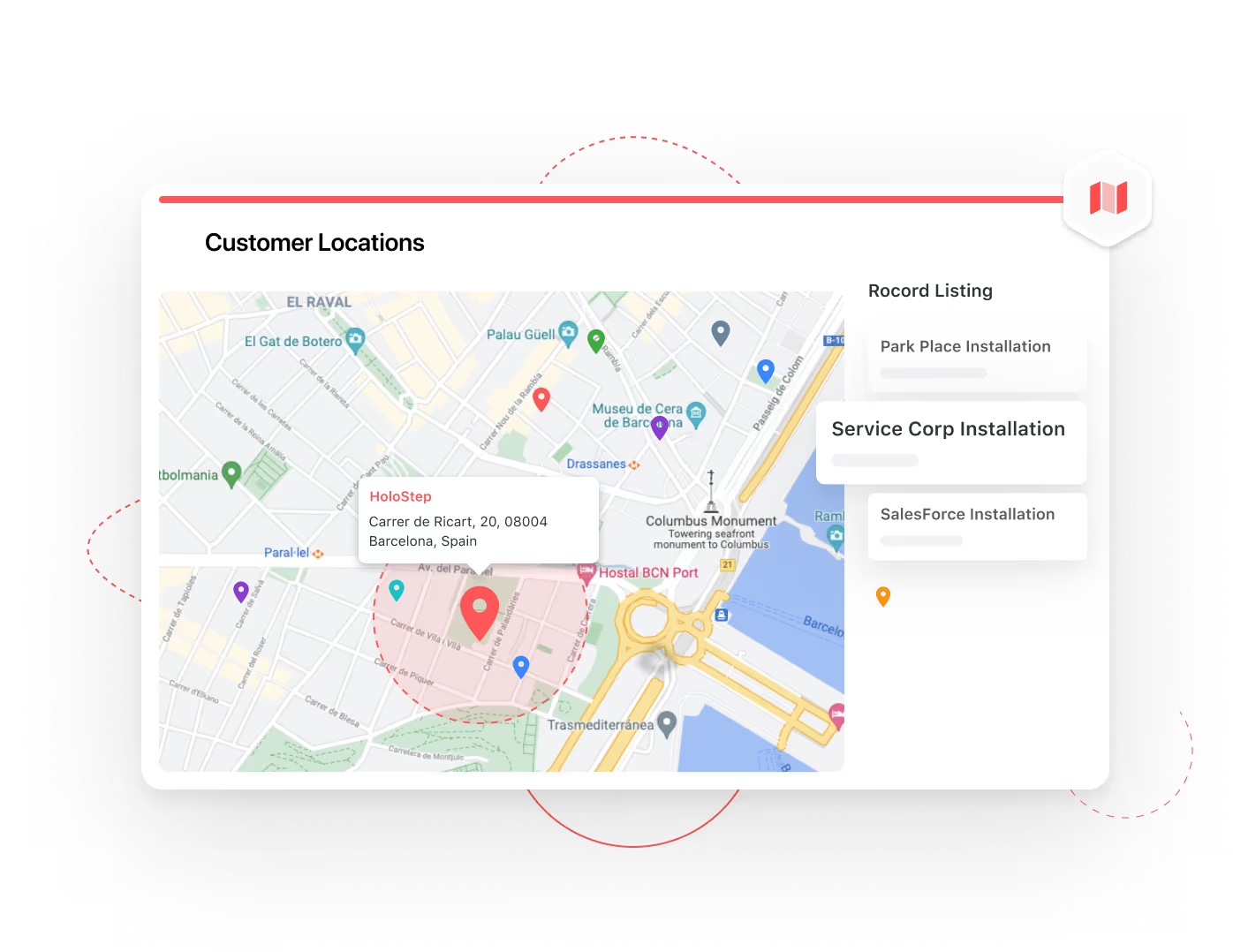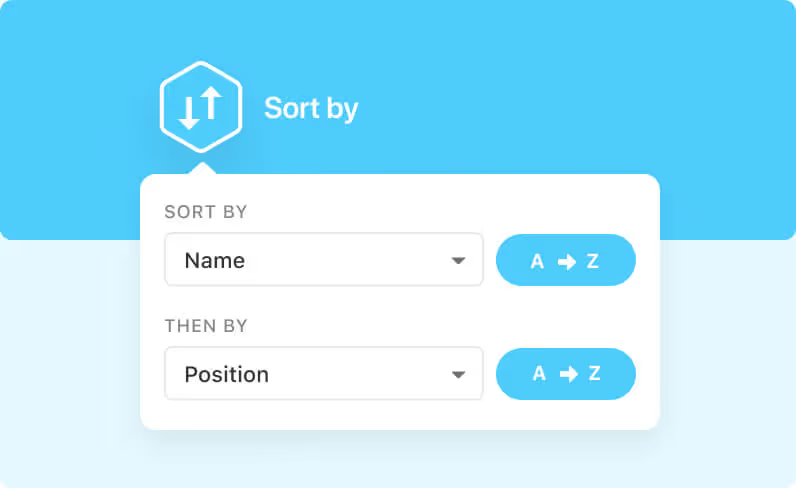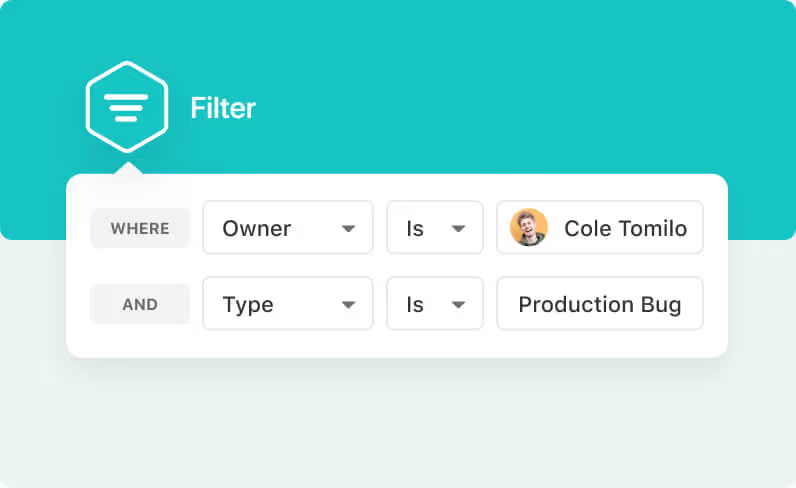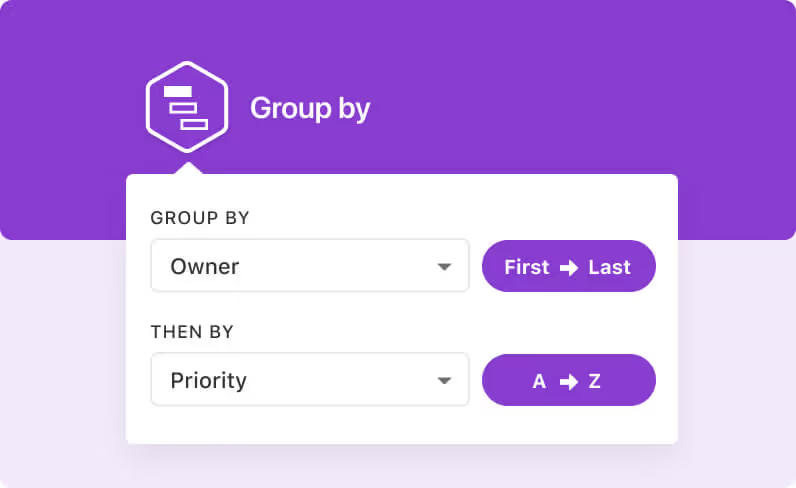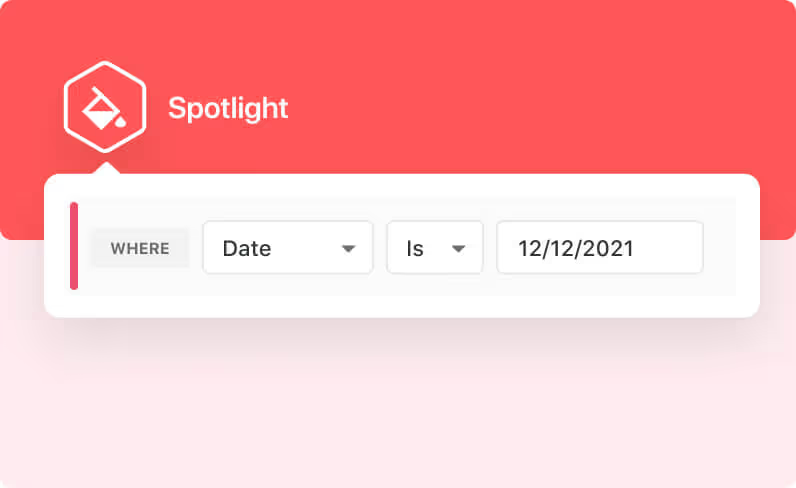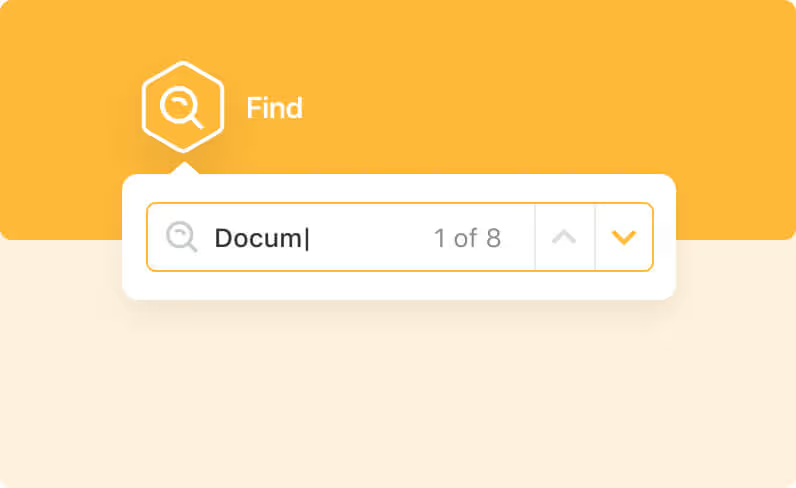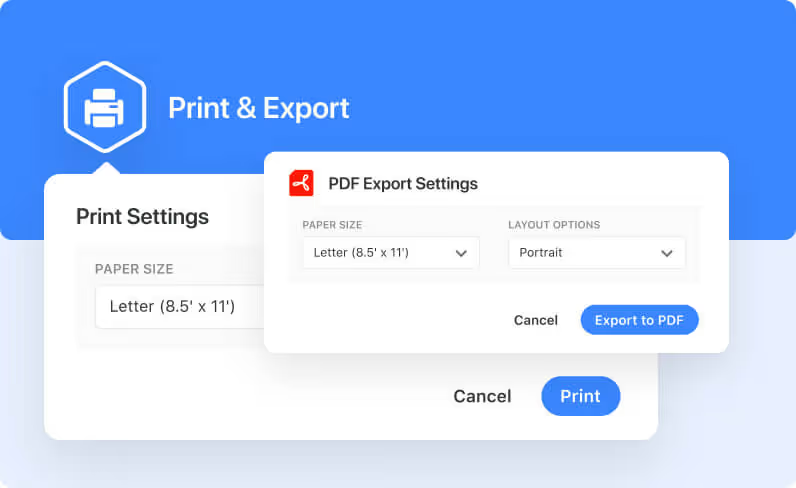Map Your Data
Anywhere on Earth
Businesses working in the physical world need digital visualization tools to meet them where they are. It's particularly useful for teams in the field working on anything from real estate and property management to deliveries and construction job sites. From Australia to Alaska, if it has a location, we can map it.