


Let other team members know what you’re working on, if you’re available, or if you’re busy with Availability Status.
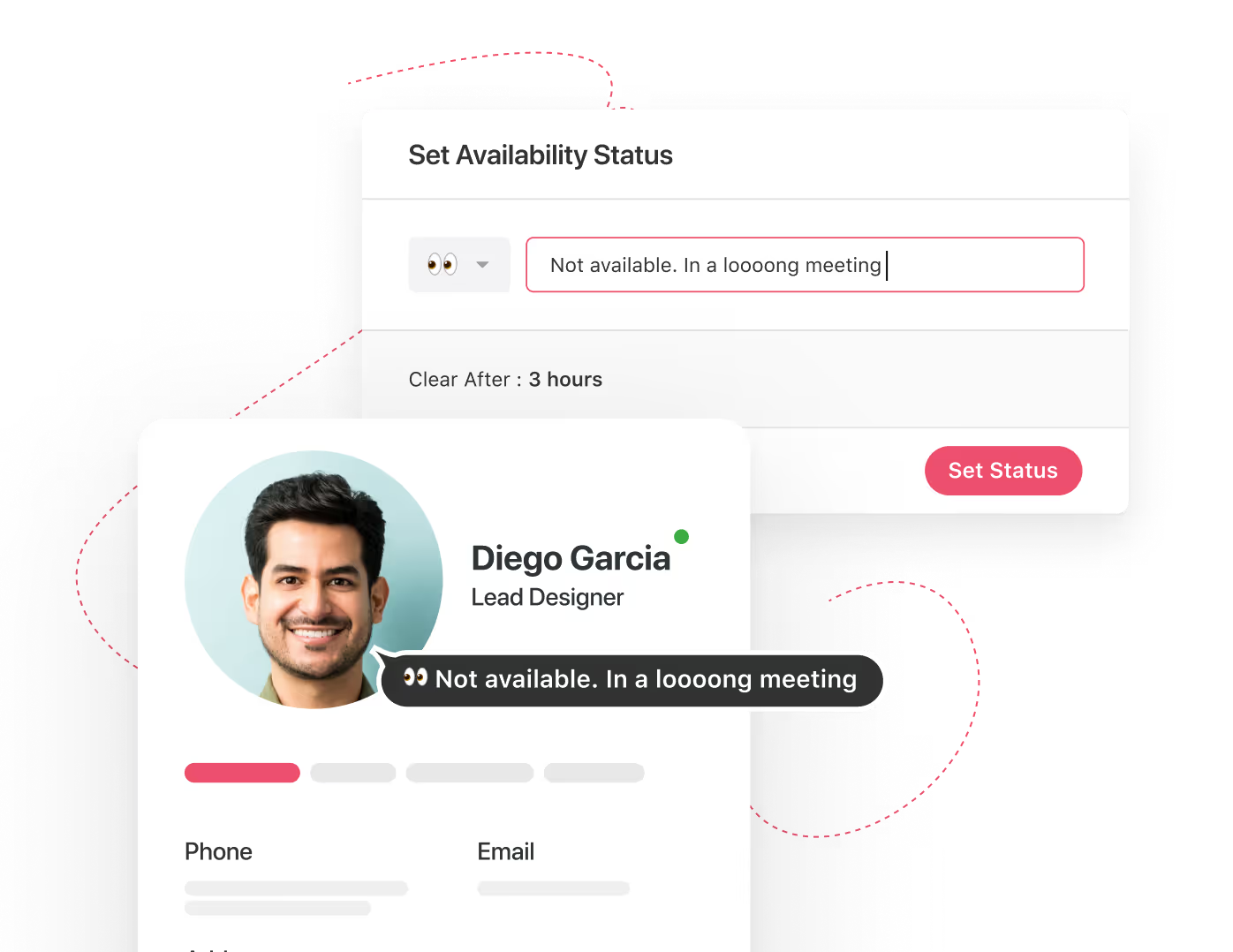


Avoid communicating outdated status information by setting an expiration timeframe - now you don’t have to remember to change things back from away, at lunch or on vacation.
.avif)
View the availability status of your team members right from any record preview or in the public Member Directory… always just a click away from anywhere. You’ll be able to see a green dot when a member is online, and a red dot when they are unavailable.
Availability Status allows team members to communicate their current status to their colleagues. Whether you're working remotely, on vacation, in a meeting, or taking a sick day, you can share your availability in a short line of text.
Availability Status enables team members to understand each other's availability and current activities quickly. This fosters better communication and collaboration, especially in remote or distributed teams.
Yes, you can. Availability Status lets you set an expiration timeframe for your status updates. This ensures that outdated status information is automatically updated, saving you the hassle of manually changing it.
You can easily view the availability status of your team members from any record preview or in the public Member Directory. It's always just a click away, allowing you to see who's online, busy, or unavailable.
Availability Status is available across all plan types offered by SmartSuite, including Free, Team, Professional, Enterprise, and Signature plans.
By providing real-time visibility into team members' availability, Availability Status helps streamline communication and coordination. This leads to improved productivity as team members can quickly determine who is available for collaboration or assistance.
Absolutely. Availability Status allows you to explain your current status in your own words, enabling you to provide context to your availability status updates.
