Save Time With
Automations
Stop using valuable time on routine actions. Create recipes to automate repetitive tasks based on triggers - like changing dates, sending notification emails, or updating statuses - and spend your time doing the really important work. Or napping. We won’t tell.




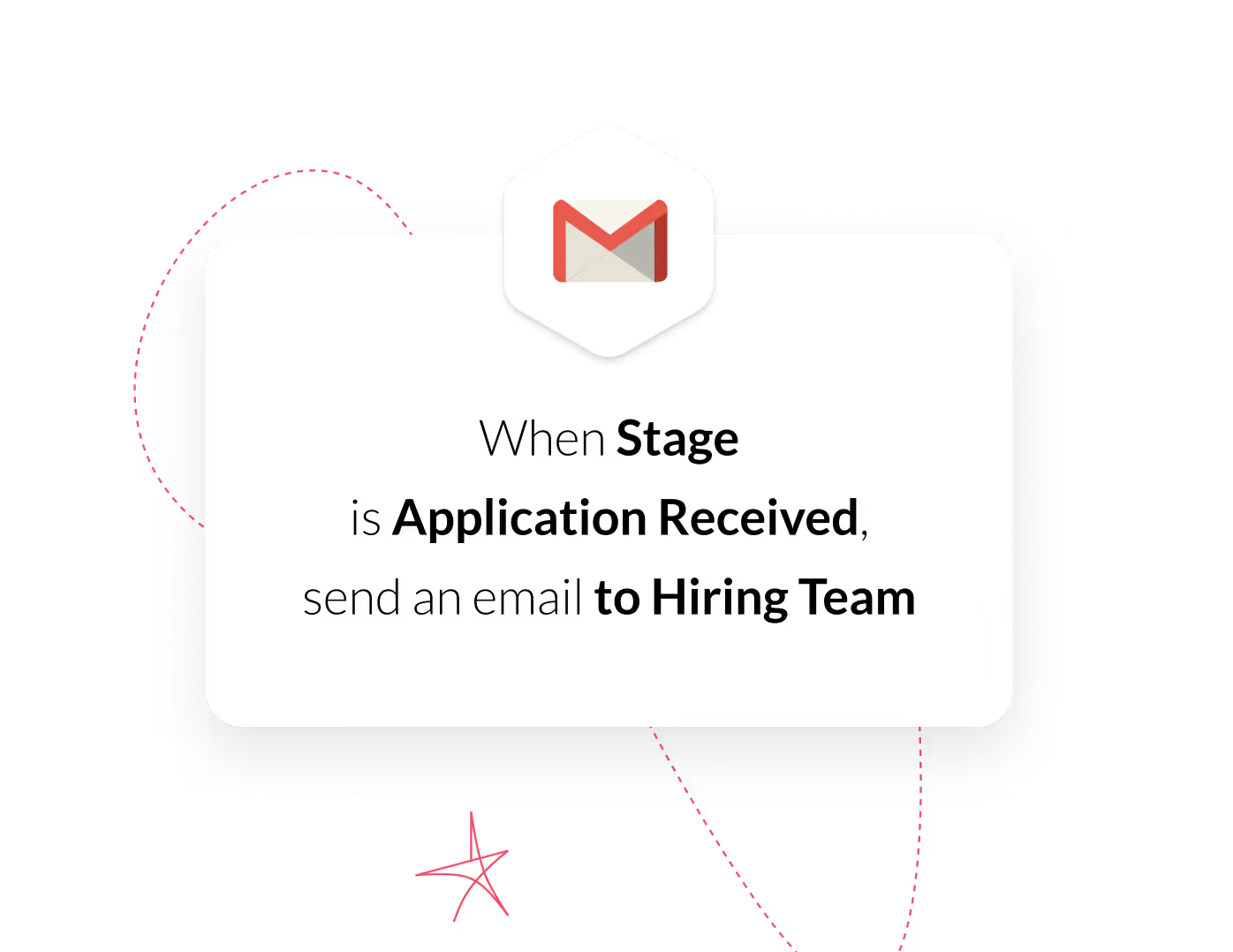






.avif)

.avif)








