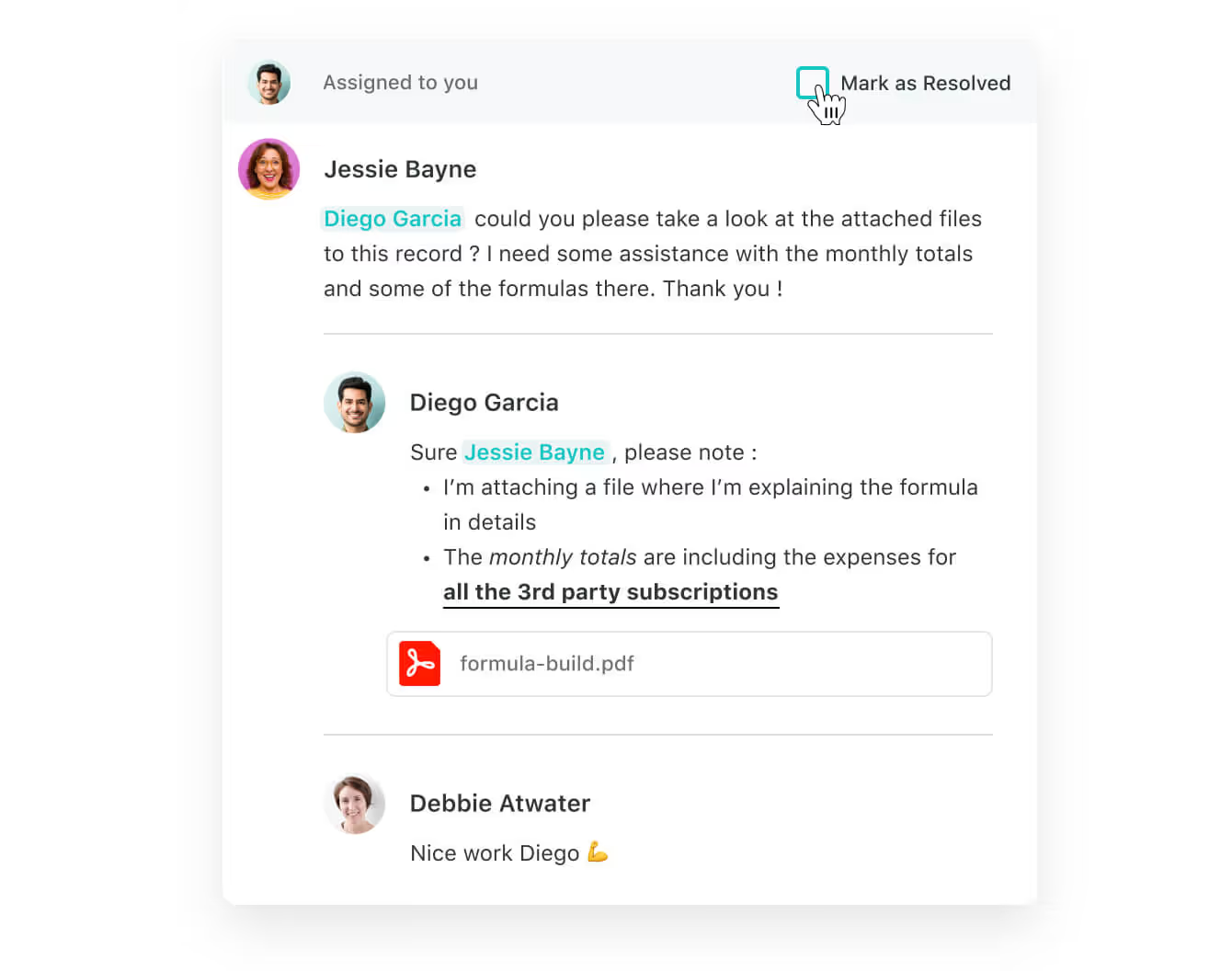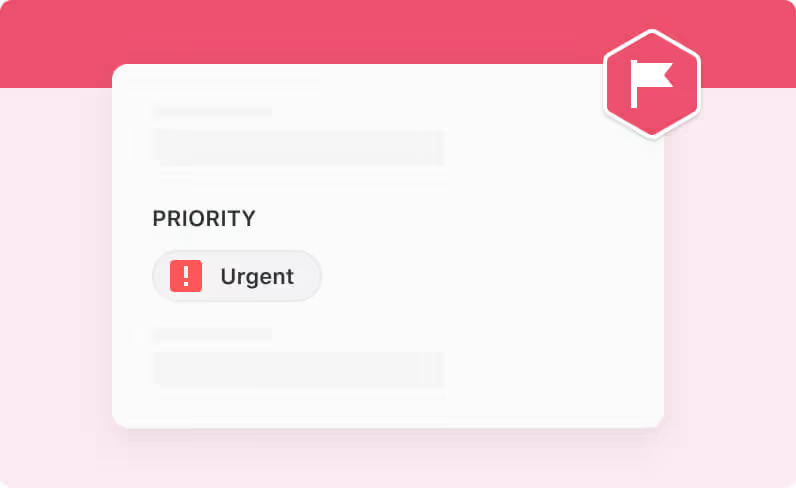Turn Anything Into
An Assigned Task
If you can add an assignment, status and due date to it, then it’s a task that gets tracked to completion.
Your project managers will love the ability to create tasks that range from simple follow-ups to a conversation to a list of to-dos or creating a complex deliverable that takes sustained focus and an extended timeline to deliver.