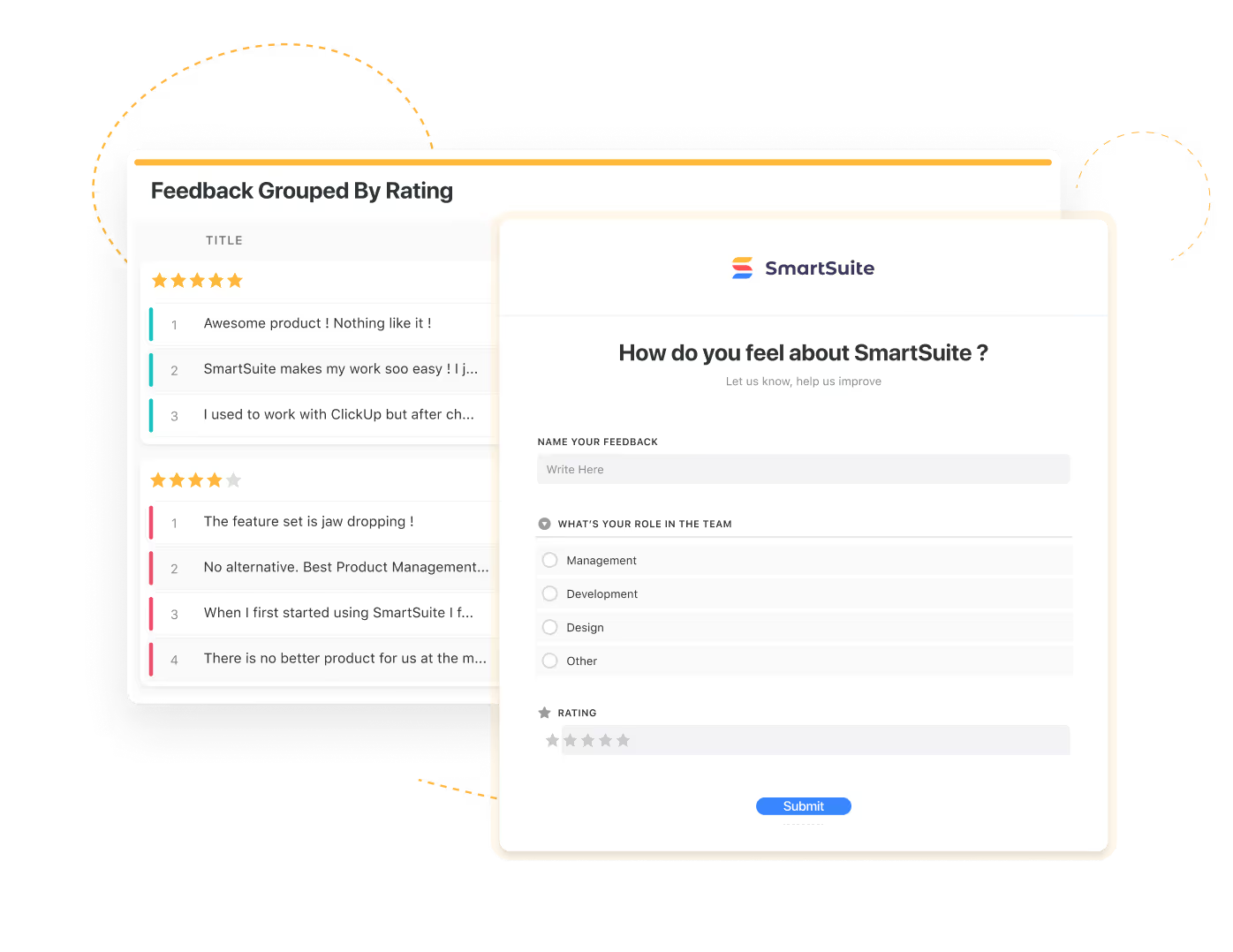Collect Data
From Anyone, Anywhere
SmartSuite Forms let you collect information from anyone and save it automatically to your reports. Forms can be submitted by anyone, not just SmartSuite members, so they're ideal for logging expenses, collecting RSVPs, creating polls and quizzes, onboarding customers, and many other processes that require external input.