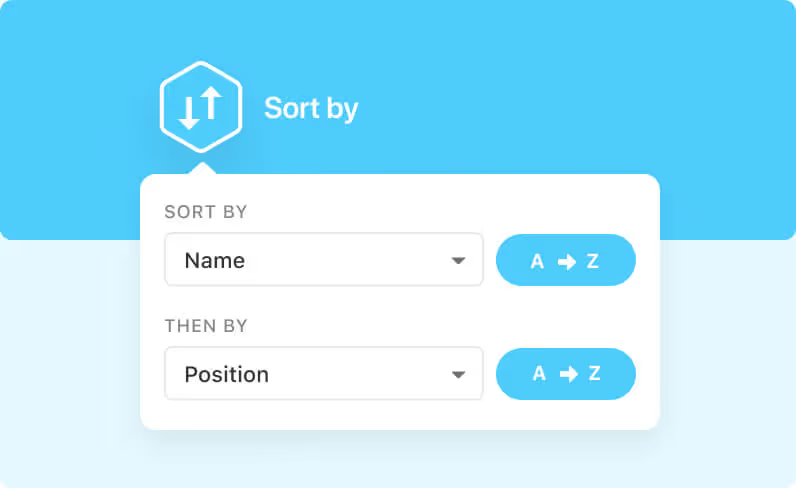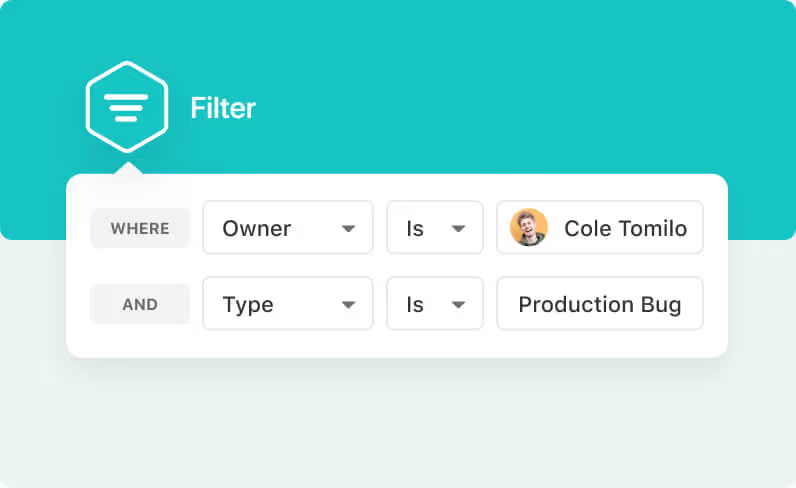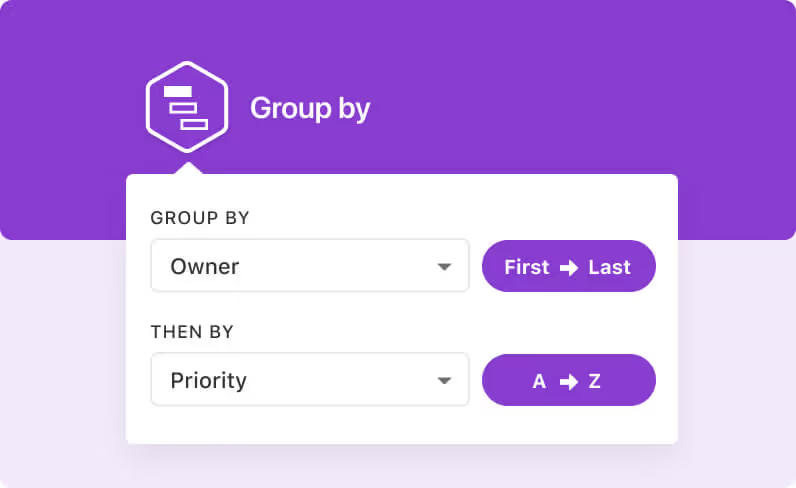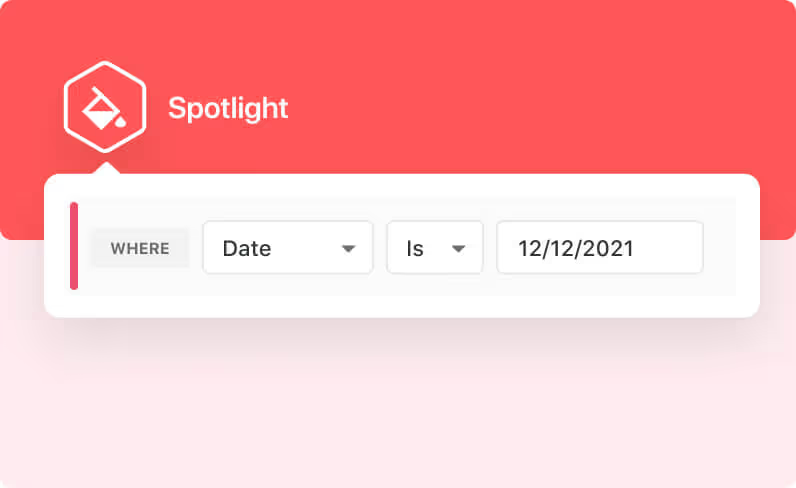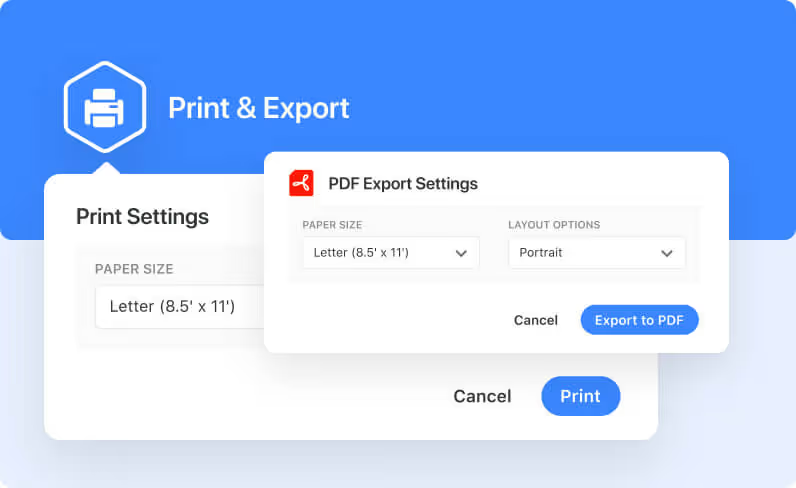Keep Workflows
Flowing
Kanban is a Japanese term and lean method that originated from processes used by Toyota in the 1940s. Aiming to remove bottlenecks, Kanban helps a full team visualize the general workflow, reduce overall work in progress, and focus on a squeaky clean flow of work. Work is pulled when capacity presents itself, keeping everyone happy and engaged.




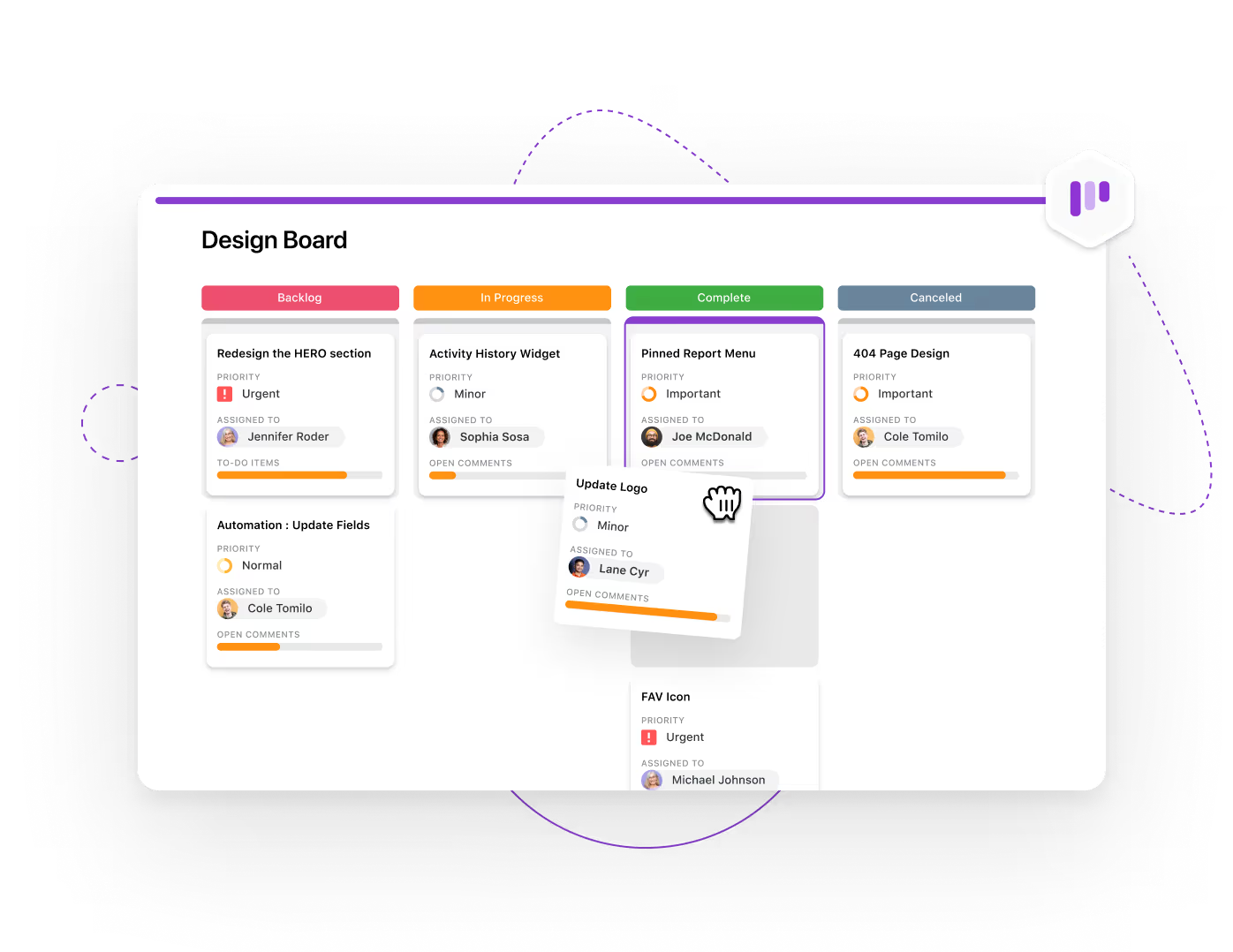
.avif)