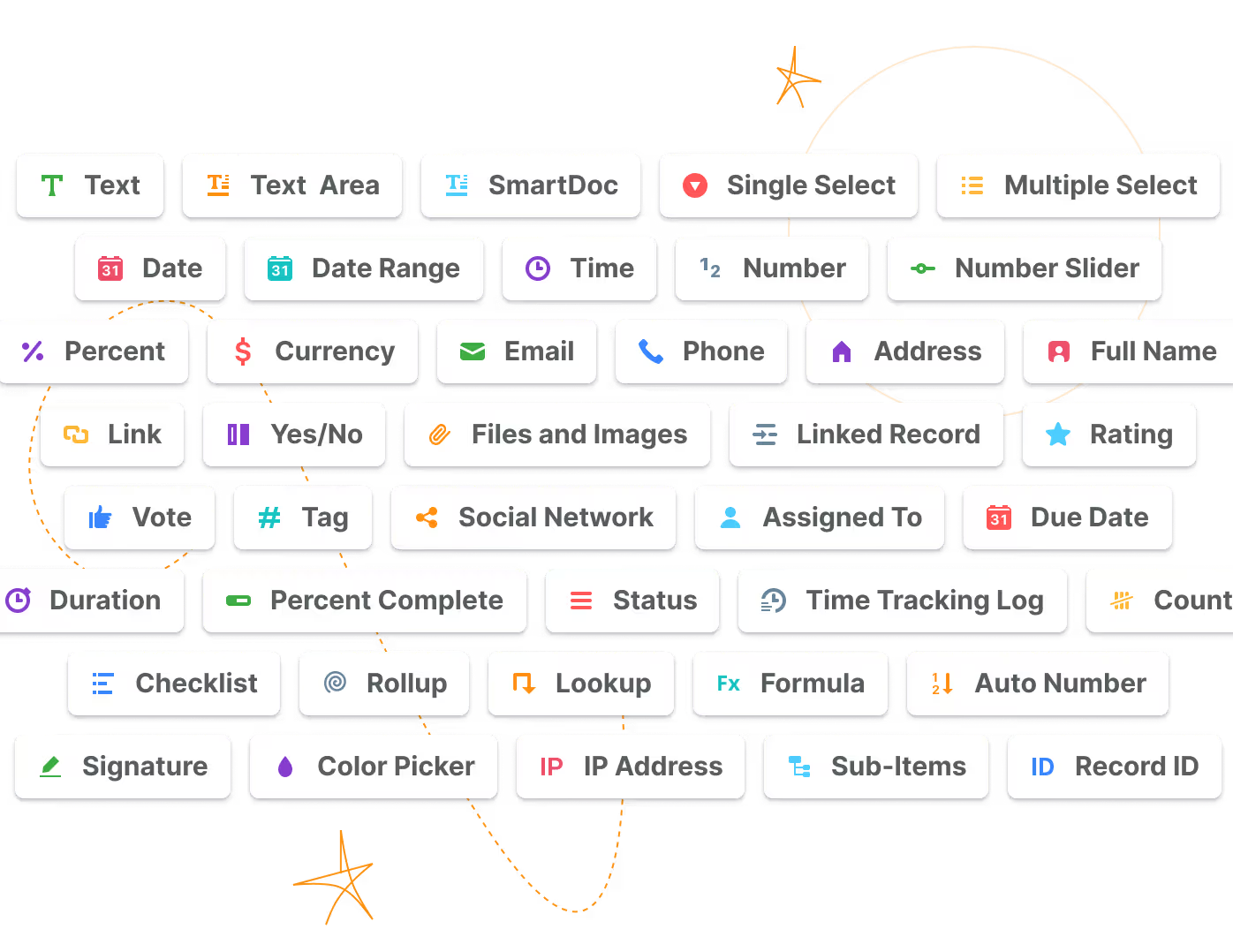Choose a Field,
Any Field
Add, modify, and customize any of the field types. Variety is the spice of life, so drill down to the info you need for your workflow!
Most of our competitors have 15 or fewer fields, so you’ll find SmartSuite a regular playground of data options! Let’s take a look at what we have to offer your team.