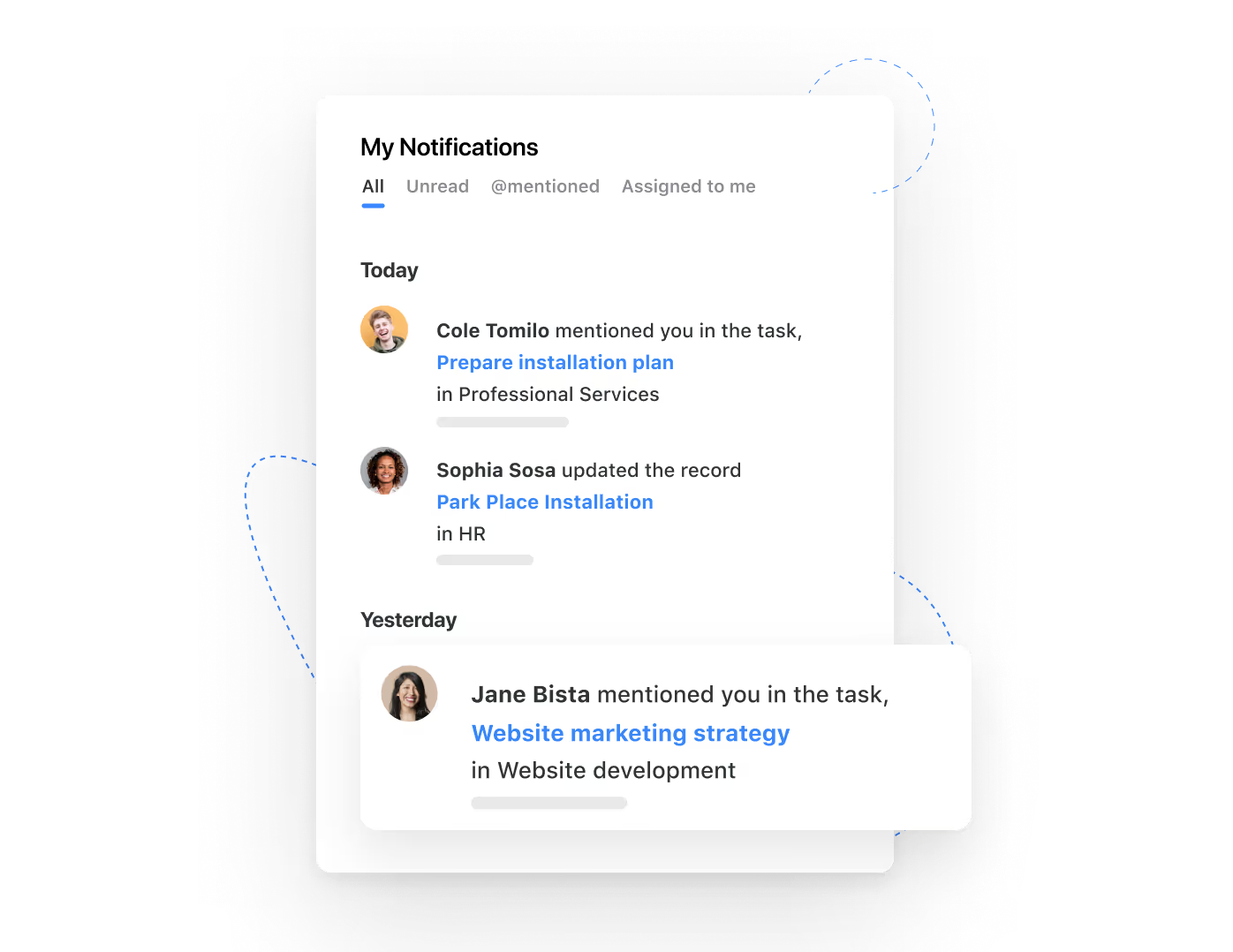Personalized
Notification Center
Members receive notifications each time actions occur that are relevant to them or the work they're doing. Notifications are triggered for replies to conversations, being @mentioned by a team member, new task assignments, permission changes, when new members join your team, and much more.