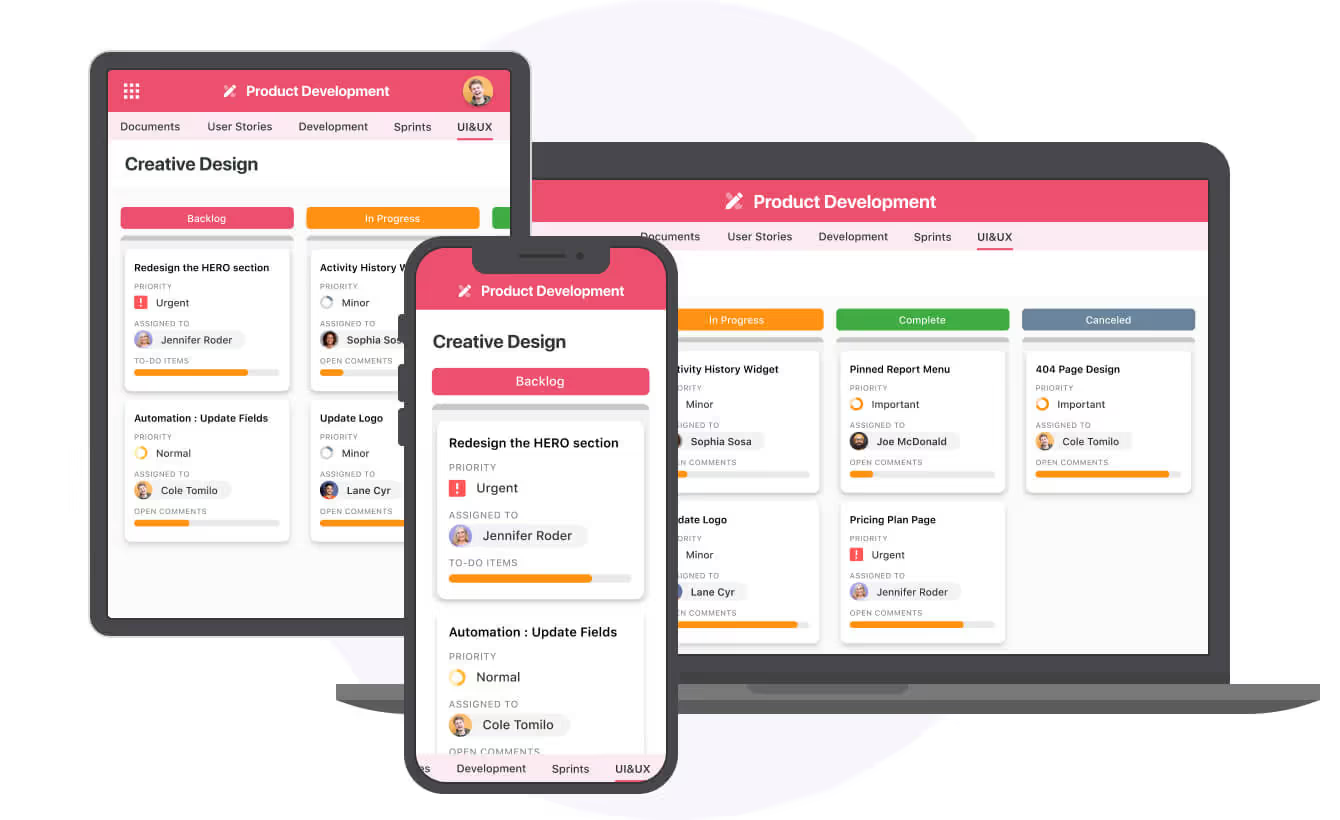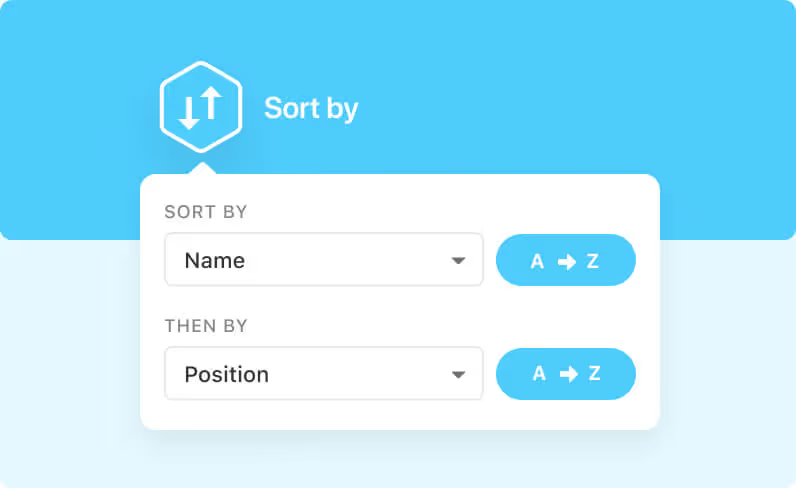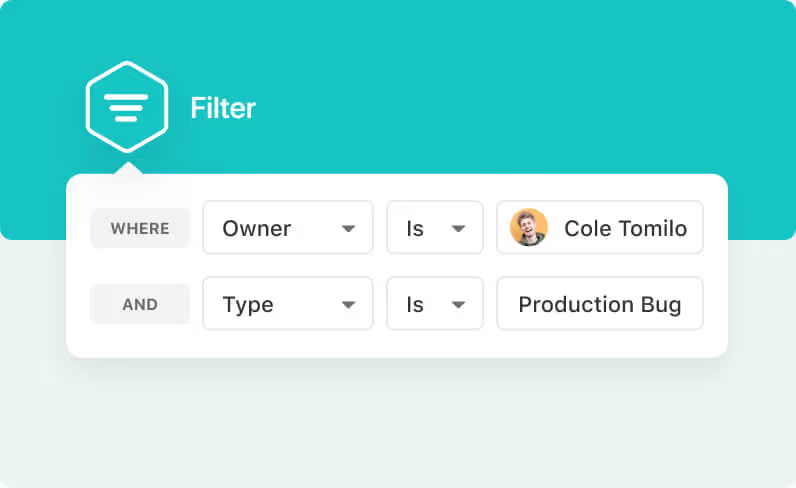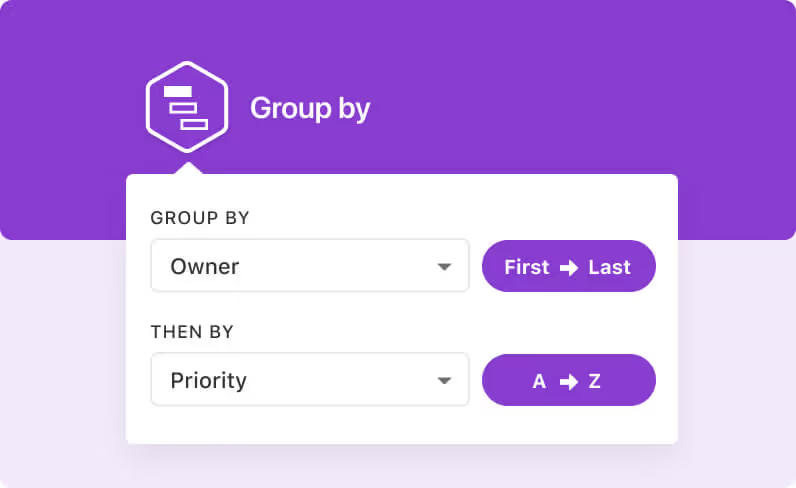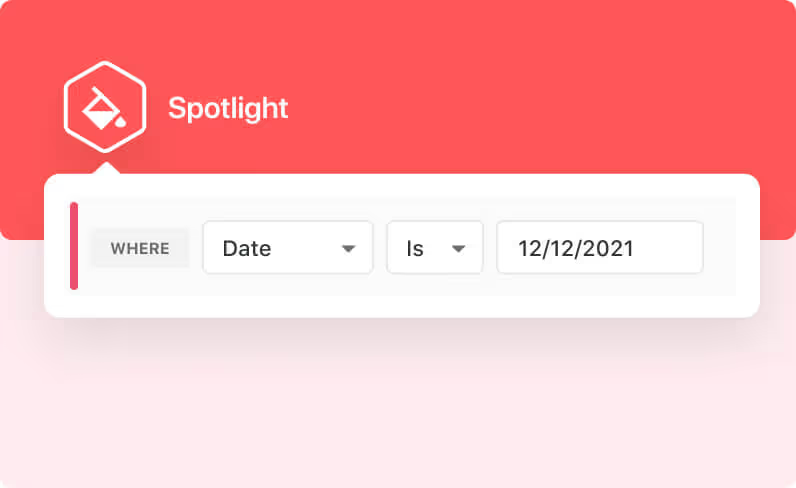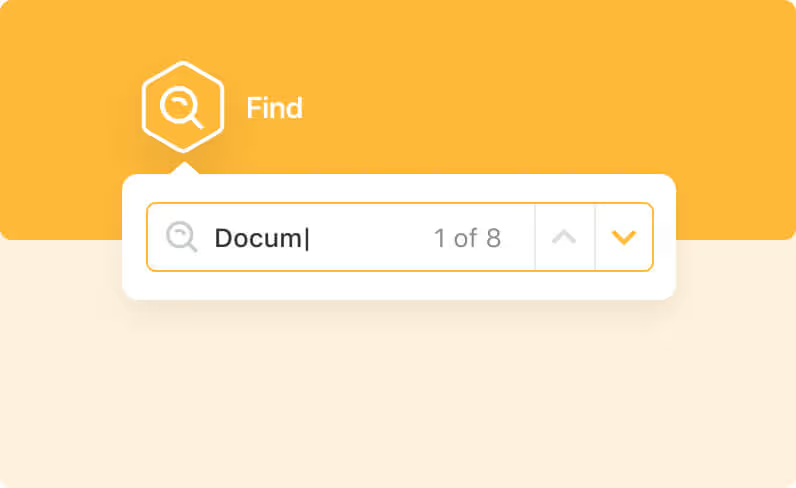Report
Types
Take your data and see it in any of our Views. Change report output in a single click, adapting and testing different report styles to hit your needs at that moment. There’s no formatting on the backend - simply choose your view, review the data, and make any configuration changes in the Report Toolbar.
View your reports in different styles, including Grid, Card, Kanban, Timeline, Map, Calendar or Dashboard.

















.avif)
.avif)
.avif)