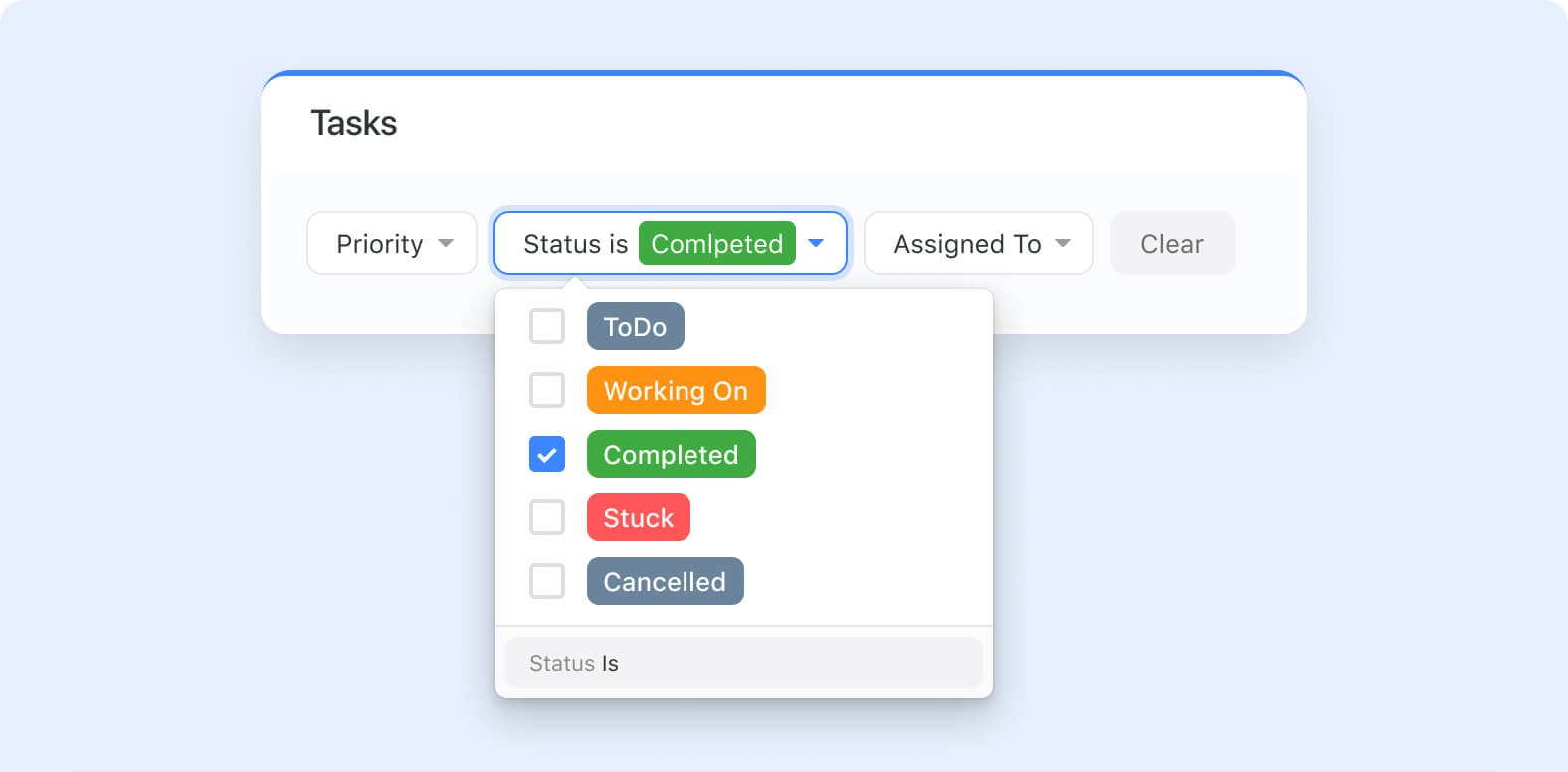Supercharge Your Teams
With Dashboards
Aggregate any of your data into a single view using a comprehensive library of easy-to-configure visuals. No more digging for information - it’s right there in all of its glory, however you choose to display it.
Understand relationships, evaluate dependencies, and track metrics that measure the state of your business.
The possibilities are limitless, from teams unifying around shared priorities, to leaders maintaining a pulse on all parts of their organization. Work smarter in all facets of your organization.











































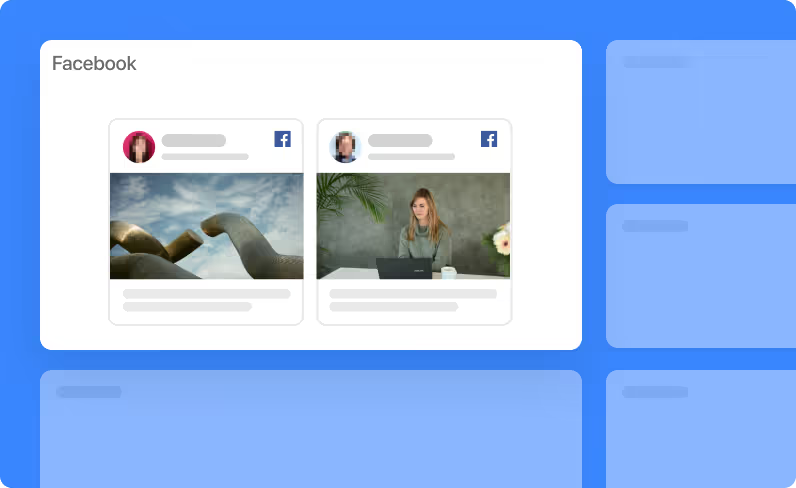








.jpg)