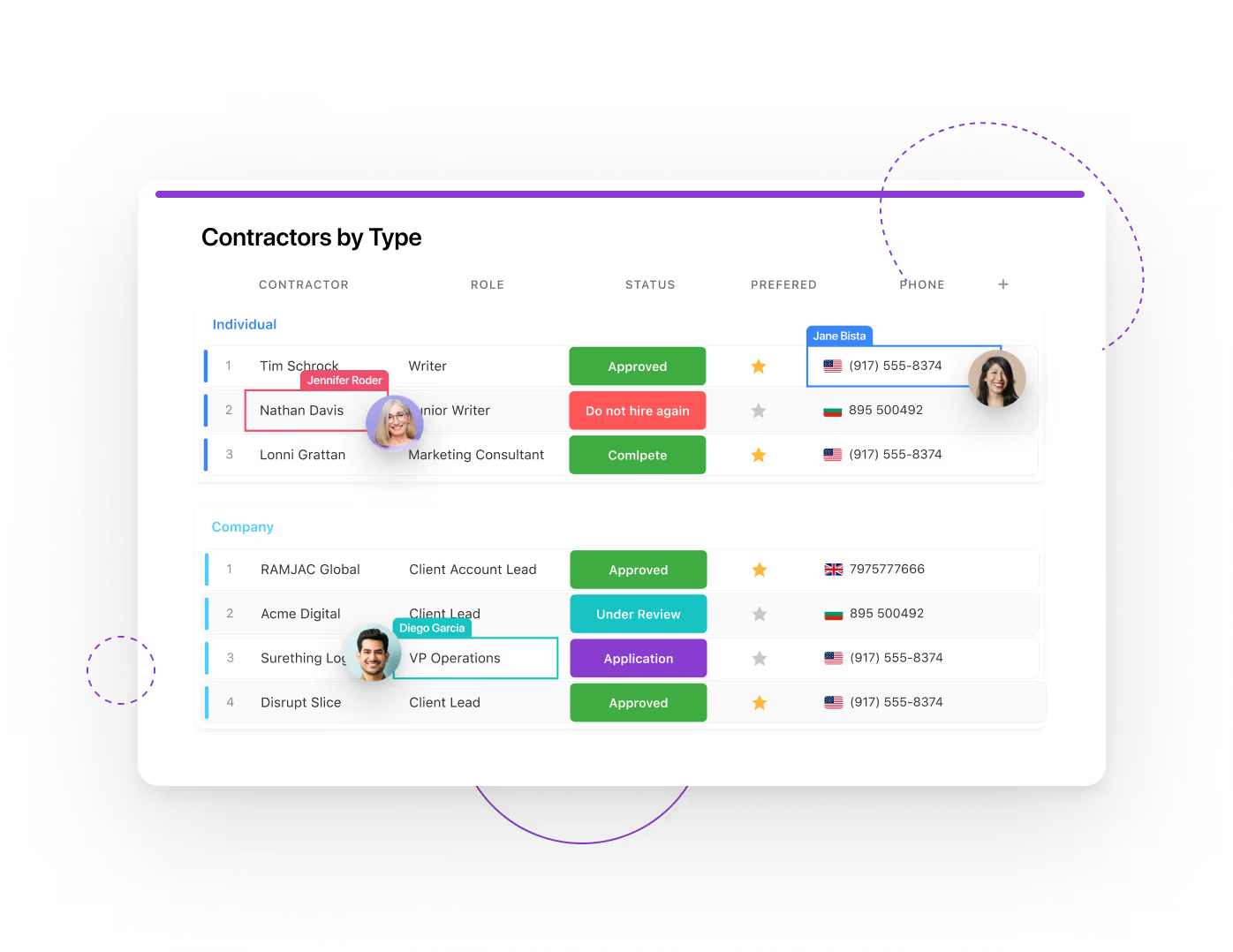View Updates
As They Happen
Any info being updated is highlighted with a distinctive color. The name of the user making those updates is displayed as well, letting you know where your teammates are working and which fields they’re updating so that you can coordinate your next steps in real-time.
Working in our SmartDocs? Collaborate the same way, with real-time edits visible to the entire team. Get instant feedback on your work and get things done.