Juggling endless to-do lists, deadlines, and shifting priorities can leave even the most organized professionals feeling overwhelmed and unable to focus on high-impact work.
Inefficient task management hinders individual productivity and undermines team coordination and overall organizational success.
A good task management software can solve these pain points. These platforms provide the tools and capabilities to regain control, streamline workflows, and drive measurable results.
What to Look for When Evaluating Task Management Software
When selecting task management software, consider these essential factors to pick the right tool that aligns with your team's specific needs and workflow.
User interface and ease of use
The software should have an intuitive interface, allowing team members to adapt and use the tool effectively and quickly. For better visualization options, look for drag-and-drop functionality, customizable dashboards, and task views (Kanban, lists, timelines, boards, and Gantt charts).
Collaboration features
Effective task management software should facilitate seamless collaboration. To keep everyone on the same page, consider tools that offer real-time updates, comment threads, email integration, built-in approvals, file sharing, and team chat functionality.
Integration capabilities
The ability to integrate with other tools in your tech stack is crucial. To create a cohesive workflow, look for software connecting your existing project management, reporting, communication, and productivity tools.
Customization and flexibility
Assess if the tool adapts to your specific task management processes. Also, check if the tool offers custom fields, forms, automation, etc., to let you tailor your workspace to your and your team's preferences.
Reporting and analytics
Robust reporting features help track progress and identify bottlenecks. Look for software that offers customizable reports, time tracking, and performance analytics to gain insights into your team's productivity.
What is the Best Task Management Software In 2025?
Here's a curated list of the top 9 top task management apps and tools for 2025, designed to help you find the perfect fit for your team's needs.
#1. SmartSuite: All-in-one creative project management software.
#2: Todoist: Visual collaboration and brainstorming.
#3: Monday.com: Customizable workflows and task management.
#4: ClickUp: All-in-one project management and productivity.
#5: Asana: Managing recurring tasks through subtasks and automated workflows.
#6: Basecamp: Simplified project management and team communication.
#7: Notion: Flexible knowledge and task management.
#8: Teamwork: Client-focused task management.
#9: Trello: Task management using Kanban boards.
#10: Any.do: Integration of personal and professional task management.
#1. SmartSuite
SmartSuite is one of the best task management software that combines automation with a tailored workspace to help you plan, manage, and track multiple projects.
Our tool helps you develop transparent team communication and collaboration, build workflows for effective task management, and keep track of the progress of the overall task.
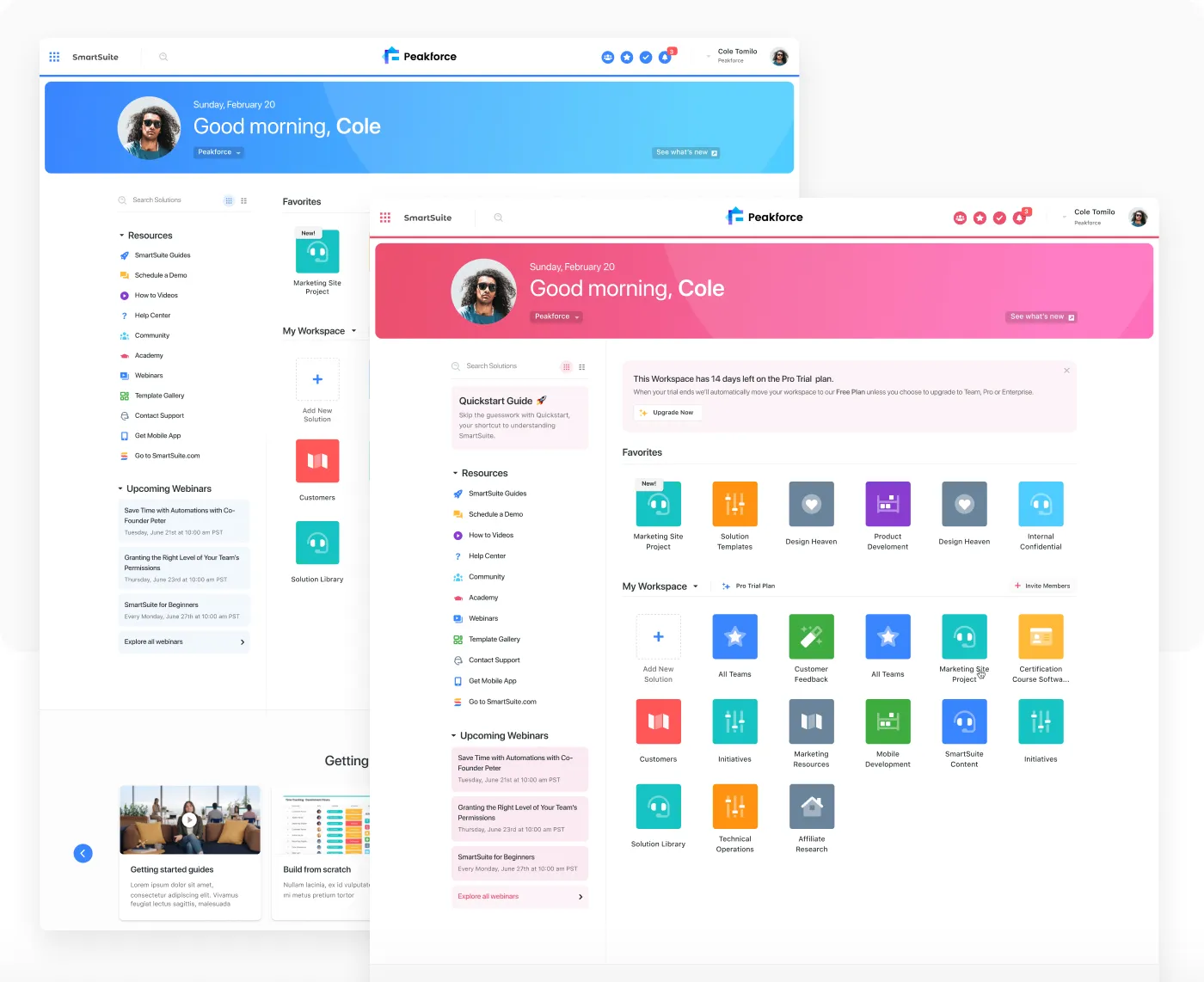
Workflow automation
Smartsuite offers built-in task automation that helps you eliminate repetitive tasks with pre-made and custom triggers. Whether you want to trigger a status update once a task is complete or build multi-step automated workflows to streamline your process, SmartSuite has you covered.
And the best part?
You don’t need any coding knowledge to build simple to complex automation. The ease of use and intuitive dashboard makes trigger setup a breeze.
Once you’ve set up a workboard in SmartSuite, head to “Automations” and automate anything from record creation to updates to task assignments and notifications.

Comprehensive task management
SmartSuite’s task management dashboard offers a 360-degree view of your project’s life cycle: prototyping, review, and refinement.
You can brainstorm design improvement ideas, prioritize tasks, assign responsibilities, and build reports in one tool.
- Request forms: Request forms help you collect all the information at the start of the project, reducing delays once you initiate it. You can build custom forms using SmartSuite’s drag-and-drop form builder.
The builder also offers features such as adding or removing fields, changing field types, and adding custom fields like dropdown menus. - Task conversion: Convert any record type into tasks and add different fields–subtasks, checklists, and sub-items. Enhance each task with notes and comments for the assigned person.
- Milestone tracking: Break down project goals into task-based milestones to monitor progress. Configure tracking by workstream, team, and owner, flag roadblocks, and create resolution plans.
- 200+ task management templates: Access pre-built templates for use cases like product catalogs, video production, press tracking, and user research. Each template comes with multiple views, fostering effective task management.
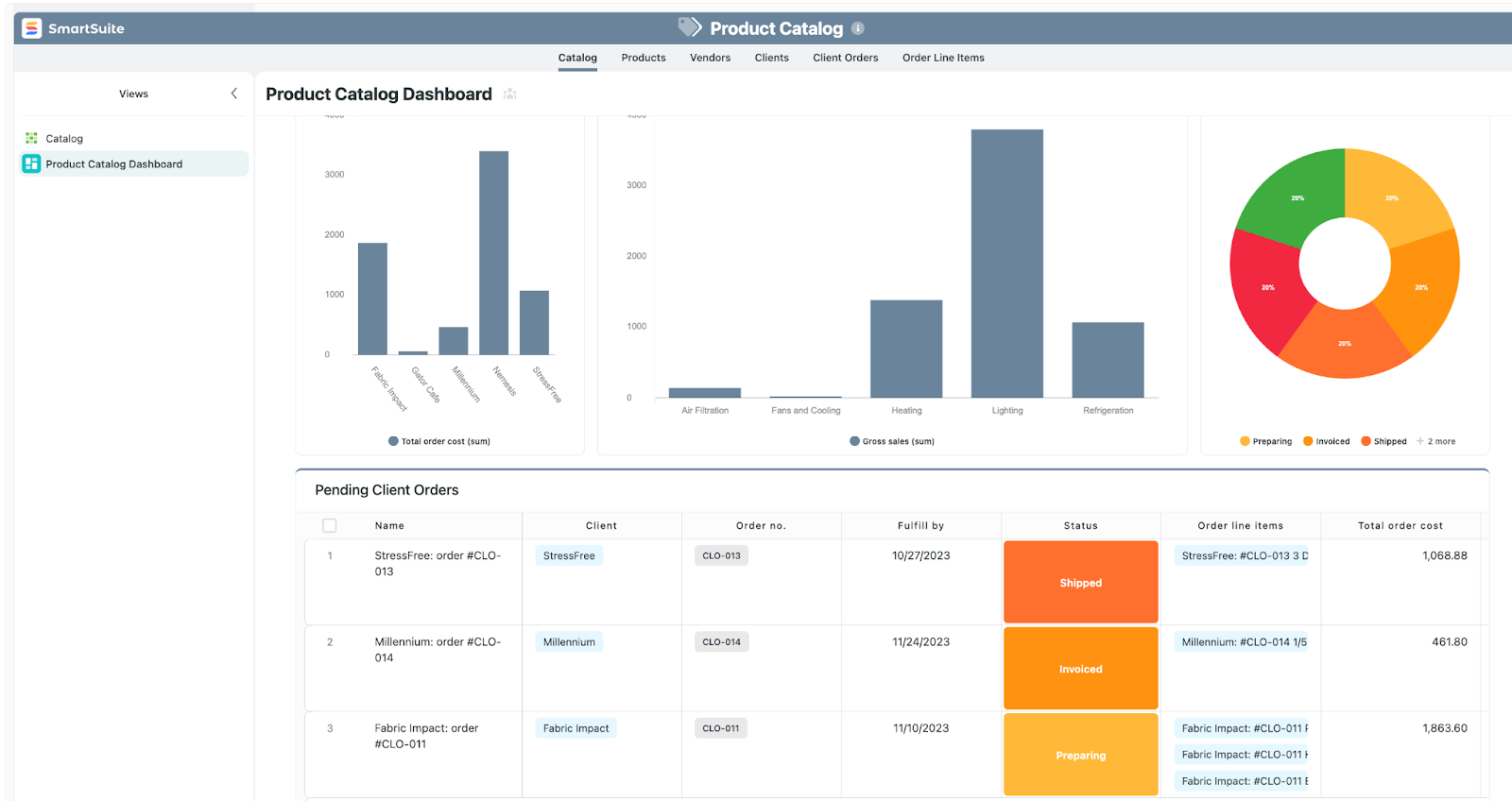
Native team collaboration
If your team isn’t using dedicated task management software, crucial feedback is likely getting lost in long email threads or Slack messages.
SmartSuite’s built-in communication and collaboration features help centralize communication.
The conversation happens where the work is in your task management tool.

Here are the key features that make collaboration easy in SmartSuite.
- There is a built-in communication center for connecting with peers in group chats or 1:1 conversations, providing quick feedback, and keeping stakeholders updated throughout the project.
- The member’s directory lets you see all the details about your co-workers, including their availability status and job profile, making it efficient to contact the right people.
- SmartSuite integrates with Gmail and Outlook, allowing you to send and receive email within your workspace.
- Through task and project comments and @mentions, you can share updates, nudge teammates, or add new people to the conversation.
SmartSuite Pricing
SmartSuite offers a forever-free plan with access to 250+ automation actions, team collaboration, multi-dashboard views, and more.
There are four paid plans with a 14-day free trial:
- Team: Starts at $12/user per month, including Gantt charts, timeline views, 5000 automation runs, and time tracking.
- Professional: Starts at $28/user per month, including two-factor authentication, Gmail & Outlook integrations, and unlimited editors.
- Enterprise: Starts at $41/user/month, including audit logs, data loss prevention, and 50,000 monthly API calls.
- Signature: Customized plan tailored to your organization’s needs and team size.
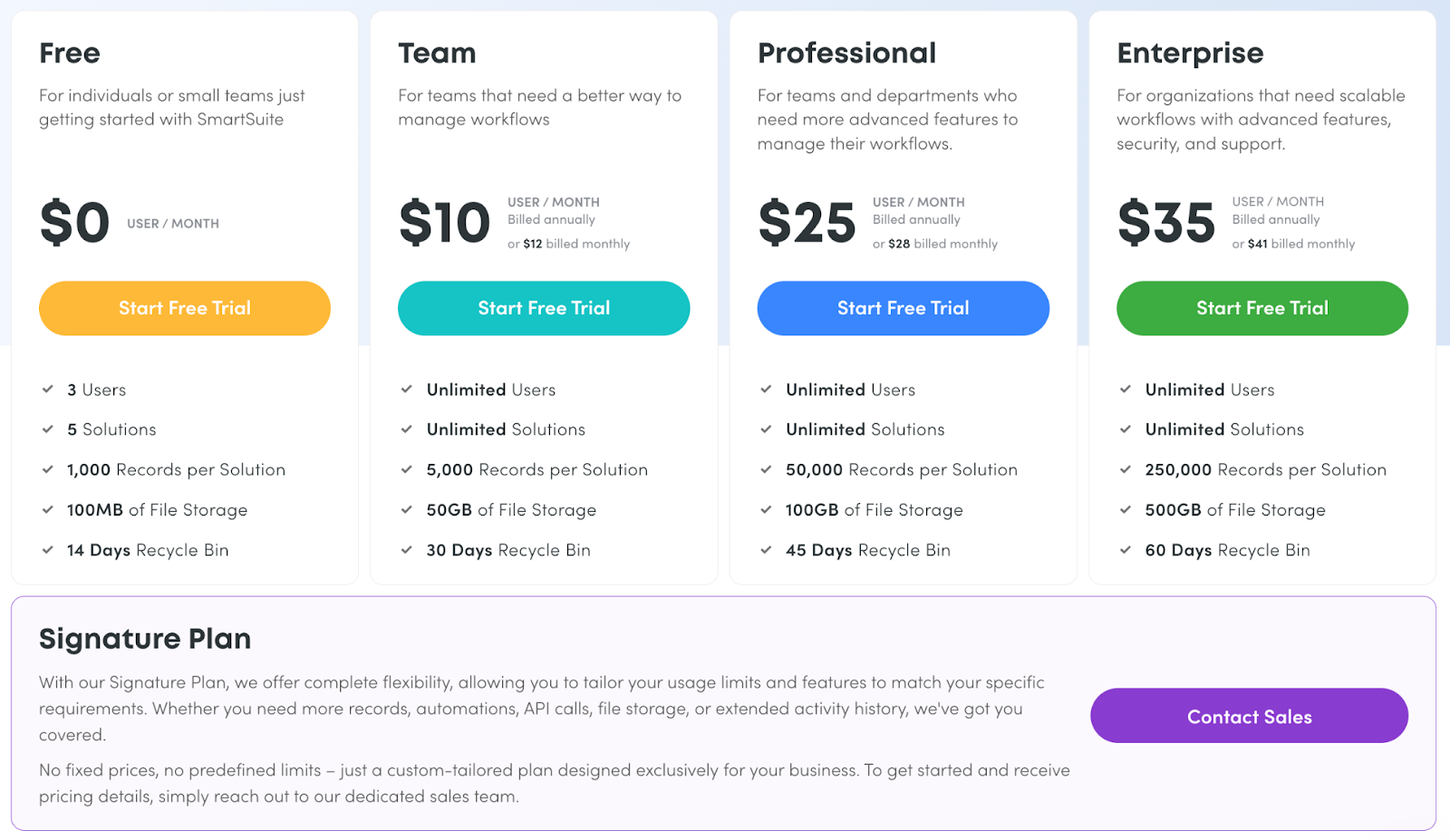
SmartSuite Pros and Cons
✅ Generous free plan with access to advanced features.
✅ 200+ project templates for various use cases.
✅ Dynamic dashboards and reporting.
✅ Integrated document and file management.
✅ Comprehensive workflow automation.
❌ Less native integrations when compared to alternatives.
#2: Todoist
Best for: Task management through checklists and subtasks.
Todoist is a task organization tool that helps you manage tasks by breaking down tasks into smaller work blocks. You can filter and sort set priorities and attach labels to keep tasks organized and visible across the workspace.
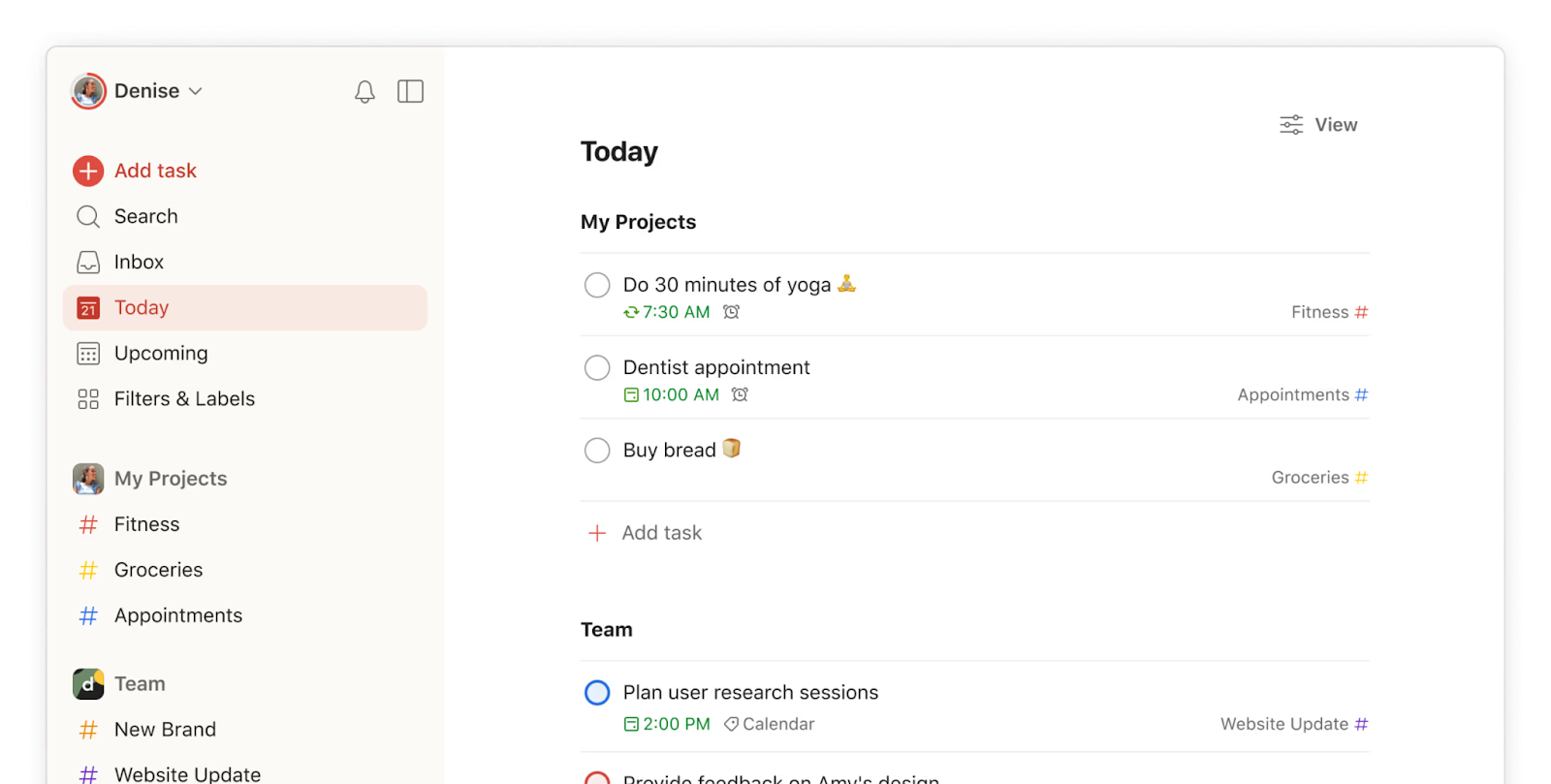
Who Is It For?
Individuals and small teams with a handful of tasks to manage.
Todoist’s Top Features
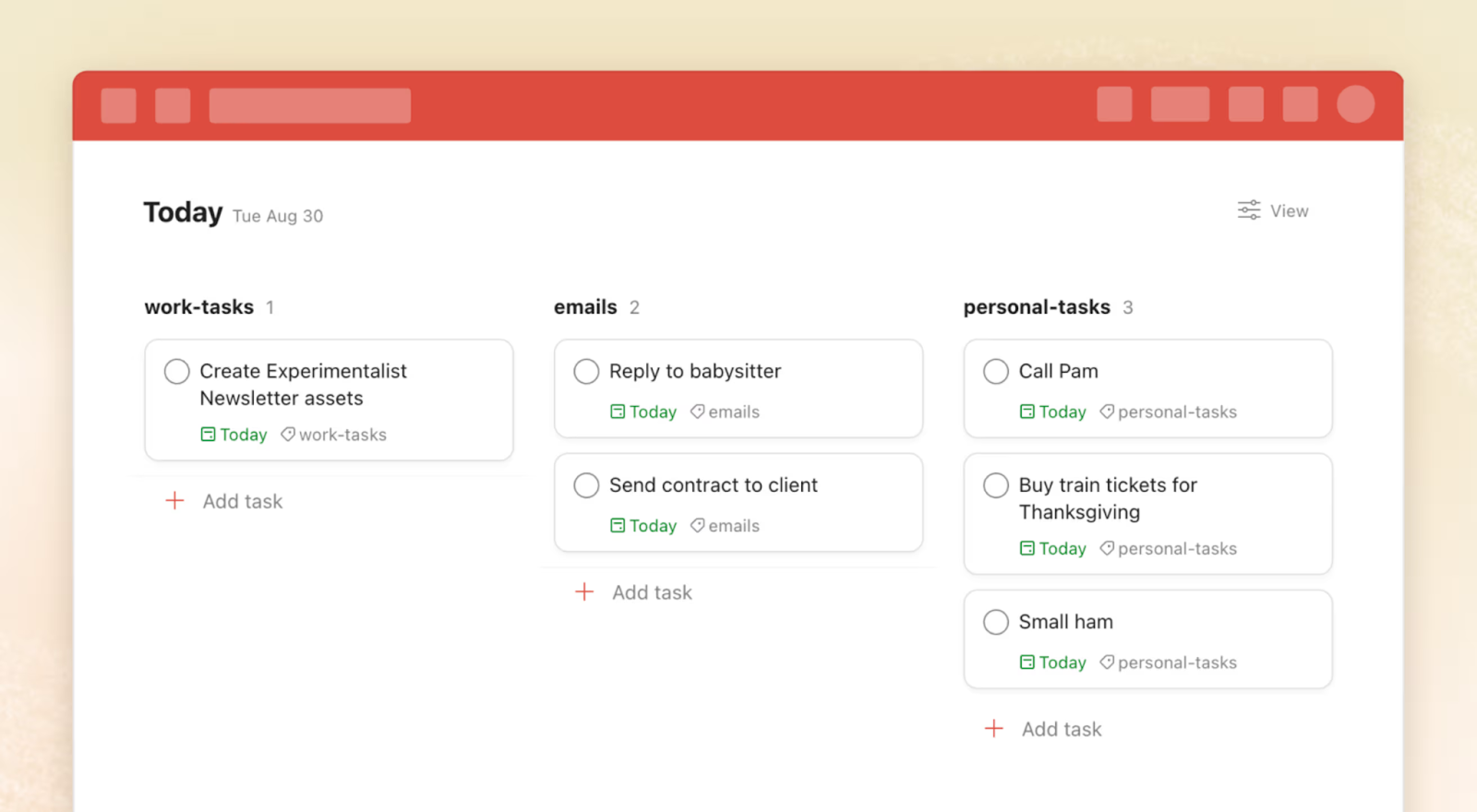
- Subtasks and checklists: Use subtasks and checklists to break down bigger projects or tasks into manageable ones. Each checklist and task can be assigned a separate priority, tag, and description.
- Team collaboration: Assign tasks, share updates via comments, and build sharable projects.
- Custom views: Adding filter, sort, and grouping options and save as custom views. Each custom view can be used across the workspace.
Todoist Pricing
Todoist’s beginner plan is available for free.
You can create up to 5 projects, access a one-week history, and view your tasks in list and board layouts. There are two paid plans: For individuals and the entire team.
- Pro (individuals): Starts at $5/month including 300 personal projects, unlimited activity history, and Calendar layout.
- Business (Teams): Starts at $8 per user/month including shared team workspace, 1000 team members and guest invites, and centralized team billing.
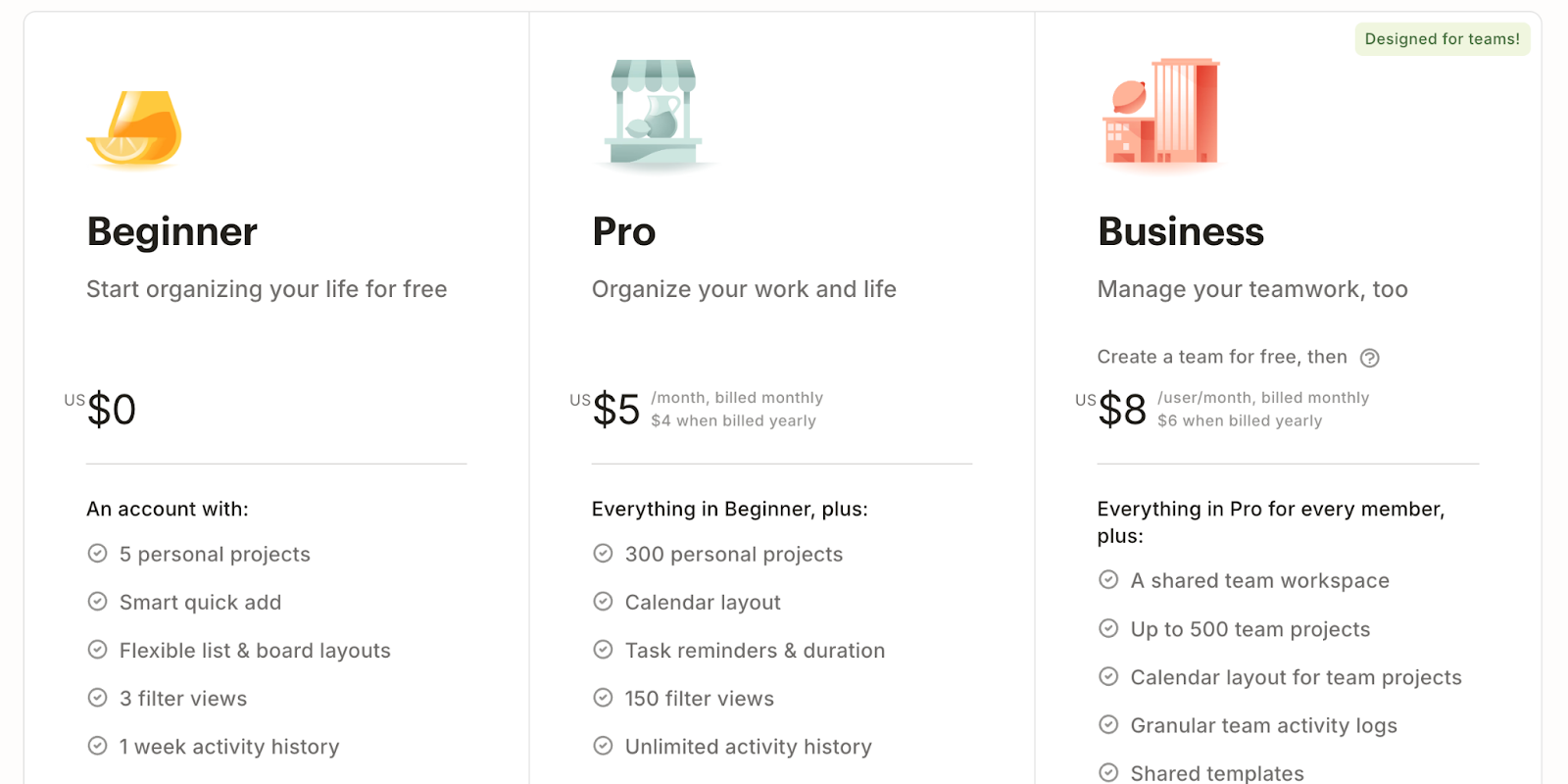
Todoist Pros and Cons
✅ Synchronization across all devices and platforms.
✅ Work reports, including productivity and team activity.
✅ Huge library of templates.
❌ No automation features.
❌ Lacks built-in time tracking functionality.
❌ No built-in team communication option.
#3: Monday.com
Best for: Customizable workflows and task management.
Monday.com is a versatile task management tool that stands out for its highly customizable interface and multiple project views. It helps teams create tailored workflows that match their exact processes, from simple to-do lists to complex project timelines.
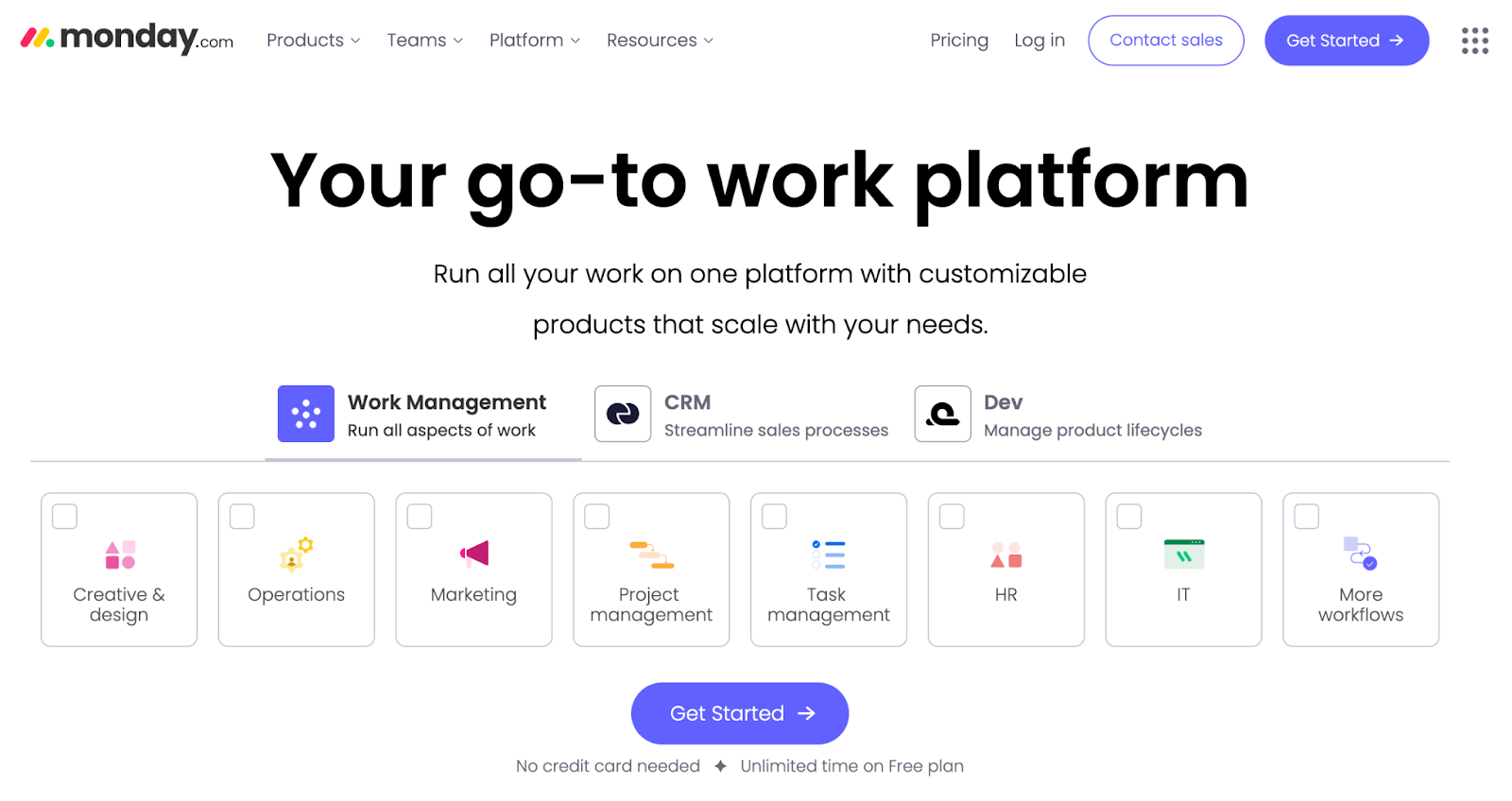
Who is it For?
Mid-sized to large teams across various industries, particularly those that require a flexible task management tool that can be adapted to different departments.
Monday's Top Features
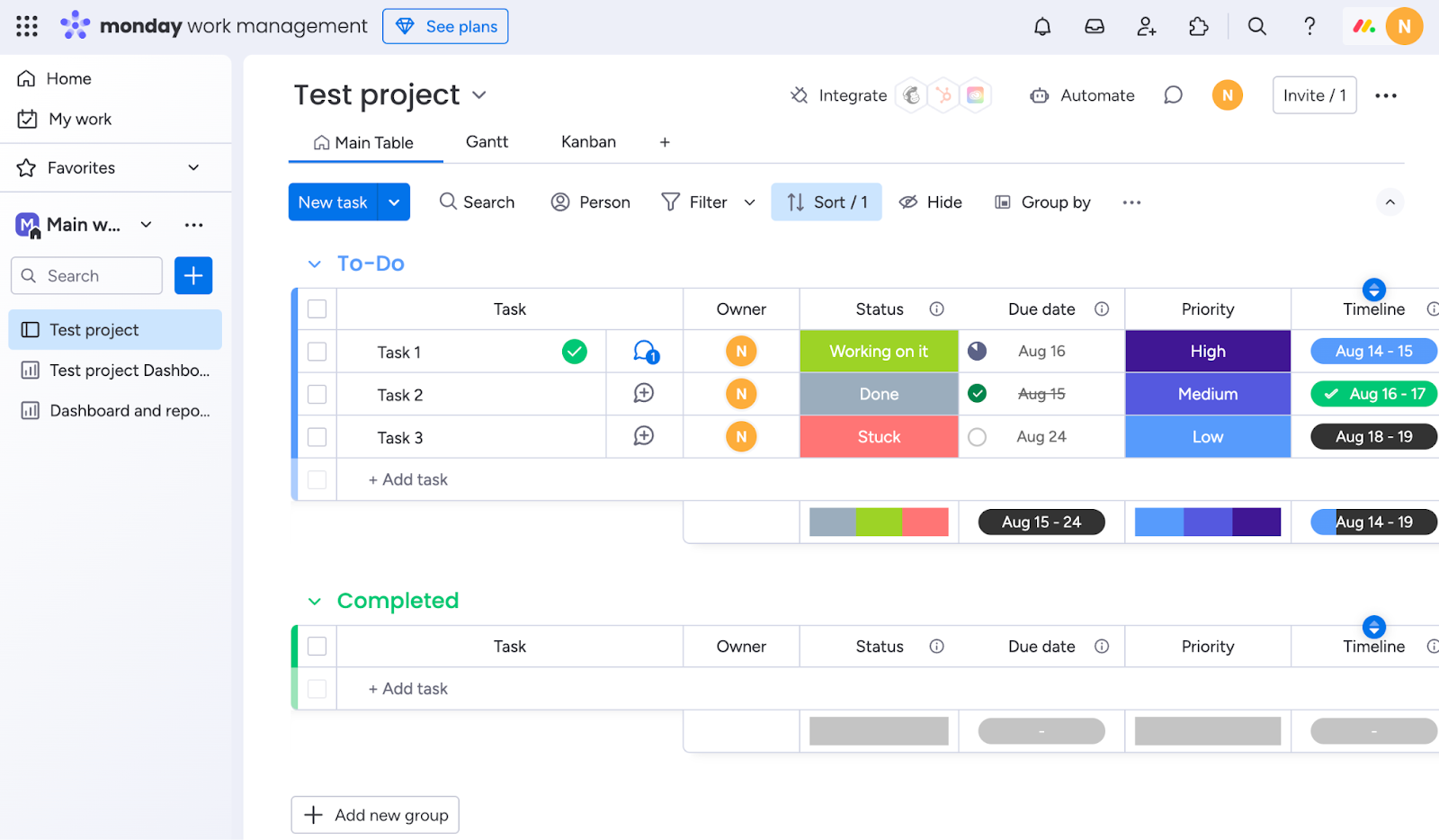
- Custom widgets: Monday.com offers 80+ widgets through integrations with apps such as videos, calendars, clocks, images, etc., giving you the flexibility to build comprehensive task dashboards.
- Multiple views: Offers Kanban, Gantt, calendar, and timeline views to visualize tasks in various formats.
- Automation: Set up no-code workflow automation to eliminate repetitive tasks and share quick updates with your team members.
Monday.com’s Pricing
Monday.com offers a free plan for up to 2 users.
Monday.com pricing plans are based on minimum user seats of 3 and come in four tiers:
- Basic: Starts at $17 per user/month, including Kanban board view, unlimited free viewers, and unlimited boards.
- Standard: Starts at $20 per user/month, including 250 automated actions/month, 3+ dashboard views, and Zoom integration.
- Pro: Starts at $32 per user/month, including all five dashboard views, time tracking, and 2-factor authentication.
- Enterprise: Includes dedicated customer success manager, cross-project analytics, and resource management insights. Contact sales for a quote.
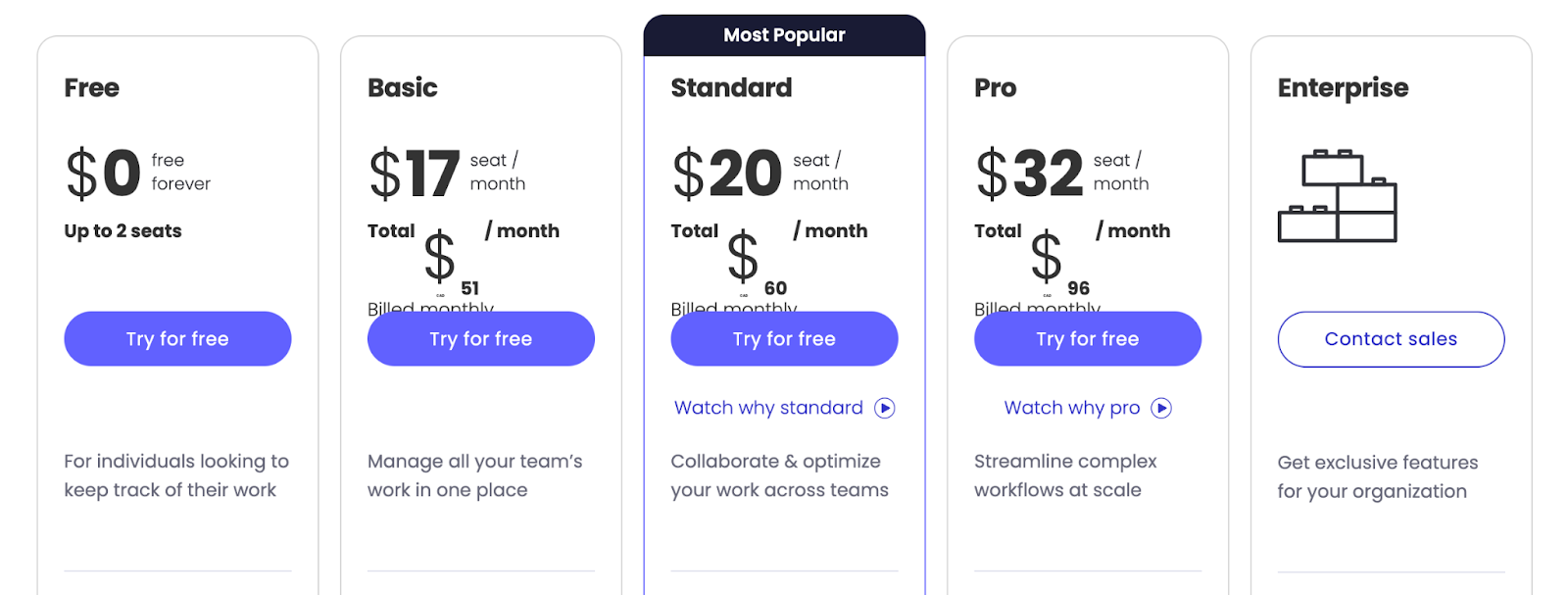
Monday's Pros and Cons
✅ Highly customizable to fit various team structures and workflows.
✅ Excellent visualization options for complex projects.
❌ Can be complex to set up initially due to its customization options.
❌ Pricing can be high for smaller teams or startups.
❌ Mobile app lacks full functionality compared to the web version.
#4: ClickUp
Best for: All-in-one, task tracking, management and productivity
ClickUp is a task management tool central to resource management, work management, and team collaboration.
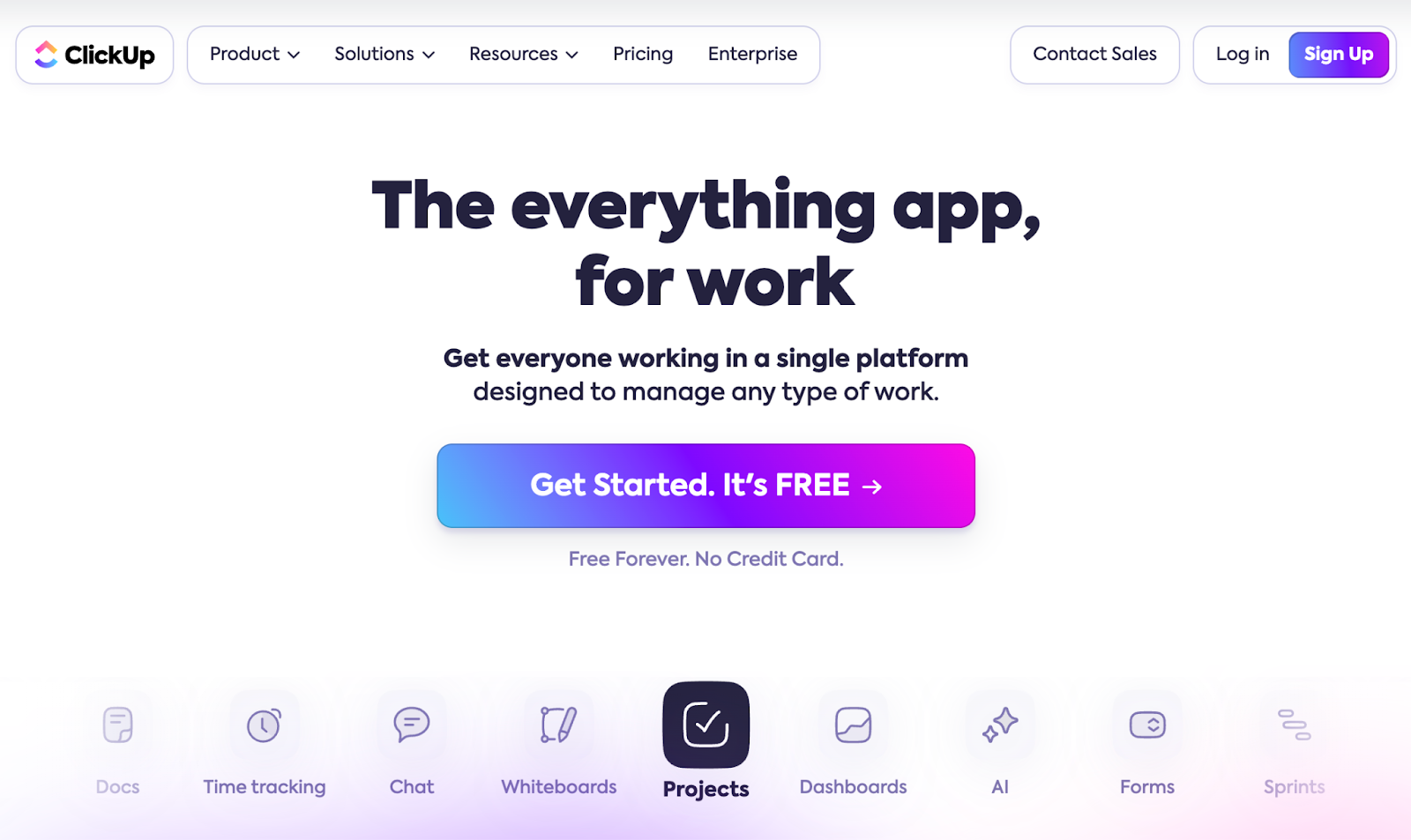
Who is it For?
Businesses of all sizes, from solopreneurs to large enterprises, especially those looking to consolidate their productivity tools into a single platform.
ClickUp's Top Features
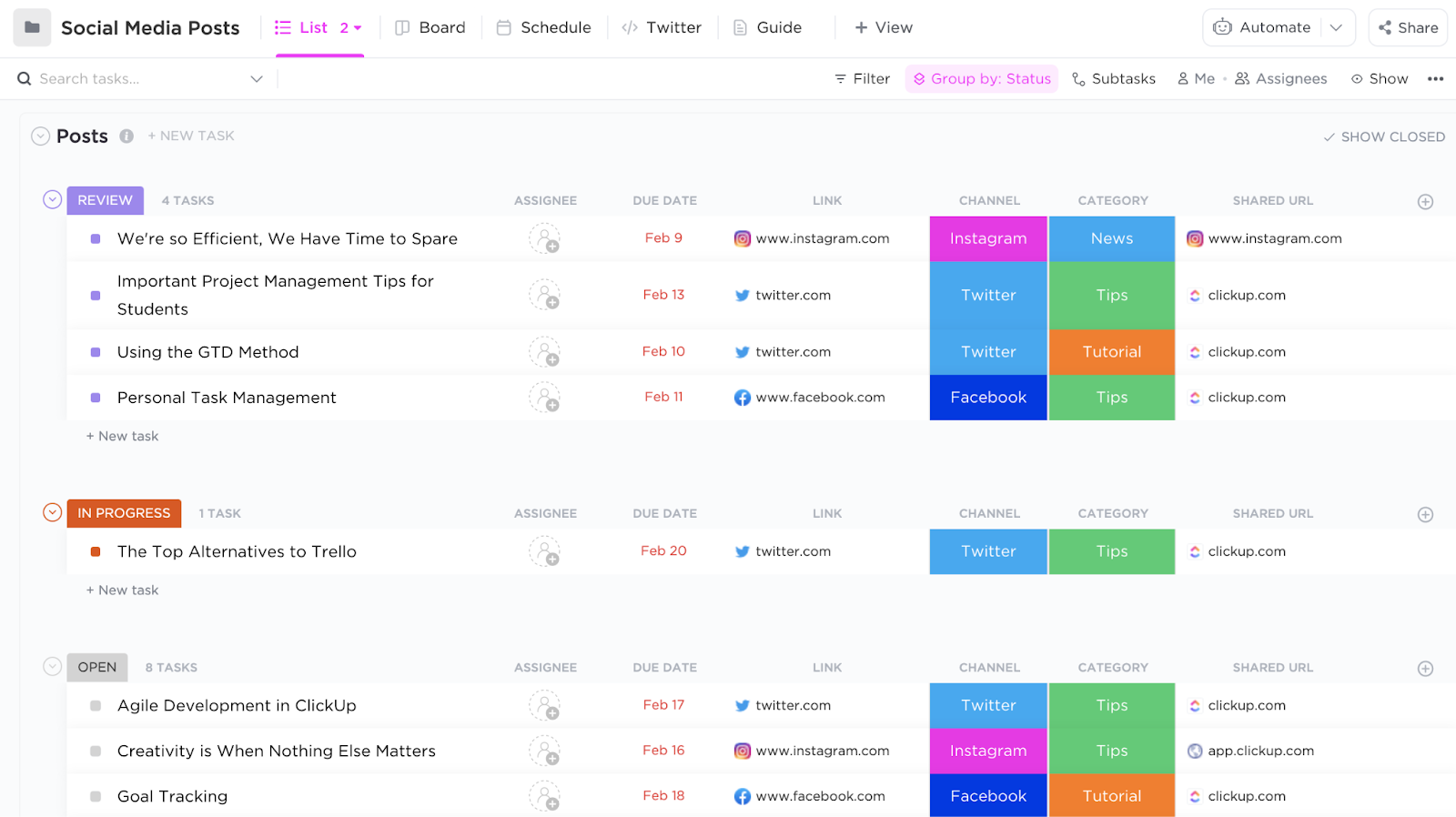
- Multitask toolbar: Allows users to edit multiple tasks simultaneously, saving time on repetitive updates.
- Custom fields: Enables teams to add unique data points to tasks, tailoring the tool to specific project needs.
- Goals and portfolios: Helps teams track high-level objectives and manage multiple projects in a centralized view.
ClickUp Pricing
ClickUp’s free plan offers unlimited task creation and guest invites with full access only. They have three paid plans:
- Unlimited: Starts at $10 per user/month, offers unlimited custom views, timesheets, guest access, and 100 mind map creation.
- Business: Starts at $19 per user/month, offers private docs, sprint reporting, and all dashboard views.
- Enterprise: White labeling, top-notch security, and enterprise AI. Contact sales to get a quote.
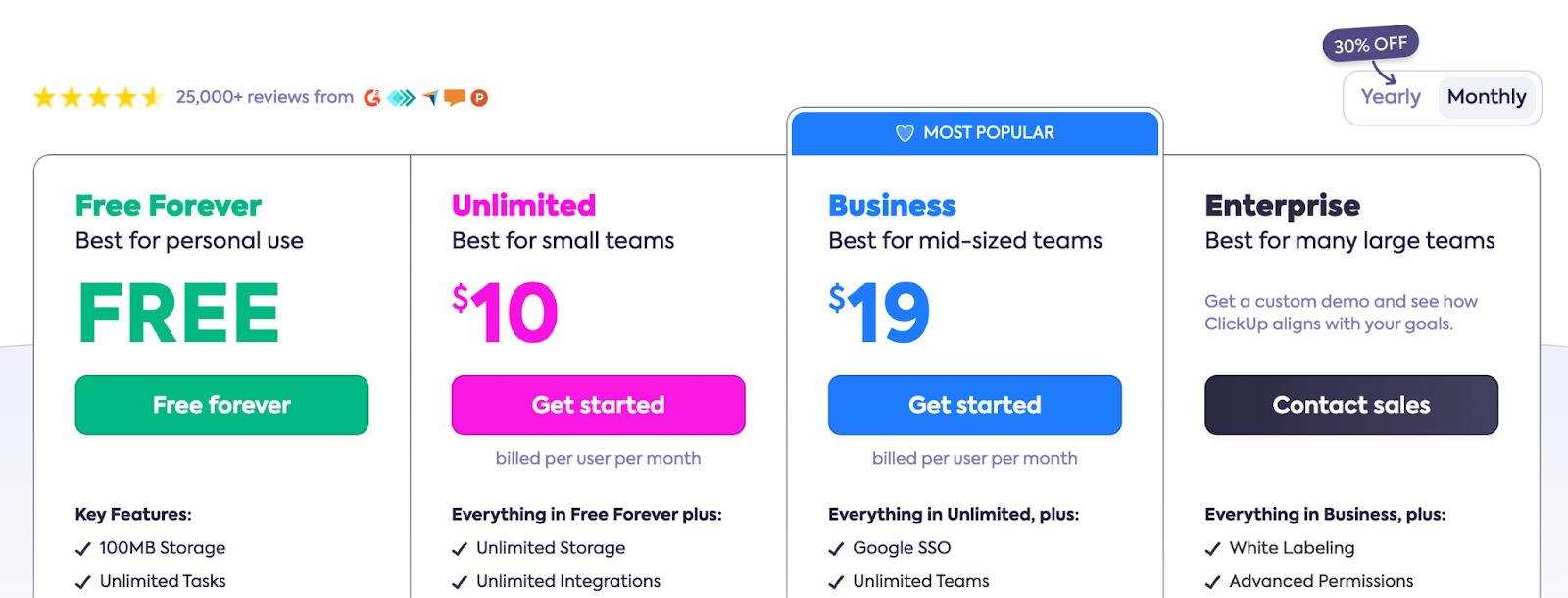
ClickUp's Pros and Cons
✅ Comprehensive suite of features at a competitive price point.
✅ Highly customizable to fit various workflow needs.
✅ Generous free plan with core features.
❌ Occasional performance issues with larger projects.
❌ Advanced reporting features are limited to higher-tier plans.
#5: Asana
Best for: Managing tasks through subtasks and automated workflows
Asana is a popular task management tool known for its clean interface, hierarchical task workflows, and automation. Its subtasks and dependencies help large teams organize complex projects with ease.
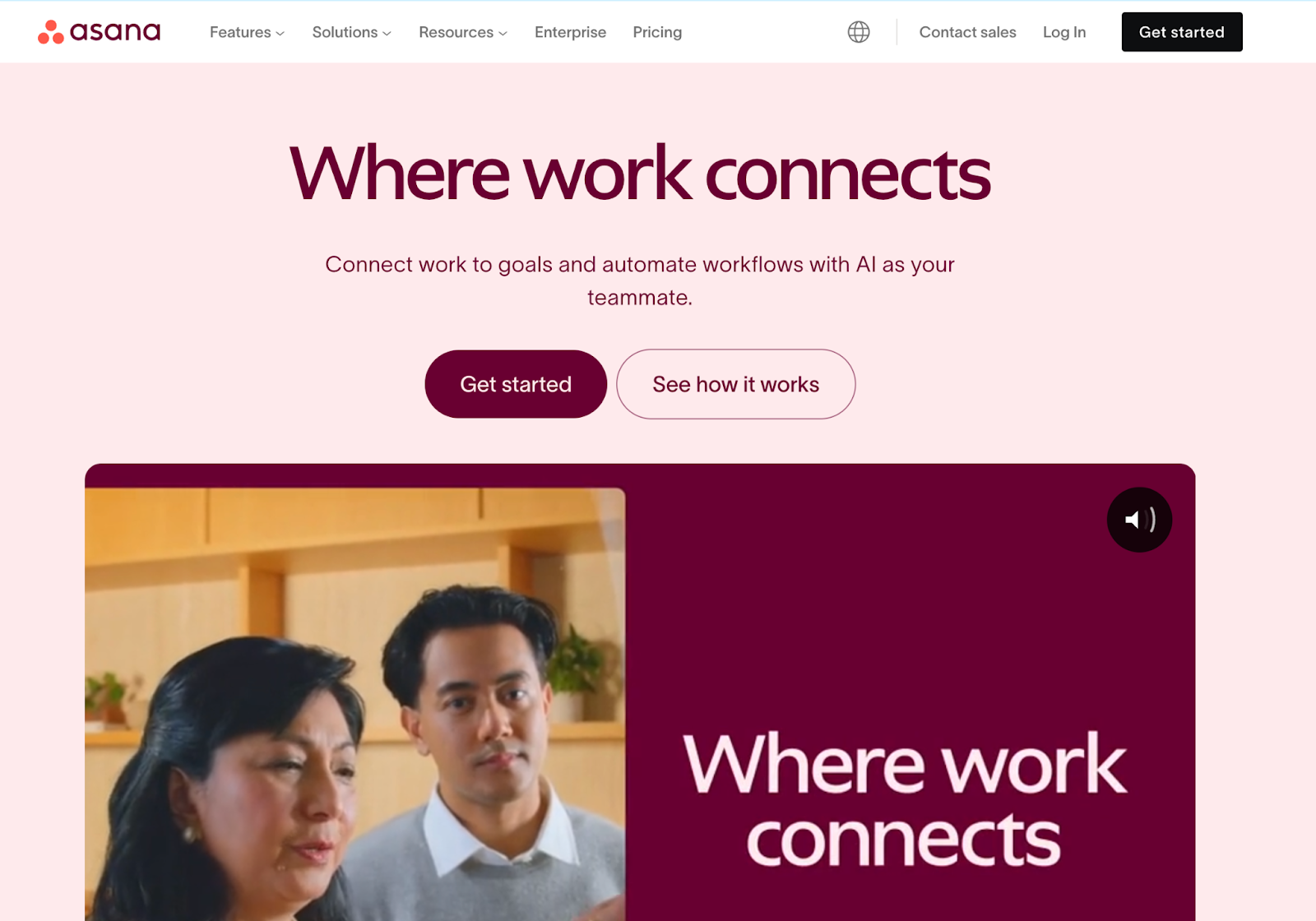
Who is it For?
Medium to large-sized teams, particularly those in tech, marketing, and creative industries, require robust collaboration features and project oversight.
Asana's Top Features

- Team collaboration: Share comments and mentions directly within tasks, assign tasks to multiple projects, add dependencies, and receive real-time updates.
- Bundles: Package workflow elements such as rules, custom fields, and task templates and apply them instantly to new (and multiple) projects.
- Timeline view: Offers a Gantt-chart view to plan and track project schedules visually.
Asana Pricing
Asana offers a free plan for up to 10 users and four pricing plans with a 30-day free trial. Pricing for paid plans is as follows:
- Starters: Starts at $13.49 per user/month, with up to 500 teammates collaboration, Asana AI, and workflow builder.
- Advanced: Starts at $30.49 per user/month, with 25,000 automation per month, scaled security, advanced reporting, and goal tracking.
- Enterprise: Advanced integrations, unlimited seats, custom branding, and premium support. Contact sales for a quote.
- Enterprise+: Audit log API, HIPAA compliance, and data loss prevention integrations. Contact sales for a quote.
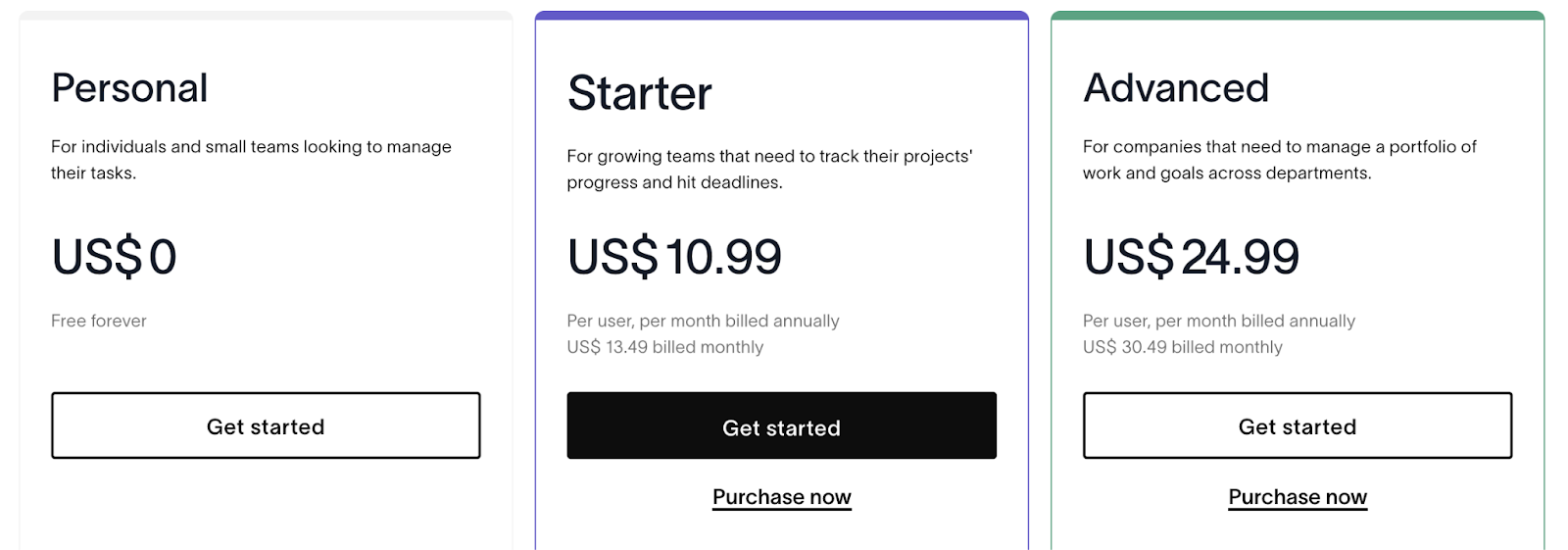
Asana's Pros and Cons
✅ Intuitive interface with a low learning curve.
✅ Strong built-in team collaboration.
✅ Offers a variety of project views to suit different working styles.
❌ Limited customization options.
❌ Free plan is restrictive in features.
❌ No built-in communication tools.
#6: Basecamp
Best for: Simplified task management and team communication
Basecamp is another visual task management software that helps you get a bird’s eye view of your projects. You can communicate through a built-in messaging option, manage tasks through your calendar, and track task progress through visual graphs.
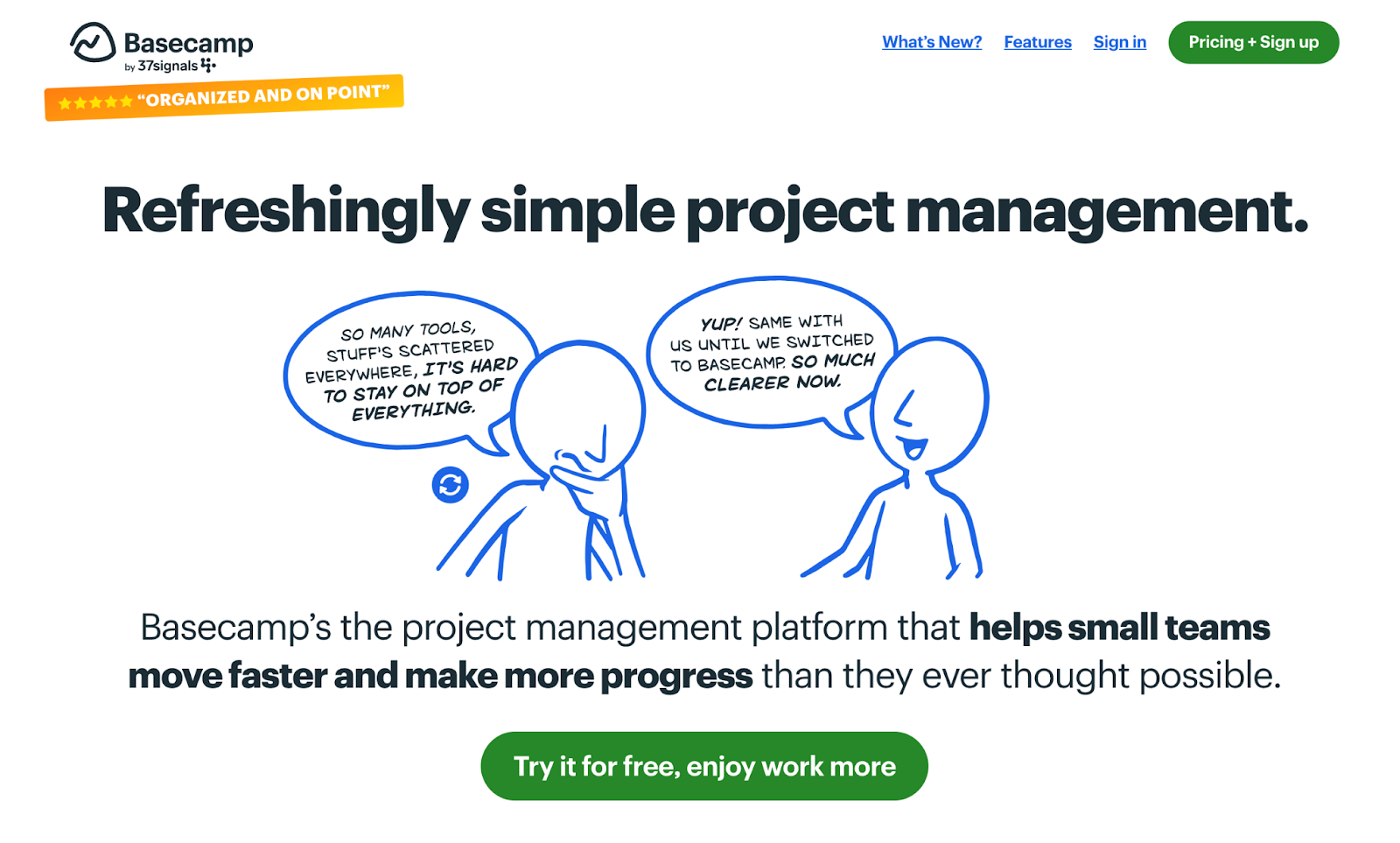
Who is it For?
Small to medium-sized businesses and remote teams that prioritize clear communication and straightforward project organization.
Basecamp's Top Features

- Hill charts: A unique visual tool for tracking project progress and identifying potential bottlenecks.
- Campfire: An integrated team chat feature that keeps conversations organized by project.
- Automatic check-ins: Scheduled questions that prompt team members to share updates, reducing the need for status meetings.
Basecamp Pricing
Basecamp doesn’t offer a free plan but a 30-day free trial for its two paid plans.
- Basic: Starts at $15/user per month, offers 500 GB storage for files & documents with guest invites.
- Pro Unlimited: $349/month fixed price for unlimited seats with priority support.
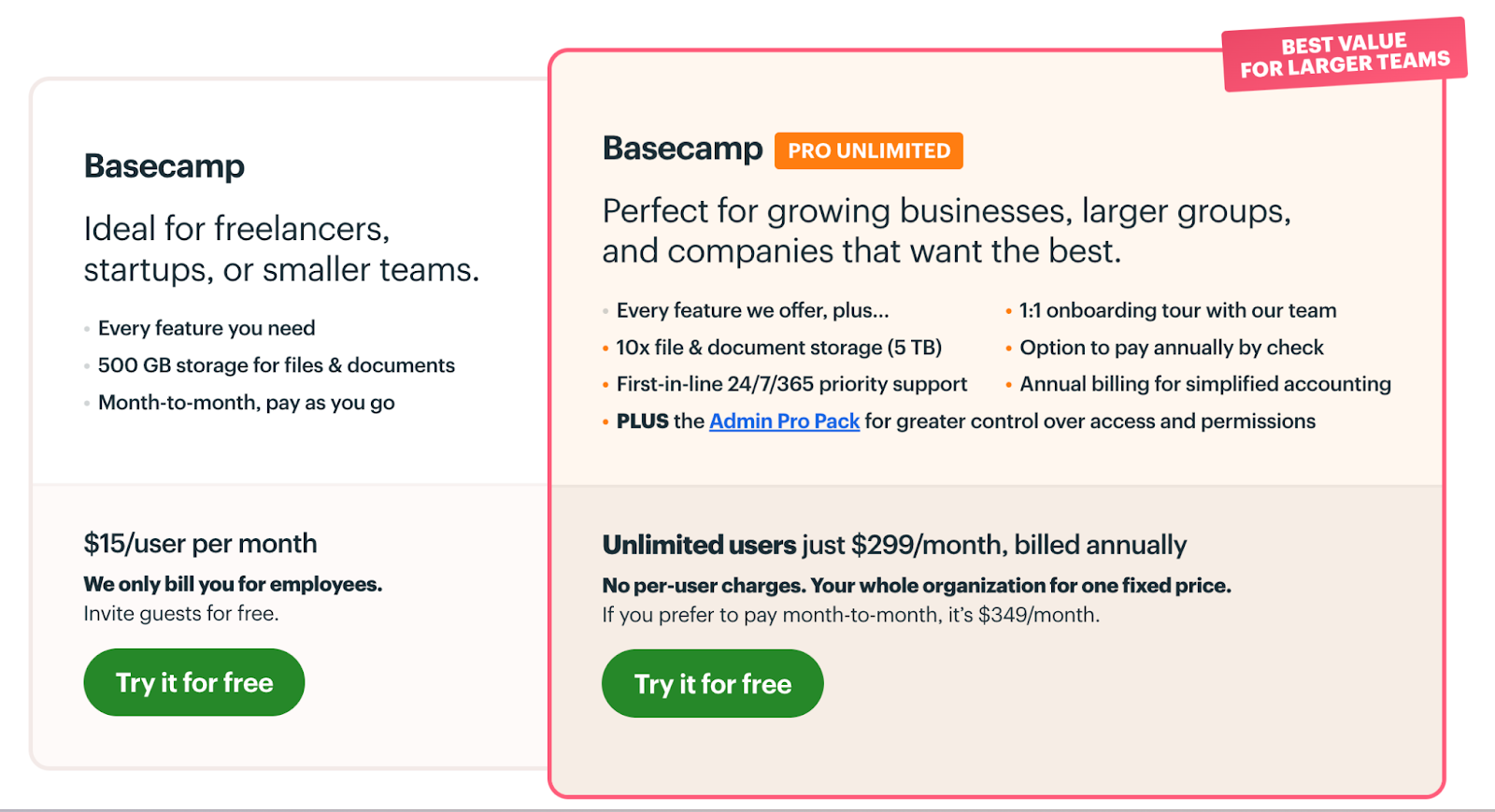
Basecamp's Pros and Cons
✅ All-inclusive pricing model with no per-user fees.
✅ Clean, distraction-free interface promotes focus.
✅ Excellent for managing client communications alongside internal tasks.
❌ Lacks some advanced features such as Gantt chart view.
❌ Limited integration options.
❌ May not be suitable for complex projects requiring detailed task dependencies.
#7: Notion
Best for: Flexible knowledge and task management.
Notion is an adaptable workspace that combines note-taking, databases, and task management into a single platform. Its strength lies in its flexibility, allowing users to create custom workspaces that fit their needs.
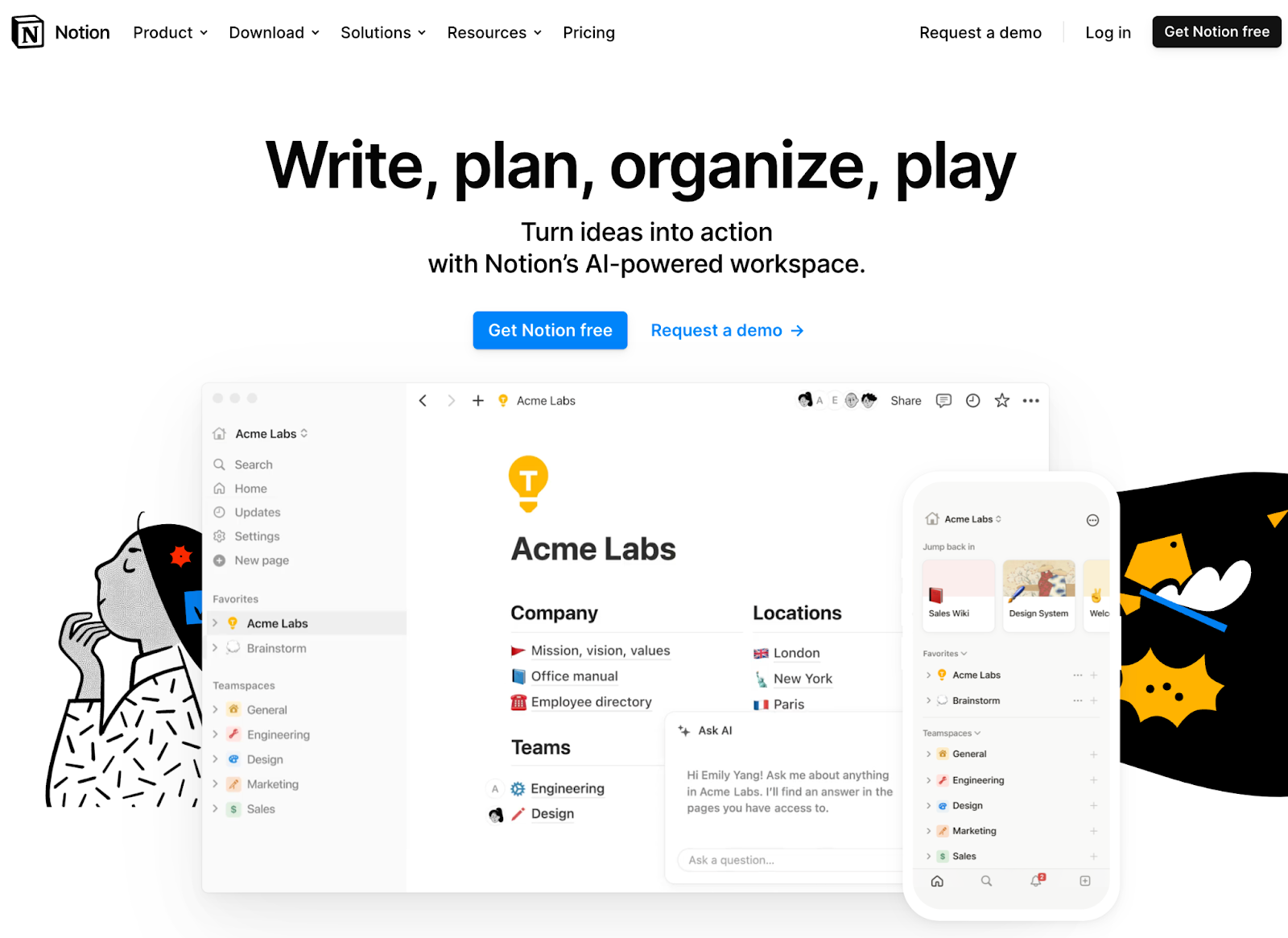
Who is it For?
Startups, creative teams, and individuals need a flexible tool that can adapt to various use cases. Notion's Top Features
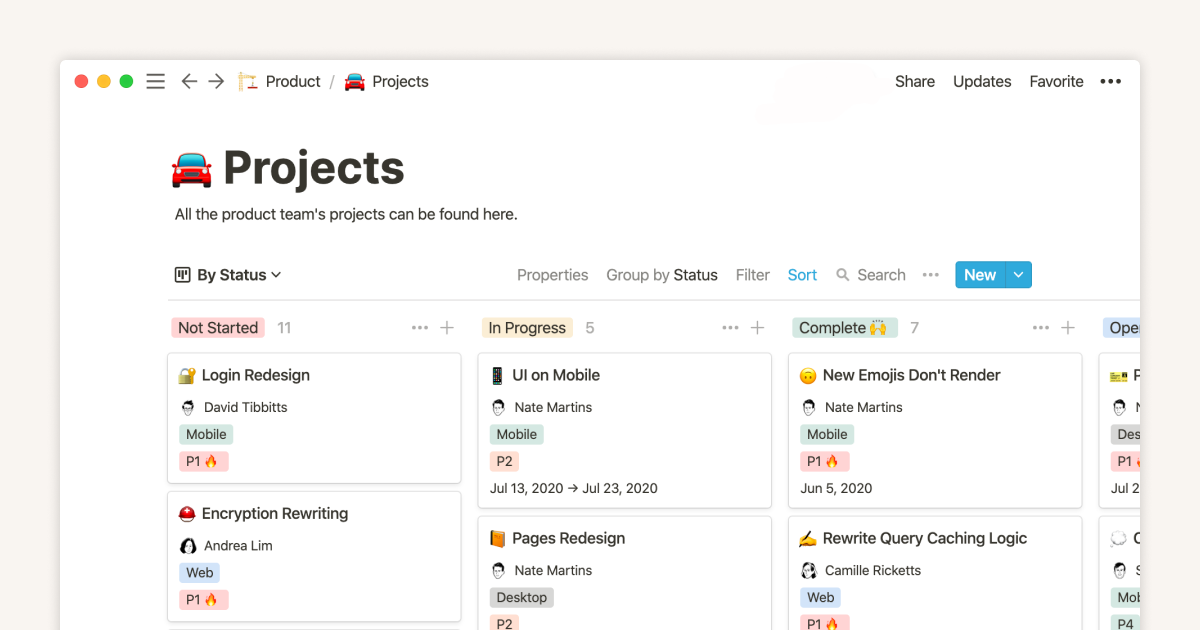
- Databases: Powerful, customizable databases that can be used to create task lists, CRM systems, and more.
- Cross-database relations: You can cross-reference information by adding relational properties in each database.
- Wikis: Easy-to-create knowledge bases that help teams organize and share information effectively.
Notion Pricing
Notion offers a generous free plan with access to 10 guest invites, subtasks, and unlimited pages. Notion doesn’t offer any free trial for its three pricing plans.
- Plus: Starts at $12 per user/month, including unlimited file uploads, 100 guest invites, custom automation, and a Notion calendar.
- Business: Starts at $18 per user/month, including database export as PDF, 250 guest invites, and SAML Single Sign-On (SSO).
- Enterprise: Dedicated Customer Success Manager, audit logs, workspace analytics. Contact sales for a quote.

Notion's Pros and Cons
✅ Flexible and customizable to fit various workflows.
✅ Combines multiple tools (notes, tasks, wikis) in one platform.
✅ Offers a generous free plan for personal use.
❌ Limited automated triggers and actions.
❌ No built-in forms to collect work requests.
❌ May require significant setup time to create an optimal workspace.
#8: Teamwork
Best for: Client-focused task management.
Teamwork is a comprehensive project management tool that manages client work and billable hours. It offers robust features for task management, time tracking, and client collaboration.

Who is it For?
Agencies, consultancies, and service-based businesses that manage multiple client projects simultaneously.
Teamwork's Top Features
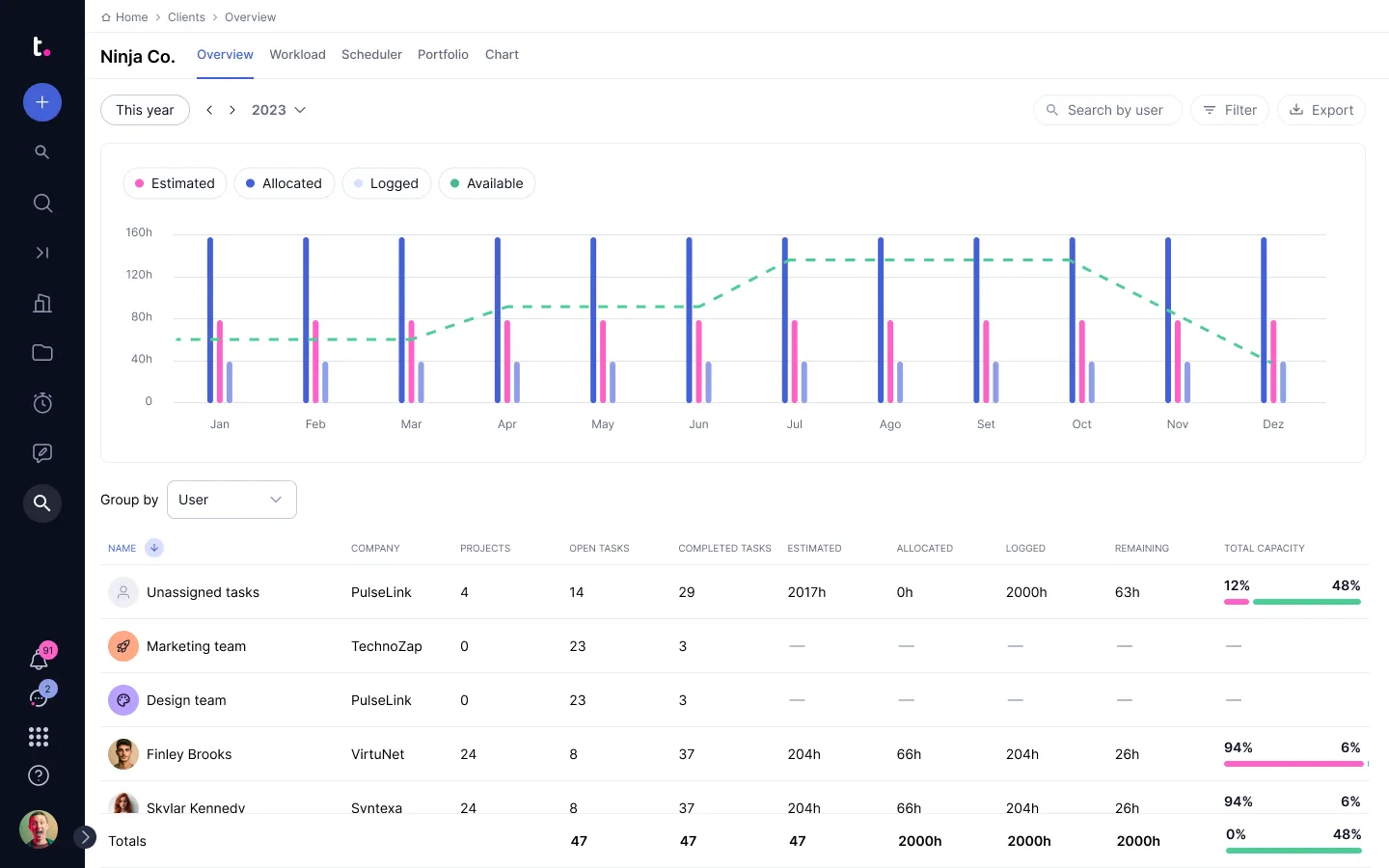
- Workload planner: Helps managers allocate resources, assign tasks, and track project progress.
- Built-in time tracking: Track and manage your team’s completion time and bill your clients accurately for accurate invoicing and budget management.
- Billing and invoicing: Integrated time tracking and invoicing features streamline client billing processes.
Teamwork Pricing
Teamwork.com offers a 30-day free trial and a forever free plan for up to 5 users. Similar to Wrike, the paid plans have a minimum user cap.
- Deliver: $13.99 per user/month requires a minimum of 3 users, time tracking, client company management, and 4 project views (List, Table, Boards, and Gantt chart).
- Grow: $25.99 per user/month requires a minimum of 5 users, resource scheduling, If/then conditional logic for forms, and a custom domain with SSL.
- Scale: $65.99 per user/month requires a minimum of 5 users, unlimited retainer management, projects, and customer reports.
- Enterprise: Dedicated Customer Success Manager and advanced security. Contact sales for a quote.
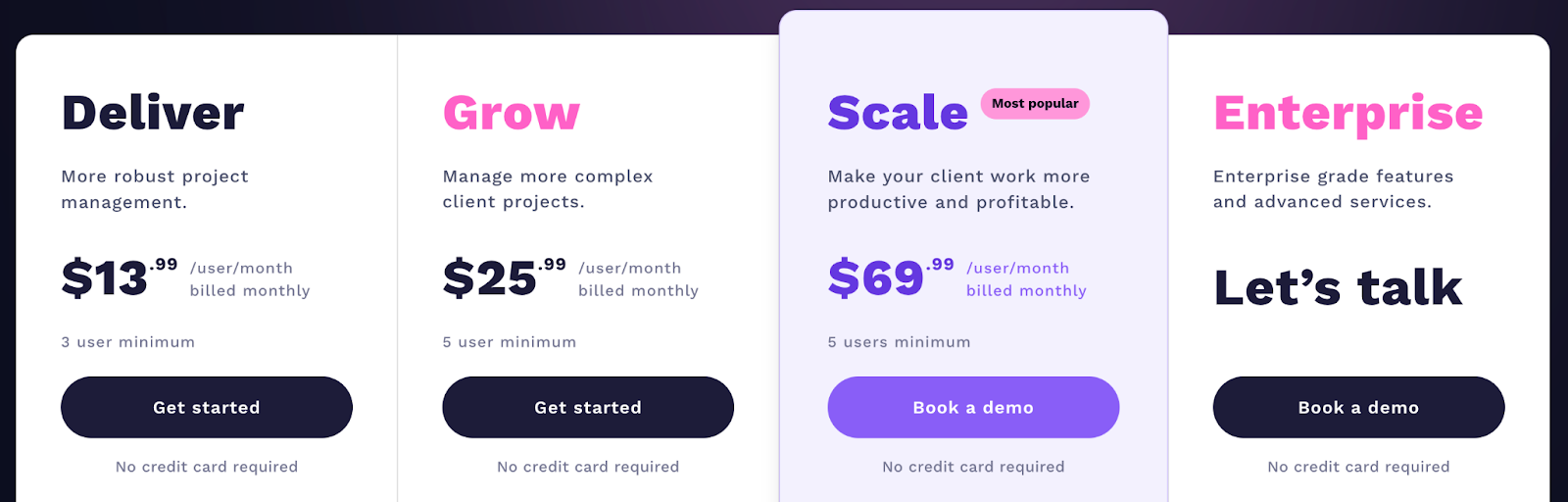
Teamwork's Pros and Cons
✅ Easy to manage client-facing projects and communications.
✅ Native time tracking and billing features.
✅ Wide range of project views and reporting options.
❌ Interface can feel cluttered with all features enabled.
❌ Steep learning curve.
❌ Advanced features are only available in higher-tier plans.
#9: Trello
Best for: Task management using Kanban boards.
Trello is a low-cost organization software that helps you plan, track, and manage projects. It’s built around Kanban workflows and offers pre-built templates to set up these boards for quick access.
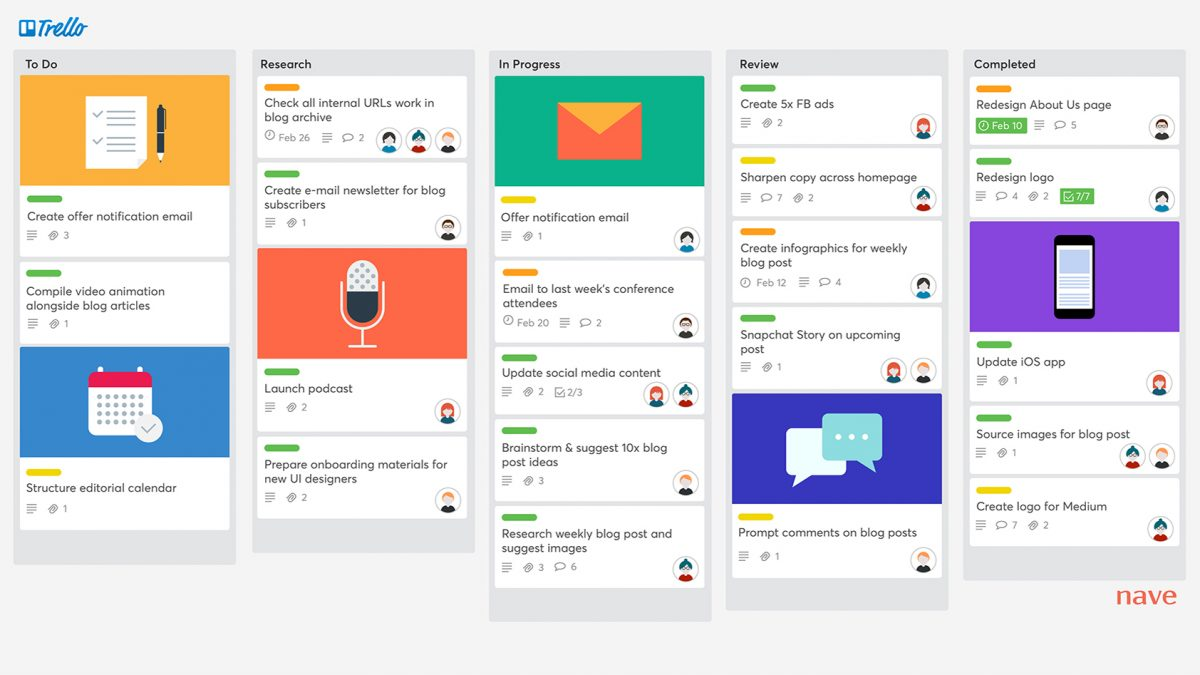
Who Is It For?
Freelancers, solopreneurs, and small-sized businesses, familiar with Kanban-based task management.
Trello’s Top Features

- Automation: Set up automation for project-level activity, such as when a task is completed or an item is moved between different cards.
- Power-ups: Integrations and additional apps that enhance Trello’s capabilities. These help you build custom fields, add advanced triggers, and sync databases.
- Task management: Get a granular picture of your tasks’s progression with the timeline, list, dashboards, kanban, and calendar view.
Trello Pricing
Trello offers a free plan with built-in automation and 10 workspace collaborators. You get a 14-day free trial for its three paid plans:
- Standard: $6 per user/month with unlimited activity log and 250 workspace command runs/month.
- Premium: $12.50 per user/month with unlimited workspace collaborators and built-in automation.
- Enterprise: $17.50 per user/month with 24/7 enterprise admin support and SAML SSO via Atlassian Access. Per head, cost decreases in this pricing plan as your team size increases.

Trello Pros and Cons
✅ User-friendly and intuitive dashboard.
✅ Ease of use across various devices.
✅ Built-in advanced automation.
❌ No built-in team communication.
❌ Rely on third-party integrations for reporting (paid).
❌ No option to assign tasks to team members.
#10: Any.do
Best for: Integration of personal and professional task management.
Any.do is a comprehensive task management and to-do list app that simplifies daily planning and task organization.

Who is it For?
Busy professionals and small teams must manage personal and work-related tasks in one place, focusing on daily planning and organization.
Any.do's Top Features

- Any.do moment: A daily planning feature that prompts users to review and organize their daily tasks, fostering better time management.
- Location-based reminders: Set reminders that trigger when you arrive at or leave specific locations, ensuring you never forget location-specific tasks.
- Shared lists: Easily collaborate on shared lists with family members or colleagues, making it ideal for personal and professional use.
Any.do's Pricing
Any.do offers a forever free plan with features including tasks and lists, reminders, and calendars. For the paid plans, you can choose from the following:
- Premium: Starts at $7.99/month, including recurring tasks, WhatsApp reminders, color tags, and AI-powered features.
- Family: Starts at $9.99/month, including shared family space, projects, and grocery lists.
- Teams: Starts at $7.99/user/month, including 100+ workflow templates, project boards, and collaborative workspace.

Any.do's Pros and Cons
✅ Integration of personal and work-related tasks.
✅ Intuitive interface for effective task management.
✅ Strong focus on daily planning and organization.
❌ Limited project management features.
❌ No advanced reporting feature.
❌ Advanced features like location-based reminders are only available in the premium version.
Elevate Your Task Management Processes
Each tool in this list has unique use cases, from Miro's visual collaboration capabilities to Wrike's enterprise-grade project portfolio management.
The choice ultimately depends on team size, project complexity, task volume, industry-specific requirements, and budget constraints.
For visually oriented teams with a range of creative projects, Miro or Notion might be the best fit. Larger organizations managing multiple complex projects could benefit from adaptable tools like Monday, Asana, or Wrike. Smaller teams or those focused on client work might find Basecamp or Teamwork more suitable.
Consider your team's needs, workflow preferences, and growth trajectory.
SmartSuite is worth checking out if you want a tool that offers all of these features in a pocket-friendly package! It integrates into your existing business processes and adapts to the scalability of task management and organization.
Try a 14-day free trial or sign up for a free plan to explore how SmartSuite can help your creative endeavors.







![10 Best Task Management Software in 2025 [In-Depth Guide] 10 Best Task Management Software in 2025 [In-Depth Guide]](https://cdn.prod.website-files.com/60db0944651d4b59a704ef93/67505d17336c9bd218287f36_10%20Best%20Task%20Management%20Software%20in%202025%20-%20Large.jpg)



![Asana vs. ClickUp vs. SmartSuite: Which one is better? [2025] Asana vs. ClickUp vs. SmartSuite: Which one is better? [2025]](https://cdn.prod.website-files.com/60db0944651d4b59a704ef93/6758a2e6642a251b7f402869_asana_vs_clickup_vs_smartsuite_which_is_the_best_project_management_tool_-_small__1__-_copy.jpg)
![Trello vs. Asana vs. SmartSuite: Which one is better? [2025] Trello vs. Asana vs. SmartSuite: Which one is better? [2025]](https://cdn.prod.website-files.com/60db0944651d4b59a704ef93/6758a0407b6ceef01a444cb4_trello_vs_asana_vs_smartsuite_which_project_management_tool_wins_-_small.jpg)





