Managing dynamic projects can seem like an arduous task when you're juggling dynamic projects.
Progress tracking, timely communications, and reports can be time-consuming without reliable project management software.
Such software helps you organize your tasks, share updates with stakeholders, and allocate resources while ensuring the project stays on track.
To help you out, we've curated this list of the 10 best enterprise project management software. Each software has been tested and reviewed by our team to share the best use cases, features, pros and cons of each tool.
Before we dive into the list, let’s see how to choose the right software.
Factors to Consider When Evaluating Enterprise Project Management Software
While doing your research, here are some key factors you should look for.
Presence of key features
Start by analyzing the key features you need to plan, manage, and execute your projects and meet the goals. Look for the following features:
- Task management: Assess if the software caters to your project management methodology. Depending upon your approach, check if the tool offers various views to visualize tasks in different formats, such as Gantt charts to see dependencies or timeline views to track due dates.
- Automation: Check if the tool comes with a native automation builder or offers integrations with your existing automation tool for routine task automations.
- Team collaboration: Look for features like a native document builder, comments, @mentions, whiteboards, and communication tools.
- Reporting: Check the report types you can build and whether the tool offers a customizable dashboard curating data from various projects.
- Resource management: Explore the tool’s resource management feature and see how it helps you allocate, manage, and report your resource utilization.
Integration capabilities
The platform you pick should integrate with your existing tool stack or offer pre-built APIs to facilitate the data transfer.
In case the tool doesn’t offer a native tool, see if it integrates with one. For example, if the tool doesn't offer a built-in messaging option, check if it connects with communication apps, such as email or Slack.
➡️ Some other key integrations to look for include CRM, reporting and analytics, team management, and design and creative tools.
Usability
Look for software that has a user-friendly and easy-to-navigate interface. Consider the ease of use from all the perspectives of people involved in the projects. Some questions you can ask to make informed decisions.
- How easy is it to understand the hierarchical structure of all the tasks?
- Can my team navigate the interface without getting confused?
- Is the navigation menu clear and outlines all the options?
- How easy will it be for my team members to update the task’s status?
There is a high chance that you will need to configure the tool according to your enterprise project's goals and deliverables.
In such cases, look for the onboarding and set-up support offered.
For example, when you buy 25 or more user seats on SmartSuite, you get a dedicated customer success manager who offers personalized training and continued support.
Security and Compliance
Evaluate the security measures offered by the platform to ensure your data is safe and private. Look for data encryption and authentications such as two-factor authentication and SAML-based single sign-on (SSO). Also, enquire about the privacy of data especially during migration, if required.
➡️ It’s also important to keep an eye on the industry standards certifications the platform has obtained. The most common certificates are SOC2 Type II, ISO 27001:2013, ISO 27018:2019, and country-specific compliance.
What Are The Best Enterprise Project Management Tools In 2024?
Here are our top enterprise project management software picks for 2024 based on our research and after reviewing 100+ user reviews:
#1: SmartSuite: All-in-one organizational tool to plan, manage, and track projects, resources, and team members.
#2: ClickUp: Managing large-scale marketing projects with a DIY approach.
#3: Asana: Building hierarchical projects with subtasks and dependencies.
#4: Wrike: Managing marketing campaigns across multiple teams.
#5: Teamwork: Client project management across various clients and collaboration.
#6: Monday.com: Managing complex projects with flexible dashboards.
#7: Smartsheet: Managing complex projects using a spreadsheet-like interface
#8: Zoho projects: Managing and tracking leads in a dedicated space with highly tailored dashboards and reports.
#9: Quickbase: Building custom apps to cater to different use cases and projects.
#10: ProofHub: Project management at a large scale with high-level team collaboration and reporting.
#1: SmartSuite
SmartSuite offers a complete work management operation system for scalable projects, regardless of industry.
Our tool adapts to your enterprise’s growing project needs with features like built-in automation, 7+ work views, native team collaboration, and top-notch security and permissions controls.

1. Plan, manage, and track projects of all sizes
SmartSuite’s project management dashboard offers a 360-degree view of every stage of your project’s life cycle, from planning to reporting.
With an array of features, the project smoothly moves from one stage to the next, giving you complete transparency into the team's responsibilities, resource usage, and overall progress.
Here are our top features that make enterprise project management easy.
- 200 self-serve project management templates: Access pre-built templates for use cases like product catalogs, video production, press tracking, and user research. Each template has multiple workviews, letting you set up tasks easily.
- Task management: Convert any record type into tasks and add different fields–subtasks, checklists, and sub-items. You can access 7+ views, including Gantt charts, Kanban, and Calendar view, ensuring work visualization per your preference.

- Dynamic approval request form: Build dynamic forms to collect user’s data, client’s request, or feedback and turn them into action items.
- Automate recurring tasks: Build linear to multi-sequence workflows to update status, track progress, and assign tasks without manual effort. Set up automation once and use it forever.
- Milestone tracking: Break down project goals into task-based milestones to monitor progress. Configure tracking by workstream, team, and owner, flag roadblocks, and create resolution plans.

2. Involve the right stakeholders with native team collaboration
One of SmartSuite’s notable features is its extensive built-in communication and collaboration tools that facilitate real-time conversations within a work context.
You can exchange ideas, ask questions, share updates, involve the right stakeholders, and discuss crucial updates. Such integrated conversations make collaboration easy, transparent, and reliable.

Here are the key features that make collaboration a breeze in SmartSuite.
- Built-in communication center for connecting with peers in group chats or 1:1 conversations for quick feedback and keeping stakeholders updated throughout the project.
- The member’s directory lets you see all the details about your co-workers, including their availability status and job profile, making it efficient to contact the right people.
- SmartSuite docs help you brainstorm ideas, map out resources, or outline task lists in a collaborative canvas. The docs offer rich-text formatting and static and dynamic views, allowing you to customizable docs for different use cases.
- SmartSuite integrates with Gmail and Outlook, allowing you to send and receive email within your workspace.
- Share updates with stakeholders, loop them in the conversation or clarify issues within the context of your projects using comments and @mentions.

3. Share real-time insights through extensive reporting
SmartSuites offers dynamic project analytics with customizable charts and graphs letting you look at a project’s performance and also get detailed task-level information and progress tracking.
The reporting dashboard helps you track the project’s performance, understand resource allocation, and identify slow-moving projects.
Based on such insights, you can quickly develop plans to overcome the roadblocks and get the project on track.

Some other amazing features of SmartSuite’s reporting:
- Private or public reports: Share reports with public access, making it easier to share quick access for everyone involved in the project. If you want to get a granular view of your work, you can build private reports, visible only to you.
- Multi-view reporting: Visualize reporting in different views–-Grid, Card, Kanban, Timeline, Map, Calendar, or Dashboard. You can add as many views as you need to build a visual storyboard for your project’s progress.
- Easy exporting: Access your reports by printing or exporting them as PDF, Excel, Google Sheets, or CSV format.
SmartSuite Pricing
SmartSuite offers a forever-free plan with access to 250+ automation actions, team collaboration, multi-dashboard views, and more.
There are four paid plans with a 14-day free trial:
- Team: Starts at $12/user/month, including SmartSuite AI, Gantt charts, timeline views, 5000 automation runs, and time tracking.
- Professional: Starts at $28/user/per month, including, two-factor authentication, Gmail & Outlook integrations, resource management, and advanced permission control.
- Enterprise: Starts at $41/user/month, including 500,000 automation actions, audit logs, data loss prevention, and 50,000 monthly API calls.
- Signature: Customized plan tailored to your organization’s needs and team size.
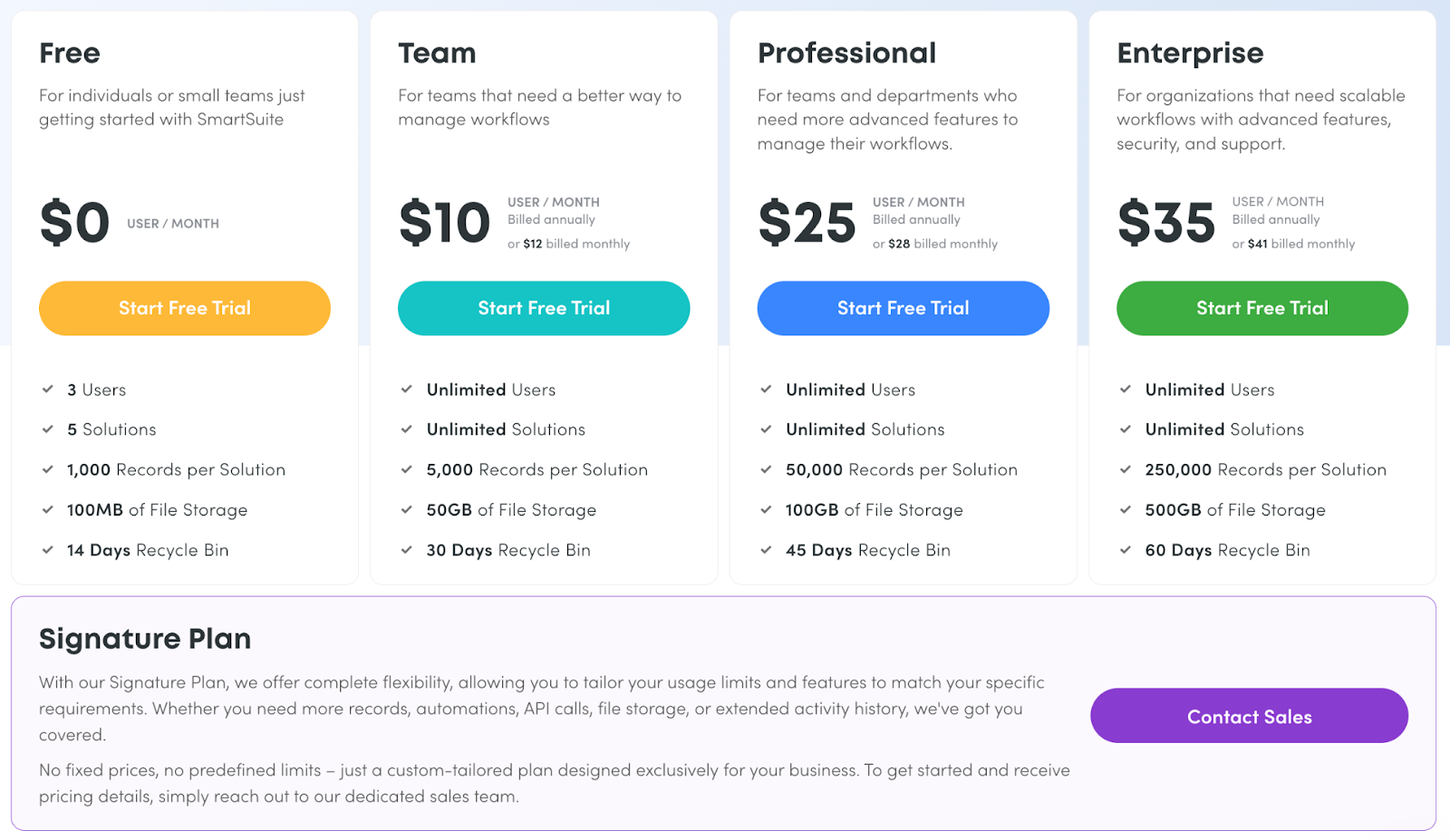
SmartSuite Pros and Cons
✅ Generous free plan with access to advanced features.
✅ 200+ project templates for various use cases.
✅ Integrated document and file management.
✅ Comprehensive workflow automation.
✅ Dynamic dashboards and reporting.
❌ Less native integrations when compared to alternatives.
#2: ClickUp
Best for: Managing enterprise-level projects with a fully customizable solution.
ClickUp is cloud-based project management software that offers a power base for enterprise businesses to manage marketing campaigns, brainstorm ideas, develop strategy documentation, collaborate with stakeholders, and track project goals.

Who Is It For?
Medium to enterprise-level businesses who are comfortable with the DIY approach to project management.
ClickUp’s Top Features
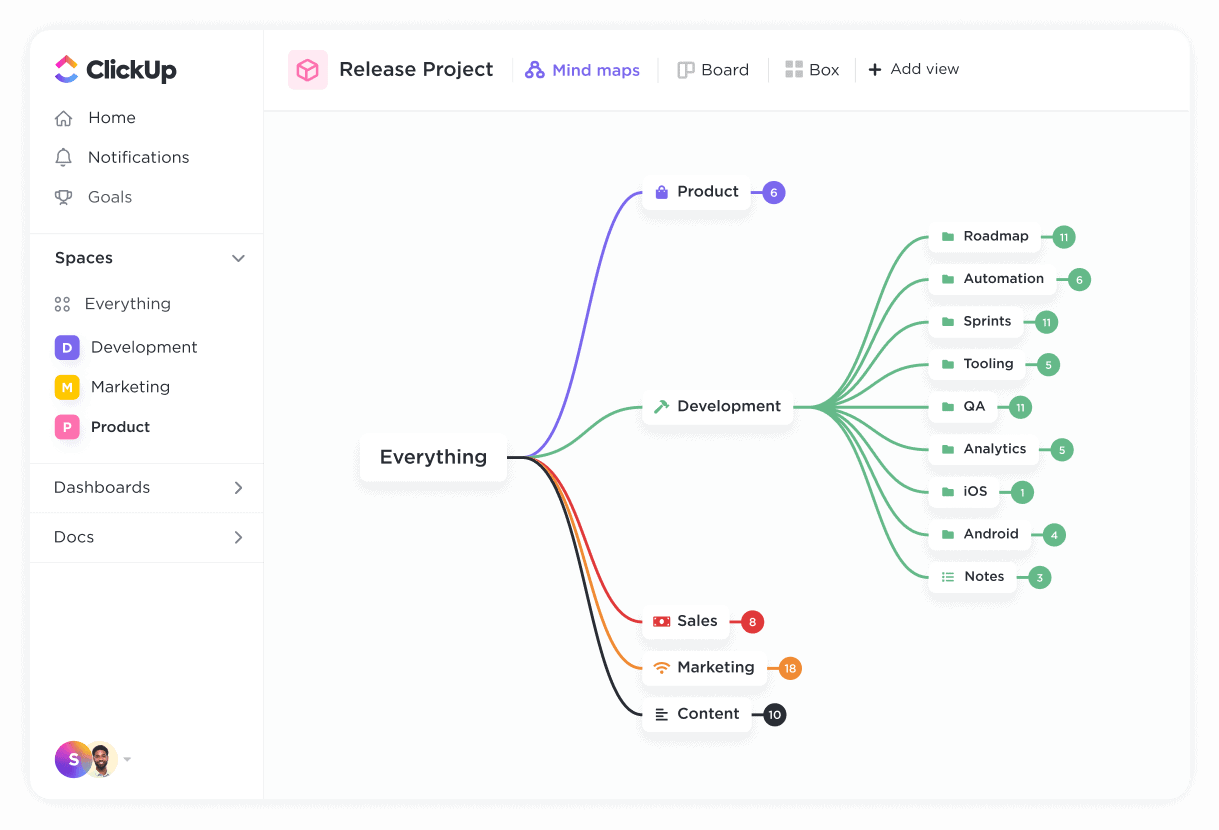
- Analytics: Generate real-time insights from your data through reports like time tracking, productivity, sprints, and burndown charts.
- Whiteboards: Collaborative workspace for brainstorming sessions. With whiteboards, you can generate campaign ideas, map out user’s journeys, and structure your team’s responsibilities without relying on external tools.
- ClickUp dashboards: These dashboards bring together a large amount of data across projects to understand key metrics and performance indicators, identify bottlenecks, and communicate the project’s progress to the stakeholders.
ClickUp Pricing
ClickUp’s free plan includes unlimited task creation, 100 MB storage, and collaborative docs. It offers three paid plans with a 14-day free trial:
- Unlimited: Starts at $10/user/month, offers unlimited custom views, timesheets, guest access, and 100 mind map creations.
- Business: Starts at $19/user/month, offers private docs, sprint reporting, and all dashboard views.
- Enterprise: White labelling, top-notch security, and enterprise AI. Contact sales for a quote.

ClickUp Pros and Cons
✅ Low entry-level pricing.
✅ Highly customizable dashboards.
✅ Native team management and collaboration tools.
❌ Can overwhelm new users due to the complex interface.
❌ Large databases might slow down the workspace’s loading time.
❌ Usually takes longer to set up a dashboard from the ground up.
#3: Asana
Best for: Building hierarchical projects with subtasks and dependencies.
Asana is a project management tool that lets you manage complex projects and ensure timely communication through task-level collaboration.

Who Is It For?
Enterprise businesses with huge project team sizes use a linear approach to project management.
Asana's Top Features

- Automation bundles: Package elements such as rules, custom fields, and task templates in automation bundles. Apply these bundles to new projects to improve consistency and accuracy across projects.
- Resource management: Allocate and manage your project’s resources to keep all the projects on track and ensure team members have the resources to achieve those goals.
- Integrations: Asana integrates with 270+ apps across communication tools, marketing, and reporting.
Asana Pricing
Asana offers a free plan for up to 10 users and four pricing plans with a 30-day free trial. Pricing for paid plans is as follows:
- Starters: Starts at $13.49 per user/month, with up to 500 teammates collaboration, Asana AI, and workflow builder.
- Advanced: Starts at $30.49 per user/month, with 25,000 automation/month, scaled security, advanced reporting, and goal tracking.
- Enterprise: Advanced integrations, unlimited seats, custom branding, and premium support. Contact sales for a quote.
- Enterprise+: Audit log API, HIPAA compliance, and data loss prevention integrations. Contact sales for a quote.

Asana Pros and Cons
✅ 270+ native integrations.
✅ Subtasks and dependencies for granular task assignments.
✅ Organization of automation to apply to projects without building from scratch.
❌ Lack of advanced reporting tools.
❌ No native communication tools.
#4: Wrike
Best for: Automate project workflows and building blueprints to enhance efficiency.
Wrike is a project management tool that helps enterprise businesses organize their projects, contextualize conversations, and automate tasks to ensure every task contributes to the project’s goal.

Who Is It For?
Large to enterprise-level businesses who want a comprehensive project management tool.
Wrike’s Top Features

- Budgeting: Get complete visibility into your project’s finances and balance your project’s budget to ensure your project runs smoothly.
- Reporting dashboards: Create a real-time snapshot of your project’s performance using pie charts, graphs, tables, and other widgets.
- Resource management: Allocate resources based on your team’s capacity, request additional resources, and optimize the team’s workload.
Wrike Pricing
Wrike offers a generous, forever-free plan with email integration and enterprise-grade security. There are five paid plans with a 14-day free trial:
- Team: Start at $9.80/user/month for up to 25 users, including custom fields, workflows, unlimited request forms, and dynamic Gantt charts.
- Business: Starts at $24.80/user/month for up to 200 users, including portfolio management, AI Risk Prediction, nested projects, and real-time reports.
- Enterprise: Unlimited users with advanced admin, reporting, security, and integrations. Contact sales for a quote.
- Pinnacle: Native Power BI integration, locked spaces, and budgeting features. Contact sales for a quote.

Wrike Pros and Cons
✅ 400+ integrations, including business intelligence and CRM tools.
✅ Generous free plan with unlimited users.
❌ No built-in note-taking tool.
❌ No built-in communication tools.
#5: Teamwork
Best for: Client management right from onboarding to invoicing with built-in collaboration.
Teamwork’s client-facing tools are ideal for agencies and consulting firms managing enterprise clients across industries. It offers 6+ project views (Gantt charts, kanban, lists, tables, my work, and client portal), budget planning, invoicing, and time tracking to manage all your clients in a single platform.

Who Is It For?
Client-service businesses who work with enterprise-level clients across industries like legal services, manufacturing, IT, and architecture.
Teamwork’s Top Features

- Team communication and collaboration: Share updates with clients, get approvals, and communicate internally with built-in docs, messaging apps, comments, and @mentions.
- Resource and workload management: Assess your project’s health, understand the team's workload, and re-allocate resources to maintain peak efficiency.
- Time and invoice tracking: Use the time tracking field to estimate billable hours for tasks and projects. Create, manage, send, and track invoices from the same dashboard.
Teamwork Pricing
Teamwork.com offers a forever free plan for up to 5 users and four paid plans with a 30-day free trial.
- Deliver: $13.99/user/month for a minimum of 3 users, billable time tracking, client company management, and Gantt chart.
- Grow: $25.99/user/month for a minimum of 5 users, resource scheduling, utilization report, and a custom domain with SSL.
- Scale: $69.99/user/month for a minimum of 5 users, unlimited retainer management, projects, and advanced automation with conditional logic.
- Enterprise: Dedicated Customer Success Manager, premium support, and advanced security. Contact sales for a quote.
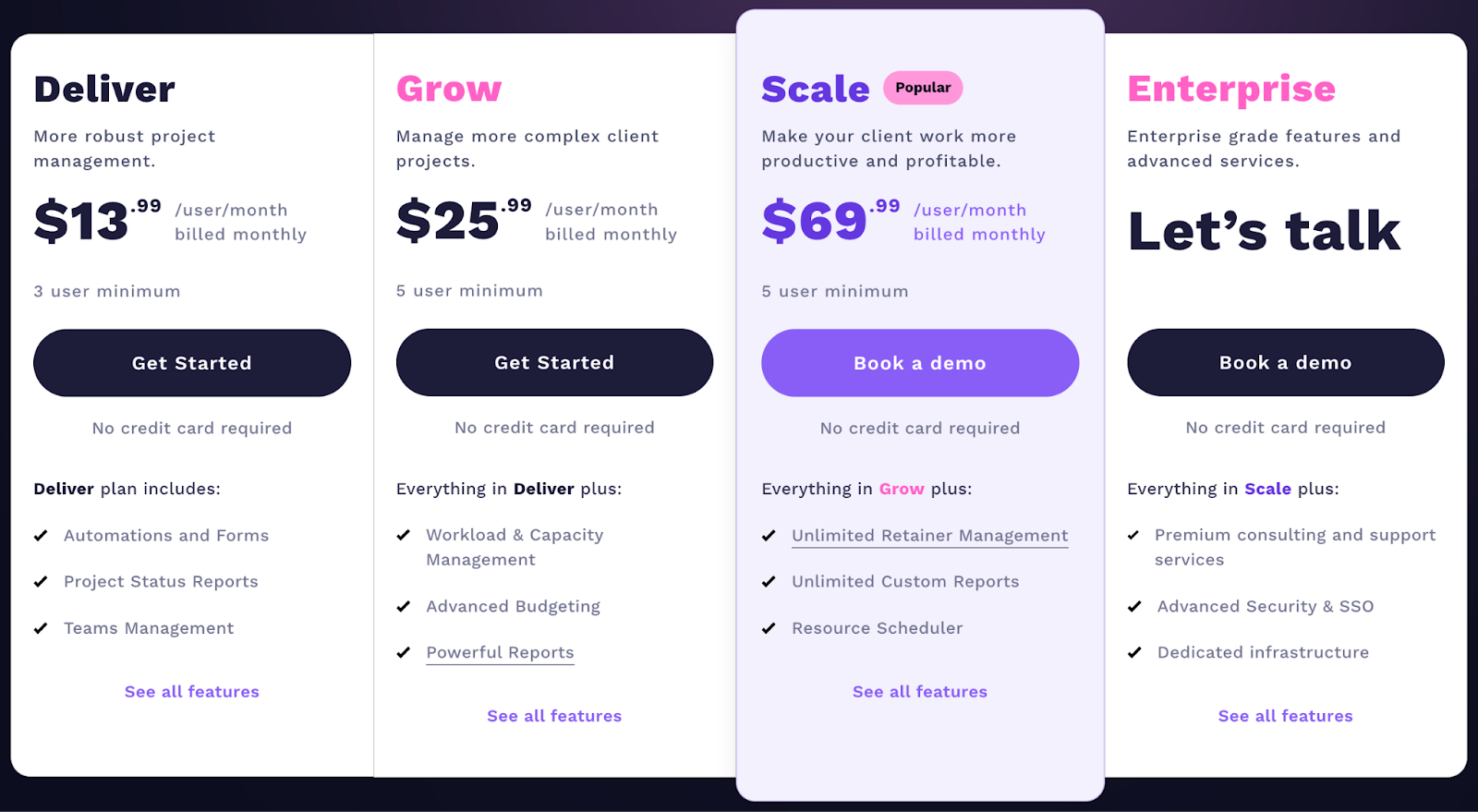
Teamwork Pros and Cons
✅ Customizable workflows and templates.
✅ Built-in resource management tools—time tracking, invoicing, and budgeting features.
✅ Ease of collaboration with external users like vendors or contractors.
❌ Limited native tools with heavy reliance on Zapier.
#6. Monday.com
Best for: Managing complex projects with flexible dashboards.
Monday.com is a robust project management tool that helps you adapt and scale your projects to meet stakeholder’s needs and achieve project goals. With an all-rounder suite of tools, Monday.com brings teams and departments together to facilitate communication, collaboration, and decision-making.

Who Is It For?
Medium and large-scale businesses who want an adaptable project management tool.
Monday.com’s Top Features

- Reporting and analytics: Curate data from various projects to build agile reports. Some reports you can build and share are pivot analysis, OKR tracking, and work performance insights.
- Admin management: Get complete access to assign the right people with the right permission level. You will decide who can make changes to the dashboard and who can invite external collaborators.
- Asset management: Store, view, and manage your project-related assets—social media assets, strategy documents, and website graphics—in one place.
Monday.com's Pricing
Monday.com offers a 14-day free trial and a free plan for up to 2 users. Their paid plans are based on a minimum team size of 3 and come in four categories:
- Basic: Starts at $17/user/month with only Kanban board view, 500 MB storage, and shareable forms.
- Standard: Starts at $20/user/month with 250 automated actions/month, custom fields, and 3+ dashboard views (Timeline, calendar, and map).
- Pro: Starts at $32/user/month with all five dashboard views, private docs, time tracking, and 2-factor authentication.
- Enterprise: Enterprise-level reporting and administration control. Contact sales for a quote.
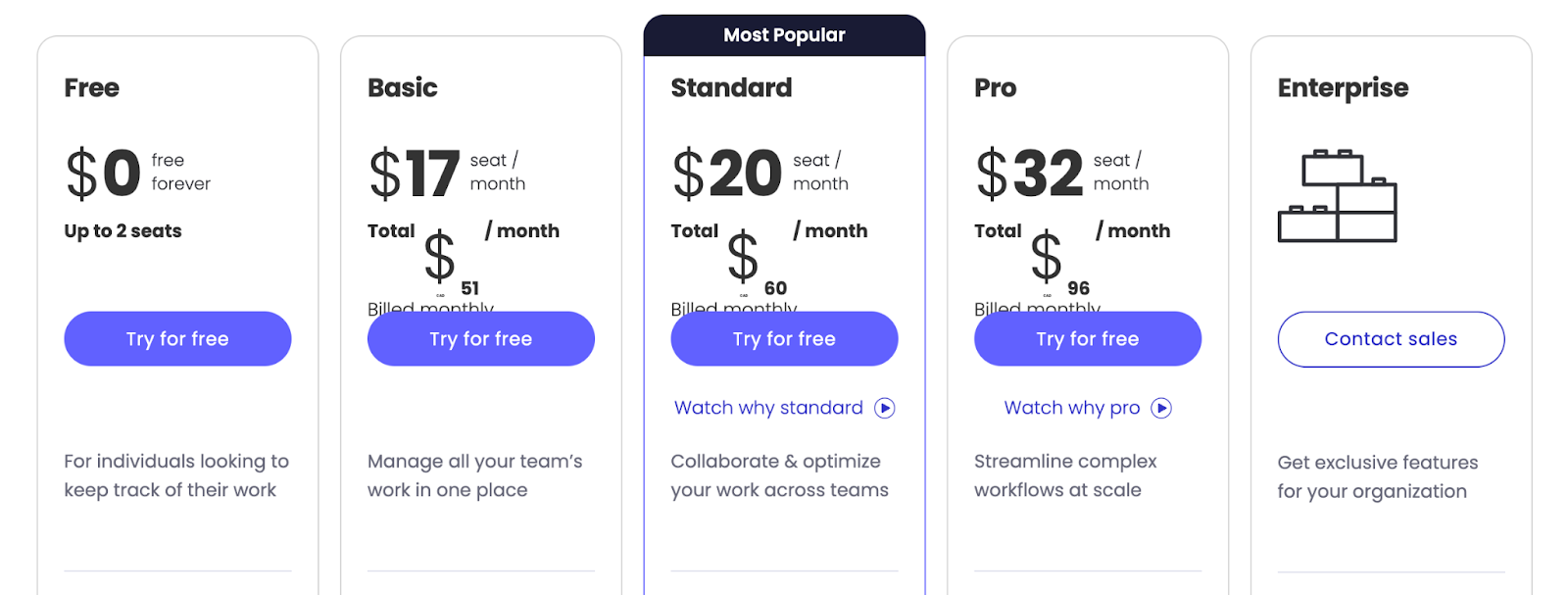
Monday.com Pros and Cons
✅ Multiple customization options with 5+ workviews.
✅ No-code automation builder.
❌ Steep learning curve.
❌ Slow loading time and constant screen lag.
#7: Smartsheet
Best for: Managing complex projects using a spreadsheet-like interface
Smartsheet is an advanced enterprise-level work and project management software that helps you manage and track projects consistently and at scale.
Its control center feature acts as the source of truth where you store your client’s database, build a portfolio and automate workflows to ensure the smooth execution of each project.

Who Is It For?
Enterprise-level teams who manage large numbers of complex projects.
Smartsheet’s Top Features

- Dynamic view: Create custom dashboards or views to add only the relevant projects to share with specific stakeholders. These views offer flexibility and control over your projects' privacy.
- Automation workflow: Build no-code automation with triggers and actions to dump mundane tasks. Send upcoming deadline reminders, request signatures through integration with DocuSign, or perform calculations.
- Digital asset management: Manage your assets in a single place, contracts, templates, project SOPs, and more.
Smartsheet Pricing
Smartsheet offers three paid plans with no free plan or trial.
- Pro: Starts at $12 per member/month, includes private sheets creation and unlimited form access.
- Business: Starts at $24 per member/month, includes unlimited automated workflows, and requires at least 3 users.
- Enterprise: Unlimited storage and enterprise plan manager. Contact sales for a quote.

Smartsheet Pros and Cons
✅ High level of customization.
✅ Huge library of project templates.
✅ Powerful analytics and reporting tools.
❌ Steep learning curve for spreadsheet novices.
❌ Data doesn’t get updated in real-time.
#8: Zoho projects
Best for: Project management with extensive native collaboration features.
Zoho CRM is a solid and budget-friendly enterprise project management solution that offers extensive customization and integration capabilities.

Who Is It For?
Enterprise businesses who want a pocket-friendly project management tool.
Zoho’s Top Features

- Blueprint: Build linear to multi-step automated workflows to update task statuses, send messages to the right people, and trigger email alerts upon status changes.
- Cross-department collaboration: Provide updates to stakeholders and loop them in at critical stages of project reviews through built-in chat, forum, and comments options.
- Process management: Build scalable sales process including lead scoring, approvals, lead assignment rules, and reviews.
Zoho’s Pricing
Zoho offers a free plan for up to 34 users with limited access to features such as lead tracking, management, and basic reporting.
The platform has a 15-day free trial for its four pricing tiers:
- Standard: Starts at $20 per user/month with access to sales forecasting tools, 100 custom reports, and 5 forms/modules.
- Professional: Starts at $35 per user/month with access to SalesSignals and unlimited customer reports and dashboard creation.
- Enterprise: Starts at $50 per user/month with access to Zoho AI and marketing attribution.
- Ultimate: Starts at $65 per user/month with access to 25 cohort analyses and access to advanced integration.

Zoho’s Pros and Cons
✅ Cost-effective pricing plans.
✅ Pre-set reports and custom reporting capabilities.
❌ AI assistance is only available on Enterprise and Ultimate tiers.
#9: Quickbase
Best for: Building custom apps for different use cases and projects.
Quickbase is work management software that helps you build customizable dashboards and lets you manage your projects, reports, and communication centrally.

Who is it for?
Enterprise business in construction, property management, education, and legal industries.
Quickbase’s Top Features

- Automations: Speed up project execution and delivery by setting routine tasks on auto-pilot.
- App builder: Create no-code custom apps to massage your projects. Through these apps, you can eliminate the need to rely on ad-hoc solutions or perform repetitive tasks in a dynamically updating solution.
- Reporting and analytics: Build data-driven reports of your projects by creating tabular, summary, or chart reports.
Quickbase’s Pricing
Quickbase doesn’t offer a free plan. It has three pricing tiers, a 30-day free trial, and a minimum user cap.
- Team: Starts at $35/user/month with a minimum user cap of 20. Features include communication and file management channels, workflow automation, analytics, and six months of data retention.
- Business: Starts at $55/user/month for a minimum of 40 user seats. Features include custom branding (account-wide), Gantt charts, 1-year data retention., and integrations with Formstack Documents, Asana, JIRA, Trello, Quickbooks Online, and more.
- Enterprise: Advanced data encryption security controls, admin access, performance Tools, 3-year data retention, and integration including ServiceNow, Snowflake, On-prem connectivity, and Amazon S3. Contact sales for a quote.

Quickbase Pros and Cons
✅Customizable dashboards.
✅No built-in budgeting feature, making you rely on third-party apps.
❌User interface is somewhat outdated compared to the latest PM tools.
❌Large project size can slow down the loading time.
#10: Proofhub
Best for: Project management at a large scale with high-level team collaboration and reporting.

Who Is It For?
Medium to large-scale businesses.
Proofhub’s Top Features

- Reporting: Dedicated space to view and customize reports, including resource utilization, time logged, project status, and task completion.
- Team collaboration: Start a discussion on a project or task level, review files and share feedback, engage in 1:1 or group conversation, brainstorm ideas, organize notes, and post announcements.
- Workflow automation: Build custom automation on the task and project level through pre-defined triggers and actions.
Proofhub Pricing
Proofhub offers flat pricing divided into three tiers:
- Small team: $89/month for 10 users, including time tracking, custom fields, and Gantt chart.
- Large team: $153/month for 100 users, including workflow automation, priority support, and API access.
- Large team plus: $310/month for unlimited users and projects.
You can get access to all three plans on a 14-day free trial.

Proofhub Pros and Cons
✅Integrated collaboration tools.
✅Full control over client access to the dashboard with custom roles.
❌Fixed pricing might be expensive for teams who only need a limited number of users.
Take Enterprise Projects From Chaos to Clarity
Enterprise project management demands a consistent and scalable approach to meet the project’s goals. With multi-department involvement, the expectations to meet goals while keeping cost, timeline,m and scope within boundaries is paramount.
Such high-level demand requires robust, configurable, and scale project management software. Good Enterprise project management software will help you manage project risks, enhance company-wide communication, and share detailed reporting with stakeholders.
Each software we reviewed has unique features, but the best choice depends on your use cases, budget, team, goals, and project size and volume.
➡️ ClickUp, Monday.com, and Wrike show promise for agile project management. Smartsheet seems the right choice for businesses already familiar with spreadsheets. Zoho Projects and Teamwork offers an extensive range of built-in team communication tools.
➡️ An ideal campaign management solution should support team collaboration workflow automation and keep everything organized in one place. SmartSuite is that.
💯 Our tool offers a budget-friendly plan with flexible dashboards, automated workflows, strong collaboration features, and a built-in approvals and request intake feature.
Try a 14-day free trial or sign up for a free plan to explore how SmartSuite can help streamline your enterprise-level projects.












![Asana vs. ClickUp vs. SmartSuite: Which one is better? [2025] Asana vs. ClickUp vs. SmartSuite: Which one is better? [2025]](https://cdn.prod.website-files.com/60db0944651d4b59a704ef93/6758a2e6642a251b7f402869_asana_vs_clickup_vs_smartsuite_which_is_the_best_project_management_tool_-_small__1__-_copy.jpg)
![Trello vs. Asana vs. SmartSuite: Which one is better? [2025] Trello vs. Asana vs. SmartSuite: Which one is better? [2025]](https://cdn.prod.website-files.com/60db0944651d4b59a704ef93/6758a0407b6ceef01a444cb4_trello_vs_asana_vs_smartsuite_which_project_management_tool_wins_-_small.jpg)





