Are you looking for ServiceNow alternatives in 2025 for ITSM?
After evaluating numerous ServiceNow alternatives for organizations worldwide, I've identified superior options for teams finding ServiceNow too complex or expensive. These ServiceNow alternatives deliver comparable ITSM functionality without requiring specialized support resources.
When implementing ServiceNow alternatives in 2025, I've documented how the right ServiceNow alternative transforms service delivery while significantly reducing costs. Organizations consistently report that these ServiceNow alternatives offer more intuitive interfaces and faster deployment than ServiceNow's lengthy implementation process.
Why Look for ServiceNow Alternatives?
ServiceNow undoubtedly helps you create smooth and organized workflows for managing your data, IT systems, and services.
The platform, however, isn’t suitable for every team. Let’s go over some of the drawbacks of the solution.
Below are the top three reasons (according to verified reviews) to consider ServiceNow alternatives and competitors in 2025:

ServiceNow’s costs will sneak up on you

ServiceNow requires regular maintenance, updates, and support to run smoothly and securely. And these ongoing services often attract extra fees, adding to the total cost.
Setting up and integrating ServiceNow into a company’s existing systems can be expensive and time-consuming. Often, companies hire specialized consultants to ensure everything goes smoothly, which adds even more to the overall cost.
The learning curve is too steep for teams with limited IT support

Customizing ServiceNow to fit your unique workflows and processes can be tough, especially if you run a small IT team with limited resources.
Furthermore, the platform's learning curve is steep. This means you’ll need to train your employees to use the platform effectively, which can be time-consuming and expensive.
ServiceNow lacks low-code UI/UX flexibility

ServiceNow is quite rigid and tough to customize.
Often, users tailor their workflows to suit the tool, which can result in inefficiencies and a decrease in overall productivity.
This tool isn't your best option if you value customizing workflows to suit specific processes.
What Are the Best ServiceNow Alternatives & Competitors in 2025?
After extensively testing dozens of ITSM platforms, I've identified these 10 ServiceNow alternatives as the most effective replacements for organizations seeking better value. These top ServiceNow alternatives deliver comparable functionality at lower price points, with many ServiceNow competitors offering more intuitive interfaces and faster implementation.
The best alternatives to ServiceNow for ITSM include SmartSuite wihth its no-code comprehensive ITSM software, Freshservice, and Jira Service Management.
My evaluation of ServiceNow alternatives focused specifically on workflow automation capabilities, user experience, customization options, and total cost of ownership—the key factors organizations consider when selecting ServiceNow alternatives in 2025.
1. SmartSuite
SmartSuite offers the best ServiceNow alternative in 2025, featuring our no-code, easy-to-use software that helps streamline critical IT processes, organise projects, and eliminate traditional obstacles in the tech landscape.
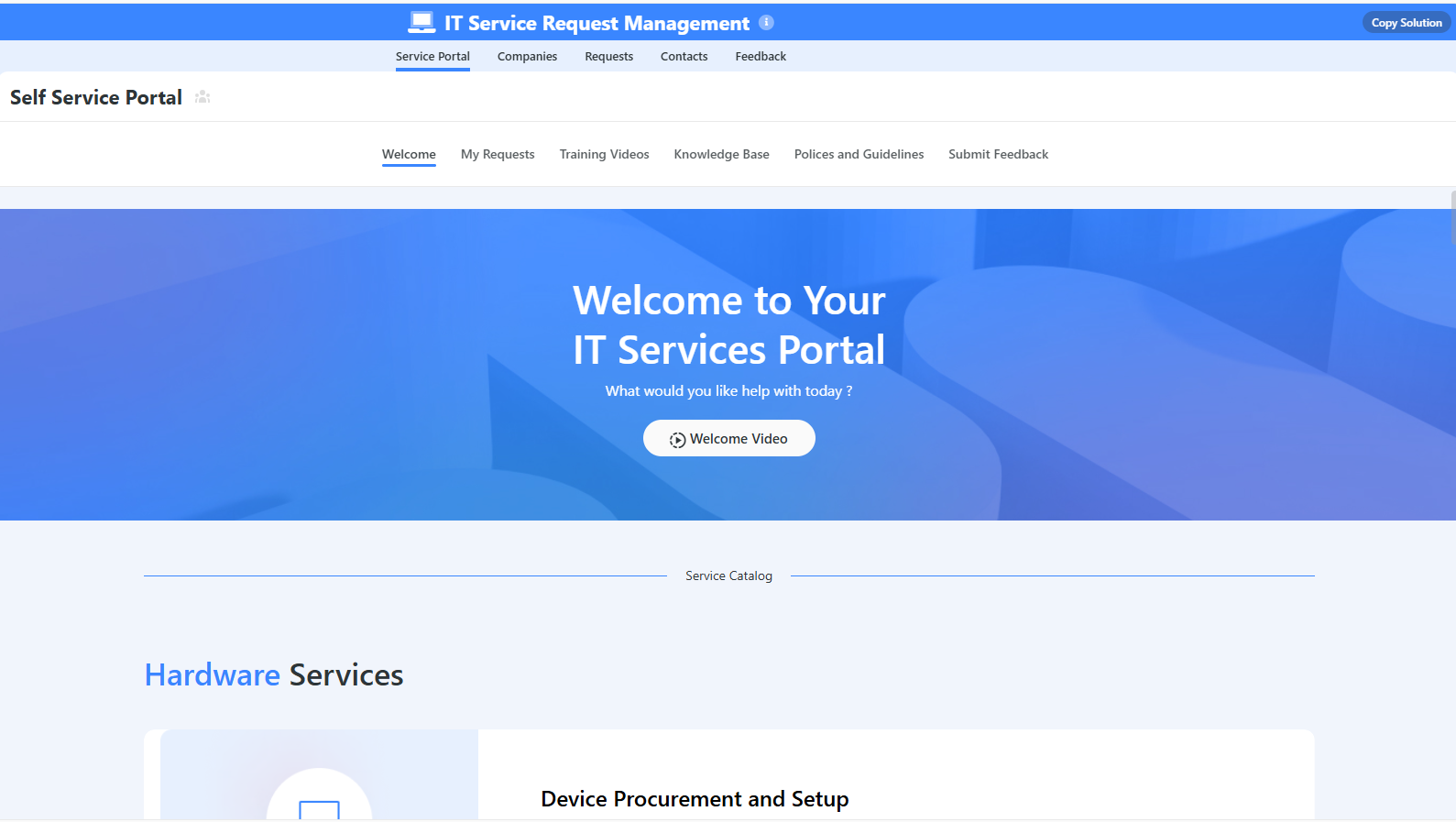
Here’s a quick walkthrough of the tool and our solution for IT leaders:
Full disclosure: While SmartSuite is our platform, we’ll share an unbiased view of the tool’s abilities and why it stands out from other ServiceNow alternatives.
Let’s go over the features that make SmartSuite the best choice for small and large IT teams looking for a SeriviceNow alternative: 👇
Features #1: Workflow Automation
SmartSuite’s workflow automation saves you time on routine and manual tasks. Set up automations without any code. All you need to do is create custom automation rules that trigger specific actions based on trigger requirements.

Here’s how it works:
- Set up workflows: You can create workflows using a simple drag-and-drop interface. For example, you can design a workflow that sends a notification once a task is completed.
- Automatic execution: These workflows run automatically when triggered by a specific action. For example, if you complete a task, its status changes automatically to show the task is completed.
- Keep everyone informed: You can set workflows to update records and send notifications when deadlines for critical tasks are near. This ensures that everyone involved receives updates without needing to constantly check in manually.
Try it out for yourself ⤵️

Feature #2: Real-time collaboration and communication
SmartSuite lets you collaborate with your team directly on the platform. Team members won’t need to switch applications to communicate while working on a project.
This means each conversation is organized within the context of specific tasks.

Some of its key functionalities include:
- Comments and @Mentions: Team members can leave comments directly on tasks or documents and tag each other for instant feedback and discussion.
- Live Updates and Notifications: Changes made in the project are updated in real time, and automated notifications keep everyone informed about updates, deadlines, and changes.
- Shared Workspaces and Document Editing: Multiple users can work on the same document or task simultaneously, with changes visible to all in real time. This way, you’re sure of seamless teamwork and productivity.
- Guest Role: This role is specifically designed for external users such as contractors.
For IT teams, the ability to set up custom dashboard while enabling real-time communication is a game-changer.

Here’s an example

Feature #3: Project Management
With SmartSuite, you can plan, track, and manage projects of different sizes.
The platform presents a dashboard that provides you with a real time overview of your projects, tasks, and team performance in a visual format.
Below are its key functionalities:
- Dependency Fields: This feature helps you to establish task sequences for an enhanced project workflow. This way, you can define task relationships like predecessors and successors to ensure your tasks are completed logically.
- Gantt View: With this view, you can have a visual timeline of project tasks, showing their start and end dates, as well as dependencies between them. This helps track project progress and ensure tasks are completed on schedule.

- Team-Based Dashboards: With this views, managers can plan their whole team’s priorities and next steps, along with getting a centralized repository for files and assets.

- Files and Deliverables: Attach key deliverables, provide feedback, and manage versions - all right in the context of your project work.
- Assign and Track Projects: See your team’s time entries and filter them in any number of ways to build customized reports.

Additionally, SmartSuite’s Gantt view allows for customization of project templates and integration with other views like Kanban and Calendar for comprehensive task management.
Ready-To-Use ITSM Templates
We have prepared a few ITSM templates for IT teams looking to get started right away, instead of building everything from scratch, such as an IT Help Desk.
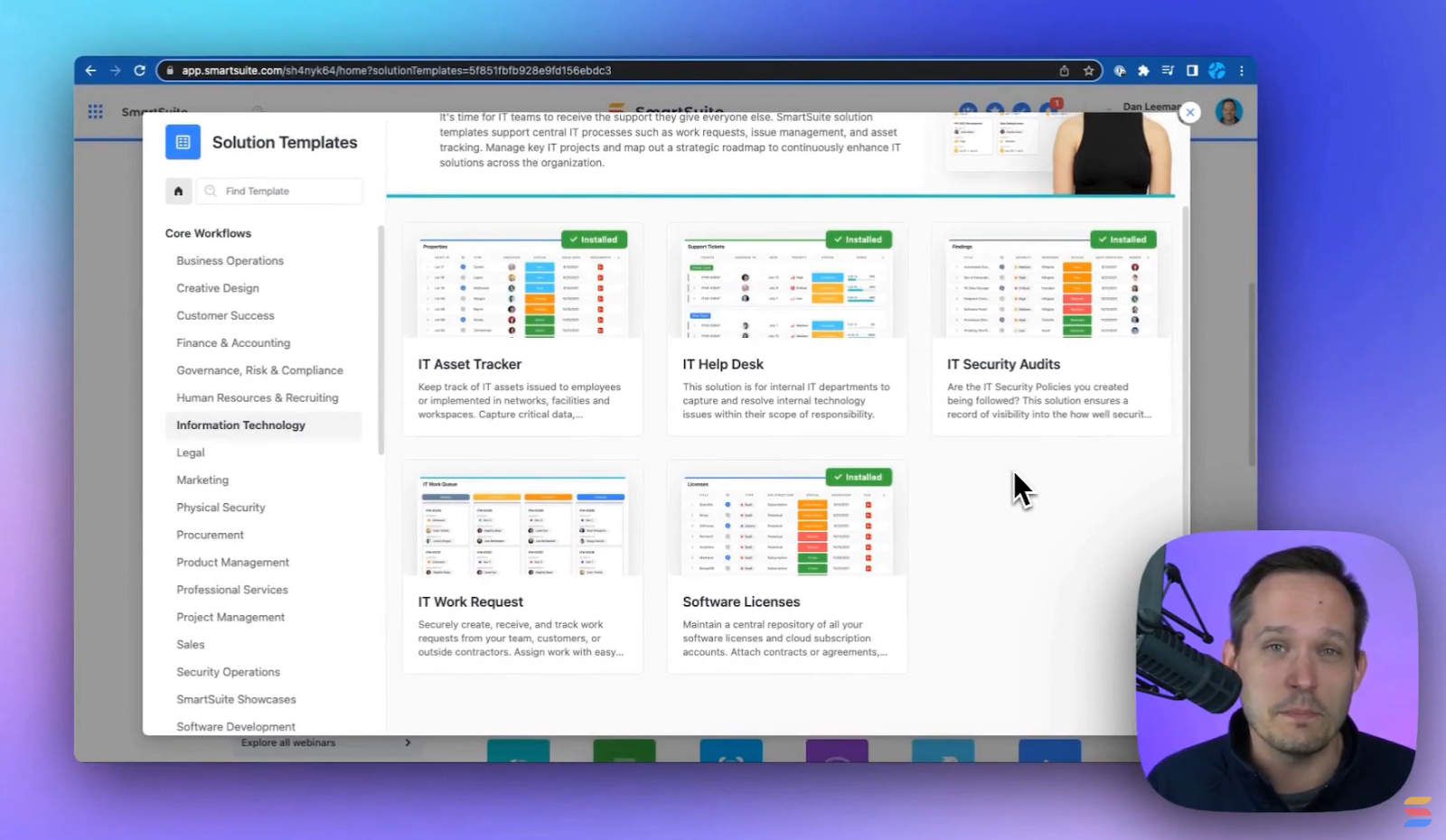
Our ITSM template includes:
- IT Service Request Management, where you can streamline work requests, automate repetitive tasks, and manage IT assets.
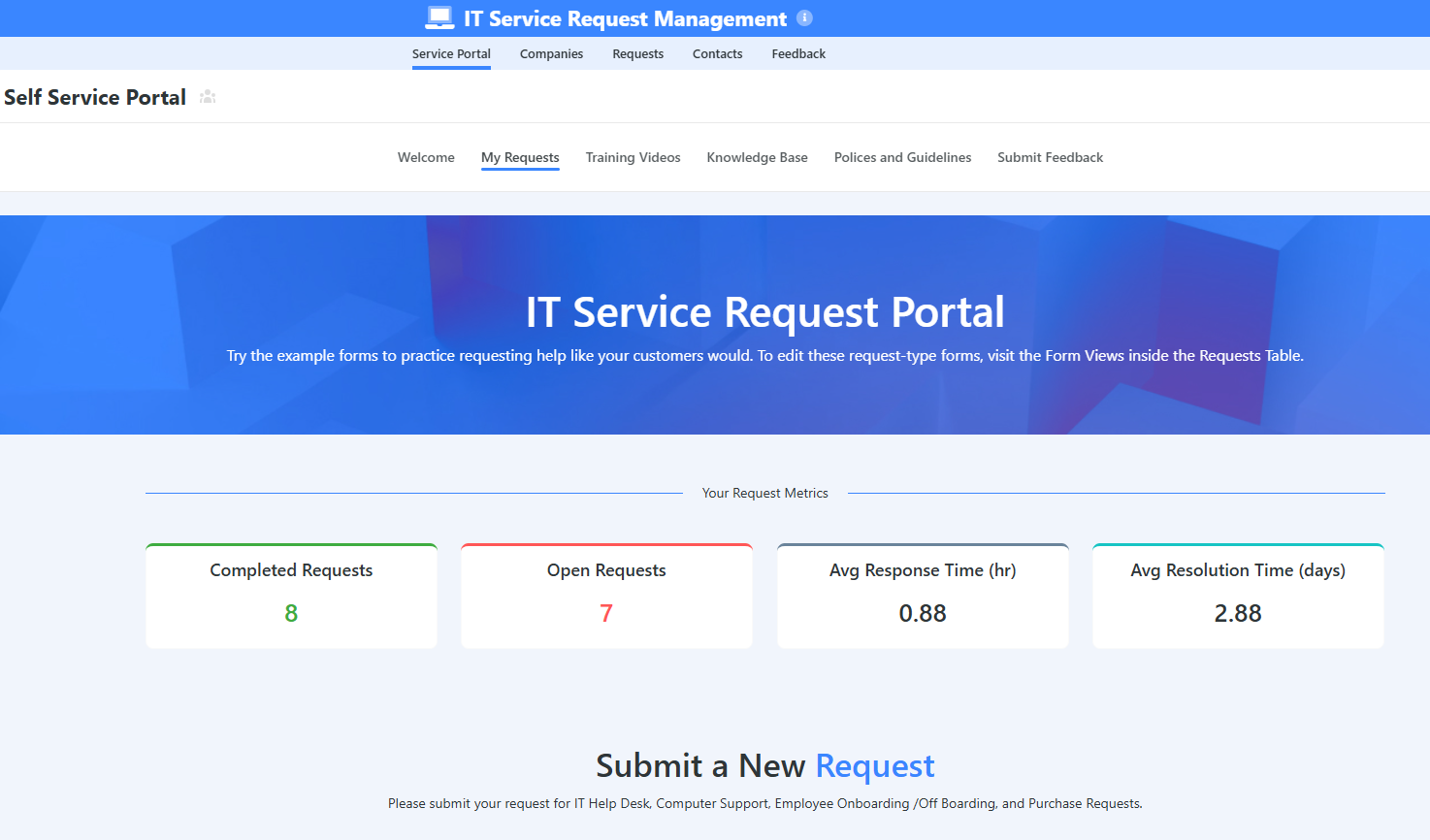
- IT Help Desk, which we built for internal IT departments looking to capture and resolve internal technology issues.
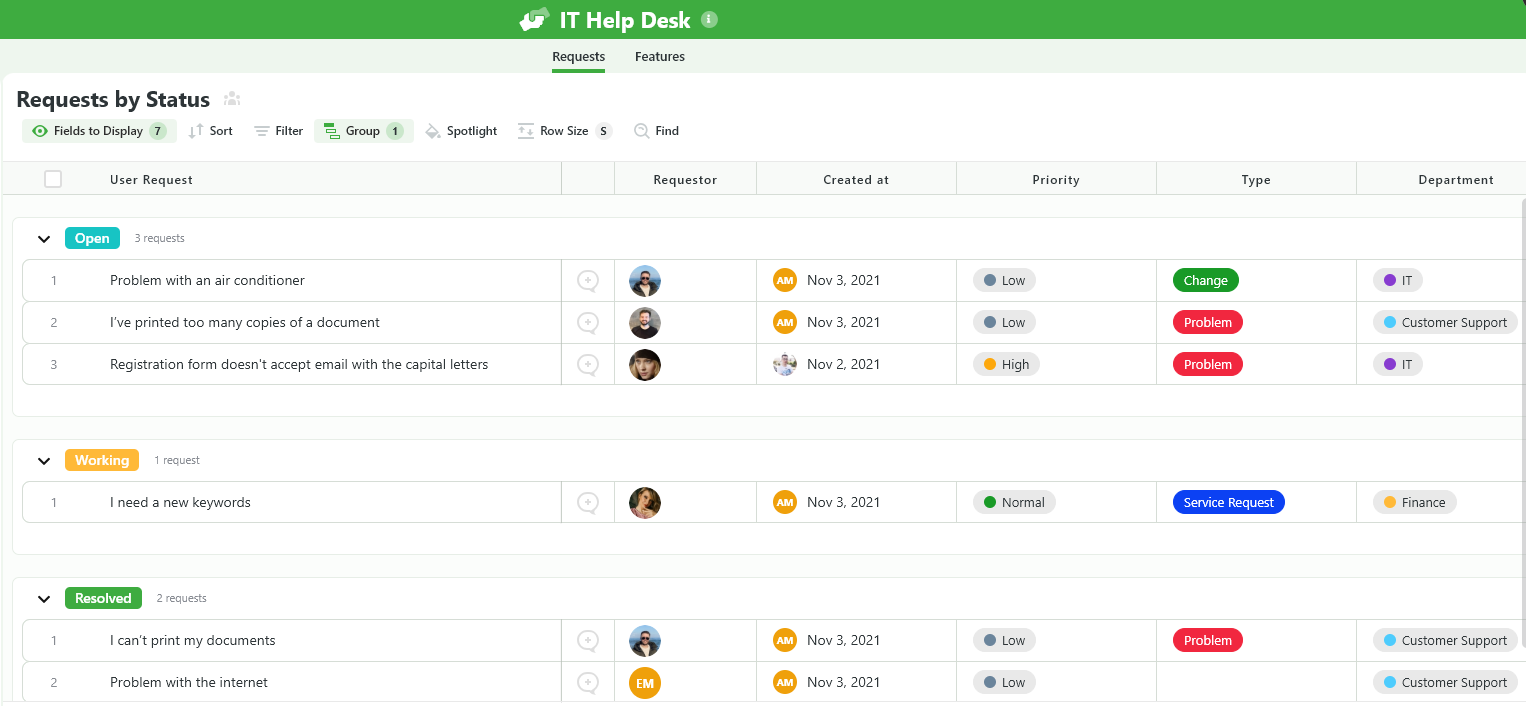
- IT Asset Tracker, where you can keep track of IT assets issued to employees or implemented in networks, facilities and workspaces.
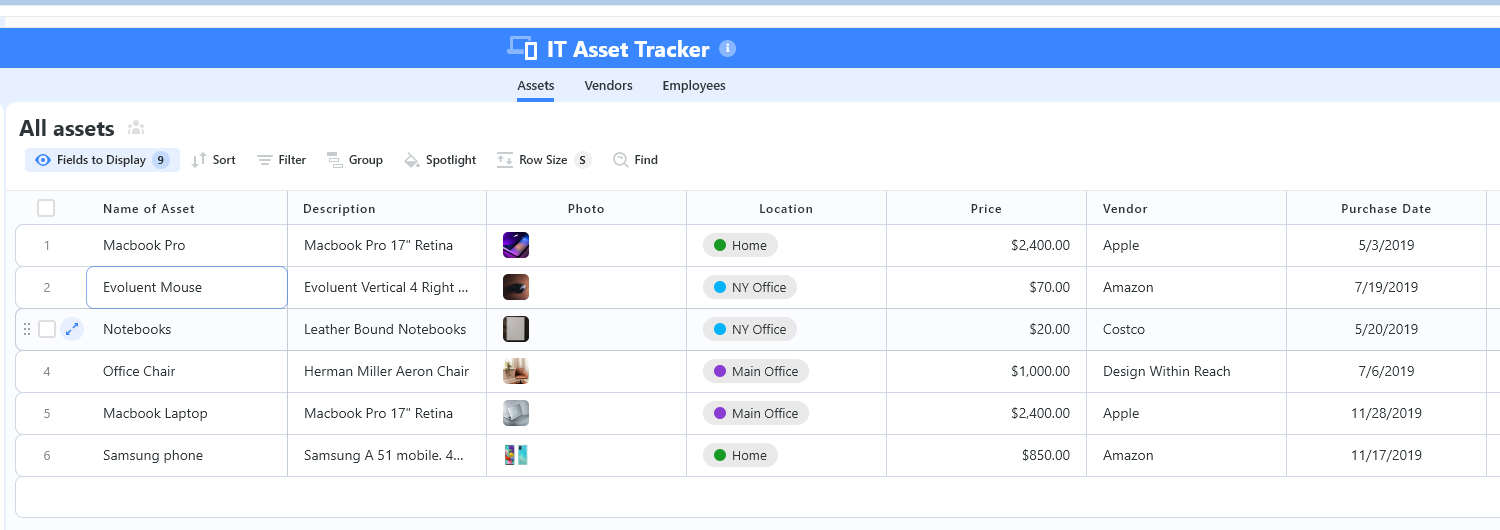
You can customize our ITSM management templates here for various use cases, such as IT Security Policies, IT Security Audits, and IT Work Requests.
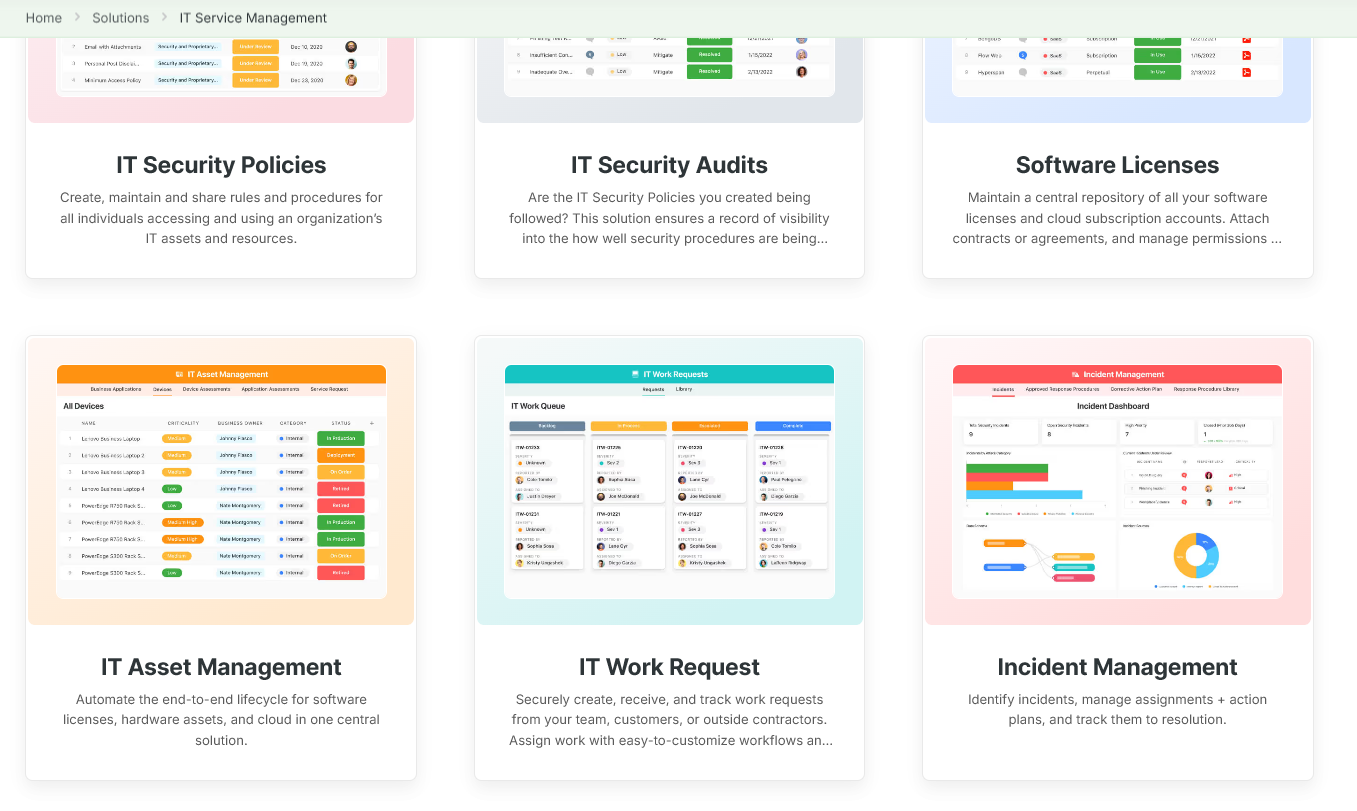
SmartSuite pricing plans
SmartSuite offers a free tier with access to 250+ automation actions, team collaboration, multi-dashboard views, and more.
There are four paid plans with a 14-day free trial (no CC required):
- Team: Starts at $12/user per month, including Gantt charts, timeline views, 5000 automation runs, and native time tracking.
- Professional: Starts at $30/user per month and adds two-factor authentication, Gmail & Outlook integrations, and unlimited editors.
- Enterprise: Starts at $45/user/month and includes access to audit logs, data loss prevention, and 50,000 monthly API calls.
- Signature: A customized plan tailored to your organization’s needs and team size with no predefined limits.
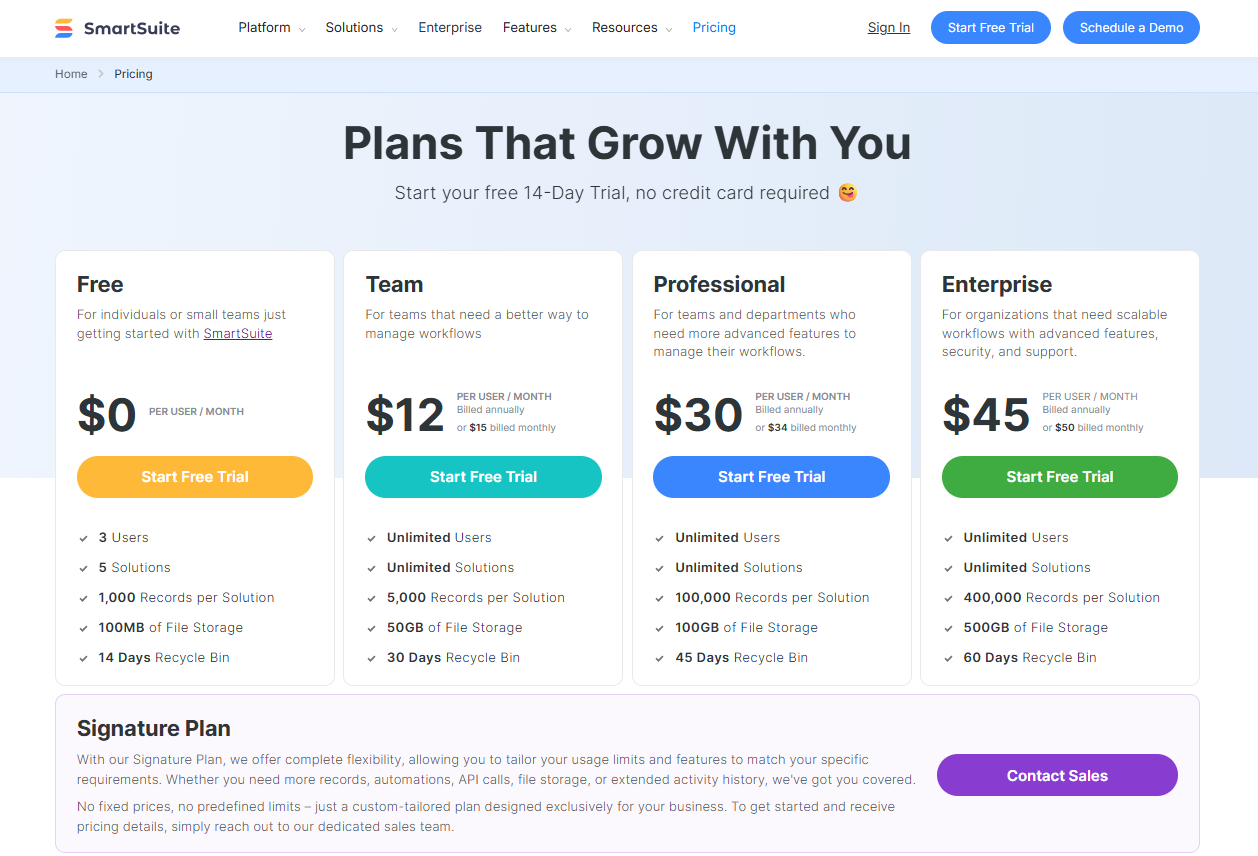
Why do we think SmartSuite is the best alternative to ServiceNow?

Unlike ServiceNow, SmartSuite offers countless work templates that help you get started without needing to tap into technical teams or consultants.
Furthermore, the platform lets every department manage and automate processes within SmartSuite, whereas ServiceNow cannot easily support non-IT processes.

Ready to try out the tool? Click here to get started.
Pros & Cons
✅ A generous free plan that includes access to advanced features of the platform for up to 5 solutions.
✅ 9 ready-to-use ITSM templates that you can get started with right away.
✅ Dynamic dashboards and reporting that are easy to navigate.
✅ Integrated document and file management.
✅ Automate risk scoring, compliance tracking, audits, and vendor reviews.
✅ Modern and intuitive UI.
❌ Fewer native integrations when compared to other competitors on the market.

2. Freshservice & Freshdesk
Best for: Helping IT teams automate and streamline service desk operations.
Similar to: Jira and Zendesk.

Freshservice helps organizations streamline their IT operations and service delivery.
The cloud-based platform provides features like a ticketing system, self-service portal, knowledge base, asset management, and more.
Unlike Servicenow, Freshservice offers IT and business teams a less technical and cost-effective platform for improved productivity, operational transparency, and increased ROI.
Combined with Freshdesk, it can be a solid option for IT management and technical support.
Key Features

- Ticketing System: A centralized platform to track and manage IT support requests efficiently, ensuring timely resolutions.
- Self-Service Portal: Enables users to independently find solutions and submit requests, reducing the workload on IT teams.
- Asset Management: Monitors and manages IT assets, including hardware and software, to optimize utilization and maintenance.
- Omnichannel support: Freshdesk allows customers to reach out via multiple channels like email, phone, chat, social media, and more.
- Automation: Freshdesk automates tasks like ticket assignments, repetitive responses, and workflow management to improve efficiency.
Pricing plans
As with every Freshworks products, pricing is affordable and varies based on the number of agents you have on the platform, along with which features you’d like included.
Note that advanced support capabilities like custom roles and customer segmens are only available on premium plans. Freshdesk and Freshsuite both have the same price per agent.
Choose from 4 plans, all of which have a free trial:
- Starts at $19 per month billed annually, or $29 billed monthly.
- Growth: $49 per month billed annually or $59 billed monthly.
- Pro: $95 per month billed annually, or $115 billed monthly.
- Enterprise: $119 per month billed annually, or $145 billed monthly.

Pros and Cons
✅ The platform’s interface is simple to set up and customize.
✅ Strong automation capabilities.
✅ Seamless integration with other Freshworks products and third-party tools.
❌ Lack of direct integration with HR and recruiting software.
❌ Outdated support resources.
❌ Slow customer support.
3. Jira Service Management
Best for: IT service management (ITSM) and enterprise service management (ESM).
Similar to: Freshservice and Zendesk.

Jira Service Management solution enables teams to easily receive, track, manage, and resolve customer requests.
The platform is designed to bring together IT, development, operations, and business teams to collaborate.
Contrary to ServiceNow, Jira is easy to implement, integrate, and scale in the long run.
Key features

- Request Management: Allows teams to manage work across various channels, this way, your employees and customers will receive the help they need quickly.
- Incident Management: Enables development and IT operations teams to respond rapidly to incidents, resolve them, and continuously learn from them.
- Plugins: Offers a wide variety of plugins for additional integrations, workflow enhancements, reporting, and automation.
Pricing
Jira Service Management offers four pricing plans:
- Free: $0, for up to 3 agents, basic features.
- Standard: $17.65 per agent/month, includes custom-branded help center, alerts, on-call schedules, unlimited email notifications, and 9/5 support.
- Premium: $44.27 per agent/month, adds AI-powered services, virtual agent, asset and configuration management, advanced alert integrations, and 24/7 support.
- Enterprise: Custom pricing, adds advanced analytics, security, and unlimited automations, with up to 150 instances and 24/7 dedicated support.

Pros and Cons
✅ Centralized incident ticketing system that provides full visibility into ongoing issues.
✅ Robust automation features to establish predefined workflows and triggers.
❌ Dependence on plugins for certain features, which some users find inconvenient.
❌ Non-technical users don’t tend to enjoy Jira’s interface.
4. ClickUp
Best for: Project management, team collaboration, and task organization.
Similar to: Asana, Monday.com and Basecamp.

ClickUp provides an all-in-one platform that combines features like tasks, documents, goals, and chat in one place for increased productivity.
In comparison to ServiceNow, Clickup has a highly customizable and flexible interface that you can tweak to suit the needs of your team.
It’s not purpose-built for IT, and may lack some of ServiceNow’s automation and code-generating capabilities, but many IT teams prefer it’s simple interface with lots of features.
Key features

- Task and project management: ClickUp provides a range of task management features like Gantt charts, Kanban boards, and custom automation to help teams plan, track, and deliver projects effectively.
- Collaboration: ClickUp provides tools like real-time editing, comments, and mentions.
- Reporting and visibility: ClickUp offers dashboards, workload views, and goal tracking to provide teams with better visibility of project progress.
Pricing
ClickUp offers the following pricing plans:
- Free Forever: $0, suitable for personal use, includes 100MB storage and essential features.
- Unlimited: $7 per user/month, ideal for small teams, offers unlimited storage, integrations, dashboards, and more.
- Business: $12 per user/month, best for mid-sized teams, adds advanced time tracking, automations, and more.
- Enterprise: Custom pricing, designed for large teams, includes white labeling, advanced permissions, and dedicated support.

Pros and Cons
✅ Offers excellent flexibility and customization options to fit different team needs.
✅ Effective for monitoring jobs and projects, especially for smaller teams.
✅ Affordable.
❌ Some users have reported challenges with the desktop app and integrations.
❌ Doesn’t support complex process automation.
5. Zendesk
Best for: Customer service management for handling support tickets across multiple channels.
Similar to: Freshdesk, Zoho Desk.

Zendesk is a customer service tool that helps organizations deliver better customer experiences.
In comparison to ServiceNow, Zendesk focuses on providing a centralized ticketing system to organize customer inquiries and support requests across multiple channels like email, chat, phone, and social media.
Key Features

- Multi-channel support: This allows customers to reach out via email, chat, phone, social media, and more.
- Live chat: For effective customer support and engagement.
- Automation: To streamline workflows, route tickets, and provide quick resolutions.
Pricing plans
Zendesk offers four main basic pricing plans:
- Suite Team: $55 per agent/month, includes basic support features.
- Suite Growth: $89 per agent/month, adds advanced tools like multiple ticket forms and SLAs.
- Suite Professional: $115 per agent/month, includes custom analytics and skills-based routing.
- Suite Enterprise: $169 per agent/month, offers advanced customization and compliance features.

💡 Note that Zendesk’s cost is sneaky, as some of the IT support capabilities will need to purchased as add-ons.

Pros and Cons
✅ Offers features like live chat, ticketing, knowledge base, automation and analytics.
✅ Customizable to meet specific business needs.
❌ Ticket management could be improved, with users wanting more filters and the ability to create folders.
❌ Extra costs can scale quickly.
6. HelpScout
Best for: Personalized services for customers.
Similar to: Zendesk and Freshdesk.

HelpScout helps organizations deliver efficient, personal support to their customers through shared inbox platform that leverages AI to help support reps handle more tickets.
It’s a good ServiceNow alternatives for teams that want to handle simple support tickets without getting too technical.
Key features

- Automation: Freshdesk automates tasks like ticket assignments, repetitive responses, and workflow management to improve efficiency.
- Self-service: The tool provides a knowledge base and community forums to enable customers to find answers independently.
- Customization: Freshdesk can be customized to fit the specific needs of a business.
Pricing plans
Help Scout offers three pricing plans:
- Standard: $22 per user/month, includes 2 shared inboxes, 1 knowledge base, automated workflows, and basic reporting.
- Plus: $44 per user/month, adds 5 shared inboxes, 2 knowledge bases, 25 light users, advanced permissions, and custom reporting.
- Pro: $65 per user/month, offers 25 shared inboxes, 10 knowledge bases, 50 light users, enterprise security, HIPAA compliance, and dedicated support.
Unlike ServiceNow, which targets large enterprises with extensive ITSM capabilities and complex workflows, Help Scout focuses on providing simpler, more affordable customer support tools suitable for smaller teams.

Pros and Cons
✅ Extremely easy to learn and use, with a simple and intuitive interface.
✅ Offers useful workflows to automate actions like sending notifications for bad customer ratings.
❌ The user interface could be improved for tracking open, in-progress, and resolved tickets.
❌ Does not support live tehnical support features like screen control and risk identification.
7. SysAid
Best for: ITSM for automated ticketing, asset management, and workflow automation.
Similar to: Atera, SolarWinds Service Desk.

SysAid is an IT service management (ITSM) solution that helps organizations deliver exceptional automated service.
The tool delivers a knowledge base to help customers find answers to common questions and a conversational AI chatbot to provide instant support.
SysAid is a better alternative to ServiceNow for teams looking for a flexible solution with a drag-and-drop workflow builder.
Key features
- Automated help desk and ticketing system: SysAid allows users to create and monitor support tickets, with features like automatic ticket creation from emails and self-service portals for users to report issues.
- Asset management: SysAid enables tracking and management of hardware, software, and other IT assets across the organization.
- Workflow automation: SysAid can automate various IT processes like employee onboarding, patch management, and more.
Pricing plans
SysAid doesn’t disclose pricing on its website. You must contact their sales team to get a quote. Unlike ServiceNow, however, it offers more flexible and customizable plans and has free trials.
SysAid offers three main pricing plans:
- Help Desk: Designed for lean teams, includes incident management, self-service portal, service catalog, asset management, and basic reporting.
- ITSM: For mid-sized organizations, includes all Help Desk features plus ITIL package, workflow automation, third-party integrations, and advanced SLA management.
- Enterprise: For large teams, includes all ITSM features with unlimited agents, automation rules, and custom columns, plus premium service.

Pros and Cons
✅ Robust help desk functionality for managing incidents, requests, and problems.
✅ Customize workflows and reports to meet company needs.
✅ Effective search function.
❌ Workflows can be difficult to create and modify.
❌ Outdated user interface.
❌ Long implementation process.
8. Atera
Best for: Remote monitoring and management (RMM), and IT automation for IT departments.
Similar to: SolarWinds Service Desk, SysAid.

Atera is an all-in-one IT management platform that offers remote monitoring and management, professional services automation, and remote access abilities for IT professionals and managed service providers.
Atera is a better alternative to ServiceNow for teams without excessive training. The platform provides an intuitive interface that enables IT teams to easily navigate and manage tasks, and has recently gotten an AI upgrade that customers love.
Key features

- Remote Monitoring and Management (RMM): Atera’s RMM software offers full visibility and control over IT infrastructure to allow users monitor and manage devices, servers, and networks proactively.
- Patch Management: Atera automates software patching and updates for Windows, Mac, and various applications to keep systems secure and up-to-date.
- Helpdesk and Ticketing: Atera’s integrated helpdesk and ticketing system enables IT teams to manage support requests and incidents efficiently.
Pricing plans
Atera offers two main pricing plans for IT departments:
- Professional: $149 per technician/month (billed annually) or $169 (billed monthly). This plan includes unlimited devices, remote monitoring, patch management, helpdesk, ticketing, and automation tools.
- Power: $169 per technician/month (billed annually) or $199 (billed monthly), which adds advanced security features, network discovery, and more customization options.
Compared to ServiceNow, which provides comprehensive ITSM solutions for large enterprises, Atera focuses on a pay-per-technician model, making it more cost-effective for smaller IT teams.

Pros and cons
✅ Effective patch management and security scanning.
✅ Intuitive user interface and easy deployment.
✅ Action AI flags issues to IT support representatives.
❌ Limited mobile app functionality.
❌ Basic reporting capabilities.
9. SolarWinds Service Desk
Best for: ITSM focusing on incident, asset management, and ticketing.
Similar to: Freshservice and Zendesk.

SolarWinds Service Desk provides an AI-powered knowledge base to help your team with the resources they need to solve problems efficiently.
Plus, the tool provides a cheaper alternative to help you cut costs while improving your team’s productivity.
Unlike ServiceNow, you can set up the solution in a few days and fit it seamlessly into your existing workflows, but the interface is outdated and clunky.
Key Features

- Incident Management: Automates ticket routing, prioritization, and reporting to efficiently track and resolve IT incidents.
- Change Management: Implements a structured approach to managing changes, ensuring compliance with organizational policies and industry standards.
- IT Asset Management: Provides comprehensive visibility into IT assets, including hardware, software, and licenses, enabling effective lifecycle management and cost optimization.
Pricing plans
SolarWinds Service Desk offers three pricing plans:
- Essentials: $39 per technician/month, includes incident management, knowledge base, service portal, asset management, and SLA management.
- Advanced: $79 per technician/month, adds custom fields, advanced automations, virtual agent, network discovery, and API access.
- Premier: $99 per technician/month, includes visual CMDB, advanced support, and up to 1,500 API calls per user per minute.
All plans support unlimited users and provide 24/7 live chat support.

Pros and Cons
✅ Easy implementation.
✅ Vast automation options.
❌ Navigation can sometimes be confusing.
❌ Outdated interface.
Conclusion
We've examined both the strengths and limitations of the ServiceNow platform alongside the best ServiceNow alternatives available in 2025.
By now, you should have identified which ServiceNow alternative best addresses your specific needs. Many organizations find that SmartSuite stands out among ServiceNow alternatives for its ability to consolidate multiple workflows into a single platform.
Unlike other ServiceNow alternatives that focus solely on ITSM, SmartSuite enables teams to collaborate in one unified environment rather than managing work across disconnected systems.
Sign up for SmartSuite and make your dream of an all-inclusive workspace a reality.
Read More
- ServiceNow Pricing: Learn more about ServiceNow's pricing to see if it's worth the cost in 2025.
- 10 Best Healthcare Project Management Tools in 2025: Learn what are the best project management solutions for the healthcare industry.
- The 10 Best Project Management Software For Engineers: We break down the top 10 project management solutions built with engineers in mind in 2025.
- Top 10 Teamwork Alternatives and Competitors In 2025: Learn why some companies are looking to switch from Teamwork and its best alternatives on the market.
- 10 Best Healthcare Project Management Tools in 2025: Find out the best healthcare project management solutions on the market.
- 10 Best Project Management Software for Construction in 2025: A useful guide if you operate in the construction industry and you’re looking for a project management app.

Run your entire business on a single platform and stop paying for dozens of apps
- Manage Your Workflows on a Single Platform
- Empower Team Collaboration
- Trusted by 5,000+ Businesses Worldwide






.jpg)








