Managing construction projects can be overwhelming, with tight deadlines, on-site coordination, and budget constraints piling on the pressure.
The right project management software can relieve this pressure, help you regain control over your project's resources, maintain team coordination, and achieve all the goals.
The list shared below includes tools for different use cases and varying pricing tiers.
Let's dive in!
Key Features to Look for in Project Management Software for Construction
Apart from the tool's ease of use and user experience, you must look for some must-have features to manage construction project-related projects. Here are a few of the most important ones.
- Job costing & budget tracking: Look for software that offers native expense tracking, budget planning, and financial report-building features.
- Task management: Efficient scheduling tools help manage timelines, resources, and tasks. For effective project planning, opt for software that offers Gantt charts, milestone tracking, and crew management.
- Document management: As construction projects involve large volumes of documents, choose software that offers document storage, version control, filtering and sorting, and sharing.
- Mobile access and field collaboration: Look for software that offers an intuitive mobile app to facilitate on-site collaboration with your team members. This will help them share issues, submit progress reports, and update tasks regardless of location.
- Subcontractor management: Choose software for communication, task assignments, and tracking subcontractor performance and deliverables.
- Client communication tools: Pick software that offers easy-to-use client portals, status updates, and real-time reporting to keep clients and teammates informed.
What Are The Best Project Management Software for Construction In 2024?
Each tool brings unique capabilities to help you streamline complex projects, from property management to transaction coordination.
1. SmartSuite: Comprehensive construction project management.
2. Wrike: Cross-functional construction teams managing multiple projects simultaneously.
3. Procore: Large-scale commercial construction projects requiring extensive collaboration.
4. OrangeScrum: Custom residential contractors managing simultaneous construction projects.
5. Monday.com: Visual property management and team collaboration.
6. Buildertrend: Residential construction projects with native communication tools.
7. Leap CRM: Construction teams requiring powerful mobile-first field operations.
8. Smartsheet: Custom workflow creation and property development tracking.
9. Asana: Marketing campaign management and team collaboration.
10. ClickUp: Project management for large-scale projects following agile methodology.
1. SmartSuite
SmartSuite is one of the best project management tools for construction project managers. It offers a user-friendly interface, native communication tools, dynamic request forms, and a workflow builder.
Our tool adapts to your business’s unique needs and helps you build a flexible and scalable workspace to manage client requests, sales pipelines, construction projects, and house modelling.

Here are our tool's top features to manage projects:
1. End-to-end construction project management
SmartSuite offers a 360-degree view into your business process life cycle, including planning, budgeting, monitoring, and refinement.
Our tool helps you manage all your processes to win in a competitive market through integrated features.
- Automate workflows: Create linear to multi-sequence workflows to set recurring tasks on autopilot. With pre-built actions, triggers, and conditional logic, you can automate tasks like updating the status when a property is sold or a prospect becomes a client.

- 200+ construction management templates: Access pre-built templates for use cases such as construction projects, lease trackers, CRE transactions, home remodel projects, and more.

- Advanced reporting: Build configurable reports to visualize your organizational, departmental, and team goals and KPIs. You can add 50+ widgets within each report, such as charts, forms, databases, tables, etc., to build powerful reports to share with internal and external stakeholders.

2. Team collaboration
We offer a range of built-in communication and collaboration tools to let you have real-time conversations in the context of your workspace. With an integrated approach, our team helps you boost the team's productivity, morale, and coordination and achieve the project's goals.
Here are the key features that make collaboration a breeze in SmartSuite.
- Native communication tools include group chats, private conversations, and email integrations.
- The member’s directory gives a broader view of every member's details, such as their availability, job profile, hobbies, and other data that's been made public.
- Comments and @mentions to share quick updates, nudge teammates, or add new people to the conversation.
- Activity history tab that captures all the record updates, edits, and comments and lets you learn what each team member has been up to.
- SmartDoc, a native documentation tool that helps you brainstorm ideas for risk management, build event checklists, or create project proposals. You can invite your teammates, work simultaneously, and see all the edits made in real-time.
3. Dynamic request forms
SmartSuite automates the collection of prospects' data and requests through integrated request forms. With our drag-and-drop builder, you can add or remove fields, change field type, or add custom fields like dropdown menus. You can also add multimedia items, such as images, videos, or GIFs, to provide more context to clients.
One outstanding feature is our dynamic forms. You can show or hide fields based on respondents’ previous responses by leveraging conditional logic. This lets you:
- Create branching logic in your forms.
- Display only relevant questions to each respondent.
- Customize the form experience based on user input.
For example,
- When a prospect selects a property type (e.g., residential, commercial, industrial), the form can dynamically filter and display only relevant options in subsequent fields.
- The form can show or hide certain property options or additional questions based on a prospect's indicated budget range.

SmartSuite Pricing
You can start with our forever-free plan and get access to 250+ automation actions, team collaboration tools, multi-dashboard views, and more. Our free plan is perfect for exploring how our tools can help you boost the efficiency of your project operation.
And, when you're ready, we've got four feature-packed pricing with a 14-day free trial:
- Team: Starts at $10/user/month, including SmartSuite AI, Gantt charts, timeline views, 5000 automation runs, and time tracking.
- Professional: Starts at $25/user/per month, including, two-factor authentication, Gmail & Outlook integrations, resource management, and advanced permission control.
- Enterprise: Starts at $35/user/month, including 500,000 automation actions, audit logs, data loss prevention, and 50,000 monthly API calls.
- Signature: Customized plan tailored to your organization’s needs and team size.

SmartSuite Pros and Cons
✅ Generous free plan with access to advanced features.
✅ Native document creation and management tools.
✅ Comprehensive workflow automation with logic branching.
✅ Dynamic dashboards and reporting.
✅ 200+ project management templates.
❌ Less native integrations when compared to alternatives.
2. Wrike
Best for: Cross-functional construction teams managing multiple projects simultaneously.
Wrike offers a flexible approach to project management and helps bridge the gap between office planning and field execution. Its robust framework supports complex construction workflows while maintaining clarity across all project stages.
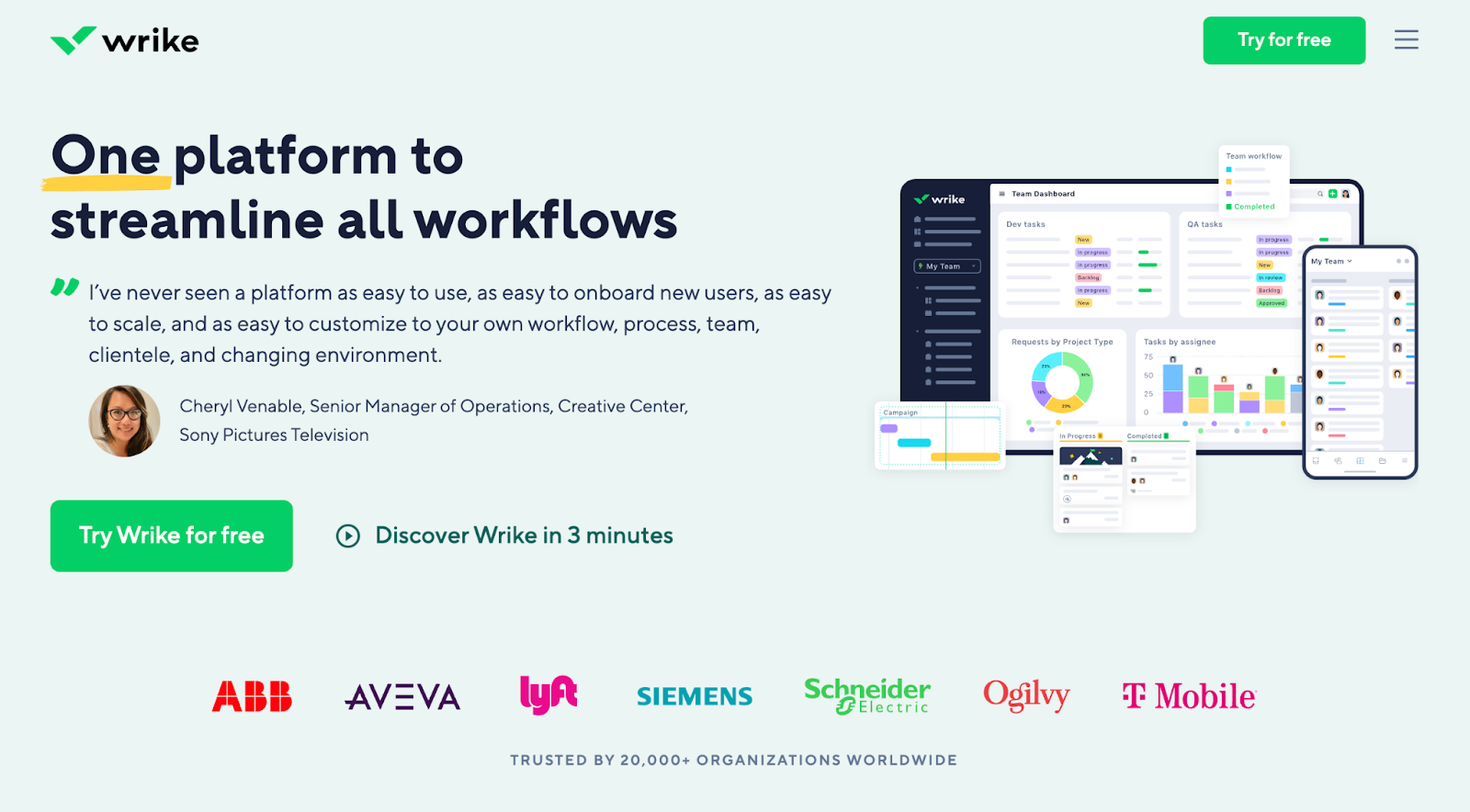
Who is it For?
Mid to large-size construction companies with multiple teams and complex project portfolios.
Wrike's Top Features

- Custom request forms: Build custom forms to streamline the request process, expedite client approval, and add incoming requests to your task databases.
- Interactive Gantt charts: Get a granular view of task dependencies and milestones with a drag-and-drop timeline view.
- Project resource planning: Estimate the project's resource requirements and ensure each project gets adequate team members, budgets, and time to achieve the goals.
Wrike's Pricing
Wrike offers a free plan with features like email integration, custom work view, and enterprise-grade security.
There are four paid plans with a 14-day free trial:
- Team: Start at $9.80 per user/month, including custom workflows, 20 free collaborators, and unlimited request forms.
- Business: Start at $24.80 per user/month, includes up to 200 users, Adobe Creative Cloud Extensions, and nested projects.
- Enterprise: Unlimited users with customizable data analysis tools and third-party integrations. Contact sales to get a quote.
- Pinnacle: Native integration with PowerBi, locked spaces, and budgeting features. Contact sales for a quote.

Wrike's Pros and Cons
✅ Advanced portfolio management capabilities.
✅ Customizable workflows for different property types.
✅ Generous free plan with unlimited users.
❌ Limited construction project-specific templates.
❌ No built-in e-signature functionality.
❌ Native budgeting is only available for pinnacle plan users.
3. Procore
Best for: Large-scale commercial construction projects requiring extensive collaboration.
Procore is a leading cloud-based platform that provides robust tools for project management, field service, quality control, safety management, and financial oversight.
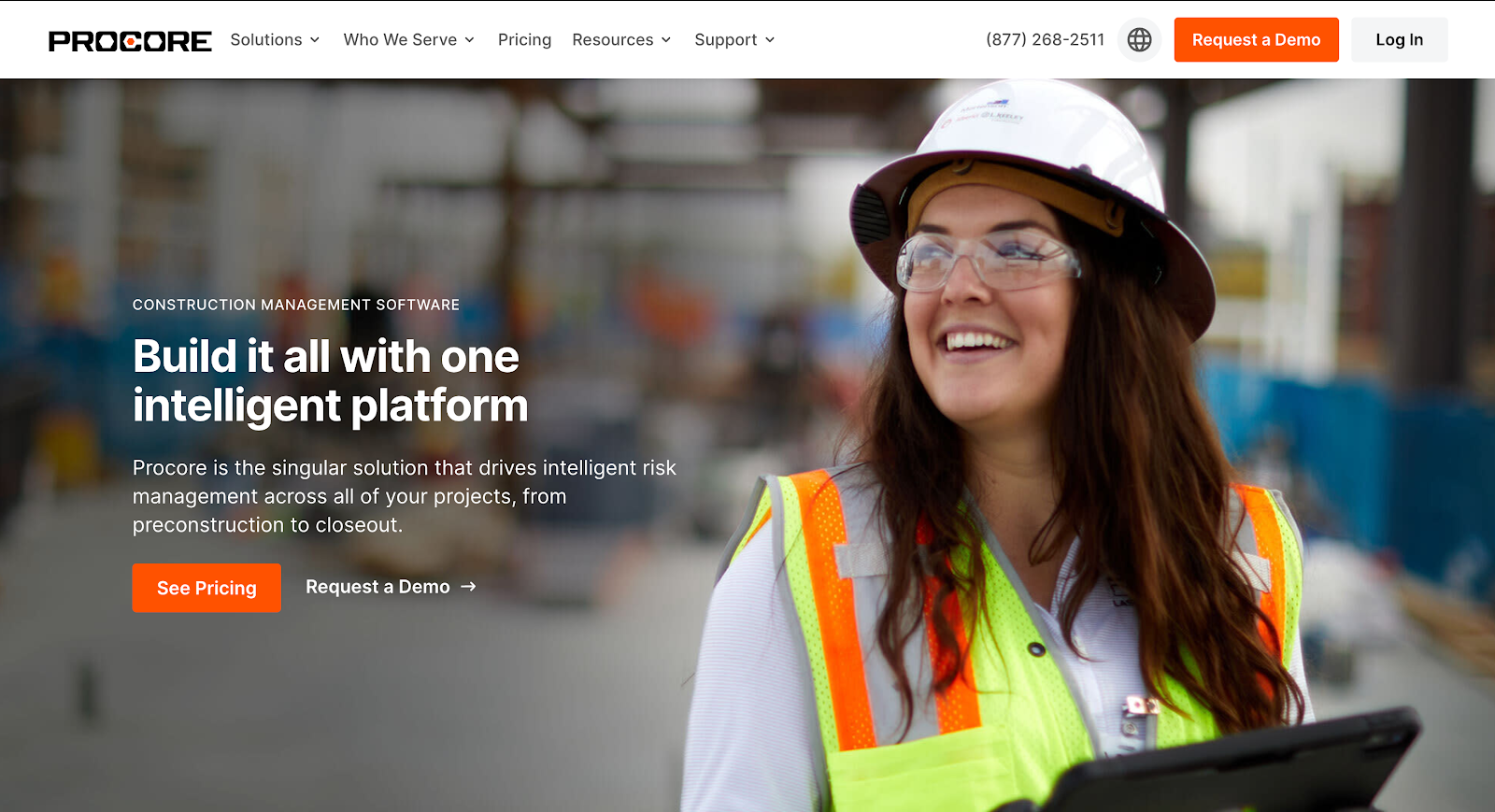
Who is it For?
Commercial contractors, large construction firms, and development companies.
Procore's Top Features

- Workforce planning: Get a 360-degree view of all your workers' work progress, create work reports, and communicate assignment requirements all within one tool.
- Real-time collaboration: Integrate all construction-related projects and share real-time updates with clients and stakeholders.
- Analytics: Build custom reports including cross-project, portfolio level, and persona-based reports, and share quickly with the internal team and stakeholders.
Procore's Pricing
Procore's pricing is available on request only. Based on your company type and average annual construction volume, their team will build a custom package for you.

Procore's Pros and Cons
✅ Excellent customer support.
✅ Integrated communication and collaboration tool.
❌ Set up process can be larger due to customized solutions.
4. OrangeScrum
Best for: Custom residential contractors managing simultaneous construction projects.
OrangeScrum offers a suite of tools designed for agile project management, including task boards, time tracking, and resource planning.

Who is it For?
Small to medium-sized construction team or subcontractors.
OrangeScrum Projects' Top Features

- Document management: Build an internal wiki system to share important documents quickly, such as workplace policies, guidelines, memos, workflows, and more.
- Time tracking: Native time tracking tool lets you log work hours, track billable hours, and send invoices directly from the tool.
- Resource allocation: Visually track resource utilization and create estimates for each project's requirements, such as cost, contractors, and tools.
OrangeScrum' Pricing
Orange Scrum offers forever free versions with only 1 user seat and up to 3 projects. You get access to basic features such as task management, timer, file sharing, and iOS and Android mobile apps.
Advanced features are available at the following three pricing tiers.
- Startup: Starts at $4.99/user/month with a minimum user seat of 5. Features include agile project management tools, time log calendar view, resource utilization, and invoice management.
- Professional: Starts at $9.99/user/month with a minimum of 5 user seats. Features include Wiki management, advanced integrations, holiday and weekend management, and guest collaboration.
- Enterprise: Custom pricing with additional features, including API, LDAP, and outlook integrations.

OrangeScrum' Pros and Cons
✅ Cost-effective pricing.
✅ Easy integration with third-party apps.
❌ Limited advanced features.
❌ Basic reporting capabilities.
❌ Interface could be more intuitive.
5. Monday.com
Best for: Visual property management and team collaboration.
Monday.com offers a highly visual and intuitive platform for managing construction operations. Its colorful interface and flexible boards make tracking properties, deals, and team activities easy.
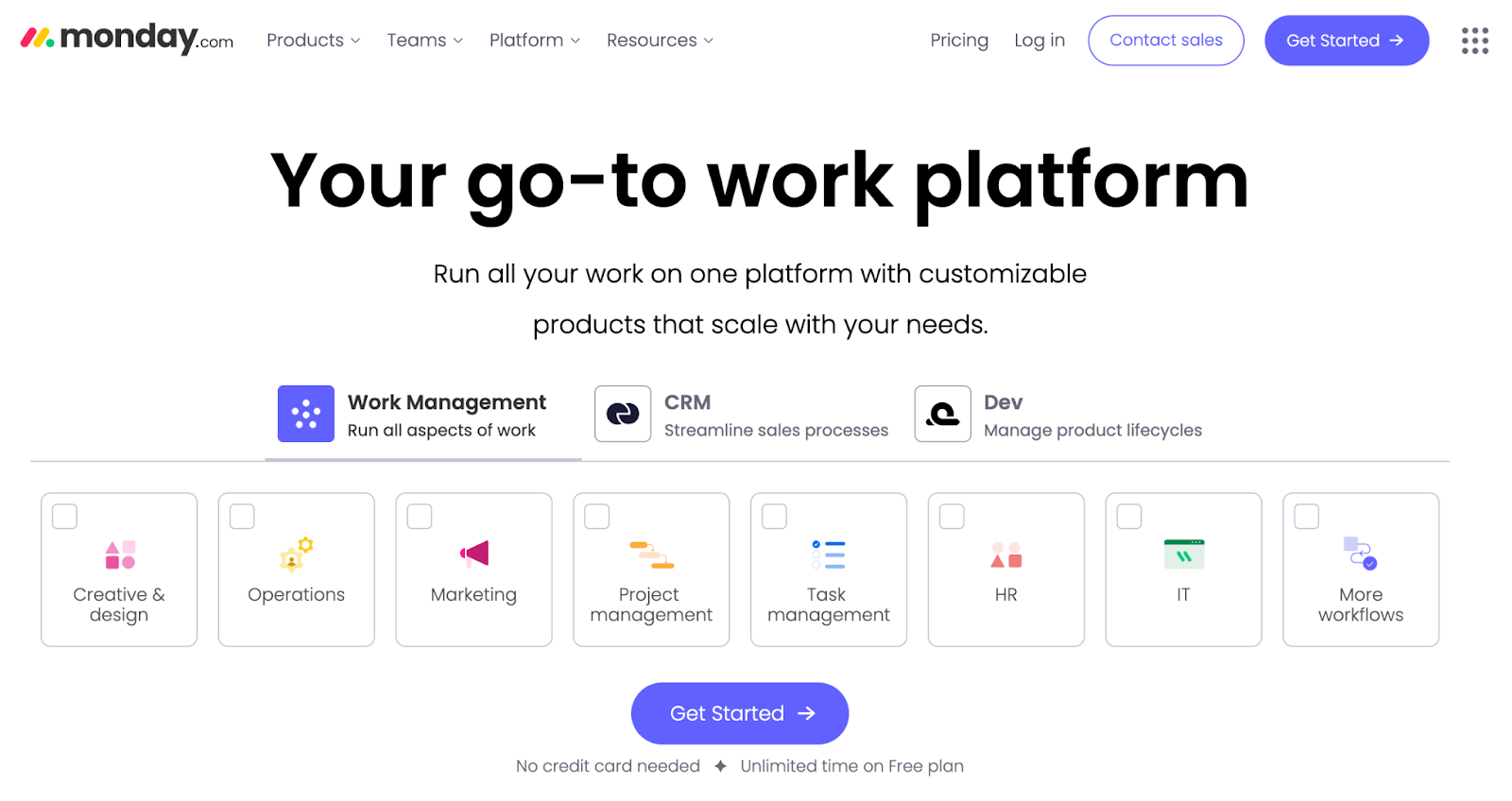
Who is it For?
Small to medium-sized construction teams seeking a customizable platform.
Monday.com's Top Features

- Document management: Integrated collaborative document feature to build project timelines, SOPs, proposals, store files, and other assets in a central location.
- Team workload management: Use the capacity planning dashboard to oversee each member's workload. Based on the capacity planning report, reduce or increase resources for efficient allocation.
- Communication board: Interact with your clients, share real-time updates, and ask for their feedback on different projects without switching to an external app.
Monday.com's Pricing
Monday.com offers a 14-day free trial and a free plan for up to 2 users. Their paid plans need at least 3 users and come in four tiers:
- Basic: Starts at $17 per user/month, including 5GB storage, Kanban boards, shareable forms, and two-factor authentication.
- Standard: Starts at $20 per user/month, including 250 automated actions/month, Zoom integration, 3 additional views (Timeline, Calendar, and Map), and 20GB storage.
- Pro: Starts at $32 per user/month, including 25,000 automated actions/month, unlimited guest access, custom branded forms, and 100GB file storage.
- Enterprise: Advanced analytics, administration control, and enhanced privacy. Contact sales for a quote.

Monday.com's Pros and Cons
✅ Highly visual project tracking.
✅ Flexible board customization.
✅ No-code automation builder.
❌ Limited financial reporting.
❌ Expensive and confusing plans.
❌ Slow loading time and constant screen lag.
6. Buildertrend
Best for: Residential construction projects with native communication tools.
Buildertrend specializes in solutions tailored to residential contractors, offering features like client portals, scheduling, and financial tools.

Who is it For?
Home builders, remodelers, and speciality contractors who want comprehensive project oversight.
Buildertrend's Top Features

- Construction estimates: Get accurate estimates to predict costs, quantities, and labor hours and build achievable project roadmaps.
- Project scheduling: Build a detailed breakdown structure for each project to track its progress, maintain timelines, manage resource allocation, and meet construction goals.
- Time Management: Track time spent on different job sites based on their geography, generate invoices based on automatic syncing, and build workforce productivity reports.
Buildertrend's Pricing
You get $300 off on each plan for the first month. Regular pricing for three plans are as follows:
- Essential: Starts at $499/month, including unlimited projects and users, native time tracking, and communication tools.
- Advanced: Starts at $799/month, including built-in budgeting and invoicing and project bid management tools.
- Complete: Starts at $1099/month, including Gusto integrations, RFIs, and Warranty requests.
There is no free plan or trial available to explore Buildertrend’s features.

Buildertrend's Pros and Cons
✅ Tailored features for residential projects.
✅ Offline time tracking.
❌ Limited scalability for larger projects.
❌ Learning curve for complex features.
7. Leap CRM
Best for: Construction teams requiring powerful mobile-first field operations.
Leap excels in providing robust mobile functionality for construction teams spending most of their time in the field. Its platform prioritizes on-site data collection and real-time information sharing.

Who is it For?
Sales-focused construction companies are looking to streamline customer relationships and project estimations.
Leap's CRM Top Features

- Subcontractor portals: A dedicated space to manage client requests, track projects, share invoices, and store documents.
- Reporting: Watch the project's performance by tracking KPIs such as project completion rates and budget spent.
- Automated workflows: Cut down manual number crunching by automating project budget estimation calculations.
Leap's CRM Pricing
Lead's CRM has two pricing tiers: Essential and Team plan. The Essential plan is limited to 1 user, while the Team plan can accommodate up to 3 users.
- Essential: Start at $79/user/month, including lead & customer Management, 5 digital signatures, and appointment calendars.
- Team: Starts at $298/user/month with a $99/additional user fee. This plan includes all the essential project management features such as customer and subcontractor portal, invoicing, production management, and integrations.

Leap's Pros and Cons
✅ Built-in customer and subcontractor portals.
✅ Intuitive mobile app interface.
❌ Expensive per-user pricing.
❌ Limited project management tool on essential plan.
8. Smartsheet
Best for: Custom workflow creation and property development tracking.
Smartsheet is spreadsheet-focused construction project management tool that can be customized for one-off to complex construction projects.
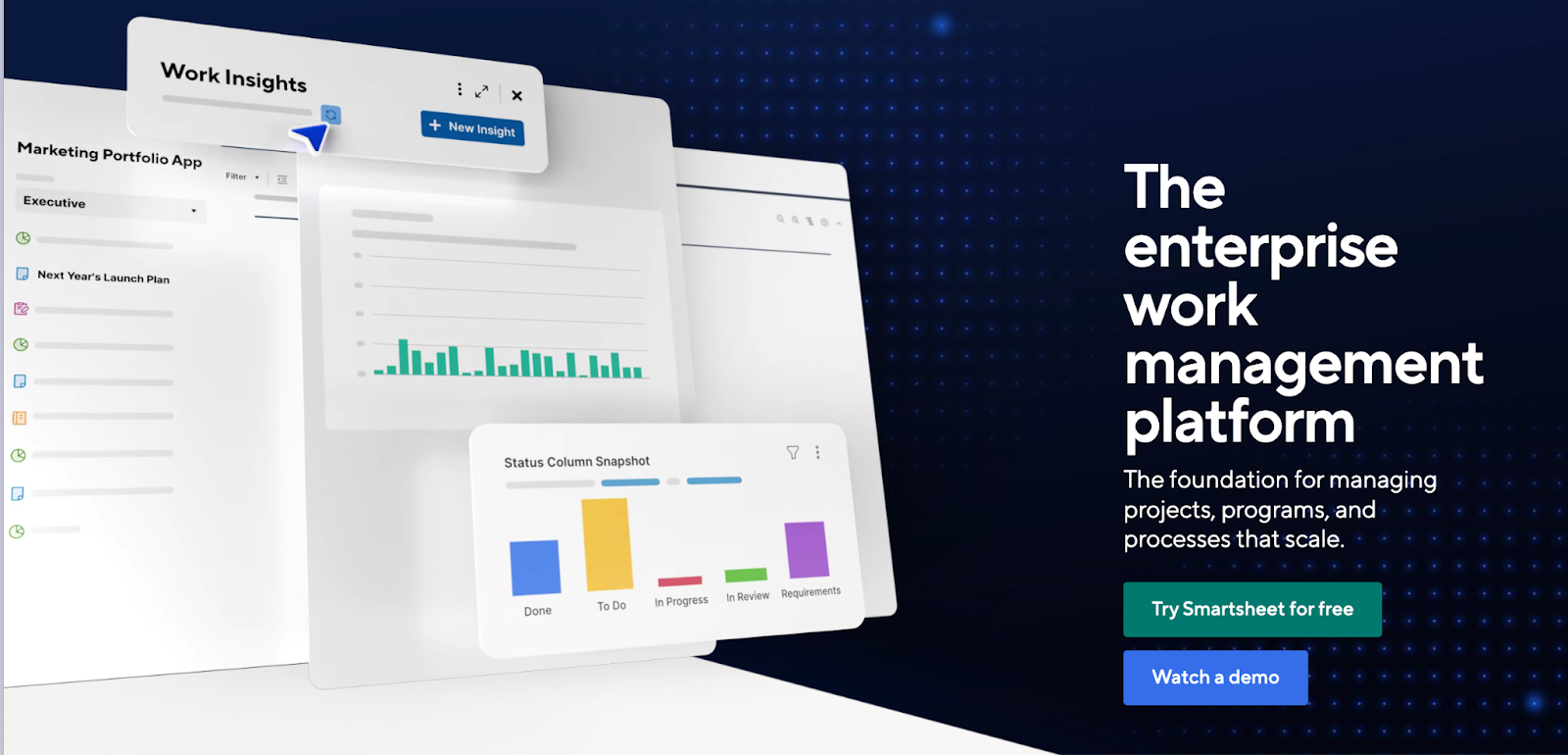
Who is it For?
Medium to large construction firms require extensive templates and robust project tracking.
Smartsheet's Top Features

- Resource management: Manage, request, and track resource utilization with project-specific and cross-project resource views and heatmaps.
- Project dashboards: Use widgets like bar graphs, tables, images, and more to get a detailed view of projects, including dependencies, workflow reports, and resource utilization.
- Workflow automation: Build linear to sequential workflows to set recurring tasks on auto-pilot and run your projects smoothly.
Smartsheet's Pricing
Smartsheet doesn’t offer a free plan or trial.
For pricing plans, Smartsheet charges based on the number of users and offers four paid plans:
- Pro: Starts at $12 per member/month, including private sheet creation and unlimited form access with a 10-user limit.
- Business: Starts at $24 per member/month with a minimum of 3 user seats, including unlimited automated workflows, PowerBI, Tableau, and Adobe Creative Cloud integration.
- Enterprise: Unlimited storage, enterprise plan manager, and AI tools. Contact sales for a quote.
- Advanced: Portfolio management and premium support package. Contact sales for a quote.
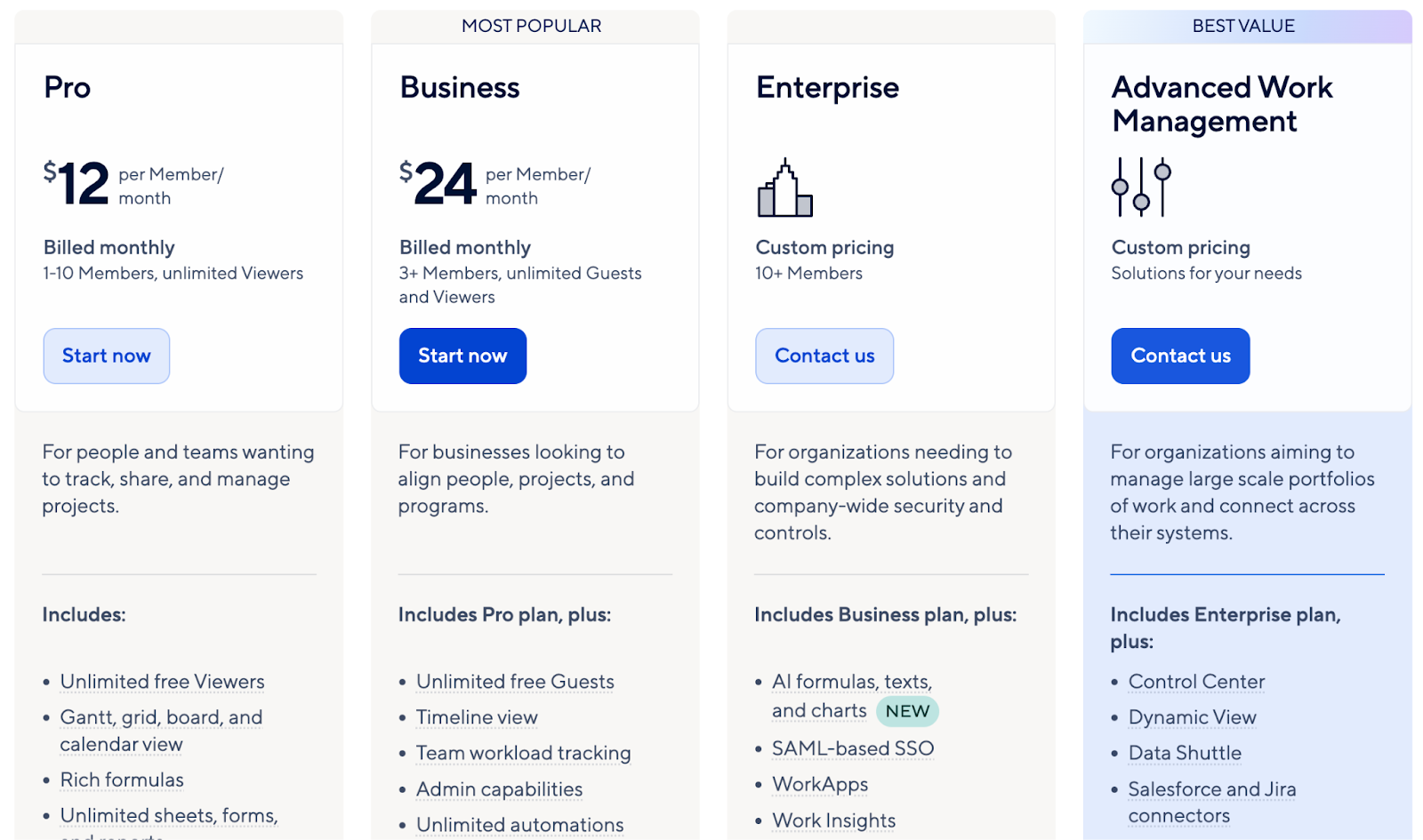
Smartsheet's Pros and Cons
✅ Customizable templates and workflows.
✅ Strong automation capabilities.
✅ Huge library of built-in dashboard themes and templates.
❌ No built-in document storage.
❌ No native communication tool.
❌ Data updates involve a 1-minute delay.
9. Asana
Best for: Marketing campaign management and team collaboration.
Asana excels in organizing marketing initiatives and team projects for construction firms and contractors. Its intuitive interface, subtasks and dependencies, and collaboration features make it an ideal project management software for coordinating property launches and marketing campaigns.
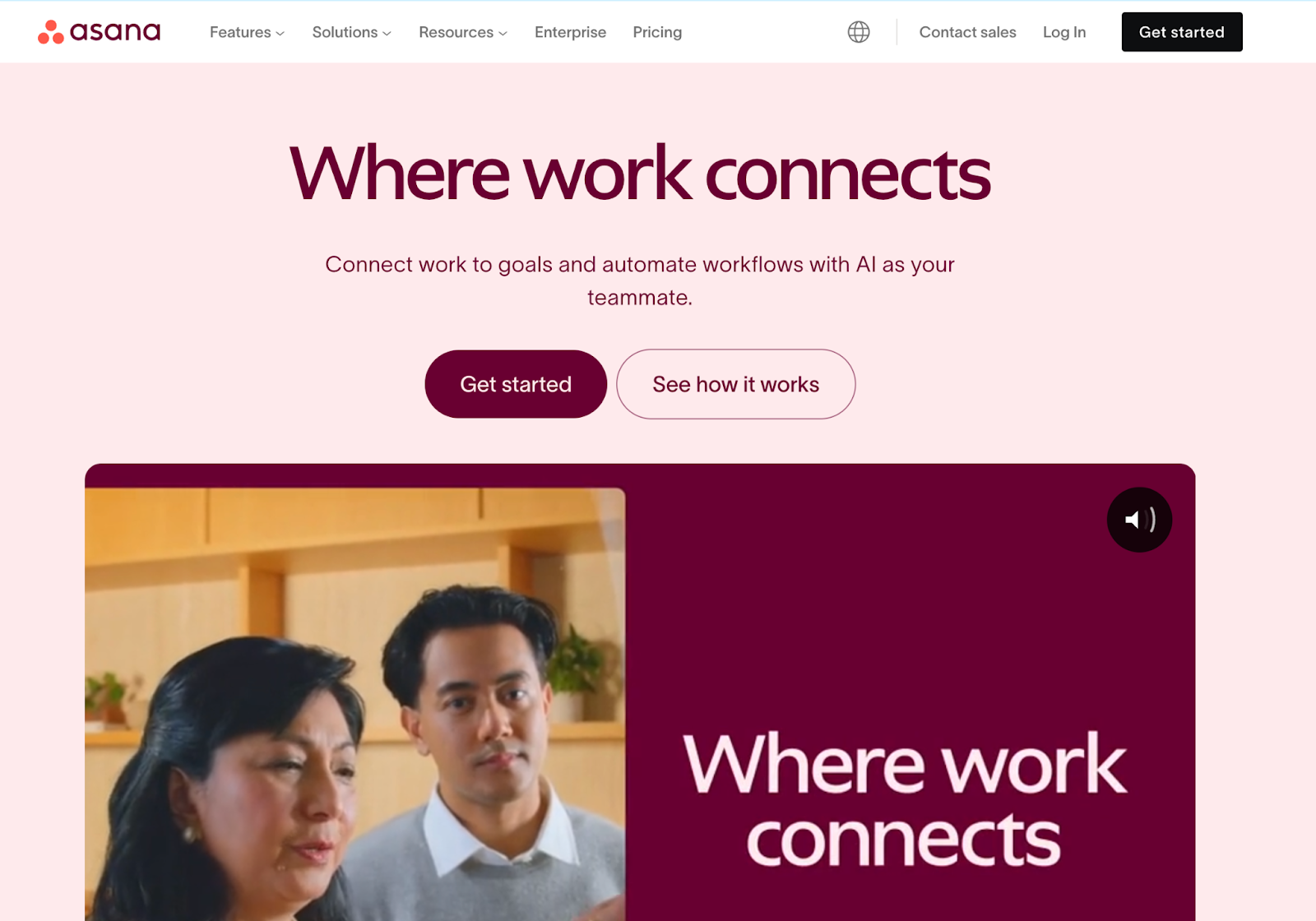
Who is it For?
Construction teams prioritizing task management and collaboration.
Asana's Top Features

- Capacity planning: Allocate and optimize resources (time, people, and cost) to ensure resource availability throughout the project's lifecycle.
- Portfolios: Organize construction projects into folders to centralize the task tracker, resources, automation, and communication related to a specific project.
- Task dependencies: Use dependencies to build a hierarchical structure and visualize and track the project's progress using Gantt charts and timeline views.
Asana's Pricing
Asana offers a free plan for up to 10 users and four pricing plans with a 30-day free trial.
Pricing for paid plans is as follows:
- Starters: Starts at $13.49 per user/month, with up to 500 teammates collaboration, task management, Asana AI, and workflow builder.
- Advanced: Starts at $30.49 per user/month, with 25,000 automation per month, scaled security, advanced reporting, and goal tracking.
- Enterprise: Advanced integrations, unlimited seats, custom branding, and premium support. Contact sales for a quote.
- Enterprise+: Audit log API, HIPAA compliance, and data loss prevention integrations. Contact sales for a quote.
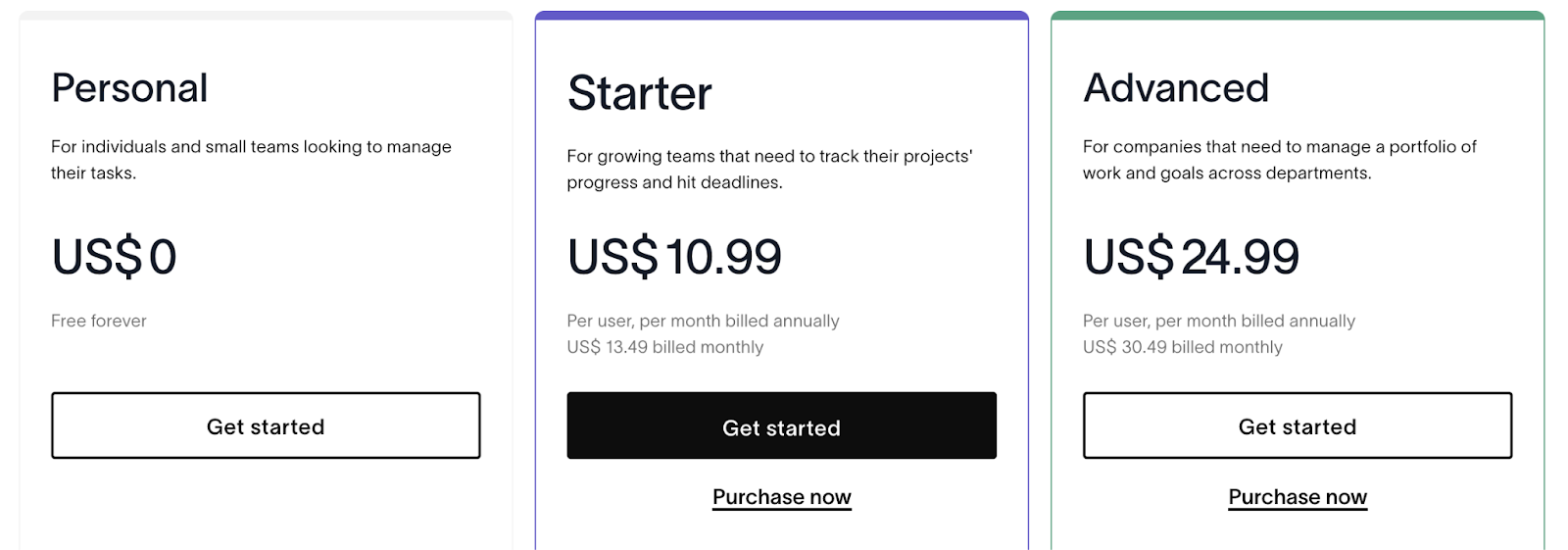
Asana's Pros and Cons
✅ Excellent marketing project coordination.
✅ Intuitive task organization.
✅ Strong team collaboration features.
❌ Limited financial tracking capabilities.
❌ Basic reporting functionality.
❌ No built-in property database.
10. ClickUp
Best for: Project management for large-scale projects following agile methodology.
ClickUp is a flexible software to manage construction projects. It stands out with its ability to centralize task management, resource planning, reporting, collaboration, and documentation.
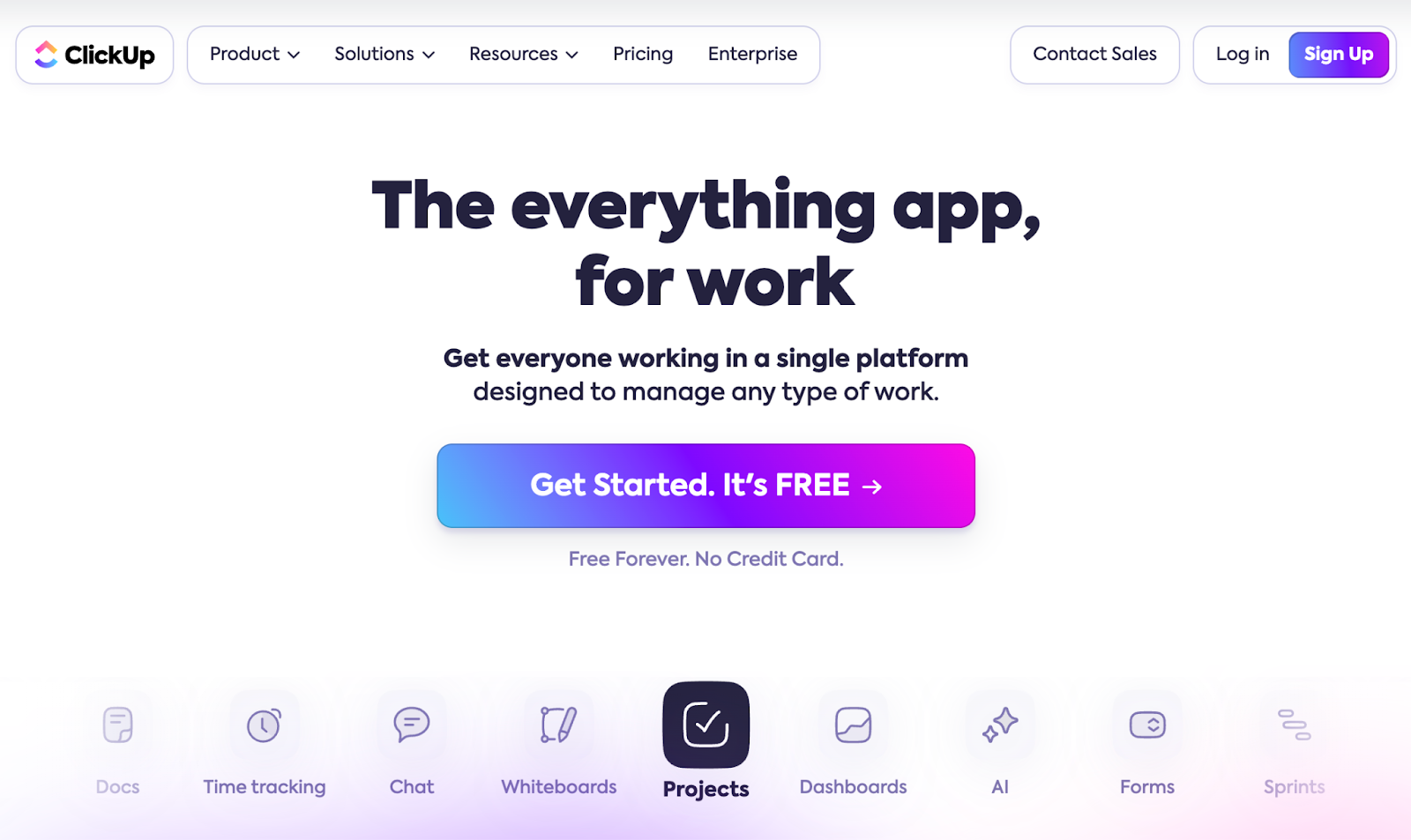
Who is it For?
Small construction project managers and general contractors need an all-in-one tool to manage and collaborate.
ClickUp's Top Features

- Team collaboration and communication: Keep everyone on the same track by sharing real-time updates through comments, messaging, and tagging.
- Docs: Build SOPs, jot down meeting notes, and list project risk management ideas in a collaborative white canvas with rich-text formatting opinions.
- Workload management: Track your team's assigned work duties and compare them against the overall capacity to balance underutilized and overutilized resources.
ClickUp Pricing
ClickUp’s free plan offers unlimited task creation, and guest invites with full access only. And, there are three pricing tiers for ClickUp.
- Unlimited: Starts at $10 per user/month, offers unlimited custom views, timesheets, guest access, and 100 mind map creation.
- Business: Starts at $19 per user/month, offers private docs, sprint reporting, and all dashboard views.
- Enterprise: White labeling, top-notch security, and enterprise AI. Contact sales to get a quote.
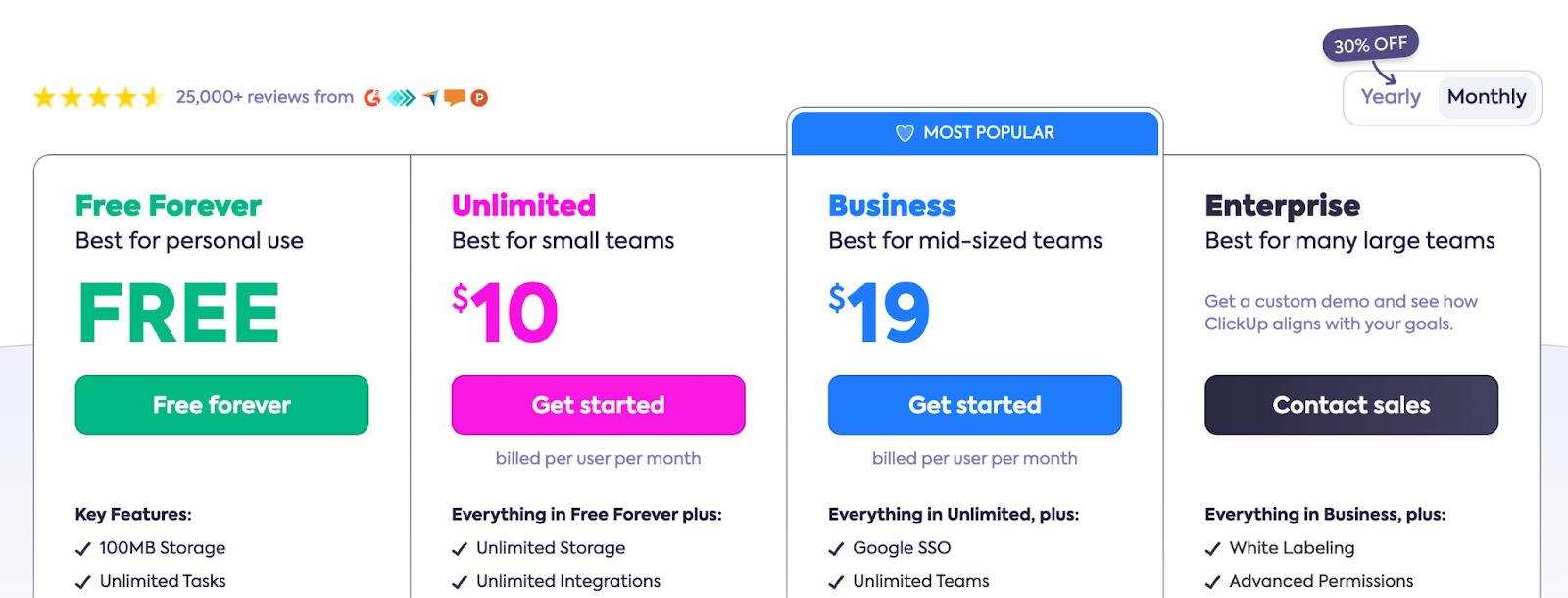
ClickUp's Pros and Cons
✅ Comprehensive suite of features at a competitive price point.
✅ Highly customizable to fit various workflow needs.
✅ Generous free plan with core features.
❌ Occasional performance issues with larger projects.
❌ Advanced reporting features are limited to higher-tier plans.
Manage your construction projects like a pro
Selecting the right project management software involves project scale, budget, team size, and must-have features.
Some of the tools we covered, like OrangeScrum and Buildertrend, are focused on ensuring smooth construction workflows.
At the same time, other tools, like ClickUp, Asana, and Monday.com, offer a more customizable approach and can be used in various ways.
Depending on your budget and team size, these tools might seem expensive despite having some advanced and integrated features.
SmartSuite, on the other hand, offers budget-friendly pricing tiers with generous free plans.
Features like automated workflows, 7+ views, and custom forms are available without paying a dime. More features, including Gantt charts, native communication tools, asset management, and dynamic forms, are available starting at just $12/user/month.
Try a 14-day free trial or sign up for a free plan to explore how SmartSuite can help in your creative endeavors.







![10 Best Project Management Software for Construction in 2024 [In-Depth Guide] 10 Best Project Management Software for Construction in 2024 [In-Depth Guide]](https://cdn.prod.website-files.com/60db0944651d4b59a704ef93/675068184b4ce7823a39dd3c_10%20Best%20Project%20Management%20Software%20for%20Construction%20in%202024%20-%20Large.jpg)



![Asana vs. ClickUp vs. SmartSuite: Which one is better? [2025] Asana vs. ClickUp vs. SmartSuite: Which one is better? [2025]](https://cdn.prod.website-files.com/60db0944651d4b59a704ef93/6758a2e6642a251b7f402869_asana_vs_clickup_vs_smartsuite_which_is_the_best_project_management_tool_-_small__1__-_copy.jpg)
![Trello vs. Asana vs. SmartSuite: Which one is better? [2025] Trello vs. Asana vs. SmartSuite: Which one is better? [2025]](https://cdn.prod.website-files.com/60db0944651d4b59a704ef93/6758a0407b6ceef01a444cb4_trello_vs_asana_vs_smartsuite_which_project_management_tool_wins_-_small.jpg)





