Smartsheet offers feature-pack pricing plans, accommodating various business sizes, from solopreneurs to enterprises.
But which plan is best for your business needs? Are there any extra charges or barriers that you should be aware of?
We’ll answer these questions in length by comparing Smartsheet’s pricing plans, highlighting its key features.
Smartsheet’s Pricing Plans
Smartsheet is a work management platform that helps you to manage, plan, and track your projects using a spreadsheet-like interface.
Key features of Smartsheet:
- Flexible automation builder with various trigger/action options.
- Advanced formulas and functions that help with data analysis.
- Smoothly handles large sets of data.
Smartsheet offers three paid plans starting at $9 per user/month. There is also a 30-day free trial but no free plan.
Here’s a quick rundown of Smartsheet’s plans and key features. 👇🏼
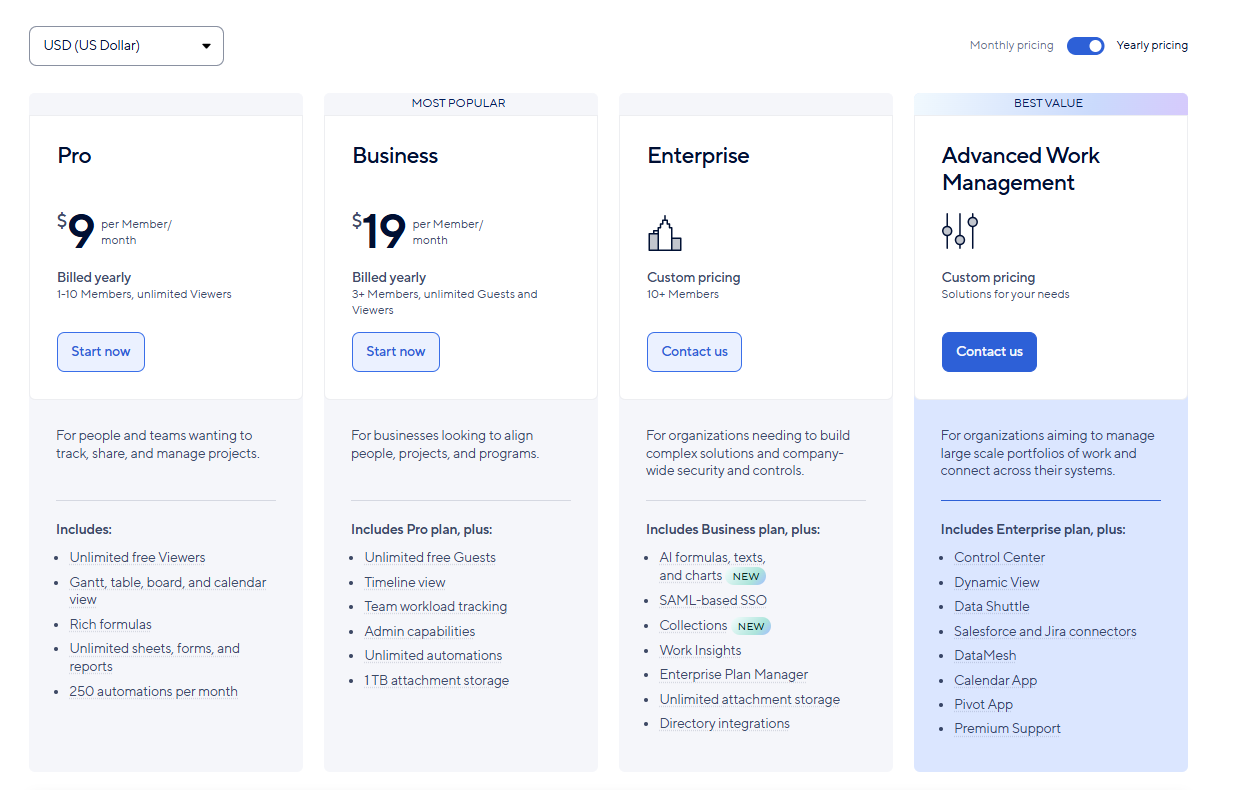
Smartsheet: Pro Plan
The Pro plan, priced at $9 per user/month (billed annually), offers four work views: Gantt charts, Calendar, board, and grid view. You also have the option to build private sheets and reports and manage their permissions.
Some other features included in the pro plan are:
- Unlimited sheets, reports, and dashboards, and forms.
- Mobile app access.
- 100+ Integrations, including Microsoft Office 365, Google Workspace, and Slack.
- 250/month automated workflows.
- Ten widgets (charts, images, and metrics) for dashboard creation.
This plan best fits solopreneurs, freelancers, or teams with less than ten seat requirements.
Features like advanced workview and automated triggers help you reduce repetitive tasks and visualize projects in various formats.
However, teams that want this range of features but require more seats will need to obtain Smartsheet’s business plan.

Smartsheet: Business Plan
At $19 per user per month (billed annually), the Business plan caters to growing teams and organizations with a minimum user limit of 3.
The plan offers an additional timeline view and conditional form logic, helping you build more versatile request and approval forms.
Another significant upgrade is unlimited sheets to populate your reports. With this, you can build more detailed and comprehensive reports and get a 360-degree view of all your projects.
Additional features include:
- Resource management tools.
- Advanced formula and functions—baselines, report grouping, and API calls.
- Team workload tracking.
- Guest invites.
- Proofing and approval workflows.
- Advanced reporting and analytics.
- 250MB per attachment size with 1TB file storage.
- Unlimited automation triggers.
- Tableau and PowerBI integration.

Smartsheet: Enterprise Plan
The Enterprise plan offers custom pricing and is tailored for large organizations with high configuration needs. This plan offers advanced integration, high administration control, and some premium features.
Here’s what’s included in the plan:
- Single sign-on (SSO) integration.
- Enterprise plan manager.
- Enterprise-grade security and compliance features.
- E-signature with Docusign.
- Work Insights: Instantly analyze your data.
- AI tools—formula generation, text summaries, and data analysis.
- Advanced admin controls and user management.
- Dedicated support and training resources.
This plan is ideal for enterprises that require scalable solutions with robust security measures.

Limitations of Smartsheet’s Pricing Plans
#1: Group-based pricing
Smartsheet has set up its pricing so that you need to upgrade to a higher plan to access features like activity logs and team workload tracking. Additionally, the business plan requires a minimum of 3 seats, shooting up the cost to $72 per month for 3 users.
Such a pricing structure makes it expensive for smaller team sizes.

#2. No free plan
Smartsheet doesn’t offer a forever free plan, limiting you to sign up for a 30-day free trial or switch to a paid plan once the trial ends.
Looking for a Smartsheet Alternative?
Smartsheet’s plans are feature-packed and include advanced reporting, workviews, and integrations. However, group-based pricing, lack of team collaboration features, and non-intuitive interface make users look for alternatives.
SmartSuite stands out as one of the most affordable and feature-packed Smartsheet alternatives due to two key reasons:
- It offers a generous free plan with advanced features like task views, automation, and guest invites.
- There is no minimum user cap to try out any of its paid plans. And, unlike Smartsheet’s limit of 10 users on its Pro plan, there is no maximum user limit on its SmartSuite team plan.
Apart from pricing, a few notable features make SmartSuite the best Smartsheet alternative.
SmartSuite’s Key Features
#1. Powerful team collaboration
In Smartsheet, there are no tools to facilitate communication between in-house team members and external stakeholders.
SmartSuite, on the other hand, focuses on delivering integrated communication among members with less contextual switching. Its unified team collaboration feature is replete with tools to ensure everyone gets real-time updates, shares feedback, gives approvals and keeps external clients updated.
And the best part?
SmartSuite offers an intuitive mobile app to let you stay in touch with co-workers and on the go.
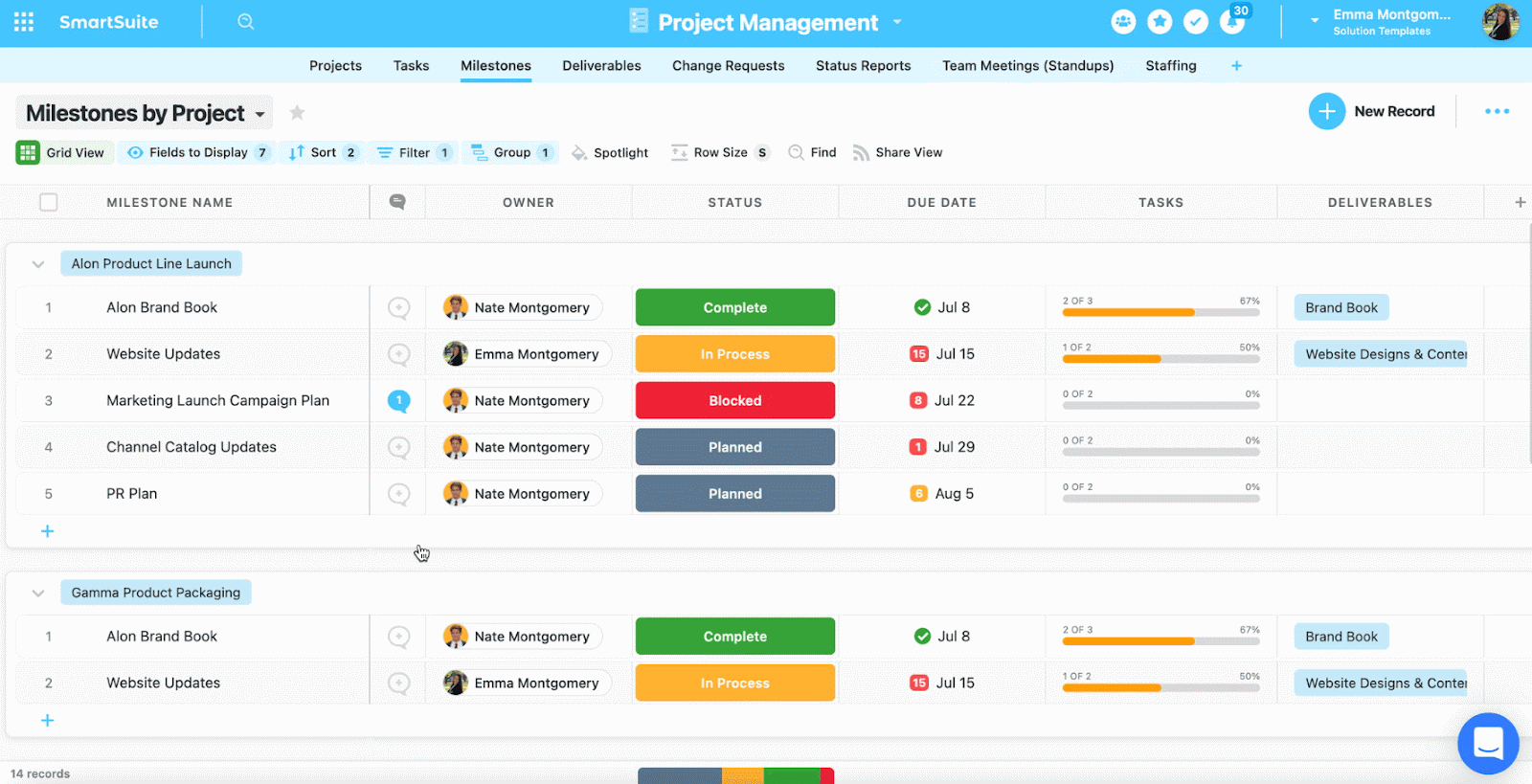
SmartSuite boosts the team’s productivity and collaboration through a range of built-in features:
- Comments to task conversion: Convert any comment into an action item within a record or field within a record. Also, you can assign these tasks to team members and track their progress in real time.

- Member’s Directory: Get a complete list of all your team members in a single dedicated space and get access to information such as their department, position, location, timezone, etc. To find the right member/s, you can use grouping or filtering options without manually scrolling through the list.

- Email integration: Integrate your email account with SmartSuite and send and receive emails within your workspace. Less contextual switch, more focused work.

#2. Automated workflows builder
SmartSuite’s automation builder lets you automate actions across workspaces—on a task or overall project level. This gives you more power to automate and build processes that handle recurring tasks such as status updates or follow-up emails.
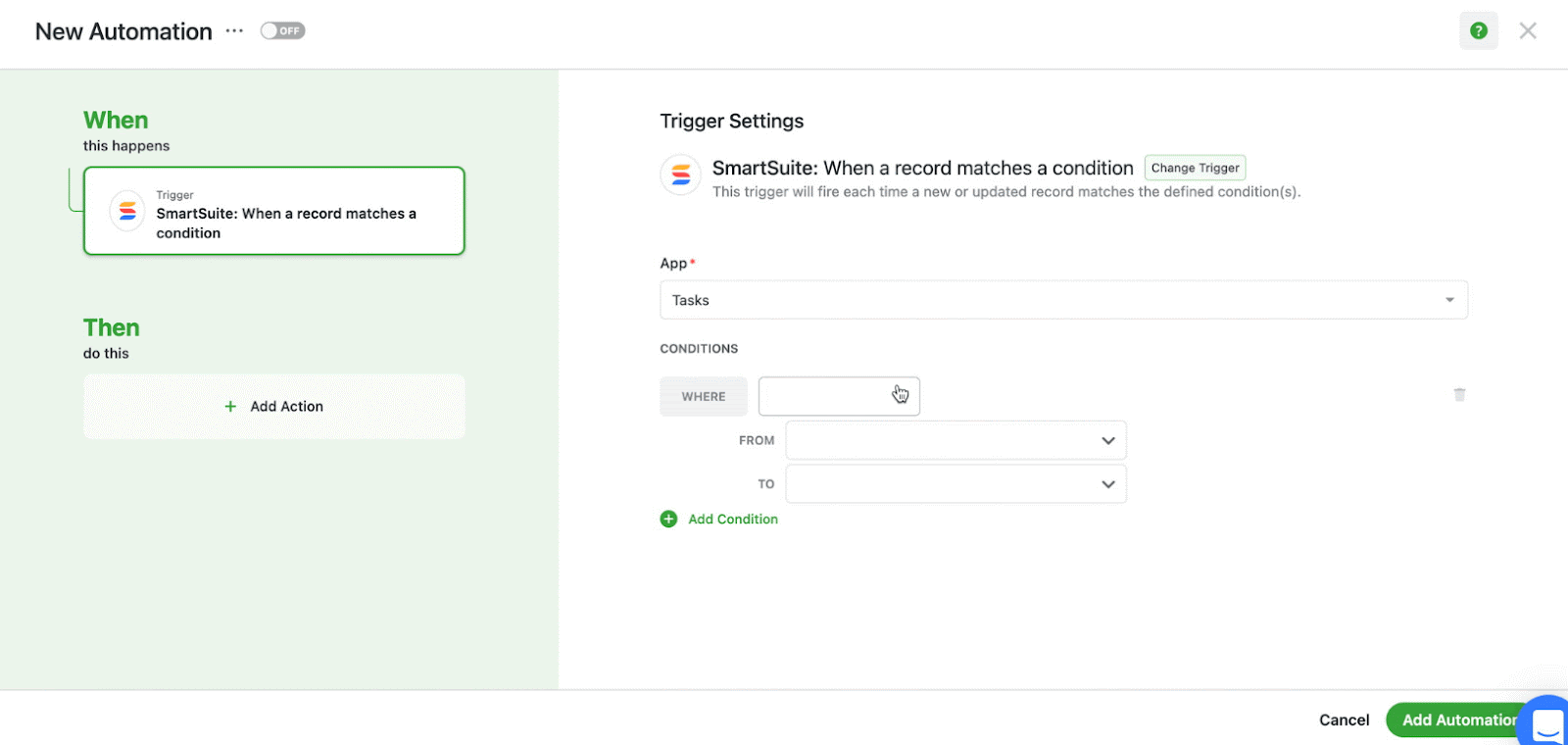
The automation builder offers no-code functionality to build simple one-liner sequences or multi-step flows through triggers, conditions, and actions. You can choose the prebuilt actions or integrate SmartSuite with email, file storage, messaging, or SMS platforms such as Slack, Microsoft Suite, Slack, and Calendars to build custom actions.

You can, for example, authorize your account by selecting the Google Gmail integration action, specify your email addresses, and customize your message. This email will be sent when the trigger and its conditions are met.

#3. Advanced reporting capabilities
SmartSuite’s customizable reports help you create, manage, and track various projects and analyze how each task is moving toward the target.
You can build dynamic and appealing project reports with 25+ widgets, including charts, clocks, text blocks, webpages, and metrics. Every report is shareable allowing you to share progress with your team members or with external stakeholders.

SmartSuite’s reporting feature offers much more. Here are some of the key features:
- Private or public reports: You can fully control the privacy of your report. You can build public reports accessible to all or set up private reports that are only visible to you.
- Email sharing: Send the report as an attachment via email and a link to the SmartSuite reporting dashboard so the recipient can access the grand report.
- Bookmarking: Bookmark or star your favorite report to access them instantly.
- Ease of exporting: You can access your report by printing it or exporting it as PDF, Excel, Google Sheets, or CSV format.
Give SmartSuite a Try Today
If you're looking for a powerful Smartsheet alternative with an intuitive interface, robust features, and competitive pricing, consider SmartSuite.
SmartSuite bridges this gap by providing a more cost-effective solution that includes all the essential features growing teams need right from the start.
Here’s what's in it for you when you try any of SmartSuite’s plans:
- Generous free plan with features including multi-board views (Kanban, Chart, Map, Timeline, Card, and Calendar), 100 automation/month, and 40+ field types, including formula and linked record fields.
- 200+ free solution templates for various use cases.
- Resource management across projects and teams.
- Dynamic reporting dashboards.
- Task management tools—time tracking, status tracking, and checklists.
- Advanced no-code workflow automation.
You can sign up for a free plan or 14-day free trial to evaluate SmartSuite’s feature offering.
Or, if you’d like to talk to our team of experts, schedule a demo.
⚠️ Disclaimer: This article was last updated on 21/11/2025 and if there's any misinterpretation of the information, please contact us and we will fact check it.
Read More
- Smartsheet vs. Monday
- The 10 Best Project Management Software For Engineers
- 10 Best Project Management Software for Construction in 2026
- Smartsheet Review
- 10 ClickUp Alternatives You’ll Love
- Airtable Alternatives: 10 Amazing Tools for Managing Projects Like a Pro
- ServiceNow Pricing: Is It Worth It
- 10 Best Healthcare Project Management Tools
- Top 10 Monday.com Alternatives & Competitors
- Monday.com Pricing: Is It Worth It
- ServiceNow Review: Is It Worth It
- Jira Service Management Pricing: Is It Worth It

Run your entire business on a single platform and stop paying for dozens of apps
- Manage Your Workflows on a Single Platform
- Empower Team Collaboration
- Trusted by 5,000+ Businesses Worldwide















