Are you trying to figure out the best ways to do creative project management for your creative team?
This guide is all about the creative project management process. I’ll cover the basics, a four-step project management process, and how you can become a good creative project manager in 2025.
What is creative project management?
Creative project management is a specialized approach to managing projects that involve creative processes, such as:
- Advertising campaigns.
- Design initiatives.
- Film productions.
It is a process to get creative work done effectively (on time and on budget) – from the ideation phase to wireframing, and then delivery.
Whether you’re in advertising or graphic design, effective project management can help you improve your collaboration with team members and clients and provide a clear framework for planning, scheduling, and tracking progress.
The ultimate goal of creative project management is to produce creative deliverables, such as marketing materials or brand assets, that are aligned with your or your client’s vision.
What are the elements of creative project management?
The key elements of creative project management include:
- Task management: Prioritizing creative tasks based on importance and deadlines, while streamlining workflows to ensure smooth execution and avoid bottlenecks in the creative process.
- Setting up flexible and adaptive processes: Unlike traditional project management, creative projects require flexibility to accommodate evolving ideas, dependencies (more on that later), unexpected challenges, and frequent adjustments to timelines, budgets, and scope.
- Streamlining communication and collaboration: Aligning diverse teams, stakeholders, and clients (if you work in a creative agency). That might include regular feedback loops, brainstorming sessions, and collaboration tools.
- Structured planning and organization: Detailed planning with clear objectives, milestones, and deliverables. Tools like Gantt charts or task management software help track progress while maintaining creative flow.
- Effective resource management: Creative project managers oversee team members, their time, and other resources, ensuring tasks are assigned appropriately while maintaining realistic deadlines to support creativity.
- Managing stakeholders: Lastly, creative managers need to manage internal and external stakeholders and their expectations, including freelancers, clients, employees, and the leadership team.
The 4-step project management process for creative teams
Now that we’ve got the basics out of the window, it’s time to get real – here’s our 4-step project management process for creative teams that our marketing team is using:
Project scope & initiation
The first step in the creative project management process is the project initiation phase, where the scope is defined and agreed upon.
This stage involved identifying key stakeholder and understanding their expectations.
The scope includes clearly defined goals and objectives, such as SMART (specific, measurable, achievable, relevant, and time-bound) goals.
💡 Clear scope management between your stakeholders will prevent what we call ‘’scope creep’’ in the industry, where additional tasks are being constantly added.
Planning phase and building of a roadmap
During the project planning phase, your goal as a creative team is to develop a detailed plan outlining how the project will be executed, including:
- Tasks: What are all of the creative tasks that you and your team will be working on?
- Timelines: When can the client or your leadership team expect you to get done with all of your outlined tasks?
- Responsibilities: Who will be responsible in your creative team and for what tasks?
💡 This stage is particularly important if you’re going to be working with external teams, such as other agencies and freelancers, so you can manage expectations and not be held responsible for other parties’ mistakes.
- Budgets and resources: What resources are going to be required to get all of the tasks done on time? That includes the monetary budget for creative costs, people, and software.
- Dependencies: That will help you map out the predecessor and successor tasks.
➡️ Pro Tip: Creative teams can use SmartSuite’s Gantt chart view to highlight dependencies to create the project roadmap and enable stakeholders to visualize it.

Learn more about SmartSuite’s Gantt chart view:
- Risks: Last but not least, creative teams need to plan for potential risks that can occur in the project management process, such as unexpected expenses, redesign requests, and creative conflicts.
➡️ The creative project is then planned out with a roadmap, timeline, resources required, risk mitigation strategies, realistic milestones and budget.
Project execution
This is the stage that everyone is looking forward to: the project execution phase.
Here is when the actual creative work begins and where you can bring your team’s ideas to life.
The execution stage involves:
- Implementing the project plan as per the project roadmap.
- Managing the day-to-day creative activities.
- Ensuring that all tasks are completed according to the schedule and budget.
- Taking care of issues as they arise, such as additional budget considerations.
- Managing internal and external communications, including emails and/or meetings with the client or leadership team, to ask where the project is going.
Project sign-off
Assuming that you did your job well and on time, the final stage is where you need to get your project signed off on before you can go and celebrate with your team.
This is also one of the most stressful parts of being a creative project manager: Your team created best-in-class creatives, videos, imagery, etc., but now you need to get approval from the client or leadership team.
In the sign-off stage, the completed work is reviewed by the project leader one last time before it is sent over to the stakeholders for approval.
➡️ In this stage, you also want to collect feedback from all parties involved so the next creative project can go even smoother.
Are you interested in seeing how all of that process looks with project management software for creative teams like SmartSuite? See it in action:
How can you be a good creative project manager in 2025?
Being a creative project manager is not only about delegating tasks (I also wish it were like that).
There are additional tasks and considerations to keep in mind, such as reporting, keeping track of budget spend, and keeping everyone on the same page.
Here are 3 tips for creative leads and creative directors from my personal experience:
Create a custom dashboard (nail reporting)
There’s no better way to keep track of all tasks and keep everyone aligned than building a custom project dashboard.
Here’s an example of a dashboard for the UI Design Progress that creative teams have been using:

Both you and your leadership team will be able to see the creative project’s progress at a glance, including design tasks by status, tasks by due date, and project lengths.
I know what you might be thinking – this must be high-effort.
Not really: our widget library makes it easy to tailor any dashboard to the specific project or process you’re working on.
In just a few clicks, you can add charts, metrics, text, file links, announcements, and more.

➡️ This will also help you nail reporting because all key metrics will be in one place.
You’ll be able to track designs throughout the workflow, see approvals and know where the creatives are in the process.
Here's a guide on how you can create a KPIs dashboard inside of SmartSuite:
Streamline team communication and collaboration
It’s easy to get lost in the details, especially when you’re dealing with enterprise project management as a creative lead.
This proves to be more difficult if you’re managing a remote team.
You can unite your design teams by facilitating communication directly within SmartSuite’s design record.
Inside the platform, it is possible to ‘’@’’ someone, add notes or attach an image, and view the design, sketches and wireframes — all without needing to shift context or log into an external system like Slack.
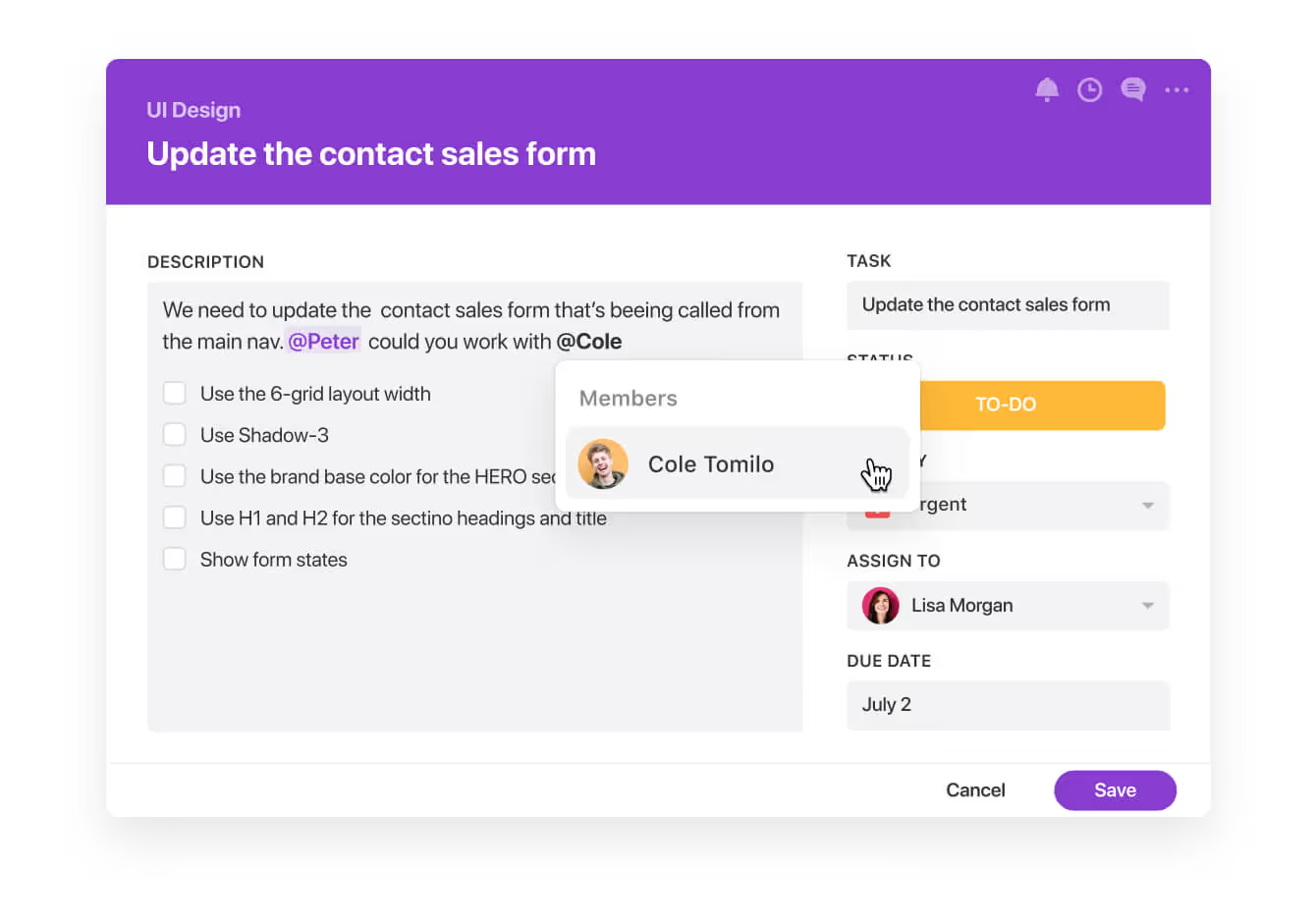
Manage complex workflows with dependencies
If you’re handling complex workflows with dependencies (i.e., a task needs to be done before another task is done), you can use a Gantt chart with dependencies to visualize the process.
The way it works is that this field type stores relations between tasks and defines the scheduling rules to be applied in the Gantt View.
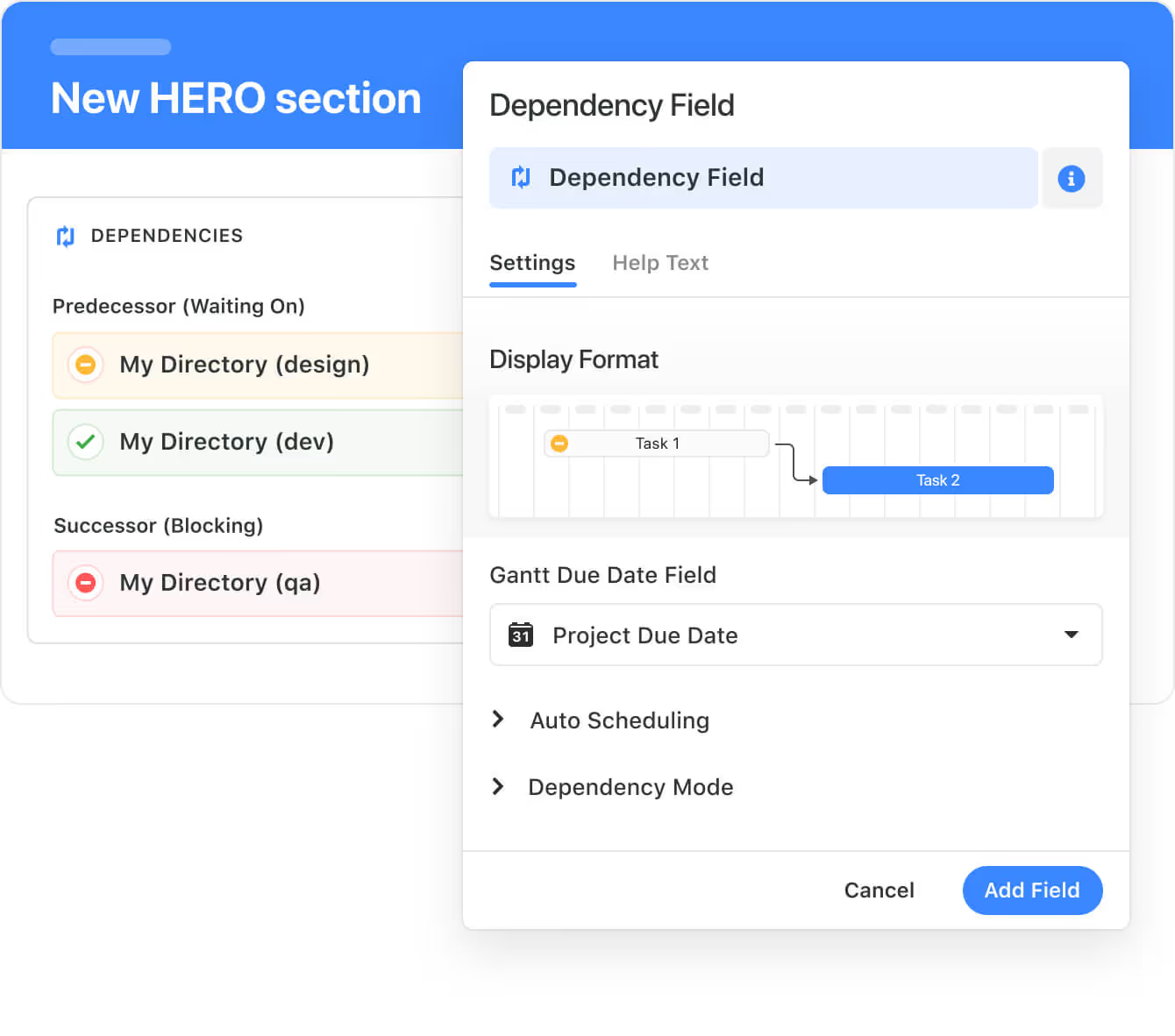
You’ll be able to get a bird’s eye view of your project's timeline, milestones, and dependencies.
This visual representation simplifies complex project structures, making it easy to understand and manage for creative managers.

The 3 best creative project management tools that you can use in 2025
Last but not least, I wanted to introduce you to the 3 best creative project management platforms on the market that can help you streamline your creative project management: 👇
#1: SmartSuite
SmartSuite offers the best creative project management software with its combination of automations with a tailored workspace to help your creative team plan, manage, and track projects of all sizes.
Our tool helps you unite all teams, ensuring streamlined information exchange to get work done quickly.
But our tool is not just another project management software like Monday.
SmartSuite offers intuitive dashboards, a powerful automation builder, and native collaboration, making it a preferred choice for creative teams and managers.
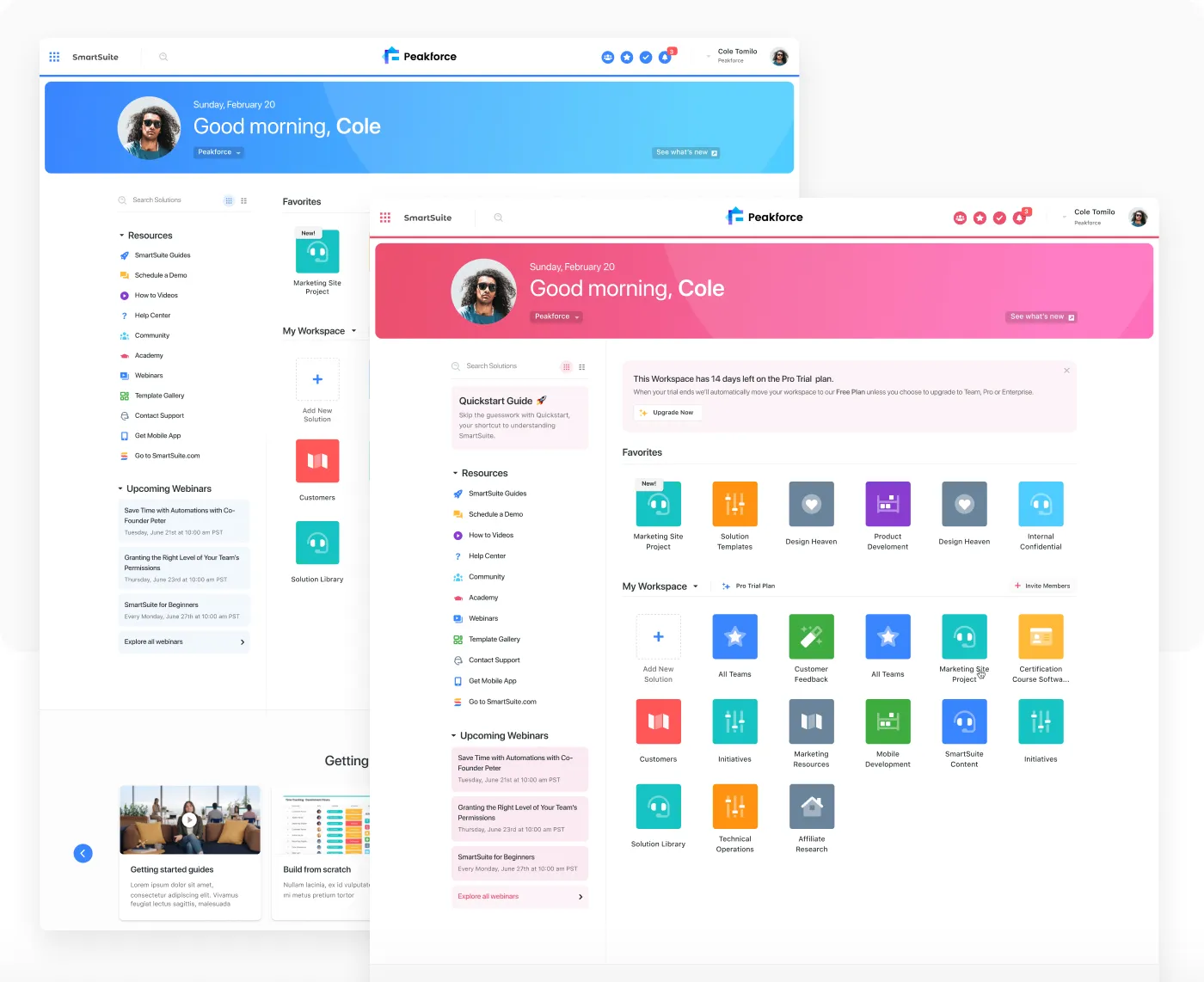
Centralize request forms and approvals
Instead of gathering customer feedback or stakeholder changes across various channels and compiling them in your task management software, SmartSuite eliminates the manual work through request forms.
These forms help you collect all the information at the start of the creative project, reducing delays once you initiate it.

Drag-and-drop form builder
You can build custom forms using SmartSuite’s drag-and-drop builder:
- Add or remove fields, change field type, or add custom fields like dropdown menus.
- Add multimedia items, such as images, videos, or GIFs, to provide more context to clients.
For example, if you're collecting feedback on your website layout, you can add a snapshot of the layout, a rating menu, and a description field for clear and detailed feedback.

Dynamic forms
Dynamic forms in SmartSuite use conditional logic to show or hide fields based on previous responses.
This lets creative teams:
- Create branching logic in your forms.
- Display only relevant questions to each respondent.
- Customize the form experience based on user input.
You can design a form for website homepage redesign with conditional logic to display specific questions based on previous responses.
For instance, if a respondent selects "copy changes," subsequent questions focus on website copy.
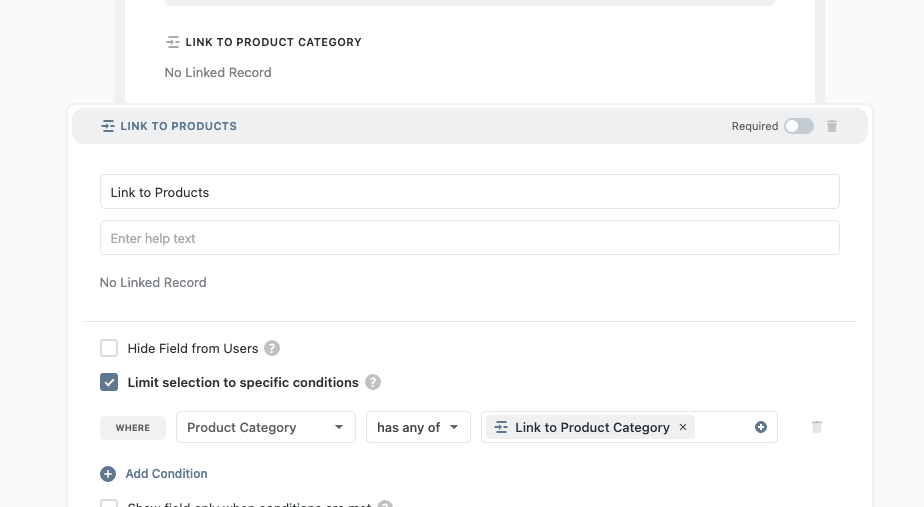
Plan and manage creative campaigns
SmartSuite’s project management dashboard offers a bird’s eye view into your project’s life cycle—including prototyping, review, and refinement.
You can brainstorm design improvement ideas, assign responsibilities to various team members and freelancers, and build reports in one tool.
Here are some of the common tasks for creative leaders that can be streamlined with SmartSuite:
- Vote and rating field: Collect feedback on the prototype and final design with the vote and rating field. View and present these ratings as charts in the reporting dashboard.
- Automate recurring tasks: Build linear to multi-sequence workflows to update status, track progress, and assign tasks without manual effort. Set up automation once and use it forever.
- Task management: Convert any record type into tasks and add different fields–subtasks, checklists, and sub-items. Enhance each task with notes and comments for the assigned person.
- Milestone tracking: Your team will be able to break down project goals into task-based milestones to monitor progress. Configure tracking by workstream, team, and owner, flag roadblocks, and create resolution plans.
- 200+ creative project management templates: You can access our prebuilt templates for use cases like product catalogs, video production, press tracking, and user research.
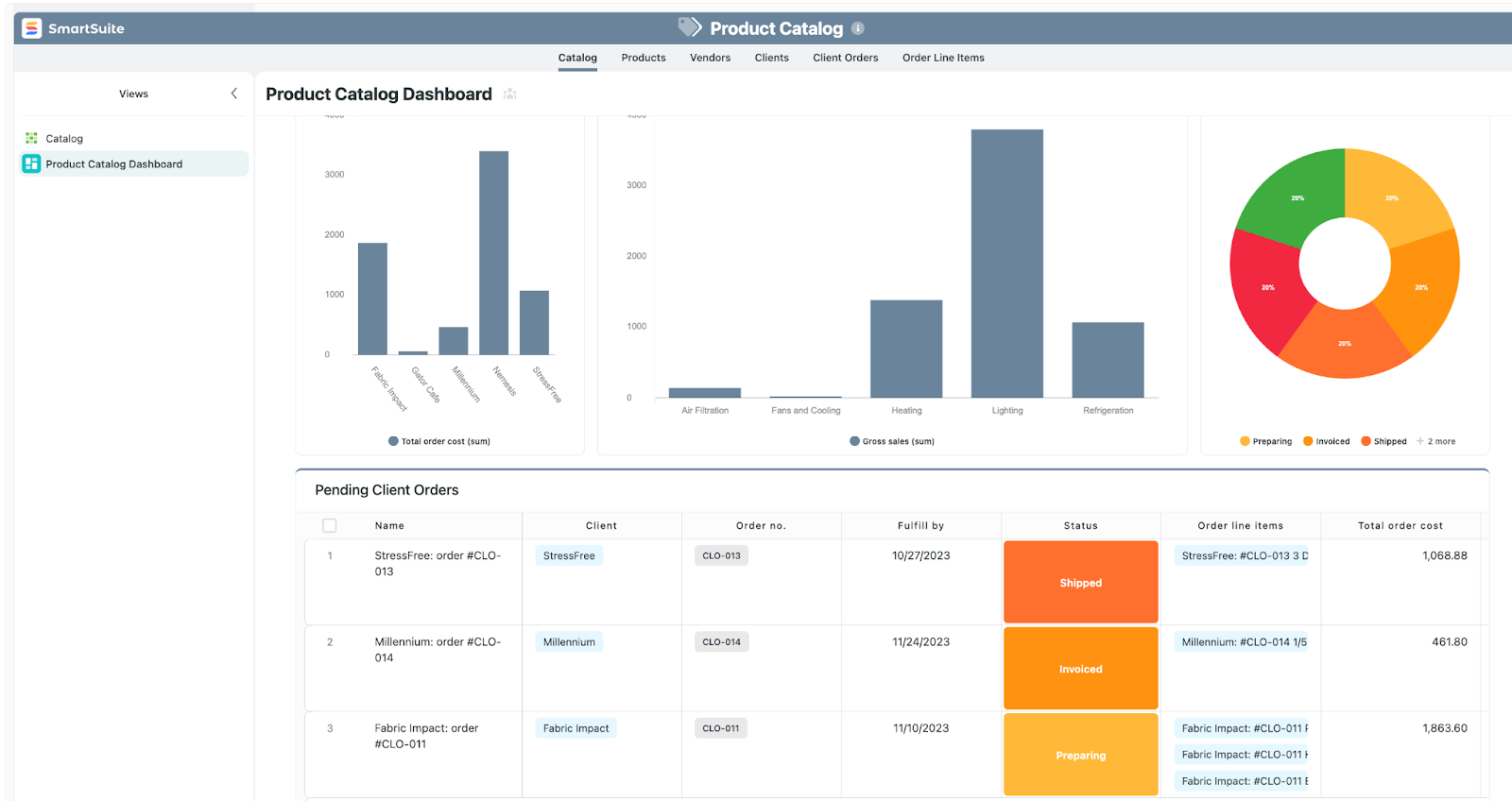
Keep everyone updated with native team collaboration
Crucial feedback often gets lost in long email threads or Slack messages.
This is why we introduced SmartSuite’s built-in communication and collaboration feature to help centralize communication.
The conversation happens where the work is – in your project management tool.

Here are the key features that make collaboration easy in SmartSuite.
- Built-in communication center for connecting with peers in group chats or 1:1 conversations for quick feedback and keeping stakeholders updated throughout the project.
- Member’s directory lets you see all the details about your co-workers, including their availability status and job profile, making it efficient to contact the right people.
- Integration with Gmail and Outlook, allowing you to send and receive email within your workspace.
- The ability to share updates, nudge teammates, or add new people to the conversation through task and project comments and @mentions.
SmartSuite Pricing
SmartSuite has a forever-free plan with access to 250+ automation actions, team collaboration, multi-dashboard views, and more.
There are four paid plans with a 14-day free trial:
- Team: Starts at $10/user per month, including Gantt charts, timeline views, 5000 automation runs, and time tracking.
- Professional: Starts at $25/user per month, including two-factor authentication, Gmail & Outlook integrations, and unlimited editors.
- Enterprise: Starts at $35/user/month, including audit logs, data loss prevention, and 50,000 monthly API calls.
- Signature: Customized plan tailored to your organization’s needs and team size.
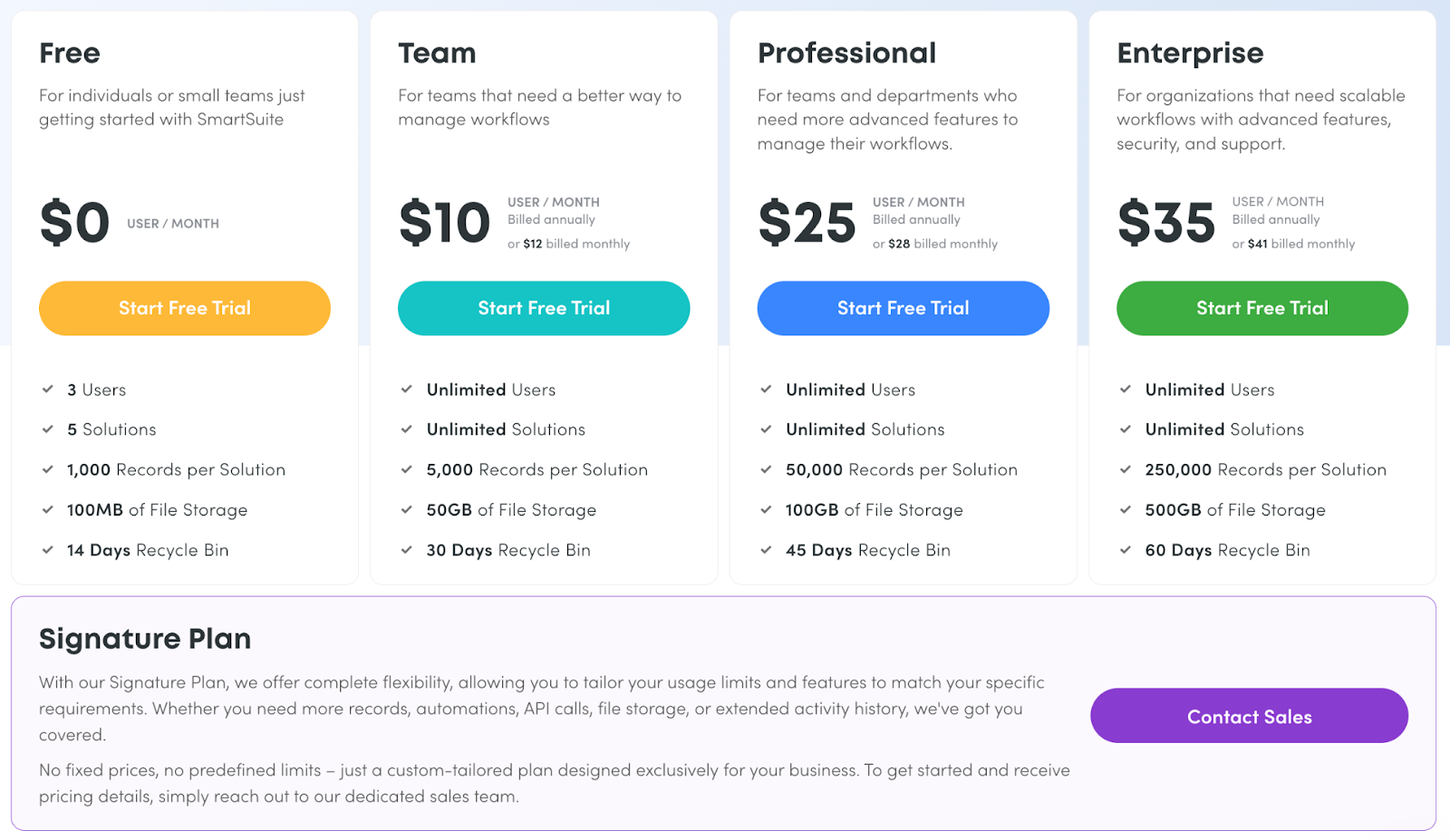
#2: Notion
Notion is another easy-to-use project management solution that stands out with its customizable dashboard for tracking client projects, managing campaigns, and building design briefs.
The reason I decided to add Notion to this is because of its subtasks and dependencies that let you build task sequences to improve workflows.
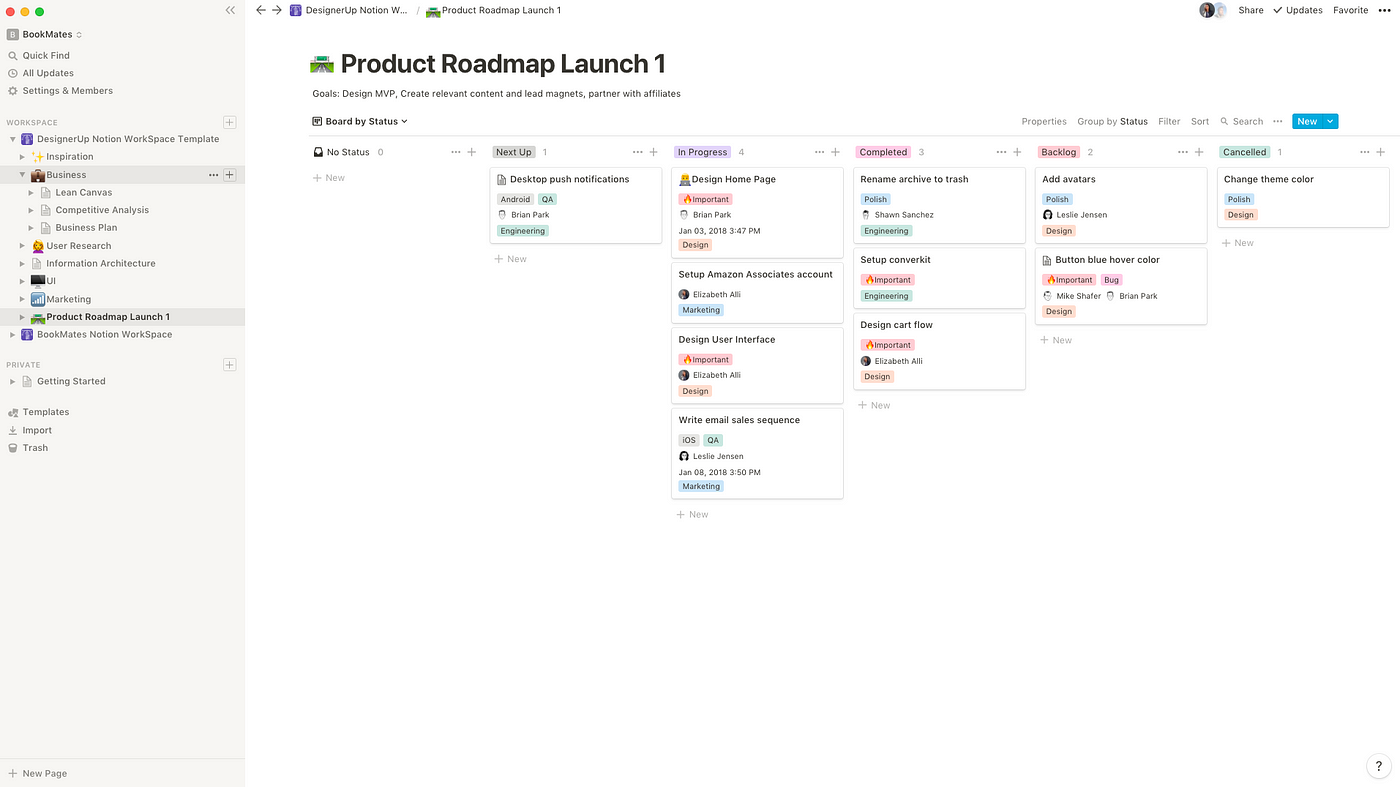
Notion's Features

- Customizable databases: Configure the database to your preference. It is possible to use Kanban, Gallery, List, and Timeline views to build a sales pipeline, product roadmaps, and sprint boards.
- Built-in documentation: Your team will be able to add rich-text formatting to your notes, invite teammates for feedback, and organize them through tags.
- Powerful formulas: You’ll be able to build complex databases with auto-update fields using formulas and functions.
Notion Pricing
Similar to SmartSuite, Notion offers a free plan with access to 10 guest invites, a collaborative workspace, and synced databases.
The software has three paid plans:
- Plus: Starts at $12/user/month, including unlimited file uploads, 100 guest invites, 5 Notion site domains, and unlimited synced databases.
- Business: Starts at $18/user/month, including PDF database export, 250 guest invites, and advanced analytics.
- Enterprise: Dedicated Customer Success Manager, admin roles, and advanced page analytics. Contact sales for a quote.

➡️ You can check out our comprehensive comparison between Notion vs. SmartSuite vs. Airtable.
#3: ClickUp
ClickUp is an all-in-one cloud-based organizational software that helps creative leads with project management, brainstorming, team collaboration, and reporting.
The platform made the list with its native visual planning and tracking features like whiteboards and docs.
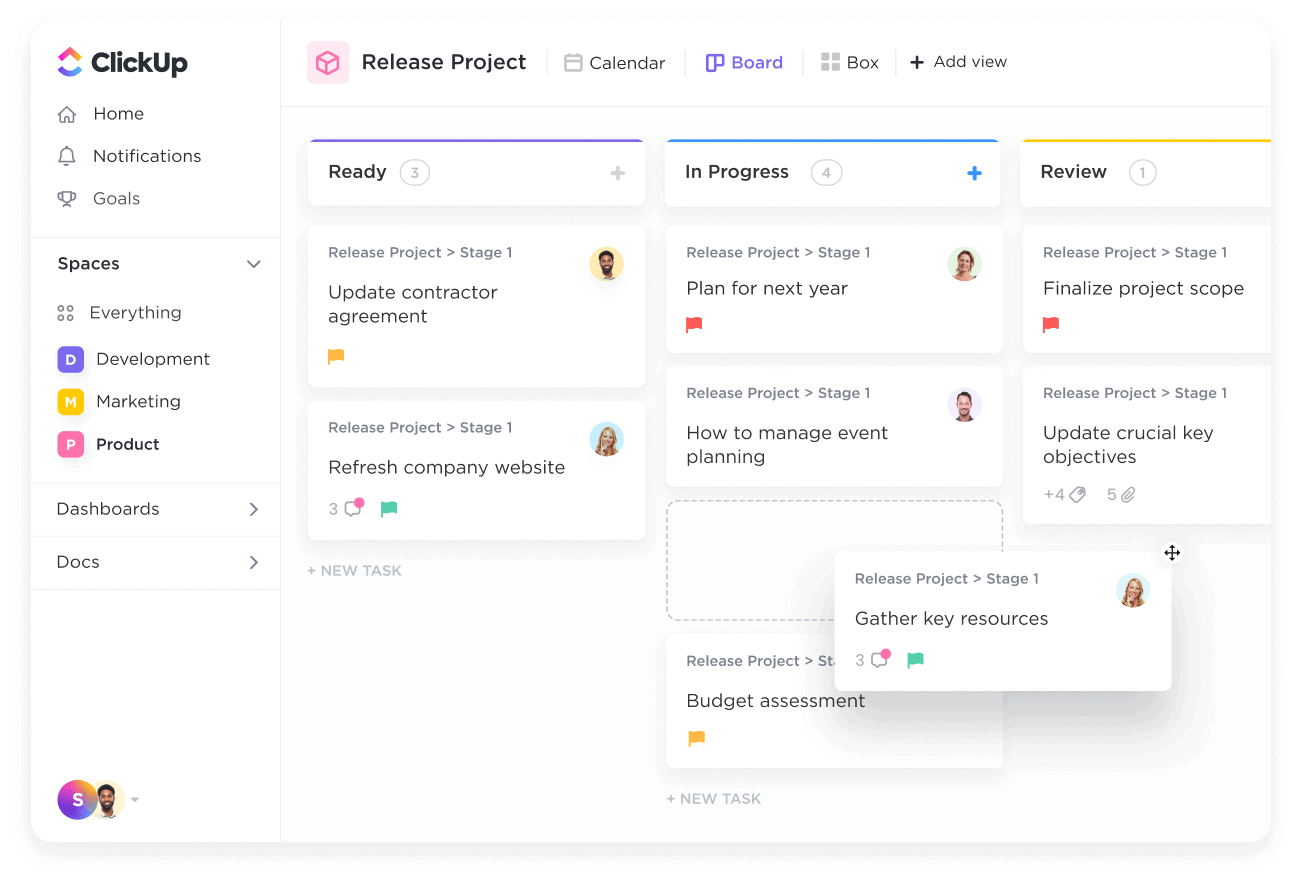
ClickUp’s Top Features
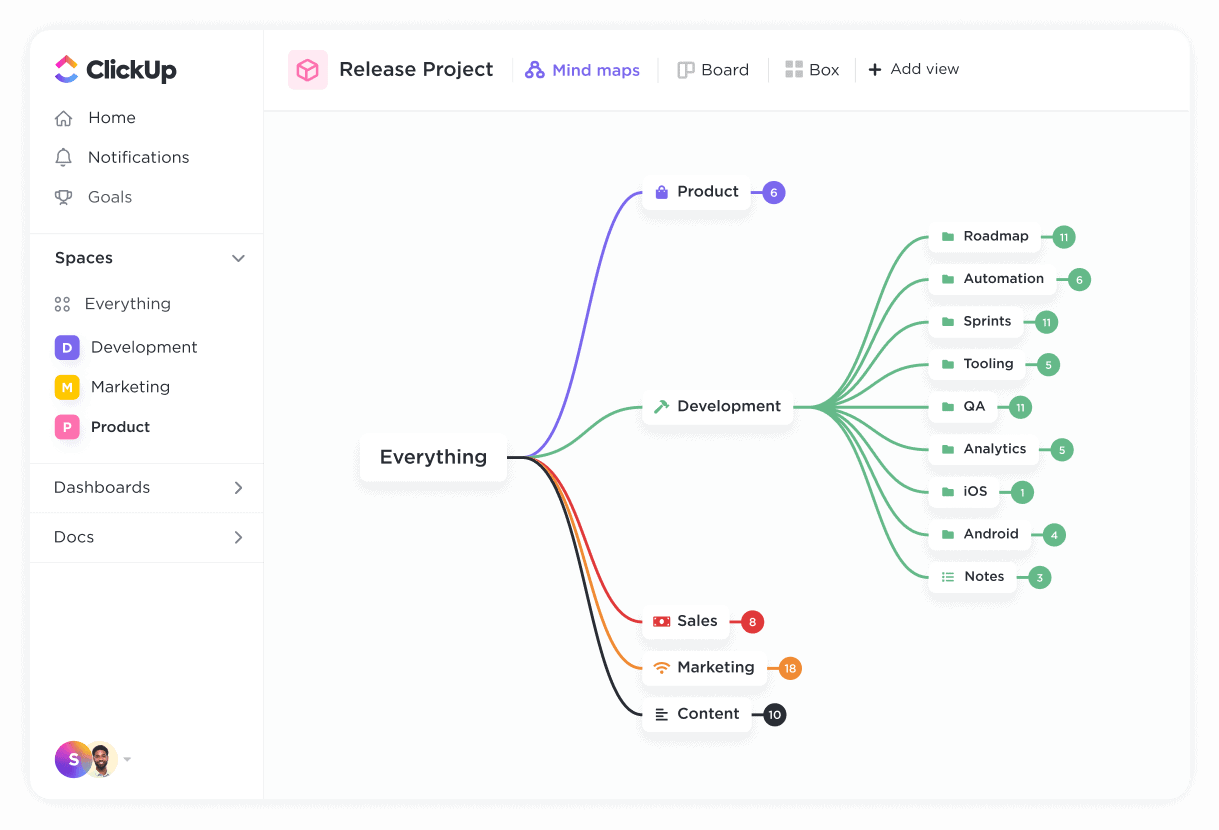
- Task management: Project leads can get a complete overview of each project's tasks. The platform offers multiple task views, custom fields, dependencies, and comment-based collaboration to enhance productivity.
- Whiteboards: You can brainstorm with your teams in a virtual canvas to build agile workflows, outline dependencies, and strategize action items to meet the project’s objectives.
- Time tracking: Native field to set time estimates for each task. ClickUp syncs time tracking through integration with popular apps like Toggl for better productivity.
➡️ You can check out our comprehensive ClickUp review to learn more about the tool’s capabilities.
ClickUp Pricing
Similar to SmartSuite and Notion, ClickUp’s pricing has a free plan that includes unlimited task creation, 100 MB storage, and collaborative docs.
It offers three paid plans with a 14-day free trial:
- Unlimited: Starts at $7/user/month, offers unlimited custom views, timesheets, guest access, and 100 mind map creations.
- Business: Starts at $12/user/month, offers private docs, sprint reporting, and all dashboard views.
- Enterprise: White labelling, top-notch security, and enterprise AI. Contact sales for a quote.

Next Steps For Creative Teams: Get Started With SmartSuite For Free
Well, that was it – our complete guide on creative project management.
If you’re a creative lead looking to streamline your creative project management workflows, you can give SmartSuite a chance with our free plan.
SmartSuite’s platform offers just the right customization, native collaboration capabilities and a library of 200+ project management templates to help creative teams create and maintain a project management workflow.
Here’s what's in it for your team when you try SmartSuite:
- Access to a generous free plan with features including multi-board views (Kanban, Chart, Map, Timeline, Card, and Calendar), 100 automations/month, and 40+ field types, including formula and linked record fields.
- No-code automation builder to set up to 500,000 trigger/action workflows.
- Built-in productivity tools, including time tracking, status tracking, and checklists.
- Team collaboration and planning tools such as whiteboards and SmartSuite docs.
- Resource management across projects and teams.
- 40+ field types, including the option to add your custom fields.
Sign up for a free plan to test the water or get a 14-day free trial to explore all its amazing features.
Or, if you’d like to talk to our team of experts, schedule a demo.
Read More
- The 10 Best Project Management Software For Engineers: We break down the top 10 project management solutions built with engineers in mind in 2025.
- Monday vs. ClickUp vs. SmartSuite: We review each tool's features, pros and cons, and reviews to help you make an informed decision.
- 10 Best Healthcare Project Management Tools in 2025: Find out the best healthcare project management solutions on the market.
- 10 Best Project Management Software for Construction in 2025: A useful guide if you operate in the construction industry and you’re looking for a project management app.
- 10 Best Enterprise Project Management Software: Find more about the best Enterprise-grade project management solutions on the market.
- 10 Best Project Management Tools For Remote Teams In 2025: Learn more about the best project management tools for remote teams in 2025.
- 10 Best Project Management Tools For Consultants In 2025: Find out the best project management solutions for consultants.

Run your entire business on a single platform and stop paying for dozens of apps
- Manage Your Workflows on a Single Platform
- Empower Team Collaboration
- Trusted by 5,000+ Businesses Worldwide















