Managing HR processes has become increasingly complex. Professionals must handle recruitment, onboarding, compliance, and employee engagement while maintaining seamless collaboration with other teams.
Enter project management tools - solutions that streamline these responsibilities and empower HR teams to enhance productivity and efficiency across levels.
However, to get the most out of HR project management software, you must ensure that the tool you choose supports your unique use case and project management framework.
In this article, I’ll review the 10 best project management tools for HR professionals in 2026. Each tool caters to specific use cases and needs, ensuring everyone finds their perfect match.
Before I begin, let’s quickly explain what you need to keep an eye out for when shopping for project management tools for HR.
Factors to Consider When Choosing a Project Management Tool for HR Professionals
1. Collaboration Features
HR professionals frequently work with cross-functional teams, including recruiters, trainers, and department heads.
To ensure smooth teamwork, choose tools with real-time collaboration features, such as shared workspaces, file sharing, and live updates.
2. Scalability and Customization
As businesses grow, HR needs may expand, too.
This is why you must ensure that the tool you get can keep up with your team’s growing needs.
An agile tool with plenty of customization options allows you to adapt workflows, create custom dashboards, and adjust features as your organization evolves/
3. Security and Compliance
HR teams handle sensitive employee data, so ensuring strong security is necessary.
Look for tools that provide robust security features, such as data encryption, role-based access controls, and compliance with GDPR and SOC 2 standards.
4. Key Features for HR Use Cases
You don’t want to get stuck with a tool that cannot deliver the results you need the most.
That’s why you must carefully consider what your HR team needs most—streamlining recruitment pipelines, automating onboarding processes, managing employee engagement initiatives, or all of the above—and then match these requirements with the tool’s core features.
What Are the Best Project Management Tools for HR Professionals in 2026?
Here are the best project management platforms for HR professionals on the market in 2026 out of the 30+ tools we considered:
1. SmartSuite: End-to-end project management tool for HR teams of all sizes that lets you streamline and enhance all vital HR operations, from recruitment to personnel management and beyond.
2. Monday: Comprehensive automation of tasks and essential HR workflows.
3. Asana: Project management platform with versatile use cases and solid task management features.
4. BambooHR: Comprehensive HR project management solution with a user-friendly interface.
5. ClickUp: Flexible project management software with strong goal-tracking functionality.
6. Gusto: Optimized for payroll and benefits management.
7. Rippling: All-in-one solution that combines HR and IT management to streamline operations.
8. TeamSense: Built to improve remote workforce management.
9. Workday: Enterprise-level HR management.
10. Zoho People: HR management on a budget.
1. SmartSuite
SmartSuite offers the best project management tool for HR professionals with its wide range of features supporting versatile HR use cases.
It provides a centralized platform for handling all HR operations and tasks in a single place, ranging from hiring and onboarding to performance tracking and reviews.

Moreover, SmartSuite is highly customizable, meaning you can easily tailor it to your unique organization, goals, and requirements.
Several of SmartSuite’s features stand out the most in HR use cases, so let’s examine them more closely.
Feature #1: Sophisticated project management tools
As I pointed out above, SmartSuite has a wide range of task and project management features that enable individual and team users to handle every segment and phase of any project - including HR operations.
Here are some of the most notable project management tools you get with SmartSuite:
- Powerful dashboards: You can easily create various dashboards and set up all kinds of view types (Kanban, Gantt Charts, Calendar, Map, etc.) to visually manage and track vital operations. For example, you can use them to track recruiting and people management KPIs, conduct performance reviews, plan company events, monitor and streamline onboarding, etc.

- Document Designer: SmartSuite allows you to create, edit, and store various files, allowing you to build a centralized knowledge hub. HR professionals leverage this to craft and publish employee handbooks, policies, and procedures to ensure their team understands their rights, obligations, and expectations.
- Forms: HR professionals use SmartSuite’s form builder to create intuitive, customized forms for collecting internal and external data. These forms are used to gather information from recruits or collect employee requests.

- Workflow automation: SmartSuite lets you automate various manual tasks and streamline entire HR operations by setting up automatic email notifications to recruits who make it to the next interview round, updating records when an employee goes on leave, or a new hire completes an onboarding phase, and more.

Feature #2: HR-designated project management templates
To help you get started with managing HR workflows, SmartSuite has dozens of ready-made, completely customizable templates for essential HR processes.

You can pick one and tweak it to your needs in minutes.
Some of the templates for HR professionals you can find within SmartSuite include:
- Personnel management for keeping all sensitive and essential employee information in one place and managing it according to your needs.
- Employee on/offboarding will help you streamline these critical processes by walking new and former employees through all the paperwork, requirements, and more.
- Time tracker to track employee hours across tasks and projects.

- Job descriptions are used to maintain a comprehensive listing of job descriptions and associated requirements, levels, compensation information, etc.
- Employee performance for detecting and managing high performers, low performers, and those in between based on personalized individual performance plans and KPIs.
Feature #3: Robust security
SmartSuite provides multi-layered security to its users to ensure that your employee and recruit data is in safe hands.
Firstly, SmartSuite is fully compliant with all the relevant data security standards and protocols, including:
- GDPR.
- HIPAA.
- SOC-2 Type 2.
- ISO/IEC 27001.
This enables you to freely use SmartSuite to handle all HR operations while having the necessary peace of mind.
Secondly, SmartSuite provides data encryption, 24/7 risk monitoring, and several authentication types to leave no room for data theft.
Thirdly, its roles and permissions feature allows you to set up custom rules regarding access to certain documents, projects, or workflows to ensure privacy and security.
Finally, when it comes to enterprise-scale users who need the most advanced security measures available, SmartSuite boasts a wide range of features built with these users in mind:
- Two-factor authentication

- Data loss prevention (DLP).
- Audit logs.
- IP address restrictions.
- SAML-based single sign-on (SSO), and more.
Feature #4: Keep everyone connected with real-time collaboration
SmartSuite’s real-time collaboration functions let you keep everyone in the loop, whether you’re managing a fully remote or hybrid workforce or looking to handle the recruitment process.
Some of the features that enable your whole team to stay in touch and collaborate on projects include the following:
- Communication center: This feature lets you talk to team members within the platform, right next to a specific project. You can also attach necessary files, share links, and more, keeping a constant flow of ideas and boosting efficiency across levels.
- Mentions: Use @mentions to quickly get the coworker you need to look at a particular task or project segment.

- Real-time updates: This allows multiple team members to view, edit, and work on shared projects without overlapping or delays. Whenever a team member modifies a project in any way, the change becomes immediately visible across the team, ensuring that everyone is always working on the latest version.

- Member Directory: This lets you connect with team members, see who’s online, check out their interests and skills, and reach out no matter where they work.
- Pre-built email templates: You can easily send and reply to emails using customizable templates to speed up handling repetitive tasks.
- Notification center: You’ll receive real-time notifications within the app whenever actions that are relevant to you or your work occur to ensure nothing goes by you.

- Mobile app for iOS and Android: This way, all your team members can access and edit projects and reply to comments and inquiries whenever and wherever.
Pricing
SmartSuite has a free forever plan for teams that are just getting started.
It lets you onboard up to three users and provides access to the platform’s essential features, including templates, all views and reporting features (except for Gantt Charts), team collaboration, and more.
If you need more users, storage, and a few extra features, there are four paid plans to choose from:
- Team: $10/user per month, includes everything in Free, plus unlimited users and projects, Gantt charts, AI features, etc.
- Professional: $25/user per month, includes everything in Team, and adds more automation runs, advanced roles and permissions, and more.
- Enterprise: $35/user per month, includes everything in Professional, plus more advanced security.
- Signature: A customized plan tailored to your organization’s needs and team size with no predefined limits.

If you want to try SmartSuite before subscribing, there’s a 14-day free trial.
Pros & Cons
✅ Generous free plan.
✅ Military-grade security.
✅ Rich library of ready-made templates for HR project management.
✅ Versatile task management and automation functionality to streamline various HR operations.
✅ Comprehensive dashboards and reports for tracking project progress and performance in real-time.
✅ Highly customizable, fit for HR teams across industries.
❌ Fewer native integrations compared to platforms on the market longer.
2. Monday
Best for: Streamlining HR workflows and automating tasks.

Monday is a versatile platform for HR professionals to manage everything from recruitment pipelines to employee onboarding.
It is ideal for this purpose thanks to its visual project timelines, customizable templates, and other features.
Its intuitive interface allows you to easily create custom workflows, automate repetitive tasks, and track progress in real-time.
Who is it for?
HR departments requiring a flexible platform to visualize project tasks, milestones, and dependencies.
Top features

- Customizable HR templates for onboarding and recruitment.
- Automated reminders for key deadlines to help streamline vital processes.
- Integration with popular tools like Slack and LinkedIn to source new hires and keep in touch with the whole team more efficiently.
Pricing
Monday offers a free plan for up to 2 users with up to 3 boards, unlimited docs, 200+ custom templates, etc.
For more features, there are four paid plans to choose from:
- Basic: €12 seat/month, includes unlimited free viewers, unlimited items, 5GB file storage, etc.
- Standard: €14 seat/month, everything in Basic, the first plan to include automations.
- Pro: €24 seat/month, private boards, Chart View, etc.
- Enterprise: Custom pricing, built for enterprise-grade businesses.

Pros & Cons
✅ Lets you set up custom roles and permissions to ensure that certain projects or tasks are visible and editable only by appropriate team members.
✅ Robust automation.
✅ Lots of options for customizing project boards and views.
❌ Automations are available only on the Standard plan and above.
❌ Steep learning curve.
3. Asana
Best for: Handling complex projects from a centralized platform.

Asana’s easy-to-use interface enables HR teams to organize tasks, set priorities, and meet deadlines.
Its features, such as project timelines and task dependencies, make it ideal for managing recruitment campaigns, training programs, or other multi-step projects.
Who is it for?
HR teams seeking to increase productivity through time tracking and workload balancing.
Top features

- Visual project timelines to monitor their progress in real-time.
- Task tracking and status updates for more efficient workload delegation and productivity.
- Comprehensive collaboration suite for keeping everyone in the loop.
Pricing
Asana offers a free plan for individuals and small teams of up to 10 members. The plan includes unlimited tasks, projects, messages, and more.
However, if you want access to its AI and other advanced features, you’ll have to upgrade to one of four paid tiers:
- Starter: $10.99/user/mo, everything in the Free plan plus up to 500 team members, Asana AI, automations, etc.
- Advanced: $24.99/user/mo, everything in Starter, plus more automations, time tracking, advanced analytics, etc.
- Enterprise: Custom pricing, no seat limits, more advanced integrations for cross-department work.
- Enterprise+: Custom pricing, and more advanced security, built for enterprise businesses that need to meet strict compliance requirements.


Pros & Cons
✅ Integration with over 200 apps, including Slack and Salesforce.
✅ Robust security.
✅ Highly customizable, so it can accommodate various work styles and needs.
❌ Learning curve.
❌ Limited mobile app functionality.
4. BambooHR
Best for: Comprehensive HR management within a single, intuitive platform.

BambooHR is explicitly designed for HR professionals.
It offers tools for tracking applicants, employee records, and performance reviews.
Essentially, it’s an all-in-one solution with a highly intuitive interface that helps HR teams stay organized at all times, regardless of the size of the workforce they need to manage.
Who is it for?
Small to medium-sized businesses seeking a comprehensive and user-friendly HR management solution.
Top features

- Centralized employee database to keep and manage all essential data in one place.
- Performance tracking and feedback tools to manage entire employee lifecycles.
- Customizable reports for HR metrics and KPIs
Pricing
BambooHR has two pricing plans:
- Core: Includes HR data & reporting, time off and benefits tracking, hiring & onboarding, and employee experience.
- Pro: Everything in Core, plus performance management and employee community.

However, BambooHR doesn’t disclose pricing for its plans, so you’ll have to contact the company for more information.
Moreover, some features are available as add-ons that are charged extra, including time tracking, benefits administration, and payroll. The last two apply to US employees only.

Pros & Cons
✅ Highly customizable.
✅ User-friendly.
✅ Virtual event features for strengthening company culture and employee engagement.
❌ Limited reporting.
❌ Issues with its hiring processes, especially when hiring at large volumes.
5. ClickUp
Best for: Setting up highly customizable workflows for recruitment, onboarding, and employee development projects.

ClickUp offers a highly flexible platform for managing various HR tasks.
Thanks to its versatile functionality, ClickUp can be tailored to your specific needs, whether you're coordinating hiring efforts or planning team-building activities.
Who is it for?
HR teams that require a flexible and customizable project management tool to handle all sorts of HR initiatives from a single point of control.
Top features

- Custom dashboards and templates enable you to manage any HR process in the way that best suits you.
- Time tracking for HR projects for better resource allocation and performance assessment.
- Collaboration tools to keep everyone in the loop.
Pricing
ClickUp offers a free plan with unlimited task creation, access to 100 MB storage, and collaborative docs.
You can upgrade to one of three plans for more features:

- Unlimited: Starts at $10 per user/month, including unlimited custom views, timesheets, guest access, and 100 mind map creation.
- Business: Starts at $19 per user/month and adds private docs, sprint reporting, and all dashboard views.
- Enterprise: Custom price that adds white labeling, enterprise-grade security, and AI features.
There’s also a 14-day free trial.
Pros & Cons
✅ Comprehensive dashboards with various view types for visual project management.
✅ Flexible and customizable.
✅ Powerful automation features.
❌ Steep learning curve due to an overwhelming number of features and lack of comprehensive documentation.
❌ Prone to lagging, especially when handling massive projects.
6. Gusto
Best for: Payroll and benefits management.

Gusto provides payroll, benefits administration, and compliance management, along with tools for onboarding and employee self-service.
Its integrated approach makes it ideal for HR professionals focused on compensation and compliance.
Who is it for?
Small businesses looking for an all-in-one HR solution that handles payroll and benefits seamlessly.
Top features

- Automated payroll and tax filing, ensuring employees are paid accurately and on time and promoting compliance with tax regulations.
- Benefits management, including health insurance, retirement plans, and commuter benefits.
- Employee self-service portal is a dedicated portal for employees to view their pay stubs, update personal information, manage benefits, and access tax documents, reducing the administrative burden on HR teams.
Pricing
Gusto has three essential pricing plans:
- Simple: $40/mo + $6/mo per person, includes basic hiring and onboarding tools, Gusto-brokered health insurance administration, financial benefits, etc.
- Plus: $60/mo + $9/mo per person for the first three months, after that $80/mo + $12/mo per person, everything in Simple and advanced hiring and onboarding tools, team management, scheduling, etc.
- Premium: $135/mo + $16.50/mo per person for the first three months, after that $180/mo + $22/mo per person, everything in Plus and HR resource center, compliance alerts, R&D tax credit discount, etc.
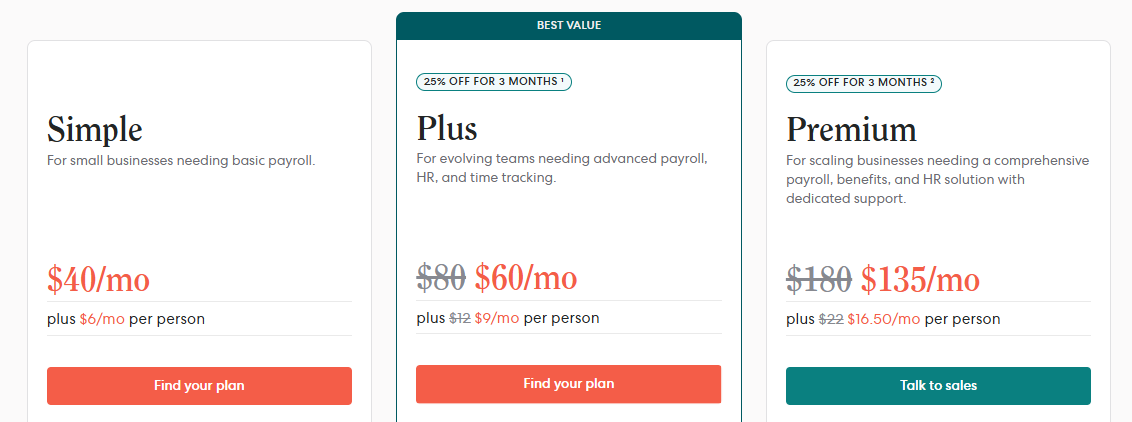
Gusto also has a Contractor Only plan for contractor-only businesses that haven’t hired W-2 employees yet, costing $35/mo + $6/mo per person.
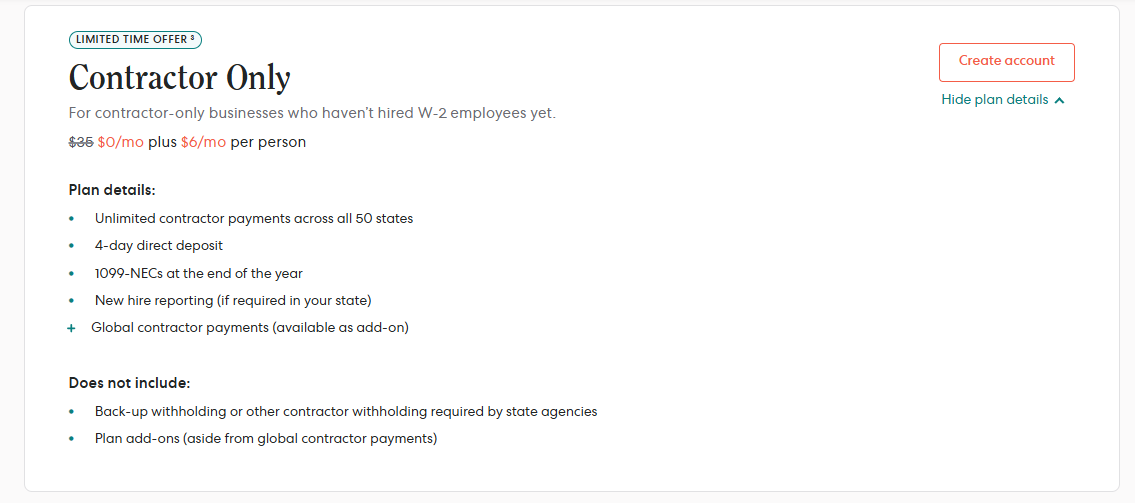
However, for the first 6 months of use, you’ll pay only the per-person fee without the base price.
Finally, Gusto has a wide range of add-on solutions that can be included in one of its essential packages for an extra cost or used as standalone solutions.
Pros & Cons
✅ Highly responsive customer support team.
✅ User-friendly interface.
✅ Comprehensive payroll features.
❌ Cost-prohibitive for smaller businesses.
❌ No time tracking for contractors.
7. Rippling
Best for: All-in-one HR and IT management.

Rippling automates HR workflows, including onboarding and offboarding, benefits administration, and payroll, all within a single platform.
However, it also offers IT management features, allowing HR to manage devices and apps for employees alongside traditional HR tasks.
Who is it for?
Organizations looking for an all-in-one solution that combines HR and IT management to streamline operations.
Top features

- IT device and app management lets you automate provisioning, tracking, and de-provisioning of apps and devices, ensuring that employees have the tools they need from day one and that company data is secure when offboarding employees.
- Automated onboarding and offboarding workflows.
- Built-in compliance tracking and reporting allow HR teams to comply with labor laws and regulations and prepare for audits.
Pricing
Rippling has separate pricing packages for its various functionalities, which you can combine or use as standalone solutions, including:
- Rippling Workforce Platform
- Rippling HCM
- Rippling IT
- Rippling Spend

However, Rippling doesn’t disclose prices for any of the packages, so you’ll have to contact its sales for a custom quote.
Pros & Cons
✅ Robust automation capabilities.
✅ Integrates a lot of different functionalities into a single platform.
✅ Intuitive interface.
❌ Non-transparent pricing.
❌ Its reporting dashboards aren’t highly customizable.
8. TeamSense
Best for: Managing remote workforce, with a particular focus on tracking attendance.
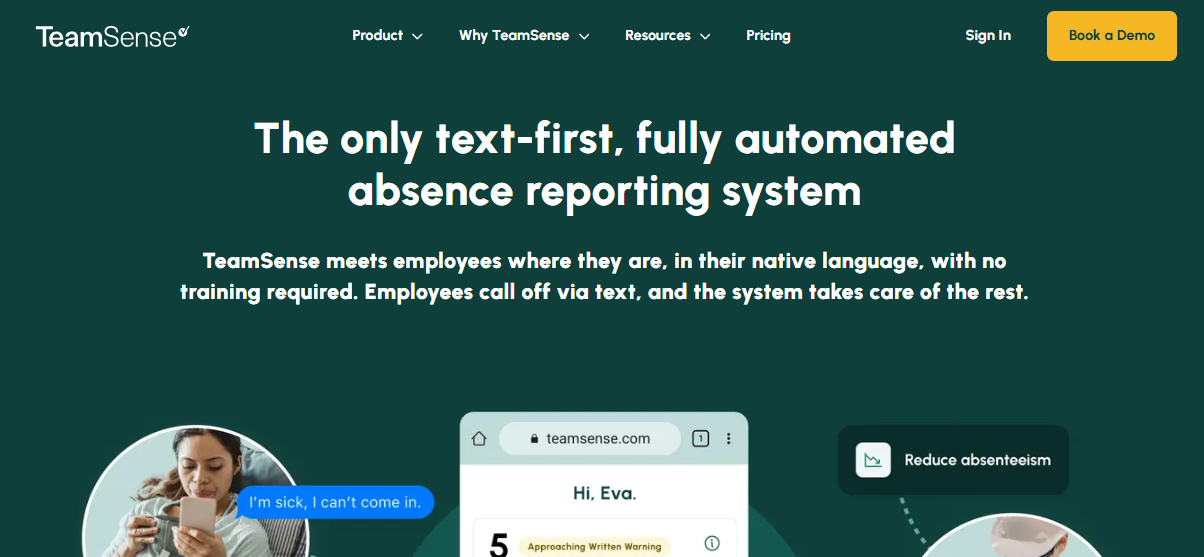
TeamSense focuses on employee engagement and communication for remote or distributed teams.
Its tools ensure seamless collaboration, communication, and attendance tracking and help maintain a sense of community even in remote teams.
Who is it for?
Companies with remote teams seeking to maintain engagement and streamline communication.
Top features

- Attendance tracking captures employee check-ins and absences, helping HR professionals stay on top of their workforce performance.
- Employee surveys and engagement tools enable gauging employee sentiment, gathering feedback, and monitoring engagement levels to help improve employee satisfaction and retention.
- A secure communication platform allows employees to communicate directly with HR or team leaders, fostering transparency and collaboration across the organization.
Pricing
TeamSense has three pricing tiers:
- Basic: Includes call-off with text messages, real-time supervisor notifications, and translations to English/Spanish.
- Pro: Everything in Basic, plus absence analytics, attendance reports, employee portal, etc.
- Enterprise: Everything in Pro, plus multi-site deployment and flexible pricing for seasonal employees.

However, TeamSense doesn’t publish prices for any of its plans, meaning you’ll have to contact its team directly.
Pros & Cons
✅ Lets you store records for tracking employee attendance quickly and efficiently.
✅ Options for mass messaging let you contact various teams, departments, or the whole company simultaneously.
✅ User-friendly for both HR managers and employees.
❌ Very basic reporting features.
❌ Non-transparent pricing structure.
9. Workday
Best for: Enterprise-scale HR project management.

Workday is a powerful tool for large organizations looking to manage their workforce effectively.
It covers everything from recruitment and payroll to analytics and compliance, combining traditional HR management features with advanced AI capabilities for optimal user experience.
Who is it for?
Workday’s scalability and comprehensive features make it a go-to choice for enterprise HR teams.
Top features

- Comprehensive AI-powered analytics tools that help HR professionals track and analyze workforce metrics such as turnover rates, performance trends, and recruitment efficiency.
- Talent and performance management tools like goal setting, continuous feedback, and succession planning allow you to manage the entire talent lifecycle, from recruitment to performance evaluations.
- Global payroll solutions let you automate tax calculations, ensure accurate payments, and provide employees with access to detailed payroll information.
Pricing
Workday doesn’t have fixed prices for its HR solution.
You’ll have to contact sales for a custom quote.

Pros & Cons
✅ Scales good with your organization.
✅ User-friendly interface.
✅ Lets you integrate finances and HR into a single management platform.
❌ Limited integrations.
❌ Issues with reporting.
10. Zoho People
Best for: Affordable and user-friendly HR project management.

Zoho People is part of the Zoho product suite, offering an affordable yet robust solution for managing HR processes.
It lets you easily handle everything from tracking employee attendance to managing leave requests.
Who is it for?
Small to mid-sized businesses looking for an affordable HR project management solution.
Top features

- Employee self-service portal where employees can update personal details, access pay slips, submit leave requests, and view attendance records.
- Leave and attendance management lets you track attendance, manage leave balances, and approve time-off requests efficiently.
- Performance management tools, including goal setting, feedback collection, and appraisal cycles, help everyone align with organizational goals and foster employee growth.
Pricing
Zoho People has as many as five pricing plans:
- Essential HR: €1,50/user/mo, includes employee onboarding, database management, employee self-service, etc.
- Professional: €2,50/user/mo, everything in Essential HR, plus attendance marking, shift rotation, IP and geo-restrictions, etc.
- Premium: €3,50/user/mo, everything in Professional, plus performance appraisals, KRA and goals tracking, self-appraisals, etc.
- Enterprise: €5/user/mo, everything in Premium, plus cases, course management, discussion forum, etc.
- People Plus: €10/user/mo, everything in Enterprise, plus Zoho Recruit, Expense, Cliq, and a few more Zoho add-on solutions.
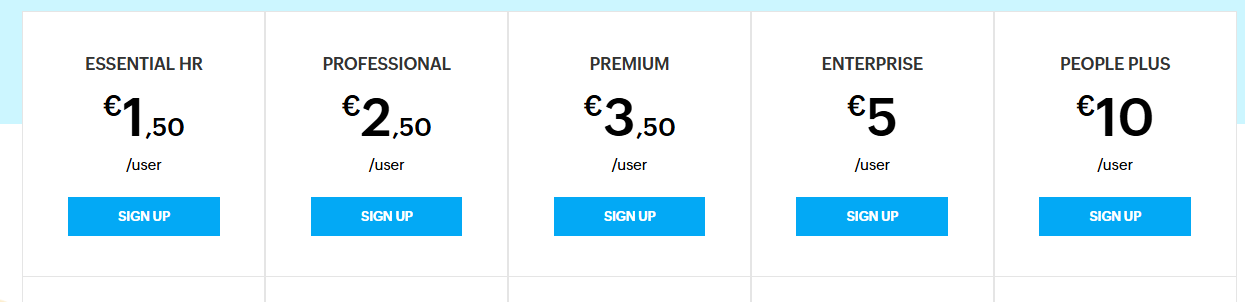
Each plan has a mandatory minimum of 5 users.
Zoho People also has a free forever plan for up to 5 users for running basic HR workflows, like keeping an employee database and time off management.

There are also a few add-on solutions for hiring, advanced employee profile management, and learning management.
Pros & Cons
✅ Flexible and customizable.
✅ Deep integration with the rest of the Zoho suite.
✅ Budget-friendly.
❌ Limited integrations with third-party apps.
❌ Outdated interface.
Streamline HR and Recruiting Processes with SmartSuite
Based on features, pricing, user reviews, and core features, SmartSuite emerges as the ultimate project management tool for HR professionals in 2026.
While other tools, such as Monday, BambooHR, and Rippling, cater to specific aspects of HR, SmartSuite’s versatility and depth make it the best overall solution.
Its comprehensive feature set, which includes sophisticated dashboards and workflow automation, HR-specific templates, and robust security measures, makes it a standout choice for teams of all sizes.
Whether managing a small team or overseeing a global workforce, SmartSuite equips you with everything needed to enhance productivity, foster collaboration, and secure sensitive data—all at a competitive price point.
Ready to give it a go?
Sign up for SmartSuite’s free plan and start optimizing how you manage your workforce today.
Read More
- 10 ClickUp Alternatives You’ll Love
- Airtable Alternatives: 10 Amazing Tools for Managing Projects Like a Pro
- ServiceNow Pricing: Is It Worth It
- 10 Best Healthcare Project Management Tools
- Top 10 Monday.com Alternatives & Competitors
- Monday.com Pricing: Is It Worth It
- ServiceNow Review: Is It Worth It
- Jira Service Management Pricing: Is It Worth It

Run your entire business on a single platform and stop paying for dozens of apps
- Manage Your Workflows on a Single Platform
- Empower Team Collaboration
- Trusted by 5,000+ Businesses Worldwide















