Are you wondering if Airtable is the right project management platform for your business?
In this honest Airtable review, I’ll go over the platform in detail, including its features, usability, security, integrations, and even customer support.
TL;DR
- Range of features: 7/10. Airtable offers best-in-class workflow automation, AI and task management capabilities, but the tool lacks advanced reporting and collaboration features.
- User interface and usability: 8/10. The platform can be customized to your use case, department, or industry – but all of that comes with a steep learning curve. Some users had to invest money to hire a tech expert to set up the platform’s interface for them.
- Security measures: 8/10. Airtable adheres to the industry’s standard for security, and there are no discovered security concerns.
- Integrations: 8/10. The platform offers 24 native integrations with apps your team might already be using – which is not as much as other alternatives, but users are satisfied with how easy it is to integrate the tool into their other productivity platforms.
- Customer support: 8/10. Airtable offers excellent customer support to its customers, but email support is only available to their Business and Enterprise customers.
- Pricing model: 7/10. The platform is significantly more expensive than other alternatives on the market, but it offers a generous free plan. Read-only access is limited, so if you need a large number of view-only users, you’ll need to buy a higher-tier plan.
Average rating: 7.6/10.
Airtable Overview
Airtable is a database management platform that stands out from other PM tools with its relational capabilities (i.e., you can connect one data source to a different but related dataset).
The software lets you connect multiple data sources so you can draw conclusions and insights from your projects.
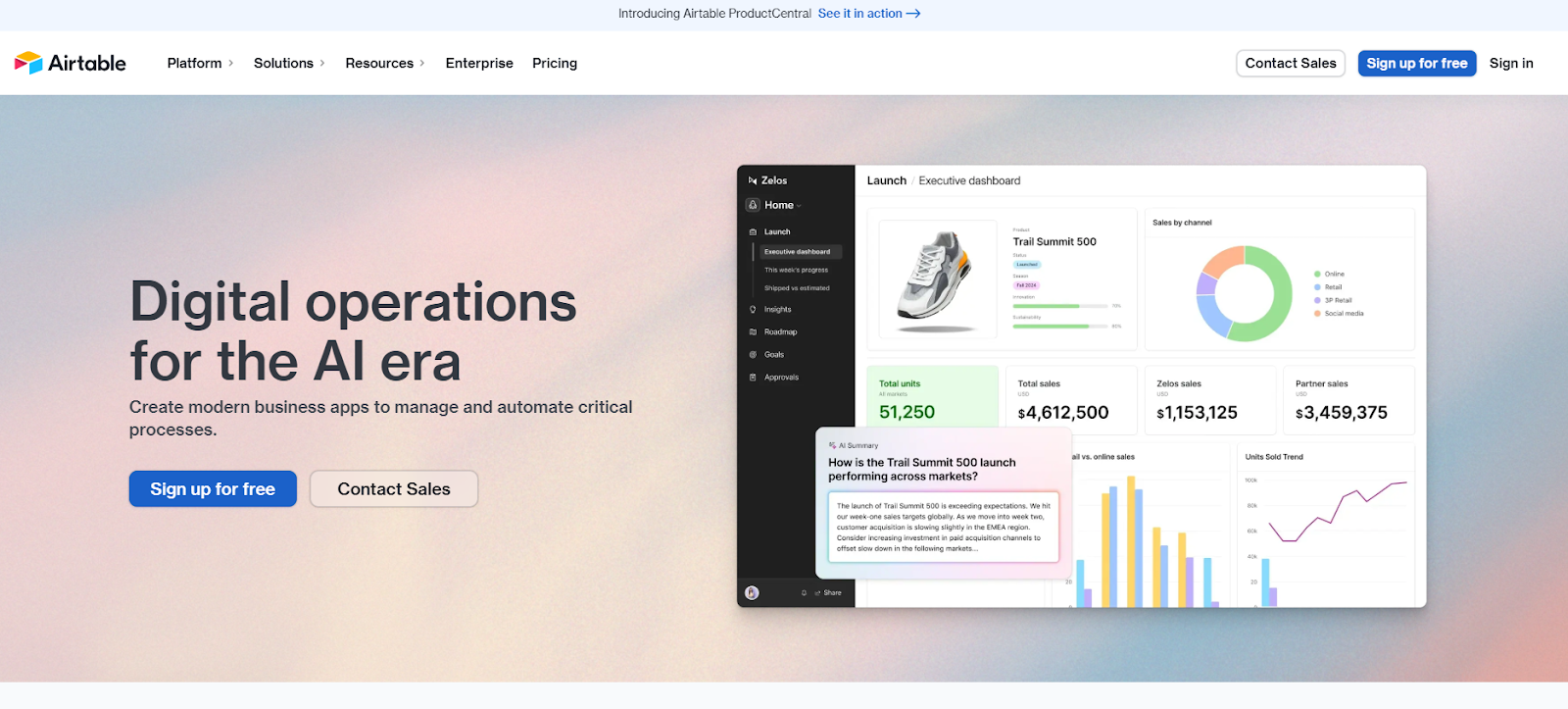
The way I see Airtable is that it’s ideal for teams working in B2C because you can connect customer feedback data with a research database to draw insights from your customers.
💡 Since the aim of this guide is to review Airtable in detail, I’ll be giving my unbiased ratings on the platform’s features, interface, security, integrations, and customer support.
Let’s dive deeper into the software’s features: 👇
Airtable’s Core Features
Task Properties With A Side Comment View
Airtable lets you add subtasks, attach files, and function fields to automate input in various fields.
Each task then opens up in a two-column window, enabling you to see comments from your co-workers.

Automated Workflows
You and your team can create triggers on every field level, such as sending emails when a status changes.
You can then integrate it with Microsoft & Google Suite, Jira, Salesforce, and Twilio.

💡 Along with no-code workflows, Airtable supports JavaScript to extend the logic capabilities.
Interface Designer
Airtable lets you build a custom interface without coding knowledge, similar to other platforms on the market.
From designing the layout to deciding the key elements, you get full control over how the interface looks and feels.

You and your team can also adjust the permission access (editor, commenter, or read-only) depending on the guests’ involvement in the project.
It’s also possible to build custom views for different departments in your organization, which is something I found to be ideal for larger companies.
Different departments of your organization can access customized lists, Gantt charts, Kanban boards, and calendar views.
Airtable AI
In response to competition, Airtable has also launched their AI-powered capabilities on their project management solution that lets you:
- Generate AI content, including launching briefs and creating blog posts, FAQs, and supportive articles.
- Automatically categorize information, such as tagging tasks.
- Routing work in progress to the best person in your organization.
- Translating content for better internal and external communication.

Rating: 7/10.
Airtable offers a good range of features, especially its new AI capabilities that make task allocation a breeze.
However, the platform seems to be missing key collaboration and reporting features that I wanted to see in the platform.
I believe that an integrated team collaboration feature is the backbone of any good project management tool, but Airtable fell short for me in this aspect.
If there are no native communication tools, you and your team will have to rely on external channels to collaborate.
The only way to collaborate is via comments, which limits the effectiveness of communication.
The platform also lacks advanced reporting to give a holistic view of all your tasks and projects.
There is little room for creating custom reports with graphs and other informative widgets – which is something that G2 reviews have pointed out as well.

‘’Reporting capabilities are weak. I'd love to be able to show year over year graphs or charts, and there just isn't a way.’’ - G2 Review.
Airtable’s Interface: Is It Easy To Use?
Airtable’s interface can be customized to be intuitive and easy to use for your use case, regardless of whether you work in marketing or sales.
For example, here’s how the interface can look like if you work in marketing:

And here’s what the interface can look like if you work in sales and you need a CRM-like project management solution:

Such a high level of customization and ease of use of the interface, depending on your field of operation, is something I particularly liked about the tool.
But is it easy to set up and use in the first place?
According to a G2 review, it took them some time to set up and customize the platform to their needs.
Their team had to invest money to get a tech specialist who knows Airtable to get it up and running so it can be easy for them to use.

‘’There are no real downsides except the initial learning curve. I believe we could have built Airtable out as we needed, but it would have been a bigger initial time investment. Working with a tech specialist who knew Airtable well really helped us get up and running fast.’’ - G2 Review.
Rating: 8/10.
Despite the difficulty of set-up and the initial learning curve, you can make Airtable easy for your use case to use.
Airtable’s Security Measures
Airtable is a platform that complies with all applicable privacy laws and regulations, as it has also recently received its SOC 2 and ISO 27001 compliance certificates.
To access Airtable’s advanced security measures, you’d need to be on their Business or Enterprise Scale plans.
The project management tool provides the following security measures for its enterprise and business plan customers:
- SAML-based SSO.
- Controlled vendor visibility.
- Domain management.
- Data loss prevention (DLP) with audit logs.
- Enterprise Key Management as a paid add-on.
- Custom data retention policies and European data residency.
- HIPAA compliance.

Rating: 8/10.
Airtable adheres to the industry standard for security measures and compliance, and when that is combined with the fact that no one has found a security loophole in the platform, it’s safe to give it a good rating.
Airtable’s Integrations
Airtable offers 24 native and third-party integrations to help you expand its functionalities.
Some of its major native integrations include Jira, Google Workspace, Salesforce, Zendesk, and Box.
The platform also supports third-party platforms like Notion, Slack, Shopify, and HubSpot.
Some other popular integrations include:
- Gmail.
- Typeform.
- ChatGPT.
- Stripe.
- Mailchimp.

Rating: 8/10.
Airtable offers a good range of native integrations but not as much when compared to other alternatives on the market.
Customers of the platform are also satisfied with the tool’s ease of integration with their existing tech stack.

‘’The ease of implementation and integration into our processes has been fantastic, and it's even helped to align some of our other processes.’’ - G2 Review.
Airtable’s Customer Support
Airtable provides its customers with a help centre, in-product support, email support, and professional services, which are a paid add-on.

When I looked at G2 to find other users’ experiences with Airtable’s customer support, I found that customer support has been overall helpful to them, but they were not able to help them with more advanced use cases of the product.

‘’Customer support has been helpful whenever we reached out, but it would be great if they provided more guidance on advanced use cases or setup tips for things like scripting and AI’’. - G2 Review.
Although some customer support reps are not able to help with more complicated tasks, the overall segment on G2 is that Airtable’s customer support is responsive and quick to help solve problems.

Rating: 8/10.
Customers of the platform are satisfied with Airtable’s customer support, but I cannot give the platform a higher rating since email support is only available on the Business plan.
There are competitors to Airtable, like SmartSuite, that offer real-time customer support even at the free tier.
Airtable’s Pricing Model: Does It Provide A Good Value For Money?
Airtable has a free plan that offers unlimited task creation, 5 spaces, and guest invites with full access.
You can start using Airtable with its free plan that comes with a single workspace with all basic dashboard views and 100 automation runs/month.
To access the tool’s more advanced features, you’d have to be on one of their three paid plans:
- Team: Starts at $20 per user/month with a 14-day free trial with access to 25,000 automation/month, custom branded forms, and Gantt charts.
- Business: Starts at $45 per user/month, including multi-source syncing and dynamic filtering.
- Enterprise scale: Includes admin reports, enterprise-level integrations, and premium support. Contact sales for a quote.

We dive deeper into the platform’s pricing and what you can expect at each tier in our in-depth Airtable pricing guide.
Rating: 7/10.
First of all, Airtable’s paid plans start at $20/user per month when billed annually, which is significantly more expensive than other project management tools on the market.
Also, read-only access is limited. So, if you need a large number of view-only users, you need to buy a higher-tier plan.

‘’We have a large number of users who only need view-only access to our bases to get the information they need to do their jobs, but to easily give them access would mean purchasing more licenses. Justifying that cost for view-only access is difficult!’’ - G2 Review.
Additionally, a verified G2 review explains that Airtable offers a limited number of rows per dataset/plan, which makes the tool even more expensive if you work with large datasets.

‘’Part of the pricing is based on how many rows of data you can keep, which can prohibit organizations that work with lots of data to affordably use the tool.’’ - G2 Review.
How Does Airtable Compare To Alternatives On The Market?

What Are Customers Saying About Airtable?
Throughout this review, I’ve been showing you a glimpse of the users’ opinions on Airtable – but I want to dive a bit deeper.
TL;DR: Airtable users recommend it for customizability and adaptability but are not satisfied with the platform’s pricing model and steep learning curve.
What users love:
- Flexibility tool to build and manage databases.
- Advanced automated workflows.
- Low-cost project management tools with essential features.

‘’The ability to automate functions and trigger specific groups based on certain input criteria. Setting up fields and automations is very easy, and it is very easy to train personnel to interface and build their own systems. Using this not only as a daily task tracker but also an inter-departmental communication channel makes cross-functional processes operate smoother.’’ - G2 Review.

‘’Airtable is a great low-cost way to build out a database. We have partners across different channels and platforms and needed a place to consolidate all of this information. It took some time to set this up, but once it was set up, we used it every day with ease.’’ - G2 Review.
Common complaints:
- Airtable has a steep learning curve.
- Flexibility can increase adoption time.
- Limited customization for interface designer features.

‘’There's a really heavy learning curve with this program if you want to use it for anything more basic than tracking.’’ - G2 Review.

‘’The ability to customize the visual design of interfaces is pretty limited. You're unable to add specific graphics/colours/different fonts. If we had more design options universally across the various interface platforms, it'd be easier to communicate updates and keep people organized.’’ - G2 Review.
Verdict: Is Airtable Really Worth It?
So far, I've rated Airtable:
- Range of features: 7/10.
- User interface and usability: 8/10.
- Security measures: 8/10.
- Integrations: 8/10.
- Customer support: 8/10.
- Pricing model: 7/10.
Which gives Airtable an average rating of 7.6/10 for me.
To summarize:
Airtable is the ideal choice if you:
✅ Are looking for a highly flexible and customizable platform for different use cases and departments.
✅ Would benefit from AI-powered task allocation and content generation.
✅ Really value centralized data management to keep all project information in one place.
Airtable isn't the best option if you:
❌ Require more advanced project management features like budgeting and critical path analysis.
❌ Are working with a tight budget and can't afford the tool’s premium price.
❌ Want to get started right away without having to learn how the platform works and potentially spend money on someone to set it up and customize it for you.
Looking For An Airtable Alternative?
Despite Airtable’s good range of features, customization options and AI capabilities, some users are concerned about the tool’s pricing model, steep learning curve, and limited communication and reporting capabilities.
Across the Airtable alternatives on the market, SmartSuite (that’s us) offers an affordable, easy-to-use, and feature-packed project management solution.
- Our software offers better task management capabilities through 40+ fields, including a linked records field – which is ideal for IT project management.
- Unlike Airtable, SmartSuite has built-in team collaboration tools like email integration, whiteboards, and a member directory.
Let’s look at some key features that make SmartSuite the best Airtable alternative in 2025: 👇
#1: Plan, Track & Manage Simple To Complex Projects
SmartSuite’s project management features help teams plan, track, and manage multiple projects at scale.
To simplify the process, your team will get numerous built-in intuitive features to execute your tasks perfectly.
💡 Interested in how other team leaders are using SmartSuite? You can check out our video walkthrough:
Here are the features that teams love the most about SmartSuite’s platform:
- Smart task management: You and your team can turn any item field into a task—a checklist item, comments, or sub-item. You can easily build a solid task list and assign it to the right person with a due date and priority status.
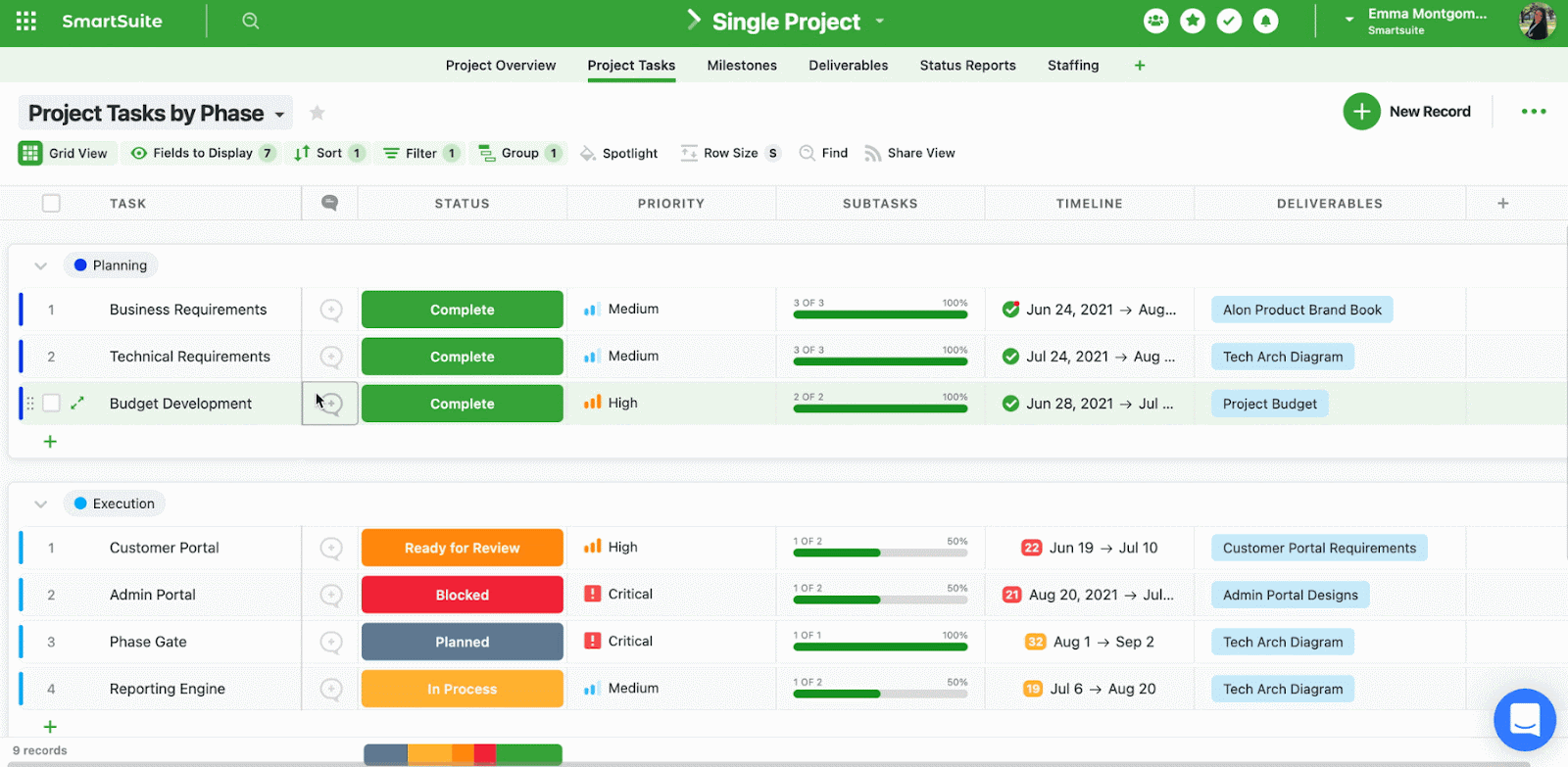
- Project phases and milestones: Having milestones ensures your project stays on track and moves towards the objective. With SmartSuite, you can set them, monitor through your reporting dashboard, and flag issues.
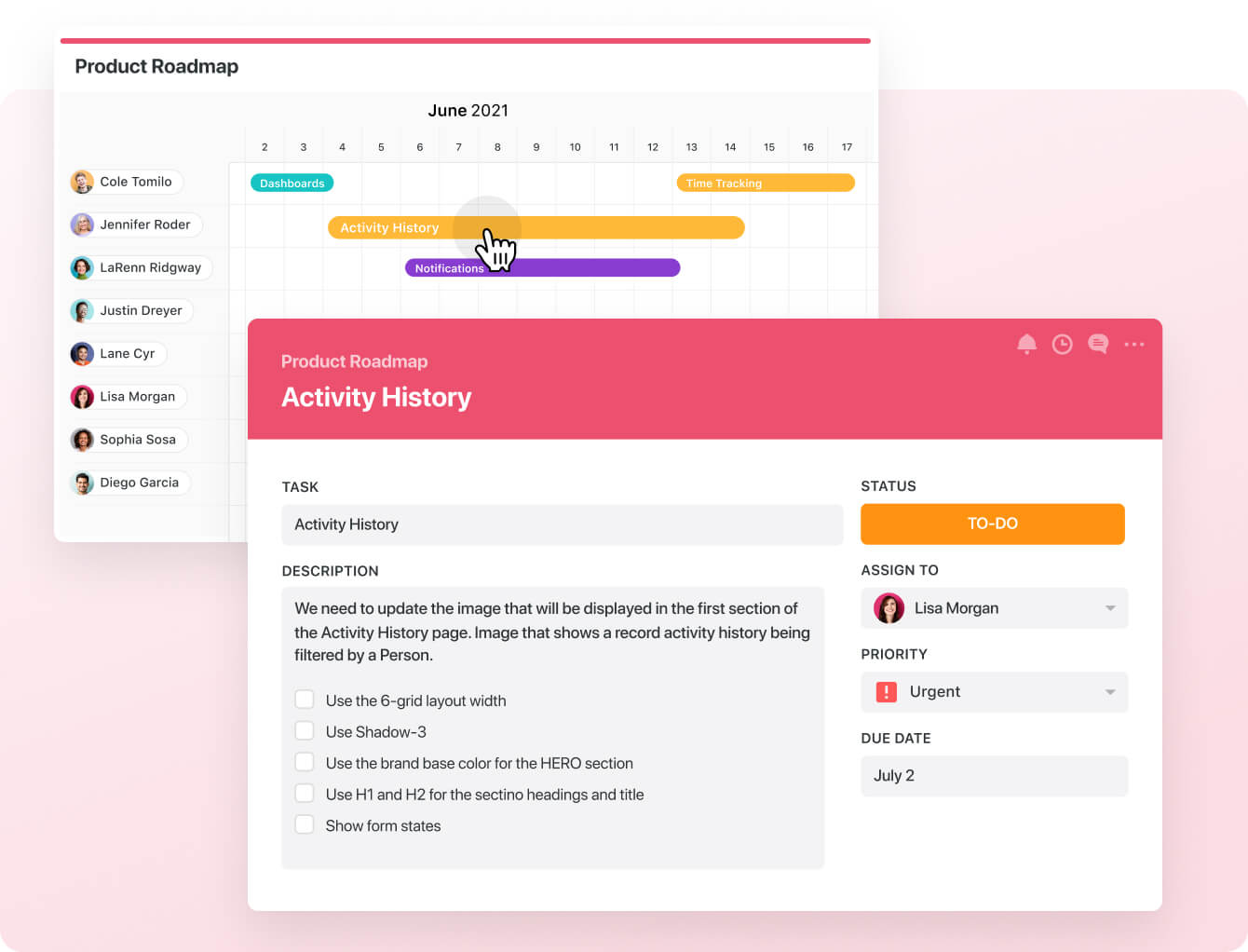
- Files and project deliverables: Manage and organize all your documents. It is also possible to attach project-related files, share feedback with your team, and manage version history, all within your work context.
💡 SmartSuite supports formats like PDF, GIF, CSV, PNG, and MP4 and integrates with Dropbox, Google Drive, Box, and Microsoft OneDrive, making adding files to your team’s workflows easy.
You can add images directly in SmartSuite by connecting your social media and Unsplash accounts.

- Native time tracking: You can monitor and evaluate task and project completion times. Built-in tracking helps group time entries see estimates and segment billable and non-billable entries.
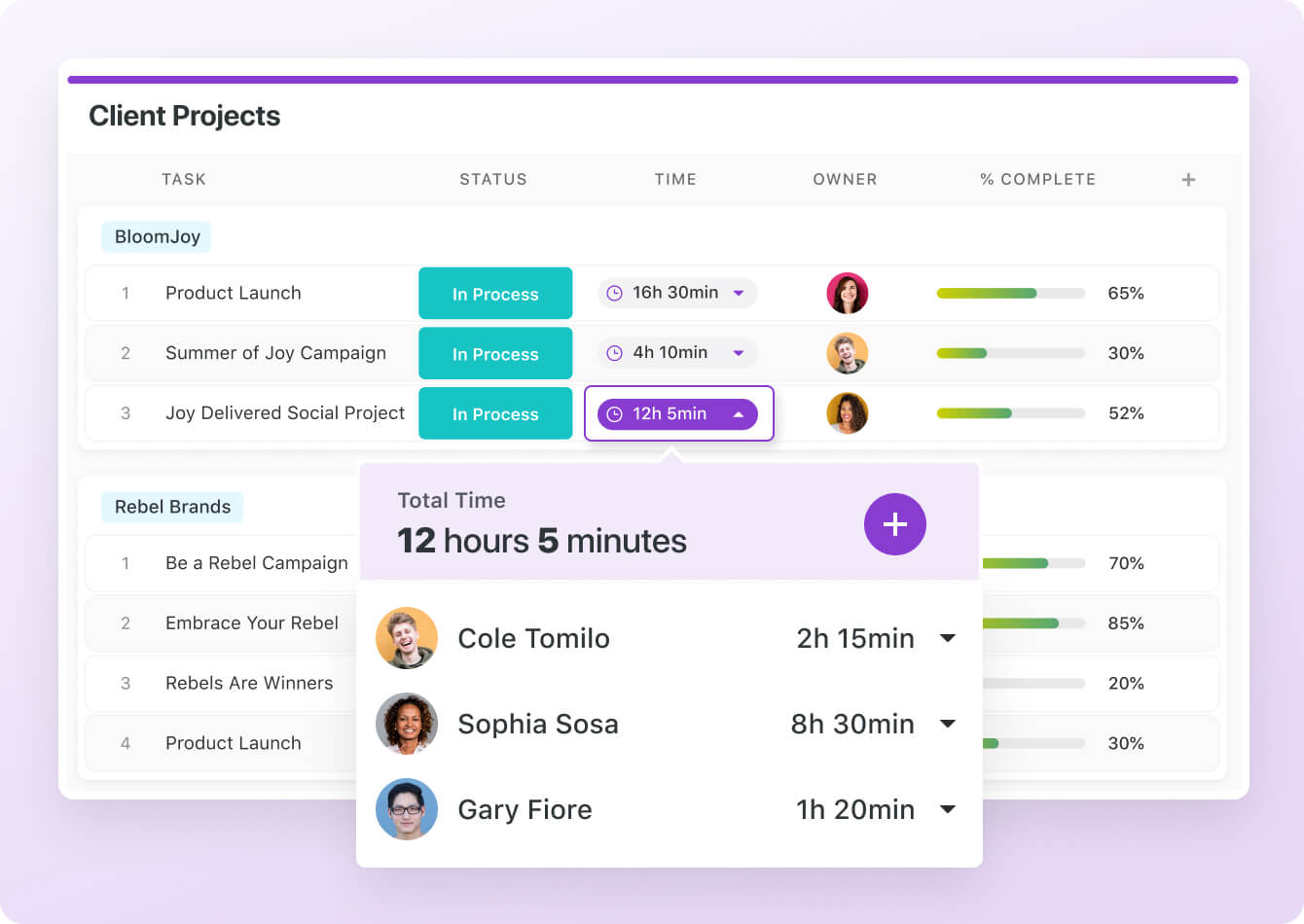
#2. Integrated Team Collaboration
Unlike Airtable, that focuses on customization and AI, Our platform focuses on facilitating integrated communication with less contextual switching.
SmartSuite’s comprehensive team collaboration feature is replete with tools to ensure team members get real-time updates, share feedback or approvals, and keep external clients updated.
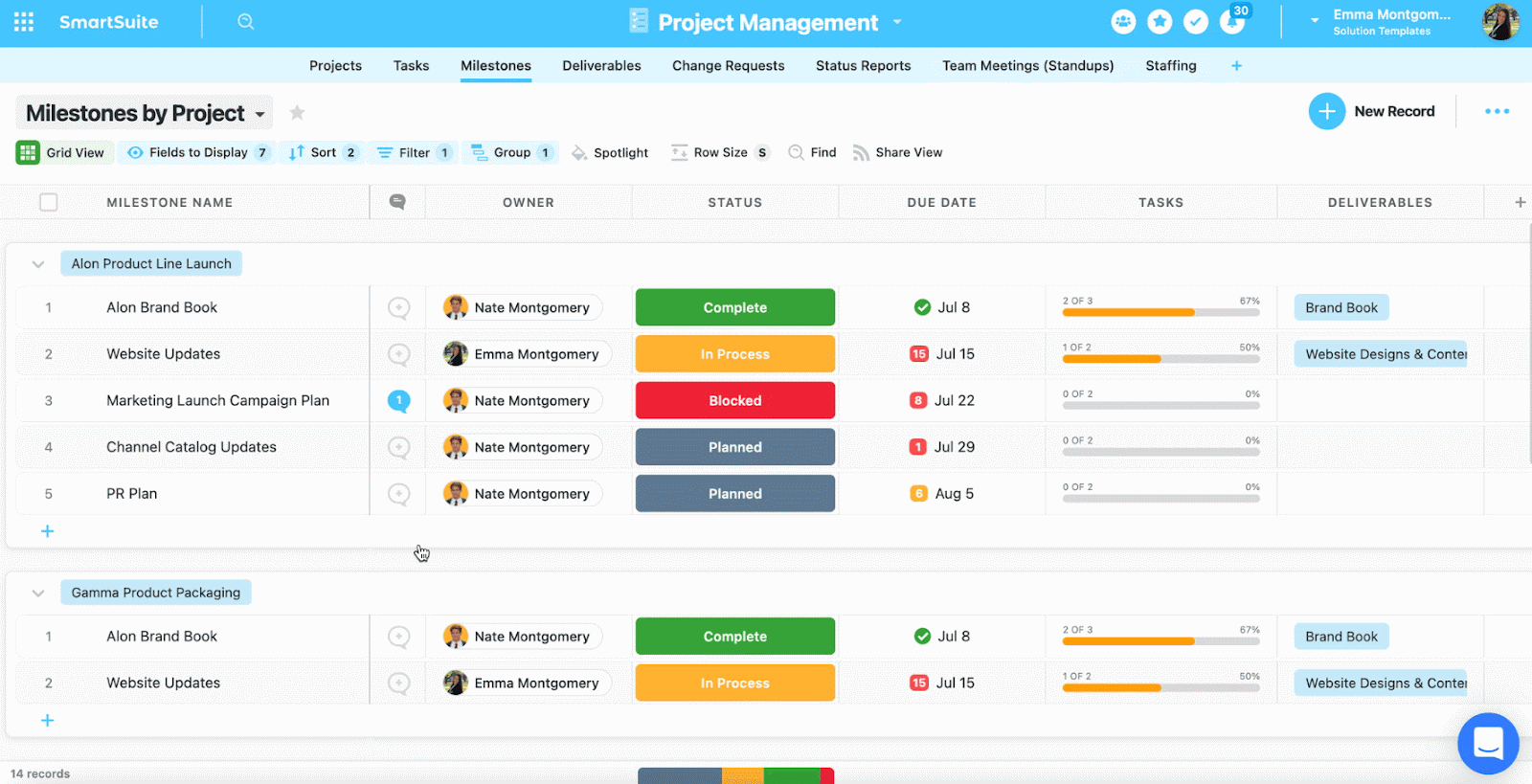
Some key features that boost a team’s productivity include:
- Comments to task conversion: You can convert any comment into an action item within a record or a field within a record.
Also, your team leaders can assign these tasks to team members and track their progress in real-time.

- Member’s Directory: Your leadership team will get a complete list of all your team members in a single dedicated space and get access to information such as their department, position, location, timezone, etc.
To find the right member/s, you can use grouping or filtering options without manually scrolling through the list.

- Email integration: Integrating your email account with SmartSuite and sending and receiving emails within your workspace so you do not have to switch.
And the best part? SmartSuite offers an intuitive mobile app that lets you stay in touch with co-workers on the go.

#3. Flexible Automation Builder
SmartSuite offers automation starting from its free plan, similar to Airtable.
However, SmartSuite’s automation builder is much more user-friendly and lets you automate actions across workspaces—on a task or overall project level.
It gives you more power to automate and build processes that handle recurring tasks such as status updates or follow-up emails.
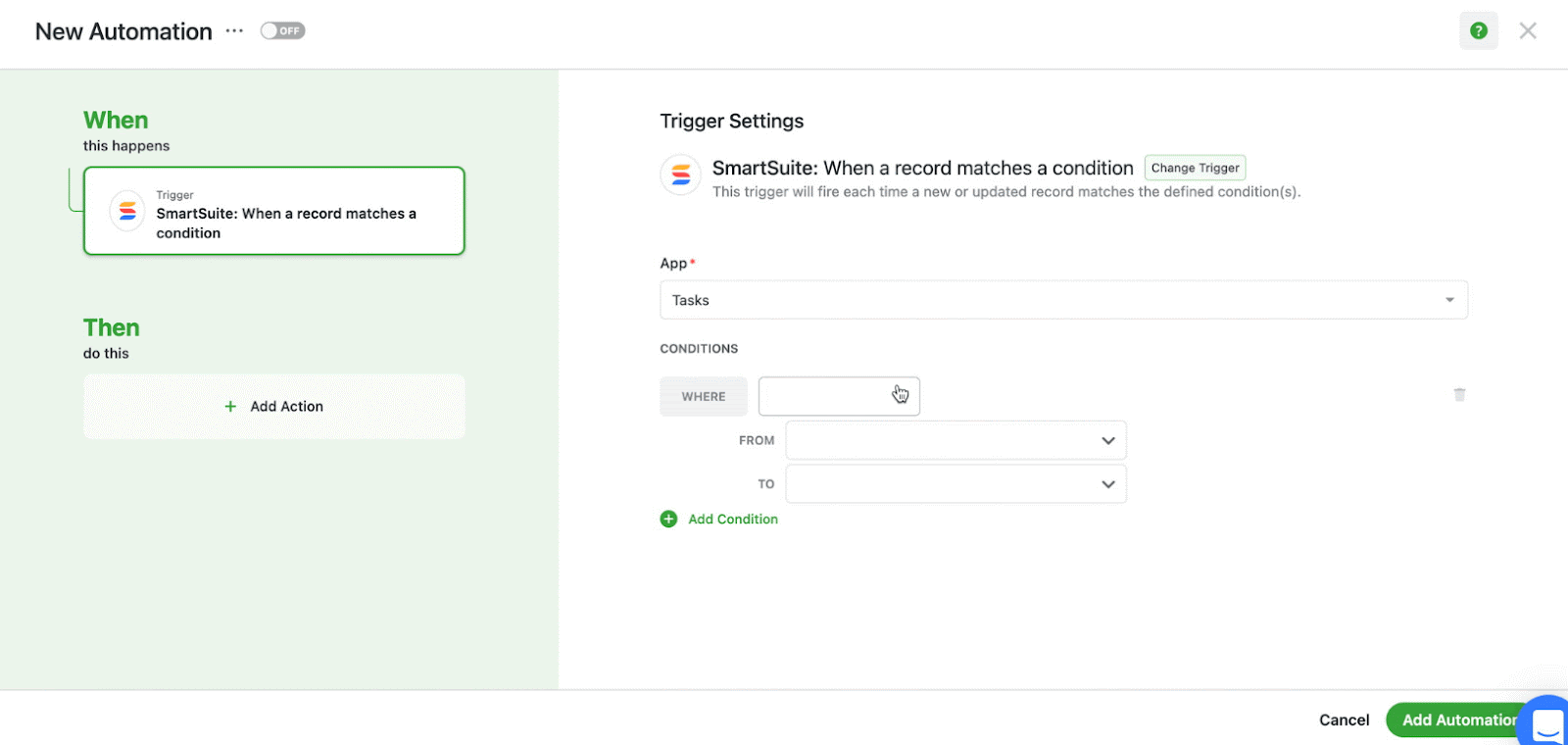
The automation builder offers no-code functionality to build simple one-liner sequences or multi-step flows through triggers, conditions, and actions.
Your team can choose the prebuilt actions or integrate SmartSuite with email, file storage, messaging, or SMS platforms such as Slack, Microsoft Suite, Slack, and Calendars to build custom actions.

You can, for example, authorize your account by selecting the Gmail integration action, specify your email addresses, and customize your message.
This email will be sent when the trigger and its conditions are met.
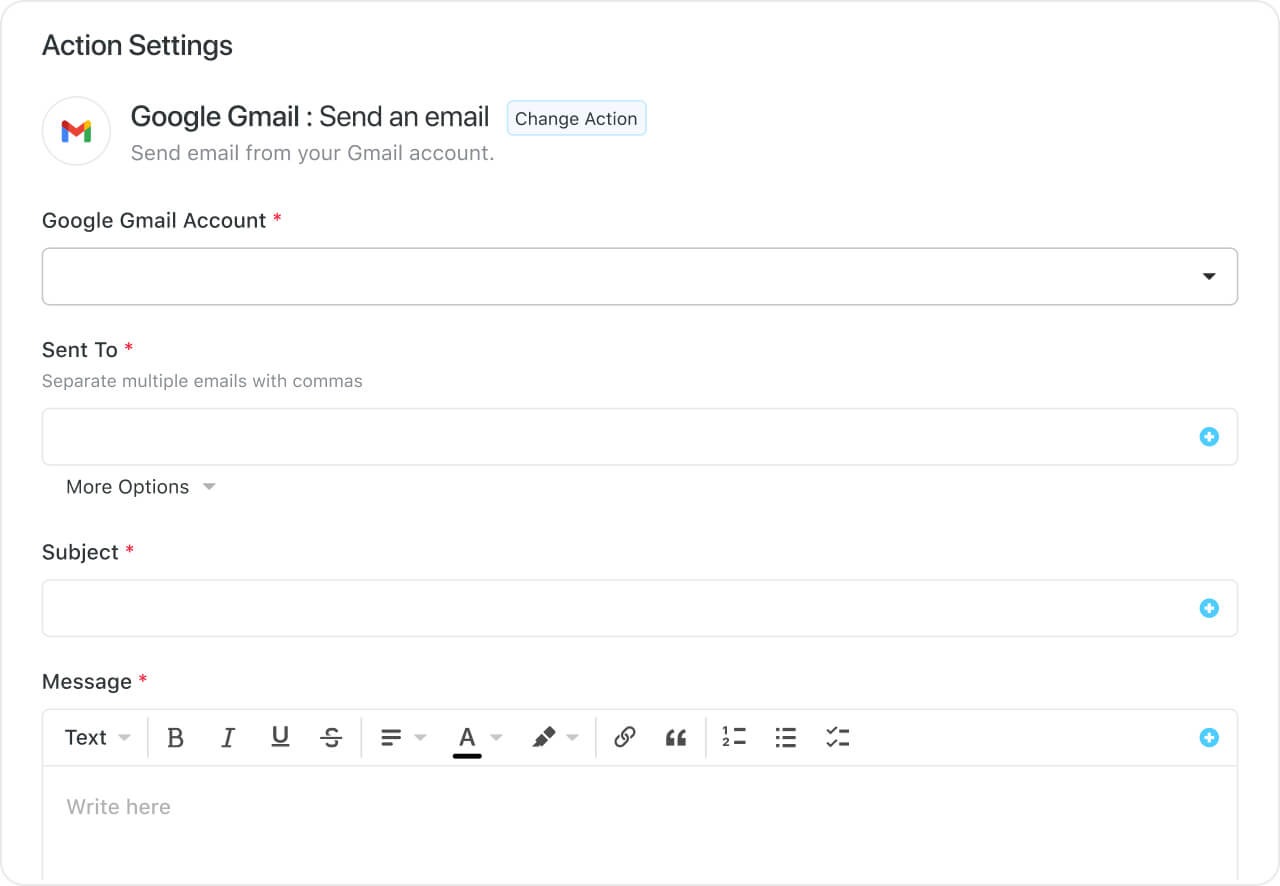
#4: Comprehensive Project Reporting
Our platform has a dynamic project analytics tool with customizable charts and graphs.
The reporting dashboard helps your team track project performance, understand resource allocation, and identify slow-moving projects.
Based on that information, your leadership team can quickly develop plans to overcome roadblocks and get the project back on track.

Your team can visualize reporting in Grid, Card, Kanban, Timeline, Map, Calendar, or Dashboard views.
It is possible to add as many as needed to build a visual storyboard for your project’s progress.
To share reports with your stakeholders or clients, you can make the report public and share the necessary access.

SmartSuite Pricing
Similar to Airtable, SmartSuite has a free plan with access to 250+ automation actions, team collaboration, multi-dashboard views, and more.
There are four paid plans with a 14-day free trial:
- Team: Starts at $10/user per month, including Gantt charts, timeline views, 5000 automation runs, and time tracking.
- Professional: Starts at $25/user per month and adds two-factor authentication, Gmail & Outlook integrations, and unlimited editors.
- Enterprise: Starts at $35/user/month and includes access to audit logs, data loss prevention, and 50,000 monthly API calls.
- Signature: A customized plan tailored to your organization’s needs and team size with no predefined limits.
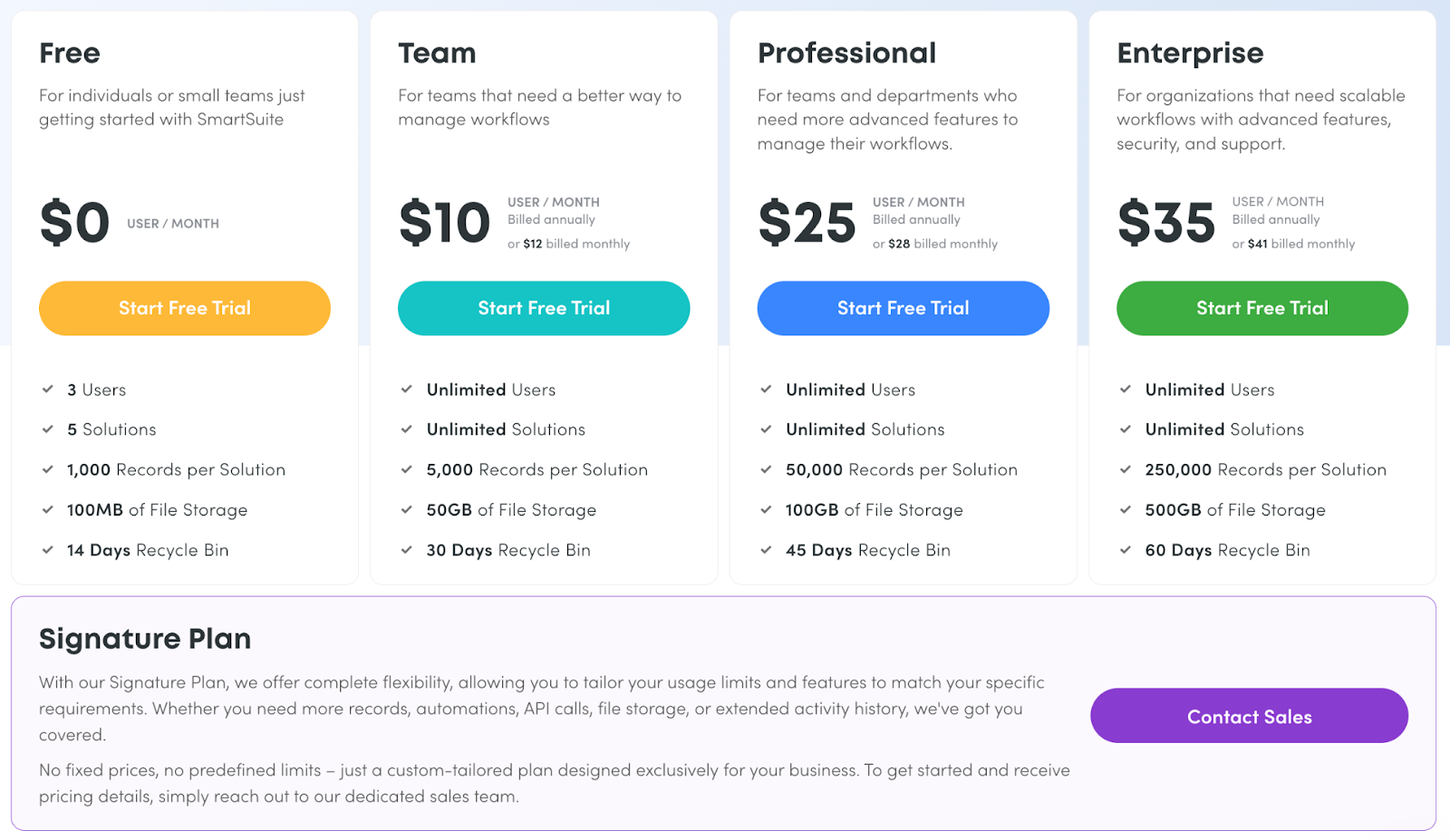
Get Started with SmartSuite For Free Today
If you want to customize your workspace to the last bit and tailor it to your use case, Airtable is the ideal choice.
But with such flexibility comes a higher learning curve and a hefty price tag. The platform also lacks the advanced reporting and collaboration capabilities that service companies need.
SmartSuite’s platform helps you tackle this by offering just the right customization and a library of 200+ project management templates to get your projects up and running.
Here’s what's in it for your team when you try SmartSuite:
- Access to a generous free plan with features including multi-board views (Kanban, Chart, Map, Timeline, Card, and Calendar), 100 automation/month, and 40+ field types, including formula and linked record fields.
- No-code automation builder to set up to 500,000 trigger/action workflows.
- Built-in productivity tools, including time tracking, status tracking, and checklists.
- Team collaboration and planning tools such as whiteboards and SmartSuite docs.
- Resource management across projects and teams.
- 40+ field types, including the option to add your custom fields.
Sign up for a free plan to test the water or get a 14-day free trial to explore all its amazing features.
Or, if you’d like to talk to our team of experts, schedule a demo.
Read More
- Top 10 Teamwork Alternatives and Competitors In 2025.
- 10 Best Project Management Tools For Remote Teams In 2025.
- ClickUp Review: Is It Worth It In 2025?
- 10 Best Client Management Software In 2025.
- 10 Best Healthcare Project Management Tools in 2025.
- 10 Best Project Management Software for Construction in 2025.






















