ClickUp is a go-to project management tool known for doing it all.
But how do its pricing plans compare—both against each other and the competition? Are there any hidden limitations? And which plan fits your needs best?
In this guide, we’ll explain everything and help you choose the right option before you dive into ClickUp.
ClickUp’s Pricing Plans
ClickUp is a project management software known for its high customization and feature package.
It facilitates task management through a multi-dashboard view, team collaboration through whiteboards, and reporting of tasks and projects.
Due to its wide range of features, ClickUp is a go-to choice for small —to medium-sized businesses.
Key features of ClickUp:
- Project planning and brainstorming tools include whiteboards, mind maps, and documents.
- Manage projects across clients using built-in portfolio management
- Native productivity tools such as time tracking.
ClickUp offers four pricing tiers for different team sizes, from small to enterprise.
Here’s a quick run-through of ClickUp’s plans and key features. 👇🏼

ClickUp: Free Plan
ClickUp’s free plan is best suited for personal use as it offers generous features to get the basic project work up and running.
Here’s a rundown of what’s included in ClickUp’s free plan:
- 100MB file storage.
- 60 custom fields.
- Basic views—list, board, and calendar.
- Limited use of time tracking.
- 100 uses of proofing: Image & PDF Annotation.
- 100 automation executions.
One standout feature is the no-user limit, meaning you can invite as many members as you want at no additional cost. The downside is that you will have no control over the permissions. Every user will have full access to your workspace.
Another downside is that ClickUp offers advanced features such as whiteboards and dashboards but with a maximum cap. For example, you get only 60 whiteboards and 100 dashboards, pushing users to upgrade to higher plans.

ClickUp: Unlimited Plan
The unlimited plan starts at a low price of $10 per user/month (billed monthly) and is best suited for small teams. This plan solves the biggest limitation of free plans, i.e., no permission for guests. You can manage permission levels to share your workspaces across stakeholders. Oyster additions include unlimited storage, spaces, and Gantt charts.
User cap for some features still exists, although increased:
- 100 uses of timeline and workload view
- 100 use of mind maps
- 10 whiteboards
- 1000 automation executions
- 100 uses of subtasks in multiple lists
This plan offers a higher degree of customization and advanced features for a comparatively lower per-user fee.

ClickUp: Business Plan
ClickUp positions its business plan as its most preferred plant for medium—to large-sized businesses. In addition to more control over workspace customization, the plan lifts nearly all use caps and offers unlimited whiteboards, mind maps, dashboards, and views.
This plan also offers more sprint and time management features, including sprint reporting, granular time estimates, and goal organization in the folder. It would be the right fit for sprint—or dev-focused teams.
Additional business plan features include:
- Advanced time tracking with notes, labels, and billable time
- Private docs
- Advanced automation through webhook, email, and SMS integrations,

ClickUp: Enterprise Plan
The enterprise plan offers the highest level of security, advanced integrations, and enhanced permission and control. For teams who want all this and have many seat requirements, talking to the sales team to get a custom quote would be the right choice.
Some additional capabilities that the enterprise plan includes:
- Custom forms and conditional logic.
- White labelling.
- Tableau web connector.
- US, EU & APAC Data Residency.
- SSO with Microsoft, Okta, and customer SAML.
- Dedicated customer success manager.

Looking for a ClickUp Alternative?
Despite being an eye-catcher, ClickUp might not be the best project management tool. Users have complained about slow loading time while managing many projects and confusing UI due to the high level of customizations.

Among the ClickUp alternatives, SmartSuite is one of the most affordable, easy-to-use, and feature-packed platforms.
- It offers better task management capabilities through 40+ fields, including a linked records field.
- It has built-in team collaboration tools like email integration, whiteboards, and a member directory.
Let’s look at some key features that make SmartSuite the best ClickUp alternative.
SmartSuite’s Key Features
#1: Advanced task management
SmartSuite’s task management feature helps small—to large-sized businesses plan, manage, and track all their tasks in an intuitive dashboard.
One key area where SmartSuite really shines over ClickUp is that in SmartSuite, you can turn anything into a task—a checklist item, comments, or sub-item. You can also quickly assign these tasks to the right stakeholder with a due date and priority status.
Other key features that stand out:
- 7+ task views: SmartSuite offers over seven task views, including Grid, Kanban boards, Card, Calendar, Timeline, Map, and Chart. All the views are available starting from its free plan, letting you build more flexible workspaces.

- Native time tracking: Keep track of time on every task or project by adding a time field in your workspace. You also get to generate timesheet reports to accurately view billable and non-billable hours and track your team’s productivity levels.

- Set up recurring tasks: Automate routine tasks within a specific record by setting it as a repeating task. Choose the frequency (daily, weekly, monthly), set the task status, and choose the day/date to start the repeating cycle.

- My work section: This is a dedicated section where you get a granular view of all the tasks assigned to you, notifications you received, and comments that need your attention.
You can group the tasks by assigned date, priority level, or progress status. My work section creates a dedicated space, making task management a breeze for all the team members and keeping them on their due dates.

#2. Integrated team collaboration
SmartSuite focuses on facilitating integrated communication with less contextual switching. Its comprehensive team collaboration feature is replete with tools to ensure team members get real-time updates, share feedback or approvals, and keep external clients updated.
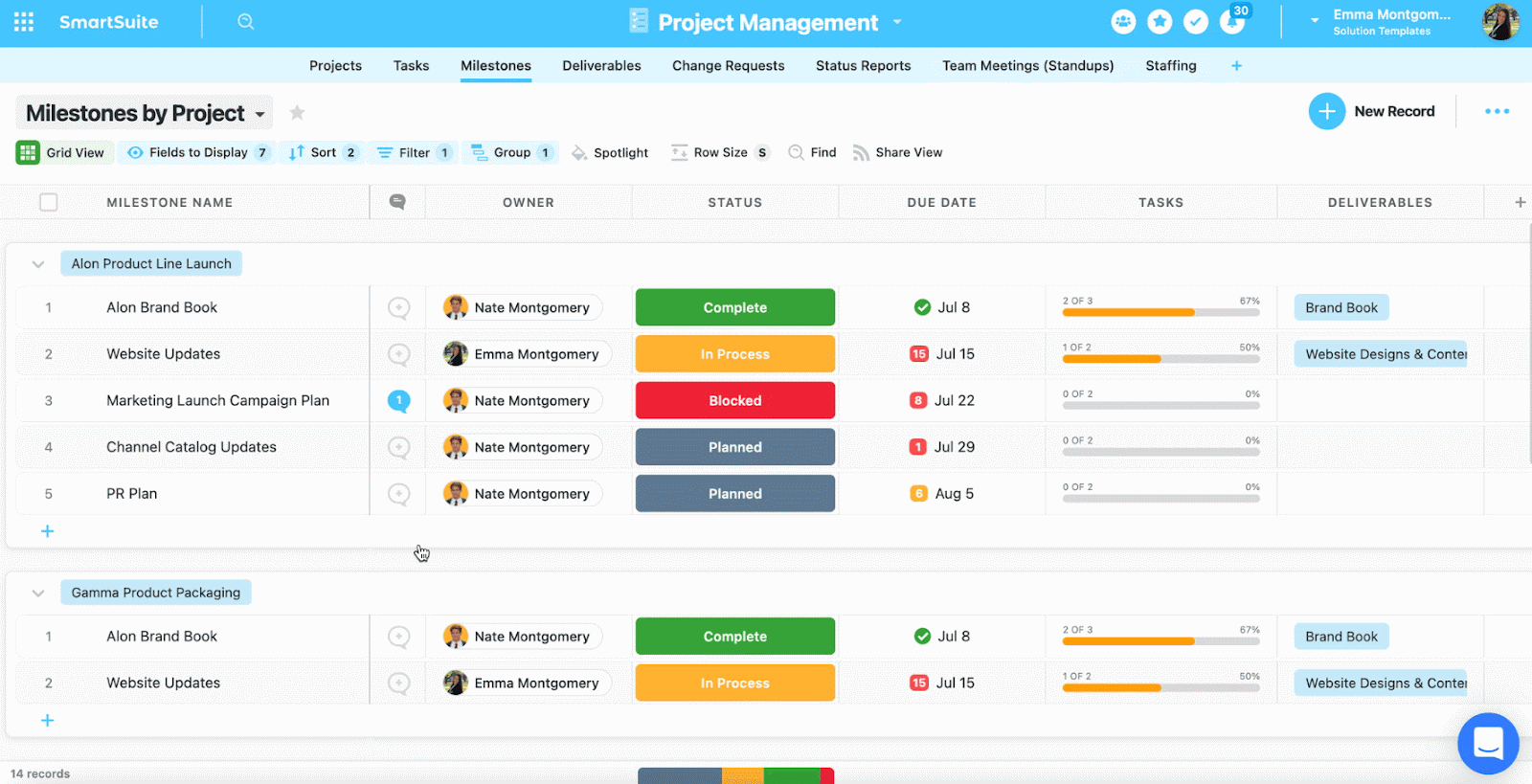
Some key features that boost a team’s productivity include:
- Comments to task conversion: Convert any comment into an action item within a record or field within a record. Also, you can assign these tasks to team members and track their progress in real-time.

- Member’s Directory: Get a complete list of all your team members in a single dedicated space and get access to information such as their department, position, location, timezone, etc. To find the right memeber/s, you can use grouping or filtering options without manually scrolling through the list.

- Email integration: Integrating your email account with SmartSuite and sending and receiving emails within your workspace. Less contextual switch, more focused work.
The best part? SmartSuite offers an intuitive mobile app that lets you stay in touch with co-workers on the go.

#3. Flexible automation builder
SmartSuite offers automation starting from its free plan, similar to ClickUp.
However, SmartSuite’s automation builder is much more user-friendly and lets you automate actions across workspaces—on a task or overall project level. It gives you more power to automate and build processes that handle recurring tasks such as status updates or follow-up emails.
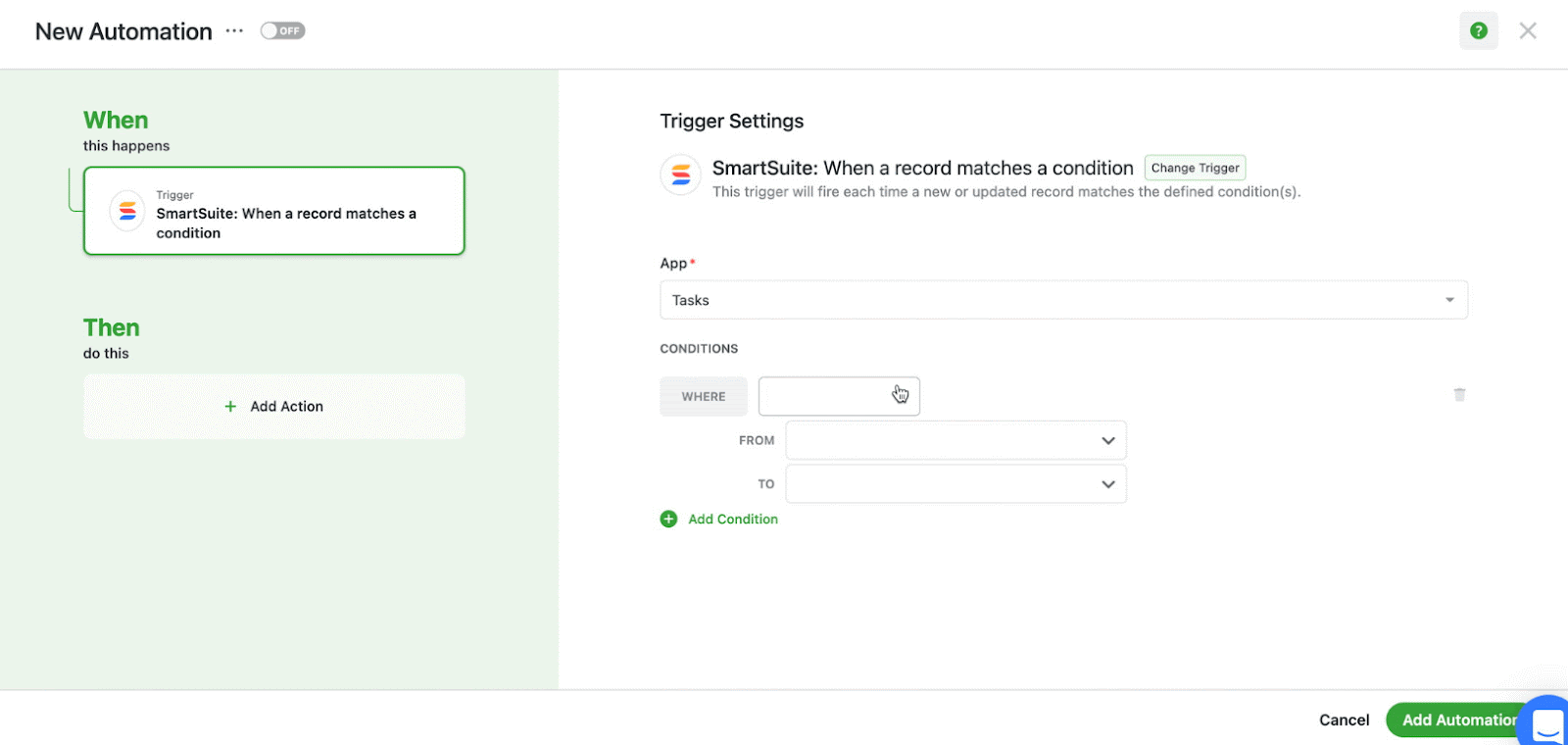
The automation builder offers no-code functionality to build simple one-liner sequences or multi-step flows through triggers, conditions, and actions. You can choose the prebuilt actions or integrate SmartSuite with email, file storage, messaging, or SMS platforms such as Slack, Microsoft Suite, Slack, and Calendars to build custom actions.

You can, for example, authorize your account by selecting the Google Gmail integration action, specify your email addresses, and customize your message. This email will be sent when the trigger and its conditions are met.
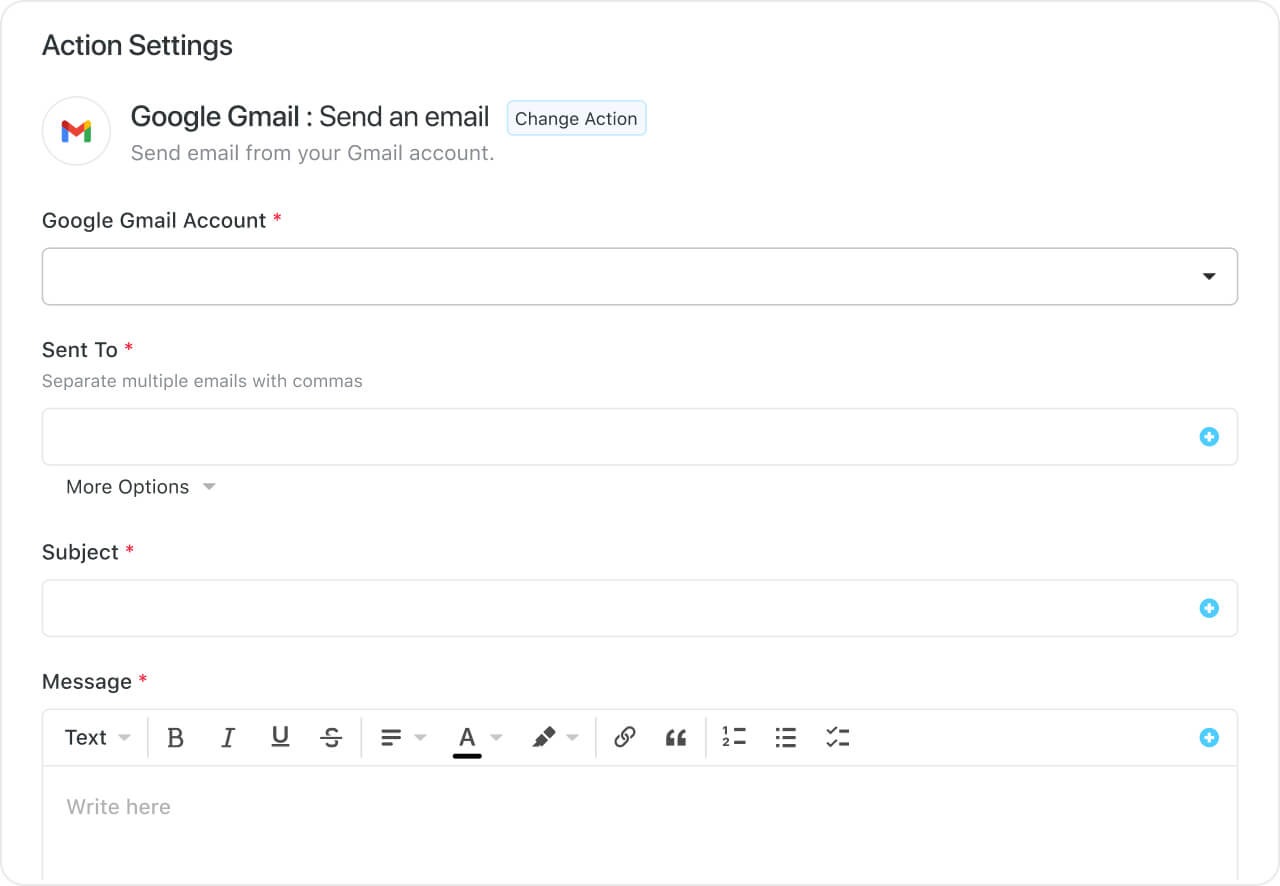
Get Started with SmartSuite Today
If you want to customize your workspace to the last bit and need a tool that does it all, ClickUp is the ideal choice.
But with such flexibility comes a higher learning curve and slow loading time when your projects grow in numbers.
SmartSuite helps you tackle this by offering just the right customization and a library of 200+ project management templates to get your projects up and running. It’s also as user-friendly as it gets.
Here’s what's in it for you when you try any of SmartSuite’s plans:
- Generous free plan with features including multi-board views (Kanban, Chart, Map, Timeline, Card, and Calendar), 100 automation/month, and 40+ field types, including formula and linked record fields.
- No-code automation builder to set up to 500,00 trigger/action workflows.
- Built-in productivity tools—time tracking, status tracking, and checklists.
- Team collaboration and planning tools such as whiteboards and SmartSuite docs.
- Resource management across projects and teams.
- 40+ field types, including custom fields.
You have various options to get started with SmartSuite. Sign up for a free plan to test the water or get a 14-day free trial to explore all its amazing features.
Or, if you’d like to talk to our team of experts, schedule a demo.











![Asana vs. ClickUp vs. SmartSuite: Which one is better? [2025] Asana vs. ClickUp vs. SmartSuite: Which one is better? [2025]](https://cdn.prod.website-files.com/60db0944651d4b59a704ef93/6758a2e6642a251b7f402869_asana_vs_clickup_vs_smartsuite_which_is_the_best_project_management_tool_-_small__1__-_copy.jpg)

![Trello vs. Asana vs. SmartSuite: Which one is better? [2025] Trello vs. Asana vs. SmartSuite: Which one is better? [2025]](https://cdn.prod.website-files.com/60db0944651d4b59a704ef93/6758a0407b6ceef01a444cb4_trello_vs_asana_vs_smartsuite_which_project_management_tool_wins_-_small.jpg)





