Even though Airtable wins with its large database handling and custom interface design, it doesn’t meet the full criteria of being a collaborative project management tool.
The tool doesn't come with team communication features, and the price increases as you add more datasets.
We tested, reviewed, and analyzed 10 Airtable alternatives which fill up the gap at a much more affordable pricing.
We’ll review each tool’s core features, benefits, limitations, and how they stack up against Airtable.
Before we dive in, let’s closely examine what makes users look for Airtable alternatives.
Airtable Alternatives: Why Do You Need Them?
For all spreadsheet nerds, Airtable is a powerful tool with multi-dashboard views and automation, available even on their free plan.
➡️ You can check out our honest Airtable review, where we dive deeper into the platform’s capabilities, pros, and cons.
But, Airtable demands time and unwavering commitment to build the dashboards you want.
Let’s examine three top reasons to consider Airtable alternatives in 2026.
Airtable’s pricing shoots up as you scale
Airtable plan starts at $24/user per month, which is costlier than other project management tools.
Also, read-only access is limited. So, if you need a large number of view-only users, you need to buy a higher-tier plan.

Additionally, Airtable offers a limited number of rows per dataset/plan. It makes the tool even more costlier if you work with large datasets.

➡️ You can learn more about Airtable’s pricing structure and figure out if it’s worth the cost with our in-depth Airtable pricing guide.
Missing collaboration features
An integrated team collaboration feature is the backbone of any good project management tool, but Airtable fell short in this aspect.
There are no native communication tools making you and your team rely on external channels to collaborate.
The only way to collaborate is via comments which limit the effectiveness of communication.

Airtable doesn’t offer advanced reporting
Airtable lacks advanced reporting to give a holistic view of all your tasks and projects. There is little room for creating custom reports with graphs and other informative widgets.

Airtable, thus is unfit if you want an affordable tool with advanced reporting and collaboration features.
What are the best alternatives to Airtable?
Based on our research and user reviews, these are the best Airtable alternatives:
#1. SmartSuite
SmartSuite is a unified project management tool that lets you manage, plan, and organize your work processes in a centralized platform with built-in automation and communication tools.

Full disclosure: Even though Smartsuite is our own product, we aim to provide an honest perspective on why SmartSuite is truly the top Airtable alternative available.
We put SmartSuite as the top Airtable alternative because it fits the bill as one of the most unified alternatives to Airtable.
Below are some of its stand-out features ⤵️
Feature #1: Team Collaboration
SmartSuite offers integrated team collaboration that lets you communicate with your teams within the right contextual setting.

Some key features that boost a team’s productivity include:
- Comments and @mentions: Pull in the right stakeholder in the conversation by assigning comments or mentions.
- Member’s Directory: Every team member can build their profile by adding their work and personal life details, promoting more inclusivity and connectivity, especially for the remote teams.
- Email integration: By integrating your email account with SmartSuite, team members can send and receive emails within SmartSuite. Less contextual switch, more focused work.
- Real-time updates: SmartSuite updates info at lightning speed which means even if several people are updating various fields, each member will get real-time updates. It means everyone works with the latest version.
And the best part? SmartSuite offers an intuitive mobile app to let you stay in touch with co-workers and on the go.

Feature #2: Reporting capabilities
Manage your project’s delivery, track the task’s progress, or understand resource usage for future projects with SmartSuite’s customizable reports.
With seven reporting views, including Grid, Card, Kanban, Timeline, Map, Calendar, or Dashboard, present reports to the right stakeholders in appealing and digestible formats.

Here’s what’s more you can do with SmartSuite’s reports:
- Easy exporting: Access your report by printing it or exporting it as PDF, Excel, Google Sheets, or CSV format.
- Share via email: Send the report as an attachment via email and send a link to the SmartSuite reporting dashboard to let the recipient access the grand report.
- Private or public reports: SmartSuite gives you full control over the privacy of your reports. Create public reports that are accessible to all the people or set up private reports only visible to you.
Feature #3: Project management
SmartSuite lets you manage and track simple to complex projects in its unified project management system. Having such a unified view of all the tasks, available resources, and stakeholders involved, you can prioritize work, manage budgets, and allocate the right resources for the right project.

Project management becomes easy with an array of which that SmartSuite offers:
- Files And Project Deliverables: Upload relevant files such as PDFs, excel files, or documents related to different tasks to create a central information base. You can also attach an external file as a URL.
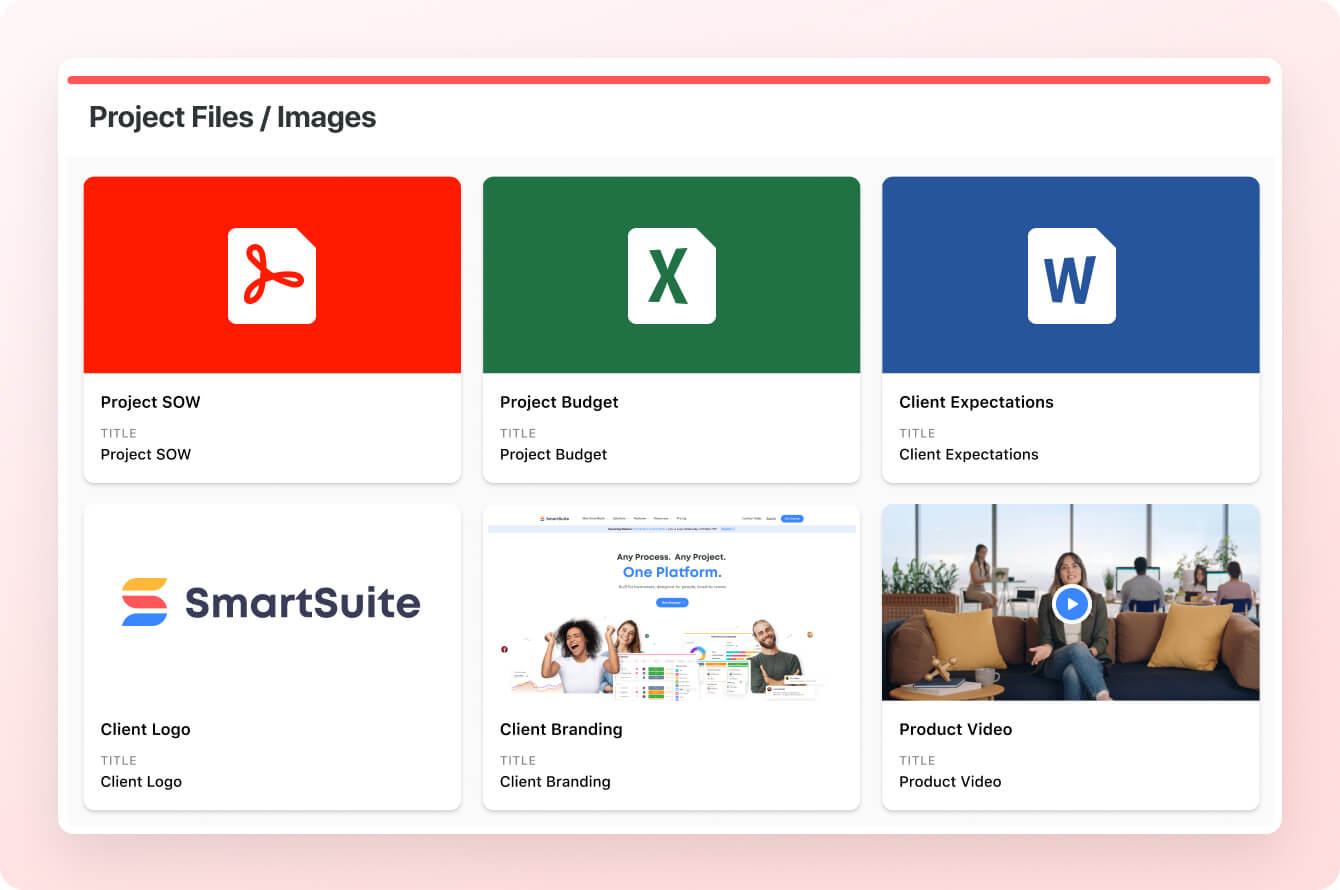
- Powerful dashboards: Build custom dashboards to showcase only the most relevant data. You can add over seven views and widgets such as charts, tables, progress bars, images, and buttons. Our customers love that when their underlying database changes, the dashboard updates automatically.

- Time tracker: With native time tracking every team member can log their working hours for different tasks. It creates an accurate record of time spent per task, allowing for better planning and decision-making.

SmartSuite Pricing
SmartSuite offers a 14-day free trial and a forever-free plan with access to automation, team collaboration, authentication, and more.
As for the paid plans, there are four options:
- Team: Starts at $12/user per month, including Gantt charts, located views, 5000 automation runs, and time tracking.
- Professional: Starts at $28/user per month, including two-factor authentication, Gmail & Outlook integrations, and unlimited editors.
- Enterprise: Starts at $35/user per month, including audit logs, data loss prevention, and 50,000 API calls monthly.
- Signature: Customized plan tailored to your organization’s needs and team size.

How Does SmartSuite Compare to Airtable?
Airtable wins the customization race. With its interface designer, you can build any app you need for your project management needs. It falls short in a few areas, however. SmartSuite fills those gaps and also allows you to build dynamic project dashboards.
With our Communication center, you always stay in the loop of what’s happening with your projects. Leave comments or @mention the right stakeholders to get prompt feedback or updates.
For each project, you can build dynamic reporting by adding widgets and 7+ reporting views including Kanban, Charts, and Timeline. You can export the reports, share them via email, or download them as PDF or CSV files.
Take SmartSuite for a spin by signing up for the free plan, packed with features.
SmartSuite Pros and Cons
✅ Generous free plan with access to advanced features
✅ 200+ project templates for different use cases
✅ Flexible dashboard and reporting
✅ Intuitive no-code automation to streamline your workflows
❌ Only 25+ integrations

#2. Monday.com
Best for: Managing projects and collaborating with teams from different departments
Similar to: Smartsheets and Asana
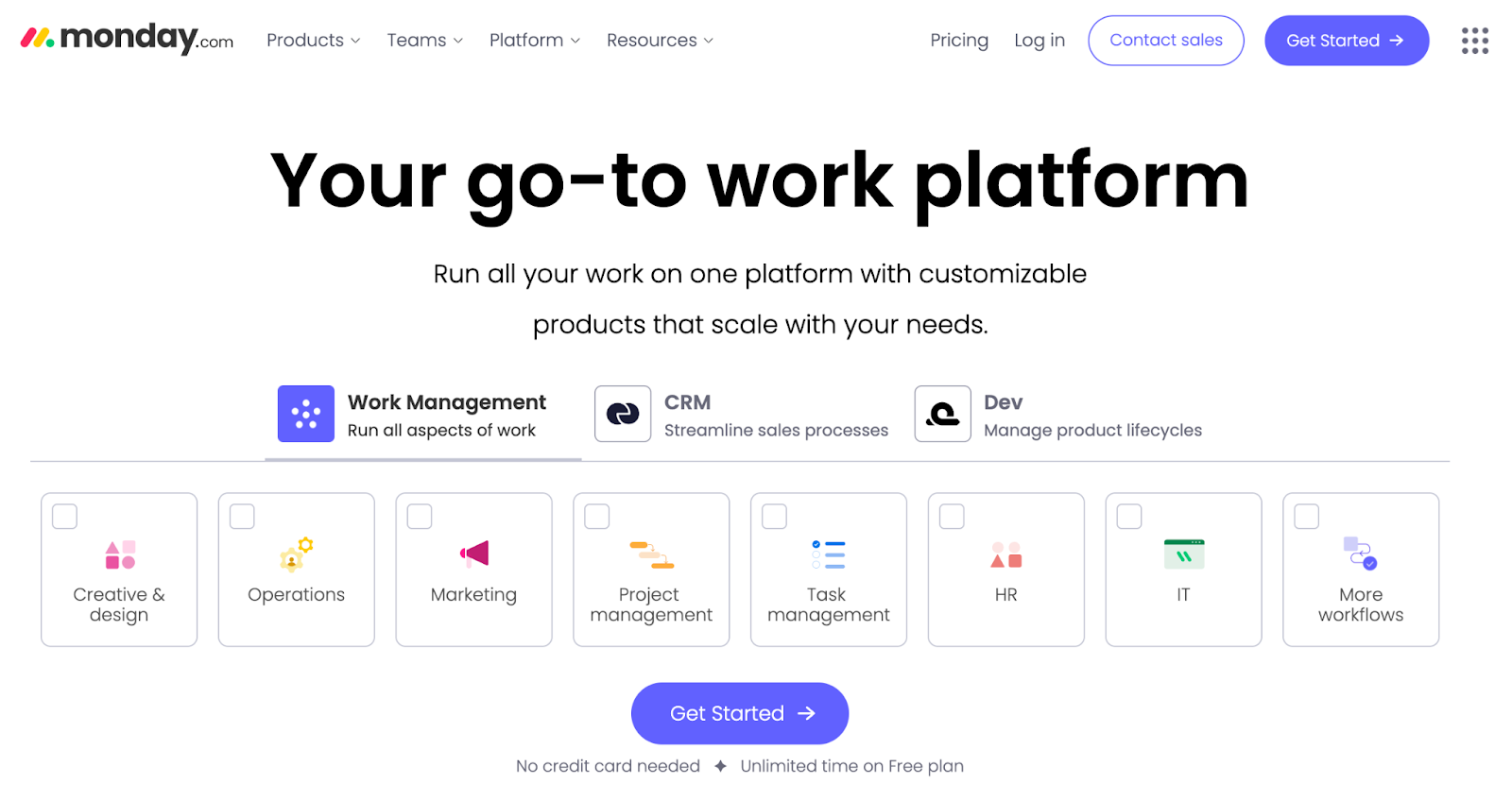
Monday.com is a comprehensive work management software that helps you manage projects, collaborate with teams, and build unified processes.
Monday.com offers built-in features like work docs and works apps for smooth collaboration, but Airtable doesn’t.
Who Is It For?
Medium and large-sized businesses
Monday.com's Top Features

- Portfolio solution: Organize different projects within the portfolio and track overall progress to assign resources and budget.
- Task management: Plan, manage, and prioritize tasks with flexible dashboard views including Gantt and Charts view.
- Apps: Configure your dashboards with widgets such as Google Ads, Mailchimp, and DocuSign.
Monday.com Pricing
Monday.com offers a 14-day free trial and a free plan for up to 2 users. Their paid plans need at least 3 users and come in four tiers:
- Basic: Starts at $17 per user/month, including Kanban board view and unlimited users with view-only access.
- Standard: Starts at $20 per user/month, including 250 automated actions/month, 3+ dashboard views, and Zoom integration.
- Pro: Starts at $32 per user/month, including all five dashboard views, time tracking, and 2-factor authentication.
- Enterprise: Includes dedicated customer success manager, enterprise-level reporting, and administration control. Contact sales for a quote.
Even though it requires at least 3 users, Monday.com is much cheaper ($51 for 3 users/month) than Airtable ($72 for 3 users/month).

Monday.com Pros and Cons
✅ Advanced reporting dashboards that update in real-time
✅ Prompt notifications and updates across the workspace
✅ 200+ dashboard templates
❌ Requires a minimum team size to buy or upgrade plan
❌ Automation available only on high-tier plans
#3. Asana
Best for: Building hierarchical projects with subtasks and dependencies
Similar to: Trello and Monday.com

Asana is a project management tool that lets you organize tasks into subtasks and assign dependencies to move the project forward.
Aside from being cheaper and easier to use than Airtable, Asana also offers an intuitive automation setup.
Who Is It For?
Creative agencies, small and medium-sized businesses.
Asana's Top Features

- Automation bundles: Package elements such as rules, custom fields, and task templates in automation bundles. Apply these bundles to new projects to improve consistency and accuracy across projects.
- Resource management: Allocate and manage your project’s resources to keep all the projects on track and ensure team members have the resources to achieve those goals.
- Integrations: Asana integrates with 270+ apps across communication tools, marketing, and reporting.
Asana Pricing
Asana offers a free plan for up to 10 users and four pricing plans with a 30-day free trial. Pricing for paid plans is as follows:
- Starters: Starts at $13.49 per user/month, with up to 500 teammates collaboration, Asana AI, and workflow builder.
- Advanced: Starts at $30.49 per user/month, with 25,000 automation/month, scaled security, advanced reporting, and goal tracking.
- Enterprise: Advanced integrations, unlimited seats, custom branding, and premium support. Contact sales for a quote.
- Enterprise+: Audit log API, HIPAA compliance, and data loss prevention integrations. Contact sales for a quote.
Asana offers unlimited file storage and activity logs on its free plan, Airtable doesn’t.

Asana Pros and Cons
✅ Subtasks and dependencies
✅ Organization of automation to apply to projects without building from scratch
✅ 270+ native integrations
❌ Limited reporting
❌ Can get expensive when you give edit access to many users
#4. Smartsheet
Best for: Managing complex projects using a spreadsheet-like interface and getting detailed reporting dashboards
Similar to: Airtable and Asana

Smartsheet is a spreadsheet-focused software that offers a blend of Google Sheets capabilities and project management tools.
Smartsheet wins over Airtable as it can handle large databases without impacting the dashboard performance.
Who Is It For?
Medium to enterprise-level teams who manage complex and large numbers of projects.
Smartsheet’s Top Features

- Bi-directional reporting: When you change any element in your reports, the data gets updated in the underlying sheet.
- Workapps: Convert your dashboards, forms, reports, and external content such as Tableau dashboards into custom apps without any coding knowledge.
- Integrations: Integrates with Google G-Suite, Office 365, Slack, and DocuSign reducing the need for constant app switching.
Smartsheet Pricing
Smartsheet doesn’t have any free plan but offers three paid plans with a 30-day free trial.
- Pro: Starts at $12 per member/month, includes private sheets creation and unlimited form access.
- Business: Starts at $24 per member/month, includes unlimited automated workflows, and requires at least 3 users.
- Enterprise: Unlimited storage and enterprise plan manager. Contact sales for a quote.
Smartsheet's business plan offers unlimited automation triggers while Airtable has a cap of 100,000 automations/month.

Smartsheet Pros and Cons
✅ Large number of built-in formulas and functions for data analysis
✅ Huge library of project templates
✅ Powerful analytics like bi-directional reporting
❌ Steep learning curve for spreadsheet novices
❌ Data doesn’t always get updated in real-time
❌ Additional cost for add-ons even when you’re on the enterprise plan
#5. ClickUp
Best for: Creating customizable project dashboards with real-time team collaboration
Similar to: Trello and Monday

ClickUp is a project management tool that helps you plan and manage project resources, collaborate with your team members, and track the project’s health.
Compared to Airtable, ClickUp offers feature-rich free plans and much more holistic team collaboration features.
Who Is It For?
Entrepreneurs, freelancers, and small and large businesses alike
ClickUp’s Top Features

- Custom forms: Invite and collect responses through customs forms and convert form responses into tasks with automation.
- Sprint reporting: Track your team’s sprint’s progress with Burnup & Burndown charts, Cumulative Flow charts, and Velocity charts.
- Advanced task views: Brainstorm and plan projects with a Mind map view and convert discussed ideas into task lists.
ClickUp Pricing
ClickUp’s free plan includes unlimited task creation, and guest invites with only full access. They have three paid plans:
- Unlimited: Starts at $10 per user/month, offers unlimited custom views, timesheets, guest access, and 100 mind map creation.
- Business: Starts at $19 per user/month, offers private docs, sprint reporting, and all dashboard views.
- Enterprise: White labeling, top-notch security, and enterprise AI. Contact sales to get a quote.
Compared to Airtable, ClickUp’s basic plan starts at only $10 per user/month.

ClickUp Pros and Cons
✅ Advanced features, even on low-tier plans
✅ Mind Maps and whiteboard view for team collaboration
✅ 100+ automation templates
❌ High-level customizations can be overwhelming
❌ Data doesn’t get updated in real-time when many people are making edits
#6. Notion
Best for: Building configurable databases with documents in a central place
Similar to: Trello and Basecamp

Notion is an easy-to-use project management tool that helps you build customizable databases for various projects.
Both Notion and Asana offer configurable dashboards. But, Notion stands out with its handy interface and affordable pricing plans.
Who Is It For?
Solopreneurs, freelancers, startups, and small-to-large sized businesses.
Notion’s Top Features

- Documentation: Develop documents with 50+ content types including toggle, buttons, images, code blocks, callouts, and videos. Collaborate on these documents using @mentions or comments.
- Cross-database relations: Built databases and cross-reference columns by adding relational properties.
- Sites: Build, optimize, and publish websites with a custom domain name without any coding knowledge.
Notion Pricing
Notion offers a generous free plan with 10 guest invites and unlimited pages. Notion doesn’t offer any free trial for its three pricing plans.
- Plus: Starts at $12 per user/month, including unlimited file uploads, 100 guest invites, custom automation, and a Notion calendar.
- Business: Starts at $18 per user/month, including database export as PDF, 250 guest invites, and SAML Single Sign-On (SSO).
- Enterprise: Dedicated Customer Success Manager, audit logs, workspace analytics. Contact sales for a quote.
Notion’s free plan offers a wide range of features and flexibility compared to Airtable. Its paid pricing plans are also cheaper than Airtable.

Notion Pros and Cons
✅ Free plan offers all the tools for teams with a small budget
✅ Synced databases
✅ Flexible dashboards with a vast library of templates
❌ Basic automation triggers on the free plan
#7. Hive
Best for: Multipurpose team communication with built-in conversation tools and project management
Similar to: Airtable and Asana

Hive is a cloud-based project management software that helps you plan and manage projects, create custom workflows, build forms, and chat with your co-workers in real-time.
Hive fills the void left by AIrtable's lack of team collaboration. When you collaborate with team members from different departments, Hive is a great choice over Airtable.
Who Is It For?
Teams of all sizes–from startups to large enterprises
Hive’s Top Features

- Automation: Build automated recipes based on triggers and actions and eliminate repetitive tasks.
- Goal tracking: Set goals and tie them to specific tasks and projects to monitor their progress over time.
- Team collaboration: Hive chat, native video chat, Hive notes, and email integrations to share updates, ask questions, and stay in the loop of the task’s progress.
Hive Pricing
It offers a forever free plan with up to 10 workspace members and a 14-day free trial for three paid plans:
- Starter: Starts at $7 per user/month, includes unlimited storage and 7+ dashboard views.
- Teams: Starts at $18 per user/month, includes unlimited customizations and advanced reporting.
- Enterprise: Custom analytics & reporting dashboard with contract and legal review. Contact sales for a quote.
Hive’s plans are much cheaper and suitable for a small team, compared to Airtable. Hive pricing starts at $7 per user/month while Airtable charges $24/user per month.
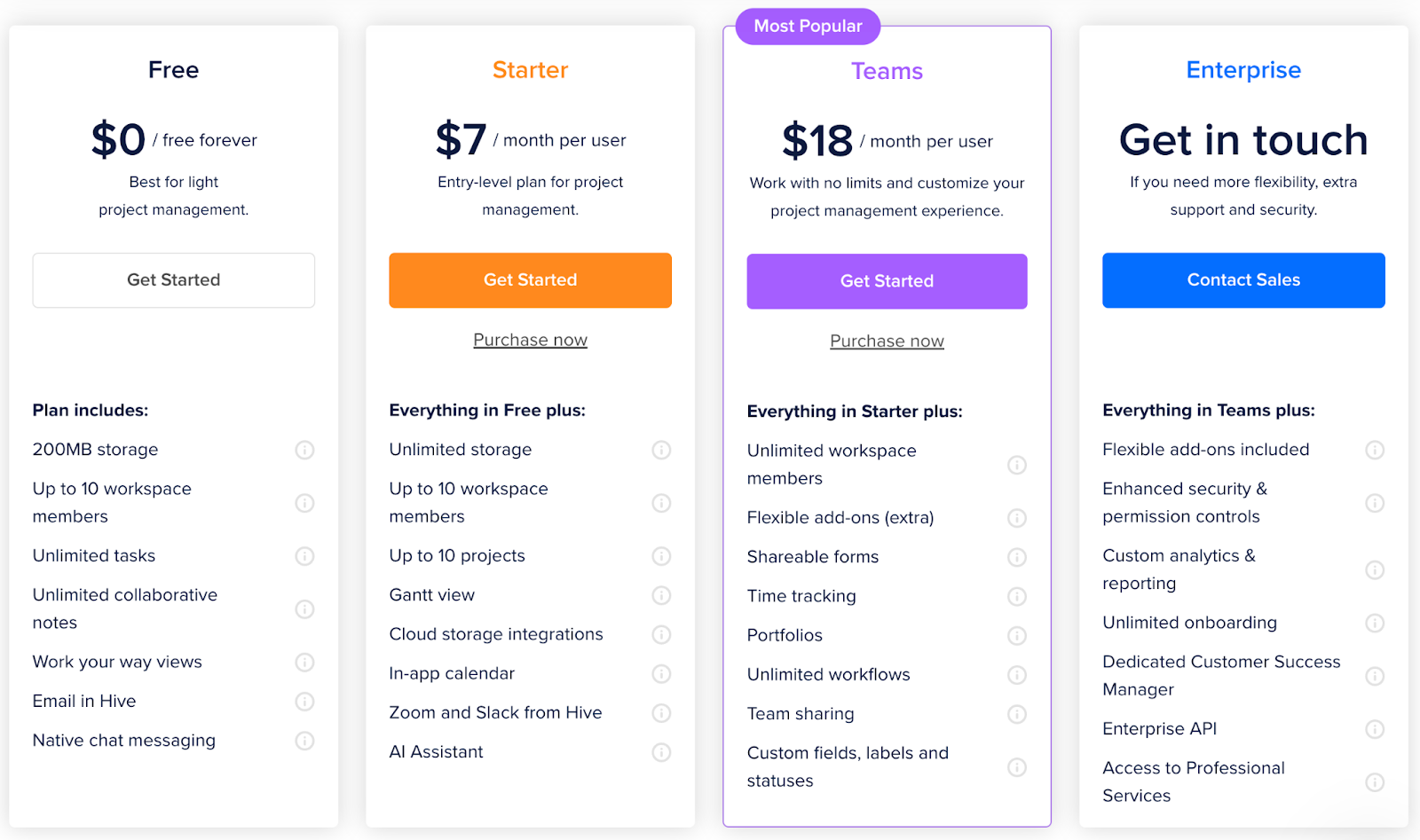
Hive Pros and Cons
✅ Integrated team collaboration
✅ 100+ templates for different use cases
✅ Multiple dashboard views
❌ Custom analytics and reporting are only available on the enterprise plan
❌ Limited native integration with heavy reliance on Zapier
#8. Trello
Best for: Visual project planning and task management using Kanban boards
Similar to: Notion and Monday.com

Trello is a Kanban board-focused project management tool, owned by Atlassian, that helps you plan, manage, and track your projects.
Trello is a strong contender against Airtable due to its cost-efficient features like automation and power-ups.
Who Is It For?
Freelancers, solopreneurs, or small-sized businesses.
Trello’s Top Features

- Trello power-ups: Trello offers 150+ power-ups (mini integrations) such as tracking time, doing calculations, and creating polls.
- Butler automation: Delegate repetitive tasks by setting up rule-based triggers with Trello’s automation bot, Butler. Get personalized automation recommendations based on your daily task operations.
- Task views: See tasks and projects in the timeline, table, list, map, and calendar view.
Trello Pricing
Trello offers a free plan with built-in automation, and 10 workspace collaborators. You get a 14-day free trial for its three paid plans:
- Standard: $6 per user/month with unlimited activity log and 250 workspace command runs/month.
- Premium: $12.50 per user/month with unlimited workspace collaborators and built-in automation.
- Enterprise: $17.50 per user/month with 24/7 Enterprise admin support and SAML SSO via Atlassian Access.
Compared to Airtable ($24 per user/month), Trello’s pricing plans are much cheaper, starting at $6 per user/month.

Trello Pros and Cons
✅ User-friendly and intuitive dashboard
✅ Built-in automation with recommended trigger suggestions
❌ Lack of seamless working across boards
❌ Need third-party integrations (paid)
❌ Limited user control
#9. Rows
Best for: Data analysis and visualization with advanced integrations
Similar to: Asana and Smartsheets

Rows is an advanced version of Microsoft Excel and Google Sheets that helps you analyze and visualize vast amounts of data at lightning speed.
Rows is a good alternative to Airtable if your main focus is to collect, organize, and present data in an intuitive and appealing spreadsheet format.
Who Is It For?
Small to medium-sized businesses, freelancers, or agencies who deal with various data sources.
Rows's Top Features

- Public databases: Built-in publicly available databases of companies, people, and places to populate your existing sheets.
- Connectors: Enrich your sheets by integrating with apps like Zapier, Make, and LookerStudio.
- Charts: Visualize spreadsheet data in appealing visual graphs and make them informative through footnotes and descriptions.
Rows Pricing
Rows offer a generous free plan with unlimited members onboarding and up to 10 guests. They have three paid plans:
- Plus: $20 per user/month, including unlimited spreadsheets and 30 days of version history.
- Pro: $30 per user/month, including custom branding, 100 guest invites (view-only access), and 2 years of version history access.
- Enterprise: Dedicated CS Manager, Custom API endpoints, and custom integrations. Contact sales for a quote.
Compared to Airtable, Rows offers data analysis functionalities at a reasonable price, best suited for teams with low budgets.

Rows Pros and Cons
✅ Intuitive interface
✅ Integrates with analytics tools like Tableau
✅ Interactive widgets such as buttons, input fields, and data pickers
❌ No desktop app
❌ Limited team collaboration
#10. Google Sheets (with App scripts)
Best for: Automate and enhance workflow built in Google Sheets
Similar to: Rows and Smartsheets

Google Sheets is a spreadsheet software that helps you manage and organize large datasets with built-in analysis tools such as pivot tables.
An app script is a cloud-based scripting language that extends the functionality of any Google product, including Google Sheets.
With app scripts, you can build automated triggers, custom dashboards, and documents.
Who Is It For?
Teams that already use Google Sheets to manage their projects. Although technical knowledge isn't necessary, it will be a plus if you have it.
Google Sheets’s Top Features

- Custom functions: Write functions in a way that you prefer to perform specific actions such as exporting data from external sources or any Google products like Docs or Slides.
- Automated triggers: Automate repetitive tasks such as automatically sorting sheets in a specific order when you enter new data.
Google Sheets Pricing
Google Sheets is free to use with 15GB of storage with 100 collaborators and a maximum cell limit of 10 million. Airtable only offers 1GB of storage on its free plan and a limited number of collaborators.
Google Sheets Pros and Cons
✅ Completely free to use
✅ Integrates with the rest of Google products
✅ Configurable spreadsheets with built-in templates
❌ Limited views such as Timeline or Kanban boards
❌ Difficult to resolve script errors
Next Steps: Start Building Your Projects
With every tool vying to offer something unique, how do you pick the right one for you?
It comes down to your project management needs, team size, and budgets.
For example, ClickUp and Notion offer dynamic dashboards, Hive and Asana have the best automation setup and Smartsheet has the most advanced reporting.
But, to manage your project smoothly you need a tool that offers all these features. That’s where SmartSuite comes into the picture.
It offers flexible work dashboards with 7+ views, task-level automation setup, integrated communication tools, and advanced reporting. It’s a perfect blend of user-friendly, reliable, and affordable project management tools.

Read More
- Airtable vs. Monday: Check out our in-depth comparison guide between Airtable and Monday.
- The 10 Best Project Management Software For Engineers: We break down the top 10 project management solutions built with engineers in mind in 2026.
- Top 10 Teamwork Alternatives and Competitors In 2026: Learn why some companies are looking to switch from Teamwork and its best alternatives on the market.
- 10 Best Healthcare Project Management Tools in 2026: Find out the best healthcare project management solutions on the market.
- 10 Best Project Management Software for Construction in 2026: A useful guide if you operate in the construction industry and you’re looking for a project management app.

Run your entire business on a single platform and stop paying for dozens of apps
- Manage Your Workflows on a Single Platform
- Empower Team Collaboration
- Trusted by 5,000+ Businesses Worldwide















