Confused about Monday.com's pricing?
You're not alone.
Many users have been baffled by the company's complex pricing structure and the announcement of a price spike in January 2024.
In this post, we'll cut through this confusion and discuss Monday.com's pricing options, highlight hidden costs, and share alternatives you can consider to help you make an informed decision for your team.
Monday.com’s Pricing Plans
Monday.com is work management software that helps you manage your goals, build processes, and collaborate with your team to execute tasks across projects.
Monday.com offers five pricing plans, including a forever free plan and a 14-day free trial for three paid plans.
Monday.com's paid plans require a minimum of 3 user seats. And new users can be added only in increments of 5, increasing the overall cost of each plan.
Here's a quick breakdown of its five plans and features offered.

Monday.com: Free Plan
Monday.com’s free plan offers basic project management features, such as building task lists and tracking progress through a single reporting dashboard. However, the maximum user cap is only 2, compared to its paid plan, which offers unlimited user seats.
Even though you get unlimited workspace, Monday.com limits you to 3 board creations overall, and each board can have only two views–Table and Kanban.
Here’s what you get from Monday.com’s free plan:
- 500 MB Storage
- 1-week activity log
- 200+ work management templates
- Whiteboard collaboration
- Shareable forms
- Only 200 items or rows, but it can go up to 1000 upon referral
Their free plan is best suited for freelancers or solopreneurs who need a low-key tool to keep track of their tasks.

Monday.com: Basic Plan
Monday.com's basic plan offers unlimited boards across all workspaces, giving you more room to build and manage your projects.
There are also more collaboration features, including unlimited documents to brainstorm ideas and project timelines with your team members. You can also invite unlimited members to access without any extra cost view-only.
Some other key features you get in the basic plan include:
- Build custom fields for workspaces and projects.
- 5GB storage
- iOS and Android apps

Monday.com: Standard Plan
Monday.com's standard plan is its most popular plan, as it offers many must-have features for smooth project management.
With a price upgrade of CAD $9/month from their basic plan, you get two key features:
- Three additional board views—Timeline, Calendar, and Map.
- 250 automation actions/month—both built-in and integrations-driven actions.
Apart from these, you also get the following features:
- 4 guest invites, billed as 1 additional user seat
- Dashboard creation by combining up to 5 boards
- 6-month activity history
- 20GB storage
- Shareable forms

Monday.com: Pro Plan
The Pro plan’s pricing increases significantly, with an additional CAD $36/month cost for 3 users. However, you can access some advanced features.
There are no additional charges to invite guests. You can invite unlimited guests to your workspace. You get the option to build custom forms with your branding.
For the board view, you get a complete package of Monday.com's views, including the chart view.
Additional features in the pro plan:
- 100GB storage
- 1-year activity log
- 25,000 actions/month
- Private boards and docs
- Time tracking
- Formula and dependency field

Monday.com: Enterprise Plan
The enterprise plan gives you more administrator control, premium support, and enterprise-level reporting and analytics.
This plan is best suited for large teams that want more control and advanced reporting to analyze their project management processes more visually.
For instance, you get a work performance insight report which helps you identify how your project is progressing and help you figure out any bottlenecks.
As for control, you can create a private workspace and control who gets to be a part of different workspaces.
Here is what else you get in the Enterprise plan:
- Pivot analysis & reports
- Content Directory
- Single Sign On (Okta, One login, Azure AD, Custom SAML)
- Dedicated customer success manager
- Premium integrations, including Salesforce and Netsuite

Limitations of Monday.com Pricing Plans
Monday.com pricing differs slightly from other project management software due to its group-based pricing tiers. But they have outlined all the details on their pricing page.
However, there are certain limitations to what you get when you sign for a particular plan:
- Group-based pricing
Due to the user-tiered pricing model, you can add new members in increments of 5 users. If you have 15 users and want to invite 2 more, you'll need to pay for 20 users in total, which can quickly increase costs as you're paying for seats you don’t need.

- Add-on costs
There are limits on different features, meaning you'll have to pay extra to use more of a particular feature. For example, you get only 250 automation actions/month on their standard plan. To set up more automation, you’ll have to pay extra.
Monday.com might also add extra features to your plans, potentially increasing the overall cost beyond what is displayed on the pricing page. So, it’s best to be wary of extra features you don’t need.

- Automation and integrations gated to higher-tier plans
There is no automation and integration available on the free and basic plan. You’ll need to upgrade to their standard plan to get access to automated workflows, which costs CAD $60/month for 3 users. Like automation, no integrations are available on their free and basic plan.
In addition, their standard plan limits you to 250 automation actions per month. In case you need more action, you will need to pay more, increasing the overall cost.

Looking for a Monday.com Alternative?
While Monday.com is a robust tool with various advanced project management features, some users may find its pricing and feature limits less suitable for larger teams or startups with budget constraints.
In contrast, SmartSuite offers a more cost-effective solution, particularly in its lower-tier plans, without compromising advanced functionality.
SmartSuite is a unified work management software that offers a complete package for planning, managing, tracking, and analyzing projects.
We chose SmartSuite as one of the best Monday.com alternatives because it's our tool and because it offers much more affordable plans with advanced features, even at its low-tier plans.
For example, even on the free plan, you can access 8+ dashboard views and built-in automation workflows.
Beyond the free plan, each has features to make your work smoother, quicker, and easier. Let’s see SmartSuite’s top three features.
SmartSuite’s Key Features
#1. Workflow automation
Monday.com offers automation only on higher-tier pricing, and even then, some must-have conditions, such as an OR condition, are missing.
SmartSuite fills in these gaps with its advanced automation builder. To set up an action, you get six triggers.
For example, ‘when all the items in the checklist are marked (Trigger), change the status to Complete (Action).
One key area where SmartSuite stands out is the conditions to make every automation even more advanced. You can have up to 15 conditions per trigger and decide if only one or all of the conditions need to be true by clicking on the AND/OR buttons.
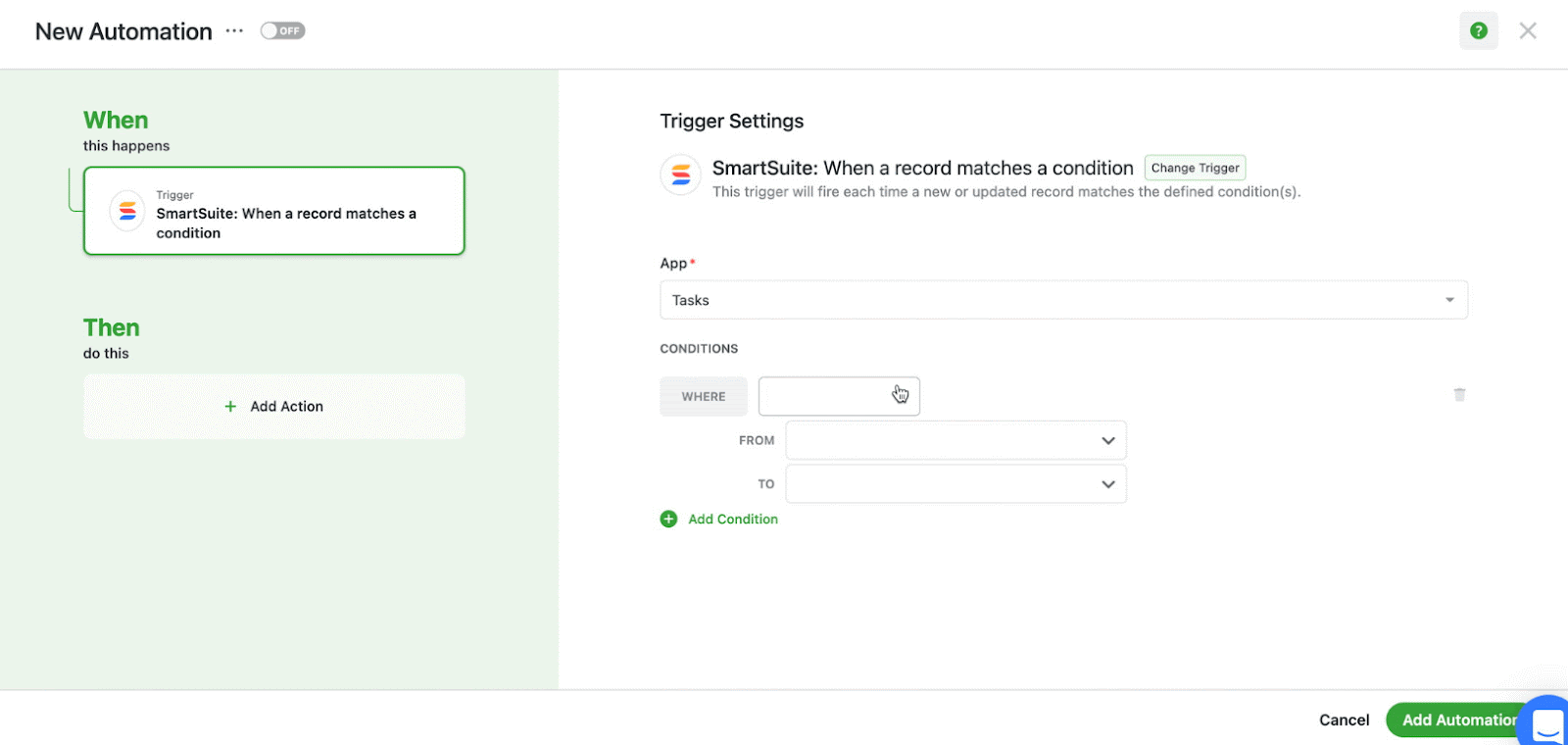
#2. Personalized dashboards
A key differentiator between Monday.com and SmartSuite is inclusion of a dedicated 'Home' section within SmartSuite. This centralized hub provides a comprehensive overview of all projects and resources, ensuring immediate access to all projects upon login.
In contrast, Monday.com lacks a dedicated Home page, relying instead on a left-hand navigation menu listing all workspaces. Such a listicle view can lead to inefficiencies, as locating specific workspaces quickly becomes challenging, particularly when managing multiple projects simultaneously.
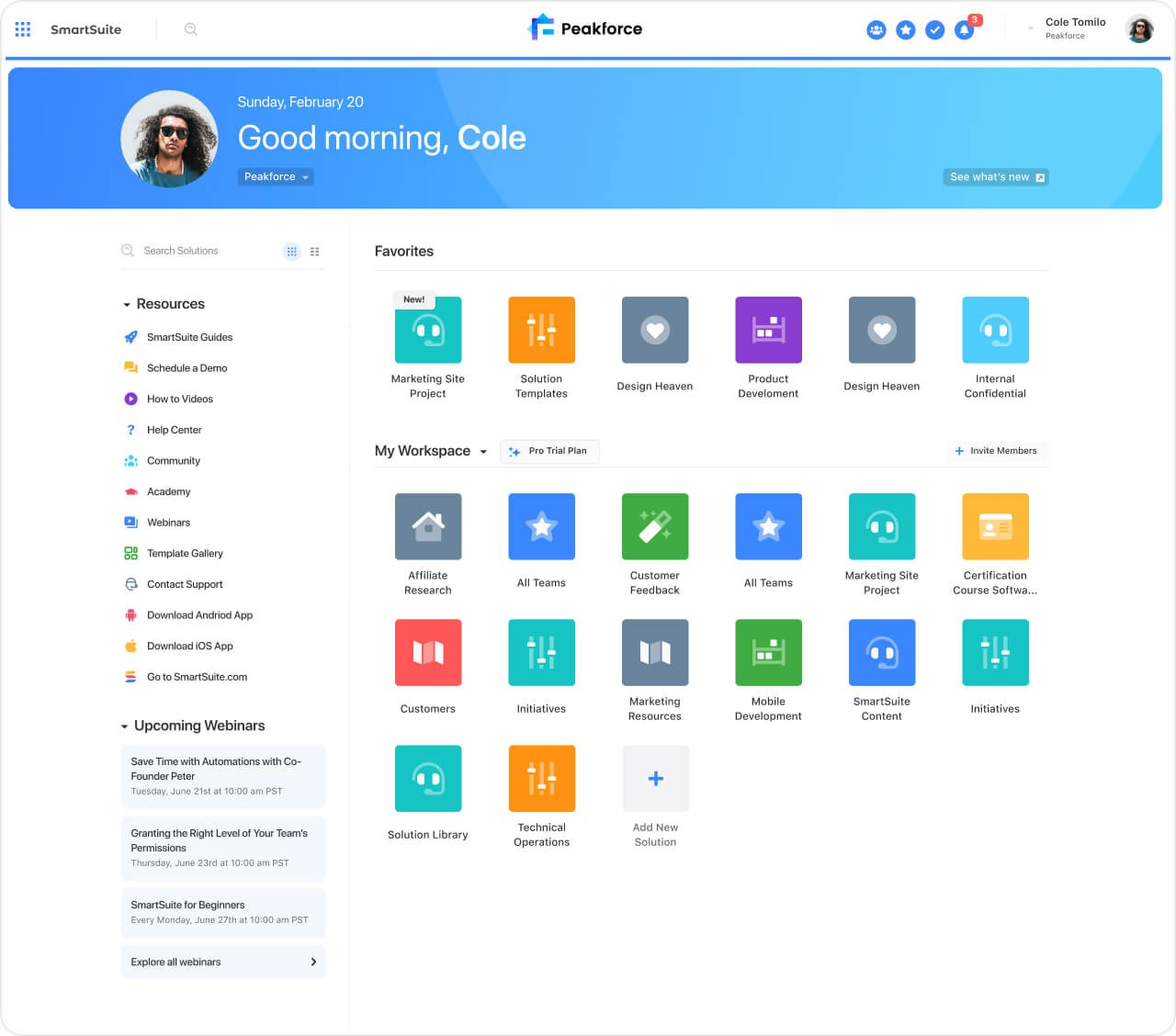
SmartSuite further enhances user experience by letting you customize your Home page.
For example, you can modify the color schemes and apply it consistently across all workspaces, enhancing your brand identity and visual coherence.

Additionally, you can add your company logo to add a touch of professionalism to the Home page.

The Home page acts like a central hub, giving you quick access to your projects, learning resources, and profile. You can also manage team invitations and prioritize workspaces by marking them as favorites, considerably improving workflow efficiency in multi-project scenarios.
#3. Team collaboration
SmartSuite’s team collaboration is replete with native features, letting you build a smooth communication process without switching between different apps to share updates or ask questions.
Some key features that make collaboration smoother in SmartSuite include:
- Native email communication center: You can share updates, get feedback, or check in with your teammates or external clients through emails. When you send or receive an email, it will show up in your SmartSuite dashboards and your respective email client.
One cool benefit of direct email integration is populating emails with fields from your dashboard. For example, you can pull in task-level data or status and save those emails as templates.
- My work: A dedicated space to get a bigger picture of all the tasks you're working on, notifications you received, and work you’ve completed.

- Availability status: Update your status and share information about your availability with your teammates. Think of Slack but within your project management software. Integrated status availability gives more transparency, keeps everyone updated, and ensures tasks are assigned to the right stakeholders.

Get Started with SmartSuite Today
While Monday.com seems an attractive choice for an advanced project management tool, its group-based pricing structure and potential for unexpected increases can be a concern.
SmartSuite solves this issue with its per-user pricing model and generous range of features, starting with its free plan. These include an automated workflow builder, 7+ board views (Gantt charts, Map, Chart, Timeline, Calendar, and more), and a reporting dashboard.
It offers much more as you switch to its paid plans:
- 200+ free workflow templates for various use cases and teams.
- Resource management across projects and teams.
- Task management tools—time tracking, status tracking, and checklists
- Up to 500,00 automation with a no-code automation builder.
- 40+ field types, including formula fields and linked record fields.
You have various options to get started with SmartSuite. Sign up for a free plan to test the water or get a 14-day free trial to explore all its amazing features.
Or, if you’d like to talk to our team of experts, schedule a demo.







.avif)



![Asana vs. ClickUp vs. SmartSuite: Which one is better? [2025] Asana vs. ClickUp vs. SmartSuite: Which one is better? [2025]](https://cdn.prod.website-files.com/60db0944651d4b59a704ef93/6758a2e6642a251b7f402869_asana_vs_clickup_vs_smartsuite_which_is_the_best_project_management_tool_-_small__1__-_copy.jpg)

![Trello vs. Asana vs. SmartSuite: Which one is better? [2025] Trello vs. Asana vs. SmartSuite: Which one is better? [2025]](https://cdn.prod.website-files.com/60db0944651d4b59a704ef93/6758a0407b6ceef01a444cb4_trello_vs_asana_vs_smartsuite_which_project_management_tool_wins_-_small.jpg)





