If you’re a team of healthcare professionals struggling to keep up with your workload and organize day-to-day tasks, you’ve come to the right place.
In this article, I’ll review the 10 best healthcare project management tools that can help improve your team’s efficiency and productivity by:
- Improving team collaboration.
- Enhancing time management.
- Handling risk management and compliance.
- Coordinating patient care, etc.
Ready? Let’s go!
Factors to Consider When Buying Healthcare Project Management Software
To ensure you’ll make the best buying decision for you and your organization, you should consider the following factors when vetting project management software for healthcare:
1. Compliance and security
Since healthcare professionals handle highly sensitive data, you must find a tool that meets the highest data protection standards, including HIPAA, GDPR, SOC-2, etc.
Your platform of choice should also include robust data encryption and options for tracking logs of all actions performed in the platform.
2. Comprehensive project and task management capabilities
Look for tools with a wide range of versatile features that support various use cases to ensure they will get the job done for an industry as specific as healthcare.
The platform should include features like:
- Task and workflow management.
- Scheduling.
- Comprehensive reports, and more.
3. Collaboration features
Any good healthcare project management tool must include a solid number of collaboration features to ensure everyone is kept in the loop and streamline workflows more efficiently.
The platform needs to support real-time in-app communication, mentions, comments, etc., to keep a steady flow of information and tasks.
4. Mobility and accessibility
Given the nature of health professionals’ jobs, the tool you choose should be mobile-friendly, allowing staff to access schedules, tasks, and patient information on the go.
Moreover, the platform must be cloud-based to enable team members to collaborate remotely and access data securely from any location.
What Are the Best Healthcare Project Management Tools in 2026?
Here are our best healthcare project management picks in 2026 out of the 50+ tools we analyzed:
1. SmartSuite: All-in-one project management platform that enables healthcare teams to plan, streamline, schedule, and track all essential tasks and operations from a single point of control.
2. Trello: Visual task management and tracking.
3. Asana: Best for onboarding new providers and launching medical products.
4. Smartsheet: Combines a simple spreadsheet interface with versatile project management features.
5. ClickUp: Comprehensive project management tool geared toward multi-disciplinary health teams handling large-scale projects.
6. Wrike: Advanced scheduling and resource-management capabilities for managing complex healthcare projects.
7. nTask: Basic project management platform for handling routine projects and simpler administrative tasks.
8. Redbooth: Provides unlimited workspaces on all its plans, making it suitable for big teams with large project volumes.
9. Zoho Projects: Cloud-based project management solution with comprehensive features.
10. Microsoft Project: Robust scheduling and management for large-scale healthcare projects.
1. SmartSuite
SmartSuite is the best project management tool for healthcare teams because of its versatile functionality, which allows users to plan, organize, and execute any task.
Its collaboration and communication capabilities ensure that everyone is on the same page, increasing your overall efficiency by eliminating overlooks and overlaps.

Among SmartSuite’s many features, several stand out the most when it comes to healthcare use cases:
Feature #1: Comprehensive project management tool suite
SmartSuite includes a wide range of tools built for end-to-end project management, including:
- Comprehensive project management dashboards: They provide a clear overview of ongoing projects, tasks, due dates, owners, etc., and can be organized by type, status, due date, and more.

- Customizable templates for different projects and goals: You can use these for everything from patient management and compliance tracking to clinical trials to ensure standardization and improve efficiency.
- Task prioritization and organization: You can easily create checklists, schedule tasks, and assign and prioritize tasks for healthcare staff, ensuring efficient resource allocation. You can also set up milestones and project phases to streamline tasks and ensure everyone’s doing their part.

- File sharing and management: You can add, share, access, and manage files within the platform, eliminating the need to switch between various apps and allowing you to create a centralized repository of important files (e.g., patient data, inventory lists, etc.).
- Customizable project health dashboards: You can track and monitor project progress at a glance, gaining insight into all relevant metrics (e.g., patient wait times, resource utilization, clinical trial progress, etc.). You can easily switch between report view types to view project work in Grid, Card, Kanban, Calendar, Timeline, and Chart Views.

- Intuitive workflow automation: No-code interface for streamlining repetitive tasks such as appointment reminders, patient follow-ups, and task assignments, reducing administrative burden.
Feature #2: Real-time collaboration
Collaborative features are a must for any solid project management platform, as the whole point of using them is to better streamline work and allocate all your resources - including staff - most efficiently.
SmartSuite provides more than one option for real-time teamwork, such as:
- Communication centre: You can talk to team members within the platform, right next to a specific project, and even attach important files, share links, etc., making communication that much faster and more efficient.
- Mentions: Use mentions to easily get the co-worker you need to look at a particular task or project milestone.

- Real-time updates: This enables multiple team members to simultaneously view and edit shared projects without overlapping or delays. Every action taken in a project is immediately visible to the rest of the team, ensuring that everyone is always working on the latest version.

- Teams: This lets you group staff in teams based on their current working hours, speciality, etc.
Feature #3: Robust security
Remember what I said earlier about the importance of robust data privacy and security?
Well, SmartSuite checks all those boxes because our team knows how important your data is to you, and we would never do anything to compromise it.
Our platform is fully compliant with all the relevant data security standards and protocols, including:
- GDPR.
- HIPAA.
- SOC-2 Type 2.
- ISO/IEC 27001.
But that’s not all.
SmartSuite also provides data encryption, 24/7 risk monitoring, and strong authentication to leave no room for data theft.
Finally, to bulletproof your organization from the inside, you can set up advanced permissions to regulate access, secure cloud and two-factor authentications, and more.

This makes it easy to maintain an audit trail for tasks and document updates, ensuring accountability and peace of mind that your and your patient’s data is always safe and secure.

Feature #4: Mobile app
In addition to being accessible on desktop, SmartSuite has a mobile app for iOS and Android users, enabling users to access projects and relevant data anytime, anywhere.

With it, you can access schedules, tasks, and patient information on the go, ensuring flexibility in dynamic environments - especially important for healthcare workers.
Pricing
SmartSuite has a freemium plan with access to 250+ automation actions, team collaboration, multi-dashboard views, and more.
There are four paid plans:
- Team: Starts at $10/user per month, including Gantt charts, timeline views, 5000 automation runs, and time tracking.
- Professional: Starts at $25/user per month and adds two-factor authentication, Gmail & Outlook integrations, and unlimited editors.
- Enterprise: Starts at $35/user/month and includes access to audit logs, data loss prevention, and 50,000 monthly API calls.
- Signature: A customized plan tailored to your organization’s needs and team size with no predefined limits.

If you want to try SmartSuite before subscribing, there’s a 14-day free trial.
Pros & Cons
✅ Generous free plan.
✅ Military-grade security.
✅ Versatile task management and automation functionality.
✅ Comprehensive dashboards and reports for tracking projects in real-time.
✅ Highly customizable.
❌ Fewer native integrations compared to platforms that have been on the market longer.
2. Trello
Best for: Visual task tracking and management through Kanban boards.

Trello is a versatile project management tool that utilizes boards, lists, and cards to help teams organize tasks and workflows visually.
Its flexibility and user-friendly interface make it suitable for various industries, including healthcare.
Who is it for?
Trello is best suited for small to medium-sized teams looking for simplicity and flexibility in their project management tool.
Top Features

- Highly customizable Kanban boards, task cards, and lists allow you to create tailored workflows for various operations such as patient management, appointment scheduling, and administrative tasks.
- Butler, Trello's automation tool, puts repetitive tasks, such as sending reminders or moving cards between lists, on autopilot, boosting your efficiency.
- Calendar view allows healthcare professionals to visualize tasks and appointments over time, aiding in effective scheduling and time management.
Pricing
Trello has a free version of its project management platform that includes automation features and up to 10 seats.
If you need more, you can choose from three paid plans:
- Standard: Starts from $5 per user/month and adds unlimited activity log and 250 workspace command runs/month.
- Premium: Starts from $10 per user/month and adds unlimited workspace collaborators and built-in automation.
- Enterprise: Starts from $17.50 per user/month for 50 users and includes 24/7 enterprise admin support and SAML SSO via Atlassian Access.

If you want to try it before subscribing, Trello offers a 14-day free trial.
Note: On the Enterprise plan, you get a per-seat discount the more users you bring to the platform.
Pros & Cons
✅ Easy to use.
✅ Templates for various projects and use cases to help you get started.
✅ Visual drag-and-drop interface makes building boards easy and intuitive.
❌ Not suitable for more complex projects, as it can’t handle a large volume of tasks and a high number of team members.
❌ Detailed reporting and time tracking are available only through third-party integrations.
3. Asana
Best for: Handling highly specific healthcare industry projects like onboarding new providers or managing research teams.

Asana is a robust work management platform that enables teams to organize, track, and manage their work efficiently.
When it comes to the healthcare sector, Asana offers features tailored to streamline operations, enhance collaboration, and ensure compliance across levels.
Who is it for?
Medium to large healthcare teams across specialities need a user-friendly and customizable platform.
Top Features

- Automated provider onboarding streamlines the collection of key information, promotes efficient training, and ensures that the onboarding process complies with regulatory requirements.
- Asana AI analyzes your data to deliver data-driven insights, helps automate workflows, assigns tasks to the most appropriate coworker, and more.
- Customizable project monitoring dashboards to keep track of tasks’ progress, owners, updates, etc.
Pricing
Asana has a free plan designed for individuals and small teams of up to 10 members, including unlimited tasks, projects, messages, and more.
However, if you want access to its AI and other advanced features, you’ll have to upgrade to one of four paid tiers:
- Starter: $10.99/user/mo, everything is free, plus up to 500 team members, Asana AI, automations, etc.
- Advanced: $24.99/user/mo, everything in Starter, plus more automations, time tracking, advanced analytics, etc.
- Enterprise: Custom pricing, no seat limits, more advanced integrations for cross-department work.
- Enterprise+: Custom pricing, and more advanced security, built for enterprise businesses that need to meet strict compliance requirements.


Pros & Cons
✅ Integration-rich.
✅ Lets you organize projects in portfolios and folders for easier navigation.
✅ Robust automation features.
❌ Learning curve.
❌ Poor in-app messaging features.
4. Smartsheet
Best for: Handling project management in a robust spreadsheet interface.

Smartsheet is a dynamic work management platform with a wide range of features that make it one of the more versatile project management solutions.
As such, it’s a valuable tool for managing various healthcare projects and processes across institutions and departments.
Who is it for?
Smartsheet is particularly beneficial for teams of all sizes that require flexibility and collaboration.
This makes it a great fit for diverse healthcare roles, from operations to clinical research and beyond.
Top Features

- Pre-built customizable project management templates tailored for healthcare needs, such as patient information tracking, clinical trial management, and inventory control.
- Formulas for quick and easy task automation.
- Customizable, auto-generated data visualizations of each project let you track important metrics and make data-driven decisions.
Pricing
Smartsheet has four paid plans to choose from:
- Pro: $12/user/mo, 1-10 users, Gantt, grid, board, calendar view, versatile formulas, etc.
- Business: $24/user/mo, 3+ users, everything in Pro, plus unlimited automations, team workload tracking, etc.
- Enterprise: Custom pricing, 10+ members, everything in Business, plus AI formulas and charts, unlimited storage, more advanced security, etc.
- Advanced Work Management: Custom pricing, everything in Enterprise, plus more advanced integrations, sophisticated access permissions and roles, etc.

Pros & Cons
✅ Versatile templates.
✅ Strong automation capabilities.
✅ Intuitive user interface.
❌ Project dashboards have limited customization functionality.
❌ Its real-time team collaboration on project sheets is prone to lags and delays.
5. ClickUp
Best for: Handling massive, multi-disciplinary projects from a unified platform.

ClickUp is a comprehensive project management and productivity platform designed to help teams and individuals manage tasks, projects, and workflows in a centralized environment.
It has a wide range of customizable features, from workflow automation to resource management, making it a good choice for healthcare organizations seeking to organize research studies, complex patient care, and more.
Who is it for?
ClickUp is best suited for multidisciplinary healthcare teams that manage complex projects such as clinical trials, facility management, or IT implementation.
Top Features

- Provides a centralized platform for managing files, policies and procedures within healthcare organizations, ensuring staff compliance and maintaining an audit trail of policy changes.
- 15+ workload views let you organize project views in a way that best suits your organization and needs, ensuring a clear overview and more efficient control.
- Connected Search lets you quickly find any file you need, whether in ClickUp, an integrated app, or your local drive, ensuring you’ll never misplace an important patient file.
Pricing
ClickUp offers a free plan that includes unlimited task creation, access to 100 MB storage, and collaborative docs.
You can upgrade to one of three plans for more features:
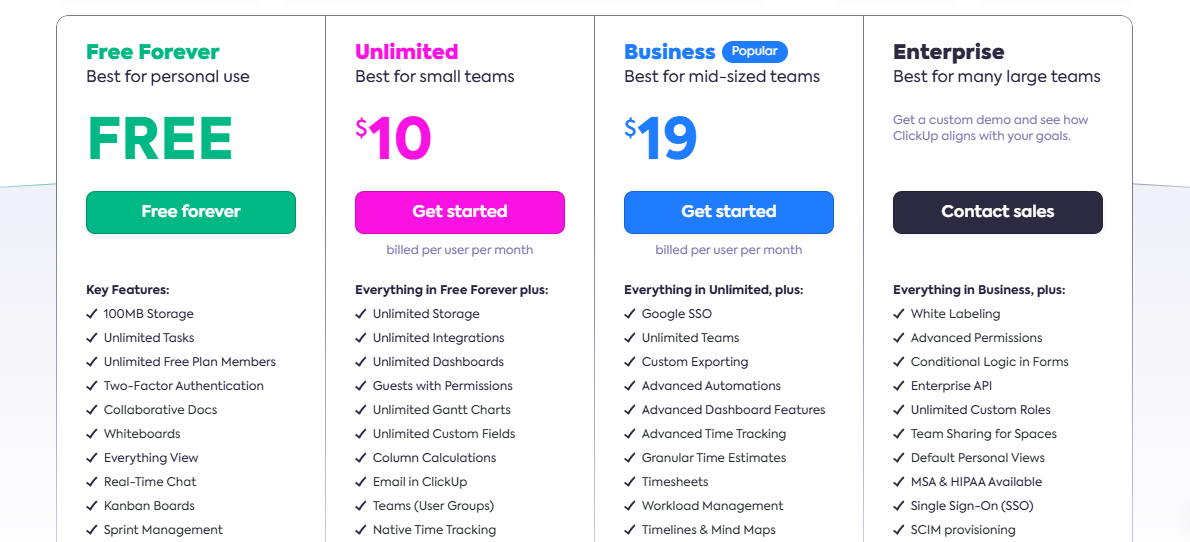
- Unlimited: Starts at $10 per user/month, which includes access to unlimited custom views, timesheets, guest access, and 100 mind map creation.
- Business: Starts at $19 per user/month and adds private docs, sprint reporting, and all dashboard views.
- Enterprise: Custom price that adds white labelling, enterprise-grade security, and AI features.
There’s also a 14-day free trial.
Pros & Cons
✅ Easy task tracking with lots of granular details for a complete overview.
✅ Flexible and customizable.
✅ Visually appealing interface.
❌ Steep learning curve due to an overwhelming number of features and lack of comprehensive documentation.
❌ Issues with its mobile apps.
6. Wrike
Best for: Kick-starting healthcare project management with a wide range of templates.

Wrike is a versatile project management and collaboration platform that offers a wide range of customizable templates and AI-powered features to help teams across industries enhance productivity and streamline workflows.
It’s highly customizable, meaning that it can easily adapt to your team’s needs and preferences.
Who is it for?
Healthcare teams handling complex, multi-department projects or large-scale operations requiring close collaboration between various teams.
Top Features

- Ready-made, customizable templates for healthcare teams ranging from contract management and IT risk assessment to breaking down complex projects into phases for easier navigation.
- Versatile AI assistant that helps with everything from providing automation suggestions to help optimize workflows to predicting risk and more.
- Intuitive team calendar provides a 360-degree view of all relevant tasks and due dates and lets you plan staff schedules.
Pricing
Wrike has a free forever plan that provides access to its essential project management features as well as a board and table view of your tasks.
Its four paid tiers offer a wider range of features:
- Team: $10/user/mo, 2-15 users, unlimited projects, 50 automations/user/mo, Gantt charts, Calendar, etc.
- Business: $24.80/user/mo, 5-200 users, everything in Team and 200 automations/user/mo, real-time reports, AI features, etc.
- Enterprise: Custom pricing, 5-unlimited users, everything in Business and 1000 automations/user/mo, advanced security, etc.
- Pinnacle: Custom pricing, 5-unlimited users, everything in Enterprise, 1500 automations/user/mo, more customization options.

There’s also a 14-day free trial for all of its paid plans.
Pros & Cons
✅ Very versatile, can adjust to various use cases.
✅ Real-time reporting for continuous performance monitoring.
✅ Project Blueprints let you standardize common workflows and procedures, driving consistency across your organization.
❌ Learning curve.
❌ Issues with its search feature can lead to misplacing projects.
7. nTask
Best for: Managing simpler projects and routine administrative tasks.

nTask is a flexible project management tool tailored for teams that require an intuitive and easy-to-use platform.
As such, it can be especially useful to smaller teams with basic needs that don’t want to invest too much time in figuring out too many bells and whistles.
Who is it for?
Thanks to its simple interface, nTask is particularly effective for small to mid-sized teams, such as those in smaller clinics, outpatient centres, and department teams within larger organizations.
Top Features

- Interactive Gantt charts for visualizing various segments of project management, such as planning, scheduling, tracking tasks, etc.
- Comprehensive task management tools.
- Built-in document management lets you easily share, store, and access important files.
Pricing
nTask has a freemium tier that lets you add up to 5 team members and provides unlimited workspaces and tasks, in addition to access to meetings, issues tracking, and timesheets.
If you need more features, you can subscribe to one of three paid plans:
- Premium: $4/user/mo, includes list, calendar, grid view, document management, issue tracking, etc.
- Business: $12/user/mo, everything in Premium and risk tracking, custom roles and permissions, custom filters, etc.
- Enterprise: Custom pricing, everything in Business and more customization and security features.

Premium and Business plans have a 7-day free trial.
Pros & Cons
✅ Robust document management.
✅ Solid freemium option for small teams with basic needs.
✅ Easy to use.
❌ Limited integrations.
❌ Slow loading time.
8. Redbooth
Best for: Keeping everyone in the loop via built-in live video meetings.

Redbooth is a project management and collaboration hub that helps teams stay on the same page regarding projects big and small.
In addition to offering unlimited workspaces in all its plans, which makes it a convenient project command centre for healthcare teams that want to onboard and manage massive task volumes, it also has options for hopping on live video calls within the platform.
Who is it for?
Telemedicine providers and healthcare teams from multi-location institutions and clinics that want to digitally manage and organize a large number of tasks and projects.
Top Features

- Customizable Kanban boards to let you visually plan, organize, and manage tasks and projects.
- Detailed reports provide a deep dive into task status, progress, and time spent across team members and workspaces.
- HD video meetings let you connect instantly with your team with high-definition video calls powered by Zoom, perfect for telemedicine providers or multi-location healthcare teams.
Pricing
Redbooth has a free plan with two users and workspaces and limited access to the platform’s features (e.g., task overview, calendar, etc.).
To get unlimited workspaces and more features, you must subscribe to one of three paid options:
- Pro: $12/user/mo, includes video meetings, time tracking, user recommendations, etc.
- Business: $18.75/user/mo, everything in Pro plus advanced subtasks, due date recommendations, trend reports, etc.
- Enterprise: Custom pricing, everything in Business and multi-org settings, more customization, a dedicated success manager, etc.

The Business plan has a 14-day free trial.
Pros & Cons
✅ Robust team collaboration features.
✅ Unlimited workspaces on all paid plans.
✅ iOS and Android mobile apps.
❌ Limited reporting and analytics.
❌ Clunky interface.
9. Zoho Projects
Best for: Comprehensive workflow automation paired with extensive customization capabilities.

Zoho Projects is a versatile and feature-rich project management tool that can easily adjust to cater to healthcare professionals’ dynamic needs.
It combines user-friendly customization with powerful integrations, making it an ideal choice for teams juggling complex workflows.
Who is it for?
Healthcare professionals looking for a project management solution that integrates well with a wide array of tools and provides enough customization options to be personalized for their unique needs.
Top Features

- Drag-and-drop workflow automation builder.
- HIPAA-friendly functionality, such as marking fields containing electronic Protected Health Information (ePHI) and encrypting data entered into these fields.
- Built-in chat to let the whole team stay in touch and quickly resolve potential issues.
Pricing
Zoho Projects offers a free plan for up to five users, which includes three workspaces and access to its core features.
More advanced users can choose between two premium options:
- Premium: €5/user/mo, includes unlimited projects, automation blueprints, limited access to AI features, etc.
- Enterprise: €10/user/mo, everything in Premium plus all AI features, and more customization options.

Both paid plans have a 10-day free trial.
Pros & Cons
✅ Lots of native integrations.
✅ Comprehensive reporting.
✅ Highly customizable.
❌ Advanced AI features hidden behind a paywall.
❌ Limited options for visual project management like Kanban boards.
10. Microsoft Project (Planner)
Best for: Robust scheduling and management for large-scale healthcare projects.

Microsoft Project, recently rebranded as Microsoft Planner, is a comprehensive project management tool with solid project scheduling features.
As such, it’s a good choice for large healthcare teams that need to manage multiple project timelines or coordinate large, time-intensive projects.
Who is it for
Large hospital systems or healthcare IT teams already using Microsoft’s ecosystem for seamless integration.
Top Features

- Interactive, visual dashboards for tracking projects.
- Timeline Gantt views for easier management and oversight of multiple project timelines.
- Customizable project planning templates.
Pricing
Microsoft Project has a basic Planner plan included in the Microsoft 365 suite.
It includes real-time collaboration, charts, various project views, etc.
If you want to get it as a standalone solution, there are three options:
- Planner Plan 1: $10/user/mo, includes everything in Planner and project goals, backlogs, timeline views, etc.
- Planner and Project Plan 3: $30/user/mo, includes everything in Planner Plan 1 plus roadmaps, task history, budgeting, etc.
- Planner and Project Plan 5: $55/user/mo, everything in Planner and Project Plan 3 plus portfolio management and enterprise-oriented features.

Each plan has a 30-day free trial.
Pros & Cons
✅ Automatically generated detailed Gantt charts.
✅ Robust portfolio management.
✅ Customizable dashboards and reports.
❌ Too complex for smaller-scale projects.
❌ Steep learning curve.
Boost Your Healthcare Team’s Efficiency with SmartSuite
All the platforms I reviewed here can help healthcare professionals manage their workload more efficiently and productively.
However, SmartSuite stands out as the best choice if you’re looking for a tool with:
- Most versatile capabilities and use cases.
- Numerous customization features.
- Robust security.
- Real-time collaboration options.
- Mobile app for project management on the go.
Sounds like you?
Sign up for SmartSuite’s free trial and take its powerful features for a test ride.
Read More
- 10 ClickUp Alternatives You’ll Love
- Airtable Alternatives: 10 Amazing Tools for Managing Projects Like a Pro
- ServiceNow Pricing: Is It Worth It
- Top 10 Monday.com Alternatives & Competitors
- Monday.com Pricing: Is It Worth It
- ServiceNow Review: Is It Worth It
- Jira Service Management Pricing: Is It Worth It

Run your entire business on a single platform and stop paying for dozens of apps
- Manage Your Workflows on a Single Platform
- Empower Team Collaboration
- Trusted by 5,000+ Businesses Worldwide















