January 2022 Product Updates
This past month marks many product updates with customer needs and requests in mind to continue improving the customization and efficiency of working in SmartSuite. Read on to learn more.
Notification Panel
Receive real-time notifications in SmartSuite to stay informed about actions relevant to you.

Members receive notifications each time actions occur that are relevant to them or the work they're doing. Notifications are triggered for replies to conversations, being @mentioned by a team member, new task assignments, permission changes, when new members join your team, and much more.
Manage your notifications as they pop up. New notifications appear as Unread. As you read each notification you’re able to mark it as read, unread, or remove it from your listing. Keep what matters to your productivity and clear what doesn’t.
You'll receive a notification every time you're assigned anything in SmartSuite. Real-time notifications mean real-time collaboration.
Recycle Bin
Never worry about losing data! Anything you delete can be restored in a couple of clicks.

Records, fields, apps, solutions - basically anything that can be deleted - are placed into the recycling bin. Don’t worry about accidentally deleting something and losing your work - SmartSuite’s Recycle Bin is your safety net.
Find Recycle Bin by clicking on your Member Profile from any screen. You’ll see at a glance who deleted fields or content, as well as the date and time the item was deleted.
Sometimes you need to make sure that certain content is removed - not a problem. Admins can permanently delete anything, and Solution Managers can permanently delete things in their Solutions. Done!
How long you have to restore deleted content is dependent on your SmartSuite subscription plan:
- 14 Days for Free Forever Plan
- 30 Days for Team Plan
- 45 Days for Professional Plan
- 60 Days for Enterprise Plan
Calendar View
View records in a calendar format of your choosing, sorted by a date or date range.

Calendar View offers powerful visualization for planners, project managers, and all of our favorite Type A personalities to view work by Date, Due Date, and Date Range. When you are trying to plan, manage priorities and ensure timelines are met, this is the view for you.
Calendar View is interactive, allowing you to track dates broadly - zoom out to a year-long view, or in to months or weeks. These are ideal for projects or long-cycle time processes, such as marketing campaign planning, hiring, strategic initiatives, or enterprise sales. Switch your view up to a single day or flip to an agenda-style list view of the current week. Get micro-focused, managing immediate tasks, short-cycle time processes such as customer support trouble tickets, or tracking precise schedules like event agendas (and invite us next time).
One click opens the Record Listing panel, which displays all available records in the report. Use reporting toolbar controls such as Sort, Group and Spotlight to locate records. Find what you need, color-coordinate it, and manage your team's full schedule directly in this view. Drag items from the record listing panel to the calendar and the dates in each record will be updated and assigned automatically.
Card View
View your data as visual cards that can include logos, images, PDFs, documents, spreadsheets, and other rich content.

Perfect for teams working with content, images, or just wanting an at-a-glance visual of select data points. Put the best of your business on display - from crafting the perfect workout routine for your clients to managing brand assets. Teams can finally stop hopelessly looking for a file name and start searching for a certain visual.
Instantly switch between card sizes, and use the Fields to Display control to preview the most important information.
Customization is the name of the game with cards. Drag and drop cards into any order, sorting and grouping galleries any way you want. Use the Spotlight control to display eye-catching colors for flagged fields or cards.
Are you used to downloading a bunch of files to look through them individually? No more with SmartSuite! Display an interactive carousel of files, images, and videos directly on the platform. Work smarter by downloading and uploading additional files directly in the gallery.
Map View
View any of your location data in a fully interactive map format that includes powerful display features.

Businesses working in the physical world need digital visualization tools to meet them where they are. It's particularly useful for teams in the field working on anything from real estate and property management to deliveries and construction job sites. From Australia to Alaska, if it has a location, we can map it.
We automatically recognize address fields and map records geographically, displaying a pin and preview of the address. One click expands to view the entire record in the context of the map.
Never get lost again trying to remember an address. Pull up driving directions from anywhere with a simple click. Set colors and select sizes for location markers to help segment your data at a glance. Apply a radius to any address data to visualize distance from locations in miles, feet, kilometers, or meters - great for mapping territories or delivery zones.
One click opens the Record Listing panel, which displays all available addresses in the view. Use controls such as Sort, Group, and Spotlight to locate records. Drag and drop items directly into the view to customize what you’re seeing.
Solution Permissions
Easily grant permissions to SmartSuite Members and Teams to control your workflows and data.

Access to your work in SmartSuite is set up by providing permissions to view, edit or create data for workflows and projects.
Team members can see and interact with content they have explicitly been granted permission to, and can be limited to read-only views into important or sensitive information. By granting the right permissions, you promote collaboration in a structured manner.
It's easy to grant Teams umbrella permissions in SmartSuite with just a couple of clicks. Only the teams you choose will be able to actually see, edit and collaborate in the selected workflow.
By using teams to manage permissions you avoid having to update each Member’s permissions individually. As you add or remove members from a team, their permissions are automatically updated.
Solution Templates
Explore ways your business can achieve better outcomes with solutions for every type of team.
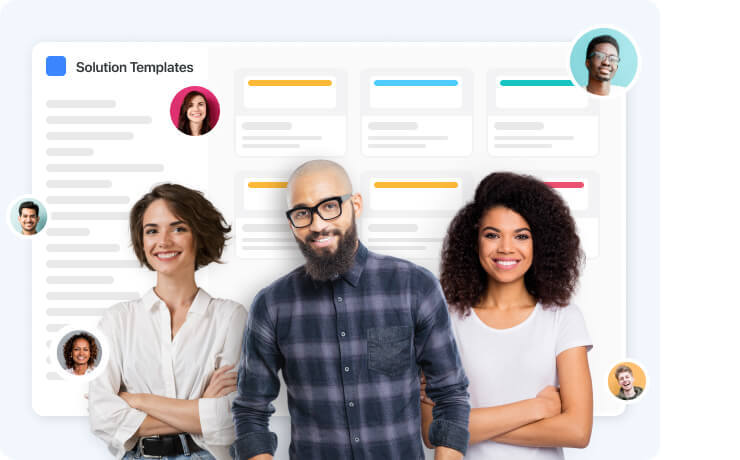
Most No-Code platforms offer users a list of “templates” that include nothing more than a few sample fields in an empty app. SmartSuite Solutions are different, providing complete app structures that reflect industry and market best-practices, are well documented, and feature sample data to make it instantly clear how you can use the solution.
Over 200 industry best-practices solution templates include pre-configured sets of SmartSuite apps that allow you to create structures to track all of your work and processes.
Templates download in seconds, getting you up and running fast. Once installed, you can make adjustments the template to meet your individual needs. Change the name of apps and fields, customize your views, and create visually stunning dashboards to highlight key metrics.





















