You know how it is.You've got a team of people working on a project, and everyone's trying to do their own thing. Sure, it's generally efficient — everyone has their own role, and they're all good at it. But, what if we could get the best of both worlds: individual productivity and team collaboration? What if team members could work on their own part but still contribute to the team's overall goal? With the right practices, that's not only possible but probable.
In today's guide, we'll cover some of the best practices of team collaboration. We'll also look at essential technology that can make your team more efficient. But first, let’s answer a major question.
Why Do You Need Top-Notch Team Collaboration?
Team collaboration is important for many reasons. First, team members can bring different talents and perspectives to a project, ensuring that no single viewpoint dominates. Second, team members can also share ideas with one another, which can lead to better solutions than any individual could come up with on their own. No person should be an island anymore. Everyone needs to break down silos and collaborate. Why? Because collaboration makes people more efficient. And it's not just us saying that. A recent study from Gallup states that engaged teams increase overall profitability by 21%.
Put simply, improving how your team collaborates directly impacts your bottom line. But effective team collaboration doesn't just happen on its own. It needs to be nurtured and developed. So, how do you improve team collaboration in the workplace?
Workplace Collaboration Best Practices
Now that you understand precisely why team collaboration is so essential, let’s dive into some of the best practices involved in the process.
Set SMART Goals
Goals are the foundation of team collaboration. Not only will goals keep everyone on track, but they'll also encourage team members to share knowledge and collaborate as a team. Teamwork is much more effective when team members know what they're striving for. Setting goals also helps team members understand how their individual efforts are contributing to that larger mission.With that said, the question becomes, how can you set the right goals?
Here's where SMART comes into play. SMART is an acronym that stands for Specific, Measurable, Attainable, Relevant, and Time-bound. By setting goals that meet these criteria, your team will have a clear vision of what they’re working on and how that fits into the overall objective.

Understand Team Dynamics
Working well within a team doesn't just happen. To work together most effectively, team members need to understand one another's strengths and weaknesses, as well as the different working styles they bring to the group. This is called “team dynamics.”

By understanding your team dynamics, you can help them form a cohesive unit and, ideally, perform better than the average individual would be able to do alone. Let team members know what everyone else is working on and what contributions are expected of them. If team members are doing their part to accomplish the team goal, then you don't need to micromanage every aspect of the process.
Here's where a solid project management platform comes in handy. The right platform can help you manage your team with more efficiency and oversee what everyone is doing and how without being intrusive. For example, with SmartSuite, you can easily assign team projects to team members, track team tasks, and monitor team progress.

Additionally, you can import files easily into the platform so that everyone on your team has access to the same information at the same time.

This way, team members have all the information they need to get their team projects done on time and with their budget without having to pester an absent or busy manager. This alone can make a huge difference in your team’s efficiency.
SmartSuite also helps you increase productivity by using an activity stream to communicate team updates. With MyWork, team members can even visualize their assigned work across all projects and processes.

This feature also helps them create personal to-do lists to manage their individual workflow and its priorities. Teammates can set tasks to be due on specific days, designate them as important, or just flag them for later if needed.

This helps them stay up-to-date without getting overwhelmed with emails, meetings, or phone calls.
Centralize Your Team Communication
Centralization is key to modern teams' success. By centralizing your team communication into a single place, you can make communication fast and easy. This way, employees across the globe can easily chat, brainstorm, and keep each other looped into what they're working on, regardless of distance or time zone. For example, with SmartSuite, there’s no separation of systems. You can start and continue conversations right where the work is happening, without having to switch between multiple tabs. This is extremely useful because it reduces the time to switch between apps. And because of that, users will waste less time and be more productive.

You can also create shared team spaces for easier cross-team collaboration, so team members can get the information they need from any peer.

These “spaces” can serve as a central location to keep files and folders in one place. When team members can quickly access files on their own, they’re more likely to come up with ideas organically and feel more comfortable expressing themselves. With SmartSuite's SmartDocs, you can brainstorm new ideas and projects with ease. For example, if you want to brainstorm with your team on how to increase sales, team members can quickly upload their ideas into a team space. This way, everyone is able to see the team's progress in real-time.

And, to be honest, this is barely scratching the surface. You can learn more about SmartSuite’s collaboration features here.
Build a Transparent, Collaborative Environment
Transparency is also essential to effective collaboration. If team members can easily see what others are working on and understand progress, they will know where they stand and what the team needs from them. And they may be more likely to provide that information. For instance, with SmartSuite, team members can write team updates that everyone can read through. This way, they’re able to share any information that’s important for the whole team to know. You can also create customized reporting dashboards and make them visible to anyone.
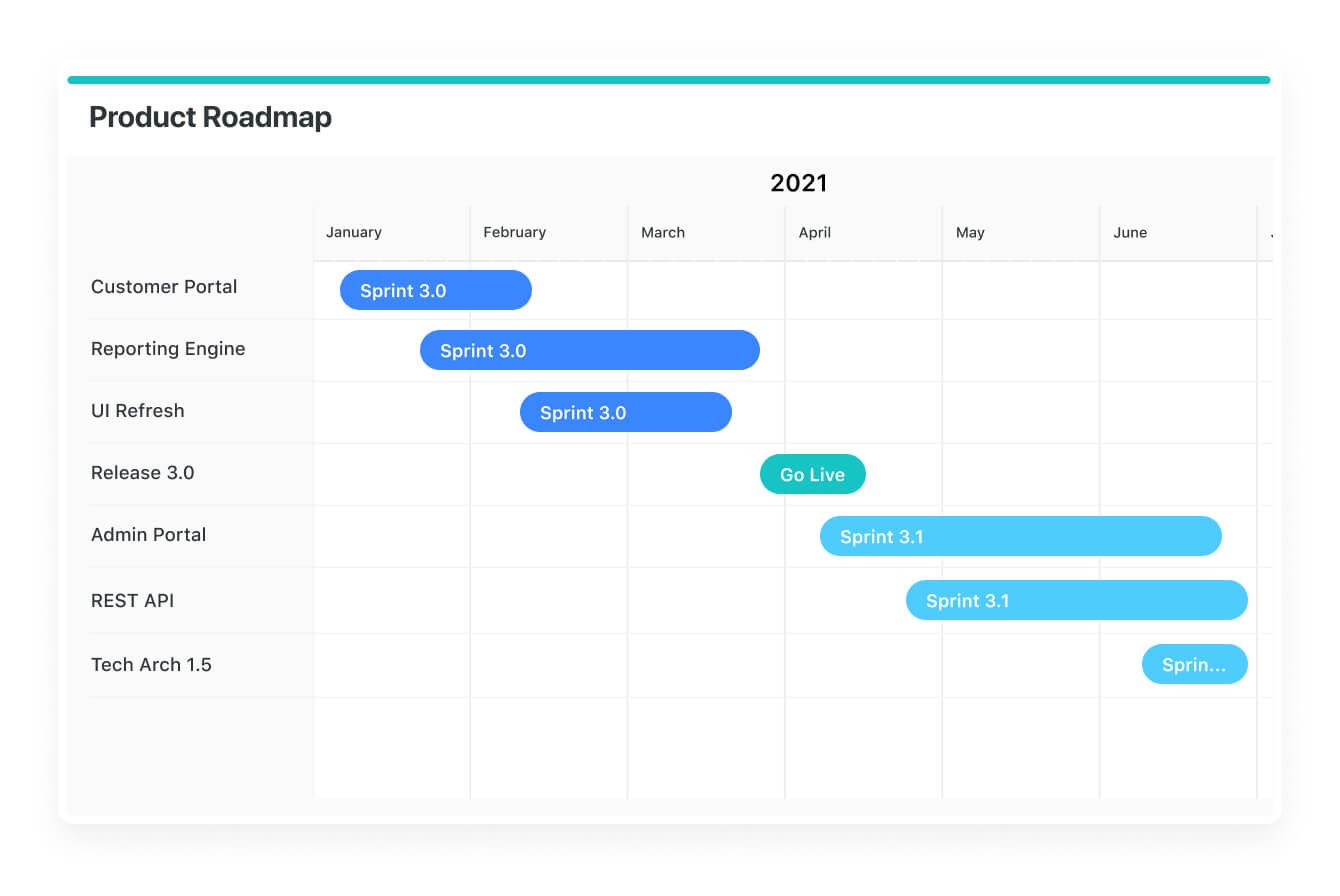
With these tools, team members can understand where the team is lacking and what resources are necessary to make the team successful.
Standardize Your Processes
Standardization can improve workplace collaboration. Look for areas and processes with standardization potential and focus on those. For example, if your team creates and shares a lot of documents, make sure they follow a certain structure and include all the necessary information every time. Best practice standards should also be team-specific, and it’s okay for those standards to change over time. Don’t assume that because your team used one process last year, it will work equally well this year. While your team might complain about the level of standardization at first, you’ll find they adjust quickly and appreciate having an established process to follow. When team members know the ins and outs of how things work, there is less room for confusion or miscommunication, which inevitably leads to more effective collaboration.
With SmartSuite, you can create team-specific document libraries where only team members can view the documents. This way, they have all the information they need to follow processes the same way every time. You can also use pre-designed templates to standardize workflows and processes.

With SmartSuite, you get access to templates for many different use cases and industries, including:
And many more. These templates are fully customizable, and you can adapt them to your exact business needs in minutes. This way, you can standardize your processes much faster.
Key Features to Look For in Team Collaboration Software
The right technology can help your team work more effectively and solve problems much faster. With so many options available, though, choosing the right software can be challenging. For example, a quick look at Capterra — one of the largest software review networks — will give you an idea of the overwhelming number of collaboration platforms on the market.

The search term “Collaboration Software” shows over 1,000 results. So, instead of giving you a huge list of platforms to choose from, we’ll focus on the essential features and tools you should look for in any collaboration solution.
In-Context Communication
Clear communication is the foundation of good collaboration. Having team members working on different tasks at the same time makes it difficult to make sense of each conversation. In-context communication solves this problem by making every team member part of the same conversation, no matter what they are working on.
With SmartSuite, team members can communicate with others through comment features, share documents, and work on team projects together.

They can also schedule team meetings to discuss any project. Once their tasks are finished, team members can then go back to the conversation and update it with new information. This way, you can make sure nothing slips through the cracks.
Project Management
To effectively collaborate with your team, your chosen software must offer project management capabilities. Project management features will help team members keep track of progress and identify problems when they arise. Additionally, team members can use project management functions to assign tasks to specific team members and determine milestones. This way, your team can stay up-to-date with activities by checking reports on projects.
With SmartSuite, you get access to team calendars and task lists to track progress in a single place.

You can also visualize team members’ availability on public calendars to find the best times for meetings and projects.

SmartSuite also provides you with powerful features to manage any kind of project from start to finish, including:
- Task management: Assign tasks to specific team members, set deadlines, and oversee completion with ease.
- Notifications: Notify team members based on automated trigger actions.
- Tags: Tag teammates below tasks and activities so they never miss any updates.
- Reporting: Get access to fully customizable reporting dashboards to oversee your progress.
- Permissions: Set permission levels so that only the right people can access your projects and data.
- Video conferencing: Integrate your favorite video conferencing apps and tools in a couple of clicks.
And many more. You can explore our complete list of features by reading our product overview page.
Mobile Compatibility
There’s no need to be chained to your desk — any good collaboration software should offer mobile compatibility to stay connected with team members on the go. For example, with SmartSuite’s mobile app, you can get team updates via chat features and receive notifications when team members post projects or milestones.

This way, your team can easily access conversations from their mobile devices and track team progress from anywhere.
Visualizations and Reporting
For successful team collaboration, members should be able to make sense of team conversations and reports. That’s why any good team collaboration software must offer visualizations and reporting capabilities. For example, team members using SmartSuite can generate multiple reports that showcase progress from different perspectives and angles, including: Kanban, Gantt, Calendar, Timeline, and Grid, to name a few.
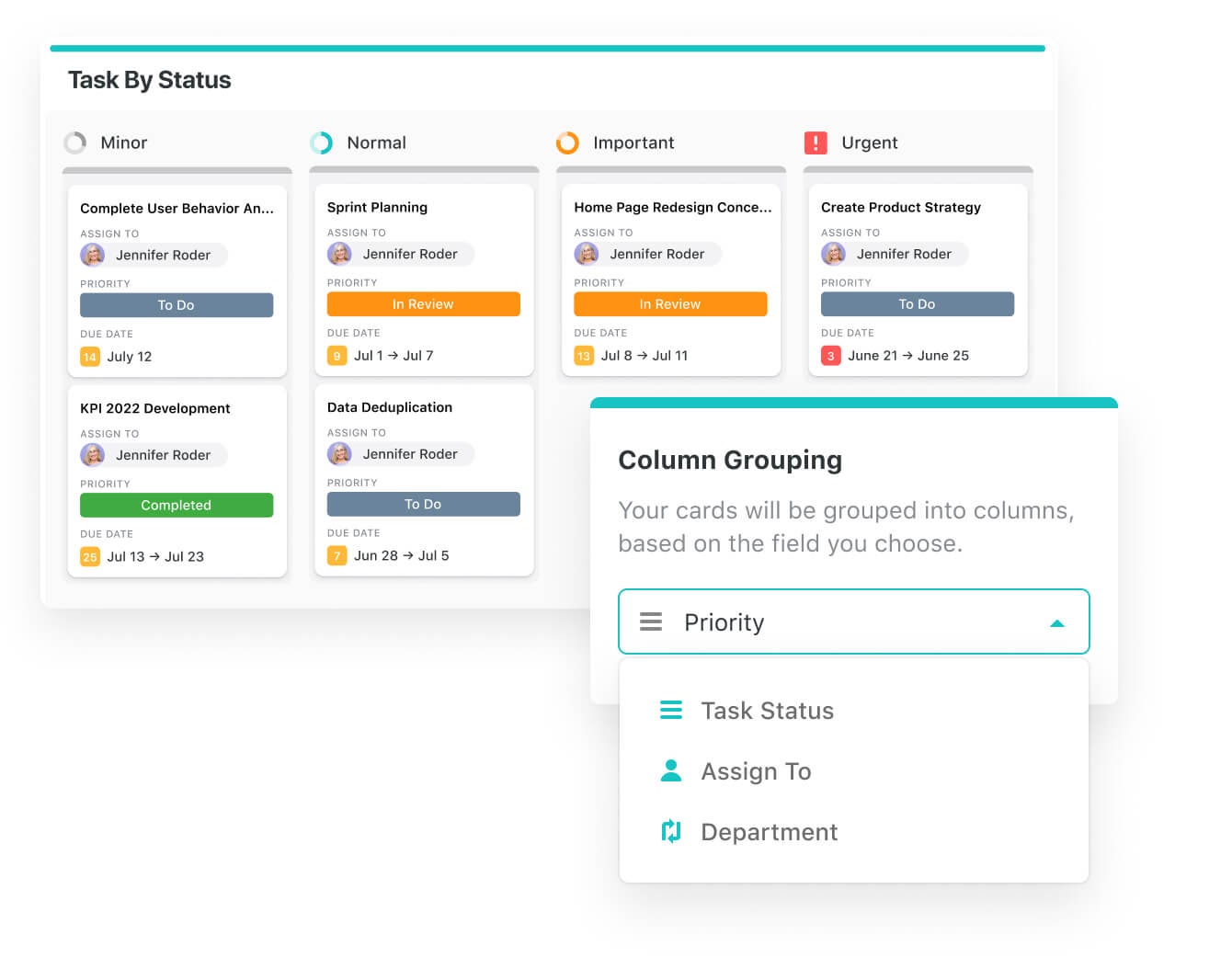
This is helpful because team members can easily identify team issues from these reports and tackle them proactively. With visualizations, members can also analyze projects and report on team activity based on tags or keywords.
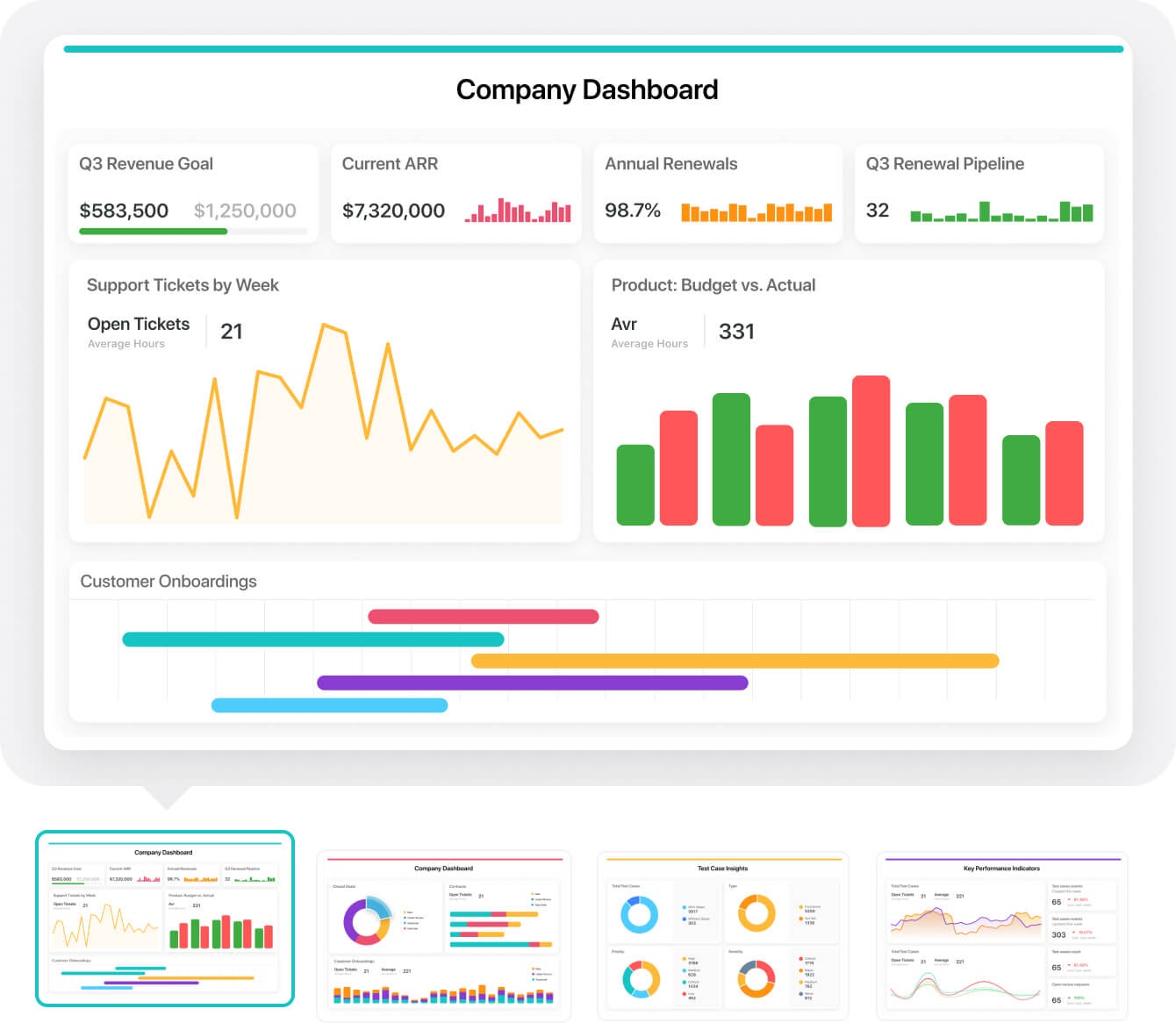
This way, you can stay on top of progress at all times.
Automations
With the increasing volume of tasks modern teams deal with, collaboration can become quite complex. Here’s where workflow automation comes to the rescue. Research suggests that 3 out of 10 activities in a third of occupations can be fully automated. By streamlining and automating some of these activities and tasks, your team can save otherwise wasted time and repurpose it into more productive initiatives. With SmartSuite, you get access to “automation rules” to streamline any type of workflow, task, or activity, including:
- Notifications
- Repetitive tasks
- Task creation
- Task scheduling
- Dependencies
- Deadlines
- Custom
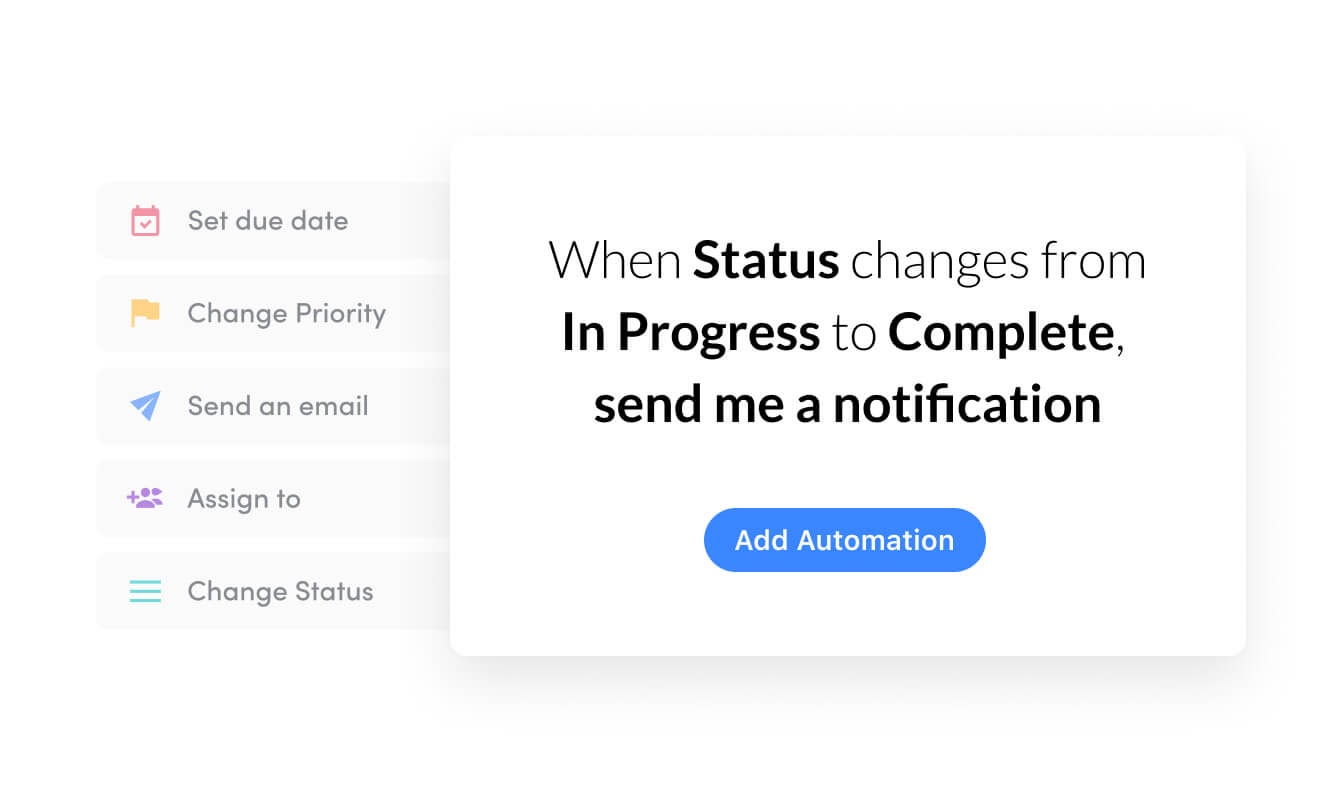
This way, team members are freed from redundant work and are able to focus on projects and collaboration.
The Bottom Line
The modern world is all about collaboration. You need a team that can work together to get things done. When your team knows how to collaborate effectively, your organization improves overall. You’re able to spend less time solving problems and repurpose it into more productive activities (like growing your business). The first step is to adopt the right technology — a platform that helps you centralize your entire team into a single place.
With SmartSuite, building a central hub for your business is pretty straightforward. To see for yourself, why not try out our fully customizable project management template? It’ll revolutionize the way your team works.





















