In this honest Wrike review, I’ll go over the platform in detail, including its features, usability, security, integrations, and even customer support.
TL;DR
- Range of features: 8/10. Wrike offers a comprehensive range of features, but some customers of the platform have noted that the platform does not communicate when they add or remove features from the tool.
- User interface and usability: 7/10. The platform is not very intuitive to use and reportedly has a steep learning curve. Nonetheless, the platform has done its best to pack all of its features into customizable dashboards.
- Security measures: 9/10. The tool provides best-in-class security measures and even offers a paid add-on for increased security.
- Integrations: 9/10. Wrike offers 400+ native integrations, so you can comfortably integrate the solution with your existing productivity stack.
- Customer support: 9/10. Wrike reportedly has excellent customer support with customer success/account management in place to ensure you’re up to speed.
- Pricing model: 8/10. The platform offers 5 paid plans, including 1 free plan, 2 team plans and 2 enterprise-grade plans. Some corporate users find the platform’s enterprise-grade plans too expensive.
Average rating: 8.3/10.
Wrike Overview
Wrike is a project management tool that helps teams of all sizes to manage multiple projects and clients.
The platform lets you streamline client feedback and keep all stakeholders informed with its best-in-class collaboration features.
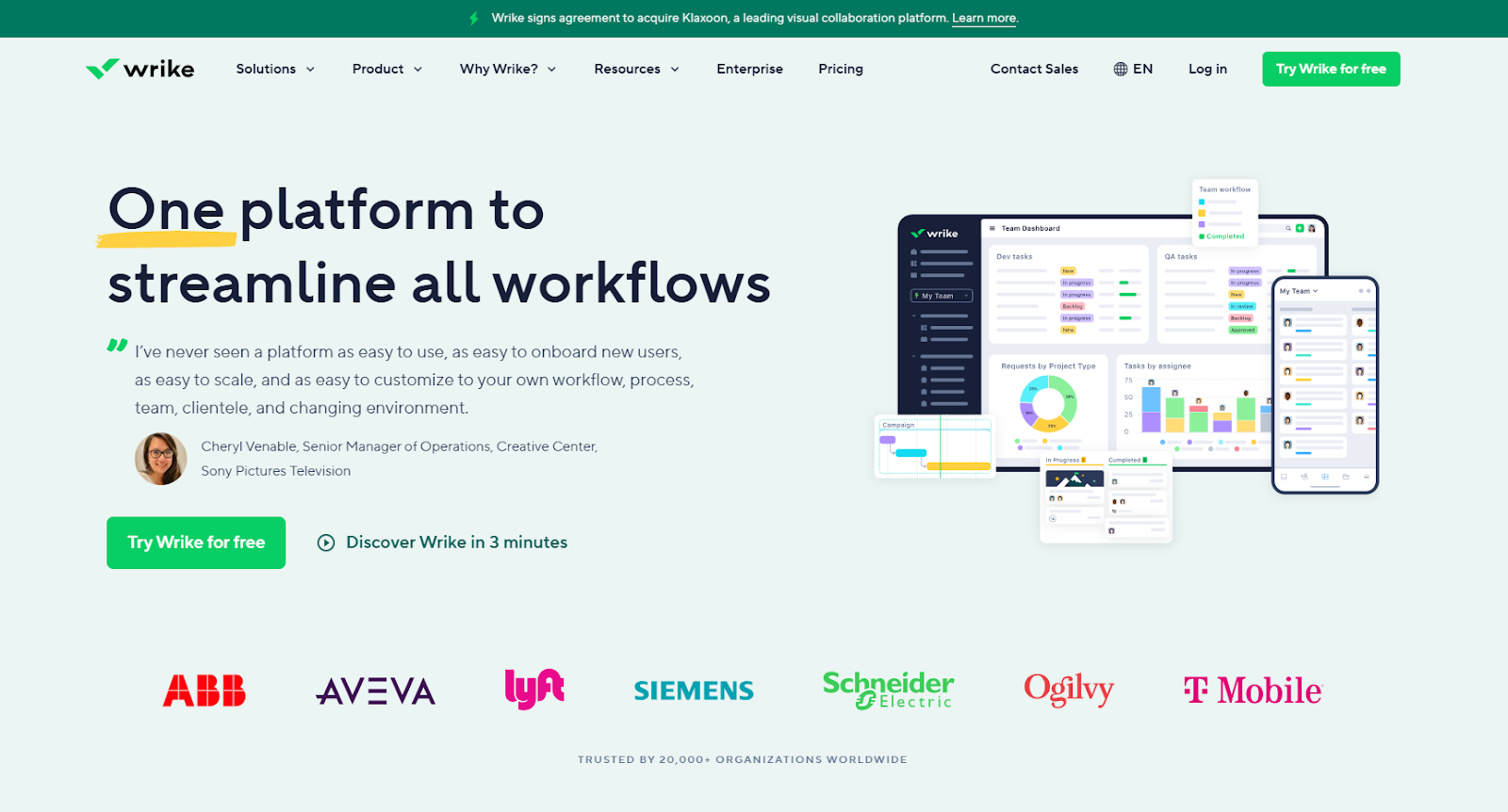
I see Wrike as ideal for enterprise teams requiring advanced workflows and extensive integrations (400+).
💡 Since the aim of this article is to review Wrike in great detail, I’ll be giving my unbiased ratings on the platform’s features, interface, security, integrations, and customer support.
Let’s dive deeper into the software’s features: 👇
Wrike’s Core Features
Advanced Reporting
Wrike lets you build custom reports to visualize your project’s performance, resource allocation, and budgetary spending.
For each report, you and your team can add widgets or integrate with analytics tools like PowerBi and Tableau.

Native Productivity Tools
Wrike’s project management solution offers built-in centralized project management from planning to invoicing.
Some standout ones are:
- Time tracking: Your leadership team can keep track of time and assess the team’s productivity
- Budgeting: It is possible to create project budgets and monitor them against expenses incurred throughout the project lifecycle

Team Collaboration
Similar to other project management tools like Asana, Wrike also offers advanced collaboration features like cross-tagging, internal and guest invites, document editing, profile and file attachment and storage.
Through comments and @mentions, you can ask questions, share updates, and ensure everyone is on the same page.

Workflow Automations
Wrike aims to help you cut your busy work by turning repeatable workflows into automatic processes.
The platform’s AI-powered Work Intelligence features help you set up workflow automations, including:
- Status updates.
- Adding comments.
- Creating tasks.
- Requesting approval.

Rating: 8/10.
Even though most customers are satisfied with Wrike’s comprehensive range of features, I was able to find a G2 review that mentioned a few negative details from their experience:
- Wrike sometimes removes features without proper notifications.
- The platform also releases features without a proper heads-up or explanation.
- Their technical team also had to use workarounds for some tasks where Wrike was missing functionality for them.

‘’Features get removed without proper notification. Many things require nifty workarounds. Many features come without a proper heads-up/Explanation’’ - G2 Review.
You can check out our guide that covers IT project management platforms to uncover the best tools for your technical team.
Wrike’s Interface: Is It Easy To Use?
At first glance, Wrike’s interface looks easy to use from its website – including its mobile app that lets you manage tasks on the go.
You’ll get an overview of your tasks and your team’s tasks in Wrike’s customizable dashboard.

However, users of the platform note that the platform can have a steep learning curve due to how big it is and how many things you can do.
A verified customer of Wrike goes over to explain that you’ll need to be curious about the platform’s full range of features and learn how to use it with time.

‘’If you don't proactively explore the tool with an inquisitive mind to understand the ways it can help you, you're going to get bogged down by "I don't know what to do" and "this is annoying" in how you navigate the menus and functions.’’ - G2 Review.
And all of that makes sense to me.
After all, Wrike aims to be a comprehensive project management solution that combines automation and AI functionality – naturally, you’ll need to learn the platform as if learning a skill.

Rating: 7/10.
You’ll need to learn how to use the platform to get the most out of it, even though it has an easy-to-understand dashboard in the beginning.
This reminds me of project management platforms like Jira, where developers have to learn the tool from the inside out to manage their workflows (which is why some of them have been looking to switch).
Wrike’s Security Measures
Wrike offers enterprise-grade security in all of their paid plans, including their free plan.
The project management tool provides the following security measures for its customers:
- G Suite authentication.
- Folder and project permissions.
- User audit report for Enterprises.
- Two-step verification and SAML 2.0 SSO.
- Network access with whitelist IP and controlled admin permissions.
- Password policy settings and advanced user access controls.
- Customizable user types and locked spaces.

Rating: 9/10.
I was unable to find security loopholes or negative reviews regarding Wrike’s security measures, which is why I decided to give the platform an excellent rating.
Wrike’s Integrations
Wrike provides native integrations with over 400 workplace apps, including platforms like Salesforce, Microsoft Teams, Adobe Creative Cloud, and Google Workspace.

But Wrike goes beyond basic integrations.
The project management tool offers Wrike Integrate, an add-on that lets you build custom integrations. It offers two-way syncing with Google Sheets and API access for developers.

Some of Wrike’s standout integrations that I found are:
- MediaValet.
- Actionable Meetings by Wrike for Zoom
- Tableau and Power BI.
Rating: 9/10.
Wrike offers 400+ native and third-party integrations across various productivity and platforms, making it more versatile project management software than other Wrike alternatives on the market.
Wrike’s Customer Support
Wrike does not disclose on its pricing page what customer support exactly they are providing its customers.
Despite this, I was able to get a clear picture of its customer support from G2 reviews.
It seems like Wrike has been ‘’spoiling’’ its users with dedicated customer success and support teams who have been helping them sort out problems on the go.

‘’Have to call out Wrike's success and support team, as well as their community, all of which ensure that there is a solution to almost any problem you throw at the tool.’’ - G2 Review.
I can see this positive segment being repeated again and again on G2, as users are satisfied with the level of customer support they were provided with.

‘’The customer support team is fast at responding to any bugs or issues, and we adore our customer success manager.’’ - G2 Review.
Rating: 9/10.
Based on verified reviews, I can conclude that Wrike offers best-in-class customer support with dedicated account management (customer success) for its customers.
Wrike’s Pricing Model: Does It Provide A Good Value For Money?
Wrike has a forever-free plan with email integration and enterprise-grade security.
To access the platform’s advanced features, you’d need to be on one of their five paid plans, which also come with a 14-day free trial:
- Team: Start at $9.80/user/month for up to 25 users, including custom fields, workflows, unlimited request forms, and dynamic Gantt charts.
- Business: Starts at $24.80/user/month for up to 200 users, including portfolio management, AI Risk Prediction, nested projects, and real-time reports.
- Enterprise: Custom pricing, which adds unlimited users with advanced admin, reporting, security, and integrations.
- Pinnacle: Custom pricing, which adds a native Power BI integration, locked spaces, and budgeting features. Contact sales for a quote.

In addition to these pricing tiers, the platform offers several add-on solutions that allow you to add a set of premium features to your pricing package if it doesn’t already include them.
These add-ons are:
- Wrike Integrate: This lets you create bespoke integrations with 400+ on-premises and cloud apps.
- Wrike Two-Way Sync: Enables two-way syncing between Wrike and other productivity and development tools, such as Jira and GitHub.
- Wrike Lock: Advanced data encryption for maximum security.
- Wrike Datahub: This lets you create a centralized source of relevant data and integrate it with Wrike for seamless flow and easy access.

However, Wrike doesn’t disclose prices for these add-ons, so you’ll have to contact its sales team for more details.
Rating: 8/10.
Wrike has a total of 5 pricing plans for each use case and budget, including a free plan, 2 team plans and 2 enterprise-grade plans.
Despite this, some users feel like the platform can be a little too expensive per user for the features that they want to access.

‘’I don't like that we only get so few licenses for the price.’’ - G2 Review.
You can review our in-depth Wrike pricing guide that goes over the platform’s pricing structure and if it’s worth it in more detail.
How Does Wrike Compare To Alternatives On The Market?

💡 You can check out our in-depth comparison of Wrike vs. Monday vs. SmartSuite, where I cover the 3 best-in-class project management tools.
What Are Customers Saying About Wrike?
Throughout this article, I’ve been showing you a glimpse of the users’ opinions on Wrike, but I wanted to dive deeper to see the picture picture.
TL;DR: Wrike users commend it for rich collaboration and adaptable dashboard features – but are not happy with its steep learning curve and pricing structure.
What users love about Wrike:
- Wrike’s collaboration features.
- Extensive customization options.
- Powerful integrations.

‘’The best thing about Wrike is the ability to customize all the features and tools within the system. I doubt there is a working environment in any industry that could not find a valuable way to use this system. My favourite feature is the ability to use custom item types and custom workflows to support ease of tracking and reporting and reviewing.
Tied for second is the dashboards that are also 100% customizable so you are viewing the information pertinent to yourself, your team, your department or your whole organization / project. I use my dashboard daily.’’ - G2 Review.
Common complaints about Wrike:
- Steep learning curve
- Pricing concerns, especially for features like time tracking and budgeting.
- Lack of correlation among project terms.

‘’Wrike views projects and tasks as two entirely separate items, which makes it impossible to marry together reports and dashboards that you'd want to see both projects and tasks displayed on. Instead, you need to create separate reports and dashboards for them.’’ - G2 Review.
Verdict: Is Wrike Really Worth It?
So far, I've rated Wrike:
- Range of features: 8/10.
- User interface and usability: 7/10.
- Security measures: 9/10.
- Integrations: 9/10.
- Customer support: 9/10.
- Pricing model: 8/10.
Which gives Wrike an average rating of 8.3/10 for me.
To summarize:
Wrike is the ideal choice if you:
✅ Are an enterprise-level organization, requiring over 100 licenses.
✅ Require advanced customization and complex workflow automation.
✅ Want extensive integrations (over 400 different workplace apps).
Wrike isn't the best option if you:
❌ Have a small team with simple project management needs.
❌ Are looking for a project management solution with a minimal learning curve.
❌ Operate on a tight budget and need maximum free-tier functionality.
Looking For A Wrike Alternative?
Despite Wrike’s range of features and a good range of native integrations, some customers are still finding faults with the product’s pricing model and steep learning curve.
Across the Wrike alternatives on the market, SmartSuite (that’s us) offers one of the most affordable, easy-to-use, and feature-packed platforms.
- Our platform offers better task management capabilities through 40+ fields, including a linked records field.
- SmartSuite has built-in team collaboration tools like email integration, whiteboards, and a member directory.
Let’s look at some key features that make SmartSuite the best Wrike alternative in 2025: 👇
SmartSuite Features
#1: Advanced task management
SmartSuite’s task management feature helps small—to large-sized organizations plan, manage, and track all their tasks in an intuitive dashboard.
One key area where SmartSuite really shines over Wrike is that in our platform, you can turn anything into a task—a checklist item, comments, or sub-item. You can also quickly assign these tasks to the right stakeholder with a due date and priority status.
Other key features that stand out about SmartSuite include:
- 7+ task views: SmartSuite offers over seven task views, including Grid, Kanban boards, Card, Calendar, Timeline, Map, and Chart. All the views are available starting from its free plan, letting you build more flexible workspaces.

- Native time tracking: Your team can keep track of time on every task or project by adding a time field in your workspace.
You also get to generate timesheet reports to accurately view billable and non-billable hours and track your team’s productivity levels.

- Set up recurring tasks: It is possible to automate routine tasks within a specific record by setting it as a repeating task. Choose the frequency (daily, weekly, monthly), set the task status, and choose the day/date to start the repeating cycle.

- My work section: A dedicated section where you get a granular view of all the tasks assigned to you, notifications you received, and comments that need your attention.
You can group the tasks by assigned date, priority level, or progress status. My work section creates a dedicated space, making task management a breeze for all of your team members and keeping them on their due dates.

#2. Advanced Team Collaboration
Our platform focuses on facilitating integrated communication with less contextual switching.
SmartSuite’s comprehensive team collaboration feature is replete with tools to ensure team members get real-time updates, share feedback or approvals, and keep external clients updated.
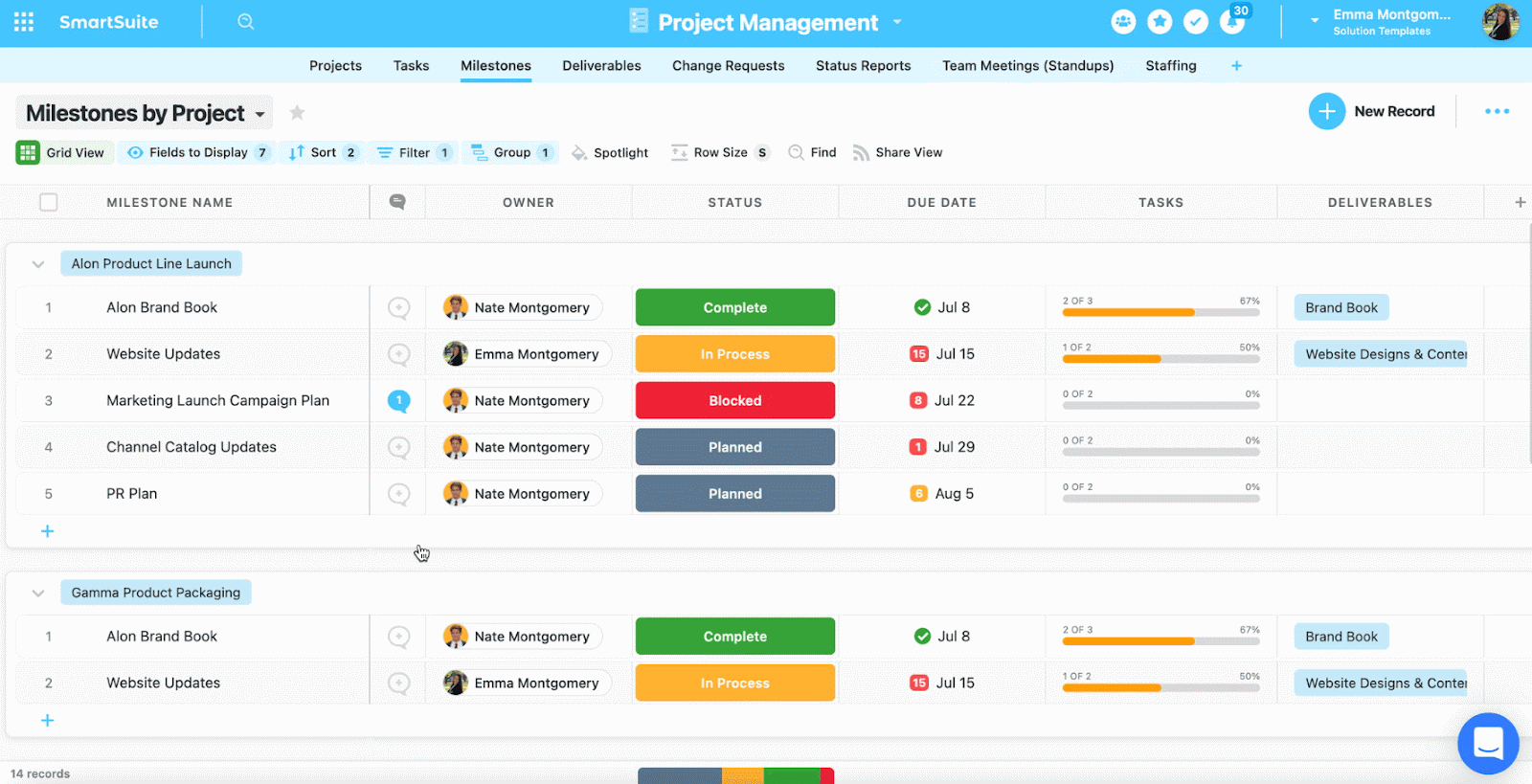
Some key features that boost a team’s productivity include:
- Comments to task conversion: You can convert any comment into an action item within a record or a field within a record. Also, you can assign these tasks to team members and track their progress in real-time.

- Member’s Directory: Your leadership team will get a complete list of all your team members in a single dedicated space and get access to information such as their department, position, location, timezone, etc.
To find the right member(s), you can use grouping or filtering options without manually scrolling through the list.

- Email integration: Integrating your email account with SmartSuite and sending and receiving emails within your workspace so you do not have to switch.
And the best part? SmartSuite offers an intuitive mobile app that lets you stay in touch with co-workers on the go.

#3. Flexible Automation Builder
SmartSuite offers automation starting from its free plan, similar to Wrike.
However, SmartSuite’s automation builder is much more user-friendly and lets you automate actions across workspaces—on a task or overall project level.
It gives you more power to automate and build processes that handle recurring tasks such as status updates or follow-up emails.
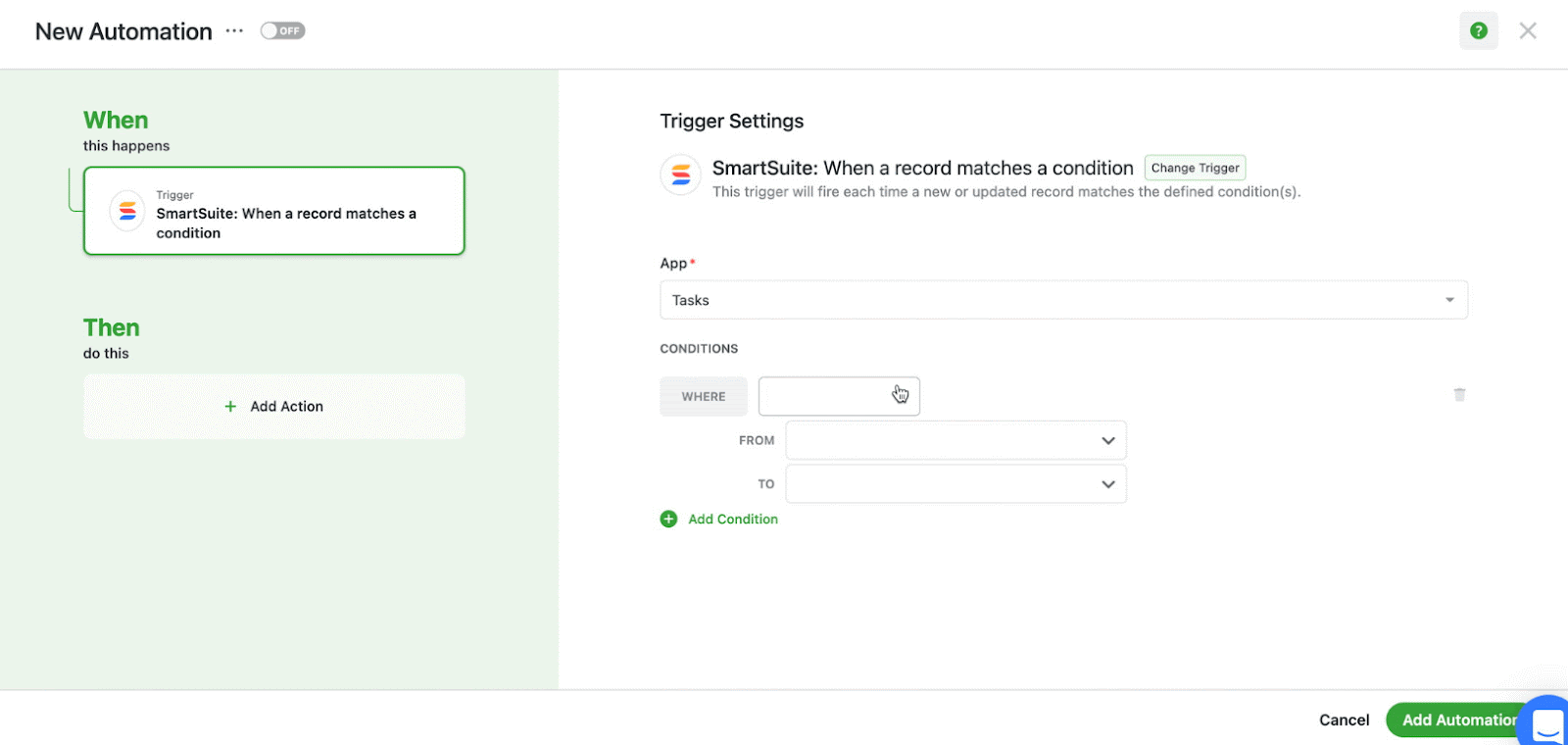
The automation builder offers no-code functionality to build simple one-liner sequences or multi-step flows through triggers, conditions, and actions.
Your team can choose the prebuilt actions or integrate SmartSuite with email, file storage, messaging, or SMS platforms such as Slack, Microsoft Suite, Slack, and Calendars to build custom actions.

You can, for example, authorize your account by selecting the Gmail integration action, specify your email addresses, and customize your message.
This email will be sent when the trigger and its conditions are met.
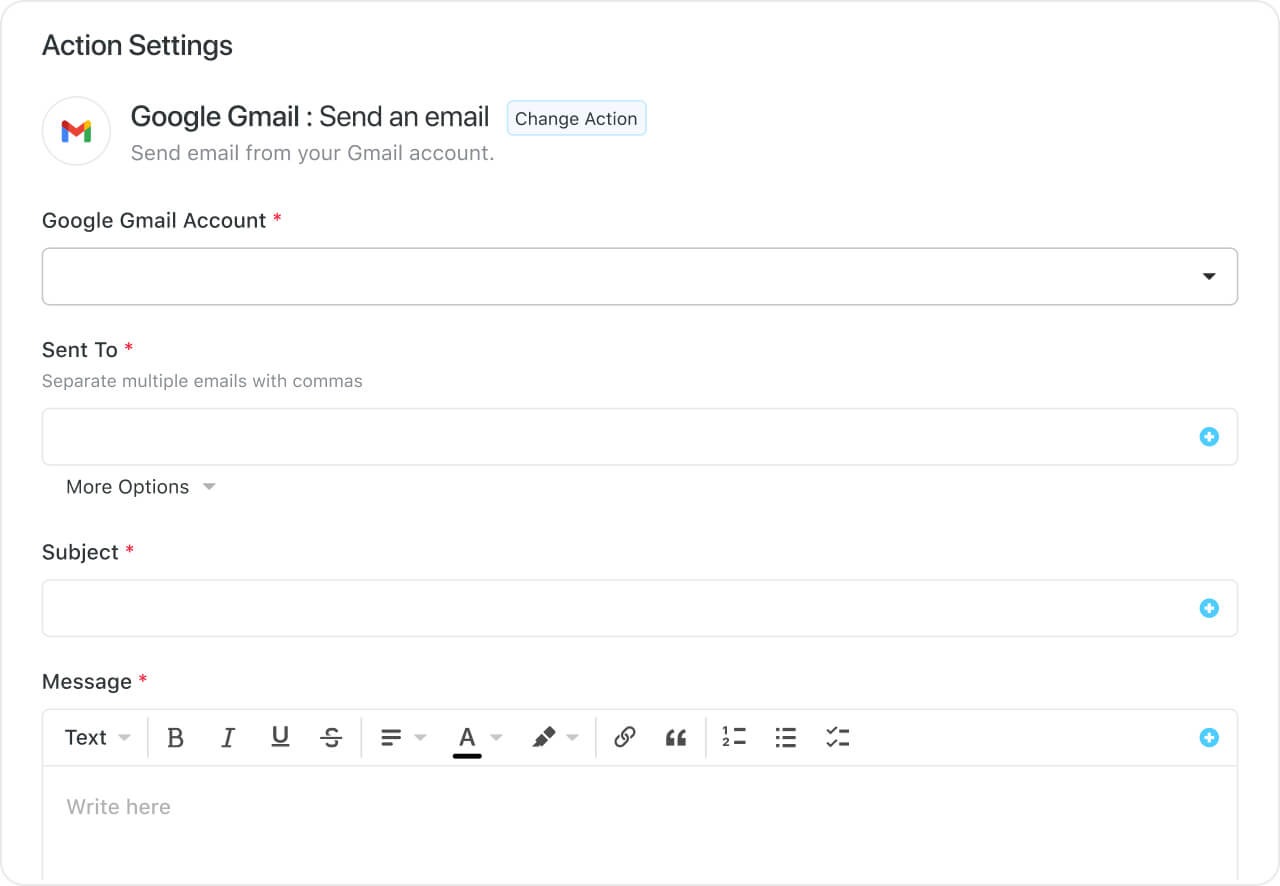
Get Started with SmartSuite For Free Today
If you want to customize your workspace to the last bit, integrate with all possible platforms that you’re using and need a tool that does it all, Wrike can be good for your use case.
But with such flexibility comes a higher learning curve and slow loading time when your projects grow in numbers.
SmartSuite’s platform helps you tackle this by offering just the right customization and a library of 200+ project management templates to get your projects up and running.
It’s also as user-friendly and intuitive as it gets, unlike Wrike, which leaves its customers feeling helpless.
Here’s what's in it for your team when you try SmartSuite:
- Access to a generous free plan with features including multi-board views (Kanban, Chart, Map, Timeline, Card, and Calendar), 100 automation/month, and 40+ field types, including formula and linked record fields.
- No-code automation builder to set up to 500,000 trigger/action workflows.
- Built-in productivity tools, including time tracking, status tracking, and checklists.
- Team collaboration and planning tools such as whiteboards and SmartSuite docs.
- Resource management across projects and teams.
- 40+ field types, including the option to add your custom fields.
Sign up for a free plan to test the water or get a 14-day free trial to explore all its amazing features.
Or, if you’d like to talk to our team of experts, schedule a demo.
Read More
- Top 10 Teamwork Alternatives and Competitors In 2025.
- 10 Best Project Management Tools For Remote Teams In 2025.
- 10 Best Project Management Software For Engineers.
- 10 Best Healthcare Project Management Tools in 2025.
- 10 Best Project Management Software for Construction in 2025.














.jpg)








