Workflow automation made simple.
Everyone has that one colleague who loves to do things manually. You know, the one who prints out all of their emails and then staples them together before filing them in a folder. Not surprisingly, they're also the first to complain about how much time it takes to complete tasks. For those who don’t want to be the office's resident Luddite, there is a simple process you can follow to automate your workflow. Today, we’ll guide you through that process. Let’s start with a basic question.
What is Workflow Automation?
Workflow automation is the process of removing manual steps in business operations through the use of software and artificial intelligence (AI). The term is becoming increasingly popular as businesses seek to optimize processes and cut costs. Workflow automation can save companies money by reducing errors, providing real-time data, eliminating paper trails, speeding up administrative tasks, and allowing employees to focus more on customer service.
Workflow automation involves six basic elements:
- Tasks: The activities that make up your entire workflow.
- Rules: Guidelines that dictate how your automation should work.
- Triggers: Specific actions that initiate the automation.
- People: Team members involved in the workflow automation process.
- Technology: Software and platforms that help you perform the automation.
- Data: Information that flows through and is processed by your system.

Even though these steps can be applied to any business workflow, they’re often most useful for repetitive tasks that are difficult or time-consuming for humans to do manually.For example, let's imagine that you're the owner of a digital marketing agency. In this case, the right automation platform could help you easily create and customize data-entry forms that capture customer information.
The platform could then use natural language processing to ask follow-up questions, eliminating the need for you or your employees to collect additional information manually. Workflow automation could also save a lot of time in terms of administrative tasks such as invoicing, billing, and collecting payments from customers.
Why is Workflow Automation Essential For Modern Businesses?
With the increasing volume of tasks modern businesses face, automation is no longer a luxury, but a necessity for any business. And it’s not just us saying that.
Research shows that nearly 30% of activities in 60% of all occupations are fully automatable. Another study reports that roughly 4 out of 10 business executives say automation increases productivity and speeds up work.
Some other benefits of adopting automation in your business may include:
- Fewer errors: Automating repetitive tasks can reduce errors produced by human labor.
- Increased productivity: Save otherwise wasted time and repurpose it into more productive activities.
- A competitive advantage: Automation allows you to operate with a lean staff and compete against larger businesses.
- Reduce labor costs: Cut your costs down by getting rid of needless steps in your processes.
- Improve the customer experience: Solve customer problems much faster and provide a better experience.
- Grow with less chaos: Automation makes it possible for small teams to accomplish what once required large workforces
What Does Workflow Automation Look Like in the Real World?
Now that you understand the basics of workflow automation, let’s explore some of its use cases in different departments of your organization:
Sales
In sales, workflow automation can be used to automatically update databases and spreadsheets with customer information. You can also export leads to different product/marketing lists and organize batches of tasks (such as updating data, sending out emails, or updating analytic reports) into smaller actionable pieces.But, most importantly, the right workflow automation system can help your sales team streamline the entire sales process from start to finish.
With SmartSuite, for example, you get access to unlimited “automation rules” that can help you automate any type of task in your sales process.
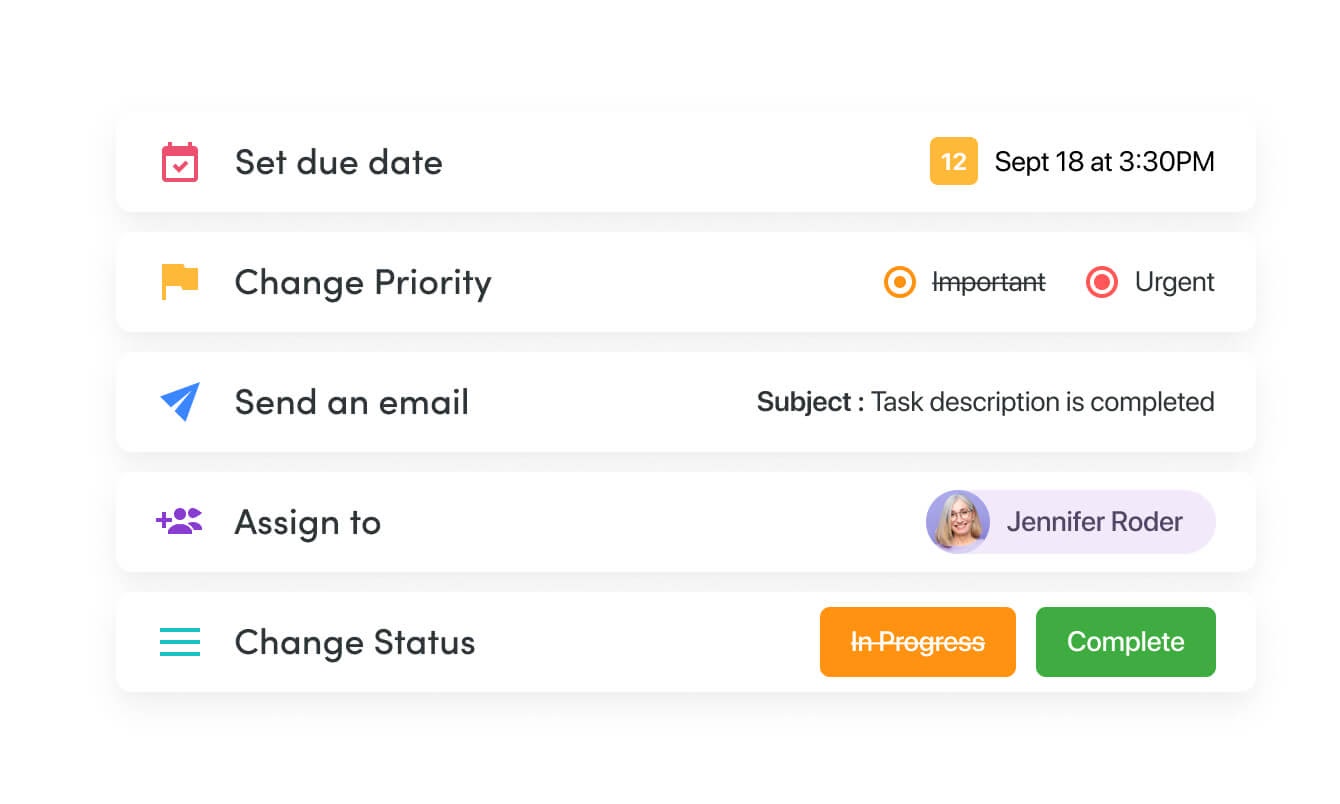
For instance, you could set an automation to notify a specific team member whenever a new lead comes through your sales funnel. Then, you could automatically send an email to your prospects to confirm your appointment. You could build another automation on top of that to create a task for each new deal, assign it to one of your sales reps, and even set a deadline, all automatically. This way, you can make sure you never lose track of your deals.
This is just a small example of what SmartSuite can do for your sales team.
Marketing
The goal of marketing is to communicate the value of your products and services clearly and concisely. Thus, automation can help you streamline all the activities that make that possible. For example, automation can help marketers manage outreach campaigns by automatically updating lists of targeted leads based on predefined criteria. It can be used to track each marketing campaign’s performance and optimize future efforts.
With SmartSuite, for instance, you can automatically send reports showing campaign results or create visualizations of important metrics, saving you time.

You can also centralize your entire marketing process into a central hub and automate tedious tasks, like manually adding new leads to your CRM or updating existing customer information. From ideation to execution, you can seamlessly craft and manage all your campaigns in one place, which can dramatically speed up your approval workflows.
You can also use SmartSuite to store, organize, and coordinate your marketing assets. This way, your marketing team can access the right information whenever they need it.

As your marketing workflow gets more complex and involves more people, workflow automation becomes very valuable. SmartSuite allows you to automate workflow processes so that even more people can contribute ideas and monitor the status of multiple projects.
HR
In HR, workflow automation can help you onboard new staff members, using automated forms. This way, you can quickly input information about each candidate. The right automation software can also help your HR team build employee career paths by automatically routing applicants for different jobs based on their skill sets and interests. You can also improve your talent acquisition process by connecting with passive candidates. For instance, with SmartSuite, you can create workflow tasks associated with each job post.

Then, you can “build” an automation rule to send an email to candidates who are qualified for but aren't applying to a position. This is possible thanks to SmartSuite API integrations. SmartSuite API helps you integrate your existing tools and apps to create complex workflows and tasks.

This allows you to use SmartSuite to automate any workflow task related to HR. For example, you could create an automation to post new job descriptions to job boards such as ZipRecruiter and Indeed. You could also integrate Slack to receive alerts about new applications and even send an email to specific team members.

For example, if a job post receives 50 resumes, you could create a workflow task that automatically creates interview invites and schedules them based on your preferences. And, honestly, we’re just barely scratching the surface.
HR workflows never stop providing a wide range of essential internal services for organizations, starting with holistic talent management.
Collaborate with department leads and teams to understand key roles, document job descriptions and ignite hiring processes. Build simple automations that keep workflows moving, pulling candidates through the interview process while capturing internal feedback on candidates. Once you land new hires, kick off orchestrated onboarding processes to ensure a consistent, exceptional experience.
Manage employee files and automate everyday administrative tasks to ensure records are current. Use simple workflows to organize employee documentation, track benefits, map out professional development plans, manage time off requests, track time and manage performance reviews in a central solution.
SmartSuite offers pre-built solutions for HR projects and processes with defined workflow statuses or stages. They can easily be adapted to fit the distinct needs of any organization, and every step can be automated in just a few clicks.
Software Development
Creating great software requires more than just great programmers. It requires planning, organization, careful tracking, and open communication. SmartSuite's work management platform supports all of these processes in a unified environment, providing the tools you need for everything from pre-planning through delivery, and capturing user feedback. A solid workflow automation software can also speed up the development cycles for your projects by eliminating many of the cumbersome manual steps in your process.
With SmartSuite, for example, you can automate most of the daily tasks associated with managing and deploying software, including:
- Calculating feature priority scores
- Integrating adjacent systems
- Slicing and dicing your data
- Visualize your roadmap and edit your workflows in real-time
- Capturing customer feedback

There are also many others. For example, SmartSuite provides you with flexible reports and views that are perfect for planning scrums and assigning development resources. View team workload in a timeline or move a user story through its lifecycle in Kanban view. You can track progress at a glance to ensure that you're on-pace for the current sprint, and allow your teams to collaborate during all phases of the development lifecycle. Updates are reflected in real-time, ensuring you're always up to date and can adjust rapidly, when necessary.
Quality Assurance
Quality assurance refers to the process of testing your software product to make sure it works as expected. A few years ago, teams relied on spreadsheets to manage their QA process, which was messy and inefficient. With the help of modern automation platforms, you can now streamline the entire QA process and get rid of all those disorganized spreadsheets. For example, with SmartSuite, you can store and categorize all of your test cases in one place.

This makes it easier for your testing team to track down any issues or bugs in your code. You can also create efficient reports and analytics which ensure that your team is on top of any issues.

You’ll then get faster updates and deployments, so bugs are fixed quicker. Thanks to SmartSuite’s “if this, then that” automation rules, you can automate any repetitive activity in your QA process.
How to Implement Automation in Your uBsiness
At this point, you already understand what workflow automation is, why it matters, and what it looks like in the real world. Now the question is, how can you actually implement automation in your business?
Here are seven quick and simple steps that will help you get the most out of your business through automation.
1. Identify Current Processes With High Automation Potential
Not all processes are created equal. Some of them impact your bottom line more than others. In the same way, some activities require more work. Instead of automating every single process in your business, you should identify processes with high automation potential.
A rule of thumb is to look for workflows that may be high value with low effort. For example, you probably don't want to spend hours each morning creating new customer orders. Yet, this activity is essential to the very existence of your company. By automating that single activity, you could save hours’ worth of work and focus on more impactful tasks. You should work with your team to identify potential low-hanging fruit activities where automation might improve performance.
Ask yourself:
- Are there any repetitive tasks that happen over and over again?
- Is there any process where a small change can produce significant results?
- What steps can be easily automated through the use of software?
- What is our biggest bottleneck right now?
The answers to these questions can bring clarity to your workflow automation process and show you which processes have the most potential.
2. Map Out the Current Processes
Once you've identified processes with high automation potential, it's time to map out those processes as they currently are. You need to break down each process to define all the activities that make them up.

You will need to figure out what needs to be done for each process step and how that step affects other steps. To do it, we suggest you use software that offers data visualizations and flow charts. Breaking down a process visually can help you easily identify inefficiencies and activities that can be automated.
For instance, with SmartSuite, everything is visual and interactive from the start. You can drag and drop multiple elements to map your process and quickly rearrange elements whenever you need to.

This will make your process optimization much easier.
3. Define Future Processes
Now that you've mapped out your current process, it's time to define which steps can be automated and which require human intervention. Let’s use your document approval workflow as an example.
The process might look something like this:
- A new document is created
- Document is sent for preliminary review
- Editor reviews document and provides feedback
- Editor sends the document for senior review
- Manager reviews and approves the document
- Document is delivered to the client
After each document is reviewed and approved, you could automate the creation of tasks and assign them to specific team members. This is a simple example, of course.The point is that you should identify all the automatable tasks and map out future processes. Once you have defined your current and future processes, you should map them together.

At this stage, platforms like SmartSuite can help you fully understand how each step affects each other in order to automate them properly.
4. Implement the Automation and Analyze Performance
Now that you’ve mapped out the automated process, it’s time to actually implement it.
You should continuously monitor performance and oversee progress to answer some of the following questions:
- Are you saving time?
- How many errors did the process remove?
- Are there any bottlenecks?
- Are you increasing efficiency?
- Are the automations working properly?
- How much money are you saving?
Any solid workflow management software can help you monitor these elements.
For instance, with SmartSuite, you get access to powerful reporting dashboards where you can analyze all your important metrics, including:
- Revenue
- Employee engagement
- Sales
- Time spent
- Tasks completed by specific team members
- Projects completed
- Unfinished activities
- Number of errors that have been removed
You can also include any other information that helps you understand how your processes are doing.
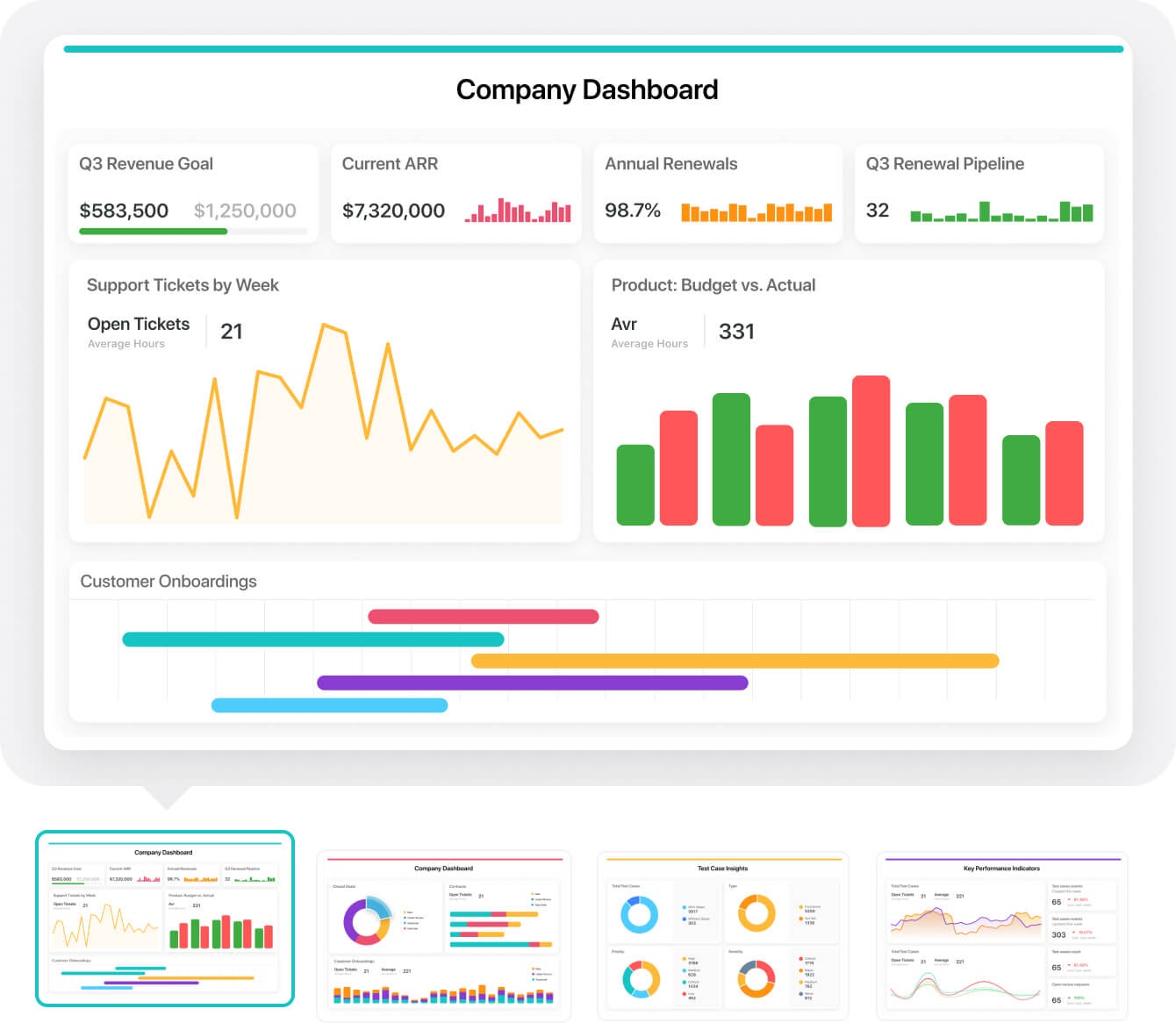
You also get access to multiple data visualizations, like Kanban boards and Gantt charts. These will help you oversee your projects from multiple perspectives.

Visualizations will help you quickly spot any issue and fix it before it starts snowballing.
6. Adjust as Needed
After analyzing your results, make sure to optimize your automation based on the feedback you get. Workflows are always changing and evolving, so you should stay on top of them.
That’s why it’s important to:
- Adopt a continuous improvement approach and use your data with a growth mindset.
- Work on automating the most important and repetitive parts of your workflow.
- Write up reference material for new employees, such as detailed step-by-step instructions or checklists on how to complete specific tasks in your workflows.
We suggest you tap into a system that helps you make changes quickly and collaborate with all team members under one platform. For instance, with SmartSuite, you can edit processes in real-time and invite your entire team to work on the platform. This will help you get the most out of each automation and ensure you’re always improving.
7. Adopt the Right Workflow Automation Platform
It all boils down to choosing the right work management solution. A solid platform will help you implement automation more efficiently, much faster, and with way fewer headaches. How can you choose the right platform, you ask? To be honest, that’s a hard question. Just make sure your chosen platform offers, at least, the following features:
- Visual builder: Workflow automation requires the ability to visually create, edit, and optimize processes.
- Workflow scheduling: Workflow scheduling is an important step in business workflow automation that ensures the right tasks are completed at the right time.
- Workflow routing: As your company grows, you may find that some workflows are necessary for one department but not another. Workflow routing allows you to segment your work based on conditional data and trigger actions.
- Activity tracking: Workflow activity tracking allows you to see the status of every individual step in your workflow, as well as things like how long each step is taking and who completed it.
- Seamless integrations: If your automation system doesn’t integrate with your favorite tools and apps, you’ll end up doing redundant work, losing time working on too many places at the same time.
Not to sound braggy, but we showed you earlier that SmartSuite offers all those features and more.
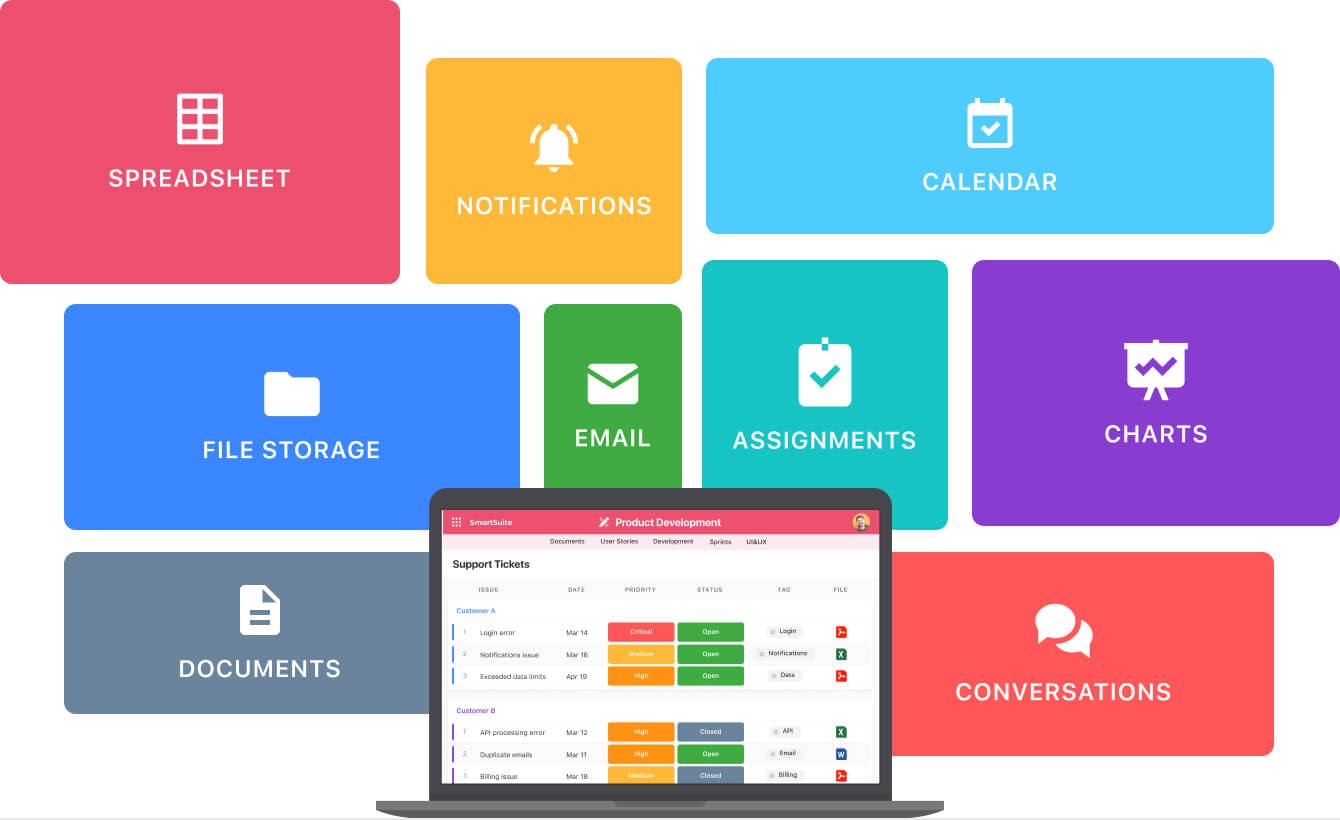
If you want to get a complete overview of everything SmartSuites brings to the automation table, we suggest reading our product overview page.
Ready to Automate Your Workflows?
To thrive in the modern world, you must understand the role automation plays in a business. As your organization grows, you’ll need a way to automate repetitive tasks and streamline your mission-critical processes. Hopefully, you now have enough information to start your automation journey on the right foot. And, if you’re ready to reap the benefits of automation without allocating a significant amount of resources or time, sign up for a free SmartSuite trial today. SmartSuite will help you focus on getting back to what really matters — building relationships with customers and growing your business.

Run your entire business on a single platform and stop paying for dozens of apps
- Manage Your Workflows on a Single Platform
- Empower Team Collaboration
- Trusted by 5,000+ Businesses Worldwide















