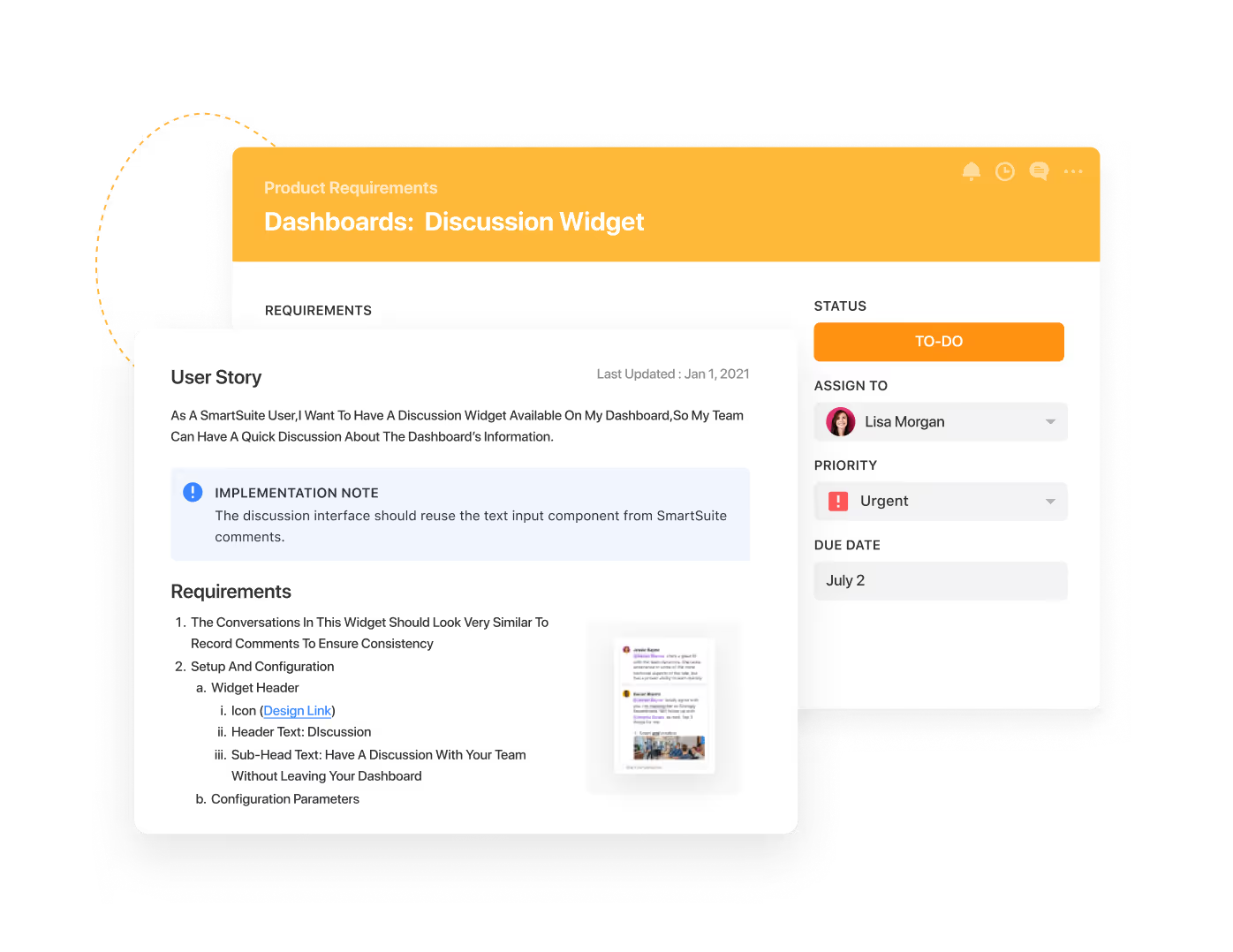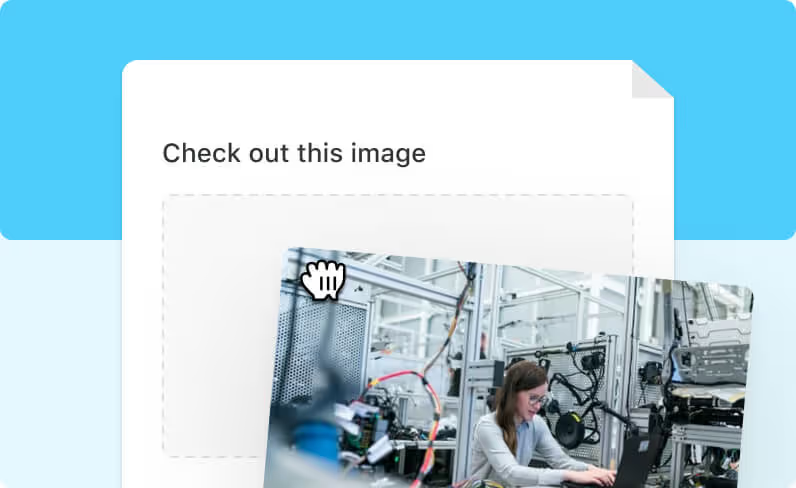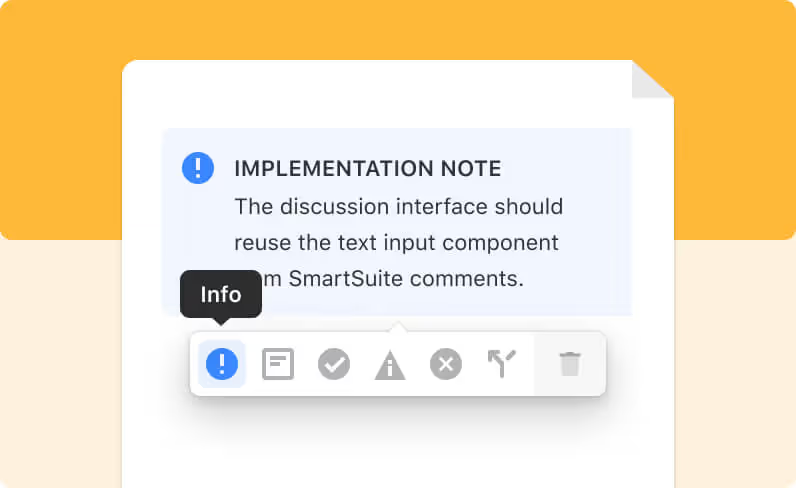Add Smart Documents
Directly in Your Workflow
Is it such a crazy idea to think that your documents should live directly within your work management system?
We’re breaking the standard - stop linking out or attaching static documents to your tasks. With SmartDocs, create collaborative, next-gen docs directly where you’re getting work done. It’s the biggest upgrade since Word was created.